Exploring Free Spell Check APIs: A Comprehensive Guide
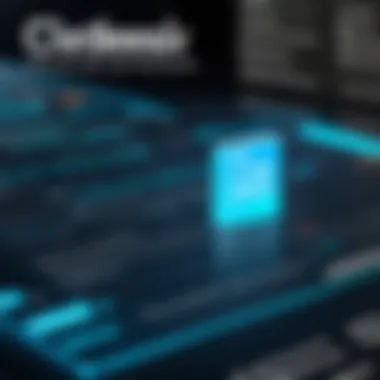

Intro
In an increasingly digital world, the accuracy of written communication holds significant weight. Spell check APIs serve as essential tools in this landscape, enabling developers to incorporate robust spell-checking capabilities into their applications. Free spell check APIs offer versatile solutions that can support various use cases, from content creation to customer support, where clear communication is crucial. This guide aims to unpack the features, limitations, and integration options available among these free APIs, ultimately aiding developers and businesses in selecting the most suitable solution for their needs.
Software Overview
Software Description
Spell check APIs are services that analyze text to identify spelling errors and suggest corrections. These APIs can be integrated into other software applications, enhancing the quality of text produced. Their purpose is straightforward: to ensure that digital communication is free of typographical mistakes, which can undermine professionalism and clarity. Many of the free options on the market are designed to be simple to integrate and provide results quickly, so users can receive instant feedback on their writing.
Key Features
A robust spell check API typically includes various features that go beyond basic spell checking:
- Real-time correction: Many APIs provide instant feedback as users type, significantly improving text accuracy.
- Language support: A wide range of languages may be supported, useful for multilingual applications.
- Contextual suggestions: Some advanced APIs offer context-aware suggestions that consider the usage of words within sentences.
- Customization options: Developers can often tailor APIs to fit the specific needs of their applications.
- Integration versatility: Support for various programming languages and environments makes these APIs accessible to a wide audience.
User Experience
User Interface and Design
While the user interface largely depends on the application using the API, the effectiveness of the API itself can still be considered. A well-designed API will offer clear and concise documentation, allowing developers to implement features without unnecessary complications. Documentation should cover authentication methods, error handling, and usage examples to ensure a smooth integration process.
Performance and Reliability
The reliability of a spell check API is paramount, especially in applications where text accuracy is a must. Key performance indicators should include:
- Response time: Fast response times are crucial, particularly for applications requiring real-time feedback.
- Accuracy of suggestions: The effectiveness of the suggestions provided influences user trust. APIs must offer reliable corrections.
- Uptime: A dependable API should have minimal downtime to ensure continuous service availability.
"The effectiveness of spell checking tools directly correlates to the overall user experience within any application relying on text accuracy."
Prelims to Spell Check APIs
Spell check APIs play a critical role in enhancing textual accuracy in various digital interfaces. They facilitate real-time corrections and offer suggestions, ensuring that information is communicated clearly and effectively. In today’s fast-paced digital world, where communication often occurs in milliseconds, the presence of such APIs can significantly influence user experience.
Definition of Spell Check APIs
A spell check API is a software interface that allows applications to incorporate spell-checking capabilities. This is done by interacting with various algorithms and databases that identify misspelled words and provide alternative spellings. APIs are designed to be lightweight and efficient, enabling developers to seamlessly integrate spell-check solutions into their platforms without excessive overhead.
The functionality of a spell check API generally involves:
- Input Processing: Text data input from users, usually in the form of strings.
- Error Detection: Utilizing predetermined dictionaries and algorithms to identify spelling mistakes.
- Feedback Generation: Providing correction suggestions, which are returned in a format that can be easily utilized by the originating application.
Importance of Spell Checking in Modern Applications
The significance of spell checking in modern applications cannot be understated. Proper spelling is essential not only for effective communication but also for maintaining professional credibility. Misspellings can lead to misunderstandings, tarnish brand reputations, and affect user trust.
Moreover, as businesses and individuals rely on digital communication, the integration of spell checkers has become a fundamental requirement in various applications:
- Text Editors: Websites like Grammarly and Google Docs use spell checking to help users produce error-free content.
- E-commerce Platforms: Correct spellings enhance user experience and facilitate easier product searches.
- Corporate Communication Tools: Applications like Slack and Microsoft Teams depend on spell check to ensure clear messaging among team members.
"Incorporating spell check functionality is not just a feature; it is a necessity in a world where every word counts."
Overall, the importance of spell check APIs lies in their power to improve the quality of text-based interactions, foster effective communication, and uphold professionalism across digital platforms.
Overview of Free Spell Check APIs
The increasing dependency on digital communication highlights the necessity for accurate text processing. Spell check APIs serve as crucial tools that enhance the quality of written content across various platforms. Development teams can benefit significantly from integrating spell check services into their applications. This overview will delve into the essential characteristics and performance considerations of free spell check APIs, establishing their relevance and providing guidance for potential users.
Key Characteristics of Free Spell Check APIs
Free spell check APIs offer distinct features that set them apart. First, accuracy is a primary characteristic. The capability to identify misspellings, grammatical errors, and punctuation mistakes is fundamental for any spell-checking service. The efficacy of these APIs often depends on the underlying algorithms and databases utilized.
Another important characteristic is language support. Many spell check APIs can process multiple languages at once. This is ideal for applications that cater to diverse user bases. It's crucial to review the languages supported by an API before implementation, ensuring compatibility with your target audience.
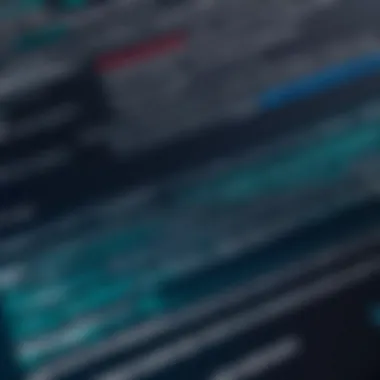

Moreover, customization options can greatly enhance user experience. APIs that allow users to add custom dictionaries or adjust the level of strictness can provide more tailored results. This flexibility can be essential for applications that require specific jargon or industry-related terms.
Lastly, ease of integration is vital. Documentation and support can significantly affect the adoption rate of any API. Comprehensive guidelines along with examples can ease the integration process, making it user-friendly for developers at all levels.
Performance Metrics for Evaluating APIs
When evaluating free spell check APIs, several performance metrics should come into consideration. One major metric is response time. The speed at which an API can process requests is crucial, especially in applications requiring real-time feedback. A sluggish response can lead to disappointing user experiences.
Accuracy levels should also be measured statically. To evaluate this, it is worth performing a detailed analysis of the API’s suggestions against a set of predefined texts. Comparing error rates gives insights into how well an API performs under different scenarios.
Furthermore, it is essential to assess usability and accessibility. Review the API's interface and how easy it is to implement. An intuitive design will lead to more efficient integration, allowing teams to focus on core development rather than troubleshooting.
Lastly, usage limits and throttling policies should not be overlooked. Free APIs may impose restrictions that could hinder application performance. Understanding any limitations will help in planning usage effectively while ensuring a smooth user journey.
"Choosing the right spell check API can make a significant difference in text quality and user satisfaction."
By understanding these key characteristics and performance metrics, developers and businesses can make informed decisions regarding the integration of free spell check APIs into their applications.
Popular Free Spell Check APIs
The availability of free spell check APIs has transformed how developers and businesses approach text accuracy within their applications. These APIs offer a cost-effective way to enhance writing quality, ensuring that digital communications are not only error-free but also professional. Increased reliance on user-generated content demands reliable spell checking to maintain integrity across platforms. The integration of free spell check APIs simplifies this task, allowing for seamless adjustments in various applications, from blogging platforms to internal corporate tools.
API A: Features and Capabilities
API A offers a robust set of features designed to cater to different user needs. Among its highlights are:
- Real-time checking: This allows users to see mistakes as they type, promoting immediate corrections.
- Customization options: Developers can tailor the API’s functionality to fit specific applications, enabling unique user experiences.
- Multi-language support: Businesses targeting global audiences benefit significantly, as they can provide spell checking in various languages.
The effectiveness of API A largely derives from its comprehensive dictionary updates, ensuring that it accommodates new words, terminology, and regional variations. This ensures adaptability in a rapidly changing linguistic landscape.
API B: Use Cases and Limitations
API B is particularly suitable for certain use cases where accuracy is paramount. For example:
- E-commerce platforms may integrate this API to ensure product descriptions are grammatically correct, thereby enhancing credibility.
- Educational tools can utilize it to check student submissions, thus supporting learning objectives by encouraging correct language usage.
However, it is crucial to consider limitations as well. API B sometimes struggles with contextual spelling errors, making it less effective for complex sentences or industry-specific jargon. Additionally, the rate limits imposed on free usage may restrict heavy users or businesses needing extensive checks.
API C: User Feedback and Ratings
User feedback is instrumental in evaluating API C, as it reveals real-world usability. Many users praise its:
- Ease of integration: Developers find it straightforward to implement within existing systems.
- Accuracy: Numerous reports highlight high accuracy rates, especially in everyday applications.
Nevertheless, mixed reviews often point out issues related to customer support and the occasional lag in processing times. Ratings across forums like Reddit and developer platforms often reflect these sentiments, creating a blended perspective that potential users should weigh carefully. This mixed user response can guide companies as they decide on the implementation of an API within their environments.
"The choice of API can significantly impact the overall quality of the application. Different APIs serve different needs, and evaluating them based on real-world feedback can lead to better outcomes."
In concluding this analysis of popular free spell check APIs, it is clear that each option has its unique strengths and weaknesses. Understanding these aspects can lead to a more informed decision when integrating spell checking functionalities.
Evaluating the Right API for Your Needs
When integrating a spell check API, careful evaluation is essential. The right API can greatly improve text accuracy, leading to better communication and user experience. Poor choices may lead to frustrations, wasted resources, or incomplete error handling. It is necessary to focus on specific elements such as functional requirements, language support, and response time.
Assessing Functional Requirements
In assessing functional requirements, it helps to identify what features are vital for your project. Such features may include:
- Basic Spell Checking: Fundamental functionality that identifies and corrects misspelled words.
- Grammar Checking: Advanced options that provide contextual suggestions beyond simple spelling mistakes.
- Customization Options: The ability for users to add custom words or personal dictionaries.
- Integration Ease: Simplicity in connecting with existing systems through various programming languages and technologies.
Each project has different needs. For instance, a writing tool may benefit from comprehensive grammar checking, while a messaging app may only require basic spell checking. Clarifying these requirements helps ensure the API chosen delivers on its promises and fits well into the existing workflow of your application.
Considering Language Support


Language support is another critical factor when evaluating spell check APIs. Many APIs are designed for specific languages, while some offer multi-language support. Depending on your audience, the required languages can vary.
Factors to consider include:
- Number of Supported Languages: An API that supports multiple languages will be more beneficial for a global audience.
- Regional Variations: Certain languages have regional dialects that may require specific spelling rules or vocabulary.
- Complexity of Language: Some languages have unique grammatical structures and nuances. Ensure the API has the capability to handle these complexities.
"Choosing an API that aligns with your target audience's language requirements is crucial for success."
Analyzing Response Time and Accuracy
Finally, response time and accuracy are two factors that directly impact user experience. A spell check API must deliver quick responses, especially in applications where real-time feedback is expected. Delays can frustrate users and degrade the perceived quality of the application.
- Response Time: Measure how long it takes for the API to process input and return results. Fast response times are essential for applications requiring instant feedback.
- Accuracy of Corrections: Evaluate how well the API identifies errors and suggests relevant corrections. Analyze user feedback or conduct tests to ensure the API functions well in real-world scenarios.
- Load Testing: Consider how the API performs under heavy usage. Scalability is important for applications looking to grow their user base.
In summary, proper evaluation of an API goes beyond surface-level features. Diving deep into functional requirements, language needs, and performance metrics ensures that your choice supports your project's goals effectively.
Integration Strategies for Spell Check APIs
Integrating spell check APIs into applications is vital for ensuring accurate text input. This process directly impacts user experience and overall communication effectiveness. By implementing proper strategies, developers can leverage these APIs for enhanced functionality. Effective integration ensures an seamless user experience while minimizing potential disruptions during usage.
Basic Integration Steps
To successfully integrate a spell check API, developers should follow several key steps:
- Select the Right API: Based on specific requirements, choosing the right spell check API is crucial. Factors to consider include supported languages, response time, and cost of services.
- Obtain API Keys: Most APIs require authentication via API keys. Users must register with the service provider to receive these keys for secure access.
- Review Documentation: Thoroughly reading the API's documentation is essential. It provides guidelines on installation methods and usage examples, ensuring developers understand how to execute requests effectively.
- Setup Environment: Developers should set up their development environment properly before starting. This involves installing necessary libraries or tools as indicated in the API’s documentation.
- Make Test Calls: Before full implementation, making test calls to the API allows developers to understand how it handles various inputs. This phase helps in identifying any immediate issues before moving to production.
- Monitor and Optimize: After integration, it's important to continuously monitor the performance and optimize as necessary. This might include adjusting parameters or refactoring code for improved efficiency.
Common Challenges and Solutions
Integrating spell check APIs may present various challenges. Recognizing them and preparing solutions ahead of time is important to ensure a smooth experience.
- Connectivity Issues: Sometimes, applications may experience connectivity issues with the API. Solution: Implement retry logic in your application to handle temporary network failures gracefully.
- Rate Limiting: Many APIs impose limits on the number of requests that can be made in a specified timeframe. Solution: Developers can implement caching strategies to reduce the frequency of requests.
- API Changes: Providers may update their APIs, which could break existing functionality. Solution: Stay abreast of changes by regularly checking the API provider's announcements or documentation.
- Data Privacy Concerns: Sending sensitive data to a third-party service raises concerns about privacy. Solution: Ensure compliance with data protection regulations by anonymizing sensitive information before transmission.
Integrating spell check APIs can enhance overall functionality significantly. By navigating the above strategies and being aware of common challenges, developers can create applications that improve user experience and text accuracy.
Best Practices for Using Spell Check APIs
When implementing spell check APIs, it is crucial to follow best practices to optimize their performance and security. This section explores essential recommendations that can help users to effectively integrate these tools into their applications. Adhering to these guidelines can lead to improved text accuracy, data protection, and overall user experience.
Ensuring Data Privacy and Security
Data privacy should be a top priority when utilizing spell check APIs. Many of these APIs process user data, which may include sensitive or personal information. This makes the consideration of privacy policies vital. Users must ensure that the chosen API complies with data protection regulations such as the General Data Protection Regulation (GDPR) in Europe or similar laws in other jurisdictions.
Implement access controls to restrict who can utilize the API. This minimizes the risk of unauthorized access and potential data leaks. Additionally, encrypt sensitive data before sending it to the API. This layer of security makes it considerably harder for potential threats to access valuable information.
Using HTTPS for API calls also protects data in transit. When dealing with third-party APIs, it is prudent to evaluate their security measures and read reviews regarding their track record in handling user data. A solid commitment to privacy reduces risks while enhancing user trust.
Regularly Updating API Keys and Access
API keys are vital for authenticating requests made to spell check APIs. Regularly updating these keys helps in maintaining security. Stale or compromised keys can pose significant risks. It is advisable to change keys periodically and immediately if any unauthorized use is detected.
Furthermore, keep a record of who has access to the API keys and limit this access only to essential personnel. Using environment variables to store these keys can prevent accidental exposure in code repositories. Adopting a well-defined process for key management also contributes to improving security posture.
Monitoring the expiration date of API keys can prevent service disruptions. Some APIs offer automated key management tools that notify administrators when a key is nearing expiration, which allows for timely renewals.
Monitoring API Performance
Regular performance monitoring is essential to ensure the effectiveness of spell check APIs. Several metrics can provide insights into how well the API is functioning. Evaluate response time, error rates, and the accuracy of spelling corrections. Tools like Google Analytics can be integrated to track usage patterns, helping identify any degradation in service.
Establish benchmarks for normal performance so that deviations can be quickly addressed. For example, if the error rate exceeds a certain threshold, it may indicate a malfunction or a need for updates.
In addition, user feedback can provide qualitative insights into API performance. Regularly collecting and analyzing this feedback can identify patterns that may highlight areas for improvement in terms of functionality and accuracy.
"Monitoring and optimizing your spell check API usage can enhance user satisfaction and ensure a reliable experience."
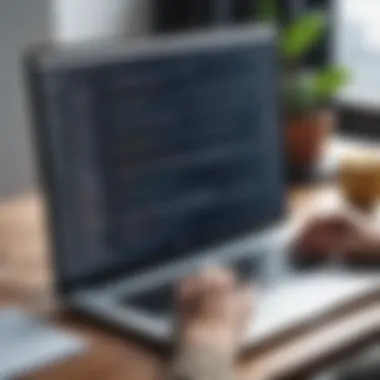

Adopting these best practices ensures that your spell check implementation operates smoothly while also adhering to security protocols. Ensuring data privacy, handling API keys responsibly, and monitoring performance can significantly enrich the value derived from using spell check APIs.
Case Studies: Successful Implementations
Understanding real-world applications of free spell check APIs can help businesses identify how these tools can enhance their operations. This section focuses on specific examples, illustrating how two distinct organizations successfully integrated spell check functionality to improve their digital communication.
The significance of these case studies lies in the practical insights they provide. They enable IT professionals and business leaders to assess the usability and effectiveness of various APIs in different contexts. Analyzing these implementations encourages an informed approach to technology adoption, ensuring that organizations can select an API that aligns with their unique goals and challenges.
Case Study One: Enhancing a Blogging Platform
The first case study centers on a popular blogging platform that wanted to elevate user experience. They faced issues with user-generated content often containing spelling mistakes. This diminished the platform's credibility and discouraged engagement.
To address this, the company implemented the LanguageTool API. This API offers advanced spell checking capabilities, including grammar checks and stylistic recommendations. The integration process involved modifying their content input forms to include an automatic spell check once users submitted their posts.
Key Benefits of Implementation:
- User Engagement: By reducing spelling errors, the platform noticed a significant increase in comments and user interaction.
- Quality Control: The blog's overall content quality improved, boosting its reputation as a reliable source.
- Enhanced Author Tools: Blog authors appreciated receiving feedback directly in their editing interface, helping them create better content more efficiently.
Case Study Two: Improving Corporate Communication Tools
The second case study showcases a medium-sized corporate organization looking to improve internal communication among employees. The firm discovered that spelling errors in emails and reports led to miscommunications and a less professional image.
To remedy this, they opted for the TextRazor API, seamlessly integrating it into their email and document management systems. The setup involved API calls that triggered real-time spell checks on outgoing communications.
Notable Outcomes:
- Professionalism: Company communications became error-free, enhancing the overall corporate image.
- Time-Saving: Employees spent less time proofreading messages, resulting in higher productivity.
- Training Tool: The feedback provided by the API served as a learning opportunity for employees, gradually boosting their language skills.
Overall, these case studies reveal how free spell check APIs can transform user experiences and internal processes. Organizations can not only enhance efficiency but also foster a culture of quality communication. This contributes significantly to building credibility and professionalism in their respective fields.
Future Trends in Spell Check APIs
The landscape of spell check APIs is rapidly evolving, driven by technological advancements and increased expectations from users. As businesses and developers prioritize text accuracy, understanding future trends becomes essential. This section delves into pivotal advancements and shifts, focusing on the integration of artificial intelligence and the emergence of evolving language standards. These trends can enhance the functionality and effectiveness of spell check APIs, ultimately benefiting a variety of applications.
Advancements in Artificial Intelligence and Machine Learning
Artificial intelligence is reshaping how spell check APIs operate. Traditional spell checkers often rely on simple algorithms that may flag incorrect words but lack the context needed for accurate suggestions. In contrast, modern APIs are increasingly utilizing AI and machine learning techniques to improve suggestions and enhance overall performance.
The integration of neural networks allows spell check APIs to adapt and learn from user interactions. This adaptability means that as users provide feedback, the API can refine its suggestions. Additionally, AI-driven models are becoming better at understanding context. For instance, they can distinguish between a correctly spelled word that may not fit within the context of a sentence. This leads to relevant corrections that enhance the user experience.
Furthermore, some of the latest AI developments include natural language processing capabilities. APIs equipped with these features can recognize synonyms, antonyms, and even suggest rephrasing options. This level of understanding moves beyond mere spelling, elevating the functionality of spell check APIs to address syntax and grammar concerns too.
Evolving Standards for Language and Context Understanding
As language is not static, the standards for spell checking must also evolve. Users today expect APIs to recognize not only standard spelling but also to understand colloquialisms, regional dialects, and technical jargon. The growing diversity in language use necessitates APIs that can adapt to various languages and dialects.
This evolution leads to refined standards on how spelling errors are evaluated and corrected. Spell check APIs should be capable of recognizing neologisms and idiomatic expressions, catering to a broader audience. Additionally, context-aware spell checking is becoming increasingly important. As communication transits between formal and informal environments, APIs need to adjust to varying tones and styles.
To meet these standards, API developers are focusing on extensive language databases and cloud-based resources that allow real-time updates. As words evolve and new phrases emerge, ongoing iteration of the APIs ensures relevance.
End
The conclusion serves as an essential component of this comprehensive guide, synthesizing the various insights shared throughout the article. This section is not just a summary; it emphasizes the significance of selecting an appropriate spell check API suited to the unique needs of different applications. As technology and communication platforms evolve, the demand for precise text accuracy continues to increase. Therefore, understanding the functionality and capabilities of different spell check APIs becomes crucial for developers and businesses alike.
Recap of Key Insights
This guide has touched upon several key points regarding free spell check APIs. Here are the main insights:
- Definition and Relevance: Spell check APIs are critical in ensuring text accuracy, providing necessary tools for applications ranging from blogging platforms to enterprise communication systems.
- Evaluation Criteria: Understanding the essential features, performance metrics, and language support can greatly assist in choosing a fitting API.
- Integration Techniques: Knowing how to effectively integrate these APIs into existing systems is vital for maximizing their potential and ensuring a seamless user experience.
- Best Practices: Maintaining data privacy, regularly updating access keys, and monitoring performance are paramount for effective API utilization.
Final Thoughts on Selecting a Spell Check API
Selecting a spell check API is not merely a technical decision but a strategic one impacting the overall user experience of your application. While many free options exist, they differ in their features, limitations, and suitability depending on specific use cases. Developers should take time to assess their functional requirements and desired outcomes.
For instance, if a platform targets a diverse audience speaking multiple languages, opting for an API with broad language support like Microsoft's Spell Check or Google's Language API would be beneficial. On the other hand, if real-time processing speed is prioritized, evaluating the API's response time becomes important.
A thorough understanding of user feedback and performance metrics can also guide developers towards the most reliable options available.
Prioritize on finding a solution that aligns with both technical capabilities and user needs. This ensures that the implemented spell check API not only enhances text accuracy but contributes positively to the overall experience.







