Exploring Free Workflow Software: Features and Insights


Intro
In today’s fast-paced business environment, the demand for efficiency is higher than ever. Organizations, regardless of size, are constantly looking for innovative ways to streamline operations and improve collaboration. Free workflow software solutions stand at the forefront of this movement, providing cost-effective alternatives to traditional paid tools. These solutions empower teams to manage tasks seamlessly, enhancing productivity without breaking the bank.
As the landscape of free workflow software continues to evolve, understanding what these tools offer becomes paramount. This article serves as a comprehensive guide to various free workflow software options available in the market. It will highlight key features, user experiences, and the pros and cons of each platform. By the end, readers will have the insight needed to choose a solution that aligns with their organizational needs.
Understanding Workflow Software
Understanding workflow software begins with recognizing its central role in contemporary organizational operations. These digital tools are designed to facilitate, streamline, and enhance business processes, ultimately leading to improved productivity and efficiency. From small startups to large enterprises, workflow software can be a game changer. It fosters transparency, encourages accountability, and offers real-time insights into task progression.
Definition and Purpose
Workflow software serves as a bridge connecting various business processes, ensuring that tasks move smoothly from one stage to another. At its core, this type of software allows teams to visualize their workflows through tools like Kanban boards or automated task lists. By defining a workflow, organizations can identify bottlenecks, delegate responsibilities, and set deadlines effectively. The purpose is not just to digitize processes but to transform them into a more manageable and measurable form.
Consider this: a marketing team launching a new campaign might use workflow software to outline every step, from conceptualization to content creation and publication. Each member knows their role, deadlines are clearer, and tracking progress becomes a matter of moments rather than hours.
Importance in Modern Business Practices
In today's fast-paced environment, the importance of workflow software cannot be overstated. Here are a few key points that highlight its relevance:
- Increased Efficiency: Tasks get assigned, tracked, and completed more swiftly, which means less time wasted on ambiguity.
- Improved Collaboration: Teams can work collectively on projects, where everyone can see the progress and contribute, regardless of their physical location.
- Better Resource Allocation: Workflow software enables companies to understand where their resources are most needed and helps in optimizing them accordingly.
"The ability to adapt and respond to changing conditions is what sets thriving organizations apart from those that simply survive."
Furthermore, the integration of workflow software into daily operations cultivates a culture of continuous improvement. Feedback loops become more frequent and effective, as teams can assess what works and what doesn’t at each step of their process.
Ultimately, understanding workflow software is fundamental for any organization aiming to compete effectively in the marketplace. The right software can magnify strengths and minimize weaknesses, paving the way for sustainable growth.
The exploration of free workflow software solutions promises to uncover a variety of tools that can cater to different business needs, effectively shaping the future of how teams collaborate and deliver results.
Criteria for Evaluating Free Workflow Software
In the world where efficiency is king, selecting the right free workflow software is akin to finding a needle in a haystack. The options available can be abundant, yet not every tool fits the bill. Therefore, zeroing in on the right criteria is essential for making an informed choice that aligns with your organizational needs. This section will dissect the important factors that come into play when evaluating these software solutions. Understanding these elements can help organizations fine-tune their workflow systems, positively impacting productivity and collaboration.
User-Friendly Interface
Imagine this: a team of skilled workers, each a master in their craft, struggling to navigate a convoluted software interface. Unnecessary complexity can lead to frustration, slowing down processes rather than helping them. A user-friendly interface is fundamental. When software is intuitively designed, it allows users to adapt quickly without the need for extensive training. Features such as drag-and-drop capabilities, customizable dashboards, and clear navigation menus contribute to a seamless experience.
The less time users spend figuring out how to use the software, the more time they can dedicate to their actual work, driving results instead of making detours.
Integration Capabilities
No software is an island, and free workflow tools are no exception. For a workflow software to truly shine, it must play nicely with other applications in your tech ecosystem. An effective integration capability means that users can connect their workflow software with tools they already use, such as email, project management, and CRM systems. This interconnectedness enhances efficiency by allowing information to flow seamlessly across platforms.
In a world where data centrality is key, ensuring your choice can easily integrate with tools like Google Workspace, Microsoft Teams or Slack can be a game-changer for your organization.
Customization Options
Every business is unique, and so are its workflow demands. The ability to customize a software solution can be a decisive factor. Free workflow software should offer options that allow users to tailor functionalities to match specific tasks and processes. From creating personalized templates to adjusting user permissions and notifications, customization ensures that the software serves the organization rather than the other way around. Flexibility in setting up workflows helps in adapting the tools to ongoing projects or specific teams within a company.
Collaboration Features
The heart of any workflow software is collaboration. Tools that foster teamwork often trump others in terms of user preference. Features like real-time comment sections, task assignments, and shared document editing are vital. They provide platforms for discussing ideas, tracking progress, and ensuring everyone is on the same page. A solid collaboration feature makes it easier for teams to work together, especially in environments where remote work is prevalent.
Having accessible features that enhance communication can significantly optimize team productivity, making shared goals easier to achieve.
Support and Community Resources
When the going gets tough, the tough get looking for support. Software solutions must come with robust support channels that users can turn to in times of need. Be it through documentation, forums, or customer service, having this safety net is crucial for user confidence. Additionally, community resources, such as user groups and knowledge bases, can greatly enhance a user’s experience. They create an environment where users can share tips, tricks, and best practices. The value of a supportive community can alleviate an organization’s burden when navigating software hiccups, ensuring that teams don't lose momentum.
"Selecting the right workflow software is much like assembling a puzzle; each piece has to fit perfectly to create a cohesive picture of productivity."
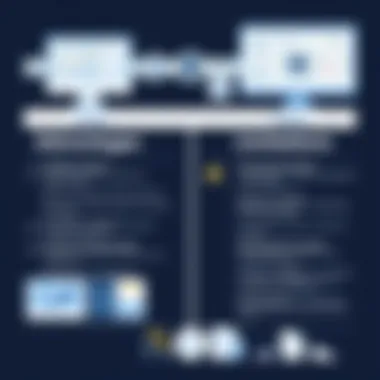
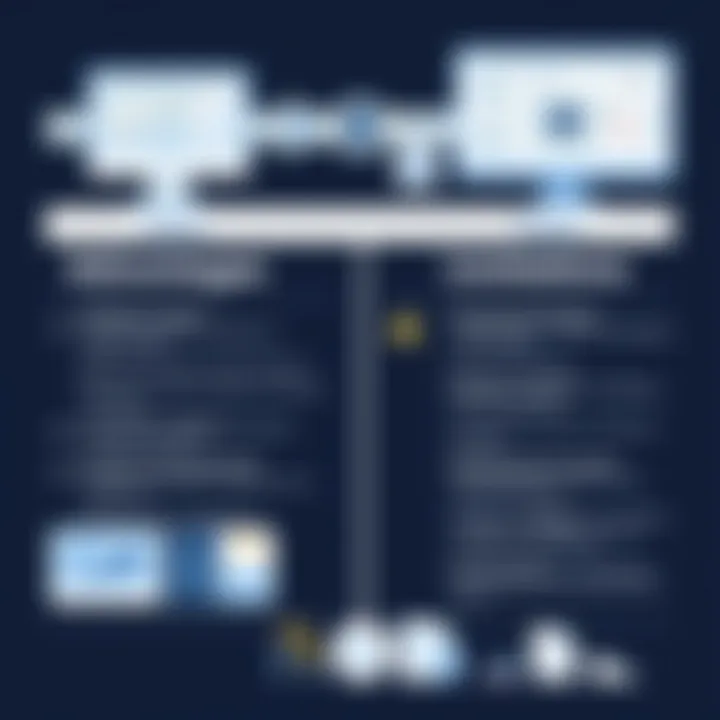
Popular Free Workflow Software Solutions
In the ever-expanding realm of digital tools, choosing the right workflow software can feel like looking for a needle in a haystack. Popular free workflow software solutions have become pivotal for organizations aiming to boost productivity without breaking the bank. These tools not only streamline tasks but also foster collaboration among team members, which is crucial in today's fast-paced business environment.
When exploring these options, it’s essential to scrutinize their features and limitations thoroughly. Each software comes with its unique pros and cons, meaning organizations should consider their specific needs and workflows. The right choice not only enhances efficiency but also aligns with the operational goals of a company.
Trello
Core Features
Trello leans heavily on a card and board system that allows users to visualize tasks easily. This visual appeal is one of the platform's standout traits and is a significant factor in its popularity. Each board represents a project or workflow, while cards house individual tasks with customizable components such as checklists, deadlines, and attachments. A unique aspect that makes it shine is its simplicity; even users with minimal technical knowledge find it intuitive. Trello's drag-and-drop interface means movement and prioritization of tasks resemble a game of Tetris, satisfying both visually and practically.
Limitations
However, Trello is not without its shortcomings. One notable limitation is the fragmented approach to tackling complex projects. For teams managing extensive, multi-faceted tasks, Trello’s straightforward structure might fall short. It often lacks robust reporting tools and project management features that other more intricate platforms provide. While it makes task handling approachable, deeper analytics remain elusive, which can impede strategic decision making.
User Experiences
User experiences with Trello positively highlight its flexibility. Many users appreciate how quick it is to set up boards and how adaptable they can be. But even the best tools can get monotonous," noted one user; continual updates can occasionally interrupt workflow. Moreover, the real-time collaboration feature is frequently praised as it fosters teamwork, though some criticize that the lack of built-in communication tools forces teams to revert to external sources, creating cumbersome workflows.
Asana
Core Features
Asana stands out due to its diverse range of project templates and task management capabilities. Notably, it supports both list and board views, giving teams the liberty to choose how they manage their projects best. A core feature includes timeline views for tracking project progress over time, allowing teams to juggle multiple deadlines effectively. The automation capabilities also provide substantial ease, enabling repetitive tasks to be automated, thus saving precious time for users.
Limitations
On the flip side, one must acknowledge certain limitations inherent to Asana. The robust functionality might feel overwhelming to new users, creating a steep learning curve. Many users noted that they struggled initially with navigating between numerous features. Furthermore, while the free version is competent, some strategic features lie behind a paywall, which might deter smaller teams from fully exploiting the software’s potential.
User Experiences
User feedback tends to revolve around Asana’s effectiveness in maintaining order and organization within teams. Many testimonials laud how tasks get tracked diligently, although a subset of users expressed frustration about the notification system, often becoming inundated with irrelevant updates. As a result, some team members felt overwhelmed by the number of notifications, which detracts from its intended purpose of ensuring clarity.
ClickUp
Core Features
ClickUp boasts a comprehensive set of features that make it a strong candidate in the free workflow software space. One key characteristic is its customized dashboards that allow teams to visualize their statistics in a way that truly suits their workflow. Additionally, ClickUp integrates well with various other tools, aiding in maintaining a seamless workflow across platforms. Its hierarchical structure also encourages detailed organization, making it easier to break down larger projects into smaller, manageable tasks.
Limitations
Yet, this abundance of features feeds into a common drawback; ClickUp can sometimes feel cluttered and complex. Users often struggle to navigate through the multitude of options, leading to potential confusion. While many may find its customization a boon, others see it as a hurdle, labeling it too "feature-heavy" for basic task management.
User Experiences
Users have mixed sentiments about their experiences. While some praise the extensive capabilities and adaptability, others express that the setup process demands significant time investment before it feels genuinely user-friendly. The variety of communication tools integrated within ClickUp is well-received, yet many commented it could use more consistency across its interfaces.
Notion
Core Features
Notion’s versatility is where it makes a mark in the workflow software arena. Its unique selling point is its all-in-one workspace that allows for note-taking, task management, and database creation. Users can create tailored pages that reflect their organization’s identity. A unique feature is the ability to link databases, thus creating a connected ecosystem where related information is readily accessible.
Limitations
Despite these advantages, Notion is not immune to pitfalls. The learning curve can be steep due to its broad range of features. New users can initially feel overwhelmed by its somewhat unconventional structure. Moreover, real-time collaboration features can lag, hampering live updates during critical discussions.
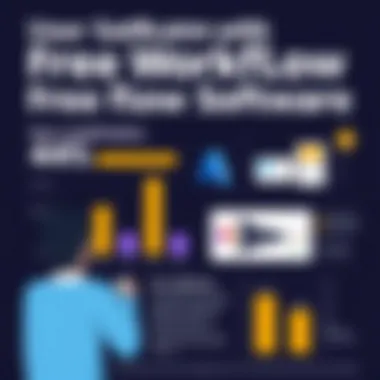

User Experiences
User experiences often touch on the appeal of Notion's design and flexibility. Many appreciate how it becomes part of their daily workflow by enabling personalized setups. However, some report frustrations with performance issues like slow loading times, particularly among larger teams where real-time collaboration is paramount for success.
Airtable
Core Features
Airtable combines the familiarity of spreadsheets with the functionalities of a robust database, a feature that sets it apart from typical workflow software. Users can organize data in a visually appealing manner while still benefiting from powerful sorting and filtering options. It allows teams to view their data in different formats, such as grids, calendars, and dashboards, catering to varied preferences and needs. Another unique characteristic is Airtable's rich field types that enhance data entry and organization capabilities.
Limitations
Nonetheless, there are a few limitations that could impact users. For instance, Airtable's complex functionalities might require a certain level of familiarity with databases, discouraging non-technical users. Furthermore, the free version restricts integrations and automation, limiting its capability for teams seeking extensive compatibility with other tools.
User Experiences
User experiences highlight Airtable's engaging interface and its effectiveness in managing project-related data efficiently. Users tend to relish how visually appealing and customizable their databases can be. Yet, some have expressed difficulty understanding the intricacies of its features, advising new users to invest time in exploring tutorials to unlock Airtable’s full potential.
Advantages of Using Free Workflow Software
The world of business today is becoming increasingly complex. Organizations, whether big or small, must manage various tasks and projects efficiently to stay competitive. This is where free workflow software steps in, providing valuable tools that can enhance productivity without breaking the bank. The advantages of using these types of software solutions are manifold, catering to varying needs of teams and individuals alike.
Cost-Effectiveness
One of the most significant benefits of free workflow software is its cost-effectiveness. Many businesses, especially startups, operate on tight budgets. Investing in expensive software may not always be feasible. By opting for free solutions, companies can allocate resources more strategically, possibly directing funds toward development or marketing.
Using free workflow software means that organizations can avoid hefty licensing fees while still accessing essential functionalities. For example, platforms like Trello and Asana allow teams to organize their tasks effectively without spending a dime. While premium versions do offer additional features, the basic qualities often suffice for many who just need to streamline their workflow.
Additionally, the cost-saving aspect extends to training. Free workflows often come with intuitive interfaces, allowing team members to get up to speed quickly without extensive training, which can be a costly investment.
"Cost management is crucial for startups, and free software can be a game changer, freeing up cash for critical growth needs."
Flexibility and Scalability
Flexibility is a key attribute that businesses should consider when choosing workflow software. Free options often provide just that—adaptable features that can be tailored to suit the unique processes of different teams. When a company is just starting out, it may not require the breadth of services offered by pricier alternatives. Free tools like ClickUp and Notion allow teams to customize their experience based on their specific needs, making it easier to adjust as operational requirements evolve.
Furthermore, these tools are scalable. As a business grows, its demands will inevitably change. The capability to upgrade to a premium version or integrate additional tools often exists within the same workflow platform. This ensures that as teams expand or their projects become more complex, they can still operate within a familiar framework.
Access to a Wide Range of Features
You might think that with free software, you’re making sacrifices in terms of functionality. However, many free workflow software solutions pack a punch when it comes to features. For instance, platforms such as Airtable and Notion not only provide task management but also options for database creation, collaboration, and easy information sharing.
The availability of these diverse functionalities means that teams can utilize a single platform for many tasks, avoiding the chaos that arises from juggling multiple tools. Moreover, many free platforms come equipped with built-in collaboration features, allowing real-time updates and communication. These features can significantly enhance team cohesion and reduce delays in project progression.
Challenges in Implementing Free Workflow Software
Free workflow software certainly offers many advantages, such as decreased costs and user accessibility. However, it’s not all sunshine and rainbows. Implementing these tools comes with its own set of hurdles that can rise like unwanted weeds in a garden. Understanding these challenges can help organizations steer clear of pitfalls and maximize the benefits they seek.
Limited Features Compared to Paid Options
One of the first bumps in the road is the limitation in features when compared to their paid counterparts. Free versions might seem appealing but often lack advanced functions that could enhance productivity and efficiency.
- Core functionalities may be simplified. For instance, you might find basic task management abilities but miss out on features like advanced analytics or reporting tools.
- Integration with other systems could be minimal, making it tough to connect your existing tools. You may want seamless connectivity with other software to automate data transfers.
- Storage limitations are common. Businesses often face caps on the amount of data they can store, which stifles documentation and archiving needed for long-term projects.
As one user put it, "It's like trying to drive a fast car with the engine of a compact car; you get there, but not at the speed you want." Thus, a business might struggle with scalability, making it difficult to grow without eventually switching to a paid service.
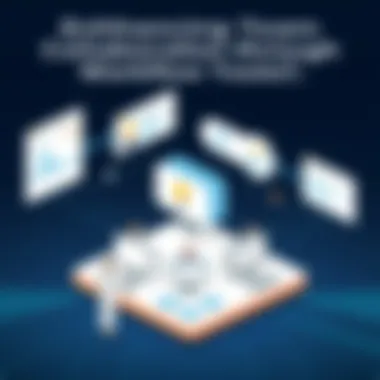
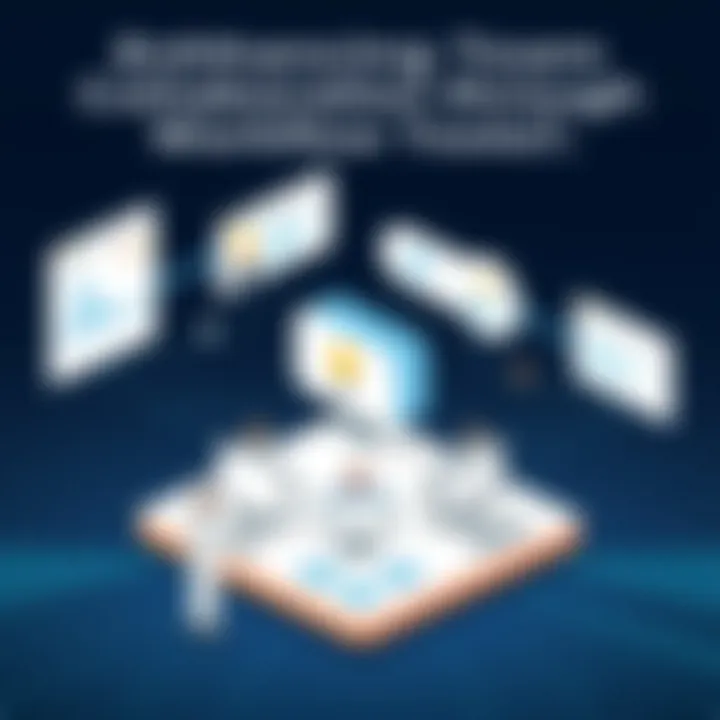
Security Concerns
Security is another critical consideration when choosing free workflow software solutions. Free tools often do not include robust security measures, making sensitive data potentially vulnerable.
- Data encryption might be absent. If the software does not encrypt data at rest and in transit, it leaves business-critical information exposed to cyber threats.
- User authentication could be lacking, leading to unauthorized access. This is especially concerning for businesses with remote workers, who may access important documents from insecure networks.
- Limited support for compliance with laws such as GDPR or HIPAA could put organizations at risk of fines or legal challenges.
Understanding security risks isn't just about what the software provides; it’s also about what it doesn't. It’s a leap of faith that many companies may be hesitant to take.
Considering these factors, businesses must weigh their options carefully, ensuring that security does not take a back seat to convenience.
Learning Curve for New Users
Lastly, the learning curve presents a notable challenge. While free workflow software often tout user-friendliness, not all employees are tech-savvy, and this can lead to frustration and resistance.
- Initial training may prove necessary, which diminishes the time-saving aspect of these solutions. Organizations might find themselves investing time and resources to teach employees how to use the software effectively.
- Interface could be complex for new users, leading to mistakes or inefficiencies. If an employee takes time to navigate a clunky interface, productivity can plummet.
- Documentation and support may not be sufficient to address queries. Companies might find themselves stuck with a tool they don’t quite comprehend, like trying to read a book in a foreign language.
Thus, it's crucial for businesses to plan for the onboarding process. Time spent training can ultimately determine the tool’s overall adoption and effectiveness in the workplace.
By addressing these challenges head-on, organizations stand a better chance at reaping the benefits of free workflow software while keeping the pitfalls at bay.
Future Trends in Workflow Software
Workflow software is evolving rapidly, and understanding these trends is essential for organizations aiming to stay ahead. As the business environment changes, so does the way teams collaborate and manage tasks. Keeping an eye on upcoming trends helps organizations anticipate their needs and adapt to new technologies. In this section, we will explore important shifts taking place in workflow software, focusing on the integration of artificial intelligence, a rise in remote collaboration tools, and innovations in automation.
Artificial Intelligence Integration
The integration of artificial intelligence into workflow software is no longer a distant dream; it is becoming a standard expectation. AI brings speed and efficiency to mundane tasks by automating repetitive processes, thus freeing up human resources for more strategic activities. This can manifest in various ways, such as predictive analytics to help managers forecast project timelines or smart assistants that can learn user preferences over time.
For instance, some tools can suggest optimal timings for meetings based on team members’ past behaviors or alert managers about workflow bottlenecks before they escalate. As AI continues to impress with its capabilities, it offers businesses a significant advantage—allowing them to tailor workflows to individual needs rather than generic templates.
Increased Focus on Remote Collaboration
With a significant number of teams now working remotely, the need for collaborative workflow software has surged. Organizations are searching for tools that allow seamless communication among team members scattered across different time zones and locations. This shift is driving developers to improve features such as real-time document editing, virtual brainstorming facilities, and integrated video conferencing.
Companies like Zoom and Microsoft Teams are not only focused on communication, but are also incorporating workflow solutions to facilitate project management and task tracking. An emphasis on user experience ensures that these tools are intuitive enough for all team members—whether they are tech-savvy or not. Businesses that invest in these aspects of workflow software will likely find their teams working more cohesively and efficiently.
Advances in Automation Features
Automation isn’t a new concept, but its advances within workflow software are noteworthy. The latest software solutions are designed to automate complex workflows rather than simple repeatable tasks. This means that processes can be set up where one task automatically triggers another, minimizing wasted time.
For example, if a marketing team launches a new campaign, the software can automatically notify the sales department, update the customer relationship management system, and even schedule follow-up emails. The result is a highly efficient, interconnected workflow that allows teams to operate more fluidly.
"Automation, when executed effectively, can not only enhance productivity but also significantly reduce the potential for human error in routine tasks."
These trends reflect a growing demand for workflow solutions that accommodate the evolving landscape of work. As these features develop, they promise to enhance how teams operate while also ensuring that the user experience remains at the forefront.
Closure
In wrapping up our exploration of free workflow software solutions, it’s clear that their significance in the contemporary business environment cannot be overstated. Utilizing these tools is not merely a trend but rather a strategic necessity in a world striving for increased productivity and seamless collaboration. As we have seen, each software option brings unique strengths to the table, catering to a wide array of operational needs.
Summarizing Key Insights
Throughout this article, we delved deep into the core aspects that define effective workflow software. Here’s a synopsis of the key takeaways:
- User Experience: The interface plays a pivotal role. A system that’s intuitive and user-friendly can dramatically reduce onboarding time, making it easier for teams to adopt new tools.
- Integration: Software that works harmoniously with other tools can save time and reduce frustration. The ability to easily connect with existing systems allows businesses to streamline their processes without overhauling everything.
- Customization: Flexibility stands out. Those who need specialized features can benefit from platforms that allow for personalized workflows, enabling teams to tailor processes to their specific requirements.
- Collaboration: With remote work becoming a staple, robust collaboration capabilities are essential. Teams that can communicate and coordinate effectively thrive, no matter where their members are based.
- Support and Community: A vibrant support network can make all the difference. Software with active user communities can provide invaluable insights and shared experiences which assist in overcoming challenges.
Guidance for Selection
Selecting the ideal workflow software demands careful consideration. Here are some practical tips:
- Assess Needs: Clearly outline what your team requires. Feature sets should align with the day-to-day activities and future goals.
- Trial Periods: Many free tools offer trial periods. Make the most of these opportunities to evaluate how well the software integrates into your existing framework.
- Feedback Loop: Involve team members in the selection process. Their feedback on usability and features can uncover preferences that may not be immediately apparent.
- Security: Investigate the security measures in place, especially if sensitive data is involved. Ensure the platform adheres to the necessary compliance standards.
- Long-term Viability: Finally, consider the longevity of the platform. Look for signs of active development and community engagement to ensure continued updates and support.
By following these guidelines, organizations can make informed decisions that ultimately contribute to their operational success while leveraging the benefits of free workflow software.







