Exploring Google Database Tools: Functions and Benefits


Intro
The landscape of data management is evolving rapidly. As companies strive to enhance their data handling capabilities, the tools they use become paramount. Google is a frontrunner in this area, offering various database solutions tailored to different needs. This article delves into the specifics of Google’s database tools, shedding light on their unique functionalities and potential benefits for users.
Understanding the right tools is essential for IT and software professionals. The right database can streamline processes, enhance performance, and ensure better data accuracy. This analysis caters to organizations—both large and small—looking to optimize their database systems.
Software Overview
Software Description
Google offers a variety of database tools within its suite of cloud services. These tools include Google Cloud Firestore, Cloud SQL, BigQuery, and Cloud Spanner. Each has distinct features and serves specific purposes, from real-time data storage to complex analytical processes.
Key Features
Each Google database tool possesses unique characteristics that cater to various business needs. Here are some highlights:
- Google Cloud Firestore: A NoSQL document database providing real-time synchronization and offline capabilities, ideal for mobile and web applications.
- Cloud SQL: A managed relational database service designed to simplify database provisioning and management, supporting MySQL, PostgreSQL, and SQL Server.
- BigQuery: A serverless data warehouse that allows users to analyze vast amounts of data efficiently using SQL-like syntax, leveraging Google’s infrastructure.
- Cloud Spanner: A globally distributed database service that combines the benefits of traditional relational databases with NoSQL scalability, designed for mission-critical applications.
These tools work in conjunction with Google Cloud’s ecosystem, ensuring seamless integration and enhanced capabilities. This allows businesses to manage their data more effectively, from storage to analytics.
User Experience
User Interface and Design
Google's database tools prioritize ease of use without compromising functionality. The user interfaces are designed with clarity and simplicity in mind. Users, whether seasoned database administrators or novice developers, can navigate the platforms with relative ease. Visual dashboards offer insights that are accessible and actionable.
Performance and Reliability
Performance is crucial when it comes to database solutions. Google's database tools are designed for high availability and consistent performance under varying loads. Scalability allows businesses to adjust their resources based on prevailing demands. Downtime is minimized due to Google's robust infrastructure, providing peace of mind for organizations reliant on their data.
"Google's database tools are built to allow for not just data storage, but also fast, reliable performance for real-time applications."
Intro to Google Database Tools
In today’s digital landscape, managing data efficiently is crucial for organizations of all sizes. Google database tools provide a robust framework for data management, enabling businesses to streamline their operations while enhancing accessibility and scalability. This section will provide insight into the importance of these tools within the larger context of database management and IT infrastructure.
Google’s offerings cater to diverse needs, whether you are a startup, an established business, or an IT professional seeking advanced solutions. Each tool is embedded with features that allow users to analyze, store, and manage data with ease. Understanding the range of options available can empower businesses to make informed decisions that align with their specific data requirements.
Key Considerations
- Scalability: Google database tools are designed to grow with your business, accommodating increasing data volumes without sacrificing performance. This adaptability is vital as organizations expand and evolve.
- Integration: The seamless integration of Google’s database tools with other products within the Google ecosystem enhances functionality. This connectivity allows for greater flexibility in data management practices.
- Ease of Use: User-friendly interfaces reduce the learning curve, enabling professionals to navigate these tools without extensive training.
"Understanding the capabilities of Google Database Tools is essential for optimizing data management strategies across industries."
In summary, Google database tools play an essential role in the modern data management landscape. By equipping professionals with the capabilities needed to efficiently manage vast amounts of information, these tools enhance productivity and drive innovation. As we delve deeper into each tool, the discussion will focus on their unique features, advantages, and practical applications in various business contexts.
Importance of Database Management
Effective data management forms the backbone of any organization. As companies increasingly shift towards data-driven decision making, understanding database management becomes crucial for optimal performance. Database management not only facilitates data storage but also enhances the accessibility, security, and analysis of vital information. This is particularly important in an era where data is no longer merely adjunct; instead, it is often a primary asset that differentiates successful enterprises from their competitors.
Understanding Data Management Needs
Assessing the data management needs of an organization is the first step towards establishing a robust system. Each business has unique data requirements based on its size, industry, and objectives. Small enterprises may prioritize cost-effective solutions with basic functionalities, while larger organizations often demand scalable systems that can handle vast amounts of data.
- Types of Data: It's essential to identify the types of data that need management. Structured data, such as customer databases and sales records, differs dramatically from unstructured data like social media content or multimedia files.
- User Access: Understanding who requires access and at what levels can greatly inform how a database is structured and managed. Different users will often have varied needs, and security protocols need to reflect this differentiation.
- Integration Requirements: An assessment of existing IT infrastructure and how new solutions fit within it is vital. Businesses often use a variety of tools and platforms, and smooth integration with existing systems is essential to maintain operational efficiency.
Thus, mapping out data management needs most certainly leads to more tailored approaches in database tool selection.
Challenges Associated with Data Management
Despite the advantages that effective database management offers, it is not without challenges.
- Data Security Risks: With the increasing sophistication of cyber threats, data security emerges as a significant concern. Organizations must implement stringent security measures including encryption and access control to safeguard sensitive information.
- Data Compliance: Different sectors have varied regulatory standards regarding data handling. Failing to comply with these standards can lead to hefty legal penalties and a loss of trust among clients and partners.
- Data Quality and Integrity: Maintaining data accuracy over time is another challenge. Data can become outdated or inaccurate, which hinders effective decision making.
- Scalability Concerns: As businesses grow, their data requirements often shift. Ensuring that the database can scale effectively without downtimes is a consistent stress point.
In summary, database management is fundamental to leveraging data strategically. By understanding both the needs and the challenges, organizations can make informed choices about the tools they employ. This results in effective utilization of data as a resource rather than merely a byproduct of operations.
"Investing in the right database management tools is not just an operational necessity; it's a strategic advantage in today's data-centric economy."
Overview of Google Cloud Platform
The Google Cloud Platform (GCP) serves as a fundamental underpinning for various database tools offered by Google. Understanding this platform is essential in the context of this article. This is because it provides the infrastructure and support necessary for effective data management, scalability, and advanced analytics.
GCP's architecture is designed to facilitate the deployment of applications while also managing large volumes of data efficiently. It hosts a suite of tools that seamlessly integrate with one another, thus addressing a wide array of operational needs. Organizations, whether small or large, often face the challenge of selecting the appropriate tools to manage their data better. GCP empowers users by offering streamlined processes and robust solutions that enhance flexibility and performance.
Key benefits of GCP include:
- Scalability: Users can easily scale their operations up or down based on the demand.
- Security: GCP invests heavily in security measures, protecting sensitive information with advanced encryption standards.
- Cost Efficiency: With a pay-as-you-go pricing model, users have the opportunity to manage costs effectively by only paying for what they use.
- Integration: Various services within the Google ecosystem work together, providing a unified experience.
These factors contribute to GCP being a preferred choice among IT professionals and businesses, allowing them to focus on their core operations rather than the underlying complexities of data management.
Key Features of Google Cloud
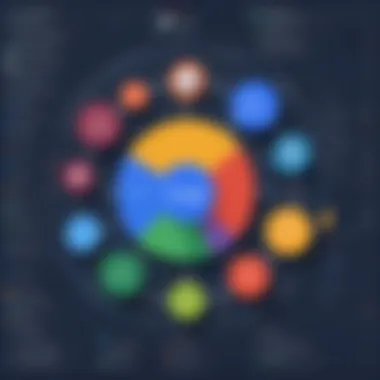

Google Cloud offers a plethora of features that cater to diverse business needs. Some of the central features include:
- BigQuery: A serverless, highly scalable data warehouse designed for analytics. It allows users to run complex queries on massive datasets without managing any infrastructure.
- Firestore: A NoSQL cloud database that enables real-time synchronization and offline support, making it suitable for mobile and web apps.
- Cloud SQL: A fully managed relational database service that supports multiple database engines, including MySQL and PostgreSQL, simplifying database management for users.
- Cloud Spanner: A globally distributed database service with strong consistency, offering SQL support and a scalable architecture.
- Dataflow: A stream and batch processing service that allows for scalable data processing without the need for configuring servers.
These features reflect GCP's versatility, making it attractive for various applications ranging from real-time analytics to secure data storage.
Ecosystem of Google Services
The ecosystem of Google services embraces a range of tools that are interconnected, providing a holistic approach to data management. Each service complements the others, creating efficiency in data handling and analytics.
- Integration with Google Workspace: Collaboration tools like Google Sheets and Google Docs can pull data directly from databases, facilitating workflow and enhancing productivity.
- Machine Learning Tools: Google Cloud offers advanced machine learning and AI capabilities. These tools can analyze data to extract insights, predict outcomes, and optimize operations.
- Developer Tools: With tools like Google App Engine, developers can deploy applications directly within the GCP infrastructure, benefiting from integrated cloud capabilities.
Furthermore, the synergy between various services leads to a more coherent strategy for organizations. It minimizes the learning curve for users and ensures that they can harness the full potential of their data.
"The seamless integration between data storage solutions and analytics tools is crucial for businesses aiming for data-driven decision-making."
Understanding the Overview of Google Cloud Platform is a necessary step for professionals aiming to optimize their database strategies. Its key features and interconnected ecosystem position Google as a leading provider in cloud solutions.
Google Firestore
Google Firestore is a pivotal component within Google's suite of database tools. Its real-time capabilities and seamless integration make it an attractive option for developers working on modern applications. Firestore provides scalable, serverless architectural advantages, ensuring applications can grow without the headache of managing infrastructure complexities. This service stands out in particular for its ability to store data in a structured document-based format rather than traditional relational tables.
Firestore's focus on real-time data synchronization is especially relevant for mobile and web applications requiring instant updates. Its NoSQL structure allows for flexibility in data modeling, thereby accommodating various use cases ranging from simple applications to complex enterprise solutions.
Features and Use Cases
Firestore offers several key features that contribute to its popularity:
- Real-Time Updates: Changes to the database are instantly reflected across all clients. This is crucial for applications like messaging platforms or collaborative tools, where users expect immediate feedback.
- Offline Support: Firestore allows users to work offline, using local data caching and syncing changes when connectivity is restored.
- Scalability: It automatically scales with application demand, handling thousands of concurrent connections without significant performance drops.
- Security: Fine-grained, role-based access controls ensure that data security meets high standards, which is essential in scenarios involving sensitive information.
Some common use cases for Google Firestore include:
- E-Commerce: Managing inventory in real time and enabling quick updates to the product offerings.
- Social Media: Facilitating chat functionalities or feed updates with seamless real-time communication.
- Game Development: Enabling real-time collaborative gaming experiences where changes must be instantaneously reflected for all players.
Integration with Other Tools
Integration is a strong point for Google Firestore. It aligns well with various Google Cloud services and external tools, making it a versatile choice for developers.
- Google Cloud Functions: Firestore works with Cloud Functions to trigger automated workflows based on database events. For example, when a user creates a new record, a Cloud Function can be triggered to send notifications or update analytics dashboards.
- Firebase SDK: The integration with Firebase provides a comprehensive ecosystem that includes authentication, analytics, and performance monitoring, streamlining the development process.
- Third-party APIs: Firestore can connect with external APIs, allowing developers to enrich their applications with additional data or functionalities without significant overhead.
Google Cloud SQL
Google Cloud SQL stands as a pivotal element within the suite of Google database tools. This relational database service, managed by Google, allows users to set up, maintain, and administer databases on the cloud. As cloud computing gains precedence, the relevance of Google Cloud SQL becomes more pronounced for organizations of all sizes. It supports various SQL databases such as MySQL, PostgreSQL, and SQL Server, thereby catering to diverse application needs, from small-scale projects to enterprise-level solutions.
The key advantage is its fully managed nature, which alleviates the burden of maintenance tasks, such as backups and updates. This means that businesses can focus more on application development and less on database management, which can be time-consuming. Accessibility is another significant factor; teams can connect to the database from anywhere and leverage Google’s infrastructure for scalable performance.
Capabilities and Advantages
When examining the capabilities of Google Cloud SQL, a few features stand out. Firstly, automatic replication enhances data availability and reliability. By distributing data across various locations, the system minimizes the risks associated with hardware failures. Additionally, Google Cloud SQL offers robust support for transaction management which ensures data consistency and integrity across multiple operations.
The service also provides seamless integration with numerous Google Cloud services. For example, connecting to Google BigQuery or Google Data Studio allows for advanced analytics on the stored data, adding a new dimension to data analysis and reporting capabilities.
Moreover, its built-in security features include data encryption at rest and in transit. This is essential for businesses that manage sensitive information, thus adhering to necessary compliance regulations. In comparison to traditional hosting solutions, these aspects of Google Cloud SQL contribute to a compelling case for its adoption.
"Fully managed database services allow organizations to concentrate on their core business rather than infrastructure maintenance."
Best Practices for Implementation
Implementing Google Cloud SQL effectively requires careful planning and consideration of best practices. Begin by understanding the specific needs of your organization and the expected workload. Capacity planning is vital; ensuring that resources are allocated adequately helps prevent performance bottlenecks.
Secondly, optimize the configuration settings. Adjusting database parameters and actively monitoring performance can lead to improved efficiency. Tools like Google Cloud Monitoring can provide insights into usage patterns.
Utilizing connection pooling is another best practice. This technique will help manage the number of concurrent connections to the database, reducing resource consumption and latency.
Additionally, regular backups and automated maintenance scheduling should be integrated as part of the operational process. This guarantees data recovery options while maintaining optimal system performance. By following these guidelines, organizations can maximize the value derived from Google Cloud SQL while maintaining a smooth operational flow.
BigQuery: A Comprehensive Analysis
BigQuery stands as a paramount offering within Google’s suite of database tools. It functions as a robust data warehousing solution designed to handle vast amounts of data. This section will delve into the significance of BigQuery by examining its key features and its practical applications in data analysis. Understanding these elements is crucial for professionals aiming to utilize data effectively.
Key Features of BigQuery
BigQuery offers several standout features that cater to a wide array of data analysis needs:
- Serverless Architecture: Users do not need to manage hardware or infrastructure. This feature significantly reduces operational burdens and enables scalability without the usual headaches.
- Real-time Analytics: BigQuery allows users to run queries against live data, enhancing the immediacy of insights derived from updates.
- Massive Scalability: It can handle petabytes of data seamlessly, which is essential for businesses experiencing rapid growth.
- Standard SQL: It supports standard SQL, allowing ease of use for SQL-savvy users without requiring them to learn new query languages.
- Machine Learning Integration: With BigQuery ML, users can build and deploy machine learning models directly within BigQuery, streamlining the workflow.
These features provide a solid foundation for organizations looking for an efficient way to conduct large-scale data analysis and make informed decisions.
Data Analysis Applications
BigQuery is versatile, suited to numerous data analysis applications:
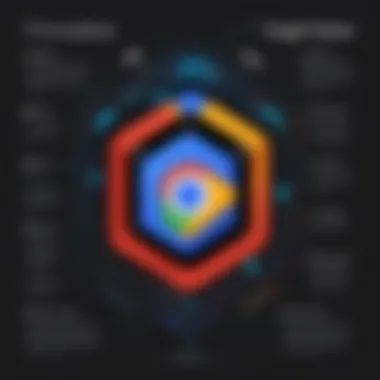

- Business Intelligence: Companies utilize BigQuery to analyze sales and customer data, enabling them to identify trends, optimize marketing strategies, and enhance customer experiences.
- Data Science Projects: Data scientists frequently leverage BigQuery due to its ability to manage extensive datasets effortlessly, facilitating machine learning and advanced analytics processes.
- Log Analytics: Organizations use BigQuery to analyze server logs, improving operational efficiency and identifying potential system failures.
- Data Warehousing: It serves as a central repository for data from diverse sources, making it easy for businesses to aggregate and validate their information.
- Ad-hoc Reporting: BigQuery enables spontaneous analysis through directly creating queries without long waiting times, allowing stakeholders to get insights on-demand.
Firebase Realtime Database
The Firebase Realtime Database is a crucial component of Google’s database ecosystem. It enables developers to build responsive applications by providing a means to store and sync data in real time. This tool is particularly relevant for applications that demand instant updates, making it a favorite among mobile and web developers. Firebase Realtime Database leverages a NoSQL data structure, which allows for data to be stored as JSON, promoting flexibility and scalability.
Real-Time Data Synchronization
One of the standout features of Firebase Realtime Database is its ability to synchronize data immediately across all clients. This means that when a user updates data, any changes are instantly reflected on all connected devices. This feature is especially important for applications with collaborative features, such as chat applications or real-time gaming platforms, where immediacy is key.
The underlying architecture facilitates a publish/subscribe model. Clients subscribe to data changes and receive updates in real time. This approach not only enhances user experience but also reduces the need for complex back-end architectures, simplifying the development process. Furthermore, the database scales automatically as the number of users increases, allowing applications to grow seamlessly without performance degradation.
Use Cases in Mobile and Web Applications
Firebase Realtime Database finds its primary usage in various mobile and web applications. It is particularly effective in developing:
- Chat Applications: Where real-time message delivery is essential. Users benefit from immediate notifications and conversations without lag.
- Live Sports Updates: Applications that provide users with live scores and updates in real time enhance user engagement by delivering instant information.
- Collaboration Tools: Platforms that facilitate teamwork benefit greatly as users can see updates as they happen, increasing overall productivity.
- Gaming Applications: Multiplayer games requiring real-time data exchange leverage this database to synchronize game states between different users.
Comparative Analysis of Google Database Tools
Comparative analysis serves as an essential component of this article, highlighting the effectiveness of Google database tools in various contexts. This section will cover specific elements such as performance metrics and cost-effectiveness, allowing readers to make informed choices. Understanding the nuances of each tool is critical for both IT professionals and businesses aiming to optimize their database solutions.
Performance Metrics
Performance metrics are crucial when evaluating Google database tools. They typically cover factors such as speed, scalability, and reliability. When assessing these aspects, it’s vital to consider how they align with an organization’s specific needs. For instance, Google Cloud SQL offers automated maintenance and backup, which enhances reliability, while BigQuery focuses on handling large data sets efficiently.
Key performance indicators often examined include:
- Query response time: The duration taken for the database to process a request. Faster response times lead to improved user satisfaction.
- Throughput: This refers to the number of queries processed per second. Higher throughput indicates robust performance capabilities.
- Scalability: The ability to modify resources according to varying workloads. Solutions like Firestore and BigQuery automatically scale, making them suitable for dynamic environments.
Ultimately, analyzing these performance metrics enables organizations to choose the tool that meets or exceeds their operational expectations. This is important for maintaining a competitive edge, especially in data-driven industries.
Cost-Effectiveness
Cost-effectiveness is another significant factor when choosing a Google database tool. Organizations must consider not only the upfront costs but also the long-term financial implications of maintaining and operating the system. An analysis of costs should encompass:
- Subscription fees: Each Google service has its own pricing model, often based on usage and features. For example, BigQuery charges based on data storage and query processing, which can be beneficial for organizations with fluctuating data needs.
- Operational costs: Expenses related to system maintenance, management, and enhancements should be taken into account. Cloud SQL's automatic updates reduce operational burdens, enabling businesses to allocate resources elsewhere.
- Total cost of ownership (TCO): Organizations should calculate TCO to assess the overall value of adopting a particular tool. This metric encompasses all costs associated with the use of the product, including hidden fees or costs that may emerge during implementation.
Evaluating cost-effectiveness is essential for organizations to ensure they receive maximum value from their investment while minimizing unnecessary expenditures. The comparative analysis between tools will help users arrive at a solution that is both effective and financially sensible.
In summary, understanding performance metrics and cost-effectiveness significantly aids organizations in selecting the appropriate Google database tools tailored to their specific operational needs.
Security Features in Google Database Tools
In the current landscape of data management, security features are no longer optional; they are a necessity. This holds especially true for database tools offered by Google. Data breaches can result in significant financial loss, damage to reputation, and legal repercussions. Thus, understanding the security mechanisms built into Google’s database tools is crucial for IT professionals and organizations. These features provide essential safeguards that protect sensitive information while complying with relevant regulations.
Data Encryption Standards
Data encryption serves as a foundational element in safeguarding information. Google deploys encryption in transit and at rest to ensure unauthorized access is mitigated. Notably, the Advanced Encryption Standard (AES) is commonly used across many tools, such as BigQuery and Cloud SQL. This type of encryption secures data by encoding it in a way that only relevant parties can decode.
- Encryption in Transit: This protects data as it moves between the user, applications, and Google Cloud’s infrastructure. Utilizing HTTPS and Transport Layer Security (TLS), Google encrypts data before it leaves the source and decrypts it upon arrival.
- Encryption at Rest: Google employs automatic encryption for data stored in its databases. This ensures that even if physical data access were obtained, the data itself would remain unreadable without the proper access keys.
"Having robust encryption standards is vital for maintaining the integrity and confidentiality of sensitive data."
Compliance and Regulation Adherence
Compliance with regulatory standards is a significant concern for businesses operating in various industries. Google’s database tools offer built-in compliance features that assist organizations in adhering to regulations such as GDPR, HIPAA, and PCI-DSS. Failure to comply with these regulations can lead to heavy fines and damage to corporate integrity. Some of the considerations for compliance include:
- Regular Audits and Certifications: Google continually undergoes audits to ensure compliance with these standards. Certifications such as ISO/IEC 27001 provide assurance that Google’s practices are within regulatory boundaries.
- Access Controls: Google offers detailed access management features that allow administrators to set permissions and monitor user activities. This ensures that only authorized personnel can access sensitive data, aiding in compliance efforts.
Understanding the importance of security features is imperative for any organization considering Google’s database tools. With a focus on robust encryption standards and strict adherence to regulatory compliance, Google provides a framework that not only enhances security but also fosters trust with users and clients.
Scalability and Performance
Scalability and performance are fundamental when it comes to database management, especially in the context of Google database tools. Organizations often face fluctuating workloads, which demand systems that can adapt in size and efficiency. With the vast amount of data generated today, having the ability to scale effectively ensures a reliable and responsive database environment. It enhances not only operational efficiency but also user experience and overall business agility.
In this section, we will take a closer look at two important aspects of this topic: assessing scalability options and maximizing database efficiency. Both of these elements play a critical role in how well a database can handle growth and performance demands.
Assessing Scalability Options
When evaluating Google database tools, one must consider various scalability options that these tools offer. Scalability can be divided into vertical and horizontal approaches.
- Vertical Scalability: This refers to upgrading the existing resources of a database server, such as increasing CPU, RAM, or storage. Google Cloud SQL, for instance, allows for vertical scaling by adjusting machine types and adding resources, thus improving capacity without needing fundamental changes.
- Horizontal Scalability: This involves adding more machines or instances to handle increased load. Google Cloud Spanner is an excellent example of horizontal scaling capabilities, providing a distributed system that can automatically manage the addition of more nodes.
Assessing scalability options is crucial because it determines how a database can grow alongside an organization’s needs. It requires a careful analysis of existing and future workload requirements, as well as budget constraints.
Maximizing Database Efficiency
Maximizing database efficiency is essential for ensuring optimal performance. Efficiency not only affects speed and responsiveness, but it also influences resource utilization and cost-effectiveness. Here are some key strategies for enhancing efficiency in Google database tools:
- Indexing: Proper indexing helps to speed up queries by reducing the amount of data the database needs to scan. Google BigQuery, for example, utilizes a columnar storage model, which greatly enhances querying speed due to efficient data retrieval methods.
- Optimizing Queries: Analyzing and optimizing SQL queries can lead to significant performance enhancements. Utilizing Google Cloud SQL’s query insights tool can highlight areas for improvement, guiding developers on how to refine their queries for better results.
- Load Balancing: Efficient load balancing distributes workloads evenly across multiple instances. This minimizes bottlenecks and maximizes performance. Google Firestore provides automatic load balancing, which is crucial for real-time applications.
- Caching: Implementing caching mechanisms can help reduce database load. Tools like Firebase Realtime Database integrate caching strategies, allowing for quicker access and lower latency.
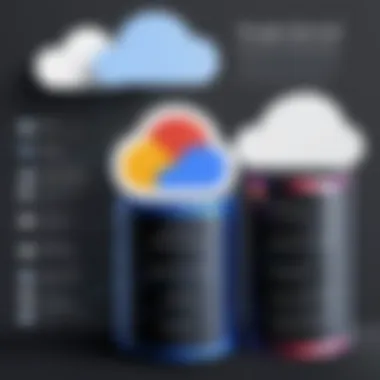

By focusing on these strategies, organizations can significantly improve their database efficiency, leading to enhanced performance.
"The ability to adapt your database to meet performance needs is vital for daily operations and long-term growth."
Case Studies and Real-World Applications
Case studies and real-world applications play a critical role in understanding the effectiveness of Google database tools in diverse environments. These examples provide practical insights, enabling professionals to gauge how these tools perform under various conditions. The benefits of examining case studies include identifying best practices, uncovering pitfalls, and recognizing the scenarios where specific tools excel.
By focusing on real-world applications, organizations can make informed decisions when selecting database solutions tailored to their needs. Each case study offers a narrative that outlines the challenges faced, the strategies implemented, and the outcomes achieved. This holistic approach adds substantial context to theoretical knowledge, allowing for a deeper understanding of how Google database tools can be utilized effectively.
Success Stories with Google Database Tools
Many organizations have successfully integrated Google database tools into their business operations, enhancing efficiency and productivity. For instance, Spotify leverages Google BigQuery to analyze user data on a massive scale. This enables Spotify to provide personalized user experiences and deliver accurate recommendations. BigQuery's scalability allows Spotify to process terabytes of data without significant delays.
Another example is Evernote, which utilizes Google Firestore for real-time data synchronization across various platforms. The ability to access notes simultaneously on different devices improves user experience. Firestore's flexibility allows Evernote to expand its features without overhauling its entire architecture.
These success stories illustrate how Google database tools can drive innovation and support growth in organizations. By assessing these examples, professionals can glean insights into effective implementation strategies and the potential benefits of using Google's offerings.
Lessons Learned from Implementations
Implementing Google database tools is not without challenges. Organizations must navigate issues such as data migration, employee training, and integration with existing systems. For example, when the online retailer eBay adopted Google Cloud SQL, they encountered performance issues during peak usage times. This highlighted the need for proper scalability assessments before implementation.
Another lesson revolves around the importance of user training. Many businesses saw a decline in productivity due to a lack of understanding of the tools' features. Companies like Lyft emphasized the need for comprehensive training programs to ensure employees can leverage the full potential of Google database solutions.
User Feedback and Peer Reviews
User feedback and peer reviews serve crucial roles in the assessment of database tools. For IT professionals and organizations, understanding user experiences is invaluable. When evaluating Google database tools, insights gathered from actual users help in identifying strengths and weaknesses, offering a realistic view that is often absent in marketing materials.
Feedback from users encompasses various dimensions, such as usability, performance, support, and integration capabilities. By analyzing these reviews, potential users can make informed decisions about whether a specific tool aligns with their objectives and operational requirements. Therefore, this section delves into two primary areas of user feedback: analyzing user reviews and addressing common concerns raised by users.
Analyzing User Reviews
When examining Google database tools, user reviews provide a wealth of information. They contain firsthand experiences from other professionals who have interacted with the tools in real-world scenarios. Positive reviews often highlight features that enhance productivity, such as intuitive interfaces, efficient data processing, and strong integration capabilities with other software solutions. Conversely, criticisms tend to reveal common pain points like steep learning curves or insufficient customer support.
There are several key factors to consider when analyzing these reviews:
- Usability: How easy is it for a new user to navigate the tool? Usability often determines whether teams will adopt the tool effectively or face barriers during implementation.
- Performance: Does the tool handle data efficiently? Performance metrics can include speed of data retrieval, query response times, and overall system stability.
- Support: Is customer service responsive and knowledgeable? High-quality support can greatly enhance the user experience and resolve issues promptly.
"User reviews act as a compass, guiding professionals toward choices that align with their unique needs."
Common User Concerns
Despite the many positive aspects of Google database tools, users often express common concerns. Addressing these concerns is critical for potential users to weigh the risks and benefits of adopting these tools. Some widely reported concerns include:
- Integration Issues: Many users report challenges when integrating Google database tools with existing systems. Incompatibility can lead to disruptions and increased workload.
- Pricing Models: Some users find the pricing structures unclear or unexpected. They may argue that costs can escalate rapidly as data requirements grow, necessitating a careful analysis of pricing tiers.
- Security Considerations: As data breaches become more prevalent, users frequently prioritize security. Concerns surrounding the adequacy of security measures in Google database tools can influence purchase decisions.
- Documentation and Training: Lack of comprehensive documentation can frustrate users. They often suggest that better onboarding and training resources would facilitate smoother transitions to new tools.
Understanding user perspectives facilitates a deeper comprehension of Google database tools' strengths and weaknesses. Feedback reinforces the importance of continual improvement and adaptation in the rapidly evolving technology landscape.
Future Trends in Database Technology
The landscape of database technology is constantly evolving. This section explores future trends that could reshape how organizations approach data management. Understanding these trends not only helps in optimizing current systems but also prepares businesses for shifts that will enhance efficiency, scalability, and security.
Emerging Technologies and Innovations
New technologies are influencing database management significantly. Some of the most notable advancements include:
- Multi-Model Databases: Instead of being restricted to one data format, systems now can handle various data types. This flexibility allows for better alignment with current business needs.
- Serverless Databases: These databases eliminate the need for traditional server management. They provide more agility and cost efficiency, allowing businesses to focus heavily on development rather than infrastructure.
- Graph Databases: As data complexity increases, graph databases are becoming more popular. They better model relationships and interconnected data, which enhances the speed of query responses.
Furthermore, innovations such as blockchain technology may also play a role, especially in enhancing security and data integrity.
The Role of AI in Database Management
Artificial intelligence is further elevating the database management landscape. Here are several ways AI contributes:
- Performance Optimization: AI can analyze usage patterns, optimizing queries automatically by adjusting system performance. This is crucial for environments with massive data operations.
- Predictive Maintenance: With AI, databases can predict potential failures based on historical data. This proactive maintenance reduces downtime and increases reliability.
- Enhanced Data Security: AI can monitor database activity in real-time, detecting anomalies that may indicate security threats. As organizations prioritize data protection, AI tools become vital in safeguarding sensitive information.
The role of AI in database technology is not merely supportive; it is becoming essential for the proactive management of databases in a data-rich world.
Finale and Recommendations
The conclusion of this article brings together the comprehensive examination of Google database tools. These tools play a vital role in modern data management strategies. Recognizing their unique features and capabilities helps users select the right solutions according to their specific needs.
Implementing effective database solutions is crucial for the success of any organization. As businesses evolve, their database needs change. By utilizing the insights gained from this article, IT professionals, software developers, and business leaders can make informed decisions regarding database tools. Understanding how each Google database solution fits into various contexts is essential for optimizing performance and managing costs effectively.
Moreover, it is worth noting that as technology continues to advance, being adaptable and ready to integrate emerging tools will be key. Organizations must stay aware of new trends in database management, ensuring they make the best choice between options like Google Firestore, Google Cloud SQL, and BigQuery.
Final Thoughts
In closing, the landscape of database technologies is changing rapidly. Google offers an impressive suite of database tools, each designed to address specific challenges and needs. The choice of which tool to implement should be guided by a combination of business objectives and technical requirements.
The takeaway from this exploration is that there is no one-size-fits-all solution. The right database tool can significantly streamline operations, improve data accessibility, and enhance the overall productivity of an organization.
Strategic Recommendations for Users
- Assess Business Needs: Start by evaluating your organization's data management requirements. Consider the volume of data, the speed of access needed, and the complexity of queries.
- Pilot Programs: Before full implementation, run pilot programs using selected Google database tools. This will help identify compatibility with existing systems and gather user feedback.
- Focus on Security: Ensure that any chosen database tool adheres to robust security standards. This protects sensitive data from breaches.
- Utilize Integration Capabilities: Leverage integration features offered by Google database tools. This allows for a more seamless workflow among various departments.
- Continuous Training: Invest in ongoing training for your staff. Familiarity with the tools can greatly enhance efficiency and reduce the learning curve.
- Stay Updated: Keep an eye on updates and new features from Google. This ensures you are utilizing the database tools to their fullest potential.
"The right database solution can significantly streamline operations and enhance productivity across an organization."







