Exploring the Features and Impact of Microsoft Web Builder


Intro
The rapid evolution of web development tools has reshaped how developers approach the creation and management of websites. In this context, Microsoft Web Builder emerges as a noteworthy contender. This exploration will dissect its features and functionality, providing the reader with a clear understanding of its potential role in the web development landscape. Through analysis of user feedback and expert opinions, we aim to clarify where Microsoft Web Builder stands among its competitors. Ultimately, the goal is to equip IT professionals, software engineers, and businesses with insights that inform their decision-making processes regarding web development tools.
Software Overview
Software Description
Microsoft Web Builder is a cloud-based platform designed for users with varying levels of expertise in web development. The software aims to simplify the process of building responsive websites without necessitating extensive coding knowledge. It leverages Microsoft's vast experience in software solutions to offer an integrated approach, encompassing design, publishing, and maintenance of websites. This accessibility allows individuals and organizations to create an online presence efficiently and effectively.
Key Features
The efficiency of Microsoft Web Builder can be attributed to its unique features:
- Drag-and-Drop Interface: Users can easily place elements on the page without needing to write code. This feature is particular handy for non-technical users.
- Pre-Designed Templates: A variety of customizable templates are available, catering to different industries and design preferences.
- Responsive Design Capabilities: Websites constructed using Microsoft Web Builder automatically adjust to different screen sizes, enhancing the user experience.
- Integrated Marketing Tools: It provides features for Search Engine Optimization (SEO) and website analytics to help users understand and improve their site's performance.
- Cross-Platform Compatibility: Works across various devices and browsers, ensuring consistent performance and appearance of websites.
User Experience
User Interface and Design
The user interface of Microsoft Web Builder is intuitive. The layout is clean, allowing users to navigate through the various functionalities with ease. Color schemes are visually appealing and do not distract from the design process. Feedback from users indicates that newcomers find the platform accessible. More experienced developers appreciate the ability to customize elements extensively. Overall, the design focuses on enhancing productivity while minimizing the learning curve.
Performance and Reliability
Performance remains a critical criterion in evaluating any web development tool. Microsoft Web Builder displays commendable reliability during website creation. Load times are generally fast, and servers are stable, which contributes to a seamless experience. However, as with any software, some users report occasional glitches, particularly related to template customization. These issues do not substantially detract from the overall effectiveness of the platform.
"The strength of Microsoft Web Builder lies in its balanced approach, combining extensive features with user-friendly design, making it suitable for both beginners and pros."
As we delve further into this article, we will further explore user feedback and expert insights to highlight potential impacts of Microsoft Web Builder on the web development methodologies. In doing so, we aim to provide a thorough perspective on how this platform can meet the diverse needs of modern businesses.
Prologue to Microsoft Web Builder
The introduction of Microsoft Web Builder marks a significant development in the landscape of web development tools, aimed at simplifying the process of creating and managing websites. It is essential to understand this platform not only for its features but also for how it fits into the larger picture of digital solutions in contemporary business environments. The demand for user-friendly website creation tools has grown, and Microsoft Web Builder addresses this need effectively.
Overview of Microsoft Web Builder
Microsoft Web Builder is a versatile platform designed to assist users in building websites without requiring extensive technical knowledge. It offers a range of tools that enable users to create visually appealing and functional websites with relative ease. The platform integrates seamlessly with various Microsoft services, ensuring that users can leverage existing assets while developing their online presence. This connectivity enhances workflow, allowing for efficient management of web content.
One of the key features of Microsoft Web Builder is its drag-and-drop interface, which allows users to design their websites intuitively. Templates and pre-built components guide users, making it simpler to implement modern design principles. This reduces the learning curve for those unfamiliar with web development, making it accessible to a broader audience.
Purpose and Objectives
The primary purpose of Microsoft Web Builder is to democratize web development. By providing an intuitive platform, Microsoft aims to empower individuals and businesses, regardless of their technical background, to create and maintain their own websites. This shift is crucial as more businesses move online and require robust web representations.
In addition to accessibility, the objectives of Microsoft Web Builder include:
- Enhancing collaboration: With integrated tools, teams can work together efficiently, sharing resources and feedback in real-time.
- Simplifying management: Content updates and site maintenance are streamlined, allowing users to focus on their core activities.
- Encouraging creativity: The platform offers various customization options, enabling users to express their branding and unique value propositions creatively.
By understanding the significance of Microsoft Web Builder, users can harness its capabilities to improve their online presence effectively. This aligns well with the evolving nature of digital marketing strategies, ensuring that brands can adapt in a competitive marketplace.
"Microsoft Web Builder is not just another tool; it is a step toward making web development more inclusive and effective for everyone."
Exploring Microsoft Web Builder provides insights not only into its functionality but also into the broader implications of its use in digital strategies.
Key Features of Microsoft Web Builder
Microsoft Web Builder distinguishes itself in the crowded field of website development tools through several key features that cater to various user needs. These features not only simplify the process of web design but also enhance the overall user experience. Understanding these elements can significantly benefit individuals and businesses looking to create a robust online presence.
User Interface and Experience
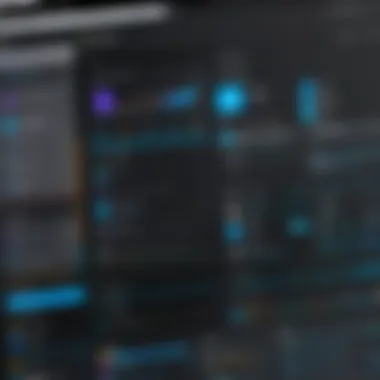

The user interface of Microsoft Web Builder is intuitive and designed for ease of navigation. First-time users can quickly become accustomed to the layout, which prominently displays essential tools and options. The drag-and-drop functionality streamlines the building process, allowing users to visually manage their site without extensive technical knowledge. Users often appreciate the clean aesthetic and logical flow of actions, which can expedite project timelines. Additionally, the responsive design ensures compatibility across devices, making it easier for users to create mobile-friendly sites. The interface caters to both novices and experienced professionals, offering a satisfying user experience.
Customization Options
Microsoft Web Builder provides extensive customization options, one of its standout features. Users can select from a myriad of templates tailored for various industries, from personal portfolios to e-commerce platforms. Each template serves as a starting point, allowing users to modify elements such as color schemes, fonts, and layouts to align with branding strategies.
Moreover, the platform supports custom code integration. This means advanced users can introduce their own HTML, CSS, or JavaScript for more refined control. This level of flexibility helps businesses maintain their unique identity in a saturated market. Overall, the customization options empower users to personalize their websites significantly.
Integration with Other Microsoft Services
Integration with other Microsoft services is a vital feature of Microsoft Web Builder. Users benefit from seamless connections with applications like Microsoft 365 and Azure. This cohesion allows for efficient workflow management, document sharing, and cloud storage integration. For example, businesses using Microsoft 365 can easily incorporate their existing documents into their website, enhancing collaborative efforts and brand consistency.
Furthermore, linking to Azure provides users with scalability options. As website traffic grows, businesses can adjust resources dynamically, ensuring optimal performance without additional overhead.
In summary, Microsoft Web Builder’s key features, including its user-friendly interface, extensive customization options, and integration with Microsoft services, create a compelling case for its adoption. By understanding these aspects, users can better leverage the platform to meet their specific web development needs.
Target Audience for Microsoft Web Builder
Understanding the target audience for Microsoft Web Builder is vital in recognizing how it fits into the current landscape of web development tools. This section will explore the distinct groups that benefit from its features and functionalities. By pinpointing the needs of these users, we can appreciate the broader implications for web development methodologies.
Individual Users
Individual users play a crucial role in the adoption of Microsoft Web Builder. These include hobbyists, freelancers, and students who seek a straightforward solution for creating personal websites or portfolios. The platform caters to those who may not possess advanced technical skills but desire to establish an online presence.
The user-friendly interface appeals to these individuals. It allows them to drag and drop elements, thus minimizing the learning curve associated with traditional coding. Many individual users seek to express their creativity or showcase their work without resorting to hiring a developer. It is essential for platforms to provide templates and customization options that meet diverse tastes and purposes. Microsoft Web Builder answers this need by offering wide-ranging layouts and design options that can suit various personal brands or projects.
Small to Medium Enterprises (SMEs)
Small to medium enterprises find significant value in Microsoft Web Builder. These businesses often operate with limited budgets and resources, making cost-effective solutions a priority. Using this web builder, SMEs can save on web development costs while still maintaining professional online representations.
The capability to integrate Microsoft services further enhances the appeal for SMEs. Many small businesses are already familiar with tools like Office 365 or Microsoft Teams. As such, incorporating Microsoft Web Builder into their existing ecosystems provides a seamless experience. Additionally, having an easy-to-use platform means that marketing teams can quickly produce landing pages or promotional content without extensive IT involvement. This dynamic ultimately fosters agility and responsiveness in a competitive market.
Large Organizations
Large organizations present a unique set of challenges and opportunities for Microsoft Web Builder. Companies with established brands and extensive digital presence require tools that can adapt to their complex needs. While typically investing in custom web solutions, some large entities may still benefit from the efficiency and quick deployment that Microsoft Web Builder offers.
For these organizations, scalability is an important factor. Companies often need to manage multiple sites or pages across various departments or regional offices. Microsoft Web Builder’s capability to create structured and organized templates helps maintain consistent branding, ensuring coherence across numerous platforms. Companies looking to enhance their web capabilities while integrating with existing Microsoft ecosystems will find this tool useful.
"The ability to quickly create landing pages or product showcases can significantly impact an organization's marketing strategies."
Comparative Analysis with Competitors
The significance of analyzing Microsoft Web Builder in comparison to its competitors cannot be overstated. Such comparison offers insights into how it stands against other popular web development platforms. By evaluating features, pricing, and user experience, users can make informed decisions on which tool best suits their needs. Understanding the strengths and weaknesses of Microsoft Web Builder relative to its counterparts is essential for both individual and organizational users. It clarifies options available in the market and helps highlight unique selling propositions that may not be immediately evident.
Comparison with Wix
Wix is widely known for its user-friendly drag-and-drop interface, aimed at novices and non-coders. The platforms emphasize ease of use, enabling users to build visually appealing websites quickly. In contrast, Microsoft Web Builder tends to provide a more robust suite of tools suitable for varied skill levels. While Wix excels in templates and creative control, it has limited customization options and integrations if compared to Microsoft Web Builder. Microsoft focuses not only on ease of use but also on functionality, appealing to both beginners and advanced developers.
Comparison with Squarespace
Squarespace is renowned for its elegant templates and comprehensive design tools. It provides users the opportunity to create visually stunning sites. However, this focus on design may come at the expense of flexibility and integrations. Microsoft Web Builder offers broader support for integrations with other Microsoft products, facilitating seamless workflows in a business context. While Squarespace may be ideal for those prioritizing aesthetics, Microsoft Web Builder appeals more to individuals and businesses needing robust functionality and comprehensive backend support.
Comparison with WordPress
WordPress is one of the most prominent names in web development, known for its versatility and large library of plugins. Many users appreciate the open-source nature and extensive customization options. However, the learning curve can be daunting for beginners. Microsoft Web Builder provides an easier entry point without sacrificing essential features. For businesses or users who desire quick setup and integration with Microsoft services, Web Builder becomes a suitable alternative. Unlike WordPress, which requires managing hosting and security, Microsoft Web Builder handles many backend tasks internally.
While each tool differs significantly in terms of offerings, the choice largely depends on specific user needs and skill levels. Thoroughly examining these platforms allows users to appreciate the unique advantages that Microsoft Web Builder can provide while understanding its position within the competitive landscape.
User Feedback and Reviews


User feedback plays a significant role in the evaluation of any software product, and Microsoft Web Builder is no exception. The opinions and experiences shared by users provide insights that shape the understanding of its strengths and limitations. Reviews from real users often highlight practical applications that cannot be captured in manuals or advertisements. They lend a voice to the user experience that ultimately defines the software’s effectiveness. Not only do they emphasize usability and functionality, but they also address areas that need improvement or further development.
Gathering User Experiences
To gather user experiences effectively, it's essential to utilize various channels. Social media platforms, like Facebook, and community forums such as Reddit can serve as rich sources of firsthand user accounts. Surveying current users can also provide structured feedback. Essential aspects include what features users appreciate most, any obstacles they encounter, and overall satisfaction with the software. User testimonials can be collected through these platforms and incorporated into the analysis. It’s worth noting that every user has a unique perspective; hence, collecting a diverse range of experiences will offer a fuller picture.
Analyzing Positive Feedback
When analyzing positive feedback, the recurring themes often reflect the application's strengths. Users commonly mention the user-friendly interface, ease of use, and versatility for different project types. According to reviews, features such as drag-and-drop functionality receive praise due to their intuitive design, facilitating a smoother web development process. Furthermore, integration with other Microsoft services is frequently highlighted as a significant advantage, allowing users to streamline workflows. Understanding why users rate certain aspects positively enables developers to maintain these strengths and promote them effectively.
Identifying Common Critiques
While positive reviews are beneficial, identifying common critiques is equally important. Users frequently express concerns regarding the platform's limitations in advanced customization. Some argue that while templates are useful, they often fall short of providing the flexibility desired for more unique designs. Additionally, a number of users indicate that, although the software integrates well with Microsoft products, it sometimes lacks compatibility with third-party services, which can be a drawback for some applications. By spotlighting these critiques, developers can better understand the areas for improvement and strategically prioritize future updates.
"User insights are critical for refining and evolving software, ensuring it meets the actual needs of its users."
In summary, user feedback and reviews significantly contribute to understanding Microsoft Web Builder's position in the market. By diligently gathering feedback, analyzing positive reviews, and identifying common critiques, stakeholders can gain a comprehensive understanding of the software’s practical implications and further refine its future developments.
Practical Applications
Understanding the practical applications of Microsoft Web Builder is essential for any individual or organization considering adopting this tool. Its versatility extends across various domains, providing significant benefits tailored to different needs. As technology advances, the need for an efficient web presence becomes ever more critical; hence, leveraging Microsoft Web Builder can prove invaluable.
The tool’s robust features facilitate the creation of various web solutions. This section will elaborate on three primary applications: business websites, personal portfolios, and e-commerce platforms. Each category reflects the diverse capabilities of Microsoft Web Builder, showcasing its advantages as well as considerations to keep in mind.
Business Websites
Creating a business website with Microsoft Web Builder offers a streamlined approach to establishing an online presence. A professional website serves as a tactile point of contact for potential clients or customers. With a user-friendly interface, businesses can quickly design sites that reflect their brand identity. The integration with other Microsoft services enhances its functionality, allowing for a smooth work process.
Key features for business websites include:
- Templates tailored for business needs: These templates often come pre-designed with necessary sections like About Us, Services, and Contact forms.
- SEO capabilities: Built-in tools help optimize content to improve visibility on search engines, making it easier for clients to find services.
- Analytics integration: Businesses can track visitor behaviors and adjust strategies accordingly.
Leveraging these elements positions businesses favorably in their respective markets.
Personal Portfolios
For individuals showcasing their work, Microsoft Web Builder offers a platform for creating effective personal portfolios. Whether for freelancers, artists, or job seekers, having an online portfolio is crucial. It not only highlights one's skills but also enhances professional credibility.
The advantages of using Microsoft Web Builder for portfolios include:
- Customizability: Users can tailor designs to match their personal style or professional branding.
- Multimedia support: The platform supports various media formats, making it suitable for displaying a wide range of work, from writing samples to photography.
- Easy updates: Individuals can quickly add new projects or remove outdated work, maintaining relevance.
Such features make Microsoft Web Builder an ideal choice for those seeking to present their abilities effectively.
E-Commerce Platforms
Microsoft Web Builder also supports the creation of e-commerce platforms, crucial for businesses wanting to enter the digital marketplace. Establishing an online store allows for reaching a broader audience while streamlining sales processes.
Significant considerations for e-commerce include:
- Secure transactions: Microsoft prioritizes security, ensuring that customer transactions are encrypted and safe.
- Inventory management tools: These tools allow for clearer oversight of stock levels and customer orders.
- Customer support integrations: Link or set up chat support systems to assist customers immediately with their inquiries.
The combination of these features empowers businesses to launch and manage successful online stores efficiently. Embracing Microsoft Web Builder means engaging with a solution that evolves with your needs.
"In a digital age, practical applications of web building tools like Microsoft Web Builder are essential for maintaining a competitive edge."
Utilizing Microsoft Web Builder across these applications not only promotes efficiency but also addresses the necessity of a professional online presence today.
Best Practices for Effective Use


When utilizing Microsoft Web Builder, understanding best practices is crucial. These guidelines ensure that users can maximize the platform’s capabilities while avoiding common pitfalls. By adhering to these practices, both individuals and business owners can create effective, engaging websites that stand out.
Design Principles
Design is fundamental to the success of any web project. Microsoft Web Builder offers various templates and styling options, but mastery of design principles enhances effectiveness. Start by choosing templates that align with the brand’s identity. Consistency in colors, fonts, and layouts creates a cohesive look.
Key design principles include:
- Hierarchy: Ensure elements are arranged to guide user attention. Important features should stand out.
- White Space: Use ample white space to avoid overwhelming visitors. It helps in readability and focus.
- Responsive Design: Since users access websites on numerous devices, ensure your site looks good on all of them. Microsoft Web Builder offers mobile-friendly templates, which is beneficial.
SEO Optimization
Search Engine Optimization (SEO) plays a significant role in driving traffic to websites. Microsoft Web Builder includes tools that help in SEO efforts, making it easier for the site to rank well on search engines. Incorporate relevant keywords naturally throughout content.
- Meta Descriptions: Ensure each page has a concise meta description that summarizes its content. Search engines use this for rankings.
- Image Optimization: Use descriptive filenames and alt text for images. This not only helps with SEO but also improves accessibility.
- Site Speed: Optimize loading times. A fast site enhances user experience and contributes positively to SEO rankings. Microsoft Web Builder includes tools that help check and improve site speed.
User Engagement Strategies
For any website, user engagement is essential. Engaged visitors are more likely to convert into customers or subscribers. Implementing effective strategies can help achieve this.
- Interactive Content: Utilizing features such as polls and quizzes can increase engagement levels. Microsoft Web Builder allows for the easy integration of these elements.
- Clear Call-to-Action (CTA): Guide visitors on what to do next. Whether it’s subscribing to a newsletter or exploring products, clear CTAs encourage action.
- Regular Updates: Keeping content fresh is important. Regularly updating blogs or product offerings can encourage users to return.
Keeping your content updated and relevant is essential for maintaining visitor interest and improving SEO performance.
Both novice and experienced users can gain from implementing these best practices. They pave the way for a successful online presence while using Microsoft Web Builder.
Future Developments and Trends
The landscape of web development is continuously evolving. As such, the section on future developments and trends regarding Microsoft Web Builder merits careful consideration. This examination is crucial for IT professionals, software developers, and organizations that aim to stay ahead in the competitive digital landscape. Understanding the future trajectory of Microsoft Web Builder can guide strategic decision-making and influence the effectiveness of web projects.
Anticipated Updates
Microsoft Web Builder is expected to undergo several significant updates that will optimize its performance and expand its capabilities. Future enhancements may include:
- Improved User Interface: Anticipating a more intuitive layout could greatly enhance user experience.
- Enhanced Collaboration Tools: As remote work becomes increasingly commonplace, updates that foster real-time collaboration among teams will be critical.
- Artificial Intelligence Integration: Incorporating AI features for design suggestions and chatbots could streamline the user experience.
- Increased Customization Options: Expanding the range of templates and design flexibility can help cater to diverse user needs.
These updates aim not just at fixing existing issues but also at providing new functionalities that align with the latest trends in web development.
Emerging Technologies
The future of Microsoft Web Builder is closely tied to emerging technologies. Recognizing these trends is essential:
- No-Code Development: The shift towards no-code platforms opens doors for individuals without extensive coding knowledge. Microsoft Web Builder may adopt this trend to increase accessibility.
- Progressive Web Applications (PWAs): PWAs represent a fusion of web and mobile applications. Future updates to Microsoft Web Builder could enable easier creation of PWAs.
- Cloud-Based Solutions: Continued reliance on cloud technologies will likely enhance storage and collaborative features.
- Machine Learning: The application of machine learning can personalize user experiences and automate processes, making web design more efficient.
"The integration of modern technologies into Microsoft Web Builder could redefine how websites are built and managed in future."
By staying abreast with such trends and anticipated updates, users can leverage Microsoft Web Builder more effectively, ensuring their web projects remain relevant and innovative.
Ending
In closing, the exploration of Microsoft Web Builder has revealed a multi-faceted platform with significant potential for diverse users. The conclusion serves to pull together the various elements discussed throughout this article. Key points highlight both the strengths and weaknesses of the tool, emphasizing its usability and integration as crucial aspects. By recognizing these elements, users can evaluate their options with a clearer perspective.
Summarizing Key Points
- Microsoft Web Builder offers an intuitive user interface that enhances user experience.
- Customization options allow for personalization, making it suitable for various types of projects.
- Its capacity to integrate with other Microsoft services provides a seamless transition for existing users of the Microsoft ecosystem.
- User feedback ranges from highly positive remarks on ease of use to critiques regarding limitations in advanced functionalities.
- The application of Microsoft Web Builder extends to business websites, personal portfolios, and more complex e-commerce platforms.
In summary, users have a broad understanding of how Microsoft Web Builder can fit into their web development strategies. The tool's features suggest it can cater to the needs of individuals and organizations, offering a compelling choice in the market.
Final Thoughts on Microsoft Web Builder
The journey through Microsoft Web Builder’s capabilities indicates that it is a robust contender in the realm of web development tools. As digital landscapes evolve, so too must the tools we use. Microsoft Web Builder not only aligns with contemporary needs but also anticipates future demands.
For IT and software professionals, the potential to leverage Microsoft's existing services can enhance productivity and streamline workflows. Furthermore, small and large businesses can benefit from its versatility, whether in launching a new e-commerce venture or creating an online portfolio.
As the web continues to grow, understanding the tools at our disposal is crucial. Microsoft Web Builder presents itself as a strategic choice, balancing functionality with usability. Its ongoing updates promise to adapt alongside emerging technologies, making it a relevant tool in digital development practices moving forward.
"In the end, the right web tool can make a significant difference in your project’s success." - Anonymous







