Exploring Odoo Gantt: Enhancing Project Management
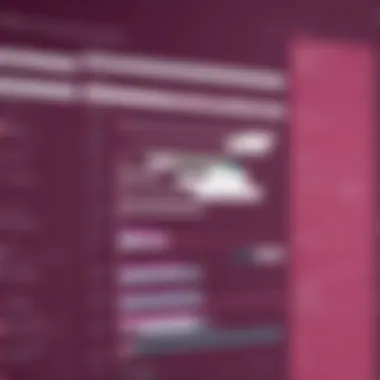

Intro
In an era where project management tools are essential for effective collaboration and workflow efficiency, Odoo Gantt emerges as an important asset. This tool is part of the broader Odoo suite, designed to aid in managing timelines, tasks, and team collaboration. The integration of Gantt charts allows users to visualize project progress in a more structured manner. Such visibility leads to better resource allocation, prioritization of tasks, and overall increased productivity. Understanding its features and functionalities can help organizations leverage this tool effectively.
Software Overview
Software Description
Odoo Gantt is designed to cater to the diverse needs of project management across various industries. As a module within the Odoo ecosystem, it aligns perfectly with other Odoo tools, providing a seamless experience. With its user-friendly interface and robust capabilities, Odoo Gantt helps teams manage their projects with clarity and confidence. Users can navigate through tasks, timelines, and dependencies all within a single platform, ensuring that project management becomes straightforward and intuitive.
Key Features
Odoo Gantt offers several noteworthy features that enhance its functionality:
- Gantt Chart Visualization: Provides a clear representation of project timelines and task durations, making it easier to track progress.
- Task Management: Users can create, assign, and prioritize tasks directly within the Gantt view, ensuring that everyone knows their responsibilities.
- Dependencies: It displays task dependencies visually, which helps in understanding the impact of delays in one task on the overall project timeline.
- Collaboration Tools: Integrated communication features facilitate better team interaction, essential for remote and hybrid work environments.
- Customization Options: Users can tailor the Gantt chart to meet their specific project requirements, adding flexibility to the working process.
User Experience
User Interface and Design
Odoo Gantt is designed with a focus on user experience. The interface is clean and straightforward, which reduces the learning curve for new users. Each element is purposefully placed to enhance productivity. Users appreciate that they can easily switch between different views, such as Gantt charts and Kanban boards, allowing adaptability based on personal or team preferences.
Performance and Reliability
Performance is crucial for any project management tool. Odoo Gantt shows solid performance, even with large projects. Its reliability stems from Odoo's infrastructure, which promises uptime and quick load times. Users often report positive experiences with the tool's responsiveness and lack of significant delays in data processing. For teams relying on real-time updates, this reliability is crucial for maintaining project momentum.
Odoo Gantt empowers teams to manage their projects more effectively by combining visual organization with practical functionality.
Understanding Odoo Gantt
Understanding Odoo Gantt is a cornerstone of effective project management in the contemporary digital business environment. Odoo Gantt serves as a visualization tool that enables users to oversee projects comprehensively, ensuring all tasks are completed efficiently. The importance of this tool cannot be overstated. It facilitates a clear representation of project timelines, resource allocation, and task dependencies. This section highlights the specific benefits and considerations surrounding Odoo Gantt.
Prologue to Odoo
Odoo is an open-source enterprise resource planning (ERP) software that provides businesses with a suite of applications for various operational needs. It covers project management, sales, procurement, inventory, and more. Odoo's flexibility makes it suitable for both small startups and large corporations. Users can tailor the software to fit specific business requirements easily. Among its multiple features, Odoo Gantt stands out, helping to visualize and manage project timelines effectively.
Integrating Gantt charts into the Odoo ecosystem provides users with tools to monitor projects and ensure deadlines are met. This aspect is crucial as companies strive for efficiency and transparency across their operations.
What is Gantt Chart?
A Gantt chart is a visual representation of a project schedule. It displays tasks along a timeline, allowing users to see who is responsible for what and when. Each task is represented as a horizontal bar, where the length of the bar symbolizes the duration of the task. Understanding this format is vital for effective project management.
Here are some key components of a Gantt chart that users should recognize:
- Task List: Every project has many tasks. The chart lists all tasks vertically on the left side.
- Time Axis: The horizontal axis shows time, typically broken down into days, weeks, or months.
- Task Duration: Each task is illustrated with a bar spanning the days or weeks it will take to complete.
Gantt charts streamline project planning by providing clarity and structure to complex projects, enabling effective communication among team members.
By leveraging Odoo Gantt, companies can enhance their project management capabilities, ultimately leading to better outcomes. Understanding both Odoo and Gantt charts lays the groundwork for efficient project oversight and execution.
Key Features of Odoo Gantt
The key features of Odoo Gantt play a significant role in enhancing project management. Each element not only facilitates smoother operations but also helps in achieving strategic project goals. Understanding these features can guide IT professionals and business managers in leveraging the tool effectively.


Visual Project Management
Visual project management is a cornerstone of Odoo Gantt. It provides an intuitive interface that allows users to see project timelines and progress at a glance. This graphical representation simplifies complex project tasks. Instead of sifting through lists, team members can observe the entire project flow. This visibility enhances understanding and streamlines communication among team members.
The usage of colors and bars for tasks helps in differentiating between various statuses. For instance, completed tasks appear in green, while pending ones may be in red or yellow. This instant visual feedback allows managers to quickly identify bottlenecks and prioritize accordingly. Overall, this aspect significantly reduces the cognitive load associated with traditional text-based reports.
Task Dependencies
Task dependencies are essential for effective project scheduling. Odoo Gantt enables users to define relationships between tasks, ensuring that dependent tasks are completed in the correct sequence. This feature is particularly important in projects with intricate workflows.
Understanding the dependencies between tasks prevents delays. If one task is delayed, users can see its ripple effect on subsequent tasks. This foresight allows managers to make necessary adjustments promptly. Moreover, by clearly visualizing these dependencies, teams can engage in more precise planning and resource allocation. Odoo Gantt shines in helping teams maintain project momentum.
Progress Tracking
Progress tracking in Odoo Gantt is invaluable for maintaining project oversight. The tool allows for real-time updates on project status, enabling users to monitor the advancement of each task. As tasks are completed, the chart reflects this progress instantly, giving all stakeholders a current view of where the project stands.
With progress tracking, teams can align timelines with deliverables. This function ensures transparency and accountability, as team members can see how their contributions fit into the larger picture. It can also assist in identifying areas requiring additional support or resources. As a result, this feature contributes to optimized project outcomes.
"Real-time progress tracking transforms project management, turning data into actionable insights."
In summary, the key features of Odoo Gantt—visual project management, task dependencies, and progress tracking—are integral to efficient project execution. By mastering these aspects, businesses can enhance their project oversight and achieve better results in both small and large projects.
Implementation of Odoo Gantt
The implementation of Odoo Gantt is a key aspect of integrating this tool effectively into an organization's project management processes. A robust implementation lays the groundwork for maximizing the benefits the Gantt chart offers in terms of project oversight, team collaboration, and task management. One must consider various elements during the implementation phase to ensure a seamless transition. These include the organization's existing infrastructure, the specific requirements of its projects, and the user capabilities within the team.
Properly implementing Odoo Gantt not only enhances project visibility but also facilitates better resource allocation and time management. A clear understanding of system requirements and the installation process is essential. This allows businesses to adopt Odoo Gantt without significant disruptions while ensuring that all features function smoothly.
System Requirements
Before diving into installing Odoo Gantt, it's critical to understand the system requirements that support its effective operation. This tool is integrated within the Odoo ecosystem, meaning that certain prerequisites must be met. Generally, you will need:
- An installed version of Odoo (preferably the latest stable release)
- Sufficient server resources, including RAM, CPU, and disk space, depending on your project scale
- A compatible web browser for accessing the interface, such as Google Chrome or Firefox
- Administrator access to configure the system settings
These requirements ensure that Odoo Gantt runs efficiently without performance issues. Ignoring these prerequisites can lead to complications during use, affecting team productivity and user satisfaction.
Installation Process
Once the system requirements are confirmed, the next step is the installation of Odoo Gantt. The installation process is straightforward, assuming that the necessary Odoo environment is already configured. Below are the summarized steps:
- Access Odoo Apps: Log in to your Odoo instance and navigate to the Apps section.
- Search for Odoo Gantt: Use the search bar to find the Odoo Gantt application.
- Install the Application: Click on the Install button next to Odoo Gantt. The system will handle the necessary configurations automatically.
- Activate the Module: After installation, ensure that the Gantt chart functionality is activated in your project management settings.
- User Permissions: Configure user permissions to allow team members access to Gantt functionalities.
Following these steps will lead to successful implementation of Odoo Gantt within your project management set up. During the initial use, it is advisable to conduct training sessions for team members to familiarize them with the interface and features. This proactive approach can minimize user adoption issues in the long run.
"Implementing Odoo Gantt requires careful planning. The benefits are tangible if executed properly."
Integration with Other Odoo Modules
Integrating Odoo Gantt with other Odoo modules is essential for maximizing the utility of the project management features. Odoo is designed as an integrated suite of applications, and leveraging this cohesiveness brings substantial benefits for users. By linking various modules, organizations can streamline workflows and improve overall efficiency. The integration facilitates real-time data sharing and ensures that all project stakeholders have access to the same information, thus reducing the possibility of miscommunication and errors.
Linking Gantt with Project Management Module
Connecting the Gantt chart to the Project Management module enhances project visualization. This integration allows users to see project timelines alongside tasks, resources, and responsibilities in one unified view. Users can benefit from the following advantages:

- Centralized Information: All project-related data is available in one location.
- Task Management: Easily assign and adjust tasks based on the project timeline displayed in the Gantt chart.
- Resource Allocation: Monitor team workloads and availability effectively.
Moreover, viewing tasks in a Gantt format helps in pinpointing bottlenecks and adjusting timelines accordingly. Project Managers find it easier to adjust schedules and improve task dependencies.
Synchronization with Sales and CRM
The synchronizing Odoo Gantt with Sales and CRM modules is equally crucial. This link provides broader visibility into how project progress aligns with sales activities and customer interactions. Key benefits of this synchronization include:
- Unified Customer Management: Track customer engagement in parallel with project progress.
- Sales Forecasting: Utilize project timelines to make more accurate sales predictions based on project completion dates.
- Enhanced Communication: Keep sales teams updated about project timelines, enabling informed discussions with customers.
The collaborative aspect of this integration ensures that both sales and project teams can work seamlessly together. This leads to informed decision-making and improves customer satisfaction, as clients benefit from more accurate updates on their projects.
"Integrating various modules within Odoo not only simplifies project management but also fortifies overall business operations."
Benefits of Using Odoo Gantt
The utilization of Odoo Gantt within project management presents numerous benefits that can significantly enhance the effectiveness of managing tasks and resources. This section elaborates on the importance of using Odoo Gantt, particularly focusing on how it streamlines processes, boosts productivity, and enhances team collaboration. Understanding these benefits is crucial for IT professionals, software users, and business managers who seek a practical solution for project oversight.
Enhanced Productivity
Odoo Gantt enables teams to visualize their workload more efficiently. This visual representation allows for a straightforward grasp of timelines and deadlines. Tasks can be created and adjusted easily, providing real-time updates on progress. When team members can see their commitments in a clear format, it minimizes confusion and fosters accountability.
- Automatic Scheduling: Odoo Gantt auto-schedules tasks based on dependencies, meaning managers do not have to manually adjust timelines.
- Resource Allocation: It helps in identifying what resources are overloaded or underutilized, enabling better distribution of tasks.
- Focus on Progress: Users can quickly identify bottlenecks in projects. This allows them to shift efforts where they are most needed, keeping the project on track.
These features contribute to a significant increase in productivity. When teams are efficient in their task management, they can complete projects sooner, ultimately increasing the return on investment for the entire organization.
Improved Collaboration
Collaboration is key in any project environment, and Odoo Gantt strongly supports this through its integrated features. The application allows for seamless communication among team members, reducing silos often found in traditional project management practices.
- Shared Visibility: All team members have access to the same Gantt chart, which provides a unified view of project timelines and responsibilities. This transparency helps avoid misunderstandings that could arise from poor communication.
- Discussion Tools: Built-in tools for discussion and feedback facilitate ongoing dialogue about tasks, promoting a culture of collaboration.
- Real-Time Updates: As changes are made to the project, all stakeholders see these updates immediately. This allows teams to respond quickly to shifts in project scope or urgency.
"The most important aspect of any successful project is the collaboration of its team members. Odoo Gantt lays the groundwork for that collaboration, ensuring everyone is aligned and engaged."
By leveraging the improved collaboration features, organizations can foster a more cohesive working environment that is critical for success in complex projects.
In summary, the enhanced productivity and improved collaboration offered by Odoo Gantt position it as an essential tool for businesses seeking efficient project management. Teams that employ Odoo Gantt can anticipate streamlined processes and healthier project outcomes.
Challenges and Limitations
Understanding the challenges and limitations of Odoo Gantt is crucial for users seeking to implement this tool effectively in their project management processes. Despite its robust features and seamless integration with the Odoo ecosystem, certain issues may hinder its adoption and efficiency. Addressing these challenges ensures teams can maximize the tool’s potential and mitigate frustrations that may arise during use.
User Adoption Issues
User adoption is a common hurdle many organizations face when integrating new tools like Odoo Gantt. Firstly, the transition from existing systems to Odoo can meet resistance from team members. Change is often met with skepticism, primarily when the new software introduces different workflows or interfaces. This reluctance can impede overall productivity and lead to less effective project management if not addressed properly.
To ease the transition, organizations can invest in comprehensive training sessions. Training should focus not only on the technical aspects but also on demonstrating the benefits of using Odoo Gantt in real-world scenarios. Additionally, involving select team members in the initial implementation stages can foster a sense of ownership and encourage others to embrace the change.
Complexity for New Users
Another limitation is the perceived complexity of Odoo Gantt for new users. While the tool is designed to be user-friendly, the intricacies of project management can overwhelm those unfamiliar with similar software. New users may struggle with concepts such as task dependencies or how to navigate the interface, causing frustration and disengagement.
To mitigate this complexity, providing a simplified onboarding process is essential. This might include easy-to-follow documentation and tutorials tailored specifically for novice users. Visual aids such as screenshots or video walkthroughs can also be beneficial. Having a dedicated support channel for initial inquiries can help reduce confusion and ensure a smoother transition to using Odoo Gantt effectively.


"Understanding the user experience amidst challenges is fundamental for the successful adoption of Odoo Gantt."
By addressing user adoption issues and the complexity faced by new users, organizations can enhance both the functionality and satisfaction derived from implementing Odoo Gantt. Through sustained efforts in training and support, teams can cultivate an environment where this tool is not only accepted but fully utilized for more efficient project management.
Real User Experiences
Real user experiences with Odoo Gantt play a central role in understanding how effective this project management tool is in practical settings. Insights gained from actual usage help other professionals gauge its applicability in their own workflows. These experiences shed light on the tool's performance across diverse business environments, illustrating its strengths and revealing areas needing improvement.
User stories provide tangible evidence of how Odoo Gantt impacts productivity and project oversight. They highlight not just success, but also challenges that arise, adding nuance to the overall narrative. For many, seeing how peers navigate obstacles can prepare them for potential pitfalls, leading to smoother implementation.
Success Stories
Many businesses have successfully integrated Odoo Gantt into their project management protocols. One notable case is that of a medium-sized tech firm that faced difficulties in aligning their project timelines. They began using Odoo Gantt and noticed significant improvements in their project tracking capabilities.
- Enhanced Coordination: The Gantt charts provided better visibility into project phases and employee workloads. This clarity improved team coordination.
- Time Management: With task dependencies clearly outlined, project managers could allocate time more effectively, avoiding bottlenecks in delivery.
- Increased Client Satisfaction: Delivering projects on time became the norm, boosting client trust and satisfaction.
Another instance involves a larger corporation managing multiple concurrent projects. By utilizing Odoo Gantt, they streamlined their resource allocation, resulting in lower operating costs and maximized output across projects. This adaptability is a testament to the flexibility offered by Odoo Gantt to cater to changing business needs.
Common Issues Faced
While many users report positive experiences, some challenges persist. Understanding these issues is essential for potential users considering Odoo Gantt.
- Learning Curve: New users often struggle with the software's interface. A lack of familiarity with Gantt charts can lead to initial frustration.
- Integration Problems: Some have reported difficulties integrating Odoo Gantt with other Odoo modules or third-party applications, slowing down the workflow.
- Dependency Management: As project complexity grows, managing task dependencies can become cumbersome, especially if users do not adhere to best practices in project setup.
In summary, real user experiences provide valuable insights into Odoo Gantt's real-world performance. They illustrate both the potential benefits and the challenges involved, helping organizations make informed decisions.
Comparative Analysis with Other Tools
In the realm of project management, selecting the right tool can significantly shape the success of an organization’s initiatives. A comparative analysis of Odoo Gantt emphasizes its position within the broader spectrum of available tools. This examination not only highlights its strengths but also provides insight into its limitations, thus enabling professionals to make informed decisions.
When evaluating Odoo Gantt against competitors, several factors emerge critical. Key criteria include user interface, integration capabilities, feature sets, and overall usability. Each of these elements contributes to how well a software solution fulfills the needs of project managers and team members. By establishing a clear understanding of how Odoo Gantt stacks up against well-known tools, organizations can better assess its fit in their specific context.
Odoo Gantt vs. Microsoft Project
Microsoft Project has long been a leader in project management software. It offers a robust set of features and has a strong reputation among professionals. However, it also comes with higher costs and a steeper learning curve. Below are notable differences between Odoo Gantt and Microsoft Project:
- Cost Efficiency: Odoo Gantt is generally more affordable, making it appealing for small to medium-sized businesses.
- User Friendly: Compared to Microsoft Project, Odoo Gantt is often cited for its intuitive interface. Users report that the learning process is less daunting, allowing teams to adapt more quickly.
- Integration: Odoo Gantt seamlessly integrates with other Odoo modules. This allows for a streamlined workflow that can be challenging to replicate with Microsoft Project, which has limited integration with non-Microsoft applications.
Despite its advantages, Odoo Gantt may lack some advanced features that experienced project managers may find in Microsoft Project, such as intensive reporting and advanced planning tools.
Odoo Gantt vs. Asana
Asana is known for its clarity and task management focus. It promotes team collaboration through its task assignment and tracking features. Nonetheless, a few distinctions arise when comparing Asana with Odoo Gantt:
- Gantt Functionality: Odoo Gantt explicitly focuses on Gantt chart functionalities, providing a visual representation of project timelines. In contrast, while Asana has timeline features, they are not as comprehensive.
- Customization: Odoo Gantt allows users to tailor their experience in a way that Asana does not fully support. Users can adjust their Gantt charts based on specific project requirements without the constraints typically imposed by Asana.
- Cost vs. Features: Both tools offer similar pricing for their basic features, but Odoo Gantt often provides more comprehensive functionality for the equity, particularly for users already invested in Odoo's ecosystem.
Ultimately, the choice between these tools depends on the specific requirements of a project or organization. By examining the unique benefits and limitations presented by Odoo Gantt in comparison to Microsoft Project and Asana, organizations can make more informed decisions aligned with their project management objectives.
The End
In the context of this analysis, the conclusion serves as a critical summary of Odoo Gantt's strengths and potential. It emphasizes the relevance of effective project management and the role Odoo Gantt plays within the broader Odoo ecosystem. The examination of features, user experiences, and comparative assessments has established Odoo Gantt as a formidable tool in enhancing project oversight.
Future of Odoo Gantt
The future of Odoo Gantt appears promising. With ongoing advancements in technology and user feedback, Odoo is likely to refine and enhance its functionalities. Potential updates could include improved user interfaces that facilitate easier navigation and streamline project tracking. As project management practices evolve, integrating new methodologies such as Agile and Lean into the Gantt framework may also become crucial. Such enhancements would ensure that Odoo Gantt continues to meet the changing needs of diverse industries.
Final Thoughts
"The right tools can elevate your project management capabilities, transforming how teams collaborate and innovate."
Thus, Odoo Gantt stands as a pivotal resource, not just for managing tasks, but for fostering a culture of transparency and efficiency in organizational processes.







