Exploring Remote Computer Access: Scope and Implications


Intro
Remote computer access has become increasingly important in today's digital landscape. As businesses and individuals embrace flexibility and the power of technology, the ability to connect to a computer from afar proves invaluable. This article explores the various elements of remote access, including its technological underpinnings, benefits, drawbacks, and its growing relevance in professional environments.
Understanding remote computer access involves looking at software solutions that facilitate this capability, how users experience these tools, and the practical implications for a diverse range of users. By examining each aspect, we aim to provide a clear guide for IT and software professionals, as well as businesses seeking to enhance productivity and streamline operations.
Software Overview
Remote access software allows users to connect to another computer using the Internet or a local network. This technology can simplify numerous tasks, from system administration to technical support and collaborative work.
Software Description
Remote access solutions vary widely, tailored to different user needs. Popular options include TeamViewer, AnyDesk, and Microsoft Remote Desktop. Each of these applications offers unique features that cater to both professional and personal use. They enable users to control computers remotely, transfer files, and even access applications as if they were sitting right in front of the machine.
Key Features
Key features of remote access software often include:
- Cross-platform support: Users can connect from various operating systems, enhancing accessibility.
- File transfer capabilities: Seamless transfer of files between devices simplifies collaboration.
- Multi-user access: Supports multiple users, making group work more efficient.
- Session recording: Some tools allow recording of sessions to enhance training and quality assurance.
- Security protocols: Encryption and credential management are critical for protecting sensitive data during remote sessions.
User Experience
The user experience with remote access software significantly impacts its effectiveness and widespread adoption. With increasing demands for user-friendly interfaces, understanding design and performance is crucial.
User Interface and Design
The user interface (UI) of remote access tools plays a significant role in their usability. An intuitive, clean design enables users to navigate easily, allowing them to complete tasks efficiently without excessive training. For instance, TeamViewer offers a straightforward design, where functions are visible and easily accessible.
Performance and Reliability
Performance is another critical aspect. Reliable software must deliver consistent, fast connections. Lag or connectivity issues can hamper productivity and frustrate users. Successful remote access solutions, therefore, prioritize minimal latency and high uptime, ensuring that connections will remain stable, even under heavy workload conditions.
"The efficiency of remote access relies not only on speed but also on reliability and security. Users must feel confident in the accessibility and protection of their data."
Companies integrate remote access solutions into their daily operations to enhance collaboration and allow for flexible work arrangements. Understanding the features, user experience, and performance quality of these applications helps organizations make informed decisions in adopting the best tools for their needs.
Definition of Remote Computer Access
Remote computer access is a critical concept in the modern technology landscape. It allows users to access computers and networks from a distance. This capability is essential in today's world, where remote work and digital collaboration are increasingly common. Understanding remote computer access involves grasping the various technologies and protocols that facilitate this function.
This area of study encompasses multiple key aspects, including the types of access methods available, the security measures necessary to protect sensitive data, and the implications for both individuals and businesses.
Understanding the Concept
At its core, remote computer access refers to the ability to connect to a computer system from a location different from that of the system itself. This connection can occur over the internet or through private networks. Users can remotely control, manage, or troubleshoot applications as if they were physically present in front of the remote machine.
This capability is especially beneficial for IT professionals. It allows them to provide support without needing to be physically on-site. Likewise, businesses can optimize their operations by allowing employees to work seamlessly from home or any other location.
A key element of understanding remote access is familiarity with the different techniques used. Examples include Virtual Private Networks (VPNs), Remote Desktop Protocols (RDP), and various third-party remote access software options. Each method offers unique advantages and limitations, shaping how users interact with remote systems.
Historical Background
Remote computer access has evolved dramatically over the decades. The concept began in the 1970s alongside the advent of networking technologies. The initial efforts focused on enabling long-distance communication among computers for collaborative tasks.
As internet availability expanded in the 1990s, tools to facilitate remote access became more sophisticated. Technologies like terminal emulation and dial-up connections set the stage for more user-friendly interfaces. Over the years, advancements in encryption and security protocols further enhanced the safety and reliability of remote access solutions.
Today, various solutions are integrated into corporate IT strategies, providing efficient remote work environments while addressing security challenges. Understanding this historical context is vital for grasping the importance of remote access in contemporary business practices.
Types of Remote Access Techniques
In the realm of remote computer access, understanding the various types of techniques available is critical. Each method offers distinct advantages and challenges, making it vital for users to select one that best suits their individual or organizational needs. The appropriate choice can lead to increased efficiency, secure connectivity, and streamlined workflows. This section analyses three key techniques: Virtual Private Network (VPN), Remote Desktop Protocol (RDP), and third-party remote access software. Each method has specific use cases, security implications, and benefits that resonate with IT professionals and businesses.
Virtual Private Network (VPN)
A Virtual Private Network, or VPN, serves as a gateway to secure communications over public networks. By creating a virtual tunnel, VPN encrypts the data being transmitted, making it inaccessible to outsiders. This capability is particularly crucial for users who need to protect sensitive information while working remotely. Businesses often deploy VPNs to allow employees secure access to internal networks and resources from various locations.


Moreover, VPNs can help in bypassing geographic content restrictions, allowing employees to access necessary information regardless of their physical location. Although the setup may involve a learning curve, the long-term benefits regarding data integrity and confidentiality are significant. In a world where data breaches are prevalent, companies must consider implementing VPNs as part of their security strategy.
Remote Desktop Protocol (RDP)
Remote Desktop Protocol is another essential tool for remote computer access. It allows users to connect to another computer and interact with its desktop interface as if they were physically present. RDP enables effective control over systems, which is beneficial for troubleshooting and managing servers.
The protocol is widely favored due to its compatibility with Windows environments, making it a go-to solution for many organizations. However, it is important to note that RDP does carry inherent security risks. If not properly configured, the system can be susceptible to unauthorized access or attacks. Maintaining robust security measures, such as strong passwords and two-factor authentication, is essential when using RDP.
Third-Party Remote Access Software
Third-party remote access software encompasses a range of applications designed specifically for remote connectivity. Popular examples include TeamViewer, AnyDesk, and LogMeIn. These solutions often offer user-friendly interfaces along with cross-platform capabilities. Their functionality goes beyond basic remote access, often including features like file transfer, remote printing, and session recording.
While these tools can provide considerable flexibility and ease of use, users must carefully evaluate their security protocols. Data encryption, session timeouts, and access controls are crucial factors that need consideration. Furthermore, the reliance on external vendors for crucial operations may provoke apprehensions regarding data privacy and security. Overall, third-party solutions can offer practical benefits but need a thoughtful approach to risk management.
As organizations shift towards more remote operations, understanding the available techniques is essential for effective decision-making regarding remote access strategies.
In summary, the right remote access technique can virtually bridge the distance between users and systems while maintaining the integrity and security of vital information. Evaluating the unique benefits and challenges of each option is crucial for making informed strategic decisions.
Benefits of Remote Computer Access
Remote computer access presents vast opportunities across various sectors. This section clarifies why understanding the benefits is essential for IT professionals, software developers, and businesses of all sizes. Each benefit contributes not only to operational efficiency but also enhances the overall work culture.
Increased Flexibility
In a world where work-life balance is increasingly prioritized, increased flexibility through remote access cannot be overstated. Employees can work from anywhere, be it home, a cafe, or while traveling. This adaptability means that the workforce is no longer bound by physical constraints. For instance, employees who may need to attend a family obligation can still handle essential tasks remotely.
Moreover, businesses can tap into a broader talent pool when location is not a limitation for employment. Companies can hire skilled individuals without geographical restrictions, which diversifies teams and brings various perspectives. The flexibility is also significant in case of emergency situations. For example, during a natural disaster, businesses can ensure continuity through remote access solutions.
Enhanced Productivity
Enhancing productivity is a primary goal in any business environment. Remote computer access facilitates this by minimizing downtime during problem-solving and maintenance activities. Employees can access resources and collaborate with team members in real-time, often leading to quicker project completion.
For example, using tools such as Remote Desktop Protocol (RDP), IT support teams can swiftly address issues that occur on employee systems. Studies show that remote solutions can lead to better time management, as employees often spend less time commuting and more time focusing on their tasks.
To illustrate the productivity gains:
- Teams can collaborate effortlessly across different time zones.
- Sessions can be recorded for future reference, aiding in training and knowledge sharing.
"The ability to access work remotely has led to a significant uptick in both individual and team productivity metrics."
Cost-Effectiveness
Cost-effectiveness is another crucial advantage. Setting up traditional office spaces can require substantial investments in infrastructure, utilities, and maintenance. With remote access, these costs can decrease dramatically.
Businesses can reduce overhead expenses. They may choose to downsize in-office spaces as more employees work remotely, leading to savings on rent and utilities. For example, companies adopting remote work policies can save money on providing supplies or equipment traditionally required in a physical office space.
Additionally, training costs can be lowered when software enables easy access to learning modules remotely. The return on investment often becomes evident with sustained remote access solutions, as companies can allocate funds saved to other innovative projects.
These benefits of remote computer access are key drivers for its growing adoption. They reveal how this technology can enhance work transactions, optimize resource allocation, and improve overall employee satisfaction.
Challenges of Remote Computer Access
As technology continues to evolve, remote computer access emerges as a prominent aspect of modern organizational practices. However, this convenience is accompanied by a set of challenges that organizations must address to maintain efficiency and security. Understanding these challenges is crucial for businesses and professionals who rely on remote access to optimize their workflows.
Security Concerns
One of the most pressing challenges is security. With data breaches becoming more common, organizations must prioritize securing their remote access systems. This involves implementing robust security measures to protect sensitive information from unauthorized access. For instance, utilizing strong authentication protocols can prevent intrusions. Furthermore, training employees on secure practices is vital, as human error can be a significant vulnerability.
Increased use of remote access also means greater exposure to potential cyber threats. These can include phishing attacks, malware infections, and network vulnerabilities. To combat these issues, companies should regularly update their software and conduct security audits to ensure that their defenses are strong.
"Security is a continuous journey, not a destination."
Implementing end-to-end encryption should also be a priority. This can protect the data being transmitted between devices, making it difficult for unauthorized users to intercept sensitive information. Firms must balance convenience and security, often requiring sophisticated solutions to maintain remote access without compromising data integrity.
Connectivity Issues
Connectivity plays a crucial role in the effectiveness of remote access. Issues such as slow internet connections, unstable networks, or server downtimes can significantly hinder productivity. Technical support teams often face challenges in troubleshooting issues remotely, making effective communication essential.
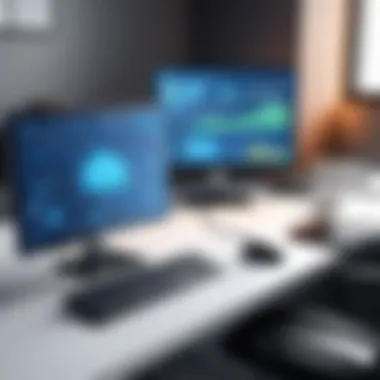

To mitigate these problems, businesses must ensure that they invest in reliable internet connectivity solutions. Exploring options like redundant connections or mobile hotspots can provide backup during outages. Moreover, organizations need to have contingency plans in place to address connectivity issues as they arise, minimizing disruptions and maintaining flow.
User Experience Limitations
User experience is another challenge that surfaces in remote access scenarios. This encompasses the interface and usability of remote software. A complex or inefficient system can lead to frustration and decreased productivity among users. It is essential that organizations choose user-friendly software and provide adequate training to ensure that employees are comfortable navigating these solutions.
Additionally, remote systems can sometimes lag or create delays in access, which impacts the overall user experience. Regularly gathering feedback from users helps identify areas for improvement, fostering a more productive remote work environment. Organizations must continuously assess their remote access solutions and adapt based on the evolving needs of their workforce.
To summarize, addressing the challenges of remote computer access is fundamental for organizations looking to thrive in a digitally connected environment. By focusing on security concerns, managing connectivity issues, and improving user experience, businesses can effectively enhance their remote working capabilities.
Security Measures for Remote Access
In a world increasingly reliant on digital connectivity, security measures for remote access are essential. Organizations must recognize potential vulnerabilities linked to remote computer access. Securing these connections not only protects sensitive data but also ensures that users can perform their tasks effectively and without fear of breaches.
Remote access offers many conveniences; however, it also presents unique challenges. Cyber threats continue to evolve, affecting businesses both small and large. Hence, adopting robust security protocols is vital to safeguard assets and maintain user trust.
Authentication Protocols
Authentication protocols serve as the first line of defense in securing remote access. These protocols verify the identity of users attempting to connect to a system. Employing strong authentication methods reduces the risk of unauthorized access. Understanding the different types of authentication can help organizations choose the most suitable method for their environment.
Common authentication methods include:
- Two-Factor Authentication (2FA): This method requires users to provide two forms of identification. Besides a password, users may need to enter a code sent to their mobile device.
- Multi-Factor Authentication (MFA): MFA enhances security by requiring more than two forms of verification, further minimizing risks associated with compromised credentials.
- Biometric Authentication: This involves using physical characteristics for verification. Fingerprints, facial recognition, or voiceprints can be effective ways to authenticate a user.
Keeping these methods up to date ensures higher security levels. Regularly reviewing authentication protocols also mitigates potential weaknesses in a system’s architecture.
Encryption Techniques
Encryption techniques are pivotal in securing data transferred during remote access sessions. Without encryption, data is vulnerable to interception by malicious actors. Data in transit must be protected to maintain confidentiality and integrity.
Some widely used encryption techniques include:
- Transport Layer Security (TLS): This protocol encrypts data between the user's device and the server, ensuring that sensitive information remains private during transmission.
- Virtual Private Networks (VPN): A VPN encrypts all data traveling between the user and the remote workstation. This creates a secure tunnel that prevents unauthorized access.
- End-to-End Encryption (E2EE): E2EE ensures that data is encrypted on the sender's side and only decrypted on the receiver's side. This method is especially important for highly sensitive transactions.
In the landscape of remote access, adopting strong encryption techniques is not optional; it is a necessity. Organizations must implement appropriate measures to protect their communications and maintain their digital hygiene.
"The security of remote access depends significantly on the measures implemented to authenticate users and encrypt data transmission."
By prioritizing these security measures, businesses can navigate the risks associated with remote computer access while leveraging its benefits. Proper knowledge and application of authentication and encryption enhance the overall security posture of any organization.
Use Cases in Business Environments
Remote computer access has transformed the landscape of modern business operations. This section sheds light on how businesses leverage this technology to adapt to changing demands and improve efficiency. By understanding specific use cases, organizations can better appreciate the significance of adopting remote access solutions.
Technical Support
Technical support is one of the primary use cases for remote computer access in business environments. When users face issues with their systems, support teams can remotely access the affected devices, investigate problems, and implement solutions without being physically present. This speeds up the troubleshooting process. Moreover, it reduces downtime significantly, enhancing user satisfaction.
In many organizations, technical support teams use specific software tools to manage remote access, ensuring a seamless experience for users. This also allows for the documentation of each intervention, providing useful data for future reference. For instance, solutions like TeamViewer or AnyDesk facilitate quick connections, enabling technicians to demonstrate fixes directly on the user’s screen.
"Remote access allows support technicians to resolve issues faster and more effectively, positively impacting overall productivity."
Remote Work Situations
The shift toward hybrid and remote work structures has made remote computer access essential for many businesses. Employees working from home or various locations still need to connect to corporate networks and systems. Remote access offers a solution that enables them to perform their roles effectively.
With tools like Microsoft Remote Desktop and Citrix, workers can access applications and data as if they were in the office. This continuity in access is crucial for maintaining productivity and ensuring the efficiency of collaborative efforts. Furthermore, it fosters flexibility, making it easier for employees to adapt their work schedules and environments.
As companies invest in secure remote access technologies, they ensure that sensitive information remains protected while empowering employees to work from anywhere.
System Management
Another vital use case is system management. IT departments can monitor, manage, and maintain systems remotely, providing them with crucial oversight without being limited by geographical constraints. This includes performing updates, configuring settings, and managing patches for security.
For large organizations that maintain vast networks, remote management tools streamline operations, reducing the time needed for maintenance and support. With tools like SolarWinds or ManageEngine, IT teams have the ability to conduct comprehensive system assessments remotely, leading to better resource allocation.
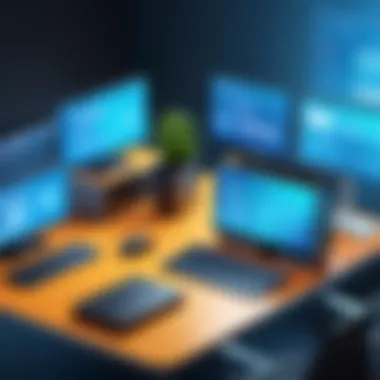

In summary, remote computer access is invaluable for technical support, ensuring seamless remote work situations, and facilitating effective system management. As businesses continue to evolve, these use cases will only grow in relevance.
Comparative Analysis of Remote Access Solutions
The efficacy of remote access solutions can significantly affect operational efficiency and cost management for organizations. When one evaluates these solutions, it is crucial to understand the different approaches available, as well as their inherent benefits and downsides. Through a comparative analysis, professionals can make informed decisions that align with their specific business needs, technical requirements, and budgetary constraints.
Native vs. Third-Party Solutions
Native solutions are often built into the operating system or cloud platforms, offering seamless integration and user experience. For example, Windows Remote Desktop is a native tool for Microsoft Windows, which allows users to connect to other Windows-based computers directly. This built-in nature minimizes compatibility issues, and users tend to find it easier to set up because it typically requires less configuration than third-party options.
However, native solutions can have limitations in customization and functionality. They may not cater to complex or specialized requirements of all users. Therefore, third-party solutions, such as TeamViewer or AnyDesk, become appealing as they often include advanced features. These can encompass file transfer capabilities, multi-platform support, and better user interfaces. On the downside, they may introduce additional costs and need more configuration to deploy.
Comparison Factors:
- Integration: Native solutions offer better integration, while third-party solutions provide flexibility.
- Cost: Native solutions are usually free with the OS; third-party tools can involve recurring fees.
- Functionality: Third-party tools may offer increased features for specific scenarios, while native tools are often straightforward.
Cost vs. Functionality
When assessing remote access solutions, a delicate balance between cost and functionality must be struck. Cost is often a primary consideration for organizations of all sizes. While certain native solutions do not incur additional charges, other solutions might require financial investment. Companies need to scrutinize whether the expense justifies the functionalities offered.
Functionality includes the range of features, ease of use, and technical support provided. Advanced functionalities, such as remote printing, screen sharing, or session recording, are typically found in higher-cost solutions. Cost-leaders may offer basic functionalities but could fall short in areas like performance or reliability during critical operations.
Considerations for Decision Making:
- Function Requirement: Assess what features are necessary for your organization.
- Budget Constraints: Establish how much can realistically be allocated for remote access tools.
- Scaling Needs: Consider future growth that may necessitate more robust solutions.
"Understanding the nuance between cost and functionality can significantly impact an organization’s efficiency and adaptability to market changes."
Future Trends in Remote Computer Access
The field of remote computer access is rapidly evolving, driven by advances in technology and changing organizational needs. Understanding future trends is important because it helps businesses and IT professionals prepare for challenges and take advantage of new opportunities. With the shift towards more flexible work arrangements, the demand for effective remote access solutions continues to grow. Trends like cloud-based solutions and integration with artificial intelligence are reshaping how organizations approach remote access.
Cloud-Based Solutions
Cloud computing plays a crucial role in the future of remote computer access. It allows users to access applications and files from anywhere, as long as they have an internet connection. This flexibility means that businesses can operate without needing to maintain local servers. Here are some benefits to consider:
- Scalability: Cloud solutions can easily scale to meet the demands of a growing business. This is particularly valuable for small to medium-sized enterprises, which can avoid upfront costs for heavy hardware.
- Accessibility: With cloud-based services, employees can work from anywhere. This access improves collaboration as teams can share documents and tools seamlessly.
- Cost-Effectiveness: Businesses can save on physical infrastructure. By leveraging the pay-as-you-go models of many cloud services, expenses become predictable and manageable.
Despite these benefits, organizations must consider security and data management when adopting cloud solutions. Ensuring that sensitive information remains protected is paramount as incidents of data breaches continue to rise.
Integration with AI Technologies
The integration of artificial intelligence into remote access solutions brings forth new capabilities that can enhance usability. AI technologies can streamline processes and improve security through predictive analysis and automation.
- Enhanced Security Monitoring: AI can continuously monitor access patterns and flag unusual activities. This helps in preventing unauthorized access and safeguarding sensitive data.
- User Experience Improvement: AI-driven systems can learn user preferences and optimize performance accordingly. This means faster connections and more intuitive interfaces for users.
- Operational Efficiency: AI can automate routine tasks. For instance, IT teams can utilize AI to handle common troubleshooting issues, thus freeing up human resources for more complex problems.
In summary, as remote computer access evolves, cloud-based solutions and AI integration will become integral components. Organizations that embrace these trends will likely enhance their operational flexibility, improve security, and offer an overall better user experience.
The future of remote access is not just about connectivity; it is about fostering an environment that enhances productivity and protects data.
Best Practices for Implementing Remote Access
Implementing remote access is not simply a technical endeavour; it's a strategic initiative that has significant implications for businesses of all sizes. Establishing effective practices for remote access is crucial for ensuring security, efficiency, and user satisfaction. As organizations increasingly adopt remote work models, the need for secure and reliable access to resources becomes paramount.
By emphasizing best practices, companies can mitigate risks, standardize processes, and ultimately enhance the user experience. In this section, we will explore critical components for implementing remote access effectively.
Choosing the Right Solution
Selecting an appropriate remote access solution hinges on various factors. These include the specific needs of the organization, the type of work being conducted, and the complexity of IT infrastructure.
- Assess Organizational Needs: Understanding the core requirements of employees is essential. Different departments might need distinct tools that cater to their functions, be it file sharing, application access, or technical support.
- Evaluate Features: Not all remote access solutions offer the same functionalities. For example, platforms like LogMeIn provide robust support for remote troubleshooting, while TeamViewer excels in screen sharing capabilities. It is important to assess which features align with business objectives.
- Consider Scalability: Organizations should choose solutions that can grow with them. Future expansion plans should be in mind to avoid costly migrations later.
- Security Features: Ensure the solution offers strong authentication methods and secure encryption to protect sensitive data.
- User-Friendly Interface: Opt for solutions that provide a straightforward and intuitive interface. This practice minimizes the learning curve for users and enhances overall productivity.
Establishing Protocols
Establishing clear protocols is vital for maintaining efficiency and security in a remote access environment. These protocols address how access is granted, monitored, and revoked, ensuring that both users and administrators understand the process fully.
- Define Access Levels: Not all users require the same level of access. Role-based access control can help in assigning permissions that match job functions. This helps to restrict critical data and systems from unnecessary exposure.
- Document Procedures: All operational procedures should be well-documented. This documentation serves as a reference point for IT teams and helps in onboarding new users effectively.
- Training: Users should receive proper training on how to securely use remote access tools. Such knowledge plays a significant role in minimizing security risks from human errors.
- Monitoring: Regular monitoring of access logs allows detection of unauthorized access attempts. This vigilance reinforces security and accountability among users.
Regular Security Audits
Conducting regular security audits adds an extra layer of assurance. These audits help identify weaknesses in the remote access framework that could be exploited. Regular reviews contribute to a proactive approach to security.
- Risk Assessment: Start by assessing potential threats to your remote access solutions. Identifying vulnerabilities helps in fortifying security measures accordingly.
- Compliance Checks: Ensure that the remote access practices adhere to regulatory requirements. This is particularly significant for industries like finance or healthcare, where data protection regulations are stringent.
- Review Access Rights: Periodically reviewing who has access to what is essential. User roles may change, and so should their access permissions.
- Evaluate Tools: Keep evaluating the effectiveness of the current remote access solutions. Consider whether they are meeting the changing needs of the organization and recommend updates if necessary.







