Exploring Revu PDF Editor: Features and User Feedback


Intro
The significance of efficient PDF editing software cannot be understated, especially in a world where digital documents are the norm. In this context, Revu PDF Editor stands out as a solution tailored for various professionals, including architects, engineers, and builders. This article aims to provide a thorough examination of Revu PDF Editor through an analysis of its features, user experiences, strengths, and weaknesses. The insights offered within will be essential for any user considering this tool for their PDF editing requirements.
Software Overview
Software Description
Revu PDF Editor is developed by Bluebeam, Inc. It is engineered to enhance productivity for professionals working in construction and engineering. The software allows users to create, edit, mark up, and collaborate on PDF documents in a streamlined manner. Its integration of tools tailored specifically to the architectural and construction industries differentiates it from standard PDF editors.
Key Features
- Markup Tools: Revu offers a multitude of markup tools, including text, shapes, and measurements. These tools are designed to cater to precise drafting needs.
- Document Comparison: Users can view changes between document versions, which is crucial for tracking project progress.
- Collaboration Options: Users can collaborate in real time, making it easier to share inputs with team members.
- Customizable Interface: The interface can be adjusted to better fit individual work preferences, enhancing usability.
- Integration Compatibility: Revu supports various file formats and integrates seamlessly with popular software like Microsoft Office and AutoCAD.
- Cloud Storage Access: The ability to connect to cloud services allows for easy document access and sharing.
User Experience
User Interface and Design
Revu PDF Editor boasts a clean and intuitive interface, which facilitates quick access to its numerous functionalities. New users may find it slightly overwhelming at first due to the abundance of tools available. However, the customizable toolbar enables users to prioritize the tools they use most frequently, improving efficiency over time.
Performance and Reliability
This software demonstrates robust performance across various tasks. Users have reported minimal lag or crashes, even when handling large files. Its reliability in everyday tasks makes it a favorable choice for professionals who cannot afford disruptions during their workflow.
"Revu's ability to allow seamless collaboration has made it an indispensable tool for our team. It streamlines communication and ensures everyone is on the same page." - User feedback on a software forum.
Revu PDF Editor is not without its shortcomings. Some users note the steep learning curve associated with mastering its full range of features. Additionally, the licensing costs may be prohibitive for smaller businesses. Understanding these aspects will aid users in making a well-informed decision regarding its integration into their workflows.
Culmination
Revu PDF Editor emerges as a powerful tool for those in professional fields that require meticulous document handling. With its specific focus on the architectural and construction domains, along with its comprehensive feature set, it is well-suited for enhancing productivity. However, users must weigh its strengths against potential challenges such as cost and learning curve.
In summary, this analysis provides a clear depiction of what Revu PDF Editor offers, enabling professionals to assess its fit for their needs.
Prologue to Revu PDF Editor
Revu PDF Editor stands out as a crucial tool in the realm of PDF editing. Its significance cannot be understated in both professional and personal contexts. The ability to manipulate, annotate, and manage PDF documents efficiently fulfills a vital need in today's digital landscape. As various fields increasingly rely on electronic documents, software like Revu becomes indispensable for tech enthusiasts and business professionals alike.
Overview of PDF Editing Software
PDF editing software facilitates the modification of Portable Document Format files, allowing users to alter contents without needing the original document. This software range widely in features and capabilities. Tools used in PDF editing include annotations, merging of documents, and text editing. Popular software options such as Adobe Acrobat and Foxit PhantomPDF serve similar functions, yet Revu PDF Editor distinguishes itself with a focus on functionality tailored to construction and engineering industries. This specificity enhances productivity for users operating in sectors where document collaboration is key.
In addition, Revu comes with a user-friendly interface designed for easy navigation. The program supports various annotation types, making it a flexible choice for professional use. Furthermore, with its robust integration capabilities, Revu PDF Editor allows users to connect with other software, streamlining workflows significantly. Given these attributes, Revu stands as a formidable competitor in the PDF editing market. Understanding its unique features is vital for those considering it as a solution for their editing needs.
Purpose and Scope of the Article
The aim of this article is to provide a thorough exploration of Revu PDF Editor, with an emphasis on its features, usability, and performance based on real user insights. In so doing, the article intends to equip readers with comprehensive knowledge that aids them in making informed decisions about their PDF editing solutions. A focus on user experiences will offer a balanced view of the software's strengths and weaknesses, contributing to a well-rounded understanding of its capabilities.
Readers can expect to learn about the functionalities that set Revu PDF Editor apart from its peers, such as its annotation tools, markup features, and integration with other platforms. Additionally, the analysis will cover system requirements and performance evaluations to ensure that users can effectively utilize the software in different environments.
By delving deeply into this software, this article is targeted towards IT professionals, software specialists, and businesses of varying sizes. These audiences will find the insights valuable as they navigate their options for PDF editing tools. The article is structured to facilitate understanding, ensuring that both novice users and experienced professionals can derive useful information suitable for their needs.
"Knowing the capabilities of PDF editing software can enhance productivity significantly in both small and large organizations."
Features of Revu PDF Editor

The features of Revu PDF Editor are essential in understanding its value to users. Focusing on specific elements is crucial for appreciating how this software stands out in the market. It is not enough to just state the features. Examining their benefits and potential considerations helps clarify their importance in real-world applications.
User Interface and Accessibility
The user interface of Revu PDF Editor plays a significant role in its usability. A clean, organized interface enhances the editing experience. Users can easily navigate through tools and functions. Accessibility can be a deciding factor for many professionals. For instance, the option for customization allows users to arrange tools based on their individual workflow. This flexibility makes it accessible to both beginners and experienced users.
Revu PDF Editor also ensures compatibility with various operating systems. This means users can operate seamlessly across different devices, reducing barriers and enhancing productivity. Accessibility features, such as keyboard shortcuts and screen reader support, strengthen its usability among diverse user groups.
Annotation Tools
Annotation tools are vital features in any PDF editing software. In Revu PDF Editor, these tools are robust and versatile. Users can add comments, highlights, and shapes with remarkable ease. The option to draw freehand can be particularly useful for precise note-taking or emphasizing key areas. These tools allow collaborative work, which is essential in professional settings where feedback and suggestions are necessary.
Moreover, the ability to attach a comment directly to a specific part of the document streamlines communication among team members. Users appreciate that annotating does not alter the original content, preserving the integrity of the document. This is significant in scenarios where maintaining the original version is critical for compliance or review processes.
Markup and Editing Capabilities
Markup and editing capabilities in Revu PDF Editor significantly enhance the document management process. Users can edit text, images, and even page layouts directly within the PDF file. This flexibility connects with the need for precision in a variety of industries, such as engineering and architecture. The markup functionalities allow users to insert measurements and notations, which are essential in technical fields.
Additionally, the editing capabilities extend to managing document versions. Users can keep track of changes and revert to previous versions if necessary. This feature is particularly crucial in projects where multiple revisions are common and clarity is needed to track progress over time.
Integration with Other Software
Integration with other software is often overlooked but remains a crucial aspect of any PDF editor. Revu PDF Editor does a commendable job in this area. It allows users to link with various project management tools and cloud storage services. Programs such as Microsoft Project or SharePoint can be integrated, facilitating smoother workflows. This ensures that users can manage documents alongside their ongoing project tasks without hassle.
The possibility to collaborate with tools like Dropbox enhances team collaboration. This not only increases efficiency but also contributes to a more organized approach to document management. Overall, integration capabilities make Revu PDF Editor a holistic solution for professionals who rely on multitasking across several platforms.
Usability and Performance
Usability and performance are critical components that determine the effectiveness of software, particularly in the context of PDF editing. These elements influence user satisfaction, productivity, and the overall experience while using Revu PDF Editor. In this section, we will delve into the specific aspects that impact usability and performance, including system requirements, the installation process, and performance evaluation. By understanding these factors, users can ensure they are using Revu in the most efficient manner, reducing frustration and maximizing their workflow.
System Requirements
Before installing Revu PDF Editor, it is important to be aware of the system requirements. Proper hardware and software environments can greatly enhance the user experience. Generally, Revu operates on Windows platforms. The typical requirements include a minimum of Intel or AMD processor, 4GB of RAM, and enough disk space to accommodate the installation and subsequent files. Higher specifications, such as an i5 processor or more than 8GB of RAM, may be needed when dealing with large documents or extensive markup features.
- Operating System: Windows 10 (64-bit) or higher is usually required.
- Processor: An Intel or AMD processor with minimum 2.5 GHz.
- RAM: At least 4 GB, but 8 GB is recommended for optimal performance.
- Storage: A minimum of 2 GB of available disk space for installation.
- Graphics: A graphics card compatible with DirectX 9 for rendering.
These requirements ensure that Revu functions smoothly and effectively, avoiding issues like lag, crashes, and reduced functionality.
Installation Process
Installing Revu PDF Editor is a straightforward process, yet it is essential to follow the steps carefully to prevent any errors. Users start by downloading the installation package from the official Bluebeam website. Once downloaded, the file can be executed, launching the installation wizard. Here are the basic steps:
- Download the Installer: Obtain the software from the Bluebeam website.
- Run the Installer: Double-click the downloaded file.
- Follow the Prompts: The installation wizard will guide you through each step, including accepting the Terms and Conditions.
- Choose Installation Type: Users might select between a standard installation and a customized version.
- Complete Installation: After confirming the settings, the software installs, often taking just a few minutes.
- Activate the License: Finally, input licensing information to start using the application immediately.
It is advisable for users to restart their computer after installation to finalize the setup process successfully.
Performance Evaluation
Assessing the performance of Revu PDF Editor is vital for users who demand efficiency and reliability. Several factors affect how well the software performs in practical scenarios. A primary consideration is how responsive the application is during everyday operations such as loading documents, applying annotations, and rendering edits.
- Document Loading: Users often report varying loading times, especially with large files. Efficient handling of sizable documents without noticeable delays is a sign of high performance.
- Functionality: Performance issues may arise when utilizing advanced functions like batch processing or integrated collaboration features. Smooth execution of these tasks is essential for a good user experience.
- Resource Utilization: Observing how much CPU and memory Revu consumes can be indicative of its efficiency. Too much resource consumption can lead to sluggishness in other running applications.
"Revu performed well overall, though larger projects do require a robust system to avoid lag."
Regular system updates and maintenance can contribute to enhancing the software's performance. Users should be aware of software updates from Bluebeam since these often include performance improvements and new features.
User Insights and Reviews
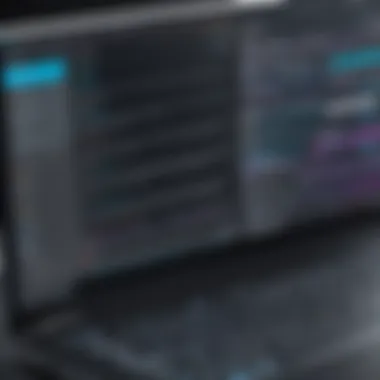

User insights and reviews play a crucial role in understanding how effective a tool like Revu PDF Editor truly is in real-world applications. They provide a window into the software's practical usability and reveal how actual users interact with its features over time. For potential buyers or current users considering upgrades or enhanced functionality, user feedback showcases the application’s strengths and weaknesses directly from those who regularly utilize the software. This offers not only a different perspective than corporate marketing materials but also essential considerations for informed decision-making about their PDF editing needs.
Common User Experiences
Users often report mixed experiences with Revu PDF Editor. Many highlight that the software is intuitive, allowing for a smoother onboarding process for new users, especially those familiar with PDF editing. They appreciate the organized layout of tools and features, which minimizes the time needed to navigate through options.
Additionally, frequent users mention that accessibility options, such as customizable toolbars and keyboard shortcuts, enhance their workflow. Some users, especially those in project management and engineering fields, find that the integration capabilities with other software like Microsoft Project or various cloud storage options streamline their processes significantly.
However, not every interaction meets expectations. Some users express frustration with the initial learning curve. While the interface is straightforward, mastering all the features may require time and additional resources such as tutorials or guides.
Positive Aspects Highlighted by Users
When diving deeper into what users appreciate about Revu PDF Editor, several key aspects emerge consistently. Users laud the annotation tools, which allow for detailed communication within documents. The ability to add notes, comments, and symbols makes collaboration more efficient, particularly for teams working remotely. These features support various industries, whether it is construction, education, or legal practices.
Another notable point is the markup capabilities. Users find the options to highlight, underline, and draw shapes essential for emphasizing critical areas of documents. This functionality is particularly beneficial in professional environments where document accuracy is non-negotiable. Furthermore, many users commend the performance stability of Revu, even with large files, noting that the software handles complex documents effectively without lag.
Challenges Faced by Users
Despite the numerous advantages, users do encounter some challenges with Revu PDF Editor. One common issue is related to pricing. Some users feel that the cost may be a barrier, especially for small businesses or individual professionals. The tiered pricing structure can lead to confusion, as users weigh the features they need against the cost they may incur.
Another challenge expressed is related to customer support. Some users report that response times can be lengthy, which becomes problematic when immediate assistance is needed. Additionally, users have mentioned that some features require a level of technical knowledge that may not be accessible to everyone, making it harder for individuals without a background in tech to fully utilize the software's capabilities.
"While Revu PDF Editor is robust, the learning curve and support needs some attention. It’s invaluable for those who can navigate it well, yet overwhelming for others.”
By understanding these insights, potential users can weigh their options better, ensuring that Revu PDF Editor aligns with their professional needs and capabilities.
Comparative Analysis with Other PDF Editors
The importance of conducting a comparative analysis with other PDF editors cannot be overstated. It provides context for understanding the unique features and capabilities of Revu PDF Editor. By evaluating various options in the market, users can make informed choices based on their specific needs. A thorough analysis also reveals how Revu stacks up against competitors and highlights its advantages or potential drawbacks. This insight can significantly impact user satisfaction and productivity.
Market Overview
The PDF editing software market is diverse, with many options catering to different user requirements. Popular alternatives to Revu include Adobe Acrobat, Foxit PhantomPDF, and Nitro Pro. Each of these editors offers distinct functionalities, targeting different demographics. For instance, Adobe Acrobat is often seen as the industry standard, known for its comprehensive features but at a higher price point. Meanwhile, Foxit PhantomPDF is recognized for its cost-effectiveness while providing solid editing tools.
When assessing the market, consider the following factors:
- User base: Different editors appeal to various sectors, from individual professionals to large enterprises.
- Feature sets: Editors differ in their offerings in terms of annotation, collaboration, and conversion capabilities.
- Price points: The cost of licenses can reflect the depth of features and support provided.
Positioning of Revu in the Market
Revu PDF Editor finds its niche primarily among professionals involved in construction, architecture, and engineering. Its features cater specifically to these industries, making it a known choice for users within these fields. The software is particularly valued for its robust markup tools and collaboration functionalities.
However, it is essential to understand that Revu’s positioning may limit its appeal for users outside these sectors. In contrast to widely used software like Adobe Acrobat, which offers a more general-purpose toolkit, Revu targets professionals seeking specialized solutions.
Competitive Features Comparison
When comparing Revu PDF Editor to its competitors, several key features stand out. These include:
- Markup options: Revu provides extensive markup tools, specifically designed for project documents.
- Collaboration features: Its capabilities for team collaboration with real-time updates streamline workflows significantly.
- Integration: Revu integrates well with various project management tools, enhancing its utility in professional environments.
Nevertheless, it is crucial to consider potential shortcomings. For example:
- Learning curve: Users unfamiliar with its unique tools may face a steeper learning curve compared to competitors with more intuitive interfaces.
- Cost: Some may find the pricing for Revu's full suite on the higher end, particularly if they do not utilize all available features.
In summary, while Revu PDF Editor excels in specific areas, an understanding of the broader market context is essential. Users should evaluate how well the software aligns with their requirements compared to various alternatives.


Best Practices for Using Revu PDF Editor
Understanding and implementing best practices is essential for users of Revu PDF Editor. This segment explores effective strategies for harnessing the full potential of this software while maintaining efficiency and productivity. With the right approaches, users can enhance their PDF documents, streamline collaboration, and ensure quality. These practices facilitate a smoother editing experience and address common pitfalls.
Tips for Effective PDF Annotation
Annotations are vital for effective communication in PDF documents. When using Revu, users should adopt these tips:
- Choose the Right Tools: Revu offers a variety of annotation tools, including text boxes, callouts, and stamps. Selecting the appropriate tool for each annotation improves clarity.
- Utilize Color Coding: Different colors can categorize annotations, helping collaborators quickly identify important comments or sections.
- Be Concise and Clear: Use simple, straightforward language. Ambiguities in annotations can lead to misunderstandings.
- Review and Refine: Before finalizing annotations, examine them for accuracy and relevance. This ensures the annotations serve their intended purpose.
Maximizing Collaboration Features
Revu PDF Editor supports robust collaboration features. To maximize these functionalities:
- Leverage Shared Reviews: Initiate shared reviews to collect feedback from multiple stakeholders simultaneously. This reduces email chains and centralizes communication.
- Track Changes: Utilize the Track Changes feature to monitor all alterations made to the document. This is particularly useful for larger teams or projects.
- Create Markups Summary: After a review, generate a summary of all markups for quick reference. This helps keep everyone on the same page.
- Set Permissions: Control the level of access collaborators have on documents to maintain document integrity while still encouraging teamwork.
Maintaining PDF Quality and Integrity
The integrity of PDF documents is crucial in professional settings. Users can ensure document quality by:
- Optimize File Sizes: Large files can be unwieldy. Use Revu’s optimization features to reduce file size without compromising quality.
- Use Proper Formats: Export documents in the appropriate format. For instance, maintaining the PDF/A format ensures long-term archival stability.
- Regular Backups: Regularly back up files to avoid data loss. Always save edits before closing the application.
- Proofread Before Sharing: Errors can propagate if documents are shared without thorough proofreading. Always review content for accuracy and clarity before final distribution.
Following these best practices will help users maximize their efficiency while using Revu PDF Editor. It not only enhances the editing experience but also improves communication and document integrity, essential for professional tasks.
Cost and Licensing
Understanding the cost and licensing structure of Revu PDF Editor is essential for both individual users and businesses looking to integrate a reliable PDF editing tool. The right financial information impacts budgeting decisions, ensuring that users are aware of the ongoing costs and potential return on investment. Thus, this section highlights key elements regarding pricing and licensing options, along with their benefits and considerations.
Pricing Structure
Revu PDF Editor offers a range of pricing options tailored to different user needs. The pricing model is generally subscription-based, which allows users to choose a plan that best suits their usage and budget requirements.
- An individual subscription typically costs around $349 for a one-time payment. This option gives full access to the software's features, which is ideal for freelancers and sole proprietors.
- If a user opts for an annual renewal, the cost is often reduced to approximately $199 per year. This option is beneficial for users who prefer flexibility and want continuous updates.
- For larger enterprises, there are often volume discounts available when purchasing multiple licenses. This helps companies save money while ensuring their teams have access to the same powerful tools.
Revu also provides periodic discounts and promotions that can further enhance affordability. Users can often find special deals during certain times of the year, making it worthwhile to watch for these opportunities.
Licensing Options
Licensing is another critical aspect to consider when evaluating Revu PDF Editor. The software typically offers various licensing models, including the following:
- Single-user licenses are tailored for individual use, allowing a single user to install and operate the software on their personal devices. This is the most straightforward option for independent professionals.
- Multi-user licenses are designed for teams and organizations. This allows multiple users within the same organization to access the software simultaneously. Group licenses can be more cost-effective and simplify administration.
- Enterprise licensing gives larger organizations comprehensive access across multiple devices and users. This option often includes additional features such as enhanced user management, support services, and option for centralized licensing control.
Opting for the right licensing structure not only affects the cost but also the management of the PDF editing tool within a business environment. Organizations should carefully assess their requirements and the number of users to optimize their licensing choice.
"Choosing the right pricing model for Revu PDF Editor ensures that users can fully utilize its powerful features without overspending."
The End and Final Thoughts
The conclusion of this analysis serves as a pivotal segment in our exploration of Revu PDF Editor. It is where insights coalesce into actionable understanding for potential and current users. Given that PDF editing is an integral aspect of many professional workflows today, grasping the performance and capabilities of tools like Revu is essential. The goal is to encapsulate the core findings of the previous sections, culminating the evaluation in a way that enriches user comprehension.
Summary of Key Insights
Revu PDF Editor stands out for its robust features and user-friendly interface. Here are some key takeaways:
- Feature-Rich Toolset: Users appreciate the extensive annotation and markup tools, which enhance document collaboration.
- Strong Integration: Revu harmoniously connects with other software platforms, facilitating seamless workflows.
- Solid Performance: Users reported that the editor performs efficiently, even with larger files, which is crucial for business operations.
- Affordable Options: The pricing structure offers flexibility for both individuals and organizations, making it accessible for a variety of users.
To summarize, Revu PDF Editor is not just another PDF editor; it is a comprehensive solution that caters to both basic and advanced editing needs. Its positive features often overshadow the challenges, making it a worthy choice in the competitive market of PDF editing software.
Recommendations for Potential Users
For individuals or businesses considering Revu PDF Editor, equipped with clear expectations and understanding, these points may be helpful:
- Assess Your Needs: Understand what functionalities are critical for your projects. Is it mostly for annotations, or do you need complex editing features?
- Explore the Trial Version: Take advantage of trial options if available. This will allow you to evaluate usability and specific features without commitment.
- Invest in Training: Familiarize yourself with the software through tutorials or webinars. Proper training can maximize the benefits you obtain from Revu.
- Stay Informed: Regularly check for updates or new features. Software evolves continuously, and being aware of changes can improve your usage.







