Exploring TaskRay on Salesforce AppExchange


Intro
In the contemporary landscape of project management, tools like TaskRay have emerged as pivotal solutions for teams navigating complex workflows. TaskRay, available on Salesforce AppExchange, integrates seamlessly with Salesforce, catering to both small and large business needs. This article delves deep into TaskRay, analyzing its features, user experience, and how it fits within the expansive framework of Salesforce AppExchange.
Through this comprehensive overview, we aim to equip potential users with valuable insights. Understanding TaskRay’s capabilities can aid in making informed decisions regarding its implementation within organizations.
The following sections will explore various elements of TaskRay, from its core functionalities to real user experiences. We will also discuss why Salesforce AppExchange is crucial for selecting compatible applications that enhance performance across all business sectors.
Prelude to TaskRay and Salesforce AppExchange
When discussing project management tools, it is critical to understand both the specific application and the platform that supports it. TaskRay, a project management solution that integrates seamlessly with Salesforce, is one such tool. It provides organizations with essential features tailored for diverse project management needs. Not only does TaskRay enhance productivity, but it also aligns well with the needs of businesses of all sizes. In this section, we will explore what TaskRay is and provide a broader context about the Salesforce AppExchange.
Definition of TaskRay
TaskRay is a cloud-based project management tool specifically designed for teams using Salesforce. This application helps users manage projects, track tasks, and streamline workflows within the Salesforce ecosystem. What sets TaskRay apart from other project management tools is its native integration with Salesforce functionalities. As a result, teams can leverage their existing customer data to manage projects more effectively. With TaskRay, users can easily create projects, assign tasks, and track progress in real time. The tool focuses on visual task management and allows for various viewing options, like Kanban boards and Gantt charts, which enhance project visibility. This flexibility and ease of use make TaskRay a preferred choice among project managers.
Overview of Salesforce AppExchange
Salesforce AppExchange is the world's leading business app marketplace. It serves as a hub for applications that integrate with Salesforce systems. This platform allows organizations to find and deploy applications that can extend the functionality of their Salesforce environments. Businesses looking to optimize their Salesforce experience can find numerous solutions ranging from analytics tools to project management applications, such as TaskRay.
One essential aspect of AppExchange is its vast library of applications. Organizations can explore various options, evaluate them based on user reviews, and select tools that suit their specific needs. The convenience of being able to integrate these applications directly within Salesforce ensures enhanced functionality. Users gain access to well-supported applications that are regularly updated and improved. This comprehensive offering on the AppExchange underscores its importance for anyone looking to enhance their Salesforce capabilities.
Features of TaskRay
TaskRay is a robust project management tool designed with a range of features that cater to the diverse needs of organizations. Understanding these features is essential for anyone evaluating TaskRay for their workflow optimization. From efficient project management tools to insightful reporting capabilities, TaskRay provides value through its adaptability and user-centric design. This section will delve into these features, highlighting how they contribute to enhancing productivity and effectiveness in various business contexts.
Project Management Tools
Project management tools are at the core of TaskRay's offerings. They provide the structure and functionality necessary for teams to organize their work effectively. The key components include task tracking, scheduling, and collaboration tools.
Task Tracking
Task tracking is crucial as it allows teams to monitor progress on individual tasks and projects. TaskRay enables users to assign tasks to team members, set deadlines, and track the completion status. A standout characteristic of this feature is its intuitiveness, making it accessible even to those who may not be tech-savvy. This ease of use contributes to adoption across teams.
One unique aspect of task tracking in TaskRay is its integration with Salesforce data, allowing teams to adjust priorities based on real-time customer interactions and feedback. However, some users may find initial setup slightly time-consuming but the benefits in efficient tracking outweigh this con.
Scheduling
Scheduling functionality is another essential element of TaskRay. This feature helps teams plan projects by visualizing timelines and deadlines. TaskRay offers a clear interface that allows users to create schedules easily. The ability to set reminders and alerts ensures that deadlines are met, which is a key reason why scheduling is often cited as a beneficial aspect of the tool.
Additionally, TaskRay's scheduling capabilities intertwine well with other calendar systems, allowing for a seamless experience. Some users may encounter challenges with syncing, but overall, the benefit of a unified scheduling experience remains strong.
Collaboration Tools
Collaboration tools foster teamwork by enabling communication and transparency within the project. TaskRay integrates features like comments, file sharing, and collaborative updates in real-time. The highlight here is the ability to centralize communication, reducing the need for multiple platforms.
Moreover, TaskRay allows stakeholders to view updates and provide feedback without needing to log extensive hours in meetings. The downside may be a learning curve for new users not familiar with project management systems, but the long-term benefits are generally recognized.
Reporting and Analytics
Reporting and analytics constitute another significant part of TaskRay's value proposition. These capabilities give teams the insight needed to assess performance and make informed decisions.
Real-time Data Visualization
Real-time data visualization transforms raw data into actionable insights. TaskRay offers dashboards that allow users to see project status at a glance. This feature is particularly beneficial as it saves time on data interpretation and focuses users on decision-making.
The unique advantage of TaskRay here is the customization of visual reports, enabling teams to create the metrics that matter to them. However, an advanced setup can sometimes pose challenges, yet many teams find it worth the effort due to enhanced clarity.
Performance Metrics
Performance metrics provide essential benchmarks for evaluating project success. TaskRay allows users to gauge productivity, track milestones, and evaluate team performance continuously. The highlight is comprehensive metrics that accommodate nuances unique to each project.
This feature enables organizations to adjust strategies proactively instead of reactively responding to issues. Some users may wish for deeper analytics, but the existing framework serves most standard project management needs effectively.
Customizability and Flexibility
Customizability and flexibility are vital to meeting unique business requirements. TaskRay provides features that allow users to configure the tool according to their specific needs.
Configurable Dashboards
Configurable dashboards enable users to tailor their views to display critical metrics and tasks relevant to them. The key characteristic of TaskRay's dashboards is that they enhance user experience by allowing personalization.
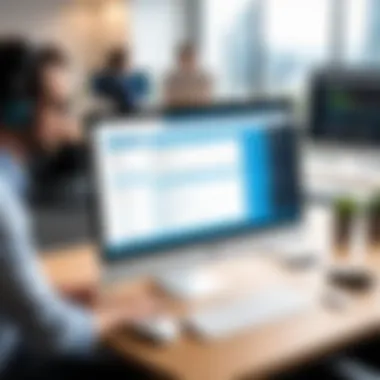

Users appreciate this flexibility as it streamlines daily workflows. However, it can lead to information overload if not managed correctly, but effective training can mitigate this.
Custom Fields
Custom fields allow users to track data points unique to their business processes. This customizable nature increases the overall adaptability of TaskRay to various industries. It is beneficial because it allows for data collection that aligns with specific project goals.
The trade-off can be the time needed to establish these fields properly. Overall, the benefits far outweigh the initial setup effort, providing meaningful insights and data tracking options in the long term.
Integration Capabilities
Integration capabilities are essential to the overall functionality of TaskRay within the Salesforce ecosystem. They define how well TaskRay can connect with both Salesforce and external applications, elevating the value it delivers to end users. A strong integration framework allows businesses to consolidate their toolsets, streamline workflows, and enhance data coherence across various platforms. In a world where efficiency and seamless user experiences matter, understanding these capabilities becomes crucial for any organization considering TaskRay.
Seamless Integration with Salesforce
TaskRay's integration with Salesforce is a significant aspect of its offering. This feature allows users to leverage Salesforce's data and tools directly within TaskRay. With this seamless connection, any updates or new tasks created in TaskRay automatically sync with Salesforce. This enables teams to access real-time project data without needing to switch back and forth between applications.
Another benefit of this integration is the ability to utilize Salesforce's rich set of reporting tools. Users can generate reports and dashboards that combine data from both TaskRay and Salesforce, promoting informed decision-making. Furthermore, custom reports can easily integrate key project metrics, ensuring stakeholders have access to necessary information for project oversight.
Additionally, managing user permissions across platforms becomes easier. Since TaskRay operates within the Salesforce environment, businesses can maintain a consistent user management approach. Users can be granted or restricted access to various features based on their Salesforce roles, reinforcing security and governance protocols within the organization.
Compatibility with Third-Party Applications
In addition to its integration with Salesforce, TaskRay also supports connections with various third-party applications. This compatibility allows businesses to extend the functionalities of TaskRay beyond project management alone. Integrating with popular tools such as Slack, Google Drive, and Microsoft Teams can significantly enhance collaboration across teams and departments.
Effective integration with communication platforms, for example, ensures that task updates can be shared in real-time across the organization. Teams can receive notifications or alerts via Slack channels whenever a task is updated in TaskRay, fostering a culture of transparency and promptness.
Moreover, TaskRay’s compatibility with file storage services permits easy access to documents necessary for project progression. Storing project-related files within Google Drive or Dropbox can streamline file sharing among team members, thus enhancing productivity.
Overall, the flexibility in integrating with external applications showcases TaskRay's commitment to being a versatile solution for various business processes, accommodating different workflows and preferences.
"Integration capability can define the success and adoption of a project management tool in an organization. Without proper connectivity to existing systems, efficiency can be significantly impeded."
User Experience and Interface
User experience (UX) and interface design are critical components that influence how effectively users interact with TaskRay. A well-designed user interface facilitates ease of use, making it simpler for teams to adopt the tool and leverage its features. An intuitive experience reduces friction, enhances productivity, and ultimately contributes to user satisfaction. Therefore, focusing on user experience and interface in TaskRay is essential. It can mean the difference between a tool that users embrace and one they abandon.
User-Friendly Design
TaskRay's user-friendly design sets it apart from other project management tools. The interface is structured to accommodate both new and seasoned users. Key elements of the design include:
- Clean Layout: The workspace is uncluttered, allowing users to focus on their tasks without distractions.
- Consistent Design Language: Visual consistency throughout the app aids in the learning curve, making functionalities recognizable.
- Mobile Responsiveness: With mobile capabilities, users can manage projects on the go, enhancing flexibility.
A user-friendly design not only ensures satisfaction but also encourages efficient task completion. Users find themselves spending less time figuring out how to use the tool and more time productive work.
Navigation and Usability
Effective navigation is a crucial aspect of user experience. TaskRay offers an array of features designed to enhance usability. The navigation system is straightforward, promoting easy access to various project elements. Features include:
- Intuitive Menus: Menus are logically structured, allowing users to quickly find the functions they need.
- Quick Access to Tools: Users can pin frequently used options, which reduces time searching for them in menus.
- Search Functionality: A robust search feature helps users locate projects or tasks without unnecessary clicks.
The usability of TaskRay is supported by user feedback. Many users praise its efficiency and mention how the design allows them to complete projects more swiftly.
TaskRay's commitment to user experience results in a more adaptable, efficient, and enjoyable project management environment, crucial for today's fast-paced business world.
Real User Reviews of TaskRay
Understanding real user reviews is essential when evaluating TaskRay. User feedback provides insights into the actual performance and effectiveness of the application, beyond the marketing narrative. By looking at what users say, potential buyers can gain a clearer perspective on how TaskRay fits their needs. This section aims to unpack both the positive aspects and common criticisms voiced by users.
Positive Feedback
Many users commend TaskRay for its intuitive interface and robust project management capabilities. The ability to track tasks in real-time is a recurring theme in reviews. User interface design plays a crucial role in enhancing user experience. Users often report that navigating through TaskRay is straightforward, which reduces the learning curve for new adopters.
Some specific points highlighted in positive reviews include:
- Task Management: Users appreciate the ease of creating, assigning, and managing tasks.
- Collaboration Features: Many find the collaboration tools effective for communication among team members.
- Customization Options: Reviewers note the flexibility in configuring dashboards to suit their workflows.
Moreover, positive user experiences often mention the effectiveness of TaskRay in improving team productivity. Many businesses report a tangible impact on their project delivery timelines, attributing it to TaskRay's structured approach to project management.
Common Criticisms
Despite the positive feedback, some users have pointed out areas for improvement. One common criticism involves the pricing structure, where some users feel that it can become expensive, particularly for small businesses with budget constraints. The pricing model is often a deal-breaker for those seeking cost-effective solutions.
Another area of concern is integration with non-Salesforce applications. While TaskRay integrates seamlessly with Salesforce, some users have noted difficulties when attempting to connect with other third-party tools they use. This can hinder workflow efficiency, as switching between applications can disrupt productivity.


Additionally, performance issues like lagging in high-traffic times have also been reported. Users experiencing this can find their project timelines delayed, creating frustration.
"While TaskRay offers excellent tools, the high cost and performance issues during peak usage are something to consider before implementation." - Anonymous User Review
Pricing and Value Proposition
Understanding the pricing and value proposition of TaskRay is vital for organizations looking to optimize their project management processes. Companies are often required to make significant investments in software solutions, which necessitates a clear understanding of the costs involved and the expected returns. A well-defined value proposition can guide decision-making and future investments while ensuring that users are aware of what they receive in exchange for their financial commitment.
Cost Structure
TaskRay offers a variety of pricing tiers designed to accommodate businesses of different sizes and needs. Generally, the cost is based on subscription models, which allows companies to scale their usage as they grow. For example, TaskRay provides options that can range from basic packages for small teams to enterprise-level solutions with robust features for larger organizations.
Some key elements influencing the cost structure include:
- Number of Users: Pricing often varies depending on the number of users accessing the platform. More users usually result in a higher total cost but allow for broader team collaboration.
- Feature Set: Different pricing tiers unlock varying functionality. For example, advanced analytics or custom integrations may only be available in higher-priced plans.
- Support Services: Enhanced support options often come with additional costs. Companies can choose the level of support that matches their needs.
By assessing these factors, businesses can select a suitable plan that aligns with their operational requirements and budget constraints.
Return on Investment
Evaluating the return on investment (ROI) is essential for determining the effectiveness of TaskRay within any organization. TaskRay's robust features can contribute significantly to increased productivity and streamlined workflows, which in turn positively impact an organization's financial performance. Some aspects to consider when calculating ROI include:
- Time Savings: The platform's efficiency in managing projects can lead to significant reductions in the time spent on administrative tasks. Less time wasted translates to more profitable engagements.
- Improved Collaboration: Enhanced team collaboration via TaskRay facilitates better communication and alignment on projects. When teams work together effectively, the chances of project success increase, leading to better overall outcomes.
- Scalability: The ability to scale TaskRay’s usage in line with organizational growth ensures that companies maintain a high ROI as their demands evolve.
Deployment and Support
The Deployment and Support aspect of TaskRay on Salesforce AppExchange is crucial for ensuring that organizations can leverage the full potential of this project management tool. Efficient deployment simplifies the initial setup process, thus helping users to quickly adapt and start utilizing the features of TaskRay. Support is indispensable as it ensures that any challenges encountered during or after deployment can be addressed effectively. This section discusses the key elements of installation and the various customer support options available.
Installation Process
The installation process of TaskRay is designed to be straightforward but may still require careful consideration to ensure a seamless start. Organizations can follow a few systematic steps to install the application on their Salesforce platform:
- Accessibility Check: Ensure that the necessary permissions and licenses are obtained within your Salesforce account. This verification can prevent potential roadblocks down the line.
- AppExchange Setup: Navigate to the Salesforce AppExchange and locate TaskRay. The installation can typically be initiated with a simple click on the "Get It Now" button.
- Configuration: After the installation, users will need to configure settings tailored to their specific project management needs. This includes setting up user roles and permission levels, which is vital for maintaining project integrity.
- Integration Setup: Integrating TaskRay with other Salesforce applications or third-party tools may be necessary for optimized performance. This step ensures all workflows are effectively streamlined.
- Testing: It is essential to conduct testing to identify any potential issues before fully deploying TaskRay within the organization. This step can lead to improvements in the implementation process.
Completing these steps can provide a solid foundation for using TaskRay in a way that meets specific business objectives.
Customer Support Options
When it comes to support after deployment, organizations using TaskRay are offered multiple options to assist them as they navigate the software's functionalities.
Documentation
The documentation for TaskRay is a notable resource. It serves as a comprehensive manual that covers numerous aspects of the application. This resource is often preferred because it provides detailed instructions, troubleshooting techniques, and examples of best practices. Key features of the documentation include:
- Comprehensive Coverage: Users can access detailed explanations of various functionalities and processes within TaskRay.
- Searchable Format: The documentation is organized in a manner that allows users to quickly find relevant information, making it user-friendly.
However, the documentation can also have some limitations. Users may find that complex issues are not always adequately addressed. Therefore, while it is a valuable resource, it should be viewed as one part of a larger support system.
Community Support
Community support offers another avenue for users seeking assistance with TaskRay. Engaging with other users can enhance the application experience and knowledge sharing. The key characteristics of community support include:
- Peer Engagement: Users can ask questions and get advice from others who have experience with the software.
- User-Generated Content: Communities often have forums and discussions that provide various insights and solutions based on real-world usage.
While community support is beneficial for its relatability and diverse perspectives, it can sometimes lack the structured information provided in official documentation. Still, this option allows for collaborative problem-solving, which can be extremely valuable.
The effectiveness of both documentation and community support can significantly influence an organization's ability to successfully deploy and sustain TaskRay.
In summary, understanding the deployment process and the support options available is essential for organizations considering TaskRay. Taking the time to navigate these aspects can lead to a more successful implementation and better overall experiences with the tool.
TaskRay in Different Industries
Understanding how TaskRay is utilized across various industries is essential for organizations considering its implementation. This section outlines key applications of TaskRay in Project Management and Marketing and Sales, presenting its benefits and unique considerations in each domain.
Project Management Applications
TaskRay serves as a powerful tool in the realm of project management. Its comprehensive features help teams to efficiently plan, execute, and monitor projects. Many project managers appreciate TaskRay's intuitive interface. It allows for the smooth tracking of tasks and timelines, ensuring that deadlines are met.
Some specific benefits of using TaskRay in project management include:
- Enhanced Collaboration: The platform facilitates seamless communication among team members, making coordination easy during the project lifecycle.
- Task Prioritization: Users can assign priorities to tasks, allowing teams to focus on what matters most. This directly contributes to improved productivity.
- Adaptive Workflows: TaskRay enables organizations to customize workflows aligning with project needs. This customizability is crucial for teams that require flexibility in their processes.
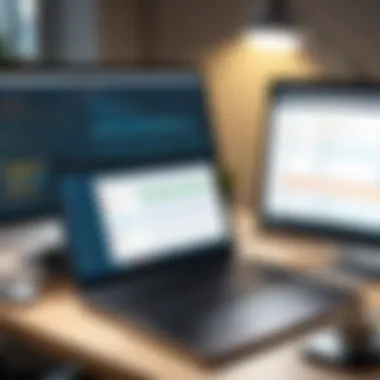

Each of these features has a notable impact on the efficiency of delivering projects. Organizations across different sizes can benefit from the streamlined project management practices that TaskRay supports, leading towards successful project outcomes.
Marketing and Sales Integration
In addition to project management, TaskRay finds significant value in marketing and sales integration. It aligns closely with activities that require cross-departmental efforts. Marketing teams can use TaskRay to coordinate campaigns, track leads, and ensure that messaging is on point.
The advantages of this integration are apparent:
- Campaign Tracking: Marketers can monitor the status of campaigns in real time, dealing with any bottlenecks in their processes promptly.
- Lead Management: By integrating sales data, teams can manage leads effectively, increasing the likelihood of conversion.
- Data-Driven Decisions: TaskRay's reporting capabilities enable marketers to analyze campaign performance and make informed adjustments.
As a result, companies leveraging TaskRay for marketing and sales gain from improved alignment, which is often a challenge in these sectors.
Integrating TaskRay into these industry contexts equips businesses with a strategic advantage, enhancing their operations through effective task management and collaboration. Organizations should consider how TaskRay can fit into their specific needs to maximize its effectiveness.
Best Practices for Implementing TaskRay
Implementing TaskRay effectively requires careful planning and execution. Following best practices ensures that your team can maximize the benefits of this project management tool. Organizations must recognize that the successful integration of TaskRay is not merely a technical exercise; it involves aligning the software’s capabilities with the business processes and user needs. Here are some critical considerations and benefits associated with best practices for implementing TaskRay.
Initial Setup Recommendations
The initial setup of TaskRay is essential to its adoption and success. Start by defining clear project objectives. This clarity helps in configuring the application to support your specific goals. Additionally, consider these points:
- Project Structure: Set up a structure that reflects your organization’s workflow. Use folders and templates to create consistency across projects.
- User Roles and Permissions: Assign roles based on the responsibilities of each team member. This specification helps in controlling access to sensitive project information.
- Integration Planning: Plan the integration of TaskRay with existing systems, particularly Salesforce. Ensure that data migration is smooth and that critical data flows effectively between applications.
A well-thought-out initial setup can lead to quicker user adoption and reduced resistance to change.
Training and User Onboarding
Training is a vital aspect that often determines the success of any new software implementation. With TaskRay, it's important to provide comprehensive onboarding. Here are some effective strategies:
- Tailored Training Sessions: Offer training tailored to different user roles. Each segment of the team may use TaskRay differently, so sessions should focus on relevant features.
- Hands-On Workshops: Conduct interactive workshops where team members can practice using TaskRay in real scenarios. This practical approach helps in better retention of knowledge.
- Continuous Learning Resources: Provide access to user guides, FAQs, and forums. This enables users to find answers to their questions while they explore the software.
"Effective training and user onboarding are crucial for unlocking the full potential of TaskRay."
By integrating these best practices into your implementation plan, you can ensure that your team is well-prepared and ready to fully leverage what TaskRay has to offer.
The Future of TaskRay on AppExchange
The future of TaskRay on the Salesforce AppExchange is a crucial aspect to consider for businesses thinking about its long-term impact. As companies continuously seek optimized project management tools, understanding how TaskRay may evolve is essential. Given the rapid advancements in technology and integration features, businesses must be prepared for the potential enhancements that TaskRay may introduce. This not only informs decision-making but also aligns with the overall strategic direction of organizations looking to leverage such tools for improved productivity.
Upcoming Features and Enhancements
TaskRay shows commitment to enhancing user experience and functionality. There is anticipation for features that may include advanced AI capabilities to automate task tracking, thereby reducing human error and increasing efficiency. Some potential enhancements could also focus on more robust integrations with various communication platforms, enabling seamless collaboration across teams.
- Enhanced reporting tools: Future updates may provide richer insights through customizable reporting, allowing businesses to derive actionable intelligence from data.
- Mobile application improvements: As remote work continues to be significant, updates on mobile accessibility would be beneficial. Simplified interfaces and better functionality could improve user experience while on the go.
- Increased customizability: Organizations might expect features that allow deeper customization options, letting users configure the application to fit unique workflows.
These prospective changes aim to not only meet current demands but also prepare for the challenges that companies might face in a dynamic market environment.
Market Position and Competitiveness
TaskRay occupies a notable position in the project management landscape, especially within the Salesforce ecosystem. Its continuous updates and enhancements will significantly influence its market position against competitors like Asana and Trello.
Understanding how TaskRay adapts to market demands is crucial.
- Flexibility in Features: The ability to integrate with existing Salesforce tools gives TaskRay an edge. It can efficiently adapt to the evolving requirements of businesses by offering solutions that are tailored specifically to project management needs.
- User-centric Approach: Listening to user feedback shapes future development. Engaging with their community may lead to enhanced features that resonate with users’ needs.
- Competitive Pricing Structure: Consistently evaluating pricing against competitors ensures that TaskRay remains appealing to new users while providing value to existing customers.
"In a crowded market, the ability to adapt and listen to user feedback is paramount for sustained growth."
The ongoing investment in improving TaskRay's functionalities, coupled with its strategic positioning, will determine its resilience and relevance in the competitive landscape of project management software.
Ending
The conclusion section holds significant value in synthesizing the key points discussed throughout the article. It allows readers to reflect on the information presented and understand how TaskRay fits into the broader context of project management solutions on Salesforce AppExchange. With the increasing emphasis on efficiency and productivity, understanding the potential of tools like TaskRay becomes essential for organizations.
Summary of Key Insights
In this article, we highlighted TaskRay's robust features, such as its project management tools, reporting capabilities, and integration strengths. Noteworthy aspects included:
- Project Management Efficiency: TaskRay offers tailored project tracking, scheduling, and collaboration tools that are vital for teams.
- Analytics and Reporting: Users valued its ability to generate real-time data visualizations that enhance decision-making.
- Integration Flexibility: Seamless integration with Salesforce allows businesses to leverage existing data and workflows effectively.
- User Feedback: Real user reviews indicate the application is generally well-received, with specific praises for its intuitive interface but some criticisms regarding advanced features.
These insights collectively demonstrate TaskRay's role in improving project management efficiency.
Final Recommendations
For those considering TaskRay, here are some final recommendations:
- Evaluate Your Needs: Assess your business requirements to ensure that TaskRay aligns with your project management goals.
- Leverage Trial Opportunities: Take advantage of any trial periods TaskRay may offer, allowing potential users to gauge its fit before full commitment.
- Invest in Training: Ensure that your teams undergo adequate training to maximize the benefits from its features and functionalities.
- Monitor User Feedback: Stay engaged with user communities and forums to get updated on enhancements and real-world applications of TaskRay.
Careful consideration of these factors can foster a productive environment where the adoption of TaskRay can truly enhance organizational performance.







