Exploring File to QR Code Converters: A Guide
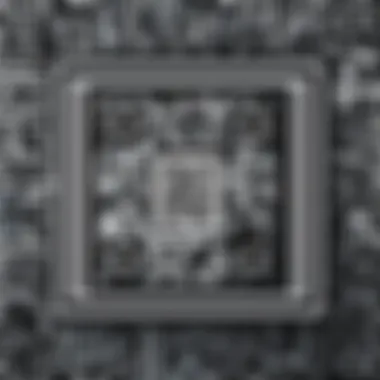

Intro
In a digital age dominated by speed and efficiency, the demand for converting files into QR codes has grown significantly. These tools simplify the sharing of various types of files by transforming them into scannable codes that can be easily accessed using smartphones and other devices. As businesses and individuals continue to explore innovative solutions, understanding the landscape of file to QR code converters becomes essential.
File to QR code converters come in various forms, serving multiple purposes across different industries. This article aims to provide a comprehensive insight into these tools, evaluating their functions, usability, and relevance. By understanding the mechanics behind these converters and their practical applications, users can make informed decisions that enhance their operational efficiency.
The implications of utilizing QR codes extend beyond mere convenience; they bridge the gap between physical and digital spaces. As we navigate through this guide, we will outline practical tips for selecting the ideal converter based on specific needs, offering insights tailored for IT professionals, software engineers, and business owners alike.
Software Overview
Software Description
File to QR code converters are software applications or online tools that allow users to convert files such as documents, images, and URLs into QR codes. This process involves encoding the file data into a visual format recognizable by QR code scanners. The data embedded in QR codes can be text, contact information, or links to files.
Key Features
When evaluating various file to QR code converters, several key features stand out:
- Compatibility: The ability to work with different file types, such as PDFs, image files, and URLs.
- Customization: Many tools offer options to customize the appearance of QR codes, allowing users to align the design with branding strategies.
- Analytics: Advanced converters provide tracking tools to monitor how often a QR code has been scanned, delivering valuable insights regarding user engagement.
- User-friendly Interface: An intuitive layout enhances user experience, ensuring that both tech-savvy and less experienced users can navigate the tool efficiently.
Selecting the right software is crucial for optimizing the usage of QR codes in daily operations. Understanding these features helps guide users toward the most effective tools to meet their specific requirements.
User Experience
User Interface and Design
A well-designed user interface is a critical component of effective file to QR code converters. Tools with clear layouts and responsive designs tend to foster higher user satisfaction. The process of converting files should be straightforward, typically involving a few simple steps: uploading the file, adjusting settings, and generating the QR code. Effective software minimizes complexity, allowing users to focus on productivity rather than navigating a convoluted interface.
Performance and Reliability
When it comes to file conversions, performance and reliability are paramount. Users must be able to trust that the generated QR codes function correctly and consistently. Quality converters prioritize fast processing times, ensuring that files are quickly transformed without compromising data integrity. Furthermore, reliable converters provide assurance that the QR codes created will work across various devices, maintaining their scannability in diverse settings.
"The right QR code converter not only enhances operational efficiency but also elevates user engagement by simplifying access to crucial information."
Evaluating user experiences and conducting thorough testing are essential steps for organizations seeking to implement QR code technology effectively. By focusing on these elements, users can identify tools that align with their strategic goals, promoting better accessibility and interaction in their operations.
Now that we have laid the groundwork, the following sections will delve deeper into practical applications, case studies, and best practices. This exploration will provide a rounded understanding of the advantages afforded by file to QR code converters.
Prologue to File to QR Code Converters
The emergence of file to QR code converters has transformed the way information is shared and accessed. As digital communication continues to evolve, understanding these converters becomes increasingly essential for various professionals. QR codes serve as a bridge between the physical and digital worlds, allowing users to access data simply by scanning a code. This section takes a closer look at the significance of file to QR code converters and their impact on efficient information dissemination.
Definition and Purpose of QR Codes
QR codes, or Quick Response codes, are two-dimensional barcodes designed to store information that can be read quickly by devices such as smartphones. The primary function of QR codes is to provide a convenient method of accessing data without the need for manual input. They can encode different types of information, including URLs, text, contact details, and more. The ability to scan QR codes hastens the process of retrieving information and enhances user experience, particularly in areas like marketing and event management. In essence, QR codes simplify accessing complex data, making them a valuable tool.
Overview of File to QR Code Conversion
File to QR code converters play a crucial role in the modernization of content sharing. By allowing users to convert various file formats—such as images, documents, audio, video, and even web links—into QR codes, these tools enable a seamless transition of data. This conversion process not only enhances the visibility of the information but also streamlines the shareability of content. For instance, a PDF document containing a product brochure can be transformed into a QR code, making it easier for potential customers to access it through their mobile devices.
Employing file to QR code converters can greatly improve efficiency in numerous sectors. Whether for small businesses looking to expand their reach or larger organizations aiming for streamlined operations, file to QR code conversion offers advantages that cannot be overlooked. This process aids in document management, marketing strategies, and enhances accessibility for audiences, ensuring that vital information is readily at their fingertips.
Understanding QR Code Technology
Understanding QR code technology is essential for grasping how file to QR code converters function. The effectiveness and applicability of QR codes extend beyond mere scanning; they embody a sophisticated mechanism for encoding and transmitting data with notable efficiency. This section will delve into the structural components and operational processes associated with QR codes, illuminating their significance for both individual users and businesses.
The Structure of QR Codes
QR codes, or Quick Response codes, are two-dimensional barcodes that store data in a matrix of black squares arranged on a white grid. Each QR code consists of several components that facilitate its functionality:
- Positioning Marks: These are large squares located at three corners of the QR code. They enable scanners to identify the code’s orientation.
- Timing Patterns: Alternating black and white modules that create a grid throughout the QR code, helping scanners determine the size of the data space.
- Data Cells: The most essential part, where the information is encoded. They can hold various types of data, such as alphanumeric characters and binary data.
- Error Correction: This feature enables data recovery in case of damage or obscuration, allowing QR codes to be scanned even when part of them is unreadable.
Understanding the layout of QR codes is fundamental when using file to QR code converters. It reveals why certain types of files might be suitable for conversion while others may not be. For instance, larger files may require more complex codes, affecting their scannability.
How QR Code Scanning Works
The scanning process of QR codes relies on the interplay between a scanning device and the QR code's encoding. When a QR code is scanned, the device’s camera captures an image of the code. The following sequence unfolds:
- Image Capture: The scanning device takes a picture of the QR code, translating it into digital data.
- Decoding: Specialized software analyzes the captured image based on the positioning marks and timing patterns, interpreting the patterns of black and white squares into meaningful information.
- Error Correction: The software then checks for any errors and uses the error correction algorithm to retrieve the lost data if necessary.
- Data Presentation: Finally, the decoded information is presented to the user in a readable format, whether as text, a link, or other content types.
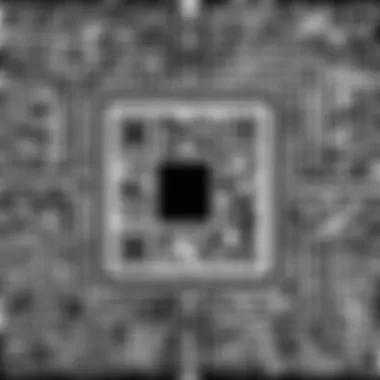

QR codes can store a significant amount of data, making them versatile for numerous applications, from simple URLs to complex files.
Acquaintance with how QR code scanning operates is vital for determining the compatibility of various file formats with QR codes. This understanding aids in the optimal selection of file to QR code converters, enhancing user experience and data accessibility.
Types of Files for QR Code Conversion
Understanding the types of files that can be converted into QR codes is essential for anyone looking to utilize this technology effectively. Different file types have distinct benefits and applications, making this knowledge crucial for both individuals and businesses. By understanding how various mediums can be encoded into QR codes, users can maximize their reach and enhance user engagement. QR codes can lead to enhanced information sharing, which is especially important in a digital age.
Image Files
Image files are among the most commonly converted forms into QR codes. The ability to encode images allows businesses to enhance branding and provide instant access to visuals. Whether it's a logo, a product image, or an infographic, images can effectively convey information and engage users.
A few considerations when converting image files into QR codes include file format and size. Not all QR code scanners can process every image format equally. Common formats like JPEG, PNG, and GIF are often supported. Additionally, the file size can impact the quality and speed of scanning, making it vital to optimize the image before conversion.
Document Files
The conversion of document files to QR codes has practical applications in various environments. Users often encode PDFs, Word documents, or Excel spreadsheets to share important information succinctly. This method is particularly beneficial in professional settings, making it easy to distribute reports, presentations, or manuals.
When encoding document files, one should consider the potential limitations regarding file size and software compatibility. Large documents can lead to lengthy loading times or may not be scannable at all. Therefore, breaking down documents into smaller files or sharing only essential excerpts can be a smart approach.
Audio and Video Files
Converting audio and video files into QR codes enables users to access multimedia content quickly. This is particularly beneficial for marketing campaigns or educational purposes. Users can provide links to promotional videos or podcasts through QR codes, enhancing engagement significantly.
Limitations here can include the file size and data retention quality. Many platforms have restrictions on the maximum size for QR codes, which might hinder the encoding process for larger audio or video files. Therefore, users should consider hosting the files online and linking to them via QR codes, rather than encoding the files directly into the QR code.
Web Links
Another prominent form of content transformed into QR codes is web links. This functionality allows users to connect directly with online resources, such as websites or social media profiles, instantly. Utilizing QR codes for URL encoding is highly effective—users simply scan the code to access the desired page without cumbersome typing.
When creating QR codes from web links, ensure that the URL is short and easy to remember. Online services like Bitly can help in shortening lengthy URLs. Additionally, securing the URL with HTTPS is advisable, promoting user trust by ensuring a safe browsing experience.
"The versatility of different file types for QR code conversion opens a world of possibilities for sharing and promoting content."
Benefits of Using File to QR Code Converters
Understanding the benefits of file to QR code converters is essential for any individual or organization looking to harness this technology effectively. QR codes can transform various types of files into scannable formats that enhance user interactivity and accessibility. This section elaborates on significant advantages such as enhanced accessibility, streamlined information sharing, and cost-effective marketing solutions. Each benefit contributes uniquely to the overall functionality of QR codes in diverse applications.
Enhanced Accessibility
One of the primary advantages of file to QR code converters is that they greatly improve accessibility. QR codes allow users to access information quickly and without barriers. When a file is converted into a QR code, it can be scanned by a smartphone or tablet, making information retrieval easy for those who may have difficulty accessing the original file format. This functionality is especially beneficial in sectors like education, where students can instantly access learning materials by scanning a code with their devices.
In addition, QR codes eliminate the need for users to manually type URLs or navigate complex file structures. This can significantly reduce frustration, particularly in environments where efficiency is key.
"QR codes represent a leap forward in making information readily accessible to a broader audience."
People can obtain information just by scanning instead of dealing with convoluted processes. It reduces the time spent on traditional methods and makes information available at their fingertips.
Streamlined Information Sharing
File to QR code converters facilitate smooth and efficient sharing of information. Businesses can distribute documents, links, and multimedia files without relying on email attachments or physical handouts. This is particularly useful in large gatherings such as conferences or trade shows. Attendees can quickly scan a QR code displayed on a banner or printed handout to access detailed documents or promotional materials, enhancing overall engagement.
Moreover, with a QR code, companies eliminate the risk of outdated or broken links. Once a QR code is generated, it can be used universally across multiple platforms, ensuring consistent access to the latest information without needing to create new codes for each file update. This not only saves time but also ensures that stakeholders always have access to the most relevant data without hassle.
Cost-Effective Marketing Solutions
Using QR codes as part of marketing strategies proves cost-effective. Creating and distributing QR codes incurs minimal expenses compared to printing large volumes of brochures or physical materials. Businesses can direct users to a single location online where they can access various resources, reducing physical inventory and printing costs.
In addition, certain QR code generators offer advanced tracking features. This allows companies to monitor how many times a code has been scanned, where it was scanned, and what types of devices were used. Evaluating this data helps organizations adjust their marketing strategy to align with user behavior, optimizing their outreach while respecting budget constraints.
How to Convert Files to QR Codes
The process of converting files to QR codes is that vital link between physical documents and the digital world. As technology continues to evolve, understanding this process becomes essential for effective communication and information sharing. QR codes are a practical tool in various domains, from marketing to event management. Learning how to convert files into these codes enhances the accessibility of content and fosters interaction.
Selecting the Right Converter
When it comes to converting files into QR codes, choosing the right converter is paramount. There are various tools available that differ in functionality and user experience. Each converter may cater to entire different types of files or special features.
Here are some considerations:
- User Interface: A simple and clear interface helps you navigate the conversion process without confusion.
- Supported Formats: Make sure the converter can handle the file types you need, whether they are images, PDFs, or others.
- Reporting Features: Some converters may offer tracking and reporting options that tell you how often your QR codes are scanned.
- Security: Ensure that the converter has appropriate security measures to protect any sensitive data you are working with.
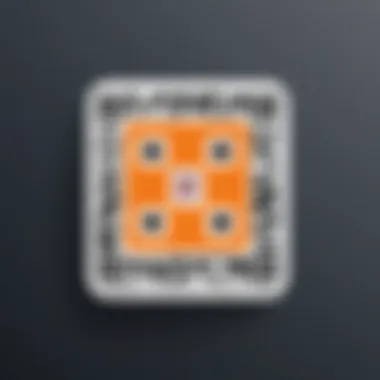

Step-by-Step Conversion Process
Converting a file to a QR code is typically straightforward. Here is a basic outline of the steps involved:
- Choose a Converter: Start by selecting a reliable file to QR code converter based on your needs.
- Upload Your File: Many converters will allow you to drag and drop your file or upload it directly from your device or cloud storage.
- Adjust Settings (if applicable): Some tools allow customization, such as setting the QR code size, color, and error correction levels.
- Generate QR Code: Once all settings are adjusted, you can generate your QR code. This process usually takes only a few seconds.
- Download the QR Code: After generation, download the QR code image to your device for further use.
This simple procedure allows users to convert files efficiently, enabling easy and quick sharing of information.
Checking QR Code Functionality
Once you have your QR code, it is essential to check its functionality. A functional QR code should lead to the correct destination or display the right content when scanned. Here are some steps to test its performance:
- Scan with Different Devices: Use various QR code scanning applications to ensure compatibility across platforms.
- Check URL Redirection: If your QR code links to a web page, verify that the URL opens correctly in browsers.
- Verify File Accessibility: For files, ensure that the downloaded file is not corrupted and opens without issues.
- Usage in Real Conditions: Test the QR code in an environment similar to its future use to see if it's easily scannable.
Testing is crucial. A non-functional QR code can undermine user confidence and affect overall effectiveness.
Popular File to QR Code Conversion Tools
In an era where information accessibility is crucial, file to QR code conversion tools emerge as valuable assets. They facilitate easy sharing and enhance the usability of various file types through quick scanning. These tools cover a broad spectrum from web-based options to specialized desktop applications, each carrying specific benefits that cater to different user needs. Understanding these options allows individuals and businesses to optimize their strategies for effective information dissemination.
Web-Based Converters
Web-based converters are particularly advantageous due to their ease of access and user-friendly interfaces. They often do not require software installation, making them suitable for quick, on-the-go tasks. Users can simply upload a file, select conversion settings, and obtain a QR code in moments. Some of the key benefits include:
- No Installation Required: Convenience in accessing from any device with internet.
- Cross-Platform Compatibility: Functionality on various operating systems.
- Cost-Effective: Many options are free or offer affordable premium features.
Popular services like GoQR.me or QR Code Generator exemplify this category. They cater to both individual users and businesses needing bulk conversions while maintaining ease of use and accessibility. However, the downside includes a reliance on internet connectivity and potential data privacy concerns.
Desktop Applications
Desktop applications represent a more robust solution for users with consistent needs for file conversions. Such tools generally provide a higher level of functionality and allow for batch processing of files, which can save significant time for businesses.
- Offline Use: Functionality without an internet connection, useful in secure environments.
- Advanced Features: Many desktop applications offer more customization options for QR codes, such as design modifications and analytics.
- Data Security: When handling sensitive information, local applications reduce exposure to online threats.
Software like QR Code Studio or ZXing Project provides extensive capabilities for professionals who regularly generate QR codes. They prioritize efficiency in workflows, making them ideal for businesses that frequently engage in marketing campaigns or event management.
Mobile Apps
Mobile apps for QR code conversion cater to users who prefer convenience and mobility. They allow users to create and manage QR codes directly from their smartphones, making it easy to adapt to dynamic environments.
- Portability: Users can create QR codes anytime and anywhere, which is invaluable for spontaneous marketing needs.
- Integrated Features: Many apps combine QR code generation with scanning, enabling quick interactions.
- User Engagement: Mobile apps often incorporate features that support customer interaction through promotional campaigns.
Examples like QR Code Reader or QR Code Generator App illustrate the utility that mobile applications bring to users. Their design often focuses on functionality and user engagement, marrying convenience with practical usability.
Understanding the landscape of file to QR code conversion tools is essential for individuals and businesses alike. Engaging with the right technology can optimize communication strategies and foster a more efficient exchange of information.
"The integration of QR codes in everyday operations signifies a step forward in the evolution of information sharing."
The careful selection of tools tailored to specific needs ensures that users maximize the benefits offered by QR technology.
Use Cases for File to QR Code Converters
Understanding the use cases for file to QR code converters is crucial to appreciating their impact across various sectors. These converters serve not only as tools to generate QR codes but also as vital instruments for enhancing efficiency, convenience, and engagement in diverse contexts. Below are key scenarios where file to QR code converters play an essential role.
Event Management
In event management, ensuring seamless communication and interaction is vital. QR codes can facilitate quick access to event details, ticketing, and even networking opportunities. For instance, event organizers can convert registration forms or agendas into QR codes. Attendees can simply scan these codes using their smartphones, reducing the need for paper-based materials. This not only enhances the experience but also minimizes the environmental footprint. Moreover, QR codes can link to real-time updates or interactive elements, encouraging engagement during the event. This method is particularly advantageous in large conferences where information sharing must be streamlined.
Marketing Campaigns
Marketing professionals consistently seek innovative strategies to connect with potential customers. Using file to QR code converters in marketing campaigns opens new avenues for interaction. By generating QR codes that link to promotional content, product information, or social media pages, businesses can create engaging experiences. For example, placing QR codes on flyers or advertisements allows consumers to access discounts or multimedia content instantly. This instant gratification often leads to increased conversion rates. As campaigns evolve, utilizing data from QR code scans can also provide valuable insights into customer behavior and preferences, aiding in future marketing strategies.
Product Packaging
Product packaging is another significant area where file to QR code converters shine. By incorporating QR codes directly onto product labels, companies can provide consumers with additional information about the product, such as origin details, usage instructions, or promotional offers. This is particularly effective in industries such as food and beverage, cosmetics, and electronics where transparency and information access enhance trust. Customers can scan the QR codes to learn more without cluttering the packaging with excessive text. Additionally, it opens opportunities for interactive engagement, such as entering contests, sharing reviews, or providing feedback.
"Incorporating QR codes into event management, marketing, and product packaging can significantly improve user experience and engagement."
In summary, the use cases for file to QR code converters provide essential solutions across multiple industries. From simplifying event logistics to enhancing marketing efforts and improving product transparency, these tools are invaluable for modern operations.
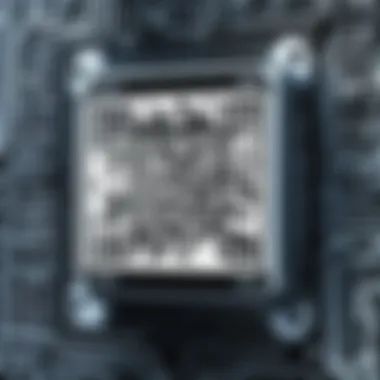

Challenges and Limitations
Understanding the challenges and limitations of file to QR code converters is essential for users who wish to leverage this technology efficiently. While QR codes offer various benefits, there are significant issues and barriers involved that can affect usability and effectiveness.
File Size Constraints
One of the primary challenges in converting files to QR codes is related to file size. Many QR code generators have limitations on the size of files that can be converted. Generally, large files can be problematic because QR codes need to store data in a specific pattern. If the file exceeds this limit, it may not be possible to generate a readable QR code.
Key points regarding file size constraints include:
- Maximum Data Capacity: Different types of QR codes can hold varying amounts of data. For example, a standard QR code can store approximately 4,296 alphanumeric characters. If your file contains data beyond this, you will face difficulties.
- Image Quality: Large image files often lose quality when compressed. This can result in QR codes that are difficult to scan. Users should balance file size with quality to ensure successful usage.
- Choosing the Right Format: Selecting suitable file formats during conversion can help mitigate size issues. For instance, converting a document into a text file might reduce its size significantly.
Data Loss Risks
Another significant concern when using file to QR code converters is the risk of data loss. When files are transformed into QR codes, crucial information might be compromised due to several factors.
Considerations related to data loss risks include:
- Complex Files: Some file types, especially those with intricate layouts like PDFs, might lose formatting or embedded elements upon conversion. This may lead to misinterpretation of the content when accessed via the QR code.
- Non-Compatible Formats: Not all file types convert well to QR codes. Users might end up losing important features of their files if the converter does not support specific formats adequately.
- Temporary Storage: Many free online converters may not provide secure storage for files, leading to potential data loss. Users should be cautious about where they upload sensitive documents.
"Being informed about the challenges of file to QR code conversion will empower users to make better selections and avoid unforeseen issues."
By recognizing these limitations, users can approach QR code technology with a more nuanced perspective, allowing for decision-making grounded in practical realities.
Future Trends in QR Code Technology
The landscape of QR codes continually evolves, reflecting advancements in technology and shifting user needs. Understanding these trends is crucial for businesses and individuals looking to harness QR code capabilities fully. QR codes are not just a means of linking information but have become integral to various innovative applications, reinforcing their relevance in marketing, information dissemination, and user engagement. This section delves into anticipated developments in QR code technology, illustrating both their potential and the considerations that need to be addressed as they grow.
Integration with Augmented Reality
Augmented Reality (AR) encompasses a blend of digital and physical environments, revolutionizing user interaction. QR codes play a pivotal role in this integration by acting as gateways to AR experiences. By scanning a QR code, users can access enriched content that overlays digital data onto real-world objects. For instance, a museum might deploy QR codes next to artifacts, allowing visitors to point their devices at an item and instantly view a 3D model or an informative video relevant to that exhibit.
The implications for industries are vast. In retail, AR can enhance the shopping experience, enabling customers to visualize how products will look in their homes before purchase. Following this trend can improve customer satisfaction and reduce return rates.
However, several factors must be considered. The implementation of AR with QR codes requires robust infrastructure to create and serve high-quality content. Therefore, businesses should invest in the appropriate technologies and platforms to ensure the seamless delivery of AR experiences.
Increased Security Measures
As QR codes become more prevalent, so do the threats associated with their misuse. Scammers can exploit QR codes to lead unsuspecting individuals to malicious websites or unauthorized applications. In response, there is a pressing need for enhanced security protocols to safeguard users.
Developers are increasingly incorporating features such as dynamic QR codes that can change their underlying links without altering the code itself. This allows for the revocation of malicious QR codes even after they have been printed or distributed. Additionally, implementing encryption within QR codes can prevent data interception during transmission.
Adopting strict security protocols is essential for trust and confidence in QR code usage. Businesses must remain vigilant and proactively deal with security risks.
Educating users about the risks associated with QR codes is also vital. Campaigns aimed at increasing awareness can help users identify malicious QR codes and encourage safe scanning practices. As this trend continues, establishing guidelines and best practices will be crucial in ensuring QR codes remain a trusted technology for information sharing.
Best Practices for QR Code Usage
The usage of QR codes in various contexts, from marketing to information sharing, can significantly enhance the efficiency of communication. However, to maximize their effectiveness, adhering to best practices in QR code usage is essential. This ensures that the codes function as intended and provide value for users. Understanding these best practices benefits individuals and organizations alike, particularly those in IT and software sectors, where technical proficiency and user experience are prioritized.
Ensuring Scannability
Scannability is crucial in the realm of QR codes. A QR code that cannot be easily scanned negates its purpose. To ensure scannability, it is important to consider the following:
- Size Matters: Make sure the QR code is large enough to be scanned from a reasonable distance. A code that is too small may lead to frustration.
- Contrast and Color: Utilize high contrast between the code and its background. Black codes on white backgrounds tend to yield the best results. Avoid overly complex patterns that may confuse scanners.
- Static vs. Dynamic Codes: While static codes point to a fixed URL, dynamic codes offer the ability to change the destination URL. Ensure that the destination remains functional over time, so users can access the information without issues.
"A well-designed QR code can bridge the physical and digital worlds seamlessly, enhancing user engagement and experience."
Design Considerations
The visual presentation of QR codes plays a vital role in their acceptance and usability. Design considerations can significantly influence how a QR code is perceived and interacted with.
- Branding Elements: Incorporating branding elements, such as logo placement or color schemas, can make QR codes more visually appealing. However, ensure not to obscure the essential parts of the code, as this may hinder scanning.
- Testing: Before launching any QR code, testing it under various conditions is vital. Test with multiple devices and different lighting scenarios to ensure reliability.
- Clear Instructions: If the QR code points to an action, such as a download or a survey, include brief instructions nearby. Clear guidance helps users understand what to expect, reducing confusion or hesitation in scanning.
By considering these factors, users can significantly improve the effectiveness of QR codes, ensuring they serve their intended purpose and enhance user engagement.
Epilogue
In this article, we have explored the various dimensions of file to QR code converters, emphasizing their growing relevance in today's digital landscape. The fundamental takeaway is that these tools bridge the gap between physical and digital spaces, enabling efficient information sharing across diverse media formats.
The importance of understanding file to QR code converters lies not only in their functionality but also in their potential applications. Businesses, both small and large, can harness these converters to enhance their marketing strategies and improve user engagement. By transferring important documents, images, or links into a QR code format, companies can ensure that their information is easily accessible to customers.
Additionally, we discussed the technical challenges and limitations faced by users. Issues like file size constraints and data loss risks must be carefully weighed when selecting a converter. Understanding these elements allows for more informed decisions regarding which tools best suit specific needs.
Another key aspect covered is the future trajectory of QR code technology, particularly its integration with augmented reality and advancements in security measures. These trends indicate that the usage of QR codes will continue to evolve, becoming even more integral to everyday interactions.
To summarize, embracing file to QR code converters offers numerous advantages. Businesses can achieve a competitive edge, optimizing customer experiences while providing quick access to vital content. As we move further into a technology-driven world, the applications and significance of QR codes will undoubtedly grow. Embracing these insights is crucial for IT and software professionals who aspire to leverage technology for enhanced operational efficiency.







