Discovering Free Alternatives to Doodle for Scheduling


Intro
In today’s fast-paced world, managing time effectively has become more crucial than ever. Whether you’re a small business owner juggling multiple tasks or a software professional coordinating with teams, a scheduling tool can make a world of difference. Doodle has been a go-to solution for many due to its ease of use and straightforward functionality. However, it may not always meet everyone’s unique needs. Luckily, there’s a plethora of free alternatives out there that can offer similar, if not better, features without the price tag. This article will serve as a comprehensive guide on exploring these alternatives, taking a closer look at their capabilities, user experiences, and how they stack up against Doodle.
Not only will we delve into what makes these alternatives stand out, but we will also highlight their strengths and weaknesses. This way, users can make informed decisions tailored to their specific requirements. Think of it as a deep dive into the ocean of scheduling tools, fishing out those that are truly worth your time. With that being said, let’s get the ball rolling and dive right into the software overview.
Software Overview
Software Description
As we sift through various scheduling tools, it is clear that each software comes with its own branding and characteristics. Below are some noteworthy alternatives to Doodle:
- Calendly: A streamlined interface that syncs with your calendar to eliminate scheduling hassle.
- When2meet: A simple web tool that requires no sign-up and allows users to see others’ availabilities at a glance.
- SimplyBook.me: Perfect for service providers, offering customization features tailored for appointments.
- Google Calendar: A familiar player that allows for event scheduling with collaborators, packed with additional functionality.
Key Features
Each of these alternatives brings its own flavor to the table. Let’s break down some of the key features that distinguish them from each other:
- Calendly: Integrates seamlessly with multiple calendar platforms, supports time zone detection, and sends reminders to attendees.
- When2meet: Users can easily mark their available slots and observe which times work best for everyone involved, making coordination a breeze.
- SimplyBook.me: Offers a user-friendly booking system with custom attributes, great for those in the service industry who need client engagement.
- Google Calendar: Beyond scheduling, it’s equipped with task management and event reminders, enhancing productivity.
Whether you prioritize user interface, integrations, or feature sets, understanding these aspects is crucial in picking the right tool. Each has its own nuances that might tickle your fancy or align with the needs of your team.
User Experience
User Interface and Design
One of the first things users notice about any software is its user interface. A clean, intuitive design can significantly affect user satisfaction. Doodle’s effectiveness lies not only in its function but also in its user-friendliness. Similarly:
- Calendly boasts a minimalist design that focuses on the essentials, fostering quick understanding and speed.
- When2meet keeps it ultra-simple with no frills; it lets users dive directly into availability options.
- SimplyBook.me features a more robust design catered to businesses, which, while complex, offers rich customizability.
- Google Calendar continues to evolve with a polished look, making navigation smooth, even for first-timers.
Performance and Reliability
Another area where these tools can differ is their performance. No one wants a laggy system when trying to schedule important meetings. Here’s a brief look at how some perform:
- Calendly is known for its reliability, with minimal downtime and issues associated with its performance.
- When2meet performs well with quick load times, making it efficient for immediate use.
- SimplyBook.me can experience occasional slow-downs, particularly when a large number of appointments are active.
- Google Calendar has a long-standing reputation for stability, usually handling high user activity without hiccups.
Understanding these user experience factors enables you to gauge if a scheduling tool fits your particular context or workflow. It’s often the little things that can lead to either frustration or satisfaction in your day-to-day scheduling tasks.
"Performance, usability, and integration capabilities define the essence of a scheduling tool's effectiveness."
With all this in mind, it’s time to look forward, exploring the specific benefits of these alternatives in detail, helping you zero in on what works best for your unique situation.
Prelims to Scheduling Tools
In a world that's increasingly fast-paced and interconnected, scheduling tools have become essential for both individuals and organizations. These tools not only help manage time effectively but also bolster communication and collaboration among team members, clients, and stakeholders. The importance of scheduling tools can't be overstated as they bring order to chaos, allowing users to find common ground with their schedules without endless back-and-forths. Hence, understanding the landscape of scheduling tools and their capabilities is crucial for anyone looking to enhance productivity.
The Role of Scheduling in Modern Environments
Scheduling tools serve more than just managing appointments; they are scaffolds for better planning in our daily lives. Successful coordination of meetings, events, and collaborative projects hinges on how effectively people can align their schedules. In corporate environments, for example, a well-organized meeting can drive project timelines, improve team morale, and ultimately, enhance decision-making. Beyond the corporate sector, families and social groups also experience smoother interactions when they can plan events seamlessly, such as family gatherings or community outings.
Furthermore, in a culture that values immediacy, scheduling tools help streamline conflicting timelines and reduce the stress that often accompanies poor planning. The right tool can facilitate automation of reminders and updates, offering flexibility and reliability in our dynamic environments. It's like having a digital assistant that ensures your appointments are organized without you losing rhythm.
Limitations of Traditional Scheduling Methods
While the traditional methods of scheduling—like paper planners and spreadsheets— may have served their purpose in the past, they come with a hefty set of limitations. For one, these methods are often manual and time-consuming. Consider a scenario where multiple people must coordinate their availability; endless email chains or phone calls arise, leading to frustration and lost time.
Moreover, traditional methods struggle to handle real-time changes, leaving participants scrambling when plans shift unexpectedly. There’s a certain fragility when relying on handwritten notes or printed sheets; the risk of miscommunication or errors increases considerably.
These old-school methods can also lack features that facilitate collaboration, such as the ability to invite others directly or sync with other digital calendars. Without integration with tools we often rely on—like Google Calendar or Outlook—a paper calendar isn’t much more than a relic of a bygone era.
In short, the inefficiencies of these traditional methods highlight the importance of adapting to digital tools. Understanding their shortcomings can propel users towards exploring better alternatives that not only simplify scheduling but also enhance productivity in both personal and professional spheres.
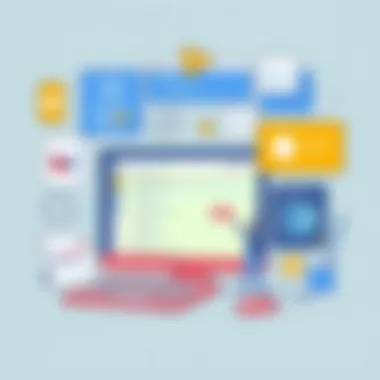

Understanding Doodle
Doodle has become a cornerstone in the realm of scheduling tools. As the work environment grows increasingly intertwined with technology, understanding how Doodle functions and what it offers is crucial for anyone seeking to optimize their scheduling processes. At its core, Doodle serves as a facilitator for meetings, enabling users to create events and share them with participants for quick and easy polling on availability. This leads to a streamlined scheduling experience, where organizers can track responses and secure dates with minimal back-and-forth communication.
Core Features of Doodle
When one digs into Doodle, several core features stand out:
- Polling Mechanism: The standout aspect of Doodle is its user-friendly polling feature. Users can suggest multiple dates and times, allowing respondents to pick their available options. This makes it easy to identify the best meeting time that suits everyone.
- Calendar Syncing: Doodle offers syncing capabilities with various calendars, such as Google Calendar and Outlook. This ensures that once a date is settled, it can be seamlessly added to all involved parties' calendars.
- Customization Options: Users can customize their polls with personalized messages, deadlines, and event titles. Such flexibility allows meeting organizers to convey important information clearly.
In short, these features create a robust platform for scheduling, eliminating many of the common headaches associated with traditional methods.
Benefits of Using Doodle
Focusing on the advantages of Doodle reveals why it remains a preferred choice for many:
- Simplicity: The interface is clean and intuitive, making it accessible for users of all skill levels. This ease of use plays a significant role in its widespread adoption.
- Time-Saving: With its straightforward polling process, scheduling can take only moments instead of hours. This efficiency is particularly beneficial for busy professionals juggling multiple responsibilities.
- No Cost for Basic Use: Doodle offers a free version with essential features that many users find adequate for casual or small-scale scheduling needs.
However, while Doodle presents several significant benefits, it is essential to acknowledge some potential drawbacks as well.
Drawbacks of Relying on Doodle
No tool is without its flaws, and Doodle has its share of limitations:
- Limited Features in Free Version: The basic version may not suffice for organizations that require advanced functionalities, such as integration with CRM systems or specific analytic tools. This could lead to the need for an upgrade, which incurs a cost.
- Privacy Concerns: Since polls are often open to the public, there's a risk of exposing sensitive information to unwanted viewers. Users must exercise caution to manage their privacy settings appropriately.
- Dependence on Internet Connectivity: Doodle's online nature means scheduling is contingent on reliable internet access. In areas with poor connectivity, this could pose challenges.
Criteria for Evaluating Alternatives
Choosing a scheduling tool isn’t merely about features; it’s about how well the tool meshes with your workflow and meets your specific needs. This section focuses on crucial criteria that should guide you in evaluating alternatives to Doodle. Each element discussed here aims to highlight what to consider when finding a scheduling tool that fits like a glove.
User Experience and Interface Design
A scheduling tool must be intuitive. A clear and straightforward interface enhances user adoption rates, especially in diverse teams with varying tech skills. Users often prefer platforms that don’t necessitate a steep learning curve. An effective design tends to follow common usability rules, such as having easily identifiable buttons and a coherent layout.
Also, aesthetic appeal plays a significant role. People are more likely to use a platform that looks good, as it instills a sense of professionalism. Ensuring that the tool is mobile-friendly is also more than just a perk; it’s a need. In an age where many juggle tasks on-the-go, a responsive design that offers consistent performance across devices can save time and frustration.
"The best user experience is when the tool feels like an extension of your own work style."
Integration with Other Tools
No tool works in isolation, especially in business environments. Integration capabilities shape how a scheduling tool works within your existing app ecosystem. This is where one must take a good look at how well a tool syncs with calendar applications like Google Calendar or Microsoft Outlook and productivity apps like Slack or Trello.
A smooth integration can streamline your scheduling process and reduce the back-and-forth emails that often clog up workdays. Opting for tools with robust APIs or pre-built connectors can be crucial for seamless workflows and higher efficiency.
Cost Effectiveness
Lastly, you want to evaluate the cost versus the benefits provided. Even free tools may come with hidden costs, like limited features or restricted integrations. It’s vital to analyze what you’re getting for your time. Some tools might appear free but could restrict key capabilities behind tiered pricing models.
It’s essential to weigh these factors against the financial implications, especially for small businesses where every dollar counts. Consider whether the functionalities adequately justify any potential costs, and don't forget to factor in the long-term viability of the tool. Are updates frequent? How well is the user community supported? These questions can help in determining if you're making a savvy investment or just throwing money at a problem.
In summary, assessing user experience, integration capabilities, and cost effectiveness serves as a roadmap to finding the right scheduling tool. Taking the time to focus on these criteria can ensure that your alternative to Doodle not only meets immediate scheduling needs but also serves broader business goals.
Top Free Alternatives to Doodle
Finding the right scheduling tool can be a daunting task, especially when you want to streamline your personal and professional engagements. Unlike Doodle, which has carved a niche for itself, numerous free alternatives can deliver similar, if not better, functionalities tailored to diverse needs. It's not just about finding an alternative; it's about discovering a solution that resonates with how you operate—efficiently coordinating time while minimizing hassles. As we dive into this, let’s analyze some of the most prominent free scheduling tools, their distinctive features, and how they stack up against Doodle.
Calendly
Overview of Features
Calendly emerges as a top contender in the realm of scheduling tools, touted for its user-centric interface and intuitive design. With features like automatic time zone detection and customizable availability, it simplifies the process of scheduling meetings. The incorporation of personalized meeting links is a standout element, allowing users to set a unique URL for each type of meeting, making it easier for invitees to book time with you. This not only is a time-saver but adds a professional touch when sharing your calendar.


Advantages and Disadvantages
Key advantages of Calendly include seamless integration with major calendar platforms like Google Calendar, Outlook, and iCloud, ensuring you never double-book yourself. However, the free version does come with certain limitations, such as restrictions on the number of event types you can create, which may not suit every user's needs. Its friendly design makes it a popular choice, yet those looking for extensive functionalities may find themselves needing to upgrade, which could be a dealbreaker for some.
Best Use Cases
Calendly is particularly effective for professionals who rely heavily on one-on-one meetings, like consultants or sales teams. The ability to embed your scheduling page into email signatures or websites is a unique feature that enhances visibility. For businesses that need to manage client appointments without the back-and-forth of emails, Calendly shines brightly, allowing for a smooth experience.
Microsoft Bookings
Integration with Microsoft Tools
Microsoft Bookings is a game changer for organizations already immersed in the Microsoft ecosystem. Its tight integration with Microsoft 365 services afford it an edge, allowing users to manage appointments alongside tools like Teams, Outlook, and Excel. This unified approach not only keeps everything organized but enhances overall productivity when managing client interactions.
User Experience Insights
Feedback from users indicates that Microsoft Bookings offers a straightforward interface, reducing the learning curve typically associated with new software tools. Its well-designed dashboard provides a clear overview of appointments and customer information, enabling users to keep track of all interactions effortlessly. However, non-Microsoft users may find migrating to Bookings a bit cumbersome, possibly feeling alienated.
Comparative Analysis with Doodle
In comparing Microsoft Bookings with Doodle, the former comes out on top for users heavily invested in Microsoft services. While Doodle focuses primarily on polling participants for availability, Microsoft Bookings delivers a full suite of appointment management tools that cater to business needs. Yet, Doodle may win in scenarios where social or informal meet-ups are concerned due to its ease of use.
When2meet
Unique Functionalities
When2meet stands out with its straight-to-the-point approach for gathering time preferences among participants. It provides a simple grid layout allowing users to mark their availability without the need for accounts or complicated setups. This feature is particularly appealing for quick, group meetings or casual get-togethers, making it exceptionally user-friendly.
Target Audience
The target audience for When2meet comprises informal groups, clubs, or teams needing to find common ground for scheduling. It doesn’t masquerade as an all-encompassing scheduling tool; instead, it serves its purpose effectively and efficiently. For those who don’t want to go through the hassle of setting up an account, this is a standout option.
Potential Limitations
Despite its advantages, When2meet does have limitations. It lacks robust integrations with other tools and advanced functionalities that business users may require, such as automated reminders or client management options. Organizations seeking a comprehensive solution may need to look elsewhere.
Framadate
Open Source Nature
Framadate takes the concept of open source to heart, allowing users to not only access the platform for free but also to contribute to its improvement. The collaborative spirit often attracts users who value transparency and community-driven development. It's a refreshing alternative for those weary of proprietary tools.
Customization Features
One of Framadate’s unique features is the ability to create your own version of the tool using the source code. This can be particularly advantageous for organizations with specific requirements that standard tools might overlook. Users can customize the interface and functionalities to fit their needs, adding an extra level of flexibility.
Best Scenarios for Use
Framadate shines in scenarios where user collaboration is key—particularly for local groups, non-profits, or any entity valuing customization and community input. It can facilitate planning events, meetings, or shifts, making it an optimal choice for teamwork environments.
Rally
User Interaction Dynamics
Rally prioritizes user interaction with a focus on collaborative scheduling. Its design encourages participants to vote on preferred times, engaging everyone in the decision-making process. This democratic approach not only empowers users but also fosters a sense of collective responsibility.
Collaboration Focus
The primary audience for Rally includes teams and groups aiming for high levels of participation. It is particularly suitable for settings like workshops, retreats, or any scenario requiring input from multiple stakeholders. The collaboration features encourage active participation, making it a unique alternative to more traditional scheduling tools.
Ideal Situations for Implementation


Rally works best in situations where meetings or events rely on consensus from a larger group. It can effectively encourage engagement and boost morale, marking it as a go-to tool for organizations looking to enhance collaboration and team dynamics.
Comparison of Alternatives
When it comes to selecting an effective scheduling tool, the comparison of alternatives presents a crucial step in ensuring that users find the best fit for their needs. In this article, we’ll dive into what makes comparing these alternatives essential, especially as modern businesses and individuals strive to stay organized and efficient in an increasingly crowded digital landscape.
Evaluating free alternatives to Doodle not only helps identify specific features that matter but also sheds light on how each tool aligns with a user’s specific workflows. Users must consider various criteria, including functionality, ease of use, and integration capabilities. By taking a closer look at these factors, potential users can make informed decisions that optimize their scheduling processes.
Feature Matrix
The feature matrix serves as a comparative chart that highlights the various capabilities offered by each scheduling tool. Creating this matrix enables users to quickly assess which tool stands out in specific functionalities, such as availability visualization, notification settings, and user limits. For instance, unlike Doodle, which is known for its user-friendly polling mechanism, tools like Calendly offer robust integration with a multitude of external calendars, providing seamless synchronization of appointments.
Users might find it beneficial to focus on:
- Set-Up Complexity: How easy is it to get started? What barriers might users face during initial setup?
- Visual Layout: Does the interface prioritize clarity? Are appointments easy to locate?
- Customizability: Can users modify settings to better suit their needs, like personal branding?
- Support and Resources: What kind of help is available should problems arise?
Such detailed comparisons provide potential users with a clear overview enabling them to make judicious choices tailored to their preferences.
User Feedback and Reviews
Insights drawn from user feedback and reviews add another layer to the comparison of scheduling tools. Understanding others' experiences offers a real-life perspective that might not be visible in promotional content. It presents a raw picture of how these tools operate under daily circumstances, offering a look behind the curtain.
Online platforms such as Reddit or specialized software review websites can be excellent resources for gathering opinions. Users often share key points such as:
- Ease of Use: How intuitive the interface is, or if the learning curve could be steep for newcomers.
- Customer Support: Feedback on the responsiveness and effectiveness of customer assistance.
- Functionality in Practice: Real-world applications and potential limitations users encountered during usage.
When weighing the opinions found on these forums, it’s important to look for common themes or significant red flags. If numerous users report issues with a specific feature, that could signal a trend worth considering when choosing the right tool.
Cost-Benefit Analysis
The cost-benefit analysis emphasizes the value users derive from a scheduling tool compared to the investment required, even if the tool is free. This approach encourages individuals to not only focus on financial costs but also consider the time saved and productivity gained.
Considerations might include:
- Time Management: Does the tool significantly streamline scheduling, saving valuable time?
- Feature Utilization: Are you utilizing all the features, or are some redundant? Paying attention to which features are essential versus those that go unused can influence a user's perception of value.
- Scalability: As your needs grow, does the tool still accommodate additional functionalities?
By conducting this analysis, users can determine which tool delivers the best return on their investment, even in a free context.
In a world filled with options, taking the time to compare alternatives isn't just wise—it's necessary for achieving optimal productivity.
Through careful consideration of features, feedback, and the potential benefits, users are in a prime position to pick a scheduling tool that doesn't just perform, but enhances their workflow. This comparative lens equips users with the knowledge they need to navigate the sea of digital scheduling solutions.
The End and Recommendations
In wrapping up our exploration of free alternatives to Doodle, it’s vital to underscore the impact these tools can have on modern scheduling practices. As organizations, whether big or small, pivot to accommodate virtual interactions and varied workplace dynamics, effective scheduling becomes paramount. This necessity isn't just about finding a time that works; it's about enhancing overall productivity and fostering better collaboration.
Summarizing Key Findings
Through our deep dive, we identified several alternatives: Calendly, Microsoft Bookings, When2meet, Framadate, and Rally. Each comes with its unique offerings catering to different needs.
- Calendly shines with its user-friendly interface and seamless integration with other applications, making it suitable for professionals who require a quick and effective scheduling solution.
- Microsoft Bookings allows for great integration with Microsoft's suite of tools, which is a boon for existing Office users. However, its complexity may deter those looking for simplicity.
- When2meet stands out for its capability in gathering group availability without sign-ups, appealing to casual users.
- Framadate serves as a robust open-source choice, promoting customization, yet may present a daunting entry point for some users.
- Rally focuses on collaborative settings, ideal for teams needing to coordinate efforts in a shared environment.
This multi-faceted overview equips the reader with varied insights about functionality, ease of use, and any potential drawbacks.
Making an Informed Choice
The decision on which scheduling tool to adopt should not be taken lightly. Factors to consider include the size of your team, existing tools in use, and the complexity of the scheduling scenarios one typically encounters. For instance, if you're part of a larger corporation heavily invested in Microsoft products, leveraging Microsoft Bookings might be your best bet. Conversely, if you're managing a freelance business and require straightforward scheduling, a tool like Calendly could fit the bill nicely.
Moreover, always consider trying out multiple platforms before settling on one. Many of these alternatives offer free tiers or trials, granting users hands-on experience to see which fits best.
Future Trends in Scheduling Tools
As we look ahead, the landscape of scheduling tools is set to evolve further. Advances in artificial intelligence may soon automate not just scheduling but also conflict resolution, allowing tools to suggest optimal meeting times based on various parameters. Moreover, integration capabilities are likely to expand, bringing together disparate applications into a more cohesive solution.
Another anticipated trend is a shift towards mobile-first design, with more powerful features being accessible through smartphones and tablets. This will enable users to manage their schedules on the go, enhancing flexibility and convenience.
"The right scheduling tool can turn chaos into order. Choose wisely."
By staying attuned to these evolving trends and remaining systematic in your approach, you can confidently select a tool that not only serves immediate needs but also anticipates future requirements.







