Analyzing Free Computer Cleaner Apps: Pros and Cons


Intro
In the digital age, maintaining a clean and efficient computer system is essential. Free computer cleaner apps flood the market, each claiming to optimize performance and enhance user experience. But how do these applications really stack up? Understanding their functionalities and drawbacks is crucial for IT professionals, software developers, and business owners alike. This article aims to dissect this landscape, presenting clear insights into the world of free computer cleaner applications.
Software Overview
Software Description
Free computer cleaner applications are designed to help users improve the performance of their systems. They typically focus on clearing unnecessary files, optimizing startup processes, and managing system resources. While many tools offer similar core functionalities, not all deliver the same outcomes. This section seeks to unravel the differences among popular choices and highlight what sets them apart in the crowded marketplace.
Key Features
When considering various cleaner apps, it is essential to look at key features that define their efficiency:
- File Cleanup: Many applications focus on removing temporary files, caches, and other digital clutter that can slow down computers.
- Registry Cleaner: Some tools offer a feature to clean the Windows registry, targeting unused entries and potential errors.
- Uninstaller: A good cleaner should also provide a way to uninstall unwanted applications, preferably without leaving remnants behind.
- Privacy Protection: Certain tools can help protect user privacy by removing tracking data and browser history.
- Task Management: This feature allows users to manage system processes and startup programs that might consume valuable resources.
"Not all cleaning tools are created equal; the devil is in the details when it comes to features and performance metrics."
As we progress into exploring user experiences, it’s imperative to understand how design and performance impact the effectiveness of these cleaner apps.
User Experience
User Interface and Design
User experience is paramount when evaluating any software, including free computer cleaner apps. A cluttered or confusing interface can deter users from utilizing the full capabilities of the program. Many tools adopt a minimalist approach, prioritizing ease of navigation and accessibility. For instance, an intuitive dashboard that displays a clear overview of system health often enhances user engagement.
Performance and Reliability
Performance should take center stage in any analysis. How fast does the app operate? Does it effectively clear files without causing noticeable lags? Reliability is another significant factor. Frequent crashing or freezes can frustrate users and contribute to a negative impression. Potential users would benefit from gathering firsthand accounts and performance metrics through user reviews found on platforms like Reddit.
In the following sections, we will delve deeper into user experiences and examine specific applications more closely. This exploration will equip readers with essential knowledge to make sound decisions in selecting the right free computer cleaner app.
Understanding Computer Cleaner Apps
In the digital age, where every click and interaction informs our computing experience, computer cleaner applications become vital in maintaining system efficiency and performance. Understanding how these programs work and what they offer can empower users to optimize their devices effectively, keeping frustrations at bay. To grasp their significance, one must delve into the core purpose these apps serve and the underlying mechanics that drive their functionalities.
Defining the Purpose of Computer Cleaners
Computer cleaner apps primarily aim to enhance device performance by eliminating unnecessary files from storage. They help in several ways:
- Removing temporary files: Everyday usage generates a slew of temporary files that clutter storage, often taking up valuable disk space. These apps assist in identifying and removing such files, making room for crucial data and applications.
- Boosting speed: By decluttering a computer, these applications can noticeably improve boot times and application launches. A rapid response time can make all the difference in productivity, whether in a small business or large corporate environment.
- Enhancing system longevity: Regular cleanups not only assist in overall performance but also contribute to the device’s longevity. Keeping a system well-maintained reduces wear and tear, especially on hard drives.
Understanding the purpose of these cleaners allows IT professionals and businesses to make informed decisions, especially in settings where multiple systems are in use.
How They Function: A Technical Overview
To appreciate the real impact of computer cleaner applications, it's essential to comprehend the technical aspects behind their operation:
- Scanning and Analysis: Upon execution, most cleaners begin with a deep scan of the system. They identify various files and fragments that can be cleaned up. This process often includes scrutinizing directories that hold temporary files, logs, and browser caches.
- Categorization: Once scanned, these apps categorize detected files into sections such as cache, logs, and duplicates. This organization helps users understand what each category represents, aiding in decision-making regarding what to clean.
- User Input and Action: After presenting the findings, users can manually select files for removal or allow the app to recommend actions based on default settings. This element of control is fundamental; it reassures users regarding their data's safety.
- Execution of Cleanup: After user approval, the cleaner executes the instructions, which often involves deleting files, clearing caches, and fortifying configurations. Some advanced applications can even optimize registry settings, although this comes with its share of caution.
Understanding this intricate dance of scanning, categorization, user approval, and execution helps demystify the complex technology behind computer cleaners. As businesses and IT experts, recognizing these functions enables a more strategic approach to using cleaner apps, maximizing the advantages while minimizing risks associated with improper usage.
Types of Computer Cleaner Applications
Understanding the various types of computer cleaner applications is crucial for anyone looking to optimize their device's performance. Each type serves a specific function, addressing unique issues that can slow down your system or clutter your storage. Knowing the distinctions can help users make informed choices tailored to their needs, ensuring they extract the maximum benefit from these tools. Let’s detail the three primary categories of cleaner applications: cache cleaners, registry cleaners, and file removal tools.
Cache Cleaners
Cache cleaners are essential for maintaining the speed and efficiency of your operating system. They clear temporary files, such as those generated by web browsers or system processes. Over time, these cache files can pile up, consuming valuable disk space and potentially leading to sluggish performance.
For instance, consider a user who frequently browses the web. Each visit to a site builds an accumulation of cached images, scripts, and other data. If regularly cleared, users can experience faster load times and enhanced responsiveness when navigating the web. Furthermore, cache cleaners often allow for automated scheduled scans, making it even easier to stay on top of system maintenance without having to remember this task periodically.
Registry Cleaners
Registry cleaners target a different area of your operating system—the Windows Registry. The registry is a database that stores settings and options for the operating system and installed applications. Over time, however, invalid or outdated entries can arise, leading to system instability and slow boots.
While some users might think: "I can just leave it, right?" this complacency can create bigger issues down the road. Registry cleaners help identify and remove these problematic entries, potentially restoring smoother system functionality. Yet, caution is key. Improper use of such tools can accidentally delete necessary files, causing more issues than they solve. Always ensure backups are made prior to running a registry cleanup.
File Removal Tools
File removal tools are designed to facilitate the deletion of unnecessary files. This goes beyond just cache or registry entries; it's about getting rid of old documents, duplicate files, or unwanted applications that take up disk space and can clutter your storage.
A practical example might involve someone who has multiple versions of a project saved throughout their computer. A file removal tool could swiftly identify and consolidate these duplicates, leading to a cleaner, easier-to-navigate file system. These tools can also assist in secure deletions, ensuring that sensitive files are removed in such a way that they can't be easily recovered.
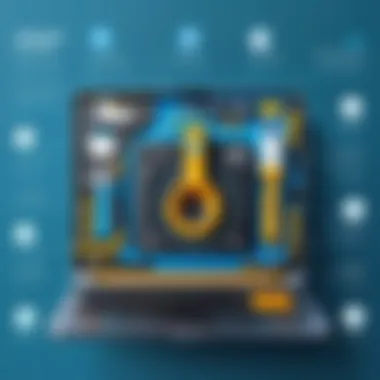

In summary, each type of cleaner application has its own strengths, and understanding these can empower users to maintain their systems effectively. As all these tools offer to:
- Clean temporary files and caches to speed up processes.
- Remove invalid registry entries for stability.
- Efficiently delete unwanted files to free space.
By selecting the right type of cleaner app based on individual needs, users can experience significant improvements in their system's overall performance.
Benefits of Using Free Computer Cleaner Apps
In today’s digital age, the optimization of computer systems has become paramount. Free computer cleaner apps often emerge as the go-to tools for users wanting to maintain their machines without spending a dime. Their prevalence highlights a crucial understanding: while they may seem simple at first glance, their benefits can significantly influence system performance and user experience.
Enhancing System Performance
One of the primary advantages offered by free computer cleaner apps is the capacity to enhance system performance. A computer, like any other mechanical device, can accumulate unwanted clutter over time—unnecessary files, temporary data, and remnants of uninstalled applications can all contribute to sluggish behavior. When these cleaners do their magic, they sift through the digital junk, effectively pruning the excess and allowing the system to breathe.
Users often notice a quicker boot-up time and smoother operation when these apps are employed regularly. For instance, programs running in the background can bog down the system’s processing power, but a thorough clean can eliminate these pesky hindrances. In essence, the enhancement in performance isn’t just a matter of speed; it's about efficiency and ensuring that the device runs as it was intended.
Freeing Up Disk Space
Disk space is a finite resource, and it can fill up quicker than one might anticipate. This is where free computer cleaner apps come in handy—they can free up disk space by identifying and eliminating files that aren’t necessary for everyday operation. Ever downloaded a file only to forget about it? Or installed an application that ended up being less than useful? These actions can leave behind remnants that chew up space.
By regularly scanning and cleaning, these apps can guide users to reclaim storage that might be buried under layers of forgotten downloads and temporary files. Consequently, users can store new and important files, reducing the risk of encountering a 'low disk space' warning before needing to offload data. The importance of freeing up disk space can't be overstated, especially for those using their machines for data-heavy tasks or for businesses relying on robust computing resources.
Improving System Stability
Stability is the backbone of an optimal computing experience. Frequent crashes, slow response times, and unexpected errors can make using a computer a frustrating experience. Free computer cleaner apps can contribute to improved system stability by rectifying issues that often cause system malfunctions. For example, registry cleaners—a type of application mentioned previously—target errors and inconsistencies in the Windows registry that, if left unchecked, can lead to unforeseen software issues or even system crashes.
As they clear out outdated entries, users may notice fewer occurrences of errors and an overall reduction of the system's tendency to lock up or freeze. Furthermore, a well-maintained system is better able to handle updates and interactions with other programs, ensuring that one’s work processes are smooth and uninterrupted.
"Investing a little time in routine cleaning can save users many headaches down the line. A proactive approach leads to a more stable and reliable computing environment."
Potential Drawbacks
While free computer cleaner applications present several advantages, it's vital to consider their potential drawbacks as well. Neglecting these issues may lead to more harm than good for system performance and security. Understanding these limitations will empower users to make informed decisions about which applications to use and how to use them effectively.
Risks of Malware and Bloatware
One of the stark realities associated with free software is the inherent risk of malware and bloatware. Many free computer cleaner apps often come bundled with questionable extras that can compromise your device’s integrity. Users might find themselves downloading not only a cleaner but also an assortment of unwanted toolbars, adware, or even more serious malware. These malicious entities can cause more system slowdowns and performance issues than the original junk they were supposedly meant to clean up.
When selecting a free cleaner, it's crucial to look beyond the user interface and check what accompanies the download. Reading user reviews and checking trusted tech forums can provide a wealth of insights. Additionally, relying on reputable sources or well-known brands can mitigate these risks significantly.
Some key points to consider include:
- Download Source: Always obtain software from the official website or reputable download platforms.
- Permissions: Keep an eye on the permissions the software requests during installation. If it's overreaching, reconsider the download.
- Antivirus Checks: Running antivirus scans post-download adds an extra layer of security against hidden threats.
False Sense of Security
Another potential pitfall of using free computer cleaners lies in the false sense of security they may create. Many users, after indulging in the latest cleaner app, might feel their systems are now impervious to issues. This is a precarious mindset. A computer cleaner can certainly help maintain system performance, yet it does not replace good practices in system maintenance and cybersecurity.
For instance, many users assume after running a cleaner, their system is free from all hazards. They might forget the importance of regular operating system updates or fail to use comprehensive security solutions. This can lead to stagnation in real security improvements while leaving their systems exposed to vulnerabilities.
To navigate through this false sense of security, consider these practices:
- Routine Updates: Ensure your operating system and software, including security tools, are regularly updated.
- Educate Yourself: Understanding the basics of computer maintenance and security can help you spot potential red flags early.
- Combine Tools: Use a combination of a computer cleaner and a reliable antivirus program for a more rounded defense.
"A clear desk is a sign of a cluttered desk drawer." - If you think cleaning nothing but your cache gives you a clean slate, think again!
In summary, while free computer cleaner applications can enhance performance and free up disk space, they are not without their potential drawbacks. Awareness of the risks of malware, bloatware, and creating a false sense of security helps users engage with these tools more prudently.
Key Features to Look For
When diving into the world of free computer cleaner applications, it’s crucial to keep an eye on specific features that can make or break your experience. With the plethora of options available in today’s digital market, knowing what to look for can save you time, effort, and potential headaches. The right features can drastically enhance usability, efficiency, and overall satisfaction, which is why we’ll explore a few must-haves that every user should consider.
User-Friendly Interface
A user-friendly interface is worth its weight in gold, particularly for individuals who may not be tech-savvy. Imagine spending more time fumbling through convoluted menus than actually cleaning your computer. A clean, straightforward design enables you to navigate through various functions seamlessly. This means users can easily identify what they need to do without getting lost in a labyrinth of options.
Moreover, a well-structured interface typically includes intuitive icons and clear labeling, reducing the learning curve for newcomers.
A clutter-free interface ensures that functionality is prioritized, empowering users to focus on maintaining their systems rather than wrestling with the software.
Customization Options
Customization options allow users to tailor their experience according to individual needs. Not everyone’s computer is the same; therefore, what works for one user might not necessarily suit another. This is where an adaptable software design steps in.


For instance, users might want to set specific thresholds for when the app should alert them to clean up. Some may prefer automatic scans at certain times, while others might want to execute these tasks manually, depending on their schedules. Incorporating user-defined settings into the cleaner app ensures it aligns perfectly with their working habits. Here are some aspects to contemplate:
- Adjustable cleaning parameters: Control which files or areas to prioritize during cleaning (e.g., temporary files, browsing history).
- User profiles: Create different settings for various users on the same machine.
- Visual themes: Simplistic designs that can be personalized, often adding an extra layer of enjoyment.
Scheduled Cleaning Features
These features are like having a trusty sidekick that never forgets the chores. Scheduled cleaning takes the burden off your shoulders by automating the cleaning process at times that suit you best. Picture this: your computer runs smoother because you've set your cleaner to do its magic every Sunday morning, all while you sip coffee in your favorite chair. The tool works silently in the background, ensuring that your system remains in prime condition without you having to lift a finger.
Most quality applications will allow you to choose specific frequencies (daily, weekly, or monthly) based on your usage patterns. This proactive approach not only frees up disk space regularly but also helps in maintaining optimal performance.
In sum, by looking out for these key features, you will equip yourself with the right tools necessary to keep your system healthy and running efficiently. Thoroughly vetted applications that offer user-friendly interfaces, adequate customization options, and dependable scheduled cleaning features not only enhance user experience but also ensure that maintenance tasks do not feel like a chore. Users need to deliberate carefully to find the balance between functionality and simplicity, thus ensuring sustainable usage and performance.
"An ounce of prevention is worth a pound of cure" - Ben Franklin
Choosing the right computer cleaner goes beyond just aesthetics. It’s about functionality that fits your unique lifestyle.
Top Free Computer Cleaner Apps
In the world of renewing and maintaining system efficiency, free computer cleaner applications are increasingly relevant. These tools not only assist users in optimizing their devices but also play a crucial role in providing a more pleasant user experience. As IT professionals, software developers, as well as everyday users find themselves navigating through masses of irksome temporary files and accumulated junk data, top free computer cleaner apps can be their best line of defense against sluggish performance and crashes. Understanding the leading options in this space is paramount, not just to take advantage of their features but also to carefully consider their potential trade-offs.
Overview of Leading Apps
When sifting through the jungle of available cleaner applications, several stand out for their effectiveness, user feedback, and features.
- CCleaner: Known for its simplicity and efficiency, CCleaner allows users to quickly eliminate junk files, while offering registry cleaning capabilities. Its user-friendly interface makes it an appealing choice for both novices and seasoned techies alike.
- BleachBit: This open-source tool comes equipped with a robust feature set that includes the capability to free up disk space and protect privacy. By efficiently removing cache, cookies, and other traces, it is well-received among privacy-conscious users.
- Wise Disk Cleaner: This app boasts disk cleanup features alongside a defragmentation tool. It aims to increase drive speed and efficiency, thus making it a favorite among performance-minded individuals.
- Glary Utilities: While it wears many hats, its cleaning features deserve special mention. It provides a wide assortment of utilities, from file management to optimization tools, all accessible from a single interface.
- IObit Advanced SystemCare: This application merges system cleaning with security features, making it double-duty in terms of enhancing system performance while providing safeguards against malware threats.
These applications illustrate the range of options available, though each brings its own flavor to the table. Users should weigh their needs carefully; after all, not every tool fits every user’s style.
Comparative Analysis
As with any tool, it's essential to dissect how these applications stack up against one another. While reviews can serve as a helpful beacon, consolidating features, user interfaces, and efficiencies can provide a more thorough comparison.
- Efficiency: Each application varies in how efficiently it can remove temporary files. In many cases, CCleaner is touted for speed, while BleachBit is revered for thoroughness.
- User Interface: Navigating through an application without drowning in technical jargon enhances user experience significantly. Here, CCleaner shines with its straightforward design, compared to Glary Utilities, which, while powerful, may pose a learning curve for less tech-savvy users.
- Privacy Features: If privacy is your primary focus when choosing a cleaner app, BleachBit takes the cake due to its transparency and commitment to user confidentiality. It's not just another program; it's a tool that respects when users want to erase all traces of their digital footprints.
Though each app on the market caters to a multitude of needs, aligning those functionalities with personal or organizational requirements will likely produce better results than a one-size-fits-all approach.
User Experience and Reviews
User experience plays a pivotal role in how software, such as computer cleaner apps, is received and utilized by end users. It’s not just about functionality; understanding how actual users interact with these applications provides invaluable insights. In the realm of free computer cleaner apps, user reviews can shed light on the practical benefits and drawbacks that may not be covered in feature lists or promotional materials.
Feedback from users often reveals first-hand experiences and, as such, it helps in identifying strengths and weaknesses. High ratings may indicate effectiveness in improving system speed and freeing up space, while negative comments might highlight issues like difficulties in navigation, bugs, or even adverse effects on system stability. This section aims to delve into two critical aspects of user experience: how to effectively collect user insights and the trends that can be discerned from the feedback.
Collecting User Insights
Gathering user insights involves various methods. Most notably, several avenues exist through which data can be collected:
- Reviews on download platforms: Websites like Facebook and Reddit can provide a wealth of testimonials where users share their experiences.
- Surveys and Polls: By reaching out directly via email or social media, developers can get more detailed feedback.
- Community Forums: Active forums related to IT and software discussions harbor quality insights.
Developments in tools and processes allow companies to compile these insights to reveal overall sentiment toward their offerings. For example, if a substantial number of comments point toward slow clean-up times or excessive ads, it should raise red flags for potential customers. The perspective of users can illuminate aspects that are often overlooked.
"The voice of the customer is the best guide; it narrates real stories behind product performance."
Analyzing Feedback Trends
Once user insights are gathered, the next step is evaluating the feedback trends. This is where context becomes essential. A few points to consider when analyzing user reviews include:
- Volume of feedback: A high number of reviews can indicate popularity, but should also prompt a careful look at both praise and criticism.
- Common themes: Regularly appearing phrases or sentiments can point to persistent issues or benefits that users experience.
- Comparative analysis: Looking at how different apps are rated can help to benchmark a specific cleaner against its competition.
Analysing feedback can also vary in depth. Some companies might even utilize sophisticated sentiment analysis tools that aggregate data and analyze public perceptions. Businesses ought to be aware that too few positive reviews can signal users are facing problems, yet heavy praise can also open the door to complacency in improvement efforts.
Moreover, trends in feedback can change over time, influenced by updates or changes in technology. Features that were once heralded may lose their shine, underscoring the need for continuous monitoring.
Ultimately, creating a cycle of feedback collection and analysis leads to enhanced user experience and better product evolution. IT professionals and software developers can use these insights to craft cleaner apps that not only meet but hopefully exceed user expectations.
Security Considerations
In the realm of free computer cleaner applications, security considerations hold immense weight. Users often overlook the implications of installing these tools, believing they are harmless. However, the truth is more layered. As enticing as the promise of optimized performance is, neglecting security can lead users down a precarious path.
Why Security Matters
When using computer cleaner apps, users often risk their personal information. Many of these tools request extensive permissions that can expose sensitive data, putting privacy at risk. Moreover, not all software in this category is created equal. Some may be rife with malware, aiming to gather personal data rather than clear up space. Hence, understanding these security considerations is crucial in ensuring a safer experience.
Protecting Personal Information
Protecting personal information is a non-negotiable tenet of using any software, especially free tools designed for system maintenance. Users must tread carefully when granting permissions during installation. Prioritize downloads from reputable sources to mitigate risks.
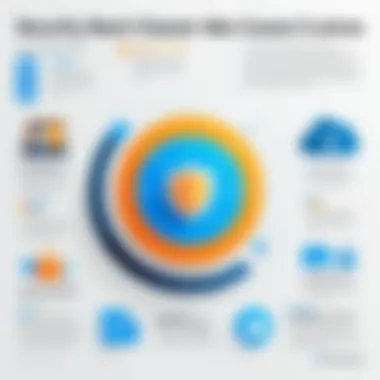

To safeguard personal data, consider the following:
- Research the Application: Before downloading, check reviews from credible sources. Websites like reddit.com often have discussions on specific apps that can provide insights into fellow users' experiences.
- Review Permissions: Pay attention to what the software is asking access to. If an app requests more permissions than necessary, it's a red flag.
- Enable Firewall: Utilize a robust firewall to monitor incoming and outgoing data. It can aid in identifying suspicious activity.
Remember, you want your cleaner to declutter your system, not your life.
Choosing Safe Applications
Choosing safe applications is paramount. With a plethora of options available, picking the right one can feel like finding a needle in a haystack.
To select a reliable computer cleaner, consider the following key points:
- Source of Download: Only download from trusted websites or official app stores. For instance, using links from sources like en.wikipedia.org can provide historically validated options.
- Read User Reviews: Feedback from other users can offer unparalleled insight into the performance and security of the application. Trends in user ratings can guide you toward safer choices.
- Check for Updates: Regular updates indicate that the developers are active in maintaining the app’s security. If the last update is dated, it might be wise to steer clear.
- Security Features: Some cleaners come equipped with built-in antivirus components. These features enhance security, ensuring that any data processed remains safeguarded from threats.
Choosing wisely can save users not just time, but also potential headaches down the line. A computer cleaner should enhance your system's efficiency, but only if it doesn't compromise your safety in the process.
Best Practices for Usage
Utilizing computer cleaner apps effectively requires an understanding of best practices that can enhance their effectiveness while minimizing associated risks. Proper usage not only ensures better system performance but also protects the integrity of your data and system. Here, we delve into two significant areas: establishing regular cleaning schedules and evaluating the effectiveness of the cleaning solutions you choose.
Regular Cleaning Schedules
Establishing a regular cleaning schedule is vital for maintaining optimal performance on a computer. Just as one wouldn’t let dust bunnies accumulate in their home, neglecting to clean digital clutter leads to sluggish performance and potential system failures.
Having a routine helps in several ways:
- Consistency: Setting aside specific times, like the first Monday of every month, to run your cleaner ensures that you’re continuously optimizing system performance.
- Proactivity: Regular cleaning helps to anticipate and address issues before they spiral out of control, such as files taking up excessive space or system processes slowing down significantly.
In terms of time, these cleaning sessions need not take long. A quick scan can often be completed within a half hour. Additionally, aligning your schedule around low-traffic periods in your work environment minimizes disruptions.
"A stitch in time saves nine" rings particularly true in computer maintenance; being proactive can save considerable effort in the long run.
Evaluating Cleaner Effectiveness
Once you begin using a computer cleaner app, it’s important to evaluate its performance and efficacy regularly. How can you be sure your chosen solution is meeting your needs? Here are some points to consider:
- Performance Metrics: After running a cleaning session, assess key performance indicators. Are applications launching faster? Is your system booting up more quickly? If the answer is no, it might be time to rethink your choice.
- Monitoring Space Usage: Track the disk space before and after a cleaning session. A good computer cleaner should free up significant space, particularly in terms of cache or temporary files.
- User Feedback: Sometimes you can find user experiences on platforms like Reddit or specialized forums that give insight into the effectiveness of specific applications over time. Keeping an eye on community feedback can help inform your decisions.
By implementing these best practices, you not only optimize your digital environment but also safeguard against potential system threats or failures. Combining regular maintenance with constant evaluation creates a balanced approach to system health, empowering you to make informed choices.
The Future of Computer Cleaners
The landscape of technology is in a constant state of flux, and the realm of computer cleaner applications is no exception. Understanding the future of these apps not only sheds light on their evolving nature but also helps users navigate the increasingly complex world of system maintenance. The conversation around computer cleaners is gradually shifting from mere functionality to a more sophisticated approach that incorporates user experience, data privacy, and automation. By examining these elements closely, one can better grasp how these tools will remain relevant and essential for users, especially those in professional settings.
Trends in Development
As various stakeholders in the tech world continue to innovate, several key trends in the development of computer cleaner applications are emerging:
- Integration with Other Tools: The future sees cleaner apps merging functionalities with other software. For instance, many programs are now bundling performance optimization features with their security protocols, addressing two critical aspects—cleaning and protecting—under one roof.
- Artificial Intelligence (AI): AI is set to revolutionize how computer cleaners operate. By employing machine learning algorithms, these applications can learn user habits and make personalized recommendations, streamlining the cleaning process.
- Focus on User Experience: Developers recognize that a simple and intuitive interface can significantly enhance user satisfaction. Expect future cleaner apps to prioritize usability, making them accessible for all users, not just tech-savvy individuals.
- Sustainability Considerations: Environmental consciousness is moving from a buzzword to a requirement in technology development. Cleaner applications might adopt more eco-friendly practices, such as optimizing resource use and reducing digital waste.
Potential Advancements in Technology
The advancements technology is poised to bring to computer cleaners are multifaceted and potentially transformative:
- Cloud-based Functionality: With the increasing prevalence of cloud computing, it's conceivable that cleaner apps will utilize cloud services for storage and processing needs. This could free up local resources, ensuring devices run smoothly.
- Customization and User Control: Future iterations may offer even more tailored cleaning processes whereby users can dictate precisely what to clean and when. This level of granularity could help mitigate the risks associated with automated cleaning processes.
- Enhanced Security Features: As cyber threats evolve, cleaner apps will need to step up their security game. Incorporating advanced malware detection and removal techniques will be essential for user trust.
"As technologies advance, so too must the tools we use to maintain and secure our digital spaces."
- Cross-platform Functionality: In an era where work and personal devices often intermingle, having a cleaner that works seamlessly across various operating systems may soon become a necessity. Users expect their applications to be flexible enough to cater to their multi-device lifestyles.
In summary, the future of computer cleaner applications promises a wealth of innovations aimed at enhancing efficiency, security, and user satisfaction. Recognizing these trends and potential advancements will help both individuals and organizations make informed decisions about which tools to adopt in maintaining optimal system performance.
Concluding Thoughts
When diving into the realm of computer cleaner apps, one must consider the value these applications bring to the table amid the digital clutter our systems accumulate over time. In this article, we dissected various aspects of these tools, from their functions to real-world user experiences. Understanding the implications of using such applications is a critical part of managing one's digital assets effectively.
Making Informed Decisions
Having examined the features, strengths, and weaknesses of free computer cleaner apps, it becomes evident that making an informed decision is crucial. Here are some points worth pondering:
- Assess Your Needs: Not every tool is fit for everyone. Identify what your system specifically requires—be it freeing up space, enhancing performance, or improving stability.
- Research and Compare: Utilize resources like online reviews and comparison websites. Sifting through user feedback on platforms such as Reddit or industry-specific forums can provide relatable insights.
- Understand the Risks: Always be aware of malware and bloatware associated with some cleaner apps. Protecting your sensitive information is non-negotiable.
"A little knowledge can be dangerous, but a lot of knowledge can be empowering, especially when choosing the right tools for your tech needs.”
Final Recommendations
After thorough exploration, here are a few final thoughts:
- Prioritize Security: Look for recommendations that emphasize safety measures. Select apps that are vetted by experts and have an established reputation.
- Trial and Error: Don’t hesitate to test drive a few tools. Many apps offer free trials or basic versions that can give you a taste of their capabilities.
- Regular Maintenance: Cleaning isn’t a one-off job; it’s essential to develop a routine that suits your usage habits. Schedule regular clean-ups to keep your system lean and efficient.
In summary, the usage of free computer cleaner apps can provide tangible benefits, but it's paramount to approach the decision-making process with care and consideration. This ensures not only optimal performance but also the safety of your personal and professional information.







