Exploring Free Email Template Builders for Everyone


Intro
In the digital age, effective communication often hinges on how well one can convey their message through email. For businesses and individuals alike, an engaging email design can make a world of difference in capturing attention and driving action. However, crafting the perfect email from scratch can be daunting and time-consuming. This is where free email template builders come into play, serving as invaluable resources for enhancing productivity and creativity.
With a plethora of options available online, understanding which platforms offer the best tools for email design is crucial. Free email template builders not only enable users to create visually appealing emails but also streamline the process of personalization and brand representation. As we delve into the world of these online tools, we’ll explore various platforms, examine their key features, and assess their strengths and weaknesses.
This guide aims to equip IT professionals, software developers, and businesses—large and small—with the knowledge needed to navigate the landscape of email template builders effectively. By highlighting essential attributes of these tools, we hope to clarify choices and inform decisions based on unique needs and objectives. Let’s embark on this journey by looking closely at the functionality and offerings of these online email template builders.
Software Overview
Software Description
The landscape of free email template builders is diverse, featuring platforms that cater to varying levels of expertise and specific requirements. Many of these tools allow users to design beautiful email layouts without needing extensive coding skills, providing a user-friendly interface that encourages creativity. Whether you’re promoting a new product, sharing company news, or reaching out personally, these builders often offer an array of templates that users can adapt to suit particular needs.
Key Features
When evaluating free email template builders, several key features emerge that are essential for making an informed choice:
- Customization Options: The ability to modify templates extensively is crucial. Look for options that let you change colors, fonts, images, and layout elements easily.
- Mobile Responsiveness: In today’s world, most users check their emails on mobile devices. Ensure the templates you choose look good on both desktop and mobile screens.
- Integration Capabilities: Check if the tool integrates well with your existing software, such as CRM systems or email marketing platforms. This feature can streamline your workflow.
- Analytics and Tracking: Some builders offer functionality for tracking open rates and engagement metrics, helping users understand the effectiveness of their campaigns.
- Ease of Use: A clean, intuitive interface can save time and reduce frustration when designing emails.
These features not only enhance the overall experience but also significantly improve your email marketing outcomes. As we proceed, we’ll look more closely at user experiences and delve into the design and functionality of selected platforms to provide a clearer picture of what’s available in the market.
"Email remains one of the most direct ways to engage customers, and design plays a pivotal role in that engagement."
User Experience
User Interface and Design
A good user experience is often the crux of any successful software application. Email template builders should be straightforward, allowing users to find what they need without much hassle. Many of these tools employ drag-and-drop functionality, making it easy for users to place elements where they want them. This approach caters well to both novices and those with design experience.
Moreover, the clarity of design choices and the organization of features can make a significant impact. A well-designed interface, with logical grouping of features, allows users to focus on creativity rather than getting sidetracked by complexity.
Performance and Reliability
Performance is another critical metric. When selecting a template builder, it’s important to consider how well the platform handles large projects or multiple users. Slow loading times can be frustrating and may interrupt the creative flow. Reliability should also be assessed: does the platform frequently experience downtime? A reliable builder ensures that users can access their projects whenever they need without hiccups.
Understanding Email Template Builders
In today’s fast-paced digital world, a well-crafted email can make or break a campaign. Understanding email template builders becomes essential to streamline the communication process and maintain a professional image. These tools allow users to create visually appealing emails that resonate with their audience while saving time and effort.
Email template builders cater specifically to the needs of both seasoned marketers and novices alike. They simplify the design process, allowing for quick alterations that can keep content fresh and engaging. Whether the goal is to enhance brand visibility or provide seamless communication, leveraging an email template builder can lead to improved results.
What is an Email Template Builder?
An email template builder is a software tool that enables users to create, customize, and send emails without the need for complex coding skills. These platforms generally come equipped with a range of features, helping users design emails that reflect their brand’s personality.
By utilizing a drag-and-drop interface, users can effortlessly add elements like images, buttons, and text blocks into their email layouts. Some tools also provide HTML editing options for those who prefer a more hands-on approach.
Most importantly, these builders offer a variety of pre-designed templates that cater to diverse industries. So whether you run a small coffee shop or a large tech firm, there’s likely a template that fits your vision.
The Importance of Email Templates
Email templates hold significant weight for any business aiming to make a lasting impression. They ensure consistency in branding, which is crucial in creating a recognizable image. Think of it as laying down a roadmap for your communications; without a clear path, messages can get lost in translation.
Moreover, templates save valuable time. Instead of starting from scratch every time you need to create an email, you can build upon existing templates. This not only accelerates the production process but also allows for repeated use of successful design strategies. As a result, brands can maintain a coherent aesthetic across emails that speaks to professionalism.
A well-designed email template can also drive engagement. By including elements like call-to-action buttons, you encourage readers to act, whether by clicking through to a product page or signing up for a newsletter.
Keep in mind, however, that while templates provide a strong foundation, they should be customized effectively to match the tone and purpose of each campaign.
“A great email template is like a well-trained chef: it knows how to take the right ingredients and create a masterpiece, each time.”


In short, email templates are more than just static designs—they are dynamic tools that can enhance communication strategy, foster engagement, and promote brand loyalty. Understanding the underlying principles of email template builders is critical for harnessing their full potential.
Features of Free Email Template Builders
When it comes to crafting emails that make a lasting impression, the features of free email template builders play a pivotal role. Not only do they streamline the design process, these tools also empower users with the flexibility to tailor their communications to their unique needs. Understanding the key features can enhance productivity and elevate the overall quality of email marketing efforts. As our reliance on digital communication continues to grow, utilizing these features can help businesses and individuals stay ahead of the curve.
Drag-and-Drop Interfaces
One of the standout characteristics of many free email template builders is their drag-and-drop interface. This functionality allows users to move components around easily. Imagine trying to assemble a jigsaw puzzle where you control each piece's position without fuss. It’s just like that. By dragging and dropping different blocks—text boxes, images, buttons—users can design their emails in a way that resonates.
This simplicity is particularly vital for those who might not consider themselves tech-savvy. A user-friendly interface means even someone with minimal design experience can create a stunning email. With just a few clicks, you can lay out your thoughts beautifully, ensuring each element is in the right place.
Additionally, such interfaces often come equipped with real-time previews. This means users can see how their email will appear on various devices before hitting send. In a world where mobile devices dominate, this feature can’t be overstated.
Pre-designed Templates
For those looking to save time without sacrificing quality, pre-designed templates are a game changer. Picture this: you have a busy workday packed with deadlines, and crafting an email from scratch isn’t feasible. Pre-designed templates allow you to select a layout that suits your purpose. Whether it's a newsletter, promotional offer, or an invitation, the available templates can meet a variety of needs.
These templates often come optimized for various industries and occasions. The range may be as diverse as sleek corporate designs to artsy, creative layouts. This variety lets users pick one that aligns with their branding or messaging objectives. All they need to do is plug in their content, and voilà—an attractive email is ready to go!
Customizable Elements
Another essential feature is the customizable elements that allow users to modify various components of the template. Gray usually isn't the color for every business. Many free email builders empower users to change fonts, colors, images, and layouts to match their branding.
Customization extends beyond just looks. Thoughtfully crafting elements means businesses can add logos, social media icons, and even personalized greetings. For instance, implementing a first name in an email significantly improves the chances of engagement. Ultimately, these customization options ensure each email feels tailor-made for its audience, rather than mass-produced.
Mobile Responsiveness
In today’s fast-paced world, mobile responsiveness is more crucial than ever. Many people check their emails on smartphones or tablets. If an email doesn’t display properly on these devices, recipients might just click away in seconds.
Free email template builders often focus on ensuring that templates adapt to different screen sizes. An email crafted on a desktop should look just as polished on a mobile device. This attention to detail is essential, as it respects the user experience and maximizes the chances of engagement with the content.
"Creating mobile-friendly emails ensures you’re not leaving anyone behind in this fast-paced digital landscape."
By implementing these robust features, free email template builders open the door for effective communication. Users, irrespective of their technical backgrounds, can create emails that uphold quality and aesthetic value. As these builders continue to evolve, understanding and leveraging their capabilities will be vital in crafting successful email campaigns.
Evaluating the Best Free Email Template Builders
When it comes to making your emails stand out, finding the right tools is key. Evaluating the best free email template builders can be a game changer for anyone looking to enhance their communication strategy, be it for business or personal use. The right template builder not only saves time but also helps you create aesthetically pleasing emails that capture attention.
Given the vast options available, it becomes vital to have criteria in place to assess which tools are best suited for your needs. This section delves into specific elements that play a critical role in the evaluation process, enabling users to make informed decisions.
Criteria for Selection
User Experience
User experience is often the first thing that comes to mind when using any software, and email template builders are no exception. Intuitive navigation and responsive design help users feel comfortable and confident while creating their emails. A standout characteristic of good user experience is simplicity—users can quickly learn how to navigate the tool without a steep learning curve.
Moreover, a unique feature could be real-time previews that allow users to see changes as they make them, ensuring they don’t miss a beat. This immediate feedback can significantly reduce errors in the final product, making it a favorable choice overall in this article.
Design Flexibility
In the design world, flexibility is gold. It allows users to unleash their creativity and tailor email templates to fit their specific branding needs. A major hallmark of design flexibility is the ability to easily rearrange elements, adjust colors, and modify typography. This adaptability can efficiently address the unique needs of various target audiences.
Notably, some template builders come with unique features like the option to upload custom images or fonts, giving an edge in personalization. However, there's a downside: too much flexibility may overwhelm novice users or lead to design complications if they are not careful.
Support and Resources
Having robust support options can make a big difference when you're navigating a new tool. Comprehensive resources such as documentation, tutorials, and user forums enhance the overall user experience. The key characteristic here is effective customer support—quick response times and knowledgeable staff can alleviate many user frustrations.
For an optimal evaluation, a builder that offers extensive guides and exemplary support will rank higher in this article. Still, it’s essential to weigh these benefits against possible limitations, like the sufficiency of FAQs, as some users may find themselves needing more in-depth assistance.
Popular Options Available
When it comes to free email template builders, various options stand out in the crowd. The popularity often hinges on a balance of functionality, user interface, and how well they cater to a diverse audience. Here we cover a few notable builders that have captured the interest of users.
TemplateMonkey
TemplateMonkey is known for its extensive library of pre-designed templates. This makes it a go-to choice for businesses that need templates in a hurry without compromising quality. One of its striking features is that users can quickly filter templates based on categories like events, promotions, or newsletters.
While it makes life easier by having a variety of choices, some may find the customization options a tad limited compared to other platforms. Nonetheless, its user-centric approach keeps it in the running as a beneficial tool in this article.


Postcards
Postcards shines when it comes to providing a modern interface coupled with flexibility. What sets it apart is the visually appealing drag-and-drop editor, making it easy for all skill levels to create eye-catching designs. Users can easily customize layouts, integrate multimedia components, and just about everything in between.
However, while its creativity-focused tools are a draw, users might feel overwhelmed by the extensive features available. Still, the general consensus is that it’s an excellent choice for marketing efforts in a professional setting.
BeeFree
BeeFree presents a unique selling point through its hybrid of free and premium services. It focuses on simplicity and effectiveness, boasting an easy-to-navigate interface. The distinguishing characteristic here is the range of integrations it supports with popular email marketing services, making it easier for users to send out their crafted emails.
On the flip side, while its free version is robust, those looking for advanced features may need to upgrade. This balance makes BeeFree an appealing choice overall, especially for those still finding their footing in email marketing.
When evaluating email template builders, consider not just the aesthetics, but also how well the tool fits your overall communication strategy.
By evaluating these criteria and popular options rigorously, users can navigate the maze of tools and find what truly suits their individual needs. The right choice can lead to impactful emails that resonate with audiences.
Use Cases for Free Email Template Builders
Understanding how free email template builders can be effectively utilized helps organizations and individuals tailor their communication strategies. The power of these tools lies in their versatility, allowing users to address a range of needs with ease. Regardless if your focus is on business communications, marketing campaigns, or event notifications, the capacity to customize and streamline email outreach cannot be overstated. Let's dive deeper into these specific use cases that underline their significance.
Business Communications
In the realm of business communications, clarity and professionalism are key. Free email template builders serve as essential assets for companies aiming to convey messages efficiently. They enable organizations to create visually appealing emails that adhere to brand standards without the need for extensive design knowledge.
- Consistency: With pre-designed templates, businesses can maintain a uniform look across all communications. This helps in building brand recognition and ensures that important messages do not go unnoticed.
- Efficiency: Quick access to templates means that team members can prepare communications in a fraction of the time it would take to design from scratch. This efficiency helps keep operations smooth and meets tight deadlines.
- Targeted Audiences: Personalizing emails for different segments within an organization is easier with template builders. Whether it's an update for the finance team or a project brief for the marketing department, a tailored approach enhances engagement.
Overall, free template builders empower businesses to communicate effectively, saving both time and resources while enhancing the professionalism of their emails.
Marketing Campaigns
In today's digital age, marketing campaigns often rely heavily on email outreach. Free email template builders are a boon to those aiming to create vibrant marketing materials that resonate with target audiences. The benefits are substantial:
- Visual Appeal: Engaging images, captivating colors, and structured layouts can significantly boost open rates. With ready-to-use templates, marketers can easily incorporate these elements, making emails stand out in crowded inboxes.
- Trackable Performance: Many of these tools integrate with analytics platforms, allowing marketers to measure the effectiveness of their campaigns. Metrics like open rates and click-thru statistics can direct future strategies.
- A/B Testing: Marketers can experiment with different templates to see what resonates better with their audience. Testing a few variations of a design can lead to increased engagement and conversion rates.
Utilizing free email template builders equips marketers with the means to craft stunning email campaigns that capture attention and drive action effectively.
Event Notifications
Whether it's a corporate workshop, a charity event, or a personal celebration, informing attendees about events is crucial. Email templates facilitate these communications effortlessly:
- Timeliness: Templates can be designed for specific types of notifications—like invitations, reminders, or follow-up emails—saving time when you’re on a deadline.
- Highlighting Key Information: Built-in areas for event details, such as the date, time, and location, ensure that attendees have all essential information at their fingertips. Good templates also allow for easy updates if there are any last-minute changes.
- RSVP Management: Some templates even include features that simplify the RSVP process, allowing guests to easily confirm their attendance, which is a handy capability for event planners.
Overcoming Common Challenges
Using free email template builders can significantly streamline your email marketing efforts. However, as with anything else that’s free, there are certain hurdles to navigate. Addressing these challenges helps users maximize the benefits while minimizing frustration.
Limitations of Free Versions
When considering free email template builders, it’s essential to be fully aware of the limitations that often come along with the territory. Many of these tools might restrict the number of templates available or limit your customization options. Here are some typical constraints:
- Limited Template Library: Free versions might offer a handful of basic templates, leaving you with little room for creative expression. The selections might lack variety, which can hinder your ability to stand out.
- Export Restrictions: You may find yourself unable to export your custom designs in formats that best suit your needs. Some tools only allow exporting in specific formats or may even impose watermarks on your designs.
- Feature Limitations: Many features, like advanced analytics or email scheduling, might be locked behind a paywall. This means you might miss out on invaluable insights regarding your email campaigns.
Recognizing these limitations allows businesses to align expectations with what free tools can genuinely offer. It encourages users to assess whether upgrading to a paid version might be worthwhile in the long run.
Dealing with Branding Issues
Brand consistency is vital for any marketing strategy, and email marketing is no exception. However, free email template builders often present challenges concerning branding. Here are critical aspects to consider:
- Inclusion of Branding from the Email Builder: Many free tools include their branding prominently, which can dilute your ownership of the content. This can be off-putting to recipients, who may question your professionalism if your emails appear to be generic or unbranded.
- Customization Constraints: Restricted customization options can hinder your ability to incorporate brand colors, logos, and fonts consistently. This can give your emails a disjointed appearance, which might confuse recipients about who they are communicating with.
- Limited Support for Custom Domains: Some free builders only function with their own subdomains when sending emails, making it impossible to establish a domain-specific identity. This raises further questions regarding credibility, which is especially crucial for businesses aiming for genuine client engagement.
To combat these branding issues, it's vital to weigh the pros and cons of utilizing these free tools. By understanding the implications fully, you can better strategize how to maintain brand integrity while working within the constraints of free email template builders.
"A clear understanding of these challenges will empower users to make informed decisions about their email strategies, enhancing both effectiveness and brand reputation."
Navigating the rocky terrain of free email builders is undoubtedly more manageable with an awareness of the challenges involved. The insights shared here pave the way for effective problem-solving that can support your email marketing goals.
Best Practices for Email Template Design
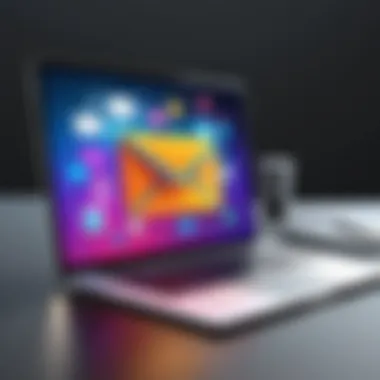

In the world of email marketing, the design of your email templates can make or break your message. Best practices in email template design help create cohesive, effective communication that resonates with the audience. The following guidelines serve not only to ensure clarity but to enhance user engagement and conversion rates. Each aspect of the design process holds significant weight in achieving marketing goals, and attention to detail can lead to more opened emails and ultimately drive more action.
Keeping it Simple
Simplicity is often the unsung hero in design. A cluttered email template can overwhelm recipients, leading to disengagement. When designing your emails, think about minimizing the number of elements in your template. This doesn't mean stripping away essential information, but rather presenting it in a clear, digestible format.
Consider using a single-column layout for mobile users, as these formats are generally easier to read and navigate. Focus on using whitespace effectively; it can act as a breathing room for content, giving your readers a chance to absorb the materials without feeling rushed. Here’s a quick checklist for simplicity:
- Limit the number of colors: Stick to a maximum of three main colors.
- Use legible fonts: Choose sizes and styles that are easy to read on various devices.
- Direct buttons: Ensure your call-to-action buttons stand out but aren’t overly flashy.
Adhering to these basics keeps your message prominent while also allowing aesthetics to shine through, striking a balance that benefits your overall marketing strategy.
Ensuring Consistency
Consistency across email templates cements brand identity and fosters trust with your audience. When every email echoes the visual and thematic elements of your brand, recipients are more likely to recognize and engage with your content.
Brand elements to consider for consistency include:
- Color palette: Use the same color scheme in every template.
- Typography: Maintain consistent font styles and sizes. This builds familiarity.
- Logo Placement: Always position your logo in the same place, typically at the top of the email.
Additionally, your messaging tone should also remain steady. Customers should instantly feel they are hearing from the same brand whether reading a promotional email or an update on company projects. It’s about creating a seamless experience that they can grow accustomed to. To reinforce consistency, audit your emails regularly and update your templates as needed, ensuring everything aligns with your evolving brand strategy.
Testing Across Platforms
In the age of multi-device usage, ensuring that email templates look good everywhere is paramount. A beautifully crafted email on one platform might seem chaotic or unfathomable on another. Therefore, testing is not just a recommendation; it is necessary to guarantee the quality of your outreach.
Here’s how you can effectively test your email templates:
- Cross-Device Testing: Check how your email appears on various devices - smartphones, tablets, and desktops. Each screen may render your template differently, so adjustments might be required.
- Browser Compatibility: Ensure that different email clients (like Gmail, Outlook, and Apple Mail) display your design correctly. Issues in font rendering or image display can affect your message’s clarity.
- Utilize Testing Tools: Platforms such as Litmus or Email on Acid offer services that simulate how emails will look on numerous devices and clients, giving you insights before hitting send.
A good rule of thumb is to send test emails to yourself or colleagues for previewing purposes. Gather feedback about usability and appearance, making adjustments based on the feedback. Investing time in testing can lead to immense returns through higher engagement rates and clearer communication.
"Well-crafted emails reflect professionalism, and professionalism builds a brand reputation."
By keeping it simple, ensuring consistency, and testing across platforms, marketers can improve their email performance tremendously. These best practices are not merely guidelines; they are foundational components that contribute to successful email communication.
Future Trends in Email Template Building
As we step further into the digital age, understanding the future trends in email template building becomes increasingly crucial. These trends reflect not just the evolution of technology but also the changing needs and preferences of users and businesses alike. By staying informed, you can make decisions that enhance engagement and efficacy in your email marketing strategies.
Integration with AI Tools
Integrating Artificial Intelligence into email template builders is one trend that is revolutionizing how emails are created and personalized. AI can automate mundane tasks, offering suggestions based on user behaviors or preferences, thus saving time and enhancing efficiency.
Many platforms now utilize AI to analyze data and generate insights about target audiences. This data-driven approach enables users to create more effective campaigns by simply inputting parameters, and the system does the heavy lifting. Imagine a platform that crafts subject lines or even suggests layouts based on what has historically performed well for similar audiences. Such assistance means you can focus more on the creative aspects rather than number crunching.
Moreover, AI can enhance the predictability of outcomes through analytics. If a user sends a certain type of email to a specific demographic, AI tools may provide insights into what worked and what didn’t, suggesting adjustments for the future.
"The true power of AI lies in its ability to analyze vast amounts of data at lightning speed, something no human can replicate effectively."
Increased Personalization
Personalization is another significant trend shaping the landscape of email template building. Gone are the days of generic emails sent to entire lists. Now, businesses must offer tailored experiences to their recipients to stand out in crowded inboxes.
Email templates that focus on personalized content can significantly improve engagement rates. This entails integrating recipient names, preferences, and past interactions into the email itself, which creates a conversation-like atmosphere between the brand and the consumer. It brings life to the message, as people tend to respond more positively when they feel a personal connection.
Consider employing dynamic content blocks—elements within templates that change based on the recipient's data. For instance, a retail company could showcase different products based on past purchases or browsing history, increasing the likelihood of a purchase. Incorporating a high level of personalization not only enhances the user experience but also strengthens brand loyalty.
By embracing these trends, businesses can position themselves ahead of the curve. They demonstrate adaptability and foresight, which are essential attributes in today’s fast-paced digital environment.
Ending
In wrapping up the discussion on free email template builders, it becomes clear that these tools are not merely trends but essential elements for effective communication in both personal and professional spheres. Email remains a cornerstone of digital interaction, and having a well-crafted template can be the difference between landing a new client or being overlooked in a crowded inbox.
Final Thoughts on Email Template Builders
There are several pivotal reasons why email template builders deserve attention.
- Efficiency: By utilizing these free tools, users can drastically reduce time spent on formatting, allowing more focus on content. A quick drag-and-drop can lead to a polished product without the headache of complex design tasks.
- Brand Cohesion: Templates ensure that every message sent aligns with the brand's tone and visual identity. In a competitive marketplace, maintaining a unified look in communication can reinforce brand integrity.
- Accessibility: Many free options cater to users with varying tech skills. This democratization of design means that even those without a background in graphic design can produce polished materials.
- Analytics Integration: A lot of template builders now incorporate features that allow tracking of email performance. Understanding open rates and engagement can help refine strategies over time.
- Adaptability: As marketing strategies evolve, these tools often include options for mobile compatibility, ensuring messages display well across devices, aligning with users' evolving expectations.
"A great email doesn't just look good; it serves a purpose and drives results."







