Exploring Free Online Grid Drawing Tools for Artists


Intro
In the digital age, visual communication has taken center stage. Whether you’re an architect sketching plans, an artist mapping out a canvas, or a designer laying out pieces, grid drawing tools can offer the structure needed. For many professionals and hobbyists alike, free online grid drawing tools provide a practical and accessible solution.
The utility of these tools spans multiple disciplines and demographics. They can transform the way work is done—offering a level of precision and creativity that is difficult to achieve with traditional methods. But with a sea of options available, understanding the nuances between the various tools is crucial. This article will guide you through the functionalities, advantages, and specific use cases of these free grid drawing tools. It'll also highlight how to choose the right tool for individual needs, thus aiding both professionals and enthusiasts in critical decision-making.
Let’s take a closer look at the software that stands at the forefront of this technology.
Software Overview
Software Description
Online grid drawing tools are designed to simplify the process of creating grid-based artwork or designs. These tools range from simplistic applications that generate grids to more comprehensive software that incorporates additional features for diverse art styles. Tools like Sketchpad and Draw.io have gained popularity not just for their grid functionalities but also for their versatility and ease of use.
Key Features
Some notable features of these tools include:
- Grid Customization: Users can adjust spacing, grid size, and color to tailor the workspace.
- Layering Options: Many platforms allow artists to work in layers, offering flexibility and depth to designs.
- Export Capabilities: The ability to export designs in various formats (e.g., PNG, SVG) is crucial for sharing and printing.
- Collaboration Tools: Certain software supports real-time collaboration, making it easier for teams to work together, regardless of location.
"The right tools empower creativity, transforming ideas into tangible forms."
User Experience
User Interface and Design
The user interface (UI) of grid drawing tools varies widely among platforms. A clean and intuitive UI makes it easier for users to navigate different functionalities. Tools like Canva focus on simplicity, allowing even beginners to create stunning visuals without an extensive learning curve. A well-designed UI includes drag-and-drop elements that streamline the creative process.
Performance and Reliability
Performance is key when selecting an online grid drawing tool. Smooth functionality and minimal load times can significantly enhance the user experience. Features like autosave and offline modes ensure that work is not lost, further increasing reliability. User reviews on platforms such as Reddit can provide insights into performance issues or triumphs that others have experienced with specific tools.
Preface to Grid Drawing Tools
Grid drawing tools have become an essential asset in various creative fields, serving as a bridge between ideas and their representation. Understanding these tools is not just about grasping their functionalities; it's about appreciating their role in molding artistic expression and design precision. For artists, architects, and students alike, these free online platforms offer a unique blend of accessibility and functionality, taking the guesswork out of layout and proportion.
In various contexts, online grid drawing tools simplify intricate processes. They can elevate simple sketches into visually appealing pieces and enhance the accuracy of complex architectural designs. By using grids, creators can maintain proportions, achieve perspective, and experiment freely, knowing that their structural integrity remains intact. The conversation around these tools thus becomes more than technical; it speaks to the very essence of creativity and planning.
Definition and Overview
At their core, grid drawing tools are digital applications that allow users to create graphical representations on a defined grid structure. These platforms often provide various grid layouts—be it squares, isometric shapes, or custom formats—that cater to diverse artistic needs. Whether one is sketching a character for a comic book or laying out a blueprint for a new building, the grid serves as both a guide and a canvas.
Most grid drawing tools are user-friendly and designed to streamline the drawing process, allowing artists to focus on their vision rather than getting bogged down by technical hurdles. Several popular options available online, such as Sketchpad and Canva, provide intuitive interfaces and an array of tools tailored for both novice and experienced users.
Historical Context and Evolution
The concept behind grid drawing is not new; it dates back to classical art and architectural practices. Historical figures, such as Leonardo da Vinci, utilized rudimentary forms of grids to achieve accurate proportions in their works. As we moved into the digital age, these techniques were adapted into software that offered artists a greater degree of flexibility and precision.
In the past few decades, grid drawing tools have evolved dramatically. Initially, they were clunky and often unwieldy, catering to a niche audience of professional designers and architects. However, with the democratization of online resources, these tools have become accessible to the masses. Today’s grid drawing platforms have various functionalities—ranging from basic pencil-like options to sophisticated layering capabilities.
The rise of tablets and touch-screen technology has also paved the way for more intuitive grid drawing experiences. Users can now interact with grids more organically, mirroring the physical act of drawing. This evolution caters not only to designers and architects but also to educators, providing students with a valuable resource for honing their skills in a digital world.
Importance of Grid Drawing in Various Fields
Grid drawing tools carry significant weight across various domains, including art, architecture, and education. They shine a light on the structure and precision needed in creating everything from simple sketches to complex designs. The value they offer transcends mere technical usage; their integration into different fields demonstrates the crucial role they play in fostering creativity and clarity.
Art and Illustration
In the realm of art, grid drawing tools are indispensable. Artists use grids to maintain correct proportions and perspectives, which is especially beneficial when working with images that require scaling. Utilizing grids encourages a meticulous approach, allowing features to be plotted accurately. For example, when creating a portrait, artists might sketch a grid over a reference photo and then replicate it on canvas square by square. This method not only enhances accuracy but also aids in developing a keen eye for detail.
Moreover, artists can experiment with aspects like composition and balance more effectively through grids. With a myriad of free online tools available, artists do not need premium software to practice these techniques. Many platforms such as "Kleki" and "Griddrawingtool.com" allow the artist to play around with virtual grids, pushing the boundaries of traditional methods.
Architecture and Design
Architecture and design rely heavily on precision and order, making grid drawing tools a cornerstone of these disciplines. These tools facilitate the visualization of spatial relationships, aiding architects in translating their ideas into tangible plans. They help in creating floor plans and schematics that require a high degree of accuracy.
For instance, using grid-based designs, architects can create scaled models more thoughtfully, which is essential for calculations of space and material usage. A well-structured grid can also enhance the aesthetic beauty of a structure by ensuring proportions are in harmony, which is key in appealing architecture.
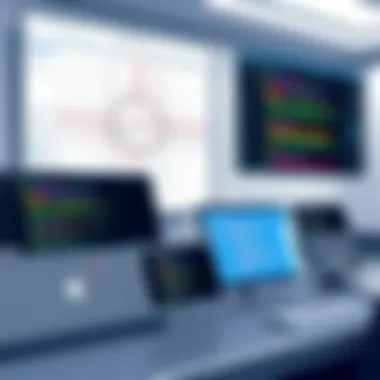

Education and Learning Environments
In educational settings, grid drawing tools can transform how students learn and interact with mathematics, art, and sciences. When aligned with curriculum goals, these tools help illustrate concepts like symmetry, ratios, and spatial relationship effectively. They also encourage young minds to visualize their thoughts graphically.
Teachers employing grid drawing methods find that students grasp complex topics more readily. For example, a math teacher might use grid paper to teach geometry, enabling students to draw out problems visually. Creative lessons that merge art with mathematical principles create an engaging atmosphere, making the learning experience enriching for both students and educators.
In summary, the importance of grid drawing tools cannot be overstated. Their applications span across creative, practical, and educational realms, making them a vital resource for those who harness their potential.
Features of Online Free Grid Drawing Tools
When exploring the realm of online free grid drawing tools, understanding their features stands front and center. These distinct abilities can significantly influence users' experiences, making the difference between simple utility and a comprehensive, satisfying interaction. The sheer variety of tools available might seem overwhelming at first glance, but breaking down their core features helps illuminate their landscape.
User Interface Design
The user interface (UI) is the frontline of interaction. A well-designed UI makes a tool not just usable but enjoyable. In grid drawing tools, which often require precision and an intuitive understanding of spatial arrangements, UI must be clear and engaging. Minimalist designs, with a focus on functionality, often appeal to users seeking efficiency. Clear icons, helpful tooltips, and a logical layout ensure that even beginners feel confident navigating the tool.
Consider tools like Sketchpad or Vectr. Their interfaces are clean, with clearly labeled functions, which reduces the learning curve substantially. Colors, shapes, and grid alignments are visually organized to help users access all necessary options without feeling lost in a sea of buttons.
Functionality and Usability
Beyond aesthetics, functionality drives user engagement. Features such as adjustable grid sizes, customizable templates, and layering options are what users typically look for in grid drawing tools. A robust drawing tool enhances creativity by providing numerous functionalities right at users’ fingertips.
More detailed functionalities could include:
- Snap to Grid: Ensures precise alignment, critical for technical drawings or detailed illustrations.
- Multiple Canvas Options: Users enjoy the flexibility of choosing different dimensions or formats, whether it's a simple line drawing or complex schematics.
- Export Options: The ability to save files in various formats (PNG, JPG, SVG, etc.) is crucial for users needing to export their work seamlessly.
These functionalities cater to a range of user expertise, from hobbyists to professionals, improving usability and satisfaction. For example, tools like Draw.io cater specifically to users creating flowcharts or diagrams, offering functionalities that streamline that process.
Accessibility and Platforms
Accessibility plays a major role in ensuring that these tools are usable by a broad audience. Online grid drawing tools must consider different devices and web browsers, converting their capabilities into responsive designs that seamlessly adjust to tablets, smartphones, or desktops.
To accommodate various user needs, many grid drawing tools are cloud-based. This allows users to access their work from anywhere without being tethered to a single machine. Platforms like AutoCAD Web App allow users to engage with the tool on multiple devices, maintaining workflow efficiency irrespective of location.
Moreover, addressing the needs of users with disabilities should not be overlooked. Features such as keyboard shortcuts, color contrast adjustments, and screen reader compatibility enhance accessibility for a wide demographic.
Access to a variety of devices and cloud-based technology widens the audience for grid drawing tools, making creativity more achievable for everyone.
In summary, the features of online free grid drawing tools should be user-intuitive and functionally diverse. Engaging UI design paired with robust functionalities, paired with cross-platform accessibility, frames a well-rounded tool that meets the needs and preferences of its users. This adaptability and user-friendliness not only enhance the drawing experience but also contribute to the tool's longevity in an ever-changing digital landscape.
Comparative Analysis of Popular Tools
The world of online grid drawing is vast, with numerous tools available for users ranging from artists to educators. Navigating through these tools necessitates a thorough comparative analysis to understand which platform best suits specific needs. This analysis holds significance for several reasons:
- Informed Decision-Making: Understanding the differences between various tools ensures that users do not settle for subpar options. Each tool offers unique features and limitations that can impact user experience and final artwork.
- Customization to User Needs: By comparing tools, users can precisely match their artistic requirements—be it advanced features for professional artists or simpler interfaces suitable for beginners. This can greatly affect efficiency and learning outcomes.
- Cost-Effectiveness: Evaluating features against pricing can save users money and time. Even free apps can have hidden costs or limitations that may hinder the user's creative process.
"A tool is only as good as the hands that wield it, but selecting the right tool can make all the difference."
Overview of Leading Software
In this segment, we delve into some of the leading grid drawing tools that have made waves in the online space. Platforms like Krita, Procreate, and Sketchpad are popular among users for various reasons, including ease of use and robust features.
- Krita: Renowned for its paint-like qualities, Krita offers grid options that help artists manage proportions. It’s particularly favored by illustrators and character designers.
- Procreate: Although primarily an iOS application, Procreate is a powerhouse in digital art with grid functionalities that assist artists in maintaining accuracy in illustrations.
- Sketchpad: This web-based tool is accessible and user-friendly, making it a solid choice for both newcomers and seasoned artists. Its grid drawing feature is straightforward, helping users focus on their creativity without hassle.
Assessing Performance Metrics
Performance metrics are crucial when comparing drawing tools. Users should consider several aspects:
- Speed and Responsiveness: A laggy interface can frustrate creators. Tools should be swift and react immediately to user inputs to ensure a seamless experience.
- Stability: Frequent crashes or bugs can disrupt creativity. Software should ideally have a reputation for stability during intensive tasks.
- Compatibility: How well does the tool run on various devices and operating systems? Users should confirm that their preferred tool performs well whether on a tablet, desktop, or even a mobile device.
User Ratings and Reviews
One of the most insightful ways to evaluate online grid drawing tools is through user ratings and reviews. Platforms like Reddit, G2, and Capterra provide valuable insights from actual users. Here’s what to look out for:
- Overall Satisfaction: What do the majority of users say? Look for aggregated scores to gauge general consensus.
- Pros and Cons: Often, reviews highlight specific strengths and weaknesses that aren’t apparent from marketing material. These comments can guide users in their choices.
- Use Case Suitability: Some tools might be better suited for specific types of projects. User feedback can reveal these nuances, making it easier to match a tool to a user's individual needs.
Thus, these aspects of comparative analysis lay a firm foundation for users aiming to maximize their experience with online free grid drawing tools.
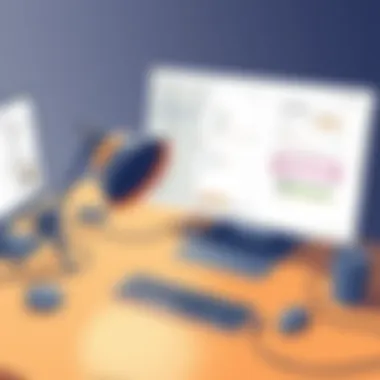

Step-by-Step Guide to Using Grid Drawing Tools
Grid drawing tools have become essential in various creative and educational fields. They allow users to translate their ideas into visual forms easily. This section emphasizes the importance of understanding how to utilize these tools effectively, catering to both beginners and seasoned pros. Knowing how to use grid drawing tools can significantly enhance the workflow and output of any project, be it for artistic creation, architectural design, or educational purposes.
Initial Setup Instructions
Setting up an online grid drawing tool is often straightforward, yet it varies from one tool to another. Typically, users start by visiting the website of their chosen tool. Most platforms don’t require any downloads, making it quick to start. Here are some important initial steps to keep in mind:
- Choose the Right Tool: Depending on whether you are an artist, architect, or educator, select a tool that fits your needs. Look for features that align with your goals.
- Create a User Account: While many tools allow you to use them without an account, creating one can unlock additional features and save your work. Expect to offer minimal information, such as an email address.
- Familiarize Yourself with the Interface: Take a few minutes to navigate the main menu and options. Look for key features like grid size, color, and layers. Understanding the interface can save you a lot of time down the road.
- Set Up Your Canvas: Most tools will prompt you to select the dimensions of your drawing area. This usually involves specifying the width and height in pixels or choosing from predefined sizes.
It’s vital to remember that the initial setup lays the groundwork for a smooth creative process.
Basic Drawing Techniques
Once you have everything set up, the next step is diving into the actual drawing. Here are some fundamental techniques that can help you maximize the tool’s effectiveness:
- Using Guidelines: Grid lines can help maintain proportions. Practicing straight lines and smooth curves will serve you well. Whether you are sketching a human form or architectural structure, laying down foundation lines can guide your work.
- Layering: If the tool allows it, utilize layers to separate different elements of your work. This means you can edit or remove parts without disturbing the entire piece. Think of it as putting different sheets of paper on top of one another.
- Color Filling: Learn how to fill shapes with color correctly. This is usually achieved by selecting the area you want to fill. Play around with different color palettes and shading methods to see what works best.
- Zooming In and Out: Don’t hesitate to zoom in for detail and out for an overall view. This feature helps fine-tune specific areas without losing sight of the complete artwork.
Practicing these techniques can drastically improve confidence and output quality, eventually fostering a more efficient drawing process.
Advanced Features Exploration
After you have mastered the basics, it’s time to discover the advanced features that many online grid drawing tools offer.
- Vector Graphics: Some tools allow users to create vector images which can be resized without losing quality. This is especially beneficial in professional design work where scaling is common.
- Export Options: Familiarize yourself with various export formats. Whether you need JPEGs for social media, PNGs with transparency, or PDFs for printers, knowing how to export your work is essential.
- Collaboration Features: Many online tools now support real-time collaboration. If you’re working within a team, being able to share and edit simultaneously can enhance productivity. Look for sharing settings that allow you to send invitations to collaborators.
- Integration with Other Software: Some tools offer integrations with design software like Adobe Illustrator or AutoCAD. Exploring these links can broaden your creative avenues significantly.
Applications of Grid Drawing Tools
Understanding how grid drawing tools function is vital for many professionals, students, and enthusiasts in various fields. These applications demonstrate not only the versatility of grid drawing but also its necessity in executing specific tasks efficiently. Grid drawing tools offer a structured approach to visual representation, which makes them invaluable from artistic endeavors to industrial design.
For Professional Artists
Artists are often on the hunt for effective methods to translate their ideas onto canvas or digital formats. Grid drawing tools come in handy, particularly with complex proportions or perspective. Artists use grids as a template to outline proportions accurately, ensuring that their work remains true to the original sketch. The use of tools like Pixlr or Krita enables artists to apply grids digitally, allowing for corrections that can be easily adjusted without the need to start from scratch.
In challenging compositions, these tools assist in maintaining balance and symmetry, which can be difficult to achieve with freehand drawing alone. Using grid overlays can also streamline the process of breaking down intricate designs into manageable sections, enabling a smoother workflow. Overall, the grid serves as a reliable reference, enhancing the creative process and directing the artist’s vision clearly.
For Students and Educators
In the educational setting, grid drawing tools provide students with a strong foundation for developing drawing skills. By using online platforms like Canva or Sketchpad, educators can use grids to impart lessons on proportions, scaling, and layout. Such tools are not only engaging but also simplify complex concepts, making them more accessible to learners.
For instance, a student learning about perspective can employ grid drawing tools to visualize three-dimensional structures on a two-dimensional plane. This hands-on experience fosters a deeper understanding and retention of knowledge. Moreover, educators can customize grid patterns according to the lesson's objectives, which helps in catering to the varied learning paces and styles of students.
In Industrial Design
The industrial design sector thrives on precision and accuracy, making grid drawing tools essential. Designers can utilize platforms like SketchUp for creating prototypes and illustrations that require immense detail. The ability to scale designs accurately using grids ensures that products will fit specifications perfectly when transitioning from digital to physical models.
Additionally, these tools help in developing user-centric designs by facilitating mock-ups that consider ergonomics and functionality. For example, when designing a product, a designer can develop a grid layout that incorporates user feedback into each iteration, resulting in a more refined final product.
The underlying importance of grid drawing tools across these applications cannot be overstated. They serve as a bridge between concept and execution, providing structure to creativity and enhancing the means of visual communication.
Challenges and Limitations
When exploring online free grid drawing tools, it’s equally important to consider the challenges and limitations that accompany their use. As these tools gain popularity across various fields like art, education, and professional design, understanding their shortcomings can significantly influence user experience and effectiveness. The quest for the perfect tool can sometimes feel like finding a needle in a haystack. By examining these challenges, users can make informed decisions that align with their needs and expectations.
Technical Constraints
Technical limitations are often the first hurdle users encounter when employing grid drawing tools online. Many of these platforms rely heavily on internet connectivity which can be a nail in the coffin for those in areas with spotty service. Slow speeds can lead to frustrating lag times or freezes while doodling, causing loss of focus and potentially leading to errors in the drawing process.
Most free tools may also lack the robust features found in premium software. For example, some might only allow for basic linear grid settings or limited resolution options. This can be a bummer for professional artists who require precise control over their work. There are instances where users might discover that while a grid is easily set up, modifying it for complex designs requires either more advanced software or considerable workarounds.
Moreover, varying browser compatibility can create further confusion. A feature that functions perfectly on one browser may not work at all on another. Users often end up grappling with unexpected glitches or usability issues which can sour the user experience.
User Experience Issues
When it comes to user experience, the adage 'you get what you pay for' might hold true. Many free grid drawing tools boast an extensive array of features, but what lies beneath that shiny veneer is often a lack of intuitive design and functionality. For some users, the interface might feel cluttered or not particularly user-friendly, leading to frustration before they’ve even started drawing.
An additional concern is the lack of comprehensive support. While paid tools often offer thorough customer service, free platforms typically fall short. Users might find themselves sifting through forums or FAQ sections laden with jargon to troubleshoot simple problems, which can turn a simple task into an ordeal.


"A tool should empower the user, not leave them stranded with a multitude of issues."
Furthermore, differences in accessibility can hinder collaboration. A tool’s compatibility with mobile devices may not just influence how users interact with the software but can also affect the collaborative process. If one user can only access a tool via a mobile browser while another uses a desktop, discrepancies in features can lead to miscommunications or design inconsistencies.
To wrap it up, while online free grid drawing tools present a wealth of opportunities for users in diverse fields, they’re not without their weaknesses. Technical hurdles can impede workflow, and user experience issues can detract from the creative process. Therefore, weighing these challenges against the benefits is crucial for anyone looking to utilize these tools effectively.
Best Practices for Selecting a Grid Drawing Tool
Selecting the right grid drawing tool can be as tricky as finding a needle in a haystack, especially with the plethora of options available online today. This section aims to elucidate the essential practices that can help users, be they artists or designers, make informed decisions when choosing a grid drawing tool. Proper selection not only enhances the drawing experience but also saves time and minimizes frustration in the long run.
Identifying User Requirements
Before diving into the sea of tools, it’s paramount to clearly identify user requirements. This step sets the foundation for effective tool selection.
- What is the primary objective? Understanding whether the tool is intended for professional artwork, educational purposes, or casual use can greatly narrow down choices. For instance, if the aim is to create detailed illustrations, one might need a tool offering advanced features such as multiple layers and customizable grid sizes.
- Who will be using the tool? Is it for children learning art or seasoned professionals? A simpler tool may suffice for beginners, while professionals might seek tools with more robust capabilities, like precise scaling or export options.
- What platforms are preferred? Determining if the user will work on a desktop, tablet, or mobile device can influence the decision. Some tools are optimized for particular platforms, ensuring better performance and user experience.
Identifying these requirements helps in creating a checklist against which various tools can be assessed.
Evaluating Tool Features
Once the user requirements are tailored, the next step involves evaluating the features of different grid drawing tools. Each tool boasts a unique set of functionalities that can either make or break the drawing experience. Here are crucial aspects to consider:
- User Interface: A clean, intuitive interface can significantly enhance usability. Tools with cluttered menus or complicated navigation may act as roadblocks, making it challenging to focus on creative tasks.
- Customization Options: The ability to alter grid sizes, colors, or even styles can provide significant leverage in achieving the desired look. For example, a tool that allows variable spacing or customizable grid angles can be a game-changer.
- Compatibility: Ensure the tool integrates well with other software or platforms. If you are drafting designs to incorporate into Adobe Illustrator, choosing a compatible grid tool can facilitate a smoother workflow.
- Review Feedback: User reviews and ratings can serve as invaluable insights. Tools with consistently high ratings usually reflect reliability and satisfy user demands. Don’t just take the vendor’s word for it; look beyond.
"The right grid drawing tool will empower creativity and streamline your process, allowing your artistic vision to flourish."
For further information, consider checking out resources like Wikipedia or Britannica for an in-depth understanding of digital tools in art.
Future Trends in Grid Drawing Technology
The evolution of grid drawing tools has reached an interesting juncture, where technology intertwines with creativity like never before. This section aims to shed light on future trends that are set to reshape how users engage with grid drawing tools. Understanding these trends is quite essential not just for tech enthusiasts but also for professionals in art, architecture, and education, as they can anticipate shifts that may improve their workflows and outputs.
Integration with Emerging Technologies
As we look at the horizon of grid drawing technology, one can’t ignore the influence of emerging technologies. Augmented Reality (AR) and Virtual Reality (VR) are among the exciting prospects that stand to change the game. Imagine sketching on a virtual canvas that overlaps with a real-world environment—this type of technology could enhance the user experience significantly. The integration of AR could allow artists to view their projects in a real-world context, enabling them to see how different elements interact spatially.
Moreover, cloud computing continues to reshape how drawing tools operate. With cloud-based applications, users can access their projects from anywhere, anytime. This flexibility is especially beneficial for collaborative work, where multiple users shar ideas in real time. Tools that implement machine learning algorithms may also offer more personalized drawing experiences. When the software learns user preferences, it can suggest improvements that a specific creator might not even have considered.
The integration of AR and cloud technologies represents a frontier in creativity, opening up endless possibilities for artists and designers alike.
Benefits of Integrating Emerging Technologies
- Enhanced Collaboration: Real-time sharing and editing enable teams to work together efficiently, regardless of location.
- Better Visualization: Users can visualize grid layouts more effectively with AR, improving design accuracy.
- Adaptive Learning: Machine learning can tailor experiences based on individual user habits, making tools more intuitive.
- Accessibility: Cloud solutions make it easier to share projects and collaborate, fostering a more inclusive environment.
Anticipated Developments
In the realm of grid drawing tools, keeping an eye on future developments is paramount. As technology advances, it is expected that tools will adopt more user-centric features, focusing not just on functionality, but also enhancing user experience. Accessibility options are likely to improve, catering to a wider audience, including those with disabilities. This shift marks a move towards a more inclusive landscape in the art and design sectors.
Also, sustainability is becoming a focal point in technology development. Tools that promote eco-friendly practices, such as reducing the use of resources or encouraging digital over traditional methods, may rise in popularity. Creatively inclined users want to reflect their values in every aspect of their work, so tools that contribute positively to the environment could see increased adoption.
Further, integration with IoT devices could take user experience to the next level. Think of smart drawing boards that can connect to apps and devices to provide recommendations or offer feedback on techniques as users progress. Such functionalities could redefine approachs to teaching and learning artistic skills.
Key Future Developments to Look For
- User-Centric Interfaces: Future tools will prioritize ease of use, making them accessible to novices and experts alike.
- Enhanced Environmental Sustainability: Expect tools to adopt eco-friendly features, linking creativity with responsibility.
- IoT Integration: Smart devices that sync with drawing tools to offer real-time feedback or enhancements.
- AI Feedback Mechanisms: Tools that analyze user strokes for technique improvement tips could become standard.
- Cross-Platform Capabilities: Users will likely see seamless transitions between different devices, enhancing flexibility and usability.
By paying attention to these trends, not only can users stay ahead of the curve, but they can also harness the potential of grid drawing tools to significantly enrich their creative processes. Ultimately, these advancements will shape a more robust framework for creativity, helping professionals and hobbyists alike to realize their visions more effectively.
Closure
Bringing this exploration to a close, one can say that the utility of online free grid drawing tools cannot be overstated in today’s digital age. By offering efficient means for artists, designers, and educators to express their vision, these tools have bridged gaps that once seemed distant. Their importance transcends mere functionality; they enhance creativity, provide structured guidance, and foster collaboration among users with varied skill sets.
Summary of Key Points
In this examination, we have delved into multiple facets of grid drawing tools:
- Definition and Overview: We defined grid drawing tools and traced their evolution, illustrating their significance in countless disciplines.
- Importance: The role of these tools in practical fields such as art, architecture, and education was emphasized, showcasing their wide acceptance and applicability.
- Features: Key functionalities were dissected, from user interface enhancements to cross-platform accessibility, shedding light on what makes a tool effective.
- Comparative Analysis: Evaluating various tools provided insights into performance metrics and user feedback, allowing for informed decisions.
- Usage Guide: Clear steps on setting up and effectively using these tools were outlined to help beginners and pros alike.
- Challenges: We acknowledged the hurdles users might face, like technical issues and user experience barriers.
- Future Trends: The potential integration of advanced technologies like AR and AI into grid drawing tools was discussed, hinting at an exciting future for this niche.
- Best Practices: We provided practical tips for selecting the right drawing tool based on individual needs.
Final Thoughts on Grid Drawing Tools
Grid drawing tools represent more than just software; they symbolize a movement towards democratizing design and art. As technology evolves, these tools will surely adapt, becoming even more sophisticated while remaining accessible. It is crucial for users, particularly those in IT and business sectors, to stay updated with advancements in this domain. In doing so, they not only enhance their efficiency but also maintain a competitive edge in their respective fields. Ultimately, investing time in understanding and utilizing these free tools can yield significant rewards, enabling users to transform ideas into tangible realities.
"The future belongs to those who believe in the beauty of their dreams." - Eleanor Roosevelt
As you consider the impact of grid drawing tools in your own work, remember that it’s about more than just technical proficiency; it’s about connecting ideas through precise visualization. Stay curious, stay creative.







