Ultimate Guide to Free PDF Editing Tools
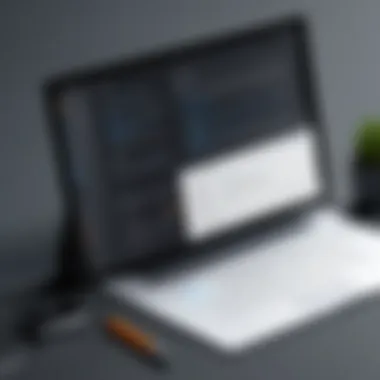

Intro
In today's digital landscape, the ability to edit PDF documents is crucial for many individuals and businesses. PDFs are widely used for sharing important documents, but often they need modifications. Editing them can be challenging without the right software. Fortunately, a variety of free tools exist that can simplify this process. This guide discusses several free PDF editing options, their features, and considerations for optimal use.
The relevance of this topic stems from the increasing need for flexibility in document management. From students needing to annotate readings to professionals who require PDF modifications, understanding what tools are available and how to use them effectively is essential. In this exploration, we assess both the functionality and user experience of these tools, providing a comprehensive view to aid your selection process.
Ultimately, this guide will not only highlight key tools in the market but also synthesize insights from real user experiences, making it a valuable resource for anyone looking to navigate the complexities of PDF editing solutions.
Understanding PDF Files
Understanding Portable Document Format (PDF) files is crucial for navigating the complexities of digital documentation. PDF files have become a universally accepted standard for sharing and preserving formatted documents. Their strength lies in their ability to maintain the layout, fonts, images, and graphics of the original document, irrespective of the platform or software used to view them. This stability makes PDFs an essential choice for businesses and organizations that rely on precise formatting.
The Nature of PDF Documents
PDF documents have a specific structure. They encapsulate text, images, and metadata within a single file. Unlike other formats like Word or Excel, PDFs are not designed for editing. Instead, their primary purpose is to present information consistently. This format ensures that documents appear the same way on different devices. This characteristic is particularly important for professionals who need to share legally binding documents, contracts, or reports.
A PDF file can include not only static content but also interactive elements such as forms, hyperlinks, and multimedia content. These features enhance user experience and functionality, making PDF a versatile choice for various applications.
Common Uses of PDF Files
The versatility of PDF files leads to numerous applications across sectors. Some common uses include:
- Professional documents: Contracts, reports, and proposals are often shared in PDF format for their reliability.
- Educational materials: Students receive lecture notes and academic papers in PDFs, ensuring consistency.
- Government and legal forms: Official documents often require PDF format to maintain their integrity and security.
- Marketing materials: Brochures and presentations are frequently distributed as PDFs to control layout and design.
In addition to these uses, PDFs are popular for archiving files due to their long-term stability, which empowers organizations to preserve critical documents over time.
Limitations of PDF Format
Despite their advantages, PDFs have certain limitations. The most significant include:
- Editing difficulties: Manipulating content in PDF files is often cumbersome. Specialized software is typically required for even basic edits.
- File size: High-resolution images or intricate layouts can cause PDFs to be larger and slower to load, which may not be ideal for every scenario.
- Accessibility: Not all PDF files are created with accessibility in mind, potentially leaving some users at a disadvantage.
Understanding these limitations is vital for anyone considering the use of PDF files for their documentation needs. Awareness of these aspects allows users to select appropriate tools or methods for dealing with PDFs effectively.
"PDFs are invaluable for documentation, but their rigidity can sometimes be a hindrance."
Overall, comprehending the nature, common applications, and limitations of PDF files forms the foundation for effectively using and editing them. This knowledge enhances users’ ability to choose the right tools, aiming for optimal efficiency in their workflow.
Importance of PDF Editing
In the digital landscape, the ability to edit PDF files is crucial for various end-users, encompassing both individual and professional frameworks. PDF documents are favored for their consistent formatting and portability; however, their static nature can limit flexibility. This is where PDF editing becomes indispensable. Users need to modify texts, add or remove images, adjust layouts, and incorporate annotations based on their evolving needs. Therefore, understanding the significance of PDF editing is vital to navigate the complexities of document management smoothly.
Why Edit PDF Files?
Editing PDF files allows users to keep documents relevant and accurate. Whether for business proposals, academic papers, or contracts, information may change over time. By having the ability to edit, users can update details without reconverting to other formats, which often leads to potential formatting issues.
Moreover, editing capabilities enable better communication as users can highlight information for collaborators, ensuring that everyone is on the same page. It enhances collaboration and streamlines workflows, especially in environments where document exchanges are frequent. Overall, the ability to edit PDF files empowers users to maintain control over their documentation.
Professional Applications
In a corporate context, the relevance of PDF editing cannot be overstated. Organizations often rely on PDF for documents such as contracts, presentations, and reports. The need for precise editing arises from:
- Compliance and Regulation: Businesses must ensure that documents adhere to legal requirements. Editing allows for the incorporation of new regulations efficiently.
- Version Control: Keeping track of changes in professional documents is critical. With editing tools, users can maintain updated versions while preserving the original file.
- Branding Consistency: Companies may have established templates for certain documents. Editing enables the addition of branding elements without creating new files each time.
Overall, these applications illustrate the necessity of robust PDF editing tools in a professional setting.
Personal Use Cases
On a personal level, the need for PDF editing extends beyond mere convenience. Individuals frequently engage with PDFs for various reasons:


- Education: Students often receive PDF assignments and may need to annotate or fill in forms.
- Travel: Tickets, itineraries, and confirmations often arrive as PDFs. Editing ensures all information is clear and accurate before printing or sharing.
- Personal Projects: Customizing invitations, resumes, or personal statements may require altering PDF documents.
In essence, free PDF editing solutions cater to diverse needs, enhancing how individuals handle documents in everyday life.
Criteria for Selecting PDF Editing Tools
When choosing a PDF editing tool, the task is not trivial. Several factors influence the final decision. Understanding these criteria is essential for selecting a suitable online or offline program for PDF modifications. This section will explore some vital considerations to keep in mind, ensuring that the selected tool aligns well with user requirements.
Usability and User Interface
Usability often dictates the efficiency of how a user can operate the software. A well-designed interface can significantly enhance the editing experience. New users may get overwhelmed by complex layouts or obscure functionalities. Therefore, an intuitive and easy-to-navigate interface is ideal. Users should be able to find editing options without excessive searching. Look for tools that prioritize user experience, such as drag-and-drop features, clearly labeled tabs, and tooltips.
Moreover, a responsive design also matters. Software that works well both on desktop and mobile devices can offer additional advantages. This flexibility can be crucial for users who need to edit documents on the go. As user expectations evolve, the need for a seamless interaction rises.
Compatibility with Various Systems
Another important factor is compatibility. Users must ensure that the chosen PDF editor works well with their existing systems, whether macOS, Windows, or Linux. A cross-platform tool removes barriers and offers greater functionality. Incompatibility can lead to loss of data or features, diminishing the value of any editing solution.
Furthermore, considering browser compatibility is essential for web-based editors. Different browsers may render the software differently. This variance may affect performance and user experience. Before committing, verify if the tool supports all the necessary operating systems and browsers.
Feature Set Comparison
Not all PDF editing tools offer the same features. Therefore, comparing the feature sets of different tools is vital. Key features to consider include the ability to merge, split, annotate, and convert PDF files. Additionally, advanced editing functions like OCR (Optical Character Recognition) can be very useful.
Some users may require collaboration features, allowing multiple individuals to work on a document simultaneously. Others might need form creation or data extraction options. Evaluating the range of features provided will help users make an informed decision. Keep in mind that the most expensive tool is not necessarily the best; sometimes, a simpler tool meets all needs adequately.
"Feature richness does not always equal usability."
By examining usability, compatibility, and features, users can choose a PDF editing solution that is not only powerful but also easy to use. This focused approach ensures effective time management and streamlined workflow, making document handling more efficient.
Review of Popular Free PDF Editing Tools
The selection of free PDF editing tools can significantly impact how users handle their PDF documents. This section provides an overview of some notable options available in the market. Understanding the available tools helps users select the right software based on their specific needs. By examining key features, usability, and compatibility, users can make informed choices. These tools usually come with a range of functionalities that serve various purposes. Detailed comparisons will enable users to appreciate differences in capabilities and tailor their selection accordingly.
Tool A: Overview and Features
Tool A, often recognized for its user-friendly interface, provides a selection of important features. It allows users to edit text directly on PDF files, delete or add images, and even modify annotations. One of the key advantages of Tool A is its compatibility with multiple operating systems, including Windows and macOS. The simplicity of its design ensures even non-technical users can navigate through various functionalities without significant learning curves. In addition, this tool offers cloud integration, which makes document management more efficient.
Tool B: Overview and Features
Tool B is another free PDF editing solution that stands out due to its comprehensive feature set. This software supports various editing capabilities such as highlighting text, inserting hyperlinks, and rearranging pages. Users appreciate the built-in OCR (Optical Character Recognition) function provided by Tool B, which allows conversion of scanned documents into editable text. Furthermore, it has robust formatting options, providing flexibility to maintain a professional look in modified documents. Users also find the export features beneficial, as they can save documents in various formats while preserving quality.
Tool C: Overview and Features
Tool C caters to developers and IT professionals with its advanced editing options. It is particularly strong in collaboration features, allowing multiple users to work on the same document concurrently. It's cloud-based, meaning users can access their PDFs from any device, which is essential for those who work on the go. Tool C excels in integrating with other workflow tools, streamlining processes for businesses. Security is also a focus, featuring password protection and encryption for sensitive documents. However, some users note the need for a stable internet connection when using its cloud features.
In summary, the review of these popular free PDF editing tools highlights that each tool offers unique features tailored to different user requirements. Being aware of these features assists in making a well-informed decision.
Step-by-Step Guide to Editing PDF Files
Editing PDF files can often seem daunting due to the format's complexities. However, this guide simplifies the process, making it approachable for everyone. Understanding how to edit PDFs ensures that users can adapt documents to their needs, whether for personal or professional use. By following a systematic approach, one can efficiently modify contents, add annotations, or even reorganize the document entirely.
Downloading and Installing the Software
To start the editing process, the first step is obtaining the necessary software. Many free PDF editing tools are available for download. Choosing the right tool is crucial. Look for software that meets individual requirements, such as the types of files commonly edited and preferred features.
Follow these steps for successful installation:
- Visit the Official Website: Ensure you are downloading from a reputable source to avoid security risks.
- Select the Right Version: Some tools offer different versions; check if there is a specific version for your operating system.
- Initiate the Download: Click the download link and wait for the file to finish downloading.
- Install the Software: After downloading, open the file and follow the on-screen instructions.
- Launch the Application: Once the installation is complete, open the software to begin using it.

Navigating the Interface
After installation, familiarize yourself with the software interface. Most PDF editors share common elements, making them intuitive to navigate. Pay attention to the following sections:
- Toolbar: This section contains essential tools for editing, such as text insertion, highlighting, and shape creation.
- Menu Bar: Explore the file options like open, save, and print. Familiarizing yourself with these options can save time.
- Sidebar: Many editors have a sidebar for easy access to navigation, bookmarks, and layers.
Taking some time to explore these features will enhance usability and efficiency.
Basic Editing Functions
Understanding basic functions is vital for effective editing. Typical functions include:
- Text Editing: Click on a text box to add or modify text. Be mindful of font compatibility, as some fonts may not render well in PDF format.
- Image Insertion: Users can add images by dragging them into the document or using the insert image function.
- Annotations: Freehand drawing or adding sticky notes can help highlight important sections for future reference.
These functions ensure that you can make crucial edits without complexity, setting the foundation for more advanced features.
Advanced Editing Features
For those who require more than basic edits, advanced features can significantly extend functionality. Key advanced capabilities may include:
- Form Creation: Some tools allow the creation of interactive forms, which can be helpful for professional documents requiring user input.
- Content Redaction: This feature is important for sensitive information. Users can permanently remove text or images to protect privacy.
- Document Conversion: Many PDF editors provide options to convert PDFs to other file formats, such as Word or Excel, and vice versa.
Utilizing these advanced tools can streamline workflows and improve the overall quality of document management.
"Mastering the art of PDF editing not only enhances productivity but also elevates the quality of documentation across various applications."
This step-by-step guide aims to make PDF editing a less intimidating task and empower users with the skills necessary for success.
Potential Issues with Free PDF Editors
Using free PDF editing software can seem attractive given the lack of cost. However, several potential issues warrant careful consideration before settling on a tool. This section discusses important elements surrounding the limitations, security risks, and compatibility concerns that may arise when using these free solutions. Addressing these pitfalls is crucial for making informed choices that align with user needs and expectations, especially for IT professionals, software developers, and businesses.
Limitations of Functionality
Free PDF editors often come with various limitations. One of the most significant is the restricted feature set. Unlike paid software, free options may lack advanced editing functions such as OCR (Optical Character Recognition), batch processing, or extensive formatting tools. Users might find it challenging to perform specific tasks, such as merging multiple PDF files or converting PDFs to other formats without losing layout integrity.
Additionally, some free tools impose limitations on the number of edits or the size of files that can be processed. These constraints can lead to frustrations when users need to complete multiple editing tasks or work with large documents.
"The limitations present in free PDF editors are often an afterthought until a user attempts to execute a particular task that these tools cannot facilitate."
Security Concerns
Using free PDF editors raises legitimate security concerns. Many free tools rely on cloud-based processing, which means that uploading confidential documents can expose sensitive information to external threats. Data breaches and unauthorized access to files can jeopardize personal and business-related information.
Moreover, the lack of transparency surrounding data handling practices can be unsettling. Users may not know how their data is stored or whether it is shared with third parties. Even if a tool claims to provide adequate security features, users should proceed with caution when handling sensitive or proprietary information.
Compatibility and File Integrity
Compatibility issues can be another concern. Free PDF editors may not support all PDF features, leading to potential problems when opening files in other software. For instance, features like annotations, interactive forms, or embedded multimedia may become corrupted or not display correctly when edited with a free tool.
File integrity can also be compromised. A free PDF editor might alter formatting or structure during the editing process. This risk is especially pertinent for users in professional settings where maintaining the original document's fidelity is paramount. Regular testing with various tools before committing to one can help mitigate these risks.
User Feedback and Experiences
User feedback and experiences play a crucial role in evaluating PDF editing tools. The sheer variety of free options available can be overwhelming, making it essential to rely on user reviews to discern what works well and what does not. Feedback from real users provides valuable insights into functionality, usability, and overall performance. Such perspectives can help potential users make informed decisions tailored to their specific needs.
User Reviews Summary
User reviews often encapsulate a wide range of experiences. They can reveal both successes and failures associated with different PDF editors. A summary of user reviews typically includes ratings based on ease of use, feature richness, and reliability. For instance, tools like Sejda and PDFescape frequently receive praise for their intuitive interfaces and effective editing capabilities. However, it is also common to see critiques regarding performance issues or missing functionalities that users expected.


- Ease of Use: Many users value tools that are simple and quick to navigate. An interface that allows users to jump straight into editing without extensive tutorials enhances the user experience.
- Feature Set: Users have differing needs. Some may require basic editing like text modification, while others demand advanced features like form filling or annotations.
- Reliability: Consistent performance is key. Users often report on how well a tool handles larger files or complex edits without crashing or losing data.
Common Complaints
While user reviews highlight good experiences, they also bring to light common complaints about free PDF editors. Not all software delivers satisfactory performance, and understanding these pain points is important.
- Software Limitations: Many users express frustration with limited functionalities in free versions. Often, users find that they cannot access advanced tools unless they pay for a premium version.
- Ad-Supported Interfaces: Some free tools use advertisements as a revenue model. Users commonly report that these ads distract from editing tasks and can even interfere with workflow.
- Poor Customer Support: Free tools generally offer limited or no customer service. Users may find it challenging to resolve issues without a dedicated support system.
Positive Highlights
Amid the complaints, positive user experiences also shine through. Many editors have garnered loyal users because of specific features or benefits that stand out.
- Cost-Effectiveness: Users appreciate the zero-cost aspect of these solutions. Being able to edit PDFs without financial investment opens new opportunities for small businesses.
- Accessibility: Many free PDF editing tools allow for online editing. This flexibility appeals to users who prefer not to install software on their systems.
- Community Sharing: Platforms like Reddit often host discussions where users share tips, tricks, and tutorials. This communal aspect builds a supportive environment for those learning to edit PDFs.
In summary, user feedback and experiences offer essential insights into the landscape of free PDF editing solutions. By evaluating both reviews and common themes, prospective users can better navigate their choices, ultimately leading to a more satisfactory editing experience.
Best Practices for Editing PDFs
Editing PDF files can be a nuanced task. It is essential to follow certain best practices to ensure that your efforts yield the desired results. This section outlines effective strategies for editing PDF documents. These practices not only enhance the editing process but also safeguard the integrity of the original files.
Saving Edited Versions
When editing PDF files, saving the edited version is crucial. It allows you to maintain a copy of the original document. This is important for several reasons. First, it provides a backup in case the edited version does not meet expectations. Second, having both versions allows for easier comparison between them. You can see what changes have been made and evaluate their impact.
To save edited versions effectively, consider these methods:
- Use Different File Names: This prevents overwriting the original and helps avoid data loss.
- Organize Your Files: Keep edited and original files in separate folders. This organization makes it easier to retrieve previous versions.
Maintaining Original Quality
The quality of the original PDF can degrade during editing. To minimize this risk, it is vital to follow techniques that preserve quality. Quality maintenance is especially critical when dealing with documents that include images or complex formatting. If these elements are altered, the PDF’s readability may suffer.
Here are a few tips:
- Avoid Excessive Compression: While compressing files can save space, it may significantly reduce quality. So, choose moderate compression settings.
- Use High-Quality Tools: Some free PDF editors compromise on quality. Select tools that are known for preserving the integrity of the document.
Consider this: "Using high-quality PDF tools can often save time and ensure that your document remains professional and clear."
When to Seek Professional Tools
While many free PDF editors can handle basic editing tasks, there are circumstances where professional tools become essential. If your work involves sensitive documents or requires advanced features, investing in specialized software can be worthwhile.
Indicators that you may need to seek professional tools include:
- Complex Formatting Needs: When your document has intricate layouts that may not be handled well by free software.
- Increased Security Requirements: Professional tools often provide better encryption and document protection features.
- High Volume of Edits: If you find yourself needing to make frequent edits, professional apps can save time and effort with more efficient workflows.
Closure
The conclusion of this article serves as a crucial synthesis of the information presented throughout. It highlights the significance of choosing the right free PDF editing tool based on individual or organizational needs. The exploration of various tools in this guide elucidates how these applications can enhance productivity by allowing modifications to documents without substantial financial investment.
One of the vital elements discussed is the diversity of features offered by free PDF editors. Users must weigh functionality against their specific requirements, such as annotation, form filling, or collaborative features. Understanding these distinctions can empower users to make informed decisions that align with their workflow.
Additionally, consideration of user feedback unveils the actual performance of these tools in real-world scenarios. Testimonials reveal that while free tools often provide substantial capabilities, users should also remain mindful of limitations, especially concerning security and system compatibility.
By synthesizing the insights shared in this guide, readers can navigate the complexities of free PDF editing solutions, making choices that not only fit their technical needs but also support their overall goals effectively.
Recap of Key Points
- Diverse Tools: There are numerous free PDF editing software options available, each with unique features suitable for different tasks.
- Functionality vs. Needs: Identifying what functionality is necessary helps narrow down the choices effectively.
- User Feedback: Real user experiences can provide insights into the strengths and weaknesses of each tool.
- Considerations: Security, compatibility, and limitations are critical factors to bear in mind when selecting software.
Final Thoughts on Free PDF Editing Tools
Ultimately, the right tool can streamline workflows, enhance collaboration, and improve overall document management, proving that effective PDF editing does not always require a hefty price tag. Keeping abreast of user reviews and emerging tools in the field can help ensure you are leveraging the best options available, especially as the landscape of free software continues to evolve.
"The best PDF editor is the one that fits your needs the most, not necessarily the one that is the most popular."
This guide aims to arm readers with the knowledge to make smarter choices, ensuring that whether for professional or personal use, the best results can be achieved.







