Free Website Change Monitoring: A Complete Guide


Intro
Monitoring website changes is a critical task for professionals across industries, whether for SEO purposes, to track competitors or to maintain quality assurance on owned sites. Being able to detect alterations in content, structure, or functionality ensures that users stay informed and can respond to developments effectively. This guide aims to provide an extensive exploration of free tools and methods for monitoring website changes, ensuring that readers can navigate these resources without incurring costs.
In the following sections, we will delve into the specific tools available, their unique features, and how they cater to different needs. The emphasis will be on practical use cases, allowing both individuals and businesses to benefit from monitoring solutions. By the end of this guide, readers will have a thorough understanding of various options and the ability to choose what best suits their requirements.
Software Overview
Software Description
There are numerous free tools designed to monitor website changes. These tools cater to varied audiences, from IT professionals seeking in-depth analytics to small businesses that need straightforward solutions. Each tool may have a focused purpose, whether it is tracking content updates, monitoring server responses, or checking link statuses. Understanding the purpose of each tool will allow users to select the most fitting option for their specific objectives.
Key Features
- Real-time Monitoring: Many tools offer real-time alerts, notifying users promptly about detected changes.
- Customization Options: Users can often set parameters for monitoring, such as the frequency of checks and the specific elements to track.
- Historical Data: Some solutions provide the ability to view modifications over time, which can assist in trend analysis.
- User Permissions: In a business context, access control features enable different team members to monitor changes as needed.
- Integration Capabilities: Several tools can be integrated with existing software systems, enhancing workflow efficiency.
User Experience
User Interface and Design
An intuitive user interface can make or break the effectiveness of a monitoring tool. Users benefit from clean designs that allow for easy navigation between functions. Simplicity is key; therefore, it is advisable to choose software that minimizes complexity, particularly for those who may not be tech-savvy. Good design contributes to a better understanding of pertinent features, making it easier for users to customize settings.
Performance and Reliability
The reliability of a monitoring tool is paramount. Users expect the tool to function without downtime, delivering accurate notifications and updates. Therefore, testing the performance of a tool in a simulated environment may be beneficial prior to full deployment. Performance metrics, such as the speed of change detection and alert timing, should also be evaluated to ensure it meets user needs.
"Monitoring tools should not just function – they need to perform seamlessly, delivering relevant changes promptly and without fail."
Intro to Website Monitoring
Website monitoring is a crucial practice for both individuals and organizations that manage an online presence. It involves continually checking and analyzing various parameters of a website. As websites undergo changes in content, structure, and functionality, it's essential to stay informed about these modifications. Monitoring ensures that you can respond promptly to issues that may impact user experience or operational integrity.
Understanding the nuances of website monitoring allows for better management of online assets. This practice can help identify unauthorized modifications, such as unauthorized access or malware introductions, which pose a security risk. Furthermore, it aids in tracking the effectiveness of content updates, thereby allowing for data-driven improvements and timely adjustments.
In today's fast-paced digital world, the success of a website often depends on how swiftly one can adapt to changes. Regular monitoring is not just about detecting changes, but also about analyzing their implications. By doing so, organizations can maintain a competitive edge. They can ensure that their site meets the expectations of users and stays compliant with industry standards.
A significant aspect of monitoring is the ability to automate alerts, giving stakeholders immediate insights into any detected changes. This leads to enhanced efficiency, as manual checks can be labor-intensive and prone to oversight.
In summary, understanding the importance of website monitoring helps in proactively managing a website's health and safety. Establishing a comprehensive monitoring strategy forms the backbone of effective online presence management, making it a key consideration for IT professionals, software developers, and businesses of all sizes.
Understanding the Importance of Monitoring Website Changes
Monitoring website changes is crucial for many reasons, especially in today’s fast-paced digital environment. The online space is dynamic, and changes occur frequently. From minor content updates to significant structural modifications, these alterations can impact user experience, SEO rankings, and even security. Understanding the importance of keeping an eye on these changes can safeguard one's online presence and ultimately drive better outcomes.
Reasons for Monitoring
The primary reason to monitor website changes is to maintain the integrity and relevance of the site. Here are several reasons:
- Protecting Reputation: Any unexpected changes or errors can harm a business's reputation. Monitoring helps to swiftly identify and rectify these issues, ensuring that the website reflects the brand positively.
- SEO Benefits: Search engines favor websites that are updated regularly. Monitoring changes allows for the immediate response to content updates that can enhance SEO strategies.
- User Experience: A website's usability can be negatively affected by unnoticed changes, which lead to broken links or errors. Continuous monitoring ensures that the users have optimal interactions with the website.
- Competitive Edge: Keeping track of competitors' website updates also allows one to adapt strategies and offerings accordingly. It is about remaining informed and agile in a competitive landscape.
In essence, monitoring is an ongoing task that can lead to improved engagement, retention, and overall growth of a website.
Potential Risks of Not Monitoring
Failing to monitor website changes can lead to numerous pitfalls, including:
- Increased Vulnerabilities: Without monitoring, security vulnerabilities can go unnoticed, making the site a target for breaches. Keeping track of changes can help identify when and where issues arise.
- Loss of Traffic: A decline in website traffic can occur if the site is not updated regularly or if content becomes obsolete. This decline directly affects revenue and visibility.
- Negative User Feedback: Users may express dissatisfaction if they encounter issues while using the website. Such negative feedback can lead to a loss of potential customers.
- Decreased Search Engine Rankings: Websites that stagnate in content or structure can fall in search engine rankings, making it harder for potential users to find them.
Thus, monitoring is essential not only for enhancement but also for protection against potential risks. Organizations should prioritize website monitoring to ensure their digital assets remain effective and secure.
Types of Changes to Monitor
Monitoring website changes is critical for maintaining an effective online presence. Different types of changes occur on websites, and each type requires attention for various reasons. They can impact user experience, SEO rankings, and overall site functionality. Understanding which changes to monitor ensures that you are equipped to respond swiftly when issues arise.
Content Changes
Content changes refer to updates made to the actual text, images, videos, and other media on a website. These alterations can stem from routine updates, seasonal promotions, or shifts in company information.
The significance of monitoring content changes lies in its direct impact on user engagement. If a page's content is outdated, it risks alienating visitors who seek current information. Furthermore, search engines favor fresh and relevant content; thus, monitoring ensures that your website maintains its competitiveness in search visibility.
- Types of Content Changes
- Text revisions
- New blog posts
- Updated images or videos


Regularly reviewing content changes is vital. Automated tools can help in providing alerts when a page updates, assisting teams in maintaining relevancy and accuracy.
Structural Changes
Structural changes refer to modifications in the underlying framework of a website, such as changes to the layout, navigation, or overall design. These updates can affect how easily users can access information, which is critical for retention.
It is crucial to monitor structural changes, as they can greatly influence user experience and site performance. An adjustment in navigation may confuse users, leading to higher bounce rates.
- Key Elements of Structural Changes
- Navigation menu updates
- Alterations to page layouts
- Changes in site hierarchy
When structure is altered, it's important to ensure that all links are functional and that users can navigate efficiently. Keeping track of these changes minimizes potential user frustration and maximizes overall satisfaction.
Functional Changes
Functional changes encompass modifications in the website’s operations, such as updates to forms, scripts, or interactive elements. These can include anything from a new submission form for inquiries to changes in the functionalities of shopping carts.
Monitoring functional changes is essential to ensure that all interactive components work as intended. Broken features can lead to a loss of potential customers and damage the credibility of the site.
- Examples of Functional Changes
- Form updates
- New plugins or features
- Bug fixes and other technical updates
Maintaining functionality is critical, as it affects both user satisfaction and reliability. Regular checks can help identify and resolve issues before they escalate, which is necessary to uphold user trust and engagement.
"An effective website monitoring strategy includes a comprehensive assessment of content, structural, and functional changes. Each category carries its own significance and consequences, necessitating diligent oversight."
In summary, recognizing and monitoring these changes can lead to more informed adjustments to your website, ultimately benefiting your online presence.
Overview of Free Website Monitoring Tools
Free website monitoring tools play a vital role in the modern digital landscape. They allow users to track various changes on their websites without incurring any costs. This is especially beneficial for IT professionals, small business owners, and developers who may have limited budgets but still need efficient solutions to keep their websites up-to-date.
These tools come equipped with various features that help monitor content changes, structural updates, and even functional modifications. Each tool may offer unique capabilities, but the core purpose remains the same: to alert users to significant changes that may impact usability or performance.
Key Benefits of Using Free Monitoring Tools
- Cost Efficiency: Keeping expenses minimal while ensuring effective monitoring of website changes.
- Accessibility: Availability of tools that cater to both technical and non-technical users makes these solutions widely usable.
- Customizable Alerts: Users are able to set specific parameters, so they receive notifications tailored to their needs.
- Real-Time Updates: Instant notifications help address potential issues swiftly, minimizing downtime.
- User-Friendly Interface: Even non-technical users can navigate these tools with ease, making website monitoring straightforward.
It's crucial to evaluate which free monitoring tools best align with your specific needs. Some tools may focus more on content, while others may provide deeper insights into structural changes or performance metrics.
Factors to consider include:
- The types of changes you want to monitor (content, structural, or functional).
- The frequency of checks and how timely you need the notifications.
- The ease of integrating these tools with your current systems and workflow.
Features to Look for in Free Monitoring Tools
In the quest for effective website change monitoring, selecting the right tool is crucial. Free monitoring tools often differ in their capabilities. Understanding key features can ensure you choose one that meets your specific needs. Each feature plays a vital role in the overall effectiveness of the monitoring process, thus, careful consideration is needed.
Notification Options
An essential feature in any monitoring tool is the notification options it provides. Effective alerts ensure that you are promptly informed of any changes. Look for tools that allow customization in how you receive notifications—whether through email, SMS, or app alerts. This flexibility helps you stay updated without being overwhelmed. Moreover, check for real-time notifications, which can be crucial for responsive actions during significant website changes.
Ease of Use
The user interface and general usability of a monitoring tool can significantly affect your experience. Tools should have a simple design and intuitive navigation. A steep learning curve can frustrate users, especially when immediate results are needed. Prefer tools with straightforward setup processes, clear instructions, and well-organized features. This simplicity enables users to focus on monitoring rather than figuring out how the tool works. The goal is to find a balance between functionality and user-friendly design.
Frequency of Checks
Monitoring frequency is another important aspect. Different tools offer varying intervals for their checks, from minute-by-minute updates to daily or weekly scans. Depending on the type of website you are monitoring, select a tool that suits your requirements. For instance, e-commerce sites or news platforms may need more frequent monitoring to track critical changes. Additionally, confirm whether the tool allows you to customize the checking frequency based on your specific needs, enhancing its effectiveness.
Data Tracking and Reporting
Robust data tracking and reporting features enable better analysis of changes over time. A good monitoring tool should provide detailed reports on the changes detected, facilitating a comprehensive understanding of site performance. Look for tools that offer exportable reports, visual analytics, and historical data tracking. Such features allow you to identify patterns and make informed decisions easily.
More than just alerts, these insights can guide subsequent actions, whether optimizing content or addressing site issues.
"Monitoring tools should not only detect changes but also provide actionable insights."
Popular Free Website Monitoring Solutions
The availability of popular free website monitoring tools plays a crucial role in assisting both individuals and professionals in tracking their website changes effectively. With an increase in the reliance on digital platforms, the significance of monitoring content updates, structural adjustments, and functionality enhancements cannot be overstated. Free tools offer an accessible entry point for various users, from small businesses to tech-savvy individuals, allowing them to keep tabs on their websites without a budget constraint.


Benefits of utilizing free website monitoring solutions include cost savings, ease of setup, and sufficient functionality for basic to moderately advanced monitoring needs. Users can select options tailored to their specific requirements without being sidetracked by the complexities that often accompany paid solutions. It’s essential to consider the exposures of these tools such as limitations in features and potential reliability issues, which may influence users' decisions on whether to upgrade their monitoring solutions in the future.
"Choosing the right monitoring tool can significantly impact your website management strategy."
Tool A: Overview and Features
Tool A offers a sleek interface and straightforward setup process. The primary benefit is that it provides real-time alerts, so users can stay informed about changes immediately. Its core features include tracking content modifications, detecting structural changes in HTML, and ensuring that the site's uptime is stable.
Additionally, Tool A supports monitoring various website metrics like loading speeds and site accessibility. This multi-faceted approach makes it suitable for users who want a comprehensive overview of their site’s performance and stability. Users appreciate the user-friendly dashboard that simplifies the entire process of monitoring.
Tool B: Overview and Features
Tool B is another great option in the realm of free website monitoring. It specializes in monitoring content changes and provides a detailed history of modifications for each tracked page. This feature can be especially useful for websites with frequent updates or changes. One notable aspect of Tool B is its ability to allow users to configure the depth of monitoring, including page sections or entire domains depending on user preference.
Furthermore, Tool B sends customized alerts, ensuring that users receive notifications based on their individual needs. The service also includes robust reporting capabilities, which help users analyze historical data and identify trends regarding website changes.
Tool C: Overview and Features
Tool C stands out due to its focus on both functionality and aesthetics. This tool not only monitors changes but also offers insights into how those changes impact user engagement and search engine optimization. Features include uptime monitoring and performance tracking, allowing users to maintain both functionality and speed.
Tool C also provides detailed notifications via email or SMS. This flexibility ensures that users can remain updated, even on the go. The interface is designed to be intuitive, making it accessible for users who may not feel comfortable with complex tech tools. Overall, Tool C caters to a user-friendly experience, ensuring that site monitoring is neither daunting nor time-consuming.
Setting Up Free Monitoring Solutions
Setting up free monitoring solutions is a crucial step in effectively keeping track of website changes. With numerous tools available, this stage ensures that users can tailor their monitoring experience to fit their specific needs. It is essential to establish a reliable system to capture the relevant updates on websites that matter for business or personal interests. The process involves creating accounts, configuring alerts, and selecting the pages to monitor. All these components contribute to a streamlined approach to website change management, preventing information loss and equipping users with timely notifications.
Creating an Account
Creating an account with a monitoring tool is often the first step to start using its features. This process is usually straightforward and requires basic information. Users might need to provide their email address, a password, and sometimes additional details like their name or organization. In most cases, these tools do not charge for basic usage, which makes account creation appealing to individuals and businesses looking to save on costs.
After creating an account, it's recommended to verify your email if required. Verification helps to ensure secure access and avoid issues later regarding forgotten passwords or account recovery. A well-structured account setup can enhance user experience and make it easier to navigate the features offered by the monitoring tool.
Configuring Alerts and Notifications
Once an account is set up, the next critical phase involves configuring alerts and notifications. Proper configuration allows users to receive updates on website changes in real time, which is vital for timely responses to any modifications. Different tools offer various notification methods, including email alerts, push notifications, or SMS messages.
Users should tailor their alert settings based on what changes they deem most important. Some might opt to receive notifications for all changes, while others might be more selective, focusing only on content or structural changes that impact their objectives. Being thoughtful in this step can aid in avoiding notification overload, which might lead to missed important updates amid less impactful ones.
Selecting Pages to Monitor
The final aspect of setting up a free monitoring solution is selecting the specific pages to monitor. Depending on the user’s intent, they may want to focus on particular sections of a website, such as product pages, blogs, or service offerings. This can significantly enhance the effectiveness of monitoring efforts.
Most tools provide either a simple interface to input the URLs directly or allow users to auto-scan a website for all its pages. Choosing the right pages minimizes unnecessary checks on less important content, streamlining the monitoring process. Additionally, users should periodically review their selected pages and adjust them according to evolving needs, ensuring ongoing relevance to their monitoring strategy.
By setting up effective monitoring solutions, users empower themselves to stay informed and proactive in managing changes that matter to their objectives.
Best Practices for Effective Monitoring
Effective website monitoring is critical for maintaining an optimal online presence. It ensures that changes to your website are detected promptly and responded to appropriately. By establishing best practices, you can enhance your monitoring strategy, minimize disruptions, and ensure that your website remains reliable and user-friendly.
Regular Review and Adjustments
Regular reviews and adjustments of your monitoring setup are essential. This practice allows you to adapt to changes in your website's structure or content. Websites are dynamic environments; they continuously evolve due to new features, updates, or changes in user behavior. A regular review creates an opportunity to assess the effectiveness of your monitoring tools.
- Evaluate Tools: Check if your chosen monitoring tools still meet your requirements. As your business grows, your needs may change, and it's vital to ensure that your monitoring tools can adapt as well.
- Set Clear Goals: Establish specific, measurable goals for your monitoring efforts. When you have clear objectives, it becomes easier to identify areas that need improvement.
- Adjust Frequency of Checks: The frequency of checks may need adjustments based on the type of content or changes on your website. For instance, a news site may require more frequent checks than a static portfolio page.
This ongoing process will help you stay ahead of potential issues and maintain your website's performance.
Documentation of Changes
Documentation plays a vital role in effective website monitoring. Keeping track of changes helps you understand the timeline of your website's evolution. This can be useful in various ways.
- Identify Patterns: By documenting changes, you can identify patterns over time. Recognizing trends can inform future updates or design decisions, making your website more effective.
- Facilitates Troubleshooting: Should an issue arise, having a clear record of changes makes troubleshooting significantly easier. You can quickly pinpoint when changes were made and assess their impact.
- Regulatory Compliance: For businesses in regulated industries, documentation is key for compliance purposes. Maintaining accurate records can safeguard against legal issues.
"Effective documentation can streamline the monitoring process, ensuring clarity and understanding across your team."
In summary, best practices for website monitoring involve engaging in regular reviews and maintaining thorough documentation of changes. These strategies help ensure that your monitoring efforts are effective, enabling you to swiftly address potential problems and keep your website performing optimally.
Challenges of Using Free Monitoring Tools
Monitoring website changes can be an essential part of a digital strategy. However, when it comes to free monitoring tools, there are specific challenges that can impact their effectiveness. In this section, we will explore the limitations and reliability concerns associated with such tools. Understanding these challenges is crucial for IT professionals, businesses, and individuals who depend on these services for their monitoring needs.
Limitations in Features
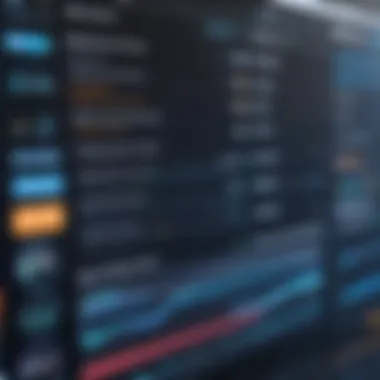

Free monitoring tools often come with limited features compared to their paid counterparts. This can affect how comprehensively one can monitor changes. For example, many free tools may only allow tracking of basic content changes. Advanced features such as real-time monitoring, historical data analysis, and customizable alert settings may be absent.
- Feature Restrictions: Users may find that some tools do not offer options like monitoring specific sections of a webpage or lack filtering capabilities.
- Limited User Accounts: Some tools restrict the number of users who can access the monitoring service, which may limit collaborative efforts within teams.
- Data Retention Issues: Free solutions may not store monitoring data for an extended period, making it challenging to analyze trends over time.
While these features may seem trivial, their absence can seriously limit the functionality needed for effective monitoring.
Reliability Concerns
Reliability is another critical issue often faced with free monitoring tools. Users must be cautious about the potential for downtime or inaccurate tracking, which can hinder their ability to respond to changes in a timely manner.
- Inconsistent Notifications: Free tools may sometimes fail to send alerts when significant changes occur. This inconsistency can lead to missed opportunities to react swiftly.
- Downtime of Services: Free services may be more prone to outages or technical glitches. If the monitoring tool is down, users cannot receive updates about website changes, potentially affecting their operations.
- Scalability Issues: As website traffic increases or changes become more dynamic, free tools may struggle to keep up, leading to potential miss in important updates.
Comparative Overview of Free vs Paid Monitoring Solutions
Website monitoring is an essential practice for both individuals and organizations. When considering how to monitor website changes effectively, users face a choice between free and paid solutions. Understanding the differences between these two categories will enable you to make an informed decision that meets your specific needs. This section delves into the key elements, benefits, and considerations that distinguish free monitoring tools from their paid counterparts.
Cost-Benefit Analysis
When evaluating cost, free monitoring solutions undoubtedly appeal due to their zero upfront expenses. This can be particularly advantageous for startups and small businesses with limited budgets. However, while there are numerous free tools available, their offerings may come with certain constraints.
Paid monitoring solutions, such as those offered by companies like Site24x7 and Pingdom, typically provide a more comprehensive suite of features. These may include:
- Enhanced Alert Mechanisms: Timely notifications are essential. Paid services often guarantee instant alerts through multiple channels such as SMS or integrated messaging apps.
- Greater Check Frequencies: Paid options usually allow for more frequent checks, leading to quicker detection of changes.
- Detailed Analytics Reporting: Access to advanced reporting tools offers insights into patterns and trends, which can be vital for strategic decision-making.
Thus, the decision to adopt free or paid services may hinge on your requirements. If basic functionality suffices, a free tool may serve well. However, for those who need advanced features or increased reliability, investing in a paid solution could yield superior long-term value.
Feature Comparison
The feature set between free and paid monitoring solutions varies significantly. Here are key aspects to consider in making this comparison:
- Notification Options: Many free tools offer basic notification methods, like email alerts, but they may lack advanced options available in paid services.
- Customization: Free tools usually provide limited customization. Paid services allow users to tailor tools to fit their specific needs, such as configuring alerts for different types of changes.
- Reliability and Uptime: Premium services often promise higher uptime guarantees, ensuring that the monitoring tool itself remains reliable.
- Support Services: Access to customer support varies. Free solutions typically provide no significant support, whereas paid services include dedicated support teams.
As an example, a side-by-side comparison reveals that a free tool may offer basic content change tracking, while a paid service offers in-depth functionality like tracking changes in site performance, SEO metrics, and user engagement analytics.
In summary, businesses and individuals must weigh their specific requirements against the offerings of both free and paid monitoring solutions to find the best fit.
Future Trends in Website Monitoring
The landscape of website monitoring is evolving rapidly. As digital spaces become increasingly complex, the need for robust monitoring solutions is growing. This section delves into the key trends shaping the future of website monitoring and their implications for IT professionals, software developers, and businesses.
Integration of AI and Machine Learning
Artificial Intelligence (AI) and Machine Learning (ML) are transforming website monitoring. These technologies can analyze vast amounts of data in real-time, identifying patterns and anomalies that traditional methods might miss. Such integration allows for more accurate predictions about potential issues before they escalate, providing businesses with a proactive approach. IT professionals should consider how AI-driven solutions can enhance their monitoring strategies.
Increased Focus on User Experience
Another trend is the heightened emphasis on user experience (UX). Companies are realizing that monitoring goes beyond just technical aspects; it should also include how changes impact user interaction. This requires tools that go beyond basic functionality checks and encompass elements such as loading speeds, responsiveness, and overall satisfaction. Monitoring solutions must evolve to assess not only the operational aspects but also how website modifications affect end-users.
Emphasis on Data Security
With the rise of cyber threats, there is a significant shift toward monitoring for security vulnerabilities. Websites must now incorporate features to track suspicious activities and changes that could indicate a breach. Comprehensive monitoring tools should be equipped with advanced security protocols, enabling businesses to safeguard sensitive information. This not only protects the organization but also ensures compliance with regulations, which is becoming ever more critical.
Automated Reporting and Analytics
Automation is becoming increasingly important in the field of website monitoring. Users of these tools seek streamlined reporting and analytics features. Automated reports save time and provide insights into website performance metrics without requiring constant manual input. Future tools will likely include advanced dashboards that synthesize data in an easily digestible format, allowing stakeholders to make informed decisions quickly.
Mobile Monitoring Solutions
As mobile usage continues to increase, there is a demand for effective mobile monitoring solutions. Businesses must ensure their websites perform well on mobile devices, given the potential revenue loss from poor performance. Future monitoring tools will likely offer mobile-centric features that provide insights specifically tailored to mobile user behavior and performance metrics.
"The future of website monitoring will not only focus on technical aspects but will also prioritize the user experience and security."
Finale
In summary, the future of website monitoring will likely be driven by innovations in technology, a greater emphasis on user experience, enhanced security measures, automated reporting, and mobile optimization. As the digital environment grows increasingly sophisticated, staying ahead of these trends will be crucial for professionals looking to implement effective monitoring strategies. Embracing these changes will enable IT and software professionals to select the right tools to meet their monitoring needs, ensuring both efficiency and effectiveness.
Culmination and Recommendations
In this article, we covered various strategies and tools for monitoring website changes effectively and without any cost. As the online landscape evolves, the necessity for robust monitoring solutions becomes increasingly crucial for IT professionals, small businesses, and large organizations alike.
Website monitoring serves as an essential tool for maintaining the integrity of online presence. Observing changes in content, structure, and functionality can prevent potential risks such as data loss and reputational damage. Without a monitoring solution, businesses expose themselves to missed updates that could influence customer experience or site performance.
When selecting a free monitoring tool, it is critical to evaluate several factors carefully:
- Features Available: Understand what features each tool offers, such as notification options and ease of use, ensuring they align with your specific needs.
- Frequency of Checks: More frequent checks can provide real-time updates, but consider the resource allocation. Some tools allow you to customize check intervals.
- Data Tracking: Ensure the tool can track changes effectively, offering insights through reporting capabilities which could be beneficial in understanding patterns over time.
Implementing monitoring tools is not merely about choosing a system and forgetting about it. Regular review and adjustments to your monitoring strategy will position you to respond better to unexpected changes.
"Adaptation and continuous improvement are fundamental principles for effective website management."
In summary, investing time in setting up a solid monitoring process will yield long-term benefits. The right choice of tool, combined with a proactive approach, can safeguard your web assets against unforeseen disruptions. As the digital environment continues to change, making informed decisions about monitoring will empower your online strategy and ensure a resilient web presence.







