Exploring FreshBooks: Features, Benefits, and User Insights
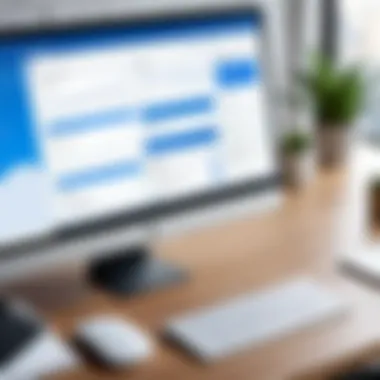

Intro
In the world of financial management software, FreshBooks stands out as a user-friendly option tailored particularly for small businesses and freelancers. With the indispensable need for precise record-keeping in today’s fast-paced digital landscape, an exploration of its demo can provide valuable insights. This article will closely examine FreshBooks, focusing on essential features such as invoicing, expense tracking, time management, and client relationship management. By looking at user experiences and expert reviews, we can paint a coherent picture of how well FreshBooks meets the operational needs of various users, providing the groundwork for informed decision-making.
Software Overview
Software Description
FreshBooks is designed with simplicity in mind, making it accessible for users who may not have a background in accounting. Unlike some software that requires a steep learning curve, FreshBooks tries to minimize complexity. Users can handle tasks like sending invoices and tracking expenses in a hassle-free manner. As software aimed at service-oriented businesses, it covers essential functionalities seamlessly integrating them into one platform. As a result, users can focus more on their work rather than getting bogged down by administrative tasks.
Key Features
- Invoicing: Users can create customizable invoices that look professional. FreshBooks allows you to automate invoice generation, send reminders for overdue payments, and even set up recurring invoices for regular clients.
- Expense Tracking: Users can track expenses effortlessly by connecting bank accounts or credit cards to fetch transaction data automatically. This feature supports categorization for better budgeting and tax preparation.
- Time Management: Time tracking is central to FreshBooks, making it easy for freelancers to bill clients based on hours worked. The software has tools for tracking this time directly or using the built-in timer functionality.
- Client Relationship Management (CRM): Staying organized with client communications within FreshBooks is straightforward. Users can store client contact details and track interaction history, fostering better relationships.
FreshBooks democratizes financial management, providing scalable solutions tailored to specific business needs.
User Experience
User Interface and Design
The design of FreshBooks is clean and intuitive. Navigating through the software feels like a walk in the park. Users appreciate how quickly they can locate the vital features without feeling overwhelmed. From the dashboard, users can get a snapshot of their financial health at a glance. The visual layout is appealing, yet practical enough to encourage productive use.
Performance and Reliability
When it comes to performance, FreshBooks holds its own. Users often report a seamless experience with minimal downtime. The software is consistently responsive, allowing users to switch between tasks fluidly, irrespective of the number of clients or invoices. This reliability plays a significant role in maintaining trust among users as they manage crucial financial aspects without worrying about potential disruptions.
Understanding FreshBooks
Understanding FreshBooks is crucial for businesses aiming to improve their financial management processes. Small and large enterprises alike can benefit immensely from grasping the inner workings and offerings of this accounting software. FreshBooks specializes in streamlining invoicing, expense tracking, and client management, making it a formidable tool for professionals at every level.
By diving into this topic, readers can unravel the layers of functionality that FreshBooks possesses. Not only does it serve a significant role in daily operations, but it also fosters efficiency and accessibility for users who are often juggling multiple tasks. The importance of understanding FreshBooks extends to recognizing how its features can align with actual business needs, thus ensuring utmost efficacy in every application.
Overview of FreshBooks
FreshBooks is a cloud-based accounting software designed primarily for small to medium-sized businesses. The platform offers a suite of tools that cover essential areas of financial management, including invoicing, expense tracking, and reports. Since its launch in 2003, FreshBooks has carved out a niche by prioritizing user experience and intuitive design, allowing users to manage their finances with ease and efficiency.
An appealing part of FreshBooks is its simplicity; even those who might not have a background in finance can navigate through its features. The dashboard presents key financial metrics clearly, enabling users to grasp their financial position at a glance. Additionally, the software is adaptable, catering to various industries from freelancers to established businesses.
Core Objectives and Applications
The primary objectives of FreshBooks revolve around enhancing productivity and simplifying accounting tasks. Businesses adopt FreshBooks for its capability to manage critical functions such as:
- Invoicing: Users can create professional invoices swiftly and schedule recurring invoices, saving them precious time.
- Expense Tracking: The tool allows users to snap pictures of receipts, automatically categorize expenses and generate reports for insights on spending.
- Time Management: With features like time tracking, teams can monitor billable hours effortlessly, ensuring they get paid for every second.
- Client Management: FreshBooks facilitates client communication by providing personalized portals where clients can view their invoices and make payments smoothly.
FreshBooks serves as a bridge, connecting various elements of financial management into one cohesive system. Understanding these core objectives not only highlights the software’s effectiveness but also emphasizes its relevance in today’s fast-paced business environment.
By familiarizing oneself with FreshBooks, businesses equip themselves with a tool that can transform their accounting practices into a seamless experience.
Importance of Demos in Software Selection
In a world overflowing with software options, finding the right fit for your business can feel like searching for a needle in a haystack. This is where demos come into play, acting as a crucial tool in the software selection process. They offer a peek behind the curtain, allowing potential users to test the waters before making any commitments. It’s like trying on clothes before you buy; you wouldn't want to shell out your hard-earned cash for something that doesn’t fit right.
Demos provide insights into how software performs in real-life scenarios. Instead of relying solely on marketing promises, users get an opportunity to see the product in action. This hands-on experience can illuminate features that might not have been obvious, shedding light on both strengths and weaknesses.


Another advantage of demos is that they facilitate a more informed decision-making process. When users explore functionalities personally, they can evaluate how well the software aligns with their specific needs. This is particularly invaluable for organizations operating in niche markets, where generalized solutions often miss the mark.
But the impact of demos extends beyond mere feature exploration. They enable user involvement during the selection phase, fostering a sense of ownership and investment. This is significant because software implementation can shape workflows and internal processes. Getting insights from a demo turns the users into stakeholders from day one, which often leads to quicker adoption rates.
"A demo is not just a showcase; it’s a conversation starter with the software that allows users to ask the right questions."
In sum, demos serve as an essential bridge between potential customers and software providers. They provide clarity, confidence, and comfort in selection decisions, making them a valuable part of any shopping experience in the software landscape.
The Role of Demos in User Decision-Making
When pondering whether to invest in new accounting software like FreshBooks, the stakes can feel high. Users are not just selecting a tool; they are committing to a system that could affect the vitality of their business operations. Demos, therefore, play a pivotal role in steering these decisions. By engaging with a demo, users can gauge how a solution meets immediate and long-term needs. They get a taste of the user interface, which can greatly affect daily tasks and overall productivity.
Furthermore, demos often come with a guided experience, showcasing common use cases and allowing users to explore beyond surface-level features. This fosters deeper understanding, prompting queries and discussions that might not arise from passive reading or watching promotional materials. It’s the ideal opportunity for businesses to scrutinize what’s on offer versus their needs, assessing compatibility on multiple levels—functionality, budget, and usability.
Evaluating Software Through Hands-On Experience
Putting software through its paces in a demo offers more than just a visual overview; it allows for a hands-on evaluation of functionality. For instance, FreshBooks demo provides users with an opportunity to experiment with invoicing creation, expense tracking, and time management features in a risk-free environment. This level of interaction goes a long way in determining how intuitive the platform is to navigate.
Additionally, the kinesthetic aspect of demos is vital. Users can answer questions such as:
- Is the software user-friendly?
- How efficient is the workflow?
- Does it offer sufficient scalability?
It's one thing to hear about features, and another to see, feel, and test them out. When users engage directly with the software in a demo, they can naturally gauge performance, responsiveness, and the overall user experience.
Key Features of FreshBooks Demo
When considering an accounting software solution, the features that stand out can make or break a decision. FreshBooks, with its intuitive functionality, offers several key features that cater to various aspects of financial management. In this section, we will explore how these features empower users, streamline processes, and enhance business operations.
Invoicing Capabilities
One of the standout features of FreshBooks is its invoicing capabilities. Businesses often face significant challenges when it comes to invoicing—whether it's managing payments or ensuring that invoices are sent promptly. FreshBooks simplifies this by allowing users to create customized invoices that reflect their brand. Users can add their logos, choose color schemes, and include personalized messages, ensuring that every invoice is a reflection of their business identity.
Additionally, the software supports recurring invoices, which is a game changer for companies with regular clients. This feature saves time and minimizes the risk of human error. Clients receive their invoices on time, fostering a more professional relationship. More than just aesthetics, FreshBooks tracks payment statuses, reminding users of unpaid bills and giving them the ability to follow up efficiently.
Expense Tracking
Accurately tracking expenses is vital for any business looking to maintain profitability. FreshBooks simplifies this process by allowing users to capture expense details seamlessly. Users can upload photos of receipts directly into the platform, eliminating the need for physical copies which can get lost or damaged. This digitization can provide a clear audit trail and makes it easier to categorize expenses for tax purposes.
By keeping an eye on expenses, businesses can identify trends and areas for cost reduction.
Moreover, the software allows users to categorize expenses, making it easier to analyze spending habits over time. The ability to generate expense reports can also be invaluable for businesses aiming to optimize spending and budget effectively.
Time Management Tools
Time management is crucial in any field, especially for service-based businesses. FreshBooks includes robust time management tools that allow users to track billable hours easily. Users can log their hours directly within the software or use a timer feature, giving them accurate records of their time investment for different projects. This not only helps in billing clients appropriately but also aids in understanding where time is being spent within the organization.
The insights gained from tracking time can lead businesses to make data-driven decisions, such as assessing project profitability or identifying overstaffing issues. It creates a clearer picture of productivity across teams and can help in adjusting workflows to improve efficiency.
Client Relationship Management
A solid relationship with clients is worth its weight in gold and FreshBooks provides tools specifically designed to enhance these connections. The Client Portal feature empowers clients to view their invoices, payment status, and project updates. This transparency fosters trust and minimizes disputes about billing. Clients can leave comments or send messages directly through their portal, which keeps communication streamlined.
Moreover, by keeping detailed records of client interactions stored in one place, users can maintain an ongoing dialogue tailored to individual needs, addressing concerns proactively. This dedication to customer service can differentiate a business from its competitors, establishing stronger, long-term relationships that nurture loyalty and satisfaction.
User Experience and Interface
When discussing software like FreshBooks, the user experience and interface are paramount. The effectiveness of any application largely hinges on how users interact with it. A well-designed interface can significantly enhance productivity, while a cumbersome one can lead to frustration and inefficiency. Thus, understanding how to navigate FreshBooks and the feedback regarding its usability is essential for potential users.
Navigating the Demo
While diving into the FreshBooks demo, first impressions matter a great deal. Users often gauge software effectiveness based on how intuitive it feels right from the start. FreshBooks aims to simplify the navigation process, providing a streamlined layout that allows users to focus on financial management rather than getting lost in a maze of buttons and options.
The dashboard serves as the command center, offering a snapshot of invoicing, expenses, and time tracking. When interacting with the demo, you will notice the layout is designed to minimize clicks and maximize visibility. Key functions are just a click away, making it easier to manage multiple aspects of accounting without needing a degree in software engineering.
- Tooltips: Throughout the demo, helpful tooltips pop up to guide users through various features. This reduces the learning curve significantly.
- Search Functionality: A robust search tool helps locate specific transactions or reports efficiently.
- Customizable Settings: Users can tailor the interface to their liking, ensuring that the most used functions are easily accessible.
However, the true measure of navigation lies in practical scenarios. Users can expect to complete tasks like creating invoices or tracking expenses within minutes, a significant advantage for businesses needing agility. By following user scenarios during the demo, potential clients can see firsthand how the interface supports their daily tasks.
User Feedback on Ease of Use
A look across multiple forums and review sites reveals a consistent theme regarding the FreshBooks demo: users appreciate its ease of use.
"FreshBooks creates simplicity without sacrificing functionality; I'd recommend it to anyone starting their business!"
Users often highlight several elements when discussing their positive experiences:
- Intuitive Design: Many find the layout intuitively designed, where functions align logically, thus minimizing confusion.
- Quick Onboarding: The demo is not only straightforward but also does well in getting new users up to speed. Users report that within a short time, they were able to manage their accounts with confidence.
- Mobile Optimization: With the prominence of mobile usage, FreshBooks shines with its mobile-friendly interface. The demo showcases the app's capabilities on various devices, allowing users to stay productive on the go.
However, it’s not all sunshine and rainbows. Some critiques surface here and there. A few users have mentioned that while the core functionalities are easy to grasp, specific advanced features can have a steeper learning curve. This is something potential users should consider, especially if they plan to utilize the more complex functionalities of FreshBooks.
Comparison with Other Accounting Software
When it comes to choosing the right accounting software, a thorough comparison with alternatives is not just a luxury; it's a necessity. The landscape of accounting software is peppered with various offerings, each boasting unique features, pricing models, and usability. Understanding where FreshBooks stands in relation to these competitors can significantly aid potential users in making an informed decision.
Analyzing Competitor Features
In the crowded market of accounting solutions, distinguishing the capabilities of FreshBooks relative to others such as QuickBooks, Xero, and Zoho Books is crucial. Each of these platforms has core characteristics that cater to different business needs.
- Invoicing: While FreshBooks excels in user-friendly invoicing with customizable templates and client reminders, QuickBooks offers similar features with added integrations for payment processing which might appeal to users looking for versatility.
- Expense Management: FreshBooks allows users to snap receipts and automatically track expenses. However, competitors like Xero offer a more robust tracking system with comprehensive reporting options, making expense management simpler for larger businesses.
- Time Tracking: FreshBooks shines in its time-tracking functionality integrated seamlessly with invoicing. In contrast, competitors may offer more sophisticated project management tools alongside time tracking that benefit bigger teams.
- Client Communication: FreshBooks facilitates easy client communication through its platform, boasting features like proposals and contracts. However, Zoho Books integrates with diverse business tools to provide a more holistic communication approach.
These comparisons reveal just how important it is for businesses to consider what features they prioritize. If invoicing is a top concern, FreshBooks might be the front-runner. On the other hand, for comprehensive expense reporting, a deeper examination of other options may be warranted.
Strengths and Weaknesses of FreshBooks
Just like any software, FreshBooks comes with its own bags of tricks and a few hurdles.
Strengths:
FreshBooks stands out for its impressive user interface, making it exceptionally easy for non-accountants to navigate. The seamless integration of invoicing, expense tracking, and time management caters particularly well to freelancers and small business owners. The cloud-based nature means users can access their financial data from anywhere, which is a boon for remote teams.
Weaknesses:
On the flip side, FreshBooks might fall short for larger companies needing more advanced features that are available in tools like QuickBooks. Additionally, some users have pointed out that FreshBooks tends to be on the pricier side, especially when considering its limits on users and clients in certain plans.
User Requirements and FreshBooks
Understanding user requirements when evaluating any accounting software is crucial. FreshBooks is no exception. It caters to a diverse range of professionals and businesses, and aligning its features with user needs can significantly enhance efficiency and satisfaction. Knowing who can benefit most from FreshBooks is key in determining not just its suitability but also the potential for seamless integration into daily operations.
Identifying Target User Groups
FreshBooks doesn’t throw a wide net; rather, it casts its line with precision. It's built for freelancers, small business owners, and service-based companies who are looking for straightforward accounting solutions without the frills. Each group has particular needs that the software can address:
- Freelancers: These individuals often juggle multiple clients and projects. FreshBooks allows them to create customized invoices, track billable hours, and manage expenses without feeling overwhelmed.
- Small Business Owners: They require scalable solutions that can grow as their business expands. FreshBooks offers features that simplify tracking financials and client management, making it ideal for those looking to professionalize their operations.
- Service-Based Companies: Organizations in this category, such as consultancies, agencies, and repair services, benefit from the software’s time management tools which empower them to efficiently bill clients based on hours worked.


With these groups in mind, we start to see how FreshBooks can simplify the accounting woes that plague many businesses today.
Assessing Compatibility with Business Needs
Once potential users are identified, the next step is to evaluate how well FreshBooks meets their specific needs. This alignment directly impacts overall user experience. Here are some considerations to make:
- User Interface: Is the design intuitive enough to minimize the learning curve? A complicated interface can discourage users, particularly those less tech-savvy.
- Feature Set: Does FreshBooks provide all the necessary capabilities? Whether it’s invoicing, expense tracking, or reporting, ensuring the software has what users need can heavily influence the decision.
- Integration: How easily does FreshBooks integrate with other software tools? For businesses already using platforms like PayPal or Stripe for payments, compatibility could be a make-or-break feature.
- Affordability: Does the pricing structure fit within the budget? Finding an affordable solution that does not compromise on the features needed can be difficult, thus users must weigh costs against expected functionality.
- Scalability: As businesses grow, will FreshBooks adapt? Any solution must be able to grow alongside the company, ensuring it remains useful over time.
Consider this: "The right tool can turn a mountain of paperwork into a manageable hill." This encapsulates the very purpose of thoughtful selection in software tools like FreshBooks.
Feedback from Current Users
User feedback serves as the lifeblood of any software solution, and FreshBooks is no exception. In the realm of accounting software—where choices abound and the stakes are high—heeding the voices of those who have directly engaged with the product can illuminate key aspects that formal descriptions and marketing materials may overlook. This section dives into the perspectives of current users, unraveling positive experiences as well as the common challenges they encounter.
Positive Experiences
For many, FreshBooks marks a significant upgrade in their invoicing and financial management journey. Users often praise its intuitive interface, which is designed with simplicity in mind. Here, one user notes:
"Switching to FreshBooks felt like moving from a clunky old jalopy to a sleek sports car; the difference in speed and efficiency is palpable."
Features such as automated invoicing are frequently highlighted as a time-saver. Small business owners, in particular, express how these features have enabled them to focus more on their craft and less on fiddling with numbers. When payments come through, the notifications work effortlessly, allowing them to keep tabs on finances without constantly checking back.
The expense tracking feature does not go unnoticed either. Users appreciate the ability to snap pictures of receipts during the buzz of daily life. Keeping track of receipts traditionally could feel like digging through a haystack, but with FreshBooks, that burden significantly reduces. While there might be room for improvement, those who find the tool beneficial often can't imagine their workflow without it.
Additionally, customer support generally receives high marks. Many users have shared experiences of responsive and knowledgeable support staff who help tackle issues head-on. This aspect often converts a potential moment of frustration into a seamless resolution.
Common Challenges and Critiques
Despite its many benefits, FreshBooks isn't without its critiques. One common thread among users involves the pricing structure. Some small businesses feel that the costs can stack up, particularly when more features become necessary as a business grows. One user commented, "At first glance, it seems affordable, but suddenly, each level up feels like a wallet punch."
Another noteworthy concern is the limitation in certain accounting functionalities. While firm users appreciate the focus on invoicing and expense tracking, those needing comprehensive reporting tools may find this lacking. Users sometimes echo that they wish for deeper integration options.
Moreover, billing flexibility can come under fire. Users have expressed that adjusting invoicing templates or automating recurring payments is not as straightforward as it could be. Operating within these constraints can provoke frustration, especially during peak business periods.
Finally, some users mention the steep learning curve associated with various features. While FreshBooks aims to be user-friendly, those transitioning from a different system or from manual accounting sometimes struggle to adapt.
In summation, while the feedback from current users paints a relatively bright picture of FreshBooks, it is not without its shadows. By weighing positive experiences against common challenges, potential users can gain a more rounded understanding of what to expect, thus making more informed choices regarding their software needs.
Final Thoughts on the FreshBooks Demo
As we wrap up our exploration of the FreshBooks demo, it’s imperative to reflect on its significance in the decision-making process for potential users. This section aims to distill the essence of what we have discussed about FreshBooks, illuminating the benefits and considerations intrinsic to utilizing this platform for accounting needs.
When making a choice about accounting software, the stakes are high, and often, the outcome hinges on the features that align with a business's specific needs. FreshBooks presents a compelling proposition for small to medium-sized businesses, freelancers, and consultants who demand a straightforward yet effective solution for managing invoices, tracking expenses, and overseeing time. The demo allows users to experience these capabilities firsthand, offering a glimpse into how well the software might integrate into daily operations.
Is FreshBooks Right for You?
Determining whether FreshBooks is the ideal solution for your business involves dissecting your unique requirements and comparing them with what FreshBooks has to offer. If your operations revolve around providing services rather than selling products, then the invoicing capabilities and time-tracking tools of FreshBooks could cater excellently to your workflow.
However, it’s essential not to overlook some of the challenges pointed out by users, such as limitations in reporting features or certain integrations. Scrutinizing these aspects through the demo empowers potential users to assess whether they can live with these limitations or whether they are deal-breakers.
A few points to ponder:
- Your business size and needs: Small and medium businesses generally find FreshBooks robust, while larger enterprises might require more powerful solutions.
- Integration requirements: Ensure that any existing systems are compatible with FreshBooks to avoid potential hiccups.
- User feedback: Listening to current users can provide valuable insights into common workflows and obstacles within the software.
End and Recommendations
Recommendations for those considering FreshBooks are as follows:
- Utilize the demo: Do not hesitate to engage with the demo extensively before making a final decision. Get a real feel for the interface and functionalities.
- Seek user reviews and testimonials: Dive into feedback from current users, possibly via platforms such as Reddit or community forums, to gauge real-world experiences.
- Compare features: Assess how FreshBooks stacks up against competitors in terms of features that matter most to your operations.
Ultimately, the goal is to choose a software that not only caters to your current business needs but also supports your growth trajectory. The FreshBooks demo is a valuable tool in this journey, equipping potential users with the necessary information to make a well-informed decision.







