In-Depth Analysis of GoDaddy Mail Services
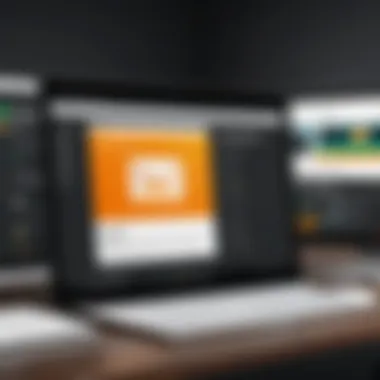

Intro
In today's digital landscape, an effective email service is essential for both businesses and individual users. GoDaddy, known primarily for its domain registration, also offers comprehensive mail services that cater to diverse needs. This overview aims to elucidate the features, functionality, and integration capabilities of GoDaddy's mail offerings, drawing attention to their practical applications.
Software Overview
Software Description
GoDaddy's mail service provides users with a robust platform for managing their email communications. It is designed to accommodate various user requirements, including those of small businesses looking to establish a professional image and larger organizations needing advanced features. Users can create personalized email addresses linked to their domain names, fostering brand recognition.
Key Features
GoDaddy's mail services come loaded with multiple features:
- Custom Domain Emails: Users can create email addresses affiliated with their own domain names.
- User-Friendly Interface: The service offers an intuitive interface, making it accessible for users of all technical levels.
- Mobile Compatibility: GoDaddy supports access on mobile devices, ensuring emails can be managed on the go.
- 30 GB Storage: Ample storage for email accounts enhances usability, catering to users with high communication demands.
- Security Features: Spam protection and malware filtering safeguard users against threats.
- Collaboration Tools: Shared calendars and contact lists aid teamwork and project management.
Preamble to GoDaddy Mail Services
The landscape of communication has evolved considerably in recent years, with email remaining a cornerstone for both personal and professional exchanges. GoDaddy Mail Services plays a crucial role in this dialogue, offering tailored solutions for users ranging from solo entrepreneurs to established enterprises. Understanding how GoDaddy facilitates communication can empower users to make strategic decisions related to email hosting, benefiting from its robust infrastructure and extensive features.
Overview of GoDaddy
GoDaddy has made a name for itself as a prominent domain registrar and web hosting service. Established in 1997, it has rapidly grown to serve millions of customers worldwide. The pivotal role of GoDaddy in the domain industry provides users with a range of related solutions, including effective email hosting services. These mail services are designed to cater specifically to the needs of a diverse user base. The platform integrates seamlessly into the web hosting experience, allowing users to manage all their online needs from a single dashboard. Its user-friendly interface makes navigation straightforward.
Importance of Email Hosting
Email hosting is not just a necessity; it is a vital component of modern digital communication strategies for both businesses and individuals. Utilizing a reliable email host, like GoDaddy, allows users to establish a professional presence online. Email addresses created on custom domains (e.g., name@yourbusiness.com) enhance credibility and trustworthiness.
Moreover, effective email solutions improve organizational productivity through features such as collaborative tools, shared calendars, and integrated task management systems. The importance of email hosting can also be reflected in aspects like.
- Security Features: Reducing vulnerability to cyber attacks.
- Scalability Options: Adapting to growing business needs.
- Technical Support: Ensuring aid is available when problems arise.
In summary, understanding GoDaddy Mail Services sets the stage for a deeper appreciation of its features and benefits. With comprehensive email hosting, users can manage their digital communication efficiently and securely, thus enabling better collaboration and business growth.
Features of GoDaddy Mail
The features of GoDaddy Mail play a crucial role in determining its effectiveness and usability for both businesses and individual users. Understanding these features is essential for anyone considering email hosting solutions. The aspects of user interface, security measures, storage options, and the integration capabilities with other GoDaddy services contribute significantly to its appeal.
User Interface and Experience
The user interface of GoDaddy Mail is designed to be intuitive. This is important for users who may not be tech-savvy. A clean and straightforward layout makes navigation simpler and reduces the learning curve. Users can easily access their inbox, check for new messages, and manage their account settings without extensive prior knowledge.


The experience is enhanced by features such as drag-and-drop functionalities for organizing emails, customizable folders, and quick access buttons for essential actions like sending a new email or searching through messages. This usability can improve productivity, allowing users to focus more on their tasks rather than on the mail service itself.
Security Measures
Security is a paramount concern for any email service. GoDaddy Mail addresses this with robust security measures. For instance, it incorporates features like two-factor authentication, which adds an extra layer of security to user accounts. This is vital in preventing unauthorized access and protecting sensitive information.
Additionally, GoDaddy employs advanced encryption protocols, ensuring that emails are protected in transit and at rest. Regular updates to their security infrastructure further fortify user data against evolving threats. Businesses and individuals can benefit from this commitment to security, knowing their communications are safeguarded.
Storage Options
When choosing an email service, storage capacity is a critical factor. GoDaddy Mail offers various storage options to meet diverse needs. The basic plans include a sufficient amount of storage, while higher-tier plans provide increased capacities suitable for businesses handling larger volumes of emails and files.
Users can easily manage their storage by archiving old emails or utilizing the provided space wisely. Also, the ability to scale storage based on changing needs allows businesses to adjust according to their growth without having to switch providers. This flexibility can significantly enhance the overall value of the service.
Integration with Other GoDaddy Services
Another vital feature is the ability to integrate seamlessly with other GoDaddy services. For businesses leveraging multiple GoDaddy tools, this capability enhances efficiency. For example, users can connect their email accounts with domain management or website hosting services, streamlining their operations.
This integration ensures that various aspects of a business are connected, providing a cohesive experience. Users can access their hosting accounts directly from their email platforms, making it easier to manage communications related to their business strategies. Overall, the interconnectedness of GoDaddy services contributes to a more holistic approach to online business management.
"Integration with other services cloud enables companies to maintain consistency and improve accuracy in their communication and operations."
These features of GoDaddy Mail should be carefully considered. They hold significant weight in making an informed decision regarding email hosting solutions.
Setting Up GoDaddy Mail
Setting up GoDaddy Mail is a crucial step in harnessing the power of email for personal and business communication. The initial setup can greatly impact usability, efficiency, and security. Specifically, the process involves configuring your accounts, ensuring all features work properly, and aligning your email service with your overall business strategy. Proper setup results can lead to improved productivity and streamlined operations. Therefore, understanding the process, its steps, and its implications is essential for any user.
Initial Configuration Process
The initial configuration of GoDaddy Mail begins once you have subscribed to the service. This phase involves several key actions, including creating your first email account and setting up necessary preferences. Here is a broad overview of the steps involved:
- Create an Account: Users must log into their GoDaddy account and select the option to add a new email account.
- Choose Your Domain: You will need to select the domain under which the email will operate, which must be one you own or control.
- Set Email Address and Password: Choose a unique email address and a strong password. This step is critical for security.
- Configure Mail Settings: Options include setting up email forwarding, signatures, and auto-replies to customize how you interact with email.
Familiarizing yourself with these steps can prevent future confusion and ensure a smoother transition into using your new email service.
Accessing and Managing Mail Accounts
Once the initial setup is complete, accessing and managing mail accounts becomes the next focus. This is where users can personalize their email experience. GoDaddy Mail allows easy access through web browsers and mobile devices. The following points outline the management tasks:
- Logging In: Simply visit the GoDaddy mail website and enter your credentials to access your inbox.
- Email Management Tools: Users can categorize incoming emails using folders, labels, and filters which enhance productivity.
- Mailbox Settings: Configure settings related to notifications, spam filters, and other preferences to maintain an organized inbox.
- Collaboration Features: Utilize shared calendars and contacts to strengthen communication among team members.


This level of control allows users to structure their email usage according to their unique requirements and work styles.
Custom Domain Setup
Setting up a custom domain for your GoDaddy Mail accounts is fundamental for users wishing to enhance their professionalism. It showcases a brand and provides a trusted identity in communications. To set this up, follow these steps:
- Domain Selection: Choose from your existing domains that are registered with GoDaddy.
- DNS Records Configuration: Update DNS records with the correct MX records provided by GoDaddy. This step is essential to ensure email routing is directed to your GoDaddy account.
- Verification: Verify the domain ownership, ensuring that email can be sent and received without issue.
- Integration with Other Services: If using additional services, check for compatibility and enhance functionality.
Adopting a custom domain not only enhances credibility but also provides a more branded email address, helping to differentiate you in a crowded inbox.
Performance and Reliability
Performance and reliability are cornerstone attributes in the evaluation of mail services offered by GoDaddy. In a domain where communication is paramount, understanding these facets is crucial for organizations and individuals who rely on email for their daily operations. Performance reflects the speed and efficiency of email delivery, while reliability emphasizes the consistent availability of services without interruptions. Together, they ensure a seamless user experience and foster trust in the service provider.
Uptime Statistics
Uptime statistics quantify the operational reliability of GoDaddy Mail. For businesses, a high uptime percentage signifies that emails are delivered and received without fail. GoDaddy typically boasts an uptime rate exceeding 99%, making it a competitive player in the mailing service arena. Excelling in uptime matters because even brief downtimes can lead to significant operational setbacks, loss of business opportunities, and disruption of communication. Users can rely on GoDaddy's infrastructure to ensure that email services are accessible at virtually any time.
Response Time Analysis
Response time analysis is a critical element in understanding the user experience with GoDaddy Mail. Response time refers to how quickly messages are sent and received. The quicker the response time, the more efficient the communication. GoDaddy’s mail services generally exhibit low latency, allowing for prompt email exchanges. This efficiency can particularly benefit businesses where time-sensitive information needs real-time relay. An optimal response time can enhance productivity, facilitate urgent communications, and improve overall satisfaction with the service.
Customer Support Availability
Customer support availability is vital for any service provider, especially in areas where performance and reliability are concerned. GoDaddy offers multiple support channels, including live chat, phone support, and a comprehensive help center. Users may face issues requiring urgent assistance, and a responsive support team can make a significant difference. GoDaddy's customer support is available 24/7, providing users access to help whenever needed. This constant availability of support adds another layer of reliability, ensuring that users feel secure while utilizing mail services.
Cost and Value Proposition
Understanding the cost and value proposition of GoDaddy Mail services is essential for users to make informed decisions regarding their email hosting needs. Organizations often evaluate the cost against the potential benefits that a service can provide. In this section, we will detail the pricing plans offered by GoDaddy, as well as conduct an analysis of the return on investment associated with these services. The aim is to clarify how GoDaddy Mail offers value not merely in terms of features, but also in relation to the overall efficiency and functionality it brings for both individual users and businesses.
Pricing Plans Comparison
GoDaddy offers a range of pricing plans tailored to meet varying user requirements. The following list highlights the key options available:
- Email Essentials: This plan provides a cost-effective solution for small businesses and individuals with essential features. It supports basic email accounts, suitable for lightweight usage.
- Business Premium: This plan includes enhanced features such as advanced storage options, security measures, and higher limits on users. It is designed for small to medium businesses needing more robust email functionalities.
- Enterprise: Aimed at larger organizations, this plan offers customized solutions with extensive integration features and dedicated support.
Each pricing tier presents a different set of benefits. Users must evaluate what features are most pertinent to their operations and how these align with their budgets. The pricing structures often vary based on contract lengths, add-ons, and discounts for yearly subscriptions.
Return on Investment Analysis
When assessing the return on investment for GoDaddy Mail, it is crucial to look beyond the initial costs. A good email service should, ideally, lead to improvements in communication, productivity, and overall business operations. Here are several aspects to consider:


- Enhanced Communication: Reliable email services promote effective communication within teams and with clients, which is essential for maintaining relationships and enhancing cooperation.
- Business Continuity: Regular email backups and security measures contribute to operational continuity. This can save costs related to data loss and downtime.
- Integration with Existing Tools: GoDaddy Mail integrates well with various business tools. This can streamline workflows and reduce the time spent switching between platforms.
Effective oversight of email hosting expenses can lead to optimized resources and increased profitability.
In summary, the investment in GoDaddy Mail services can yield significant returns when carefully assessed against productivity improvements and risk management. Ultimately, a deeper understanding of both pricing and value is beneficial for potential users as they navigate their email hosting options.
User Feedback and Reviews
User feedback and reviews play a significant role in evaluating the effectiveness of mail services like those offered by GoDaddy. Insights from real users shed light on both positive and negative experiences, allowing potential customers to make informed choices. This section will delve into user experiences, highlighting key elements that contribute to the overall perception of GoDaddy Mail services.
Analyzing User Experiences
When users share their experiences with GoDaddy Mail, it often includes a range of factors such as ease of use, reliability, and customer support. Users appreciate a user-friendly interface that simplifies account management and email organization. Many reviews highlight how the integration with other GoDaddy services enhances functionality, saving time and improving efficiency. Additionally, positive feedback frequently points to the robust security features that provide peace of mind.
Some users also express appreciation for the flexibility of GoDaddy's offerings, which can cater to various business sizes and needs. The ability to customize domain settings and email configurations is often cited as a strong aspect that enhances user satisfaction.
However, discussions on platforms like forums or review sites also reveal varying degrees of satisfaction, with some users detailing their specific challenges with setups or billing matters. This diversity in feedback is crucial for potential users to consider, especially for businesses with distinct needs.
Common Complaints
Despite the generally positive reviews, certain complaints emerge consistently among users of GoDaddy Mail. One of the major issues reported is related to customer support responsiveness. Users sometimes find wait times longer than expected when trying to resolve issues, which can be frustrating for businesses that rely heavily on email communication.
Furthermore, some individuals mention limitations in storage options or performance during peak times, which can affect email delivery. Users have also noted areas for improvement in the mobile interface, citing that it can be less intuitive than the desktop version.
In summary, user feedback serves as a vital resource for understanding both the strengths and weaknesses of GoDaddy Mail services. It provides potential customers with a balanced view, enabling more informed decisions regarding their email hosting needs.
"User experiences shape the narrative of what to expect. Listening to voices of current users is essential for a comprehensive evaluation."
Ultimately, a thorough assessment of user feedback can aid in aligning expectations and uncovering potential challenges before committing to a service.
End
The conclusion serves as a critical component of this article, synthesizing key insights gathered throughout the discussion on GoDaddy's mail services. It reinforces the intricate relationship between the various features, performance metrics, and user experiences that outline the value proposition of using GoDaddy for email hosting.
Summary of Key Points
In this article, we have explored several fundamental aspects of GoDaddy’s mail services:
- User Interface and Experience: The intuitive design enhances user engagement. Easy navigation plays a vital role in daily email management.
- Security Measures: GoDaddy employs encryption and other protocols to protect user data. These are essential for maintaining trust and safety in email communications.
- Storage Options: Ample storage is offered to cater to diverse business needs, accommodating both small enterprises and larger corporations.
- Integration with Other GoDaddy Services: Seamless connectivity with other GoDaddy products increases overall functionality and user efficiency.
- Performance Metrics: Consistent uptime and fast response times enhance reliability. Additionally, the customer support is structured to assist users effectively.
This summary consolidates the essential features and benefits of GoDaddy's mail services, bringing to light their importance for potential users.
Final Recommendations
Based on the analysis, here are some recommendations for individuals and businesses considering GoDaddy Mail:
- Consider Pricing Plans: Evaluate the pricing structures thoroughly. Different plans are available based on your specific needs and size of operation.
- Focus on Security: Prioritize the security features GoDaddy provides. Ensure that the measures in place align with the security standards your business requires.
- Utilize Integration Tools: Take advantage of the synergies created by using GoDaddy's suite of services. This can enhance productivity and streamline processes.
- Customer Support Access: Opt for a plan that includes responsive customer support. Quick resolution of issues is crucial, and having support readily available is a significant advantage.
- Assess Unique Needs: Every business has unique requirements. Carefully analyze how GoDaddy Mail can cater to those specific demands, ensuring a good fit for your goals.







