In-Depth Review of GraphPad Prism Software
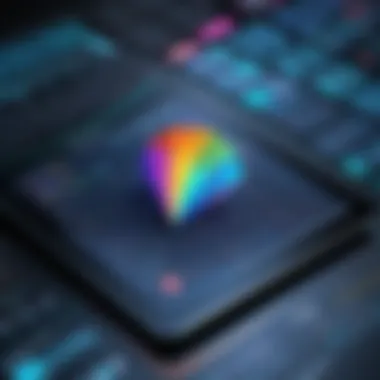

Intro
GraphPad Prism stands out as a pivotal tool in the realm of scientific data analysis and visualization. This software has found its utility across multiple scientific disciplines, including biostatistics, pharmacology, and neuroscience. With an increasing demand for clarity and precision in data interpretation, an understanding of Prism's capabilities becomes essential for researchers. This analysis will delve into what sets GraphPad Prism apart, exploring its features and real-world applications, thus equipping users with necessary insights for informed software selection in their research environments.
Software Overview
Software Description
GraphPad Prism, developed by GraphPad Software, is designed primarily for scientists who require robust analysis options without overwhelming complexity. The program integrates statistical analysis, curve fitting, and graphing into a singular interface, which sets it apart from other software in the market. Its user-friendly environment enables scientists to focus on their research rather than the intricacies of software operation. Overall, it serves to make complex data sets more approachable and interpretable.
Key Features
The key features of GraphPad Prism contribute significantly to its popularity:
- Comprehensive Statistics: Supports wide variety of statistical tests, facilitating hypothesis testing and modeling.
- Graphing Capabilities: Allows users to create numerous types of graphs and visualizations, enhancing presentation options.
- User-Friendly Interface: Designed with an emphasis on usability, which reduces the learning curve for new users.
- Curve Fitting: Advanced algorithms allow for reliable curve fitting to model relationships within data.
- Compatibility: Easily integrates with software such as Microsoft Excel and can export results in various formats.
GraphPad Prism’s robust features have had significant influence in research, enabling faster, more efficient data analysis.
User Experience
User Interface and Design
The layout and design of GraphPad Prism is straightforward, ensuring accessibility for both new and experienced users. The intuitive project structure leads users through data entry, analysis, and graph creation in a seamless manner. The visual elements help demystify complex analyses, a critical advantage for researchers with diverse backgrounds. Users often comment positively on the clarity of options presented, which can reduce time spent navigating the software.
Performance and Reliability
In terms of performance, GraphPad Prism delivers consistent results across a variety of datasets. Users have noted that the software efficiently handles both small and large data sets without noticeable lag. It is backed up by reliable algorithms that have been refined over years of development, ensuring that statistical results maintain a high standard of accuracy.
"GraphPad Prism has transformed how I analyze data. Its reliability gives me confidence in my results."
GraphPad Prism has consistently shown performance that meets the demands of rigorous scientific analysis while being reliable enough for everyday use.
Closure
GraphPad Prism emerges as a formidable choice for those engaged in scientific data analysis, thanks to its blend of powerful features, user-friendly design, and reliable performance. This comprehensive overview enhances understanding among potential users, enabling them to appreciate the software's capability and articulate its relevance in various research contexts.
Foreword to GraphPad Prism
GraphPad Prism is more than just a software tool; it embodies a critical resource for data analysis and visualization in scientific research. Its significance in the landscape of analytical tools cannot be overstated, especially for professionals in fields such as biostatistics, pharmacology, and neuroscience. Understanding GraphPad Prism lays the groundwork for informed decision-making when selecting software suited for rigorous scientific analysis.
Historical Background of GraphPad Prism
GraphPad Prism was first released in 1992. Originally designed for biologists, it has grown in functionality and scope over the years. Its development was influenced by the increasing need for a more intuitive user interface that streamlined complex data analysis processes. Over time, the software was recognized for its robust statistical capabilities and versatile graphing options. The emphasis on user experience has driven innovations that keep it relevant in an ever-evolving technological ecosystem.
GraphPad has consistently updated Prism to include features that address current research needs, ensuring that it remains a vital option for researchers.
Purpose and Scope of GraphPad Prism
The primary purpose of GraphPad Prism is to facilitate data analysis and visualization for scientists. Its features are tailored to cater to a wide array of statistical analyses, making it indispensable for researchers who need straightforward, intuitive tools. The scope of GraphPad Prism extends beyond simple graphing capabilities. It incorporates advanced statistical methods, allowing users to manage and analyze datasets efficiently.
In practical terms, GraphPad Prism aims to eliminate the challenges associated with data interpretation. By offering a user-friendly interface coupled with powerful analytical tools, it enables researchers to focus more on their findings rather than grappling with complex software. This clarity enhances the research process, making it an excellent choice for both beginners and seasoned professionals.
"Software should empower users, not overwhelm them; GraphPad Prism strikes a valuable balance between complexity and ease of use."
In summary, the historical evolution and clear purpose of GraphPad Prism mark it as a fundamental software choice in scientific data analysis. Understanding these elements sets the stage for appreciating the intricate features that follow in this analysis.
Core Features of GraphPad Prism
GraphPad Prism stands out in the realm of scientific data analysis software due to its unique and robust features. Understanding core attributes is crucial for researchers, data analysts, and educators who require dependable tools to extract insights from complex datasets. This section highlights three fundamental areas: Data Analysis Capabilities, Graphing Options and Visualizations, and Statistical Analysis Tools. Each aspect impacts user experience and influences adoption decisions across various fields, such as biostatistics and pharmacology.
Data Analysis Capabilities
GraphPad Prism is designed to cater to researchers needing comprehensive data analysis for rigorous scientific studies. Its capabilities allow users to seamlessly manage and organize their data. Importing data from Excel and other formats is easy, which prevents data loss and streamlines the workflow. Users can perform various statistical analyses, ranging from simple descriptive statistics to advanced tests like repeated measures ANOVA.
Moreover, for many in the scientific community, the availability of pre-set analyses is a significant advantage. Users can select their data type and let Prism guide them through the appropriate statistical tests. This approach minimizes errors, making it particularly useful for those who may not be statistical experts.
In addition, Prism provides clear output options. For example, users can produce detailed result tables and graphs from a single dataset, enabling quick comparisons and enhancing the decision-making process.
Graphing Options and Visualizations
Prism excels in generating high-quality visual representations of data. Graphing options are diverse, catering to various needs in statistical presentation. Users can create line graphs, bar charts, scatter plots, and more with just a few clicks. Each graph type is customizable, allowing analysts to modify colors, styles, and annotations which enhances the clarity of the data being presented.
These visualizations are particularly essential in scientific communications, where clarity can significantly influence audience understanding. Additionally, Prism supports exporting graphs in multiple formats for presentations and publications, which adds to its versatility.
The software also offers the ability to overlay curves for comparative visual analysis. This is invaluable for examining relationships between different sets of data or conditions, especially important in research fields like clinical trials where understanding nuanced differences can lead to critical insights.
Statistical Analysis Tools
One crucial aspect of GraphPad Prism is its extensive suite of statistical analysis tools. The software emphasizes reliability and rigor, ensuring scientists can derive valid conclusions from their data. It includes tools for linear regression, non-linear regression, and survival analysis.
Crucially, Prism also provides built-in tutorials for statistical methods. This educational component assists users in selecting the proper tests for their data, which is a valuable resource for those less familiar with statistical analysis. The results are clearly presented, with statistical tests accompanied by easily interpretable metrics.
Despite its power, users sometimes report challenges when navigating advanced options. Therefore, understanding statistical methodologies remains important for users aiming to leverage the full breadth of Prism’s capabilities.
GraphPad Prism's core features blend efficiency with robust analytical power. By focusing on data analysis, visual representation, and statistical rigor, it offers a tool that is not only functional but also integral to modern scientific research.
User Experience and Interface Design
User experience (UX) and interface design are critical elements when evaluating any software, especially in the field of scientific data analysis. Users need intuitive platforms that do not hinder their productivity or analytical capabilities. In the context of GraphPad Prism, understanding the user experience can help reveal how effectively the software facilitates data management, analysis, and visualization processes.
User Interface Overview
GraphPad Prism is built with an emphasis on clarity and accessibility. The interface incorporates a clean design that minimizes clutter while optimizing functional space for the user. It features a structured layout, where menus and toolbars are logically organized. This aids in navigating through complex datasets and analysis options effortlessly.
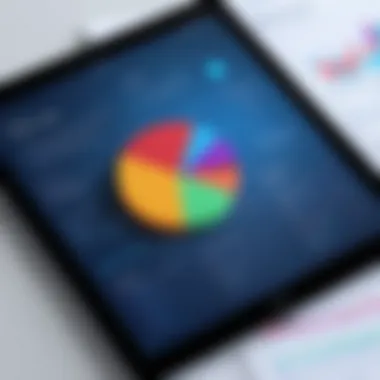

Key aspects of the user interface include:
- Menu Functionality: The top menu includes essential functions like file management, analysis, and graphing, ensuring that users can quickly locate the tools necessary for their tasks.
- Integrated Help Resources: Contextual help options can be accessed directly from the menu, reducing the need to leave the workspace for assistance. This is especially beneficial for newcomers who may struggle with feature access.
- Custom Workflow Options: Users can create custom templates or workflows, enhancing the convenience of repetitive tasks. By tailoring the interface to specific needs, the efficiency of analysis is improved.
Such thoughtful design choices contribute to a positive user experience, promoting a sense of control as users navigate through analysis steps.
Usability Considerations
Usability plays a crucial role in determining how proficiently users can employ GraphPad Prism. Several factors contribute to its usability:
- Learning Curve: New users may initially face a learning curve, yet many find that the software's straightforward navigation minimizes frustration. Many tutorials and visual guides are available to expedite this process.
- Accessibility Features: GraphPad Prism has options that cater to users with disabilities. By incorporating high-contrast visuals and keyboard shortcuts, it broadens its user base, ensuring inclusivity.
- Responsive Support: The community and official forums provide troubleshooting assistance and feedback loops that enhance usability. This user-driven support can be invaluable for resolving complexities or seeking new insights.
In summary, the design and usability of GraphPad Prism create a favorable environment for data analysis. The user interface is not just about aesthetics; it directly impacts how effectively users can engage with their data. As scientific research often involves intricate datasets, having a seamless and intuitive user experience is paramount for effective analysis.
"A well-designed user interface can significantly enhance productivity and reduce the time taken for analysis."
Investing in understanding the design and usability of GraphPad Prism can yield benefits that extend beyond mere functionality, providing users with the confidence and capability to conduct their work efficiently.
Technical Specifications
The technical specifications of GraphPad Prism are crucial for understanding its capabilities and ensuring optimal performance. These specifications shed light on how the software interacts with different operating systems and hardware configurations, an essential aspect for any potential user. Knowing the technical requirements helps avoid common pitfalls, such as installation failures or inadequate performance during intensive data analysis tasks. Furthermore, understanding compatibility with other tools enhances workflow efficiency by integrating Prism smoothly into existing environments.
System Requirements
Before installing GraphPad Prism, users must verify that their systems meet the minimum requirements. The software supports both Windows and macOS platforms, with distinct specifications for each. For Windows, a PC with at least a 2.4 GHz processor, 4 GB of RAM, and 500 MB of available disk space is recommended. On macOS, one should have a machine running macOS 10.13 or later with similar hardware capabilities.
Additional considerations include screen resolution and graphics capabilities. A resolution of 1280 x 800 is minimum, but higher resolutions enhance visual clarity, which is vital for accurate data representation. Users should ensure their machines support OpenGL, as this impacts graphics rendering within the application.
Compatibility with Other Software
Compatibility is a significant factor for users looking to integrate GraphPad Prism into their workflow. Prism allows users to import data from various sources, including Microsoft Excel and CSV files, facilitating a smoother transition for users working in different environments. Furthermore, it supports exporting results to formats like PDF, TIFF, and SVG, which ensures users can share their findings easily.
Integration with programming languages, such as R and Python, also enhances Prism's utility. Researchers can leverage these languages for advanced analyses and automate repetitive tasks, making GraphPad Prism a robust tool in a data analyst’s toolkit.
Here are some notable software integrations available with GraphPad Prism:
- Microsoft Excel
- CSV files
- R
- Python
Installation and Setup
The process of installing and setting up GraphPad Prism is a critical phase in utilizing the software effectively. A well-conceived installation ensures that users can access all the features and functionalities of the program. Proper setup can directly affect performance, data accuracy, and user satisfaction. This section will dissect the installation process and initial configuration settings, detailing essential considerations that users must keep in mind.
Step-by-Step Installation Process
Installing GraphPad Prism is straightforward, but it is essential to follow the steps carefully for optimal results. Users must first obtain the software from the official GraphPad website. The following steps outline the installation process:
- Download the installer: Go to the GraphPad Prism website, select the version you need, and download the installer. Be sure to choose the correct version for your operating system (Windows or Mac).
- Run the installer: Locate the downloaded installer and double-click to run it. If prompted, grant the necessary permissions to start the installation.
- Follow the prompts: The installer will guide you through the necessary steps. Read and accept the license agreement to proceed.
- Choose installation location: When prompted, select the location on your computer where you wish to install the software. The default location is often sufficient.
- Complete installation: Click “Install” and wait for the process to finish. After installation, you may be prompted to restart your computer to complete the setup.
- Launch the program: Once your system is restarted (if needed), you can launch GraphPad Prism by locating the program in your applications folder or via the desktop shortcut.
It’s advisable to check for updates after installation. Doing this ensures that you have the most recent features and patches, which can enhance performance and security.
Initial Configuration Settings
After installation, setting up GraphPad Prism correctly is vital for executing data analyses efficiently. The initial configuration settings involve some important steps:
- License Activation: Users must enter their license key to unlock the full capabilities of the software. This step can typically be completed in the program’s settings menu under the “License” section.
- Setting Preferences: Access the preferences menu to customize the user interface, including aspects such as data display options and default graph styles. Tailoring these settings can improve user efficiency.
- Importing Data: Many users will need to import existing data files. GraphPad Prism supports several file formats, and ensuring that the data is correctly imported can save time during analysis.
- Establishing Default Settings: Users may want to configure default analysis settings based on their common types of projects. This might involve setting preferred statistical tests, graph formats, and data handling rules.
In summary, effective installation and setup allow GraphPad Prism to be used to its full potential. These preliminary steps, while simple, lay the foundation for efficient usage in scientific data visualization and analysis.
Learning Curve and Educational Resources
The learning curve associated with mastering GraphPad Prism can be a critical aspect for users considering its adoption. Understanding this curve helps potential users evaluate their readiness to engage with the software. A clear grip on the available educational resources is equally important, as it plays a significant role in facilitating a smoother learning experience for both novices and seasoned professionals.
GraphPad Prism is designed for data analysis and visualization, yet its wide array of functionalities requires a certain investment of time to fully comprehend. Users experience varying challenges based on their prior familiarity with statistical software tools. By acknowledging this diversity in experience levels, GraphPad Prism offers multiple avenues for education and support, ensuring that users can find a pathway that suits their individual needs.
Available Tutorials and Documentation
GraphPad Prism provides a wealth of tutorials and documentation that users can access directly through the software interface or on the official website. These materials are crucial for guiding users through the application’s capabilities, enhancing their knowledge and confidence in utilizing the software effectively.
- User Guides: Detailed user manuals outline the essential functions of GraphPad Prism. They cover routine tasks such as data entry, statistical analysis methods, and graph creation. For complicated processes, step-by-step instructions ensure clarity.
- Video Tutorials: Short, effective video tutorials serve as visual aids for understanding key features. They often demonstrate specific tasks and methodologies, offering a more interactive learning experience.
- Webinars: GraphPad often conducts webinars to address advanced topics or recent updates in the software. These live sessions allow for direct interaction with experts and real-time Q&A, which can be invaluable.
Community Support and Forums
Engagement with the community surrounding GraphPad Prism is another critical element for learning. The forums and discussion boards populated by both new users and seasoned experts facilitate collaborative problem-solving and knowledge sharing.
- User Forums: Online forums serve as platforms for users to pose questions, share insights, and troubleshoot issues collectively. This creates a dynamic environment that fosters community support.
- Reddit: Subreddits dedicated to data analysis, statistics, and scientific research can provide informal guidance and user experiences related to GraphPad Prism. Information exchanged within these communities can be beneficial for navigating specific challenges.
- Social Media Groups: Facebook and similar platforms feature groups that discuss GraphPad Prism. These can be great spaces to connect with users sharing similar interests, allowing for exchange of tips and tricks.
Understanding the learning curve and utilizing available resources will enhance the overall experience with GraphPad Prism. This knowledge is vital for ensuring that users can leverage the software to its fullest potential.
Applications of GraphPad Prism in Different Fields
GraphPad Prism plays a crucial role in diverse domains of research. Its applications extend across the life sciences, particularly in areas such as biostatistics, pharmacology, and neuroscience. Understanding the applicability of GraphPad Prism provides insights into its impact on scientific data analysis and visualization. Potential users can appreciate the specific functionalities tailored to meet the needs of their fields. The software assists researchers in making data-driven decisions, ultimately improving the quality of their work.
Biostatistics and Clinical Trials
In biostatistics, GraphPad Prism is often utilized for analyzing data from clinical trials. Its built-in statistical analysis tools help researchers assess the effectiveness of new treatments. For instance, researchers can apply linear regression, logistic regression, and survival analysis to interpret the data rigorously. By offering clear visualizations of results, the software supports the communication of findings to stakeholders.
The user-friendly interface of GraphPad Prism simplifies complex analyses. As a result, biostatisticians can focus on deriving meaningful insights rather than on software difficulties. This not only saves time but also enhances the robustness of conclusions drawn from research data.
Pharmacology Research
GraphPad Prism is a powerful ally in pharmacology research. It is essential for dose-response curves and analyzing pharmacokinetic data. Researchers use the software to model how drugs interact with biological systems. This includes evaluating drug efficacy and safety, essential for developing new therapies.
Pharmacologists also benefit from Prism's ability to generate precise graphs that clearly depict experimental results. When presenting findings, well-structured visualizations can make a significant difference. The capacity to create professional-quality graphs helps in discussions with regulatory bodies and other stakeholders in the pharmaceutical industry.
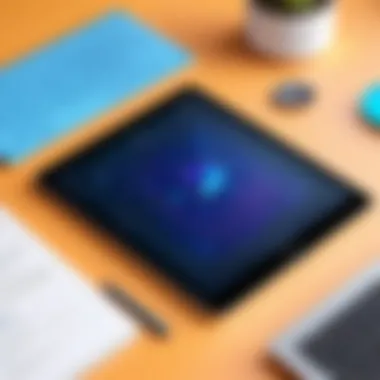

Neuroscience Studies
In neuroscience, the applications of GraphPad Prism are diverse. The software aids in analyzing complex datasets often encountered in this field. Neuroscientists can perform analyses on electrophysiological recordings, behavioral studies, and pharmacological interventions. Understanding the complex relationships between various factors is crucial for advancing knowledge in this discipline.
By offering various statistical tests and visualization options, GraphPad Prism helps researchers present their findings in a clear and impactful manner. This is particularly important in sharing research outcomes with the broader scientific community.
"GraphPad Prism empowers researchers across multiple fields to derive insights from their data effectively. Its capability to handle complex data types and produce visually appealing graphs cannot be overlooked."
In summary, the applications of GraphPad Prism extend beyond basic analysis. It serves as an essential tool in biostatistics, pharmacology, and neuroscience. The software enhances the researcher’s efficiency and accuracy in interpreting data, allowing for a greater focus on advancing scientific knowledge.
Advantages of Using GraphPad Prism
GraphPad Prism offers several advantages that make it a preferred choice among researchers and data analysts in various scientific fields. Understanding these benefits is crucial for anyone considering the software for data analysis purposes.
Integration of Features
GraphPad Prism stands out due to its seamless integration of various features into a single platform. This integration allows users to perform a wide range of tasks without switching between different tools. For instance, users can analyze data, create graphs, and generate reports all within one environment. The software combines data analysis capabilities with powerful graphing and statistical functionalities, enabling a user-friendly experience.
- Data Manipulation: GraphPad Prism provides tools for data transformation, normalization, and summarization, which are essential for preparing datasets for analysis.
- Statistical Tests: Users have access to numerous statistical tests tailored to their specific needs. The software offers guidance on which test is appropriate based on the data type and research question.
- Visual Representation: Creating graphs from analyzed data is straightforward. The software supports various graph types, including scatter plots, bar charts, and box plots.
This integration not only simplifies processes but also enhances accuracy, as users can ensure consistency in data handling throughout their work.
Efficiency and Time-Saving
Another key advantage of using GraphPad Prism is its impact on efficiency and time-saving for researchers. The software is designed to streamline workflows, allowing users to focus on analysis instead of spending excessive time on manual tasks.
- Automated Features: Features such as auto-calculations and template creation expedite repetitive tasks. This automation reduces the likelihood of human error and accelerates the data analysis process.
- Pre-Defined Templates: GraphPad Prism includes templates for common analyses and graph types. This means users can quickly set up their projects without starting from scratch each time.
- User Guidance: The software often provides tutorials and context-specific help, guiding users through complex analyses step by step. This support minimizes learning time, making it easier for new users to achieve results quickly.
"The efficiency of GraphPad Prism allows researchers to dedicate more time to interpretation and less to data management."
Overall, the combination of integrated features and the focus on efficiency leads to significant time savings, enabling professionals to complete their projects faster and with greater ease. These advantages contribute to making GraphPad Prism a valuable tool in the repertoire of any researcher or data analyst.
Limitations and Challenges
Understanding the limitations and challenges of GraphPad Prism is crucial for users contemplating adoption or active use. While the software presents an extensive suite of features tailored for scientific data analysis, it is essential to recognize areas where it may fall short or present difficulty. Identifying these drawbacks can help users make informed decisions and effectively navigate their data analysis processes.
Potential Drawbacks
- Cost Considerations: GraphPad Prism is a commercial software package, and its cost can be a barrier for some users or institutions. The licensing fees may not be feasible for all, especially when considering that many open-source alternatives exist. This financial aspect can limit access for smaller research teams or individual researchers who may not have institutional support.
- Limited Customization: Although GraphPad Prism offers a range of pre-set options for graphing and statistical analysis, users looking for highly customized options may find it lacking. The software tends to follow standard procedures, which might hinder innovative analysis in some specific research scenarios.
- Steep Learning Curve for Complex Features: Beginners may find the breadth of features somewhat overwhelming. While the basic functions can be intuitive, mastering more advanced statistical analysis tools requires a dedicated effort. This complexity can deter new users or those with a lower technical aptitude from fully utilizing Prism’s capabilities.
User Feedback and Common Criticisms
User feedback provides essential insights into real-world experiences with software, and GraphPad Prism is no exception.
- Interface Confusion: Some users report difficulties with the organization of the interface. They indicate that important features are sometimes hard to locate. This design flaw can lead to frustration during the analytical process, especially when time is of the essence in research environments.
- Limited Support for Non-Standard Analyses: Researchers engaged in non-traditional or emerging statistical methods may feel restricted by Prism's statistical options. While it covers many common applications, niche methodologies may require supplemental tools, leading to complications in workflows.
- Performance Issues with Large Datasets: A notable number of users have complained about performance hitches when analyzing extensive data sets. Slow response times, data processing delays, and occasional crashes can impede efficiency, particularly in high-volume scenarios.
"While GraphPad Prism is powerful, it sometimes struggles under the weight of large-scale data, posing a real challenge for big data analytics."
These concerns highlight the importance of venturing into both the advantageous and disadvantageous aspects before deciding on incorporating GraphPad Prism into research activities. Recognizing the challenges can enhance user preparedness and adaptability.
Cost and Licensing Options
Understanding the cost and licensing options for GraphPad Prism is crucial for researchers and organizations looking to integrate this powerful software into their workflow. The investment in data analysis tools like GraphPad Prism can impact budgets, especially for academic institutions and small businesses. Therefore, an informed decision regarding pricing and licensing can lead to better resource management and sustainability in research pursuits.
Pricing Structure
GraphPad Prism offers a transparent pricing model which is designed to accommodate different user needs. The pricing typically reflects the completeness of features available in the software, providing tiers that cater to varied audiences. Users can expect to choose between single-user licenses and multi-user options, with the latter benefitting organizations requiring access for multiple personnel.
For individual researchers, the cost of a standard license may seem steep initially, but when weighed against the functionality and capability provided by GraphPad Prism, many find it a worthwhile expenditure. Discounts may also apply for educational institutions, which can lower the barrier to entry for students and faculty alike. Here is a basic breakdown of the pricing:
- Single User License: Suitable for individual researchers.
- Multi-User License: Designed for labs or organizations.
- Educational Discounts: Reduced pricing for students and academic staff.
Users should visit GraphPad's official website to view specific prices and any ongoing promotional offers that might be available. Regular updates to pricing pursue flexibility, which makes it easier for users to adapt as their needs evolve.
Commercial vs Academic Licenses
Differentiating between commercial and academic licenses is another important consideration. A commercial license allows businesses and organizations to utilize GraphPad Prism for profit-driven research, potentially including pharmaceutical and clinical trial applications. The terms of commercial licenses often include more extensive support services and additional features that may not be available in the academic version.
Conversely, academic licenses cater specifically to educational institutions and individuals involved in scholarly activities. These licenses generally offer the same core features but at a lower price point. Commonly, academic licenses come with restrictions on the use of the software for commercial purposes.
"Understanding pricing structures and licensing options in software like GraphPad Prism is essential for optimizing research funding and resource allocation."
For more detailed insights, you may consult the official GraphPad Prism website.
User Testimonials and Case Studies
User testimonials and case studies are essential components of the evaluation process for GraphPad Prism. They provide insights that go beyond basic feature descriptions and technical specifications. Testimonials allow potential users to grasp how the software functions in real-world scenarios. These accounts add a significant layer of credibility. They also highlight the practical benefits and limitations of using GraphPad Prism.
Real-World Applications
Understanding how GraphPad Prism is applied in different research settings offers clarity on its versatility. Various fields utilize this software for diverse purposes; for example, in pharmacology, GraphPad Prism assists researchers in managing complex datasets. Researchers frequently use it to conduct analyses related to dosage responses and efficacy.
In biostatistics, this software has proven itself valuable in analyzing clinical trial data. Case studies indicate that researchers have successfully employed GraphPad Prism to streamline their processes while ensuring statistical integrity. Moreover, neuroscientists employ it to analyze responses in behavioral experiments. By examining these applications, one can appreciate the software’s adaptability to meet the demands of different scientific inquiries.
Expert Opinions and Evaluations
Expert evaluations of GraphPad Prism reveal professional perspectives on the software's functionalities. Experts often comment on the user-friendly interface and the extensive statistical tools available. Many emphasize the software’s intuitive design, which does not sacrifice robustness for usability. Feedback from industry professionals often includes specific aspects that they find most beneficial.
For instance, a common evaluation is the ability to create high-quality visual representations of data efficiently. Experts often see this as a crucial asset in communicating findings clearly. Moreover, evaluations often highlight the comprehensive support system that GraphPad Prism offers through its resources and community engagement.
"The integration of statistical tools with graphical outputs creates a seamless workflow for researchers, promoting both accuracy and clarity in data presentation." - An expert statistician.


In summary, testimonials and expert evaluations collectively offer a nuanced understanding of GraphPad Prism’s place in the market. They underscore the software's capacity to serve a wide array of users. Those who consider using GraphPad Prism can benefit from these accounts, fostering informed decision-making.
Comparison with Other Data Analysis Software
The landscape of data analysis software is vast, and users looking for robust solutions often find themselves in a dilemma. GraphPad Prism is a notable player in the field, but it is essential to understand how it stacks up against other tools. This section outlines the significance of comparing GraphPad Prism with its competitors, focusing on specific features, advantages, and considerations that users must weigh.
Key Competitors
Several software solutions serve similar purposes as GraphPad Prism, each with unique functionalities and strengths. Here are some notable competitors:
- SPSS: Recognized for its wide-ranging statistical options, SPSS is often the choice for social scientists and researchers requiring complex data handling.
- R: An open-source language favored by statisticians. R offers extensive libraries for data analysis and visualization, appealing to users with coding experience.
- MATLAB: This tool excels in mathematical modeling and is often employed in engineering and physical sciences. Its powerful visualization options are a significant draw.
- Stata: A statistical software that is particularly favored in economics and sociology, Stata offers robust data management and statistical capabilities.
- SAS: Known for its advanced analytics abilities, SAS is widely used in business and healthcare fields for heavy-duty data analytics and management.
Each of these competitors brings unique advantages. The focus here should be on specifics that pertain to a user's requirements in data analysis and visual representation.
Differentiating Features
When distinguishing GraphPad Prism from its competitors, several key features come to the forefront. These characteristics can significantly impact a user's choice:
- User-Friendly Interface: One prominent feature of GraphPad Prism is its intuitive interface. Users benefit from an organized layout that simplifies navigation, making it accessible for beginners.
- Integrated Analysis: GraphPad Prism offers a combination of statistical tools, graphing capabilities, and data analysis features in one package. This integrated approach is more streamlined than trying to coordinate different software for various tasks.
- Specific Academic Focus: Unlike some more generalized data analysis platforms, GraphPad Prism is aimed primarily at biologists, pharmacologists, and other life scientists. Its features cater directly to relevant statistical methods.
- Graphing Capabilities: GraphPad Prism stands out for its powerful graphing options. Users can quickly create publication-ready graphs, which is often more cumbersome in other software.
- Accessibility of Learning Resources: Prism provides extensive tutorials and community support, making the learning curve manageable compared to tools like R or MATLAB, which may require more specialized knowledge to employ effectively.
Choosing the right data analysis software should align with explicit user needs and preferences. Each tool has its traits that can make a significant difference depending on context and application.
Future Developments and Updates
The landscape of software used for data analysis is ever-changing. As νέw challenges arise in research environments, tools like GraphPad Prism must innovate to remain relevant and impactful. This section explores the anticipated advancements within GraphPad Prism, focusing on upcoming features and future predictions. The significance of these developments extends beyond enhancements; they impact efficiency, user experience, and ultimately, the quality of research outputs.
Upcoming Features
GraphPad Prism is set to roll out several promising features in the near future. These developments aim to expand its capabilities and improve user interaction. Some of the anticipated features include:
- Improved Machine Learning Integration: Adopting artificial intelligence in data analysis could streamline complex processes, allowing users to gain insights faster.
- Enhanced Graphical Outputs: Future updates may focus on improving visualization tools, enabling users to create more sophisticated and informative graphs.
- Collaboration Tools: With an increasing need for teamwork in research, upcoming features might include enhanced real-time collaboration functions, making it easier for groups to analyze data together regardless of physical location.
These features are expected to significantly elevate how researchers utilize GraphPad Prism, further reinforcing its standing in the market as a go-to tool for scientific data analysis.
Making Predictions on Evolution
As research demands evolve, it is crucial to consider how GraphPad Prism might adapt to future needs. Several trends could dictate the software's direction:
- Expansion of User Base: As diverse fields increasingly rely on data analysis, GraphPad Prism may evolve to cater to professionals beyond traditional scientific domains, such as business analytics and social sciences.
- Mobile Accessibility: Given the rise in remote work and mobile technology, future updates might focus on enhancing mobile functionality to allow for data analysis on-the-go.
- Cloud-Based Solutions: Offering a cloud platform could simplify data sharing and storage for users, reflecting a broader shift toward cloud computing in various sectors.
Ultimately, the future of GraphPad Prism appears to be oriented toward continuous improvement, responding to the evolving landscape of research and data analysis. A commitment to user needs will likely drive these developments, ensuring it remains a pivotal resource in scientific research.
"Keeping up with future trends ensures that GraphPad Prism stays ahead in the rapidly changing world of data analysis."
By considering these factors, professionals using GraphPad Prism can anticipate how future updates may affect their work, positioning them for success in their respective fields.
Best Practices for Using GraphPad Prism
Using GraphPad Prism effectively can significantly impact the quality of scientific analysis and visual representation. Several best practices can enhance user experience, help maximize output quality, and ensure statistical rigor in data handling. This section covers these practices, focusing on maximizing data quality and ensuring statistical accuracy, which is crucial for reliable and valid research findings.
Maximizing Data Quality
To get the best results from GraphPad Prism, it is essential to begin with high-quality data. Here are some steps that users can implement to improve data integrity:
- Data Entry: Ensure that you enter data carefully. Double-checking numbers can avoid entry errors that might skew results.
- Use Valid Data Formats: Adhere to the accepted formats for various data types. For instance, when importing datasets, check compatibility to prevent loss of info.
- Clean Data: Remove any outliers or incorrect values that may arise. Use Prism's tools to identify and handle outliers appropriately. This prevents misleading interpretations later on.
Implementing these methods not only ensures cleaner data but also lays a solid foundation for further analysis. The accuracy of derived statistics heavily relies upon the quality of the input data.
Ensuring Statistical Rigor
Statistical rigor is a cornerstone of reliable scientific research. Prism offers numerous tools to maintain stringent statistical standards. Here are key practices:
- Selecting Appropriate Tests: Choose statistical tests that fit your data characteristics. Prism helps users identify the best test based on sample size, distribution, and variance.
- Review Assumptions: Prior to conducting analyses, review the assumptions of your chosen statistical tests. Validating assumptions increases the reliability of your conclusions.
- Document Procedures: Keep thorough written records of analyses performed, including settings and choices. This ensures transparency and facilitates reproducibility, which is critical in scientific discourse.
By embedding these principles into data management routines, users can boost the credibility of their results. Statistical rigor strengthens the overall impact of research findings, rendering them more acceptable in the academic community.
Closure
The conclusion serves as a critical component of this article on GraphPad Prism. It encapsulates the insights gained from the detailed analysis performed in previous sections and synthesizes the information to provide a coherent summary. Recognizing the multifaceted nature of GraphPad Prism is essential for users, especially in diverse fields ranging from biostatistics to neuroscience. Users need to comprehend how the software’s features align with their specific needs in research and data analysis.
Summary of Key Findings
Throughout the article, several key findings emerged regarding GraphPad Prism. First, it is vital to note its robust data analysis and graphing capabilities, which cater to both novice and experienced users. The interface is generally user-friendly, simplifying the workflow significantly. Key functionalities include:
- Statistical tools: A range of statistical tests that are integrated into the software, allowing for simplified analysis.
- Graphing options: Extensive visual representation choices that enhance data interpretability.
- Cross-disciplinary applications: GraphPad Prism has relevant functionalities for various fields, making it a versatile tool.
In addition, the evaluation of user support resources, including tutorials and online forums, underscores the software’s commitment to facilitating a positive user experience. Learning curves, while present, are generally manageable with available resources.
Final Thoughts on GraphPad Prism
Prospective users should consider their specific needs against the software's capabilities, as this will guide their decision-making process effectively. As the landscape of data analysis continues to evolve, GraphPad Prism remains a crucial player worth the consideration for anyone serious about data integrity and analysis.
Citations for Studies Referenced
Citations are essential in providing the readers with direct links to research studies and empirical data that illustrate the capabilities of GraphPad Prism. They allow users to verify claims made in the article. Additionally, citations enrich the reading experience by giving access to a wider range of research that may be relevant to a user’s specific field of interest. For example, if a user needs to analyze biomedical data, citations to clinical trial studies that have utilized GraphPad Prism can be particularly beneficial.
Important points regarding the citations include:
- Establishing credibility for the claims made in the analysis.
- Providing context through empirical examples of applications.
- Enabling users to explore methodologies applied in their fields.
Additional Reading Resources
Beyond citations, additional reading resources prove valuable in broadening the user's understanding of GraphPad Prism and its functionalities. These resources can include textbooks, articles, and online forums that discuss advanced statistical methods, data visualization techniques, and practical applications of GraphPad Prism. For instance, resources like the official GraphPad Prism website, Wikipedia's entry on statistical software, or forums on Reddit can offer user experiences, practical tips, and insights into common issues faced when using the software.
When considering additional reading resources, users might look for:
- Comprehensive guides on data analysis using GraphPad Prism.
- Tutorials available on platforms like GraphPad's official site.
- Academic research that illustrates innovative applications of the software.
Consistent learning and skill enhancement is vital for maximizing the utility of GraphPad Prism. The right resources assist in this ongoing journey.







