A Comprehensive Guide to Computer Storage Cleaners
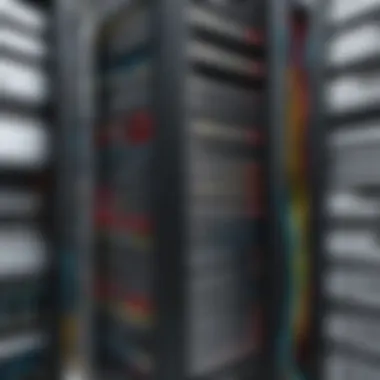

Intro
In the era of digital proliferation, storage space is at a premium. Organizations and individuals alike confront the challenge of managing their computer's storage effectively. Computer storage cleaners are essential tools that assist users in optimizing their available space. These tools are designed to identify unnecessary files and duplicate data, which, when removed, can greatly enhance a computer's performance. This guide will delve into the significance of these cleaners, detailing their features, methodologies, and associated risks, providing a comprehensive overview for IT professionals and tech enthusiasts.
Software Overview
Software Description
Computer storage cleaners come in various forms, including standalone applications and integrated tools within operating systems. Each type serves the primary purpose of system optimization, though their approaches can differ. Standalone applications such as CCleaner or BleachBit, for instance, offer extensive features that allow users to manually select files for deletion or automate the process based on user-defined criteria. In contrast, built-in tools like Disk Cleanup in Windows serve basic functions but lack some of the advanced capabilities found in dedicated software.
Key Features
When evaluating computer storage cleaners, certain features should take precedence. Look for:
- File Scanning Capabilities: Effective cleaners should quickly scan the system to identify temporary files, system logs, and cache files that can be safely removed.
- Customization Options: Users should have control over what files to delete or retain, enabling tailored cleanups that suit their specific needs.
- Safety Mechanisms: Top-tier cleaners include features that prevent the deletion of critical system files, reducing the risk of errors.
- User Reports and Logs: A useful feature is the ability to generate reports detailing the cleaning process, providing transparency about what has been removed.
Ensuring these functionalities exist in a storage cleaner is vital for both effectiveness and safety.
User Experience
User Interface and Design
A well-designed user interface (UI) is crucial for computer storage cleaners. A cluttered or complex interface can deter users from effectively utilizing the tool. The best applications provide clear navigation and intuitive controls that simplify the cleanup process. Visual indicators, such as progress bars during scans or cleanup actions, enhance usability by informing the user of the ongoing processes.
Performance and Reliability
Reliability measures how well the software performs under various conditions. Users should expect consistent results during cleanups without adverse effects on system stability. Ideally, a cleaner should free up a noticeable amount of space after each operation, with performance improvements evident in system speed and responsiveness. High-quality storage cleaners will also undergo regular updates, which address bugs and provide new features to ensure long-term effectiveness.
"Effective storage management leads to enhanced performance and a cleaner digital experience."
As the need for efficient storage cleaning grows, selecting the right tool becomes paramount for users aiming to maintain optimal system performance.
Understanding Computer Storage Cleaners
Understanding computer storage cleaners is essential for anyone looking to maintain their system’s equity and performance. Storage cleaners are tools designed to free up space by removing unnecessary files, optimizing storage systems, and speeding up overall operations. With the growing reliance on digital technology, managing storage is becoming more pivotal; hence the need to comprehend how these cleaning tools function.
Definition of Storage Cleaners
Storage cleaners are software programs developed to analyze storage utilization and identify redundant or outdated files that are taking up valuable space. They perform tasks such as removing temporary files, cache data, and duplicated files among others. These cleaners often offer cloud-based solutions as well, allowing users to manage their digital storage seamlessly.
Importance of Storage Cleaners
The significance of storage cleaners cannot be overstated. When systems become cluttered, performance may decline, causing slow load times and increased frustration for users. Here are some key points on their importance:
- Improves Performance: By eliminating unwanted files, storage cleaners enhance the speed and efficiency of the computer.
- Maximizes Free Space: These tools identify and remove files that the user may not be aware of, thus optimizing storage.
- Enhanced Security: Certain cleaners also locate old files that could pose security risks, allowing for safer usage of the device.
"A well-maintained system ensures a seamless user experience and prolongs the lifespan of the hardware."
Types of Storage Cleaners
Understanding the various types of storage cleaners is critical for anyone looking to maintain and optimize their computer systems. Each type serves a different purpose and caters to diverse user needs. This section delves into three main categories: System Storage Cleaners, External Storage Cleaners, and Cloud-Based Storage Cleaners. Recognizing their specific functionalities can help users choose the right option that fits their storage management strategies and enhances overall performance.
System Storage Cleaners
System storage cleaners are designed to remove unnecessary files and optimize system performance directly within the operating system. These tools often operate in the background and automatically identify files that can be deleted without impacting system functionality. Common features of system storage cleaners include:
- Disk Cleanup: This feature scans the system for temporary files, cached data, and unused applications. Removing these files can significantly free up hard drive space.
- Duplicate File Finder: This functionality helps in identifying and removing duplicate files that can clutter storage.
- Startup Management: Some system cleaners control the programs that load at startup, potentially speeding up the boot sequence.
Using system storage cleaners can greatly improve performance, especially in devices with limited storage capacity or older systems that may slow down over time. Regular cleaning can prevent accumulation of junk data, ultimately leading to a smoother user experience.
External Storage Cleaners
External storage cleaners refer to software tools designed to manage and optimize storage devices that connect externally, such as USB drives, external hard drives, and memory cards. The significance of these cleaners lies in their ability to ensure that data stored externally remains organized and easily accessible. Key features often include:
- File Organization: These tools help sort and organize files, making it easier to locate important data.
- Secure Deletion: Many external storage cleaners offer features to securely delete files, ensuring that sensitive information cannot be easily recovered.
- Space Management: They can also provide insights into the storage usage, helping users make informed decisions about what to keep or delete.
For individuals and businesses relying on external storage solutions, using a dedicated cleaner can enhance data management efficiency. This type of cleaner is valuable for preventing data loss and ensuring that external devices perform optimally.
Cloud-Based Storage Cleaners
As more businesses embrace cloud storage solutions, cloud-based storage cleaners have become essential tools. These cleaners manage files stored in services like Google Drive, Dropbox, or Microsoft OneDrive. Utilizing cloud storage requires specific management strategies, and these tools can help:


- File Access Management: Users can track file access and understand how frequently files are being used, enabling informed decisions about data retention.
- Automatic Backup: Some cleaners come with automatic backup capabilities that ensure important files are securely stored and easily recoverable in case of a data loss incident.
- Integration with Multiple Platforms: They often integrate with various cloud services, providing users with a unified approach to storage management across platforms.
Cloud-based storage cleaners are particularly helpful for businesses dealing with a large volume of files and collaborators. They streamline the process of managing digital assets while reducing the risk of overpaying for unnecessary storage space.
Evaluating the right type of storage cleaner is a key step in efficient system management. Each option has unique features tailored to diverse user requirements.
Features to Consider
When selecting a computer storage cleaner, there are several critical features that warrant examination. These elements can significantly affect the performance and efficiency of the cleaner itself. Understanding and evaluating these features allows users to make informed decisions that align with their specific needs and the operating systems they use.
User Interface and Usability
The user interface (UI) of a storage cleaner plays a vital role in its adoption and effectiveness. A clear and intuitive UI ensures that users can efficiently navigate the software without extensive training. Users, particularly those who are not tech-savvy, prefer tools that require minimal input while achieving maximum results. A usability focus enhances the overall user experience, making complex tasks feel straightforward.
Moreover, a cleaner that allows for easy access to different functionality—such as file scanning, reporting, and cleaning—will likely see better utilization rates. Features such as drag-and-drop functionality, guided wizards, and visual prompts can further simplify the process. Ultimately, the cleaner's usability can influence not just its immediate effectiveness, but also user satisfaction and retention.
Compatibility with Operating Systems
Compatibility is a major consideration when choosing a storage cleaner. A product that does not support a user's operating system can lead to wasted resources and potential frustrations. Most storage cleaners are optimized for specific operating systems like Windows, macOS, or Linux. Hence, it is essential to verify that the desired cleaner is fully supported by the system in use.
In addition, compatibility should not be limited to just the OS version; it should also cater to various system architectures. For instance, a cleaner that works for both 32-bit and 64-bit systems ideally expands its usability. Regular updates that ensure ongoing compatibility with the latest operating systems can also be a defining factor in selecting a cleaner.
Real-Time Scanning and Cleaning
A key feature for optimal performance is real-time scanning and cleaning capabilities. This allows the storage cleaner to monitor the system continuously, identifying issues as they arise rather than relying upon periodic scans. The advantage of real-time functionality lies in its proactive approach to system maintenance, potential freeing up storage space and improving system speed effectively.
Additionally, this feature can help in identifying and addressing temporary files or malicious components promptly. Users will find that the capacity to perform consistent monitoring can lead to a more efficient system and ultimately prolongs the overall lifespan of the hardware.
Customizability of Cleaning Options
Flexibility in cleaning options is another critical feature that can enhance the appeal of a storage cleaner. Offering customizable cleaning settings allows users to tailor the cleaning process according to specific needs. For instance, users might want to prioritize the removal of old downloads, cache files, or duplicated files while preserving certain data.
Such customizability can prevent potential data loss and ensures users maintain control over their storage management. Tools that allow for exclusions or selective cleaning processes will typically resonate more with users, as they can prevent accidental deletion of important files. Customizable settings pave the way for a personalized cleaning experience, which elevates the overall utility of the cleaner in question.
Important Note: Selecting a storage cleaner with these features can significantly enhance your system’s performance and provide peace of mind.
Methods Used by Storage Cleaners
Storage cleaners utilize various methods to help optimize computer storage. These methods are significant because they assist in enhancing system performance, freeing up valuable space, and maintaining the system's overall health. Understanding these methods is essential for IT professionals and software developers who want to make informed decisions about which storage cleaner to use. This section delves into three core methods: file removal techniques, registry cleaning approaches, and temporary file management.
File Removal Techniques
One of the primary functions of storage cleaners is the elimination of unnecessary files. File removal techniques can vary widely, but they often focus on identifying and deleting files that are no longer needed. This includes temporary files, old documents, and duplicates that clutter storage. By employing these techniques, users can reclaim substantial amounts of disk space.
Key aspects of file removal techniques include:
- Identifying Redundant Files: Many tools can scan for and highlight duplicate files. This helps in the quick identification of files that occupy space without serving a purpose.
- Automated Removal Processes: Some storage cleaners offer automated features that allow users to set rules for file removal, improving efficiency.
- User-Defined Preferences: Users can customize rules to specify which types of files they want to remove or retain. This flexibility enhances the user experience and effectiveness of the cleaning process.
Registry Cleaning Approaches
The Windows operating system holds information in its registry, which sometimes includes stale data that can impact performance. Registry cleaning approaches focus on this area by targeting entries that no longer correspond to installed software or current system configurations. Removing these entries can lead to improved startup times and overall system performance.
Considerations for registry cleaning include:
- Caution is Required: Editing the registry can cause serious issues. Therefore, it is vital to use reputable storage cleaners that back up registry changes before proceeding.
- Optimization Benefits: Cleaning up the registry can lead to a noticeable hike in speed for older machines where these issues are more prevalent.
- Periodic Use: Regular registry cleaning can prevent the buildup of outdated entries, maintaining optimal performance over time.
Temporary File Management
Temporary files are created by the operating system and various applications during their use. These files can accumulate without the user’s awareness and consume significant storage. Effective temporary file management involves scanning for these files and offering options to delete them safely.
Important elements of temporary file management include:
- Identification of Temporary Files: Storage cleaners can detect temporary files created by web browsers, applications, and the operating system.
- Scheduled Cleanups: Many cleaning tools allow users to schedule regular cleanups of temporary files. Scheduling helps maintain storage hygiene without manual intervention.
- Selective Deletion: Users can often choose which temporary files to delete based on age or size, allowing for a tailored cleaning process that fits individual needs.
"Effective methods used by storage cleaners can lead to significant improvements in system performance and user experience."
Evaluating Effectiveness
Evaluating the effectiveness of computer storage cleaners is crucial for users aiming to optimize system performance and maintain data integrity. This section delves into key factors that contribute to measuring their efficiency. Proper evaluation not only aids in selecting the right cleaning tool but also helps in understanding its impact on system functionality.
The essential components to consider include performance improvements and user feedback. Each plays a pivotal role in assessing a storage cleaner's real-world effectiveness, thus guiding the user towards informed decisions.
Benchmarking Performance Improvements


Benchmarking performance improvements usually involves comparing system metrics before and after the implementation of a storage cleaner. Users should look for noticeable enhancements in storage speed and efficiency. Common indicators to measure include:
- Loading times for applications: Observe the difference in how quickly programs start after a cleaning session.
- File retrieval speed: Track the time taken to access files stored on the system.
- Disk usage statistics: Utilize tools to review the amount of free space available before and after cleaning.
Additionally, some specialized storage cleaners provide built-in benchmarking tools. These tools generate detailed reports, highlighting specific areas where improvements are observed. Consistent monitoring can help users establish a baseline for future performance evaluations.
"Effective evaluation can transform the way users perceive and utilize storage cleaners in their ecosystem."
Achieving a cleaner system should align with measurable performance gains. Users should prioritize storage cleaners that demonstrate tangible results on benchmark tests.
User Feedback and Experiences
User feedback serves as a rich resource for evaluating the effectiveness of storage cleaners. Engaging with the community through forums such as Reddit or dedicated tech platforms can provide insights into real-life experiences.
Consider the following aspects when assessing user feedback:
- Success stories: Positive reviews often include specific details about how a cleaner improved system performance or resolved issues.
- Challenges and limitations: Understanding problems experienced by others can help potential users make informed choices.
- Ease of use: Many reviews comment on how intuitive a tool is, which can impact how effectively a user implements it.
Online platforms often include rating systems, where users can score performance based on their experiences. While anecdotal, this feedback can highlight potential red flags for certain storage cleaners.
Overall, collecting user feedback alongside performance metrics provides a holistic view of the effectiveness of storage cleaners. This dual approach allows IT professionals and businesses to make data-driven decisions.
Potential Risks and Challenges
Understanding the potential risks and challenges associated with using computer storage cleaners is critical for IT professionals and businesses. While these tools can optimize system performance and free up valuable disk space, they can also pose significant dangers if not used properly. These risks can result in data loss, system instability, and even expose systems to malware. Addressing these concerns is vital not only for mitigating adverse outcomes but also for ensuring ongoing system reliability and security.
Data Loss Concerns
The primary risk associated with storage cleaners is the possibility of data loss. Many storage cleaning tools operate by identifying and removing what they consider unnecessary files. However, users may inadvertently delete important documents or system files. This concern is especially pertinent when cleaning tools do not provide sufficient clarity on what files are being targeted for removal.
To mitigate the risk of data loss:
- Always back up data before initiating a cleaning process. This practice serves as a safeguard against accidental deletions.
- Review cleanup settings to ensure important files are excluded from deletion.
- Use tools with a preview function. This feature allows users to view the files identified for removal.
"It's better to be safe than sorry. Backups save you not just storage space, but also your peace of mind."
System Stability Issues
Another significant concern regarding storage cleaners involves system stability. After using a cleaning tool, there might be unexpected program behavior or crashes. This risk can arise from the deletion of essential files required for the proper functioning of operating systems or applications. Some software components might get corrupted or altered during the cleaning process.
To maintain system integrity:
- Choose reputable storage cleaners known for their reliability and transparency in operations.
- Run the cleaning process in safe mode when possible, as it can help in restoring stability if anything goes wrong.
- Regularly update all system drivers and applications to ensure compatibility with cleaning tools, thus reducing the likelihood of crashes.
Malware Risks
Using less-known or free storage cleaning software can also introduce malware risks. Some free versions are often bundled with adware or spyware, which can compromise a system’s security. Therefore, it is essential to examine the reputation and trustworthiness of the software before installation.
To minimize malware exposure:
- Use antivirus software to scan downloads before installation. This reduces the chances of malware infiltrating the system.
- Download only from official websites and recognized distributors. Verify the developer's credentials before proceeding with a downloand.
- Read user reviews or search for feedback on forums like reddit.com that discuss experiences with specific storage cleaners to gather insights into their safety and efficacy.
Understanding these potential risks allows for effective mitigation strategies, ensuring the safe use of computer storage cleaners. By employing best practices and remaining vigilant, users can benefit from enhanced system performance without incurring unnecessary dangers.
Best Practices for Use
Best practices serve as a foundation for effectively utilizing storage cleaners. Establishing a disciplined approach to the use of these tools can significantly enhance system performance, prolong hardware lifespan, and safeguard critical data. When properly implemented, these practices ensure that the process of cleaning and maintaining storage is comprehensive and minimizes risks.
Regular Maintenance Schedule
Creating a regular maintenance schedule is vital for keeping storage optimized. Setting aside time weekly or monthly to run cleaning utilities can prevent clutter from building up. This schedule should include actions such as:
- Running the storage cleaner to delete unnecessary files.
- Reviewing installed applications and removing those that are no longer needed.
- Checking for duplicate files and cleaning them up.
Regular scans for temporary files can also help in reclaiming lost space. Consistency is key; routinely cleaning the system can lead to improved speed and efficiency.
Creating Backup Plans
Before engaging in any storage cleaning, a solid backup plan is crucial. Data loss is a significant risk when files are deleted, even if they seem unimportant at first glance. To mitigate the risk, using a comprehensive backup strategy can be invaluable:
- Utilize cloud storage solutions like Google Drive or Dropbox to back up essential files.
- Regularly create images of your system using tools such as Acronis True Image.
- Employ incremental backups to save only the changes made since the last backup.
Having these backups accessible can make recovery from accidental loss straightforward and less stressful. It is better to be safe than sorry.


Staying Updated on Software Versions
Finally, ensuring that your storage cleaner is up-to-date is another best practice. Software updates often include security patches, bug fixes, and performance enhancements. Neglecting updates can leave a system vulnerable and inefficient. To maintain optimal performance:
- Check for updates periodically, at least once a month.
- Subscribe to newsletters or notifications from the application that highlight changes.
- Explore change logs to understand the nature of the updates.
Following these practices allows for a more effective and stress-free experience when using storage cleaners. Consistent maintenance, backed up data, and updated software contribute to a robust system that performs at its best.
Alternatives to Storage Cleaners
In the realm of computer maintenance, understanding alternatives to storage cleaners becomes important. While storage cleaners promise efficient management of disk space, not every user or situation necessitates their use. Sometimes, users may prefer manual methods or rely on in-built operating system tools. This section identifies these alternatives, highlighting their benefits and considerations.
Manual Cleanup Techniques
Manual cleanup techniques allow users to take control over their storage without relying on automated tools. This hands-on approach provides a direct understanding of what files consume space. Users can:
- Review Files and Folders: Regularly inspect files and folders. Delete duplicates or those no longer needed.
- Empty Recycle Bin: Ensure the Recycle Bin is emptied regularly. This action often holds a significant amount of space in the system.
- Office Applications: Clear caches and temporary files from applications like Microsoft Office. Users can often do this within the application settings.
- Browser Data: Deleting browser histories, cookies, and cached files can also help recover space. Users can often find these settings under browser privacy options.
The primary advantages here are precision and control. Users can decide what to keep and what to delete, allowing for tailored storage management. However, this method requires more time and diligence.
Operating System Native Tools
Most operating systems come equipped with built-in tools designed for system cleanup. These native tools offer effective solutions to optimize disk space without the need for third-party applications. Some important native tools include:
- Disk Cleanup (Windows): This tool scans the system for unnecessary files and allows users to choose what to delete. Cleaning up temporary files, system files, and more can free substantial space easily.
- Storage Management (macOS): On macOS, users can access 'Storage Management' which suggests files to delete, like large files or unneeded downloads. It also includes iCloud integration for better space management.
- Command Line Utilities: Advanced users might utilize command line tools. For instance, in Windows, can help manage partitions, while offers file management.
Using native tools fosters system integrity as they are specifically designed for the operating system. They often provide a more comprehensive analysis of system uses, unlike many third-party applications. Yet, users should stay informed about their actions to avoid unintentional losses of important data.
"Harnessing the power of manual techniques and native tools presents a balanced approach to maintaining computer storage without relying solely on storage cleaners."
Employing these alternatives can not only keep systems maintained but also provides insights into storage habits, often leading to better long-term organization.
Future Trends in Storage Cleaning
The realm of computer storage cleaners is undergoing rapid evolution. Keeping pace with advances in technology is essential for efficiency and performance. For IT professionals and businesses, understanding future trends in storage cleaning can lead to better decision-making. This segment emphasizes the significance of upcoming developments and how they affect functionality.
Emerging Technologies
Storage cleaning tools are adopting innovative technologies to enhance performance and user experience. One noticeable trend is the integration of advanced algorithms that optimize file organization and space usage. Such technologies improve the overall effectiveness of storage cleaners by ensuring they not only remove unnecessary files but also intelligently manage the remaining data.
- Smart Scheduling: Tools now use machine learning to determine the best times for cleaning. This minimizes disruption to users.
- Enhanced Data Recovery: Newer storage cleaners incorporate features that help recover accidentally deleted files, providing peace of mind for users.
- Intelligent Duplicate File Detection: Emerging technologies streamline the detection of duplicate files with enhanced accuracy.
These advancements make storage cleaning more efficient and reliable, paving the way for smoother user experiences.
Integration with AI and Machine Learning
Artificial Intelligence (AI) and Machine Learning (ML) are critical components shaping the future of storage cleaning. Their integration offers solutions that were previously unattainable, allowing storage cleaners to function more intelligently.
AI-driven storage cleaners analyze user behavior and identify patterns, which can lead to better cleaning strategies. As a result, these tools can prioritize which files to clean based on usage frequency and importance.
Features of AI and ML integration include:
- Predictive Maintenance: These tools can predict potential storage issues before they arise, allowing for preemptive action.
- Adaptive Learning: AI enables cleaners to adapt to user preferences over time. Adjustments can be made automatically to cleaning protocols based on unique usage patterns.
- Automated Reporting: Users benefit from detailed insights into the cleaning process. Automated reports can highlight areas for improvement in storage management practices.
"In the future, storage cleaners will not just be tools, but intelligent systems capable of managing storage needs proactively."
Staying abreast of these trends is crucial for organizations seeking optimization and increased productivity. The road ahead will likely see storage cleaning evolve into a more automated, intelligent, and user-friendly process. This ensures that both individuals and businesses can maintain optimal performance while safeguarding essential data.
Epilogue
The conclusion of this guide is vital as it encapsulates the critical insights regarding computer storage cleaners. Summarizing essential points ensures that readers leave with a clear understanding of how these tools can enhance system performance and data management. Recognizing the benefits and potential risks associated with storage cleaners allows users to make informed decisions about their usage.
Key considerations include the effectiveness of different types of cleaners, such as system-based and cloud-based options, as well as their compatibility with various operating systems. Additionally, being aware of potential risks like data loss, system instability, and malware can help users navigate the complexities of utilizing storage cleaners.
The final messages in this discussion urge users to balance the advantages of improving storage efficiency against these risks. Investing time in evaluating available storage cleaners can yield significant benefits, ensuring optimized performance and smoother operations in both personal and professional environments.
Summary of Key Insights
In reviewing the key insights from our exploration of computer storage cleaners, several crucial points emerge:
- Understanding the Purpose: Storage cleaners are essential tools that help free up disk space, improve system performance, and maintain overall health of the computer.
- Types and Features: There are different types of storage cleaners available, including system-based and cloud solutions. Selecting the right features, such as real-time scanning and compatibility with your operating systems, is important.
- Evaluation of Effectiveness: Assessing tools through benchmarking performance improvements and user feedback helps gauge their reliability and efficiency.
- Best Practices: Implementing a maintenance schedule and creating backup plans are necessary strategies for effective use of storage cleaners.
These insights assist IT professionals and businesses in optimizing their digital environments.
Final Thoughts on Best Practices
- Establish a Regular Maintenance Schedule: Regularly using a storage cleaner will help keep storage space optimized and prevent clutter from accumulating.
- Always Create Backup Plans: Prior to running any storage cleaner, ensure that important data is backed up to mitigate against potential data loss.
- Stay Informed on Software Updates: Keeping storage cleaning tools updated ensures that you benefit from the latest features and performance improvements.
By integrating these best practices into your routine, users can maintain a more efficient and stable computer environment. Trustworthy storage cleaners, when used correctly, can be invaluable in managing digital resources effectively.







