Ultimate Software Guide for Voice Recording & Editing


Intro
In the contemporary digital landscape, voice recording and editing software has become crucial for various applications. From podcasting to corporate communication and content creation, having effective tools is fundamental. This guide will delve into the abundant world of voice software, offering insights that are necessary for informed decision-making.
Choosing the right software can be overwhelming, given the myriad of options available. Each tool has its unique features that cater to specific needs, whether for individual or organizational use. This article aims to outline key aspects of voice recording and editing software, enabling users to find solutions that best suit their requirements.
Software Overview
Software Description
Voice recording and editing software includes applications designed to capture audio and manipulate it for various purposes. These tools are used across multiple industries, from media production to business communications. Users can record live audio, edit existing files, and enhance vocal clarity or modify sound quality. Popular software options include Audacity, Adobe Audition, and GarageBand, each offering a unique set of capabilities.
Key Features
When evaluating software for voice recording and editing, several features stand out:
- Multi-Track Editing: Allows users to work with multiple audio tracks simultaneously, enabling complex projects.
- Audio Effects: Built-in effects for enhancing or modifying sound, such as reverb, echo, or compression.
- Export Options: Ability to save recordings in various formats for different uses, ensuring compatibility with multiple platforms.
- User Support: Availability of tutorials and user communities can enhance the learning process for new users.
"The right choice of voice recording software can significantly impact the quality of audio production, influencing listener engagement and overall effectiveness."
User Experience
User Interface and Design
An intuitive user interface is essential for productivity. Many modern software options prioritize ease of use. Simple layouts facilitate quick navigation, while customizable options often enrich the experience. Users should also consider the availability of keyboard shortcuts which can streamline the editing process.
Performance and Reliability
Reliable performance can differentiate between effective and frustrating voice software. A software program needs to operate smoothly without lags or crashes. Long-term users often highlight stability during prolonged sessions as a fundamental requirement. Updates that enhance performance and address bugs can prolong the software's viability in a user's toolkit.
In summary, understanding the fundamental aspects of voice recording and editing software is essential. This guide will help navigate through various features and provide insights into user experiences, ensuring informed choices for optimal voice management.
Foreword to Voice Recording and Editing Software
In today’s digital world, voice recording and editing software has become essential for anyone involved in audio production. Understanding this software is key for individuals and organizations alike, whether they are creating podcasts, music, or conducting voice-over work for videos. The right tools can enhance the quality of recordings, streamline workflows, and facilitate professional outcomes.
Understanding Voice Recording
Voice recording is the process of capturing audio input, which can come from various sources, including microphones and instruments. The key factors in voice recording include clarity, volume, and tonal range. Proper equipment and software can lead to high-quality recordings, while poor choices can result in unusable audio.
Audio quality is determined by several factors, such as sample rate and bit depth. A higher sample rate captures more audio details, while increased bit depth allows for a wider dynamic range in the sound. Thus, understanding these concepts is critical to maximizing audio capture.
Importance of Editing in Voice Recording
Editing is a crucial stage that follows recording. This process helps in refining the audio, removing unwanted noises, and enhancing vocal performances. In this context, the importance of editing cannot be overstated.
Editing allows users to:
- Enhance Clarity: Cut out mistakes or pauses that disrupt the flow.
- Adjust Levels: Balance the audio levels for a more uniform sound.
- Apply Effects: Use various filters and equalization tools to improve the recording.
Through editing, a raw recording transforms into polished audio ready for public consumption. It ensures that the final output is not just functional but also engaging.
Effective voice editing plays a vital role in the quality and impact of the audio products that reach the audience.
Incorporating voice recording and editing software into one’s toolkit not only aids in producing professional-sounding content but also helps in managing audio projects with efficiency. Knowing the basics of voice recording and the significance of editing establishes a strong foundation for anyone venturing into audio production.
Key Features of Voice Recording Software
The key features of voice recording software are fundamental in determining its effectiveness and suitability for various needs. Understanding these features can significantly sharpen the decision-making process when selecting a tool for voice management. Since both casual users and professionals utilize these applications, it is crucial that the software aligns with the required audio quality and usability expectations.
Audio Quality and Formats
When discussing audio recording software, audio quality stands out as a pivotal element. Users need tools that ensure crispness and clarity in recordings. Software capable of supporting high sample rates and different bit depths is essential for professional-grade outputs. Many standard programs allow recordings in formats such as WAV, MP3, and FLAC. Each format serves distinct purposes. For example, WAV files are lossless and widely favored in professional environments, while MP3 files offer smaller sizes ideal for web use.
Considerations such as compression and encoding levels also play a role. Highly compressed audio may suit casual listeners, but can undermine quality for musicians or podcasters. A common issue users face is the compatibility among different formats. For effective file management, it is necessary to choose software that allows easy conversion between formats. This versatility enables seamless integration and distribution of final audio products across various platforms.
Ease of Use and User Interface
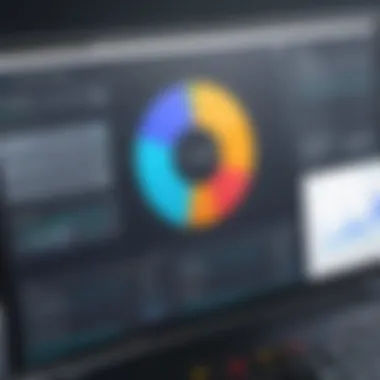

The user interface significantly impacts the usability of voice recording software. A well-designed, intuitive interface reduces the learning curve and enhances the overall user experience. Users often prefer software that features drag-and-drop functionalities, clearly labeled buttons, and easily navigable menus.
This direct approach can improve efficiency, especially for individuals who are not tech-savvy. Additionally, features such as tutorial videos and user support forums are invaluable for resolving issues or learning specifics about the software's capabilities. Feedback from various users frequently points to how a clean layout can motivate them to experiment and learn different editing techniques. In a professional setting, workflow integration is also critical. Users should find it simple to record, edit, and export without navigating through an overly complex interface.
Integration with Other Tools
In today’s multifaceted work environments, the ability to integrate with other tools cannot be overlooked. Voice recording software should ideally support partnerships with DAWs (Digital Audio Workstations) like Ableton Live or Logic Pro. This support can range from exporting directly to a DAW to enabling live sound mixing.
Furthermore, compatibility with cloud platforms allows for easy sharing and collaboration among team members, saving both time and energy. Many modern software applications also include APIs or extensions that can enhance functionality with external apps. Users often report that the ease of connecting to other software solutions can create a more cohesive work process, thereby improving productivity.
"Integration capabilities can elevate a simple voice recording into a comprehensive production suite that's flexible for various workflows."
Overall, understanding and evaluating the key features of voice recording software is critical in choosing a tool that meets specific requirements, ensuring a suitable balance between audio quality, user-friendliness, and integration capacity.
Types of Software for Voice Recording
Voice recording is a foundational aspect of various fields such as media production, podcasting, and voiceovers. Understanding the different types of software available enhances one's ability to select the most appropriate tools for specific needs. The right software can significantly influence the workflow, making tasks like recording, editing, and mixing more efficient.
Desktop Applications
Desktop applications have long been the cornerstone for voice recording. They offer robust features tailored for serious audio work. Programs like Adobe Audition and Audacity provide extensive control over audio input and output.
Key advantages include:
- Powerful Editing Capabilities: These applications typically support multitrack editing, allowing users to manipulate multiple audio sources simultaneously.
- Comprehensive Effects: Many desktop applications include rich libraries of effects and plugins for sound enhancement, noise reduction, and equalization.
- File Conversion and Format Support: They usually support a wide range of audio formats, which is essential for compatibility with various platforms.
When considering desktop applications, potential users should evaluate their processing power, as these programs often require significant system resources for smooth operation.
Mobile Applications
As mobile devices become more capable, mobile applications for voice recording gain traction. Apps like GarageBand and Voice Memos allow users to record on-the-go and offer basic editing features.
Some benefits include:
- Portability: Users can capture recordings from almost anywhere, making it ideal for professionals in the field.
- User-Friendly Interfaces: Many of these apps are designed with simplicity in mind, making them accessible to users without extensive technical knowledge.
- Quick Sharing Options: Mobile applications often provide seamless sharing functionalities, allowing recordings to be easily uploaded or sent via various platforms.
Mobile applications are, however, limited in terms of functionality compared to their desktop counterparts. Thus, they tend to be best for quick captures rather than full-fledged productions.
Web-Based Solutions
Web-based solutions for voice recording offer unique advantages in terms of accessibility. Tools like Soundtrap allow users to record directly from their browsers without the need to install hefty software.
Their features include:
- Collaboration Functions: Many web-based applications support multiple users, enabling real-time collaboration. This is beneficial for team projects or remote work.
- Low System Requirements: They often require minimal system resources, as most processing is handled on cloud servers. This makes them suitable for users with less powerful machines.
- Cross-Platform Compatibility: Users can access their recordings from any device with internet access, making it easier to work in varied environments.
While web-based solutions provide flexibility, they often lack the in-depth features found in desktop applications, which may limit their effectiveness for advanced audio engineering tasks.
Understanding the varying software types enables smarter choices in your voice recording journey.
Popular Voice Recording Software Options
In the realm of voice recording and editing software, choosing the right tool can significantly influence the quality of your work. Each application serves distinct purposes and caters to various user needs. Whether you are a podcaster, musician, or business professional, understanding your options is vital. The software landscape is full of diverse tools, each offering unique features that can enhance your voice management capabilities.
The importance of selecting the right software cannot be overstated. Users must consider factors such as audio quality, editing flexibility, and ease of use. By evaluating popular voice recording software options, individuals and organizations can streamline their processes and produce professional results.
Audacity
Audacity is an open-source application that many users praise for its user-friendly interface and extensive capabilities. This software is widely recognized for its versatility, making it suitable for beginners and advanced users alike. It supports various audio formats, allowing seamless import and export of files.
Some notable features include:
- Multiple tracks: Users can record and edit multiple audio streams at once. This allows for complex arrangements and layering of sounds.
- Plugins: Audacity supports numerous plugins, which enhance its functionality. This feature enables users to add effects and transitions, tailoring their recordings to specific requirements.
However, some may find that Audacity lacks certain advanced features present in paid software.
Adobe Audition
Adobe Audition is a powerful program favored by professionals for its advanced editing capabilities. It stands out in the voice recording software sector due to its sleek design and robust features.


Key features of Adobe Audition include:
- Multitrack editing: Users can mix different audio sources, providing a high degree of control over the final output.
- Sound removal tools: The software includes powerful noise reduction tools, ensuring high quality of recorded voice.
While Adobe Audition does require a subscription, its feature richness justifies the cost for serious audio professionals.
GarageBand
GarageBand is a well-known application among Apple users, valued for its straightforward design and powerful capabilities. It offers a range of preset loops and effects, making it ideal for music producers and voice talents alike.
Highlights of GarageBand include:
- User-friendly interface: This software is designed for ease of use, making it accessible for new users and experienced professionals.
- Integration with Apple devices: It seamlessly integrates with other Apple products, enhancing mobility and convenience.
GarageBand provides a comprehensive set of tools but is limited to Apple’s ecosystem, which may not suit every user.
Voice Meeter
Voice Meeter is another noteworthy software that caters to users seeking advanced audio routing. While it may not be a traditional recording tool, its capabilities can enhance voice management tasks effectively.
Key aspects include:
- Audio mixing capabilities: Users can manage multiple audio sources and mix them into a single output. This can be particularly useful for streamers and podcasters.
- Real-time audio control: Voice Meeter provides real-time control over audio channels, allowing users to adjust settings dynamically.
Though Voice Meeter is a powerful tool, it may have a steeper learning curve compared to more straightforward recording applications.
Advanced Editing Features
Advanced editing features are critical in voice recording and editing software. They directly impact the quality of the final output when creating audio clips for professional use. Advanced editing capabilities not only improve the sound quality but also provide greater control over the audio production process. This includes functionalities such as multitrack editing, noise reduction techniques, and the application of various effects and filters. Each of these elements contributes uniquely to refining the audio content.
Multitrack Editing
Multitrack editing allows users to layer multiple audio tracks in a single project. This is essential for professionals who need to mix different elements together, such as voiceovers, background music, and sound effects. By enabling users to manage numerous audio sources simultaneously, it enhances creativity and precision in the final product.
- Benefits:
- Improved flexibility to mix and balance different audio tracks.
- Ability to experiment with various combinations of voices and sounds.
- Facilitates collaboration among multiple contributors to a project.
Using software with strong multitrack capabilities, such as Adobe Audition or GarageBand, can significantly streamline the editing process.
Noise Reduction Techniques
Noise reduction techniques play a crucial role in elevating the clarity of recorded audio. Any recording environment can introduce unwanted backgrounds noise, which can detract from the main content. Effective noise reduction involves identifying and removing these distractions without affecting the integrity of the voice or primary sounds.
- Common Approaches:
- Using spectral editing to isolate and eliminate specific noise frequencies.
- Applying noise gates to suppress sounds below a certain threshold.
- Utilizing plugins specifically designed for noise reduction, which analyze and reduce unwanted frequencies dynamically.
In modern software applications, built-in noise reduction tools allow users to easily clean up recordings, making this an indispensable feature.
Effects and Filters
The use of effects and filters can significantly alter and enhance voice recordings. These tools include equalization, compression, reverb, and echo, among others, which can transform basic recordings into polished final products.
- Key Effects to Consider:
- Equalization adjusts the tonal balance of the audio, emphasizing certain frequencies while reducing others.
- Compression controls the dynamic range, making quieter sounds louder and preventing distortion in louder sections.
- Reverb adds depth to the audio, simulating a sense of space and environment.
Effectively using these tools requires experience and an understanding of how sound works. Many advanced voice recording applications provide preset options, allowing users to apply complex audio manipulations quickly.
"Advanced editing features ultimately determine the finesse and professionalism of voice recordings, setting apart amateurs from experts in the realm of audio production."
Comparative Analysis of Voice Editing Software
Analyzing voice editing software is crucial for understanding which tools will best serve the distinct needs of users. Comparing features, usability, and overall effectiveness can significantly influence decision-making for both individual creators and businesses. When various options are evaluated side by side, users can identify what suits their workflow and specific requirements. This section will focus specifically on evaluating feature sets, pricing models, and licensing structures to provide a clear understanding of available tools.
Feature Set Comparison
When looking at different voice editing software, the range of features is a primary consideration. Users must assess what each software offers in relation to their needs.


- Basic Editing Functions: Most software includes fundamental tools such as cut, copy, paste, and trim. A good tool will offer these features in a user-friendly way.
- Advanced Editing Options: Features like multitrack editing, pitch correction, and noise reduction are indicative of advanced software capabilities. These are essential for users working on more complex projects.
- Integration with Other Software: Some tools integrate seamlessly with other applications like digital audio workstations (DAWs) and video editing software, enhancing productivity.
- Customization and Presets: The ability to create custom settings or use presets for effects can save time and improve workflow.
To ensure maximum effectiveness, analyze each feature based on individual requirements and professional goals.
Pricing Models and Licensing
Understanding the pricing models and licensing agreements of voice editing software is vital for budgeting. Different applications will often have varied approaches to pricing:
- One-Time Purchase vs. Subscription: Some software requires a one-time purchase, providing long-term access without recurring costs. Others operate on a subscription model, which may include regular updates and support. This should align with how often a user plans to utilize the software.
- Free Versions and Trials: Free versions or trial periods can be beneficial for users wanting to test features before making a financial commitment. However, these often come with limitations.
- Educational Discounts: Some platforms offer discounts for students and educators, making it accessible for everyone.
- Support and Upgrades: Consider what is included in the pricing model. Software that offers consistent updates or robust customer support will generally yield a more significant return on investment.
"Evaluating pricing models is not merely about cost, but also about identifying value in terms of features and support."
Overall, the comparative analysis of voice editing software plays a vital role in making informed decisions that enhance productivity and meet creative needs.
User Experience and Feedback
User experience and feedback are critical components in the realm of voice recording and editing software. These elements provide insights that can significantly influence both user satisfaction and software development. Understanding user experiences helps identify strengths and weaknesses of software options, assisting potential users in making informed choices.
Case Studies of User Implementations
Examining specific case studies reveals how various organizations and individuals have implemented voice recording software in real scenarios. For instance, a popular case is that of a marketing agency that integrated Adobe Audition into their workflow. By doing so, they managed to streamline their audio editing processes, reduce project timelines, and improve overall audio quality. The feedback from team members highlighted the software's intuitive interface and robust features, which encouraged effective collaboration among them.
This feedback was pivotal in guiding future training sessions and adjustments to their audio production protocols.
Another case study includes an educational institution that adopted Audacity for recording lectures and student presentations. User feedback emphasized the software’s cost-effectiveness and its ability to operate smoothly even on lower-end hardware. Students appreciated its straightforward recording options and online resources, which supported their learning experience. These implementations shed light on how users can leverage software tools to achieve specific goals, thereby informing others who might face similar needs or challenges in their use of voice recording software.
Common Challenges Faced by Users
While there are many benefits to using voice recording and editing software, users often encounter challenges. One common issue is the steep learning curve associated with more advanced applications like Adobe Audition. New users may find the extensive feature set overwhelming, leading to frustration and suboptimal use of the software.
Another frequent problem involves compatibility with various audio formats. Some software options may not support certain file types, posing issues for users trying to integrate recordings from different sources. This incompatibility can lead to additional time spent converting files rather than focusing on the editing task.
Additionally, users often report issues related to performance. Recordings can sometimes lag or drop out entirely if the software is not optimized for their system's specifications.
These challenges highlight the need for thorough research and user feedback before selecting voice recording software. Users benefit from communal insights that can point out critical pitfalls, helping them navigate towards satisfactory tools that suit their needs.
Future Trends in Voice Recording Technologies
As the landscape of voice recording continues to evolve, it is crucial for professionals across various sectors to stay informed about emerging trends. Voice recording technology impacts several industries, including broadcasting, education, and customer service. Understanding these trends can guide investment decisions and improve operational efficiency.
Artificial Intelligence and Voice Processing
Artificial Intelligence (AI) is transforming voice processing significantly. AI enhances audio quality, making it easier to filter out background noise and enhance clarity. Technologies like speech recognition and natural language processing enable more efficient editing processes.
Several companies are integrating AI into their voice recording solutions. This technology analyzes audio quality in real time, adapting settings to improve the output. AI-based tools like Adobe Audition harness machine learning algorithms to identify patterns in sound.
Benefits of AI in voice processing include:
- Enhanced Accuracy: Greater precision in speech-to-text conversion.
- Automatic Editing: Reduces the time spent on edits by automating tedious tasks.
- Improved Performance: Optimizes resource use during the recording process.
Despite its advantages, there are considerations to bear in mind. Over-reliance on AI tools could lead to a lack of skill in traditional editing methods. Moreover, privacy concerns arise from how data is used and stored by AI systems.
Cloud-Based Solutions
Cloud-based solutions are rapidly gaining traction in voice recording technologies. These platforms allow users to access software and files from any location, facilitating collaboration among teams. Businesses can benefit from transformative changes in how they manage and store audio files.
Advantages of cloud-based voice recording solutions include:
- Accessibility: Work can be done from anywhere. Internet access means recordings and edits can be made on the go.
- Scalability: As organizations grow, their software solutions can adapt without the need for extensive hardware investments.
- Backup and Security: Cloud services often provide robust security measures and reliable backups to protect valuable recordings.
However, there are also potential drawbacks. Dependence on internet connectivity can hinder work processes. Additionally, ensuring data security in cloud environments requires constant vigilance against cyber threats.
Epilogue
In any discussion of voice recording and editing software, the conclusion holds significant weight. It encapsulates the key themes, insights, and recommendations presented throughout. Effective software solutions are not merely transactional; they enhance the quality and precision of audio projects. For IT professionals, software developers, and businesses, the selection of voice software plays a critical role in shaping their output and achieving desired results.
Evaluating Software Choices
When evaluating software choices, several factors come into play. Users must consider their specific needs, budget, and usability. It is prudent to conduct thorough research on a range of options available in the market. Users should look for software that offers a balance between functionality and simplicity. Key elements such as audio quality, ease of use, and customer support often dictate the overall experience.
Additionally, the compatibility of the software with existing systems can significantly impact the effectiveness of the tool. Cloud-based solutions, for instance, often provide seamless integration with remote workflows. If collaboration is a focus, software with team-sharing options becomes important. Features to consider include:
- Audio Format Support: Ensure the software handles various formats like WAV, MP3, or AAC.
- User Interface: A clean and intuitive interface can reduce the learning curve and enhance productivity.
- Cost vs. Features: Consider whether the features justify the price point.
Final Thoughts on Effective Voice Solutions
In summary, effective voice solutions hinge on the strategic selection of software that caters to specific requirements. The integration of advanced features like artificial intelligence in voice processing is increasingly important. Continuous evolution in voice recording technologies suggests that future software will prioritize user-centric experiences and advanced functionalities.
While a variety of tools exist, the best choice will always align with user goals, whether for professional use or personal projects. The right software empowers users, reduces time spent on editing, and elevates overall sound quality. Adequate evaluation and informed decisions lead to successful outcomes, proving crucial in today’s competitive landscape.







