Homebase Payroll: Streamlined Solutions for Business


Intro
Homebase Payroll provides an integrated approach to payroll management for both small and large businesses. This software simplifies payroll processes, enabling organizations to focus more on core business activities rather than administrative tasks. Understanding the capabilities of Homebase Payroll can empower decision-makers to choose the right tools for their operations. This article will delve deep into its features and benefits, offering insights for IT professionals, software specialists, and business owners navigating the payroll landscape.
Software Overview
Software Description
Homebase Payroll is part of the Homebase product suite, designed to make workforce management easier. It combines payroll processing with time tracking for an efficient solution. This software supports a variety of business needs and scales, making it adaptable for diverse organizations.
Key Features
Homebase Payroll stands out due to its range of functionalities. Some key features include:
- Automated Payroll Calculations: Reduces manual errors by automating deductions, taxes, and net pay calculations.
- Direct Deposit: Employees receive payments directly in their bank accounts, which enhances convenience and security.
- Time Tracking Integration: Works seamlessly with Homebase scheduling tools to ensure accurate pay based on hours worked.
- Tax Management: Automatically calculates and files federal and state taxes, simplifying compliance for businesses.
- Reporting Tools: Users can generate reports such as payroll summaries and tax liabilities for better financial oversight.
With these features, Homebase Payroll fosters efficiency and promotes correct payroll management.
User Experience
User Interface and Design
The user interface of Homebase Payroll is intuitive. This design allows users to navigate easily through the various sections, such as employee management and payroll processing. The layout is clean, with organized tabs and clear labeling. This design aspect reduces the learning curve for new users, facilitating a smoother transition to using the software.
Performance and Reliability
Homebase Payroll is reputable for its performance. It maintains reliability even during peak processing times, which is crucial for businesses. The system runs on cloud infrastructure, ensuring that data is accessible at any time from various devices. Regular updates by the development team address potential bugs and optimize performance, which reinforces its dependability.
"Efficiency in payroll can directly impact employee satisfaction and overall business performance."
Foreword to Homebase Payroll
The landscape of payroll management has undergone significant changes in recent years. Homebase Payroll emerges as a solution that combines efficiency and ease of use tailored for businesses of various sizes. Understanding Homebase Payroll is crucial for organizations that seek to simplify their payroll processes and streamline operations. This introduction serves as a foundation for recognizing its relevance in the broader context of business management.
Overview
Homebase Payroll is a comprehensive payroll solution designed primarily for small to medium-sized businesses. It offers a variety of features aimed at automating and simplifying the payroll process. With tools for time tracking, tax compliance, and employee self-service portals, Homebase Payroll stands out in delivering user-friendly experiences. The software is integrated within the wider Homebase platform, which includes scheduling and hiring functionalities, making it a versatile choice for managing workforce needs.
The platform focuses on minimizing the complexities associated with payroll. This has become increasingly important as businesses manage remote workforces and varying employee situations. The necessity for accurate and timely payroll processing cannot be overstated. Payroll errors can lead to dissatisfaction among employees and potential legal complications. Therefore, businesses must consider solutions like Homebase Payroll that prioritize accuracy and compliance.
Purpose of Payroll Management
Effective payroll management serves several key purposes for organizations. First and foremost, it ensures that employees are compensated accurately and on time. Timely payment is vital for employee morale and overall satisfaction within the workplace. Secondly, accurate payroll processing aids in compliance with local and national regulations. This minimizes the risk of fines or legal issues stemming from payroll mismanagement.
Moreover, payroll management encompasses more than just processing payments. It involves maintaining records, calculating deductions, and generating tax documents. These are essential aspects that contribute to a well-functioning business. Homebase Payroll's aim is not only to simplify these complex tasks but to provide a holistic approach to managing payroll efficiently. By addressing the multifaceted aspects of payroll, it enables businesses to focus more on their core operations and less on administrative tasks.
In summary, the introduction to Homebase Payroll highlights its essential role in providing reliable and easy-to-use payroll solutions for businesses. As we delve deeper into the article, we will explore the specific features and benefits of Homebase Payroll, offering insight into how it can revolutionize payroll processes.
Key Features of Homebase Payroll
Homebase Payroll provides a variety of key features tailored to meet the needs of businesses looking to streamline their payroll system. The importance of these features lies in their ability to enhance efficiency, accuracy, and user experience. Understanding each feature allows businesses to evaluate how Homebase Payroll can effectively support their operations. Below is a detailed exploration of the key features that make Homebase Payroll a vital asset for any organization.
Automated Payroll Processing
Automated payroll processing is one of the cornerstone features of Homebase Payroll. By automating the payroll calculations, businesses minimize the manual calculations that are often prone to errors. This feature ensures that employees are paid accurately and on time, which significantly improves payroll management efficiency. The automation process also saves time, allowing HR teams to focus on strategic tasks rather than getting entangled in complex calculations.
Time Tracking
The time tracking feature integrates seamlessly with the payroll system, providing accurate data on employee hours worked. Accurate time tracking is essential for payroll because it lays the groundwork for fair compensation. Homebase offers tools for both clocking in and out and recording shifts. By having precise time records, businesses can further reduce disputes regarding time worked and payments due.
Employee Self-Service Portal
Another significant feature is the employee self-service portal, which empowers employees by giving them direct access to their payroll information. Employees can view their pay stubs, tax information, and even manage their personal details without needing to contact HR. This level of access enhances employee satisfaction and reduces the administrative burden on HR staff. It streamlines communication and ensures that employees feel informed about their financial records.
Tax Compliance Features
Tax compliance is a critical aspect of payroll management, and Homebase Payroll addresses this concern comprehensively. The system automatically updates to reflect changes in tax regulations, ensuring that businesses remain compliant without having to engage in frequent manual updates. Additionally, Homebase calculates the necessary withholdings, defaulting to standard rates but enabling users to make tweaks as needed. This reduces the potential risks associated with audits and non-compliance.
Reporting and Analytics
Finally, the reporting and analytics capabilities allow businesses to extract actionable insights from their payroll data. Homebase provides various types of reports, including earnings summaries and tax liabilities. These reports can inform decision-making, helping management identify trends in labor costs or employee performance. Enhanced reporting features enable businesses to plan better for future financial requirements.
Benefits of Using Homebase Payroll
Homebase Payroll offers various advantages that appeal to businesses of all sizes. The importance of using such solutions is often seen in the efficiency and effectiveness of payroll management. Here, we will discuss key benefits including time savings, reduced errors, enhanced employee satisfaction, and compliance assurance.
Time Savings
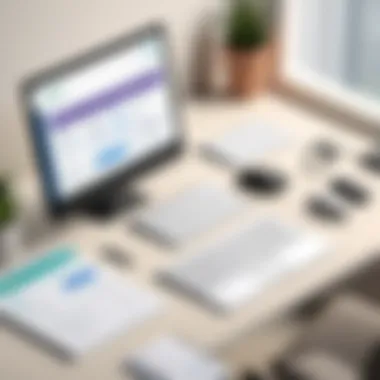

One of the most compelling benefits of adopting Homebase Payroll is the significant time savings it provides. Businesses often allocate considerable resources to payroll processing. Managing payroll manually can lead to time-consuming activities such as data entry and calculations. With Homebase Payroll, many of these tasks are automated, which allows administrators to focus on more strategic responsibilities instead.
The software integrates directly with time tracking features, meaning that hours worked are automatically updated into payroll calculations. For small businesses, this can translate to hours saved every pay period.
"Automation of payroll processes allows businesses to reallocate time and human resources efficiently, focusing instead on growth and productivity."
Reduced Errors
Another crucial advantage is the reduction in errors. Manual payroll processes are prone to mistakes, which can cause financial discrepancies and lower staff morale. Homebase Payroll minimizes these risks. By automating calculations and using verified data sources, it offers a robust way to handle complex payroll scenarios without introducing human error.
The software conducts regular audits to flag inconsistencies and discrepancies, providing an extra layer of assurance that data is accurate before processing. Thus, businesses can trust that their payroll is managed accurately.
Enhanced Employee Satisfaction
Employee satisfaction is closely tied to how payroll is managed. Employees expect to be paid accurately and on time. Homebase Payroll supports this expectation by ensuring timely and precise payments. Furthermore, with the employee self-service portal, employees have easy access to their pay stubs, tax information, and other vital documents.
This transparency fosters trust between employees and management. When employees are confident that their payroll is handled smoothly, overall job satisfaction improves. Companies can benefit from higher employee retention rates as a result.
Compliance Assurance
Compliance with tax laws and regulations is vital for any business. Homebase Payroll includes features specifically designed to support compliance with federal, state, and local payroll regulations. The software updates automatically to reflect the latest tax changes, ensuring that companies remain compliant without dedicating manual efforts to monitor regulations.
This level of assurance helps businesses avoid penalties and legal troubles that can arise from non-compliance. It provides peace of mind for business owners and human resource professionals alike, enabling them to turn their focus back to the core operations of their organizations.
In summary, the benefits of using Homebase Payroll extend beyond simple payroll processing. Time savings, reduced errors, enhanced employee satisfaction, and compliance assurance collectively serve to strengthen the operational efficiency and culture of a business.
Pricing Structure of Homebase Payroll
Understanding the pricing structure of Homebase Payroll is crucial for businesses evaluating this payroll solution. Transparent pricing can directly influence the decision-making process. It is essential to analyze what is included in the base subscription and any potential additional costs. Knowing the full financial impact helps organizations budget effectively and avoid surprises later.
Subscription Plans
Homebase Payroll offers different subscription plans to cater to various business needs. Each plan includes a range of features that can be beneficial for both small and large businesses. An overview of the plans is as follows:
- Basic Plan: This is ideal for small businesses that are just starting. It offers fundamental features like automatic payroll calculations and direct deposit.
- Standard Plan: Geared towards mid-sized businesses, this plan includes more advanced features. In addition to payroll processing, it might cover tax filings and time tracking.
- Premium Plan: Large organizations generally benefit from this plan. It encompasses all features from the lower plans, alongside enhanced reporting and compliance support.
When choosing a plan, businesses should consider their size, employee count, and specific payroll needs. Moreover, assessing the scalability of the plans is vital if the business expects growth in the future.
Additional Fees
While the subscription plans cover many essential features, there may be additional fees that businesses need to consider. These extra costs can affect overall budgeting and financial planning. Common additional charges include:
- Onboarding Fees: Some users may incur costs during the initial setup process. This fee may vary based on the complexity of the payroll system.
- Payroll Per Transaction Fees: Depending on the number of employees and frequency of payroll runs, there may be transaction fees per payroll processed.
- Add-On Features: Homebase Payroll may offer extra features at an additional cost, such as advanced reporting tools or dedicated customer support.
It is recommended to thoroughly review all costs associated with each plan. This ensures that emerging businesses are fully aware of what they are signing up for without hidden fees.
"Understanding the pricing structure of payroll software is essential to avoid unexpected costs and manage budgets effectively."
User Experience and Interface
User experience (UX) and interface design are crucial components of any software solution, especially in the realm of payroll management systems like Homebase Payroll. As businesses rely increasingly on technology to automate functions, the simplicity and intuitiveness of the user interface can greatly influence productivity and satisfaction. A well-designed interface enhances usability and minimizes the learning curve for employees and administrators alike.
In the context of Homebase Payroll, several specific elements contribute to its user experience.
Ease of Use
The ease of use is a primary advantage of Homebase Payroll. Upon first accessing the platform, users immediately encounter an organized layout. Key features are readily accessible, allowing for quick navigation without extensive training. For example, the dashboard presents vital metrics and shortcuts to perform tasks, such as payroll processing and time tracking. This intuitive design helps increase efficiency, enabling businesses to focus less on software mechanics and more on their core operations.
Furthermore, the platform incorporates responsive design principles, catering to various devices. Whether accessed from a desktop, tablet, or smartphone, the user experience remains consistent. This flexibility allows employees to manage their information on-the-go. The primary goal is to facilitate seamless workflows that integrate smoothly into daily business activities.
Customer Support Availability
Customer support is another essential aspect of the user experience with Homebase Payroll. A robust support system ensures that users can address concerns quickly without unnecessary delays. Homebase provides several avenues for assistance, including an extensive resource center and a dedicated customer service team.
Users can refer to detailed articles or FAQs covering common issues. This documentation fosters greater independence among users. In cases where individuals require personalized assistance, support representatives are available via live chat, email, or phone. This responsiveness reflects the company’s commitment to user satisfaction and operational efficiency.
"A responsive customer support system is essential for any software solution, especially in payroll management where timely assistance can prevent costly errors."
In summary, the user experience and interface of Homebase Payroll prioritize usability and support. By focusing on these elements, the software effectively meets the needs of businesses, allowing them to streamline operations without jeopardizing quality or service.
Integration with Other Software
In today's digital landscape, the ability of payroll systems to integrate with other software is essential for businesses. Integration can streamline operations and reduce administrative burdens. Homebase Payroll recognizes this need and provides compatibility with various software solutions. These integrations are not just convenient; they enhance the overall efficiency of payroll processing and data management. When systems can communicate effectively, it leads to accurate data across the board and minimizes the risk of errors.
Accounting Software Integration
Accounting software plays a crucial role in financial management for businesses. By integrating Homebase Payroll with accounting platforms like QuickBooks and Xero, organizations can synchronize financial data seamlessly. This integration allows for automatic updates of payroll-related expenses, reducing time spent on manual data entry. Accurate financial information is vital for proper budgeting and forecasting, making this feature invaluable.
For example, when payroll is processed through Homebase, this information can automatically feed into the accounting system. This eliminates discrepancies that may arise from individual entries and ensures that financial statements reflect the most up-to-date payroll data. The result is a more streamlined accounting process, which ultimately aids in better financial analysis and decision-making.


Time Management Systems Compatibility
Time management systems are another critical component of many organizations. Homebase Payroll does not operate in isolation; it is designed to work harmoniously with other systems that track employee hours and attendance. Software like TSheets and Clockify can be integrated to simplify time tracking. This compatibility allows businesses to sync employee hours directly with payroll calculations, reducing manual effort.
There are notable benefits to this integration. First, it enhances accuracy. Automatic data transfer means that the possibility of human error during data entry is significantly lower. Second, it provides real-time insights into employee performance and labor costs. By having both time management and payroll data integrated, businesses can analyze productivity and make informed changes where necessary.
"The connection between payroll and time management is crucial; accurate time tracking directly influences payroll accuracy."
Integrating Homebase Payroll with time management software is not just about efficiency. It supports strategic business decisions by providing insights into labor costs and hours worked, essential for any business aiming to optimize operations.
Comparative Analysis with Competitors
In the competitive landscape of payroll software, a comparative analysis offers valuable insights that can guide businesses in selecting the right solution. Evaluating Homebase Payroll against its competitors helps organizations understand its unique value proposition and the specific advantages or disadvantages it may have.
A careful comparison involves looking at various elements, such as feature sets, pricing structures, user experience, and customer support. These considerations enable businesses to assess what they truly need from a payroll system and how Homebase Payroll stands versus alternatives like Gusto, ADP, or Paychex.
Such analysis is crucial because payroll software is an integral part of operations. Choosing the wrong system can lead to inefficiencies, compliance issues, and increased costs.
Review of Alternative Payroll Solutions
When examining alternative payroll solutions, there are several noteworthy contenders in the market:
- Gusto: Known for its user-friendly interface and strong integration capabilities, Gusto appeals particularly to small businesses. Its features include robust employee benefits management and tax compliance tools.
- ADP: One of the oldest payroll processors, ADP offers comprehensive services that include payroll processing, HR features, and predictive analytics. However, some users report that ADP can be more complex and costly.
- Paychex: This solution caters to a broad range of business sizes. Paychex provides payroll management alongside an extensive suite of HR services, making it a feasible choice for those needing more than just payroll.
Each of these systems comes with its strengths and weaknesses, emphasizing the need for businesses to recognize their own unique requirements. While Gusto is favored for its ease of use, ADP might suit those looking for extensive HR features, though perhaps at a higher cost.
Strengths and Weaknesses Forecast
Homebase Payroll, like any other software, has its own strengths and weaknesses:
Strengths:
- Integration: Homebase Payroll easily integrates with time tracking and scheduling features, streamlining processes for users.
- Cost: It offers competitive pricing compared to larger providers like ADP, making it accessible for a range of businesses.
- User Experience: Many users appreciate its straightforward interface, which makes payroll management less daunting.
Weaknesses:
- Limited Advanced Features: Compared to larger players, Homebase may lack some advanced features in HR management.
- Customer Support: Some users have reported delays in receiving support during peak times, which can be a drawback for urgent payroll issues.
A thorough understanding of these factors will give businesses the confidence to navigate the payroll selection process effectively. The goal should always be to align functionalities with organizational needs efficiently.
User Reviews and Testimonials
User reviews and testimonials serve as a vital component in understanding the performance and reliability of Homebase Payroll. For potential users, these insights can guide their decision-making process significantly. Reviews can reveal aspects of the software that may not be evident from official descriptions or sales pitches. They provide a platform for users to share their real-life experiences, whether positive or negative.
When businesses consider adopting software solutions, engaging with user testimonials is crucial. First, it allows them to gauge user satisfaction. Positive experiences shared by fellow users often indicate a reliable and effective product. These reviews can also highlight essential features that drive value for businesses. Furthermore, feedback from users presents varied perspectives, reflecting on usability, customer service, and any challenges that users may have encountered. This can include any peculiarities in the software that might not be covered in the formal documentation.
Another benefit comes from peer validation. Seeing how other businesses, especially those similar in size or industry, use Homebase Payroll can offer reassurance. It also aids in understanding the software’s adaptability in different situations and environments.
Positive Feedback Overview
Positive feedback about Homebase Payroll showcases its strengths and value proposition. Many users have highlighted key features appreciating aspects such as simplicity, integration, and automation. For instance, users often mention how automated payroll processing significantly saves time and minimizes manual errors, allowing for more focus on strategic decisions rather than administrative tasks.
Additionally, the user-friendly interface is frequently praised. Customers find it intuitive, making it easy for users with varying tech-savviness to navigate. This accessibility reduces the learning curve, ultimately leading to higher user satisfaction.
Here are some common points highlighted in positive reviews:
- Time efficiency: Many users report that payroll processing takes significantly less time compared to their previous systems.
- Customer support: Positive feedback often mentions prompt and helpful customer service, which resolves issues quickly.
- Compliance assurance: Users appreciate the automatic updates for tax compliance, which alleviate worries about regulatory adherence.
- Self-service portal: Employees enjoy the self-service capabilities, which empower them to manage their own information seamlessly.
These positive testimonials significantly influence potential users' perceptions and encourage them to explore Homebase Payroll further.
Common Criticisms
Despite the positive feedback, Homebase Payroll is not without its criticisms. Some users have reported inconsistencies that might affect their overall experience. For instance, there are complaints regarding data syncing with other software applications. Occasional mismatches in records may arise when using integrations incorrectly.
Another area of concern is the pricing structure. Some users perceive that the costs can escalate based on the scale of operations, particularly with additional features. This perception can lead to hesitation for potential adopters, as they weigh the total cost against benefits.
Here are some common criticisms noted in user feedback:
- Integration issues: Users find difficulty in establishing seamless connections with third-party applications.
- Cost concerns: Some small businesses find the pricing model prohibitive as they grow.
- Limited customizations: A few users desire more customization options within the software to tailor it to their specific needs.
- Learning curve for complex features: While the interface is largely praised, some advanced features may require more training to utilize fully.
These challenges are important for prospective users to consider in conjunction with positive aspects when evaluating Homebase Payroll.
Best Practices for Implementing Homebase Payroll
Implementing Homebase Payroll effectively is crucial for organizations aiming to enhance their payroll management processes. Following best practices not only ensures a smooth transition but also maximizes the software’s benefits. Understanding how to properly onboard and train staff can lead to significant improvements in efficiency, accuracy, and employee satisfaction.
Onboarding Process
The onboarding process for Homebase Payroll requires structured planning. Begin by setting clear goals for what you intend to achieve with the software implementation. It involves selecting key stakeholders who will participate in the process. Their input can provide insights that ensure a successful rollout.


It is wise to create a timeline for the implementation phases. Each stage should be well defined, with activities laid out systematically. This brings clarity and keeps the team focused.
"A well-organized onboarding process can drastically reduce the time needed for full implementation."
Additionally, assess existing payroll processes within your organization. Identify strengths and weaknesses. This assessment helps in customizing Homebase Payroll to the specific needs of the business. You can leverage the software’s flexibility to adapt it effectively.
Moreover, prepare data for migration. This involves verifying accuracy of current payroll data. Ensure that employee information is up to date. Documentation and data organization will ease the transition to the new system.
Training Employees
Training employees is another vital aspect of implementing Homebase Payroll. Once onboarding is complete, it is important to engage actively with users. Understanding the system optimally empowers staff to utilize its features fully.
Focus on creating tailored training sessions for different user groups. Consider the needs of HR personnel, management, and regular employees. Everyone interacts differently with payroll software and knowing their requirements ensures that the training is effective.
Provide various training materials, such as manuals, video tutorials, and live demonstrations. Ensuring resources are accessible encourages continual learning. Furthermore, fostering an environment where employees can freely ask questions about the new system is instrumental.
In addition, consider scheduling follow-up training sessions. These do not have to be lengthy; short refreshers can help maintain familiarity with the system. This approach is crucial as it addresses any emerging concerns users may have as they adapt to the software.
Overall, successful implementation of Homebase Payroll arises from careful onboarding and comprehensive training. Employees who understand the software well are more likely to utilize its features fully, resulting in improved payroll processes across the organization.
Potential Challenges and Solutions
In any organization, the integration of payroll solutions like Homebase Payroll brings about its own set of challenges. Understanding these challenges helps businesses prepare more effectively and utilize the solution's full potential. Addressing common issues leads to smoother payroll processes, enhanced employee satisfaction, and overall operational efficiency. Moreover, identifying the key challenges early allows for the implementation of practical solutions tailored for various business contexts.
Common Issues Faced by Users
Organizations adopting Homebase Payroll may encounter several obstacles. Identifying these issues provides insight into the areas requiring adjustments or support. Some common problems include:
- Data Entry Errors: Manual entry of employee information can lead to errors that affect paychecks and tax calculations.
- Integration Difficulties: New software may not seamlessly integrate with existing systems, leading to discrepancies in data reporting and analytics.
- Limited User Training: Insufficient training of staff on how to navigate the payroll system can lead to inefficiencies and increased errors.
- Complex Reporting: Users might struggle with generating reports that provide valuable insights if the reporting tools are not well understood.
- Tax Compliance Confusion: Staying compliant with local and federal tax regulations can be overwhelming, especially for businesses without dedicated HR resources.
Recommended Solutions
To ensure a smooth experience with Homebase Payroll, organizations can adopt several strategies to mitigate potential issues. Effective solutions can enhance productivity and minimize disruptions in payroll management. Here are some recommendations:
- Implement Automated Data Entry Tools: Employing tools designed to automate data inputs can reduce errors significantly. This helps in maintaining accurate employee records.
- Conduct Comprehensive Training Sessions: Initiating detailed training programs for employees using the payroll system ensures they are comfortable with its operations. Regular workshops or refresher courses can further bolster confidence.
- Use Integration Support Services: Many payroll solutions offer support during the integration phase. Taking advantage of this can simplify the process and ensure smoother transitions.
- Leverage Reporting Tools: Familiarizing users with the platform's reporting functionalities can enhance their ability to generate necessary insight quickly offers employers a way to assess payroll efficiency and employee productivity.
- Stay Informed on Tax Regulations: Regularly updating knowledge on tax rules relevant to the business retains compliance. Consulting with tax professionals can also provide clarity on complex issues and help avoid costly mistakes.
By proactively addressing these challenges with effective solutions, businesses can enjoy the full advantages of Homebase Payroll. They can create an environment that supports efficient payroll management and encourages compliance, while also enhancing the overall employee experience.
"Addressing challenges proactively prevents small issues from ballooning into larger problems."
The Future of Homebase Payroll
Understanding the future of Homebase Payroll is essential for businesses that want to remain competitive. As the payroll landscape evolves, so does the need for effective solutions that address emerging challenges. Keeping an eye on developments in payroll technology can significantly influence operational efficiency and employee satisfaction.
Upcoming Features
Homebase Payroll is positioning itself to gain a strategic advantage with several anticipated features. These upcoming functionalities promise to simplify the payroll process further, ensuring businesses can manage their payroll with greater ease. Some key features expected include:
- Enhanced Automation: Automating more processes, such as data entry and compliance checks, can streamline operations and minimize manual oversight.
- Advanced Reporting Tools: Improved reporting capabilities will allow businesses to generate customized reports that reflect specific metrics relevant for management insights.
- Mobile Access Enhancements: With growing demand for mobile solutions, updates are expected to facilitate better access and usability on devices like smartphones and tablets, allowing employees to manage their information on the go.
- Integration with Emerging Technologies: With the rise of artificial intelligence and machine learning, Homebase Payroll is likely to explore integrating these technologies to provide predictive analytics for payroll forecasting and planning.
These features reflect a commitment to continuous improvement, aiming to align with user expectations and technological advancements.
Market Trends Impacting Payroll Software
The payroll software market is changing rapidly, influenced by various trends. Organizations that recognize and adapt to these trends can leverage them to enhance functionality and user experience in payroll processes. Significant trends include:
- Shift to Cloud-Based Solutions: Businesses increasingly prefer cloud solutions for their flexibility and scalability. Homebase Payroll aims to enhance cloud functionalities to cater to a growing user base.
- Focus on Compliance: With changing regulations, payroll solutions must offer robust compliance features. As legal requirements evolve, Homebase Payroll will likely improve its compliance mechanisms to ensure users stay updated.
- Emphasis on Employee Experience: The modern workplace prioritizes employee satisfaction. Payroll systems that incorporate self-service options help empower employees to manage their own payroll data, contributing to better engagement.
- Data Privacy and Security Concerns: As cyber threats grow, ensuring data security is paramount. Homebase Payroll must enhance its security features, focusing on user trust and integrity of data management.
Reflecting on these trends can provide businesses not just with insights but a competitive edge in optimizing their payroll operations.
Ending
The importance of the conclusion in this article cannot be overstated. This section synthesizes the entire discussion on Homebase Payroll and offers essential insights for businesses considering this software. By encapsulating key takeaways, the conclusion ensures that readers leave with a clear understanding of the benefits and functionalities of Homebase Payroll, which is crucial for informed decision-making.
One of the central considerations highlighted is the efficiency that Homebase Payroll can bring to a company's payroll management. As businesses grow, managing payroll manually becomes increasingly complex. Homebase Payroll offers automated processing and tracking features that significantly reduce time spent on payroll tasks. This automation leads to accuracy and minimizes errors, which can be costly for businesses, both financially and reputationally.
Additionally, the conclusion emphasizes compliance assurance. Payroll regulations frequently change and can be challenging to navigate. Considering how Homebase Payroll includes features that help ensure compliance can be a game-changer for many organizations. By adhering to local labor laws and tax regulations, businesses can avoid fines and penalties.
Finally, the conclusion serves as a moment for reflection on the user experience aspects, which are paramount for adoption and daily use. A positive user interface and reliable customer support can enhance employee satisfaction, resulting in a smoother integration into business operations.
In summary, the conclusion ties together the key elements discussed in the article and serves as a strategic guide for businesses looking to select an effective payroll solution. By weighing the benefits, considering the potential challenges, and examining user feedback, companies can make a well-founded decision regarding Homebase Payroll.
Final Thoughts on Homebase Payroll
Homebase Payroll stands out in the competitive realm of payroll management solutions due to its focus on integration and user-friendliness. For businesses of varying sizes, the ability to easily manage payroll while ensuring compliance and accuracy represents a significant leap forward in operational efficiency. The array of features designed to streamline processes means that organizations can focus on core activities while maintaining peace of mind about payroll workings.
Moreover, it is important to notice that Homebase Payroll seamlessly aligns with the needs of diverse industries. Whether a business operates in retail, hospitality, or services, the inherent flexibility allows it to accommodate various payroll structures and employee types.
This adaptability to different business models not only benefits current operations but also positions organizations to scale effortlessly as they expand.
Recommendations for Businesses
For businesses considering Homebase Payroll, several recommendations can optimize the implementation process:
- Conduct a Needs Assessment: Evaluate your current payroll processes and identify specific pain points. Understanding what features are necessary will streamline the homebase payroll selection process.
- Utilize a Trial Period: Take advantage of any free trial or demo offered by Homebase. This hands-on experience can provide valuable insight into usability and feature relevance.
- Train Staff Efficiently: Prioritize employee training during the onboarding process for Homebase Payroll. With proper training, users can leverage the software's full potential and reduce the likelihood of errors.
- Regular Feedback and Updates: Encourage ongoing feedback from users after implementation. This will assist in adjusting processes to better align with user experiences and suggestions.
- Stay Informed on Updates: Keep abreast of upcoming features and enhancements. Homebase regularly updates its software, and staying informed can directly benefit your payroll strategies.







