In-Depth Evaluation of HubSpot CMS Hub Professional
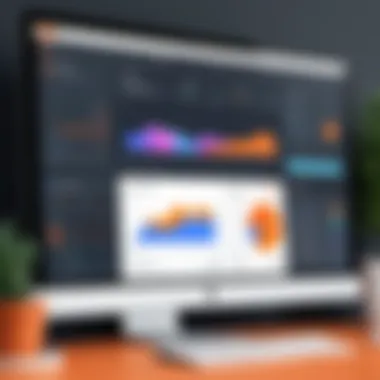

Intro
HubSpot CMS Hub Professional has emerged as a robust platform for content management. With its comprehensive tools and user-friendly features, businesses of all sizes are exploring how this system can enhance their digital marketing strategies. The purpose of this article is to delve into the strengths and weaknesses of this software. By offering insights into user experiences and aligning these findings with organizational needs, we aim to assist professionals in determining whether HubSpot CMS Hub Professional is the right solution for their content management challenges.
In the subsequent sections, we will analyze the software’s features and usability. We will discuss how it aligns with broader business objectives and examine the integration possibilities it offers. This thorough review will also highlight real-world applications and outcomes, providing a clearer perspective on the software.
Software Overview
Software Description
HubSpot CMS Hub Professional is designed to facilitate website planning, design, and optimization. It provides tools that improve user experience and enhance online visibility. This CMS is particularly popular among marketing teams, as it integrates seamlessly with other HubSpot tools. It aims to simplify content creation and management processes while maintaining high-quality digital solutions.
Key Features
One of the standout features of HubSpot CMS Hub Professional is its drag-and-drop editor. This aspect allows users to create and modify pages without extensive coding knowledge. Additionally, the CMS includes pre-built templates that cater to various industries.
Other key features include:
- SEO recommendations: The software offers suggestions based on current best practices, helping users optimize their content.
- Responsive design: Websites built with HubSpot ensure compatibility across devices.
- Built-in analytics: Users can track performance metrics, providing data that informs decision-making.
- Security: HubSpot prioritizes safety, offering features like SSL certification to protect user data.
HubSpot CMS Hub Professional seeks to meet evolving content needs, making it an attractive option for many businesses.
User Experience
User Interface and Design
The user interface of HubSpot CMS Hub Professional is designed with clarity and efficiency in mind. Navigation is intuitive, allowing new users to adapt quickly. Tools are organized logically, reducing the learning curve associated with utilizing new software.
The design aspect is equally compelling. The platform allows users to maintain a cohesive visual identity across all their web properties. By providing a range of templates and customizable elements, companies can reinforce branding while ensuring a professional appearance.
Performance and Reliability
In terms of performance, HubSpot CMS Hub Professional performs consistently well. Reports indicate that page load times are optimized, contributing to a positive user experience. Reliability is crucial, especially for businesses that expect high traffic to their sites.
Feedback from users highlights the stability of the platform, noting it's equipped to handle various traffic volumes. However, some may find the premium pricing a limitation, especially smaller businesses with tighter budgets. Nonetheless, the overall perception remains positive.
"HubSpot CMS Hub Professional serves as more than just a content management tool; it integrates well with broader marketing strategies, allowing businesses to streamline their operations."
As we explore more about HubSpot CMS Hub Professional, it’s essential to balance its capabilities against the needs of your organization. Understanding its strengths and possible drawbacks will offer valuable insights for potential users.
Prelude to HubSpot CMS Hub Professional
HubSpot CMS Hub Professional represents a comprehensive content management solution designed for businesses aiming to enhance their digital presence. This section elucidates the significance of the CMS Hub Professional, illustrating its relevance in an increasingly digital landscape. For organizations of varying sizes, understanding this platform is crucial, especially if they are seeking tools that seamlessly integrate content, marketing, and analytics.
The rise of content-driven marketing has necessitated tools that do more than just host web content. Organizations require systems that allow efficient management of digital assets while promoting growth and engagement. Here, HubSpot CMS Hub Professional stands out as it combines ease of use with a robust suite of features. The emphasis on user experience positions it favorably for both IT professionals and business managers.
Overview of HubSpot
HubSpot is a well-known platform in the realm of inbound marketing, offering a range of tools that cater to various business needs. Founded in 2006, HubSpot revolutionized how companies approach marketing by promoting a user-first philosophy. This philosophy underpins the development of all HubSpot products, including its CMS Hub. The platform integrates numerous functionalities, allowing businesses to manage their marketing, sales, and customer service efforts from a single dashboard.
As a leading provider in the industry, HubSpot not only focuses on attracting traffic but also emphasizes converting leads and maintaining customer relationships. This comprehensive approach makes HubSpot particularly appealing to businesses aiming to streamline their processes.
What is CMS Hub Professional?
CMS Hub Professional is a content management system designed for growing businesses. It offers advanced tools that enable teams to create, manage, and optimize their web content efficiently. Unlike basic CMS solutions, CMS Hub Professional encompasses a variety of features tailored for both technical and non-technical users.
This solution enables users to customize their website easily, with a diverse selection of templates and drag-and-drop functionality. Furthermore, it provides built-in SEO tools that aid in optimizing content for search engines, thereby improving visibility. The seamless integration with other HubSpot tools enhances its power, enabling marketing automation and efficient lead management.
In brief, CMS Hub Professional offers businesses a solid foundation for developing a robust online presence while also supporting their broader marketing goals.
Core Features of HubSpot CMS Hub Professional
The Core Features of HubSpot CMS Hub Professional are crucial for understanding how the platform serves as an effective content management solution. These features cater to a variety of organizational needs, providing tools that simplify content creation, enhance SEO, facilitate customization, and integrate with existing HubSpot tools. By examining these elements, businesses can determine if HubSpot CMS Hub Professional aligns with their requirements and growth strategies.
Content Creation and Management
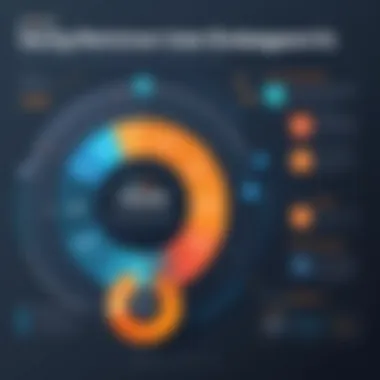

Content creation and management are at the heart of any CMS, and HubSpot excels in this area. The platform enables users to create a wide range of content formats with its intuitive editor. Users have the ability to utilize drag-and-drop functionality, plus flexible layouts that simplify the design process. This user-friendly setup is particularly beneficial for teams lacking extensive technical skills.
Additionally, HubSpot offers a built-in asset management system that organizes media files efficiently, streamlining workflows and reducing time spent searching for content. Content can be scheduled for publication, which enhances productivity. This is a significant feature for teams that produce large volumes of content regularly.
SEO Tools and Analytics
SEO is critical in digital marketing, and HubSpot CMS Hub Professional provides a robust suite of tools. The platform includes on-page SEO recommendations, helping users optimize their content for search engines. For instance, it suggests improvements for title tags, meta descriptions, and image alt text. This ensures that users can improve their website’s visibility without needing extensive SEO knowledge.
Furthermore, HubSpot integrates analytics that allows users to track the performance of their content. Users can see metrics such as page views, bounce rates, and conversion data. This data is invaluable for tailoring future content strategies and enhancing user engagement.
HubSpot's SEO tools serve both novice and expert marketers, ensuring that everyone has the means to enhance their content's searchability.
Customization and Templates
HubSpot offers extensive customization options. Users can choose from various pre-designed templates, which can be modified to meet specific branding and design needs. This flexibility helps to maintain a cohesive brand identity across different pages and campaigns.
Moreover, HubSpot’s CMS allows for the creation of customized modules. These modules can be reused across various pages, reducing redundant work. The ability to adjust layout and design, as well as integrate unique features, contributes to a more distinctive online presence.
Integrations with Other HubSpot Tools
One of the strongest advantages of HubSpot CMS Hub Professional is its seamless integration with other HubSpot tools, such as marketing, sales, and customer service software. This interconnectedness enhances the overall user experience. For example, users can easily manage lead generation through forms and track interactions across different customer touchpoints.
Moreover, HubSpot brings a central hub for managing digital marketing efforts. This integration allows for coherent data usage from various departments, evolving the way businesses communicate with their audience. Users gain valuable insights from combined analytics, enhancing their strategic planning.
Benefits of Using HubSpot CMS Hub Professional
HubSpot CMS Hub Professional brings several significant benefits to the table. Its importance lies in streamlining content management processes, enhancing user experience, and adapting to the changing demands of businesses. For organizations looking for a versatile content management system, understanding these benefits becomes crucial in making an informed decision. The platform facilitates efficient workflows that not only meet current needs but also anticipate future growth.
User-Friendly Interface
One of the standout features of HubSpot CMS Hub Professional is its user-friendly interface. The design emphasizes ease of navigation, enabling users to manage their content without extensive technical knowledge. The dashboard is intuitively laid out, with clear pathways to create, edit, and analyze content. This simplicity minimizes the time spent on training and accelerates the onboarding process for new users.
Moreover, customizable menus and shortcuts can be tailored to individual user preferences, further enhancing productivity. Whether a user is publishing blogs or updating website pages, the streamlined process reduces friction and fosters a more efficient workflow.
Enhanced Collaboration Capabilities
HubSpot CMS Hub Professional excels in fostering collaboration among team members. It allows multiple stakeholders to work on content simultaneously, which is crucial for teams that operate from different locations. Users can leave comments, track changes, and assign tasks directly within the platform. This transparency eliminates confusion and provides a clear overview of project timelines.
Additionally, built-in communication tools assist in managing feedback and approvals. The ability to integrate with other HubSpot tools ensures all team members are aligned and aware of project goals, further enhancing collaborative efforts.
Scalability for Business Growth
Scalability is another hallmark of HubSpot CMS Hub Professional. As a business evolves, so do its content needs. The platform supports a wide range of businesses, from small enterprises to large corporations. It can handle increased content volume and complexity without sacrificing performance.
With features such as advanced analytics and custom reporting, organizations can monitor growth and adjust strategies as needed. This flexibility is essential for businesses aiming to transition from local to global markets. The system grows alongside the organization, ensuring that there are no significant overhauls as new requirements emerge.
Comprehensive Support and Resources
The resources available for HubSpot CMS Hub Professional users are extensive. HubSpot offers a range of support options, including live chat, email support, and detailed tutorials. This comprehensive assistance aids users in troubleshooting and maximizing the platform's capabilities.
Moreover, there are rich documentation resources, including articles, video tutorials, and user forums where customers can share tips and strategies. The community aspect cannot be underestimated. Users can connect with professionals worldwide through forums, gaining insights into practical usage and industry best practices. This supportive ecosystem enhances the overall user experience and builds confidence in utilizing the platform's features.
"HubSpot provides not just a tool but a community, enabling users to learn from each other."
In summary, HubSpot CMS Hub Professional offers a suite of benefits that address the diverse needs of modern businesses. With a user-friendly interface, collaboration features, scalability, and strong support systems, it stands out as a robust choice for content management.
Challenges and Limitations
Understanding the challenges and limitations of HubSpot CMS Hub Professional is crucial for potential users. A clear grasp of these aspects can help organizations make informed decisions regarding this platform. This section aims to unpack the significant barriers users may encounter when adopting HubSpot CMS Hub Professional. By evaluating cost considerations, the learning curve for new users, and flexibility in comparison to other CMS platforms, we provide a holistic view of this CMS offering.
Cost Considerations
The topic of cost is often at the forefront for businesses evaluating any software solution. HubSpot CMS Hub Professional is priced on the higher end of the market when compared to other content management systems. Pricing is based on certain tiers that depend on the number of contacts or additional features required. This may deter small businesses with limited budgets from opting for this service.
In addition to the initial subscription fees, businesses need to consider potential add-ons or integrations that could incur further costs. For instance, if a company plans to use advanced features like dynamic content or marketing automation tools, this could significantly increase expenses. Therefore, it is imperative for organizations to conduct a thorough cost-benefit analysis to determine if the investment aligns well with their financial limitations.
Learning Curve for New Users


For new users, adapting to HubSpot CMS Hub Professional may present various challenges. Even though the platform touts its user-friendly interface, there is still a comprehensive set of features and tools that can overwhelm beginners. Learning to navigate the system efficiently may take some time.
Users might struggle with understanding how to best utilize its capabilities for their specific needs. This initial learning period can slow down productivity, especially for teams needing to deploy content quickly. New users should explore available resources such as tutorials, webinars, and community forums to ease this transition. Nevertheless, it is important to note that the time and effort invested in mastering the platform typically yields significant long-term benefits.
Flexibility Compared to Other CMS Platforms
Another critical consideration involves the flexibility offered by HubSpot CMS Hub Professional compared to other CMS options like WordPress or Wix. While HubSpot shines in areas of integration, workflow automation, and analytics, it may lack the same level of customization as some of its competitors.
For instance, WordPress allows for a wider range of themes and plugins which can fully tailor the user experience. Users seeking extensive customization may find HubSpot's templates somewhat limiting. This could be a drawback for businesses wanting to create a highly unique or branded online presence.
Thus, organizations should assess their specific needs regarding flexibility. It is essential to weigh the advantages of HubSpot's integrated tools against the necessity for extensive duCustomization. Understanding how much flexibility is required can help businesses make a more educated decision towards their content management solutions.
Comparative Analysis with Competitors
Understanding the competitive landscape is critical for anyone evaluating HubSpot CMS Hub Professional. This section dissects how HubSpot aligns with or diverges from rival platforms like WordPress, Wix, and Squarespace. By analyzing these comparisons, readers can make informed decisions about the right content management system (CMS) for their unique needs. Knowing the strengths and weaknesses of each platform provides a clearer picture of what to expect and helps prioritize factors like usability, customization, and scalability.
HubSpot vs. WordPress
HubSpot and WordPress are often the two platforms that come up when discussing content management. WordPress is an open-source platform that provides extensive flexibility and a vast ecosystem of themes and plugins. It has a strong developer community and is often favored for its customizability. However, managing these plugins can be challenging, as they may require a certain level of technical knowledge.
In contrast, HubSpot CMS Hub Professional offers a more streamlined experience. It integrates features for SEO, analytics, and marketing directly into the platform, removing the need for third-party plugins. This can simplify the user experience significantly, especially for non-technical users. However, this ease of use often comes at the cost of flexibility. HubSpot's closed system means users must work within its parameters, which may be limiting for companies that require extensive customization.
HubSpot vs. Wix
Wix and HubSpot serve different audiences and have distinct approaches. Wix positions itself as a website builder, focusing on ease of use and drag-and-drop functionality. This makes it an appealing choice for small businesses or individuals looking to create a simple site quickly. However, Wix may lack some deeper marketing and SEO functionalities that are embedded in HubSpot CMS.
On the other hand, HubSpot offers a more integrated approach. Users benefit from built-in marketing tools, advanced analytics, and customizable content strategies. While Wix provides quick solutions, HubSpot enables businesses to drive better outcomes over time by optimizing their content for conversions and engagement. Organizations expecting to grow and expand their digital strategy may find HubSpot more beneficial in the long run.
HubSpot vs. Squarespace
Squarespace is known for its visually appealing templates and design-driven user experience, making it a popular choice for creative sectors. Its focus is on aesthetics and ease of setup, which attracts users wanting to quickly create a professional-looking site. However, this strength can also be a limitation. Its flexibility in design does not always extend to comprehensive marketing tools or SEO functionality.
HubSpot, conversely, places a stronger emphasis on marketing integration along with its CMS capabilities. It offers more robust tools for lead generation, customer relationship management, and email marketing. This allows businesses to create not just beautiful webpages but effective marketing strategies that support their sales objectives. Thus, while Squarespace may cater to those prioritizing design, HubSpot serves those who understand the importance of a cohesive digital marketing strategy.
In summary, choosing between HubSpot, WordPress, Wix, and Squarespace depends on specific organizational needs ranging from customization and user-friendliness to marketing capabilities.
Final Thoughts
Each platform has its own strengths and weaknesses. HubSpot CMS Hub Professional is ideal for businesses that value integration and ease of use combined with powerful marketing tools. Evaluating these platforms involves not just comparing features, but aligning them with the specific requirements of your organization to ensure the best fit for future growth.
Real User Experiences and Feedback
Understanding real user experiences and feedback is vital when evaluating HubSpot CMS Hub Professional. This section provides insights into how users interact with the platform and the value they derive from it. User experiences help potential customers assess the software's effectiveness, its alignment with business objectives, and how it copes in real-world scenarios. The feedback from actual users can highlight both the strengths and weaknesses of the platform, making it a crucial area of study.
Case Studies
Case studies provide a detailed examination of how different organizations have implemented HubSpot CMS Hub Professional. For instance, a medium-sized e-commerce business saw significant improvements in website traffic after integrating HubSpot’s SEO tools. The business utilized HubSpot's content management features effectively. The seamless user experience helped in reducing the time spent on training new staff.
Another case study highlights a non-profit organization that improved its online engagement through HubSpot CMS Hub Professional. By leveraging the platform’s analytics, the organization could tailor its content strategy based on user engagement metrics. The enhanced collaboration features enabled teams to work efficiently, leading to increased community feedback.
These case studies underline the diverse applications of HubSpot CMS Hub Professional across industries. They illuminate the key benefits that can be realized from its use and foster a deeper understanding of the platform's impact.
Aggregate User Ratings
Aggregate user ratings provide a quantitative measure of satisfaction among HubSpot CMS Hub Professional's user base. Feedback from a range of platforms, including social media and software review sites, reveals a 4.5 out of 5-star average rating from users. This suggests a general trend towards high user satisfaction. Users appreciate the user-friendly interface and the depth of functionalities available.
However, there are mixed reviews about pricing. Some users feel that while the features are robust, the cost can be a barrier for small businesses. When looking at the ratings, one can spot patterns regarding specific features. For example, customization options received high marks, while some rated the learning curve as a downside.
Common User Complaints
While HubSpot CMS Hub Professional has many satisfied users, some common complaints provide insight into areas for improvement. One notable issue is the initial complexity faced by new users. Many have expressed frustration at the steep learning curve when first beginning to use the platform.
Another complaint centers around overpriced add-ons. Users often feel that certain features should be included in the primary package rather than offered at an additional cost. Lastly, some users have noted limited flexibility in functionality compared to competitors like WordPress. This feedback is important for prospective clients to consider, especially small businesses that may rely heavily on adaptability.
"While HubSpot CMS Hub Professional offers powerful tools, it may not be the best fit for every organization, especially those requiring high levels of customization."
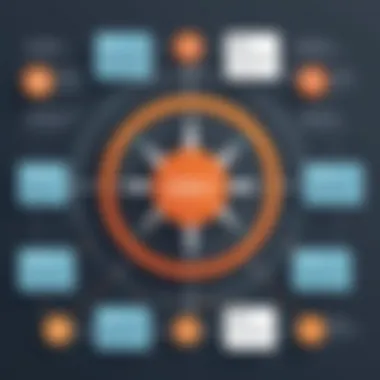

Feedback from real users serves as a guiding light for organizations evaluating HubSpot CMS Hub Professional. It provides essential insights into its capabilities, helping users make informed decisions.
Support and Resources Available
Understanding the support and resources available for HubSpot CMS Hub Professional is essential. These elements are critical for users seeking effective solutions to their content management challenges. Providing support options, helpful documentation, and active community engagement enhances user experience and successful software implementation.
Customer Service Options
Customer support is a pillar of HubSpot CMS Hub Professional. The company recognizes that users may need assistance with various aspects of the platform. To address this, HubSpot offers several customer service options. Users can access live chat support, ensuring quick resolutions for urgent issues. Additionally, email support is available for less time-sensitive inquiries.
HubSpot also provides a ticketing system where users can report bugs or seek technical assistance. This structured approach allows for detailed tracking of issues, offering users peace of mind. Companies often praise HubSpot’s prompt responses and helpful resolutions.
Documentation and Tutorials
In today's technology landscape, clear documentation and tutorials are indispensable. HubSpot CMS Hub Professional has a thorough knowledge base with comprehensive documentation covering all features. This resource helps users find answers quickly.
The tutorials are particularly beneficial. They come in various formats, including written guides, video walkthroughs, and webinars. Users can learn at their own pace, enabling efficient onboarding. Given the complexity of CMSs, having effective learning materials is critical to unlocking the platform's full potential.
Community Forums and User Groups
Active community forums and user groups are valuable aspects of HubSpot CMS Hub Professional's support system. These platforms allow users to exchange ideas, share experiences, and seek advice from peers. Engaging in forums fosters a sense of belonging among users. It can lead to new insights not always covered in official resources.
HubSpot has a dedicated community on their website, where users can post questions or respond to others. Subreddits related to HubSpot also provide informal spaces for users to share tips and tricks. Participation in such communities can greatly enhance a user’s proficiency with the CMS.
"Leveraging community support can often yield solutions faster than traditional customer service routes."
In summary, the availability of robust customer service options, comprehensive documentation, and active community support significantly enhances the user experience of HubSpot CMS Hub Professional. These resources not only help in troubleshooting but also provide avenues for continuous learning and improvement.
Future Developments and Updates
The future of any digital platform is crucial for businesses aiming to remain competitive. For HubSpot CMS Hub Professional, staying updated with the latest features and enhancements is vital. Continuous improvements help users optimize their content strategy and maintain relevance in a dynamic digital landscape. This section delves into the anticipated features and long-term vision of HubSpot CMS.
Anticipated Features
HubSpot often prioritizes innovation within its offerings. Users can look forward to several anticipated features that promise to enhance usability and effectiveness. Some of these expected developments include:
- Advanced AI Tools: Integration of artificial intelligence for personalized content suggestions.
- Enhanced Analytics: More comprehensive reporting features that provide deeper insights into user behavior and content performance.
- Multi-Channel Coordination: Improved capabilities for managing content across various platforms seamlessly.
- Accessibility Improvements: Features aimed at improving usability for all users, including those with disabilities.
These enhancements are designed to streamline processes, thereby assisting companies in achieving their content goals more effectively. The focus on AI and analytics suggests a move towards a more data-driven approach to content management.
Long-term Vision for HubSpot CMS
Long-term, HubSpot’s vision for its CMS includes not just maintaining current capabilities but also expanding its role as a central hub for business operations. The focus will likely be on:
- Integration with Emerging Technologies: Incorporating future technologies such as machine learning and potential compatibility with IoT devices.
- Better User Experience: A commitment to making the platform more intuitive and user-friendly over time, attracting a broader audience.
- Expansion of Features: Growing the range of tools available to users, ensuring businesses can find everything they need in one place.
HubSpot appears committed to evolving alongside its users’ changing needs. This adaptability may very well define its success in a crowded market.
"Staying ahead means not just reacting to demands but anticipating them."
With these developments, HubSpot CMS Hub Professional could not only enhance its existing capabilities but also ensure that it remains a compelling choice for both small and large organizations seeking a robust content management system.
Closure
The conclusion serves as a vital reflection on the insights presented throughout this article. It encapsulates the essence and implications of using HubSpot CMS Hub Professional for various organizational needs. Briefly tracing the key insights, it helps in understanding not just the functionalities of the software, but also its alignment with broader business strategies. Emphasis on user experiences and comparative analyses further establish its importance.
By summarizing the main points, the conclusion underscores how HubSpot CMS Hub Professional stands as a significant tool for both small and large businesses in their content management endeavors. The benefits highlighted include not only the user-friendly interface and comprehensive support but also scalability, which is crucial for business growth. These elements collectively contribute to an increased digital presence and improved operational efficiency.
Summation of Key Insights
In this article, we explored several important features of HubSpot CMS Hub Professional:
- User-Friendliness: The platform is designed for ease of use, making it accessible even to those without extensive technical knowledge.
- SEO Tools: Built-in tools for search engine optimization assist in improving visibility and driving traffic to content.
- Integration Capabilities: Its synergy with other HubSpot tools allows for effective management of marketing campaigns and analytics.
- Support and Resources: Comprehensive documentation and active community forums enhance user experience.
These insights demonstrate that HubSpot CMS Hub Professional is more than just a content management system; it is a holistic solution that serves diverse business objectives.
Final Recommendations
In consideration of the findings, several recommendations can be made for potential users of HubSpot CMS Hub Professional.
- Evaluate Business Needs: Before adopting the platform, businesses should assess their specific requirements. This ensures that they leverage features that truly add value.
- Training: Investing time in learning the system can pay off greatly. Utilizing tutorials and documentation will shorten the learning curve.
- Consider Growth: As companies evolve, their content management needs will change. Choosing a scalable system like HubSpot is critical for adapting to future demands.
- Seek Feedback: Engaging with existing users and community forums can provide real-world insights that enhance decision-making.
In summary, HubSpot CMS Hub Professional presents compelling capabilities, but users must strategically align their choices with organizational goals to maximize its benefits.





