HubSpot vs Salesforce: A Detailed CRM Comparison
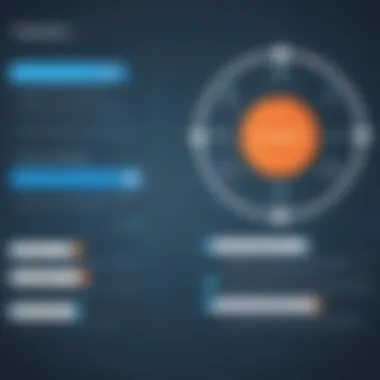

Intro
In an ever-evolving digital landscape, businesses constantly seek innovative solutions to improve their customer relationships. Choosing the right Customer Relationship Management (CRM) software is crucial for both small and large enterprises. HubSpot and Salesforce stand out in the crowded CRM market, each offering unique features and functionalities. This article aims to provide a comprehensive analysis of both platforms, helping users understand what each can offer and how they align with varying business needs.
Software Overview
Software Description
HubSpot is widely recognized for its user-friendly interface and inbound marketing capabilities. It provides tools that help businesses engage customers through various channels. Its core offering stands on marketing automation, sales enablement, and customer support, making it an attractive option for small to medium-sized enterprises.
Salesforce, by contrast, is known for its extensive customization options and robust functionalities designed for larger organizations. It allows users to tailor the software to meet specific needs, which can be particularly beneficial for companies with diverse operations.
Key Features
- HubSpot includes features like content management systems, email marketing tools, and social media management.
- Salesforce offers comprehensive sales forecasting, detailed analytics, and advanced reporting capabilities.
Both platforms excel in integrations.
- HubSpot connects seamlessly with various third-party applications, enriching its functionalities.
- Salesforce's AppExchange provides access to thousands of integrations, enhancing customization for users.
"Selecting the right CRM can be a defining moment for any business."
User Experience
User Interface and Design
The user interface of HubSpot is intuitive and clean, allowing new users to navigate easily. The onboarding process is straightforward, making it simple for teams to adapt without extensive training.
Salesforce can be more complicated due to its wide range of features and customization. The interface may feel cluttered for some users, but it provides a depth of options that advanced users may find advantageous.
Performance and Reliability
Both HubSpot and Salesforce are known for their reliability. Performance is typically consistent, though HubSpot has an edge in loading times and overall speed for basic tasks.
Salesforce, while powerful, may experience slowdowns when utilizing extensive customizations or launching specific reports. This aspect is crucial to consider, especially for larger teams that rely on quick access to data.
Prelims to CRM Solutions
Customer Relationship Management (CRM) systems have emerged as essential tools for modern businesses aiming to optimize their interactions with customers. This section introduces the significance of CRM solutions like HubSpot and Salesforce, highlighting how these platforms enhance both operational efficiency and customer engagement.
Defining CRM
CRM stands for Customer Relationship Management. It entails strategies, practices, and technologies that companies use to manage and analyze customer interactions throughout the customer lifecycle. The goal is to improve customer service relationships, assist in customer retention, and drive sales growth. CRMs make it easier to gather personal information about customers, including purchase history, communication preferences, and individual needs. This data is invaluable for crafting targeted marketing campaigns and personalized services, which are increasingly important in today’s competitive marketplace.
Importance of CRM in Business Operations
Integrating a CRM system into business operations carries several significant advantages:
- Enhanced Customer Insights: By centralizing customer information, companies can gain clearer insights into customer preferences and behaviors. This leads to more informed decision-making and tailored marketing strategies.
- Improved Communication: CRMs streamline communication both within the organization and with customers. With mentioned systems, teams can share customer data easily, leading to improved coordination and faster response times.
- Increased Efficiency: Automated tasks such as scheduling reminders for follow-ups and tracking sales leads reduce the time employees spend on mundane activities. This efficiency allows staff to focus on enhancing customer relationships and closing deals.
- Greater Accountability: CRM systems often come with tracking mechanisms that help managers oversee sales activities and team performance. This transparency ensures that responsibilities are clear and can help identify opportunities for training or support.
HubSpot Overview
In the realm of customer relationship management, HubSpot has established itself as a prominent player. This section explores the foundational elements of HubSpot, its key features, and the target audience it aims to serve. Understanding these aspects is crucial for businesses evaluating their CRM options. HubSpot presents a blend of user-friendly interfaces and robust functionalities, making it an attractive choice for various organizations.
Foundational Elements
HubSpot was founded in 2006 with a mission to revolutionize how businesses engage with customers. The core of HubSpot's philosophy is inbound marketing, which focuses on attracting and converting prospects through valuable content. This foundational element differentiates HubSpot from traditional CRM systems that primarily prioritize sales activities.
HubSpot offers a free CRM tier, enabling businesses to start without significant upfront investment. This foundational strategy is particularly appealing to small businesses seeking to enhance customer management without incurring heavy costs. Additionally, HubSpot's user interface is designed for ease, which decreases the learning curve for new users.
Key Features of HubSpot
HubSpot boasts a suite of features that cover various aspects of customer relationship management. Key features include:
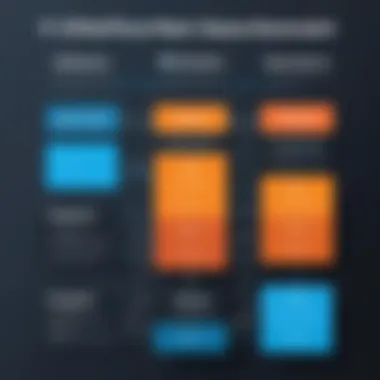

- Marketing Hub: Tools for email marketing, social media management, and SEO optimization.
- Sales Hub: Functionality such as email tracking, pipeline management, and automation.
- Service Hub: Customer service tools like ticketing systems and knowledge bases.
- Content Management System (CMS): Allows users to build and manage websites easily.
These features are integrated seamlessly within the platform, promoting efficient workflows. Moreover, HubSpot utilizes a powerful automation engine that helps reduce manual tasks, allowing users to focus on strategic initiatives.
Target Audience of HubSpot
HubSpot primarily targets small to mid-sized businesses that aim to improve their marketing, sales, and customer service functions. The affordable pricing and accessible nature of HubSpot make it suitable for companies with limited resources. However, larger enterprises also utilize HubSpot due to its adaptability and scalable solutions.
Users who benefit most from HubSpot include:
- Startups: Those looking to establish a solid customer engagement strategy.
- Marketing Teams: Professionals who require comprehensive tools for online campaigns.
- Sales Teams: Organizations that prioritize lead management and conversion.
- Customer Support Teams: Companies needing integrated solutions for effective service delivery.
"HubSpot’s ease of use empowers businesses to enhance customer relationships without a steep learning curve."
This broad appeal can be attributed to HubSpot's commitment to ongoing education and resources, ensuring that users are equipped to harness the platform's full potential. As businesses consider adopting a CRM system, understanding these facets of HubSpot is essential for making an informed decision.
Salesforce Overview
Salesforce is a leader in the customer relationship management (CRM) sector. Understanding its foundational elements, key features, and target audience can provide valuable insight for organizations evaluating CRM solutions. Salesforce's significance arises from its ability to enhance user engagement, streamline operations, and facilitate data-driven decision-making. Organizations looking for a robust CRM will find Salesforce a compelling option based on its extensive capabilities and flexibility.
Foundational Elements
Salesforce was founded in 1999, aiming to transform the way businesses manage customer relationships. Its cloud-based architecture is one of its defining attributes. This approach allows for easier accessibility and integration into existing workflows. The platform is built on the idea of customer success through innovation. Salesforce's Suite includes tools for communication, sales, and analytics that can be rapidly adopted and customized. Companies can leverage these tools to track customer interactions and sales cycles effectively. The ecosystem also encourages partners to develop applications, further extending its functionalities.
Key Features of Salesforce
Salesforce boasts a range of features designed to cater to diverse business needs. Some of the key functionalities include:
- Sales Cloud: This focuses on managing the sales pipeline, tracking leads, and automating tasks to improve sales efficiency.
- Service Cloud: It provides tools for customer service teams to manage inquiries and improve customer satisfaction.
- Marketing Cloud: This feature supports businesses in executing, marketing campaigns and analyzing customer behavior.
- AppExchange: A marketplace for third-party integrations, allowing businesses to expand Salesforce's functionalities according to their specific requirements.
- Artificial Intelligence (AI): Salesforce Einstein encompasses AI capabilities for predictive analytics and personalized marketing, enhancing user experience.
These features work together to create a comprehensive CRM solution, catering to various aspects of business operations.
Target Audience of Salesforce
Salesforce's versatility makes it suitable for businesses of all sizes. However, its primary audience comprises:
- Large Enterprises: These organizations benefit from the platform's scalability and extensive features; they can optimize complex workflows and manage vast amounts of data efficiently.
- Sales Teams: Salesforce’s focus on sales functionalities appeals to dedicated sales forces looking to increase efficiency and facilitate lead management.
- Marketing Departments: Teams focused on customer engagement utilize Salesforce's marketing tools to track campaigns and analyze results.
- Customer Service Teams: The Service Cloud is particularly attractive for companies looking to streamline customer support processes.
Feature Comparison
The comparison of features between HubSpot and Salesforce is crucial in understanding how each platform meets the distinct needs of businesses. Each tool offers a variety of functionalities that can significantly impact sales and marketing strategies. Businesses should evaluate these offerings to ensure that their chosen CRM aligns with their operational requirements. A detailed feature comparison helps prospective users identify strengths and weaknesses of both platforms, enabling informed decision-making.
Sales and Marketing Tools
When it comes to sales and marketing tools, both HubSpot and Salesforce provide robust solutions that cater to a wide range of user needs. HubSpot excels in its inbound marketing approach, emphasizing lead nurturing and relationship building. Tools such as email marketing, social media management, and landing page creation stand out in HubSpot's arsenal, making it a go-to choice for businesses focusing on creating tailored marketing solutions.
In contrast, Salesforce offers advanced capabilities for sales automation. Its Sales Cloud allows businesses to manage customer interactions effectively throughout the entire sales cycle. The platform provides features like opportunity tracking, pipeline management, and real-time forecasting. This infrastructure suits companies looking for a systematic and structured sales approach.
Both platforms integrate with a variety of third-party applications, enhancing their usability. However, businesses must assess their unique sales and marketing needs to determine which platform aligns better with their strategies.
Customization Capabilities
Customization is another critical area of comparison. HubSpot offers a more streamlined experience with its templates and out-of-the-box solutions. The platform allows users to easily tweak settings and dashboard appearances. This user-friendliness appeals to businesses with limited technical resources and those favoring quicker setups.
On the other hand, Salesforce shines when it comes to extensive customization options. With Salesforce's AppExchange, organizations can expand their operational scope by adding bespoke components. Users can also tailor workflows, reports, and user permissions extensively, which is ideal for larger enterprises or those in need of intricate processes. Nevertheless, this depth of customization can require a steeper learning curve, making it less attractive for small businesses.
Analytics and Reporting
Both HubSpot and Salesforce provide powerful analytics and reporting tools, yet they serve different purposes and audiences. HubSpot's analytics focus on marketing performance, offering valuable insights into user engagement and traffic sources. It provides a clear view of how marketing efforts translate into sales, assisting marketers in optimizing their campaigns.
Conversely, Salesforce takes a more comprehensive approach to data analysis. Its reporting capabilities delve into sales performance, customer engagement, and business operations. Advanced analytics tools like Einstein Analytics offer predictive insights, making it ideal for businesses aiming for data-driven decision-making. The range of customizable reports allows deep insights into specific metrics that matter to organizations.
Pricing Structure
Pricing structure is a crucial element in evaluating Customer Relationship Management (CRM) platforms like HubSpot and Salesforce. Understanding the costs associated with each option enables businesses to make informed decisions that align with their budgets and strategic goals. This section breaks down the pricing models of both platforms, highlighting specific elements, benefits, and considerations.


HubSpot Pricing Overview
HubSpot's pricing is structured around a freemium model. They offer a free tier with basic functionalities that can be appealing for small businesses or startups. For more advanced features, HubSpot provides different paid tiers: Starter, Professional, and Enterprise.
- Starter: This plan offers essential tools for marketing and sales, including email tracking and productivity tools. Pricing starts at $50/month for two users.
- Professional: This tier includes more complex features like automation and reporting tools, starting at $800/month for five users.
- Enterprise: This is designed for larger organizations needing custom solutions. Prices for this tier can exceed $3,200/month, depending on the required features.
The flexibility in their pricing model allows businesses to upgrade as they grow without being locked into an expensive contract upfront.
Salesforce Pricing Overview
Salesforce has a more intricate pricing model that reflects its extensive features and scalability. The platform typically offers four main editions: Essentials, Professional, Enterprise, and Unlimited.
- Essentials: This is designed for small businesses with basic needs, priced at $25/user per month.
- Professional: Ideal for larger teams that need more capabilities, costing $75/user per month.
- Enterprise: Suited for extensive customization and development features, this edition is $150/user per month.
- Unlimited: This tier allows for maximum flexibility and support, costing $300/user per month.
Salesforce's tiered pricing reflects its robust capabilities but may require a larger initial investment than HubSpot.
Comparative Analysis of Costs
When comparing the costs between HubSpot and Salesforce, one must consider both the upfront pricing and the long-term investment. HubSpot's freemium model can be more attractive initially, especially for smaller entities or those just entering the market.
However, Salesforce may offer better value in terms of functionality for larger organizations that can utilize its comprehensive suite of tools effectively.
- Scalability: HubSpot allows for easy upgrades, while Salesforce might be more beneficial for businesses seeking deep customization.
- Total Cost of Ownership: Businesses must weigh potential hidden costs such as additional features, integrations, and support in both platforms.
Generally, the choice depends on business size, needs, and future growth plans. Evaluating pricing alongside business objectives ensures a more strategic selection of a CRM solution.
Integration Capabilities
Integration capabilities are crucial for any CRM solution as they determine how well the platform can connect with other tools and systems. In a landscape where businesses utilize multiple software solutions, having a CRM that integrates smoothly with existing tools can significantly enhance efficiency and productivity. The ability to share data across platforms reduces manual entry efforts, enhances data accuracy, and supports better decision-making by providing a holistic view of customer interactions.
Both HubSpot and Salesforce boast extensive integration capabilities, but they cater to different needs and audiences. It is vital to examine both platforms in this context, focusing on not just the quantity of integrations but also their quality and ease of use. Integration options can influence user satisfaction, especially for teams requiring seamless workflows between various applications.
HubSpot Integrations
HubSpot offers a wide range of integration options, appealing to small and mid-sized businesses as well as larger enterprises. These integrations are designed for more than just connecting separate software; they aim to create a cohesive ecosystem where marketing, sales, and customer service can align their efforts.
Some of the most notable integrations include:
- Marketing Tools: HubSpot integrates with platforms like Mailchimp and Marketo, allowing for expansive marketing campaigns.
- E-commerce Platforms: Integraties with Shopify and WooCommerce facilitate streamlined online store operations.
- Customer Support: Integrating with Zendesk or Intercom can enhance customer experience.
The integrations are often described as user-friendly and intuitive, which resonates with HubSpot's focus on ease of use. The ability to set up integrations without extensive technical knowledge adds to its attractiveness.
Salesforce Integrations
Salesforce, with its robust functionality, is known for its extensive integration capabilities that focus on customizing and enhancing operational efficiency for larger businesses. Salesforce provides a diverse array of integrations through its AppExchange, which hosts both native and third-party applications.
Prominent integrations include:
- Marketing Platforms: Solutions like Pardot or Eloqua can work seamlessly with Salesforce for advanced marketing automation.
- Finance and Billing: Integrations with QuickBooks and Xero facilitate financial management directly within the CRM.
- Project Management Tools: Tools like Jira and Trello can connect to Salesforce to streamline project workflows.
The flexibility in integration options allows organizations to tailor Salesforce according to their specific needs. However, the complexity of some integrations may necessitate more technical expertise compared to HubSpot's offerings.
The depth of integration capabilities offered by these platforms can significantly impact their overall effectiveness in supporting business operations.
In summary, integration capabilities serve as a critical factor for businesses when selecting a CRM solution. The choice between HubSpot and Salesforce often hinges on the specific integration needs of the organization, whether seeking simplicity and ease or depth and customization.
User Experience
User experience is a critical component when evaluating CRM solutions like HubSpot and Salesforce. This aspect determines how effectively users can engage with the software, impacting their productivity and satisfaction. A positive user experience can lead to improved adoption rates and overall performance within a company.
Good user experience in CRM systems generally includes intuitive design, ease of navigation, and responsive support. These elements help users effectively manage their customer interactions, conduct analyses, and streamline operations. Focusing on user experience ensures that personnel at all technical skill levels can utilize the CRM to its full potential.
Ease of Use and Learning Curve
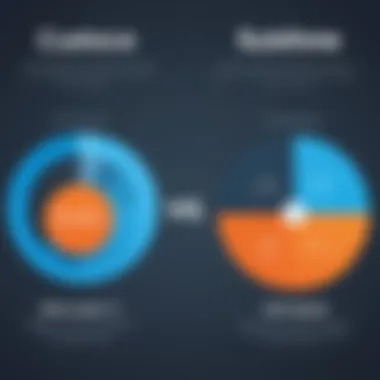

When assessing HubSpot and Salesforce, ease of use is paramount. HubSpot is often recognized for its user-friendly interface. This simplicity allows users to quickly familiarize themselves with its functionalities. New users, especially those from non-technical backgrounds, tend to find the platform accessible and navigable.
On the other hand, Salesforce is powerful but has a steeper learning curve. Its extensive customization options may overwhelm new users. The platform provides vast functionalities, so understanding how to leverage all the features effectively takes time and training.
Key aspects regarding ease of use include:
- Interface Design: HubSpot's layout is clean, making it easy to find essential tools. Salesforce, while customizable, can appear cluttered.
- Navigation: HubSpot features straightforward menus and prompts, while Salesforce requires more exploration to discover specific functionalities.
- Training Resources: Both platforms offer training materials, but HubSpot provides an easier entry point for novices.
Customer Support Mechanisms
Customer support is another vital aspect of user experience in CRM systems. HubSpot offers a range of support options, from extensive documentation to live chat. Users can access a knowledge base that covers common queries, which adds to the overall positive experience.
Salesforce also has a strong support system but can sometimes present challenges. Their extensive community forum is a valuable resource, allowing users to seek assistance from peers. However, the responsiveness of Salesforce support might not meet the expectations of every user, especially during high-demand periods.
Comparing customer support mechanisms:
- HubSpot:
- Salesforce:
- Documentation and Guides: Comprehensive and accessible.
- Live Chat: Immediate help options available for users.
- Community Forum: Encourages peer-to-peer support but may lack immediate solutions.
- Support Availability: Can vary, depending on service levels chosen by the user.
Customer Feedback
Customer feedback plays a critical role in evaluating software platforms like HubSpot and Salesforce. It provides insights into user experiences, strengths, and weaknesses, offering valuable information that can guide prospective users. Positive and negative reviews can highlight specific functionalities, customer support responsiveness, and integration capabilities. By understanding what actual users think, businesses can better assess which CRM solution aligns with their needs and operational requirements. Furthermore, feedback can reveal trends in user satisfaction and help identify any recurring issues that need addressing.
User Reviews on HubSpot
Reviews from users of HubSpot are generally positive, particularly praising its ease of use. Many small and medium-sized businesses find HubSpot to be suitable due to its intuitive interface and seamless navigation. Users note that the onboarding process is straightforward, allowing teams to adapt quickly to the platform.
Benefits Highlighted in Reviews:
- User-Friendly Interface: Users often commend HubSpot for its clean design, making it accessible for those less familiar with CRM software.
- Comprehensive Features: Reviews emphasize HubSpot’s broad array of tools for marketing, sales, and customer service, providing an all-in-one solution.
- Great Customer Support: Many users appreciate the responsive help desk and the abundance of online resources.
However, some criticisms do exist.
Considerations Raised:
- Limited Customization: Certain users feel that while HubSpot is excellent for beginners, it may lack the depth of customization that larger enterprises require.
- Pricing: Some smaller businesses note that once they scale, the expense can increase significantly, raising concerns regarding ongoing costs.
User Reviews on Salesforce
Salesforce generally receives favorable reviews, particularly from enterprises. Users regard it as a powerful tool equipped with extensive features that cater to complex business processes. The customizability stands out, allowing organizations to tailor the system to their unique requirements.
Benefits Highlighted in Reviews:
- Advanced Customization: Users find Salesforce highly adaptable, capable of fitting diverse business models and processes.
- Robust Analytics: The reporting tools in Salesforce draw positive comments, with many users finding data insights valuable for strategic decision-making.
- Strong Integration Capabilities: Salesforce is often seen as a leader in integrating with other tools and services, enhancing overall functionality.
Nevertheless, some users express concerns.
Considerations Raised:
- Steep Learning Curve: New users may find the initial setup complex, requiring extensive training to fully utilize the platform's capabilities.
- Cost Structure: Many reviews cite the high cost associated with implementation and maintenance, which can be a disadvantage for smaller companies.
Closures and Recommendations
Best Fit for Small Businesses
HubSpot emerges as a strong contender for small businesses. Its user-friendly interface and accessibility make it an appealing option for startups and smaller teams without extensive training resources. Small businesses often recognize the need for essential CRM functions without the burden of complex tools. HubSpot offers a free tier, which is an important draw for limited budgets. This version allows access to core CRM functionalities such as contact management and organization on a shared pipeline.
Another benefit is HubSpot's integrated marketing features. Small businesses often rely on cohesive marketing-strategy execution, and HubSpot provides user-friendly tools for email marketing, lead generation, and social media management. Its scalability enables growing companies to adopt more advanced features as their needs expand. This transition occurs without the need to shift to a different platform, simplifying software management. Therefore, for small businesses prioritizing simplicity and straightforward functionality, HubSpot often presents the best choice.
Best Fit for Enterprise Solutions
For larger enterprises, Salesforce generally stands out. Its scalability and robust customization capabilities cater to complex organizational structures and diverse departmental needs. Companies with varied departments benefit from Salesforce's extensive ecosystem of applications and third-party integrations. This flexibility enables tailored CRM solutions for sales, marketing, and customer service, addressing specific enterprise requirements.
Furthermore, Salesforce provides advanced analytics and reporting tools. Utilizing these tools, enterprises can gain critical insights from extensive data, allowing for informed decision-making and strategic planning. Security features are another strength, which is important for companies handling sensitive information. Moreover, Salesforce's global reach allows for deployment in larger, international contexts.
"Selecting the right CRM not only influences operational efficiencies but also impacts overall customer satisfaction and revenue growth."
Both platforms offer distinct advantages that tailor to different scales and complexities of business operations. Therefore, organizations should evaluate their size, budget, and specific needs before deciding on the most suitable CRM solution for their objectives.







