Explore Free IGS File Viewer Options and Insights


Intro
As the world increasingly relies on accurate design files and data representation, software that can properly display IGS files is essential. IGS files, or Initial Graphics Exchange Specification files, serve as a vital medium in the CAD (Computer-Aided Design) environment, ensuring that complex design data is shared consistently among various systems. Given the significance of these files, having a reliable viewer is crucial for engineers and designers alike.
Navigating through the plethora of free IGS file viewers can feel daunting, akin to finding a needle in a haystack. Each option has its strengths and weaknesses, and understanding them can save users time and headaches down the road. This guide aims to peel back the layers of available software, presenting a detailed look into their features, user experiences, and performance metrics. Whether you're part of a sprawling design team or a solo freelancer, making the right choice for your software tools can impact the ebb and flow of your work.
In this article, you will discover a curated list of free options to view IGS files, detailed insights into what these viewers offer, and practical considerations to keep in mind while selecting the viewer that best suits your needs.
Understanding IGS Files
Understanding IGS files is fundamental for anyone venturing into 3D modeling, engineering design, or computer-aided design (CAD). IGS stands for Initial Graphics Exchange Specification, a file format widely used to facilitate the exchange of data between different CAD systems. The relevance of grasping the nuances of IGS files can’t be overstated. Familiarity with this format opens the door to myriad applications in engineering, architecture, and manufacturing, making it an important topic to address in any discussion regarding design software.
What are IGS Files?
IGS files were developed to improve interoperability among various CAD systems, which can be a daunting task. They're like a common language, allowing different design software to communicate seamlessly. Typically, an IGS file contains 3D geometric data such as curves, surfaces, and solids, together with metadata that describes these elements. This format is particularly favored for its ability to retain complex shapes and design intricacies, making it invaluable in technical fields where precision is paramount.
Typically, an IGS file can be recognized by its .igs or .iges extension. But beyond this, one must understand that the structure of an IGS file plays a crucial role in how effectively the data can be transferred and interpreted across various platforms. So when dealing with design files, choosing the right format is half the battle won.
Common Uses of IGS Files
The applications of IGS files stretch far and wide, serving both small businesses and multinational corporations alike. Here are some common use cases:
- Product Design: Engineers frequently use IGS files for creating prototypes and final products, offering a versatile means to transfer intricate designs between different CAD tools.
- Automotive Industry: In automotive design, where precision and adherence to specifications is critical, IGS files become indispensable for sharing design blueprints amongst various stakeholders.
- Aerospace Applications: Similarly, in aerospace, where every millimeter counts, the ability to smoothly move complex designs through various systems is vital.
- Collaboration on Large Projects: When multiple teams are involved in a project, IGS files can act as a neutral format to ensure everyone is on the same page, reducing the risk of miscommunication.
Importance of IGS File Viewers
Having IGS files at one's disposal is just the beginning. In order to truly harness their potential, users require robust IGS file viewers. These tools perform several key functions:
- Data Visualization: A good IGS file viewer allows users to visualize the intricate details of a design without needing to open it in a full CAD application, which can be resource-intensive.
- Compatibility Checks: Before attempting to edit an IGS file within a specific software, these viewers help confirm whether the file can be opened without issues, saving time and trouble down the line.
- Collaboration Enhancements: Collaboration becomes smoother when team members can view files in a standard format, ensuring everyone is aligned on the project.
- Preliminary Reviews: For decision-makers who need to assess designs quickly, an IGS viewer serves as a useful tool for preliminary review before committing resources to more advanced CAD solutions.
In summary, understanding IGS files is crucial for professionals in design, as they not only facilitate data exchange but also enhance collaboration and communication among various stakeholders in a project.
Key Features to Consider in IGS File Viewers
When selecting an IGS file viewer, certain features can really make or break your experience. A well-designed viewer isn’t just about opening files; it’s about how effectively it enables you to interact with the data. By focusing on user experience, compatibility, and performance, you can ensure that the viewer aligns with your needs. Here are some key aspects to mull over:
User Interface and Usability
An intuitive user interface is critical. If the tool feels like a labyrinth instead of a straightforward path, it may hinder your productivity. Visual clarity is vital, as features like zoom functionality, navigation menus, and layout can greatly influence your efficiency. A viewer with a clean design allows you to focus on evaluating the model rather than wrestling with the software.
Additionally, consider how user-friendly the software is. If a tool requires a manual thicker than a New York City phone book to understand, then it may not be worth your time. Look for features such as simple drag-and-drop options, context menus, and easy access to help resources. This is especially important for those who might not be technically savvy, ensuring that everyone can utilize the viewer effectively without the steep learning curve.
Compatibility with Different Systems
Not every viewer you encounter will run seamlessly on all operating systems. Take note of whether the software is designed for Windows, macOS, or even Linux environments. Compatibility should not be an afterthought; it can significantly impact your workflow. If you work in teams that use different OS, make sure the IGS viewer you choose is versatile enough to accommodate various users.
Another angle to consider is file compatibility beyond just IGS. Many projects will involve multiple file types. A viewer that can handle various formats, such as IGES, STEP, and others, allows for greater flexibility. Being able to switch between formats without changing tools can save a heap of time and avoid the frustrations of conversion processes.
Performance Metrics
When it comes to performance, speed is a key player. Opening files swiftly or rendering graphics at lightning speed can dramatically enhance your working experience. A sluggish program can be a real drag, especially when you have tight deadlines. Check the viewer’s load times and responsiveness, as these metrics can really paint a picture of its efficiency.
Moreover, consider the viewer’s ability to handle larger files. Some software stumbles when faced with complex models. A high-performing viewer should manage various file sizes and complexities without lagging.
Also, keep an eye on the system resource consumption. A viewer that hogs your CPU or RAM might render your machine sluggish, impacting other concurrent processes. Before settling on a choice, look for benchmarking data or user reviews discussing performance in real-world situations.


"The devil is in the details; thorough research into user interface, compatibility, and performance can save time and headaches in the long run."
Top Free IGS File Viewers
When it comes to handling IGS files, selecting the right viewer is pivotal. IGS files, commonly utilized in CAD applications, require specialized software for proper viewing. Free IGS file viewers open up a world of possibilities for professionals and enthusiasts alike, enabling access to crucial design data without breaking the bank.
Viewer A: Overview and Features
Viewer A stands out as a reliable option for those seeking to work with IGS files. It offers a user-friendly interface that simplifies navigation, making it accessible even for individuals who may not be tech-savvy. Users can easily open and analyze IGS files, zoom in for detailed inspections, and rotate models for comprehensive assessments.
Key features include:
- Multi-format support: Aside from IGS, it can handle other file types such as STEP and DWG, making it versatile.
- Measurement tools: Built-in measurement options allow users to calculate dimensions directly within the viewer, enhancing efficiency.
- Customization options: Users can adjust the visual settings to match personal preferences or specific project needs, adding a layer of personalization to the experience.
Viewer B: Overview and Features
Viewer B is another strong contender in the IGS viewer arena. This software emphasizes performance, providing swift load times even with intricate models. One of its noteworthy features is a batch processing capability, enabling users to open multiple IGS files simultaneously.
Highlighted features include:
- System compatibility: It runs smoothly on both Windows and Mac systems, catering to a broader user base.
- Annotation tools: Users can add comments and notes directly within the viewer, fostering clearer collaboration on projects.
- Export options: It allows users to export screenshots or specific sections as images, making documentation more straightforward.
Viewer C: Overview and Features
Last but not least, Viewer C rounds out the list with its intuitive design. Targeted towards both professionals and students, it balances functionality with ease of use. The viewer incorporates a clean layout that minimizes distractions, allowing users to focus on their models.
Prominent features include:
- Interactive 3D visualization: The capability to manipulate 3D models enhances user engagement and understanding.
- Cloud integration: This viewer provides options to save projects directly to cloud services, enabling remote access and collaboration.
- Tutorial support: For newcomers, built-in tutorials guide users through essential features, easing the learning curve.
In summary, selecting the right free IGS file viewer can significantly improve how users interact with design files. Each viewer comes with unique benefits and features that cater to different needs, whether for professional use or educational purposes.
How to Download an IGS File Viewer
Downloading an IGS file viewer is a crucial step for anyone who works with IGS files, particularly those engaged in design and engineering. Without access to a proper viewer, users might find themselves at a dead end, unable to open or analyze important design files. In this section, we will dissect the process of downloading these viewers, along with the warnings and advice you'd want to heed while embarking on this journey. The goal is to equip you with the knowledge to choose wisely, ensuring your work flow remains uninterrupted.
Identifying Reliable Sources
Navigating the online landscape can sometimes feel like wandering through a jungle, especially with software downloads. Not all sources are created equal, and it’s vital to pinpoint trustworthy ones. Look for websites that are either the developers of the viewer or reputable tech review platforms. Several solid indicators of reliability include:
- Official Websites: Always start by checking the software's official site. This is where you’ll find the most accurate and up-to-date version.
- Tech Reviews: Websites like CNET, TechRadar, and Tom's Hardware often provide thorough reviews of file viewers, making them good places to check for opinions and safety ratings.
- User Feedback: Platforms like Reddit or specialized forums can offer genuine insights from users who have gone before you. Look for threads discussing experiences with specific viewers or downloads.
One should bear in mind that not all well-known sites are squeaky clean. Ensure a thorough review of user comments, and don't overlook the existence of possible malware. Selecting reliable sources is not just about convenience; it’s about safeguarding your devices and ensuring that the software fulfills its purpose.
Step-by-Step Download Process
Once you have zeroed in on a trustworthy source, it’s time to hit that download button. However, it pays to move cautiously. Here’s a quick and straightforward breakdown of the typical steps:
- Visit the Chosen Website: Navigate to the site you've marked as reliable for downloading the IGS viewer.
- Locate the Download Link: This might be straightforward, but be cautious of misleading ads. Look for buttons that clearly state "Download"
- Select the Right Version: Ensure you’re downloading the version suited to your operating system, whether it be Windows, Mac, or Linux. Some websites offer additional options like zip files or installers. Choose wisely based on your technical comfort level.
- Initiate the Download: Click the download link. You'll often see a progress bar showing the completion of your download.
- Watch for Additional Offers: During this process, some sites might try to include other software or toolbars. Carefully read the prompts and decline any extras you don’t need.
- Check the File: Before execution, ensure that the file you’ve downloaded is the correct one and has a safe file size. If it seems too small, it may be a red flag.
- Complete the Process: Once the download is complete, you can then proceed to install according to the prompts you receive.
Installation Tips for Optimal Use
Installing your new IGS viewer should be straightforward, although some extra care here can save headaches down the line. Here’s a handful of tips to ensure a smooth installation:
- Read Instructions: Pay attention to any installation prompts or guides that come with the software. They might have valuable tips tailored to the application.
- Keep Elements Updated: After installation, make a habit of checking for software updates regularly. Developers will often release patches for bugs or issues that improve the functionality of the viewer.
- System Requirements: Ensure your system is capable of handling the viewer. Check CPU, memory, and disk space requirements so the software runs like a well-oiled machine.
- Set Default Viewer Options: If this viewer is to be your go-to, you should adjust the settings so it can open IGS files by default. This way, double-clicking an IGS file will neatly open up the viewer, saving you from additional steps each time.
- Explore Features: Once the software is installed, give yourself time to explore its features. This will not only familiarize you with how things work but can reveal hidden gems within the tool that can enhance productivity.
By following the aforementioned steps and strategies, you're not just acquiring an IGS viewer, but setting yourself up for a seamless experience moving forward. Each phase, from identifying sources to installation, is an essential part of the puzzle in ensuring that you can open and manipulate your IGS files effectively.

Evaluating Performance and User Experience
When it comes to selecting an IGS file viewer, the aspects of performance and user experience cannot be overstated. For IT professionals and businesses alike, a robust understanding of how various viewers stack up in these two areas is crucial for making informed decisions. The functionality of these tools not only influences workflow efficiency but also impacts the quality of design output.
Evaluating performance involves scrutinizing factors such as loading times, rendering capabilities, and compatibility with various operating systems.
User Reviews and Feedback
User reviews provide a window into real-world experiences with IGS file viewers, shedding light on their strengths and shortcomings. These insights can often reveal what the marketing materials and product specifications do not.
For instance, a user might have a straightforward need for viewing IGS files, but they may encounter significant lag with certain software. On platforms like Reddit or specialized forums, you might find threads dedicated to discussing these very issues. A common thread among reviews often centers around ease of use. Many users appreciate software that minimizes the learning curve, allowing them to focus on the task at hand rather than fumbling with complex interfaces.
Here are a few aspects highlighted commonly in reviews:
- Responsiveness: Quick navigation between models can make a big difference in usability.
- Stability: Users often report problems related to crashes, which can derail productivity.
- Customer Support: Helpful support can alter a negative experience into a positive one. The availability of documentation, help centers, and community forums are significant factors.
"I switched to Viewer X after countless headaches with Viewer Y. The stability and speed changes were night and day!"
— A user on Reddit discussing their IGS viewer experiences.
Real-World Performance Comparisons
Performance comparisons in practical scenarios can offer invaluable context when assessing IGS file viewers. Just as not all engines run the same way, the same can be said for these viewers. Evaluating how different software achieves file rendering can highlight distinctions that are essential for professional settings.
Some key points to consider in these comparisons include:
- Loading Speeds: Test how quickly a viewer opens IGS files of varying sizes. A tool that takes an eternity on large models might not cut it during crunch times.
- Rendering Quality: Examine how accurately models appear in different viewers. Color distortion or distortion of geometries can be costly errors in design.
- Resource Consumption: Some viewers can be resource hogs, making it difficult to multitask or even operate other necessary applications on your machine.
A side-by-side comparison provides an eye-opening perspective on which tools may be worth your time. Users can often find comparative studies conducted by industry experts or insightful observations from peers in their field.
This kind of evaluation ensures that not only do you pick a viewer that meets your needs on paper, but also one that delivers performance aligned with your industry’s demands.
Alternative Solutions for IGS File Management
When dealing with IGS files, the necessity of having a reliable viewer cannot be overstated. However, the landscape of IGS file management is broad, opening pathways for alternative solutions aside from traditional viewers. Understanding these solutions adds significant value, especially for IT and software professionals looking to optimize their workflows. The right tools can streamline the overall management of IGS files, making tasks more efficient while also presenting added functionalities that standalone viewers may lack.
Integrated CAD Software
Integrated CAD software can serve as a powerhouse for handling IGS files. Unlike simple viewers, CAD programs such as AutoCAD, SolidWorks, or CATIA provide a multi-faceted approach to file management. They allow not just viewing but also editing, analyzing, and even exporting IGS files in various formats. This capability is particularly beneficial for professionals in engineering or design sectors where IGS files often play a critical role.
Some key points to consider when utilizing integrated CAD software include:
- Enhanced Functionality: CAD applications enable more than simple visualization; they provide tools for modification. Users can tweak dimensions, adjust geometry, or even simulate certain properties of the design.
- Streamlined Workflows: With a robust suite of features, integrated CAD systems often make it easier to manage various file types together, rather than juggling between multiple views and editors.
- Real-time Collaboration: Most modern CAD tools include real-time collaboration features that improve teamwork regardless of location, allowing multiple users to work on IGS files seamlessly.
However, it's essential to recognize that the learning curve for CAD software might be steeper compared to simpler viewers. Users who are only looking to open and view IGS files might find it cumbersome.
Browser-Based Viewers
On the more accessible end of the spectrum, browser-based viewers provide a no-frills option for users who may not need the extensive capabilities of CAD software. These online tools work directly from your browser, allowing for quick access to IGS files without the need of installing specialty software. Popular browser-based options, like ShareCAD or Autodesk Viewer, cater primarily to users looking to view designs without the added complexity.
Advantages of browser-based viewers include:
- Convenience: They provide instant access; there’s no need for lengthy downloads or installations.
- Cross-Platform Compatibility: These viewers work across various devices and operating systems, which is beneficial for users on the go or those using different machines.
- No Software Costs: For small businesses or freelancers operating on tight budgets, browser-based options often come with little to no cost, making them a viable choice.
Nonetheless, users should be cautious of potential drawbacks like limited editing features or dependency on internet connectivity. Moreover, sensitive or proprietary files might not suit the less secure environment of web-based viewers.
In the ever-evolving landscape of IGS file management, integrating alternative solutions can greatly enhance productivity and performance. Choosing the right tool is essential for achieving desired results.


Troubleshooting Common Issues
In the world of technology, encountering problems is almost as common as breathing. Especially with IGS file viewers, where complexities often arise during installation or while displaying files. Recognizing and addressing these common issues can save time, frustration, and can ensure smoother project workflows. Understanding how to troubleshoot these problems is vital for IT professionals, software engineers, and businesses relying on precise rendering of CAD models. So, let’s dig into the specifics of the hurdles you might face and how you can overcome them.
Installation Problems
Installation issues can be a major roadblock in getting started with any software, including IGS file viewers. These problems may range from compatibility issues with the operating system to missing dependencies required for the software to function properly.
- Compatibility Conflicts: Sometimes, viewers are not suited for a specific OS version, causing them to crash during installation. Checking the software’s specifications before downloading can help avoid this headache.
- Missing Libraries: Some applications need additional libraries that might not be included in the initial setup. If the software prompts for missing components, it’s important to follow the instructions carefully—this might involve downloading additional files.
- Insufficient User Privileges: Not running the installation with administrative rights can stop the process in its tracks. Ensure you have the right permissions or consult your IT department if you’re on a managed machine.
If an error message shows up, it’s crucial to note the specific wording. A quick search of the error online can often lead to solutions posted by other users who have faced similar frustrations.
"The best way to predict the future is to create it." — Peter Drucker
This quote holds true when troubleshooting; by taking proactive steps, you pave the path to effective solutions.
File Display Errors
Once installation problems are steered clear of, users might encounter file display errors. This can be particularly vexing, especially when you’re under a deadline. Various factors could be at play here.
- Corrupted Files: Sometimes, the IGS file itself may be faulty. If it’s just one file that won’t display, it might be worth verifying its integrity through CAD software or a different viewer.
- Graphics Driver Issues: An outdated or improperly configured graphics driver can hinder how files render on your screen. Regular updates to graphics drivers can prevent these snags.
- Viewer Settings: Sometimes the viewer settings may not be properly configured to display certain features of the 3D model. Digging into the settings, and understanding what needs tweaking, can often resolve the issue.
- Insufficient System Resources: Running multiple heavy applications simultaneously may deplete available resources. This might lead to sluggish performance or even failure in rendering IGS files correctly. Keeping an eye on system resource usage can help in management.
Addressing these display issues effectively ensures a clearer review of your designs, helping to maintain professional standards during presentations or project evaluations.
By tackling installation and display problems head-on, users can optimize their experience with IGS file viewers. When navigating any software, having a troubleshooting toolkit at your disposal can go a long way in minimizing downtime.
Future Trends in IGS File Viewer Technology
As technology evolves at a dizzying pace, IGS file viewers are not left behind. Understanding the trends shaping these tools is vital, especially for professionals who depend on them for critical tasks. An appreciation for the directions in which these viewers are heading can help users anticipate changes, improve workflows, and select solutions that align with future needs. Embracing these advancements can lead to better productivity and enhanced user experience in managing complex 3D models and data.
Innovations in User Interface Design
In the realm of user interface design, the bar is continually being raised. Today’s IGS file viewers are crafting interfaces that prioritize ease of use while providing powerful tools at users’ fingertips. One trend is the gradual shift towards intuitive layouts, which embrace a more minimalist design philosophy. This aims to reduce visual clutter and streamline the user experience. For instance, drag-and-drop features are becoming more prevalent, allowing users to quickly open files without navigating through endless menus.
Moreover, the inclusion of customization options is on the rise. Users can tailor their workspace according to personal preferences, which allows for increased efficiency and comfort. Dark mode? You got it. Different themes? No problem! This adaptability caters to diverse user needs, making it easier for professionals from various fields to engage with their IGS files effectively.
In addition, real-time rendering and interactive elements are enhancing the way users interact with 3D models. Users can manipulate objects in real-time, making it easier to visualize and analyze designs on the fly without the need for extensive loading times. This is a game changer, especially for architects and engineers who often need immediate feedback during the design process.
“The user interface is the first thing the user interacts with. Therefore, it must be intuitive and flexible.”
Integration with Cloud Services
The future of IGS file viewers is also closely tied to the growing use of cloud computing. The integration of these applications with cloud services presents a myriad of benefits. First and foremost, it allows for accessibility from anywhere, which is becoming increasingly important in today’s mobile and remote work environment. Whether you’re at home, on a job site, or somewhere in between, having access to your IGS files without being tethered to a specific device can greatly enhance productivity.
Another consideration is the collaborative aspect that cloud integration offers. Multiple users can work on the same file simultaneously, thus fostering teamwork and speeding up project timelines. This is especially critical for teams spread across different geographical locations. Review cycles can be shortened as feedback can be shared instantly, leading to a more dynamic working environment.
Moreover, cloud services often include features like automatic updates, ensuring that users always have the latest version with the newest tools and functionalities. Say goodbye to worries about compatibility issues with differing software versions. Additionally, solutions may leverage the power of cloud computing to utilize advanced processing capabilities that local machines might not be able to handle, especially when dealing with large-scale or complex IGS files.
Closure and Recommendations
As we wrap up our detailed exploration of IGS file viewers, this section emphasizes the significance of making informed decisions when selecting the right software for individual needs. Recognizing the nuances in compatibility, user experience, and performance can greatly impact the efficiency with which users manage and interact with IGS files. Users must weigh these factors carefully to avoid setbacks in workflows, especially for those in design and engineering realms where precision and reliability are paramount.
Choosing the appropriate IGS file viewer not only enhances productivity but also ensures that the designs translated and viewed are accurate and reflective of the original file's intent.
Summary of Key Points
- Compatibility Matters: Not all viewers play nice with every operating system or file format. Ensuring that your chosen software can handle the types of IGS files you work with is a no-brainer. It’s crucial to cross-reference system requirements before committing to a download.
- User Experience is Paramount: A user-friendly interface can save time and reduce frustration. Look for software featuring intuitive navigation, accessible tools, and a clean layout.
- Performance Counts: This includes responsiveness and the ability to handle large files without stuttering. Pay attention to user reviews that mention these aspects to get a clearer picture of what to expect.
- Free Doesn’t Mean Compromised Quality: While selecting free options, ensure they provide robust features and good performance, much like their paid counterparts. Don’t shy away from testing multiple viewers to find the best fit for your requirements.
Final Thoughts on Choosing an IGS Viewer
Ultimately, the choice of IGS viewer comes down to personal or organizational needs. An enterprise may have different requirements compared to a freelance designer. The best approach? Do your homework. Before settling on a viewer, consider trial versions when available and engage with community forums to gather insights from others who have navigated similar choices.
Prioritize what is essential for your use case—whether that’s advanced viewing features, editing capabilities, or integration with existing software. By taking this prudent approach, you’ll be well-equipped to make a selection that not only meets your current needs but can also adapt to future demands.
In the end, an informed choice leads to smoother workflows, increasing both effectiveness and satisfaction in handling IGS files. Don’t overlook the value of this diligence; it pays dividends in the long run.







