The Importance of AutoCAD in Mechanical Engineering

Intro
In the fast-paced world of mechanical engineering, tools that streamline design and improve efficiency are invaluable. Among these tools, AutoCAD emerges as a cornerstone of modern engineering practices. From intricate designs to large-scale manufacturing processes, AutoCAD facilitates an accurate and flexible approach to the creation of mechanical components and systems. This article navigates through the role of AutoCAD, shedding light on its essential features, user experience, and the impact it has on the productivity of industry professionals.
Software Overview
Software Description
AutoCAD is a computer-aided design (CAD) software application developed by Autodesk. Initially introduced in 1982, this software has evolved significantly, integrating advanced features that meet the growing demands of various engineering fields, especially in mechanical engineering. It allows users to create precise 2D and 3D drawings of parts and assemblies, ensuring that imaginative ideas take a concrete form.
Key Features
The features of AutoCAD empower engineers to push the boundaries of design. Some notable functionalities include:
- Layer Management: Allows users to manage different components of a drawing separately.
- Parametric Constraints: These ensure that a drawing maintains specified relationships when changes occur.
- 3D Modeling Tools: Craft realistic models to visualize projects before fabrication.
- Collaboration Options: Share designs effortlessly with team members or clients regardless of location.
Each of these features contributes to a more streamlined design workflow, making it easier for engineers to deliver results efficiently.
User Experience
User Interface and Design
Navigating AutoCAD’s user interface can be surprisingly intuitive for those who are familiar with design software. The ribbon toolbar organizes tools efficiently, ensuring that even new users can find essential features without venturing down a rabbit hole. An important aspect of the user experience is customization; engineers can tailor tool palettes to fit their specific needs, promoting a workflow that feels personal and effective.
Performance and Reliability
When it comes to performance, AutoCAD does not disappoint. It can handle complex models and large design files without crashing—an essential aspect for professionals dealing with intricate designs and extensive projects. Additionally, regular updates from Autodesk enhance stability and expand functionality, ensuring users are equipped with the best possible tools to get the job done.
"In the realm of mechanical engineering, the ability to visualize and revise designs quickly can mean the difference between a successful project and a costly failure."
For further reading, consider checking these resources:
- AutoCAD on Wikipedia
- Mechanical Engineering Basics on Britannica
- Discussion on Reddit about AutoCAD
- Education and Certification Programs
Preface to AutoCAD
In the world of mechanical engineering, the utilization of design software is not just a luxury; it's a necessity. AutoCAD, a stalwart in the field, serves as a critical tool that shapes the way engineers translate their ideas into tangible designs. The importance of understanding AutoCAD goes beyond just knowing how to operate it; it’s about grasping its role in elevating efficiency and creativity in engineering projects. When one digs into the intricacies of AutoCAD, the attributes and advantages it offers reveal why it's revered in professional circles.
History and Evolution
AutoCAD’s journey began in 1982, when Autodesk, a company founded by John Walker and his colleagues, presented this software to the public. Initially, it was a simple drafting tool that enabled engineers to create 2D designs. Fast forward to present day, AutoCAD has undergone tremendous growth. The software now features robust capabilities for 3D modeling, making it a comprehensive platform for mechanical engineers.
With each update, AutoCAD has integrated improved features, aligning with advancements in technology and the ever-changing demands of the engineering industry. Its evolution also reflects an increase in focus on user-friendliness, allowing even novices to create intricate designs without much hassle.
Moreover, AutoCAD has expanded its functionality through plugins and cloud-based applications, offering engineers flexibility in how they work. The community surrounding AutoCAD has also flourished, with countless forums and platforms dedicated to sharing knowledge, experience, and resources. This wealth of support is invaluable for both seasoned pros and newcomers.
Overview of AutoCAD in Mechanical Engineering
When it comes to mechanical engineering, AutoCAD is more than just a drafting tool; it is a multifaceted program that empowers engineers to conceptualize, visualize, and execute complex designs efficiently. One of the key aspects is its ability to produce precise and detailed schematics, which are essential in conveying the intended mechanics of a project.
AutoCAD provides functionalities that allow for:
- 3D modeling: Creating realistic models of parts and assemblies helps engineers see the final product, making it easier to identify potential issues before physical prototypes are built.
- Annotations: AutoCAD supports elaborate labeling and dimensions, which streamline communication among team members and ensure clarity during the manufacturing process.
- Integration with simulation tools: This enables mechanical engineers to not only draft designs but also test them under simulated conditions, which is crucial for optimizing functionality and safety.
In summary, AutoCAD doesn't just assist in creating designs; it revolutionizes the entire workflow in mechanical engineering. By harnessing its capabilities, engineers can push boundaries and explore new frontiers in mechanical design. The relationship between AutoCAD and mechanical engineering is one of mutual enhancement, where innovation in software propels the engineering field forward.


Key Features of AutoCAD
AutoCAD stands tall among software tools, providing mechanical engineers with indispensable features that enhance design capabilities and streamline processes. The power of AutoCAD lies in its flexibility and robustness in handling both 2D and 3D designs. This versatility is not just a luxury; it is a necessity for professionals in mechanical engineering who demand accuracy, speed, and creativity in their work. By focusing on the key features of AutoCAD, we can better appreciate its role as a fundamental tool in mechanical engineering.
2D and 3D Design Capabilities
AutoCAD offers extensive 2D and 3D design capabilities, which are crucial for any mechanical engineer. The ability to create detailed 2D drawings is foundational; think of it as laying the groundwork of a house before the walls go up. Engineers can produce precise layouts, schematics, and patterns necessary for the initial stages of design. But let's not stop there. The power of AutoCAD shines even brighter when we move into three-dimensional designs.
With 3D modeling tools, engineers can visualize their projects in a more holistic way. It's like switching on lights in a dark room; suddenly, all those angles and components come into view. This not only aids in understanding how parts fit together but also helps in identifying design flaws before they become costly errors. Accordingly, incorporating both 2D and 3D capabilities ensures designs are not only functional but aligned with industry standards.
Precision and Accuracy Tools
In mechanical engineering, precision is king. Even the slightest miscalculation can lead to failures in critical machinery or tools. This is where AutoCAD’s precision and accuracy tools come into play. Features like grid snaps, alignments, and object tracking provide users with the ability to make the most exact measurements possible. A misaligned bolt or a wrongly measured pipe can lead to disaster, and AutoCAD equips engineers with the means to achieve perfect precision.
Moreover, AutoCAD allows for the creation of dynamic blocks that can adapt to size and dimensions without recompiling the entire design. This functionality promotes a higher accuracy level while saving time in the long run. As we say in the industry, “measure twice, cut once” becomes a breeze with tools tailored to precision.
Customization and Automation
Customizability is another feather in AutoCAD's cap. This software provides a smorgasbord of options for users to tailor features according to their specific needs. Engineers can create custom tool palettes and user-defined commands, which ultimately enable faster workflows. Users can also take advantage of automation features such as scripts and macros. These are beneficial when repetitive tasks consume valuable time—a common pain point for many engineers.
Automation streamlines everyday processes, allowing engineers to focus on the more intricate aspects of design. This efficiency could mean the difference between meeting a tight deadline and falling behind. As a case in point, automating repetitive plotting tasks can save hours of work, freeing the engineer to innovate rather than get bogged down.
"In the fast-paced world of engineering, every second counts. Customization and automation in AutoCAD enable professionals to work smarter, not harder."
Applications of AutoCAD in Mechanical Engineering
The integration of AutoCAD into mechanical engineering practices has revolutionized various aspects of design and production. This section sheds light on how the software enhances productivity through diverse applications, pinpointing particular benefits and considerations that stem from its use in the engineering domain.
Product Design and Development
In the realm of product design, AutoCAD plays a pivotal role in ensuring that creativity meets feasibility. With a multitude of design tools at one's disposal, engineers can rapidly sketch ideas and refine their concept before moving on to prototyping. This software’s 2D and 3D capabilities allow for the visualization of structures and components in a way that traditional drafting could never achieve. For instance, consider the case of a consumer electronics manufacturer that uses AutoCAD to design a new smart home device. By employing the software, the team can create detailed models that show not only the geometry of the device but also the internal components that may be crucial for functionality. This leads to a more cohesive product development process, minimizing the risk of costly redesigns later in production.
AutoCAD's design software allows for:
- Quick modifications: Changes can be made efficiently, reducing delays.
- Virtual testing: Engineers can simulate how the product will behave under various conditions.
- Collaboration: Different teams can work on interconnected models simultaneously.
Assembly Line Layout and Optimization
When it comes to assembly line design, AutoCAD serves as an invaluable tool for optimizing workspace and workflow. Proper assembly line layout is essential for maximizing efficiency and safety. Using AutoCAD, engineers can create a digital layout of the entire production line before physical setup. This capability ensures that all machinery, stations, and storage areas are positioned for optimal flow and employee safety.
An illustrative example would be a car manufacturing plant that utilizes AutoCAD to redesign its production flow. By employing simulations, they can identify potential bottlenecks and make necessary adjustments to machinery placement and worker ergonomics. This proactive approach leads to reduced downtime and enhanced productivity.
The benefits achieved through AutoCAD in assembly line optimization include:
- Enhanced visibility: Engineers visualize the entire operation in a single view.
- Space management: Efficient use of available space leads to functionality.
- Resource allocation: Better tracking of tools, materials, and labor needs.
Tool and Machine Design
The crafting of machines and tools might seem theoretical, but it’s grounded in practical application. AutoCAD allows mechanical engineers to design complex tools and machinery with precision. With its various modeling tools and features, the software can cater to custom designs tailored to specific manufacturing needs.
For instance, a manufacturing company may need a specialized tool for a unique fabrication process. Using AutoCAD, engineers can draft intricate specifications and design functional prototypes through dynamic adjustments, many times right on the computer screen before anything is physically created. By leveraging the 3D capabilities, they can evaluate how well different components fit together, ensuring a perfect alignment before actual production begins.
Key advantages offered by AutoCAD in tool and machine design are:
- Precision drafting: Mitigating human error in dimensions and alignments.
- Material simulation: Understand how different materials behave under production processes.
- Integration: Custom tool designs can be seamlessly integrated into existing systems, ensuring compatibility and efficiency.
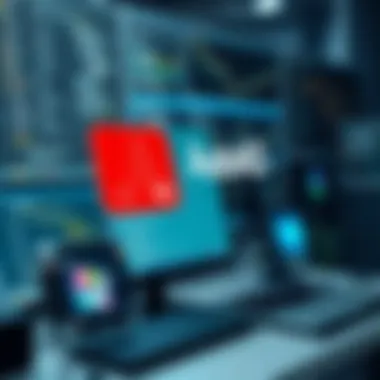

In summary, the applications of AutoCAD in mechanical engineering stretch across product design, assembly line optimization, and tool development, effectively transforming theoretical concepts into viable, efficient solutions. This powerful software not only enhances productivity but also offers avenues for innovation and creativity in engineering practices.
Benefits of Using AutoCAD
AutoCAD has positioned itself as an essential tool in mechanical engineering, offering numerous advantages that streamline the design and manufacturing processes. The emphasis on its benefits extends beyond basic functionality; it dives deep into the real-world applications and impacts, shaping how engineers work and collaborate. With its capabilities, it elevates productivity, fosters better communication, and facilitates project management.
Enhanced Collaboration and Communication
In a field as collaborative as mechanical engineering, clear communication is vital. AutoCAD provides a platform where multiple users can access and edit designs simultaneously. This feature is especially beneficial when teams are scattered across different locations, making geographical boundaries less of a barrier. For instance, two engineers in separate offices can work on the same drawing in real-time, exchanging ideas instantaneously.
Collaboration is further enhanced by the cloud integration capabilities of AutoCAD, facilitating file sharing and version control. Engineers can annotate, comment, and even chat directly within the software, all while keeping track of changes made. This minimizes the chances of misinterpretations and errors that could arise from endless email threads or disparate software. Essentially, it creates a connected ecosystem that encourages teamwork.
Increased Efficiency in Workflow
When it comes to productivity, time is of the essence. AutoCAD excels in improving workflow efficiency through features like templates, libraries, and automation tools that reduce repetitive tasks. For example, engineers can create a library of standard components that can be reused in various projects, minimizing the need to redraw figures from scratch. This is a classic time-saver.
Moreover, AutoCAD automates many tedious processes, such as dimensioning and scheduling. By allowing these tasks to flow seamlessly, engineers can focus on the creative aspects of design rather than getting bogged down by routine chores. The result is a more streamlined workflow where projects progress swiftly, carving out time for thorough analysis and optimization of designs.
Cost-Effectiveness in Projects
Cost plays a vital role in any engineering project, and AutoCAD helps minimize expenses in several ways. First, with its high precision and accuracy tools, the software drastically reduces mistakes in design that can lead to costly revisions. Imagine an engineer drafting a machine component with minimal tolerances; using AutoCAD can ensure that specifications are met correctly, thus avoiding expensive reworks later in the project lifecycle.
Additionally, the enhanced efficiency and collaborative features mean projects can be completed faster. Quicker turnarounds often lead to lower operational costs. When businesses can deliver projects ahead of schedule, they stand to gain a competitive edge in their respective markets. Plus, the licensing costs associated with AutoCAD often paled in comparison to the savings garnered through reduced errors and improved efficiencies.
"The focus on the bottom line is always crucial in engineering; wouldn’t it be wise to invest in solutions that yield measurable returns?"
Navigating toward a more cost-effective future without sacrificing quality is very much possible through judicious use of AutoCAD. By integrating this comprehensive tool into their practices, organizations can drive improvements that echo throughout their project portfolios, effectively bridging the gap between innovation and fiscally responsible engineering.
Challenges in Adopting AutoCAD
AutoCAD stands as a significant player in the toolkit for mechanical engineers. However, its integration into the workplace does not come without hurdles. Understanding these challenges is crucial for industry professionals and businesses looking to leverage this powerful software effectively. It is not just about having the right tools; it’s about knowing how to use them efficiently and managing the associated costs.
Learning Curve for New Users
One of the most prominent challenges faced when adopting AutoCAD is the learning curve that new users encounter. While experienced users may glide through designs with ease, beginners might find themselves in the deep end, trying to grasp the complexities the software offers. With its myriad of features and commands, a novice can often feel overwhelmed. The importance of proper training cannot be overstated in this context.
AutoCAD presents a user interface that is rich with options, but this richness can obscure the path to mastery. New users need to familiarize themselves with everything from basic commands to advanced tools such as dynamic blocks and parametric constraints. With the demanding pace of modern mechanical engineering, the necessity for comprehensive training programs is clear. Institutions offering courses in AutoCAD have found that sustained practice, along with structured learning paths, can significantly ease the transition for newcomers.
Engaging methods of training, such as workshops or online tutorials, can greatly aid in overcoming this barrier. Various platforms provide online courses tailored for different skill levels.
- Autodesk University offers free resources and webinars.
- Udemy has a plethora of AutoCAD courses aimed at various user levels.
- LinkedIn Learning provides a structured approach with certification possibilities.
Providing ample resources for new users not only smoothens the learning process but also boosts the confidence of engineers, paving the way for more efficient project execution.
Software Costs and Licensing Issues
Cost is another vital aspect to consider in the adoption of AutoCAD. Acquiring the software can be a hefty investment for businesses, particularly for small to mid-sized companies. The expenses associated with the procurement of licenses, coupled with annual maintenance fees, can strain financial resources. Understanding licensing options can help in making informed decisions.
AutoCAD typically offers different licensing models, including subscription-based access. This model might seem attractive at first, as it allows businesses to avoid a large upfront cost. However, the recurring fees can accumulate significantly over time, leading to concerns about long-term sustainability, especially for companies with tight budgets.
Several considerations come into play regarding software costs:
- Monthly vs. Annual Subscription: Businesses must evaluate if a monthly or annual plan suits their budget and needs better.
- Commercial vs. Educational Licenses: Some institutions may qualify for educational version discounts, which can greatly reduce initial costs.
- Collaboration and File Sharing Tools: Additional costs related to tools that enhance collaboration, particularly in remote work environments, must be factored in too.
Also, not all users may have access to the latest versions or updates, given the financial implications. This can hinder teamwork, as discrepancies between different versions could cause compatibility issues when projects are shared amongst team members.


Finding a balance between cost, functionality, and support is key when it comes to successfully integrating AutoCAD within a mechanical engineering setting. It requires thoughtful consideration to ensure that while costs are kept in check, the quality of work produced is not compromised.
Training and Certification
Training and certification in AutoCAD are crucial components that elevate a mechanical engineer’s skill set. As industries evolve, staying ahead means more than just acquiring knowledge; it also involves gaining formal recognition through certifications. These qualifications signify proficiency and commitment to excellence in design and engineering practices, providing a solid foundation for career advancements.
Available Courses and Resources
When it comes to mastering AutoCAD, an array of training resources exists. Various organizations, educational institutions, and online platforms offer comprehensive courses.
- Local Community Colleges: Many colleges provide AutoCAD courses as part of their engineering programs. These programs are often affordable and cater to a wide demographic, allowing for hands-on experience.
- Online Education Platforms: Websites like Coursera, Udemy, and LinkedIn Learning offer specific AutoCAD courses tailored for different skill levels. Users can learn at their own pace from industry-experts, accessing a wealth of materials, from beginner tutorials to advanced projects.
- Manufacturer Training Programs: Certain software manufacturers organize specialized training workshops. Engaging in these can provide insights directly from the source, often focusing on the latest features and updates.
- User Groups and Forums: Participating in communities on sites like Reddit can foster peer learning. Sharing experiences and solutions not only aids understanding but enhances network connections within the mechanical engineering field.
"Continuous learning is essential. With software always advancing, staying updated ensures that you're not left behind!"
Certification Importance in Career Advancement
Obtaining an AutoCAD certification serves as a significant leverage point in one’s career.
- Validation of Skills: Certification demonstrates to employers that you possess the required expertise to utilize the software effectively. It's one way to set yourself apart in a competitive job market.
- Increased Earning Potential: Professionals with certifications often qualify for better remuneration. According to various salary surveys, certified individuals typically earn higher salaries compared to their non-certified peers.
- Enhanced Career Mobility: With a recognized certification, it becomes easier to transition into different roles within mechanical engineering. Whether aiming for design management or a specific technical role, certification provides a ticket for upward mobility.
- Networking Opportunities: Engaging in certification programs often leads to networking opportunities. Connecting with fellow candidates can lead to job referrals and insights into industry practices.
The Future of AutoCAD in Mechanical Engineering
In the ever-evolving landscape of mechanical engineering, the future of AutoCAD emerges as a focal point for innovation and advancement. With a growing emphasis on automation, efficiency, and design sophistication, understanding how AutoCAD will adapt and integrate with emerging technologies becomes crucial. This section will explore the significant trends that are shaping AutoCAD’s trajectory within the realm of mechanical engineering, highlighting its potential benefits and considerations for professionals.
Integration with Emerging Technologies
As mechanical engineering continues to embrace digital transformation, the integration of AutoCAD with emerging technologies plays a pivotal role. Technologies such as Artificial Intelligence (AI), the Internet of Things (IoT), and Virtual Reality (VR) offer new frontiers for design and collaboration. The incorporation of AI, for example, holds the promise of streamlining complex design processes, allowing AutoCAD users to automate repetitive tasks, analyze data patterns, and even suggest design modifications.
IoT can enhance connectivity, enabling seamless communication between different devices and software solutions. This integration fosters an environment where real-time data can be utilized during the design phase, helping engineers make informed decisions quicker. Imagine an AutoCAD user receiving instant feedback from a sensor embedded in a prototype, illustrating how changes affect performance before physical implementation.
Moreover, VR applications can redefine the way designs are visualized. By virtually stepping into a 3D model created in AutoCAD, engineers and clients can experience a design before it comes to life, enhancing comprehension and decision-making. The interplay of these technologies not only increases productivity but also improves accuracy, making AutoCAD an indispensable tool in modern mechanical engineering practices.
Trends in Mechanical Design Automation
The landscape of mechanical design is witnessing a robust shift toward automation. AutoCAD is at the forefront of this transition, shaping a future where designers can focus more on creativity and innovation rather than time-consuming tasks. One of the noteworthy trends in this area is Generative Design, a process where software algorithms proposed various design alternatives based on defined constraints and goals. This approach not only inspires engineers to think outside the box but also leads to optimized solutions that may not be immediately evident through human design.
Additionally, with the rise in popularity of cloud computing, AutoCAD is becoming more integrated with cloud-based services. This trend enables collaborative design processes, where multiple users can access and edit designs simultaneously from different locations. Enhanced accessibility and real-time collaboration capabilities will further empower teams, ensuring that design processes are both swift and efficient.
"Automation is not just about replacing the human element; it's about enhancing our ability to innovate and design comprehensively."
Furthermore, machine learning algorithms are beginning to influence how design issues are approached. AutoCAD's ability to analyze vast datasets over time results in an adaptive learning environment, one where patterns in design flaws or failures can be recognized and rectified before they escalate into costly errors.
The End
The conclusion section wraps up the insights shared about AutoCAD's pivotal role in the domain of mechanical engineering, emphasizing why it stands as an essential tool today. One can't overlook how AutoCAD simplifies complex design tasks, making it a favorite for engineers to express their creativity and technical prowess. It’s more than just software; it has truly reshaped how designs are conceived, altered, and optimized. In essence, AutoCAD forms the backbone of modern mechanical engineering projects.
Recap of AutoCAD's Role
In summary, AutoCAD serves multiple functions in the field of mechanical engineering. From creating intricate 2D layouts to developing sophisticated 3D models, it proves versatile and user-friendly. Features like data extraction and layer management make the software indispensable for effective collaboration among team members. Not only does it support the visualization of concepts, but it also streamlines the communication process between designers and clients. This enhanced clarity fosters better decision-making, thereby reducing the time taken to finalize projects.
Specific elements include:
- Precision: Engineers trust AutoCAD for its exceptional accuracy, crucial for meeting stringent industry standards.
- Versatile Applications: The software spans a broad range of applications—from product development to assembly optimization.
- Customizability: Users can tailor tools to fit specific project needs, ensuring maximum efficiency.
Final Thoughts on Adoption in Mechanical Fields
Adopting AutoCAD in mechanical engineering isn't just about staying current; it's about maximizing potential. As automation becomes more prevalent, the integration of such tools leads to improved workflow and productivity. With technological advancements, AutoCAD is likely to keep evolving, keeping pace with the needs of modern engineering demands. Companies looking to thrive in this competitive landscape must invest in training and resources to harness AutoCAD's full capabilities.
To reap the benefits of AutoCAD and ensure the successful execution of engineering projects, organizations should focus on:
- Investing in training programs for employees to ensure everyone can leverage the software effectively.
- Staying abreast of emerging trends in design technologies to adapt AutoCAD functionalities accordingly.
- Extending support for ongoing skill development, as keeping pace with technological changes is vital for sustainable growth.







