In-Depth Analysis of Web Analytics Tools for Success


Intro
In today’s rapidly-evolving digital world, the importance of understanding web analytics tools cannot be understated. They play a pivotal role in how businesses and individuals gauge their online impact. Whether you're running a small blog or heading a massive e-commerce site, these tools provide invaluable insights that can shape decision-making and strategy. From tracking user behavior to measuring conversion rates, web analytics tools reveal the story behind the numbers, enabling better user engagement and performance.
This guide aims to outline a comprehensive view of various web analytics software offerings. We will delve into their functionalities, strengths, and limitations, assisting tech enthusiasts and professionals in making well-informed choices that can fuel online success.
Software Overview
Software Description
Web analytics tools come in various shapes and sizes, designed to cater to a multitude of user requirements. At the core, these tools collect data about web traffic, user actions, and site behavior, providing a clearer picture of how users interact with a website. Established solutions like Google Analytics are alongside newer entrants that promise more focused features or easier implementation.
Key Features
When evaluating web analytics tools, certain features stand tall as essential:
- Data Collection: The ability to gather detailed data from various sources, including websites and apps.
- User Tracking: Monitoring individual user behaviors to understand engagement patterns.
- Reporting and Insights: Offering graphical representations and summaries of complex datasets to simplify interpretation.
- Integrations: Compatibility with other tools and platforms for a seamless connection and broader data analysis.
- Customization: Flexibility in settings and reports to fit specific business needs.
Choosing the right tool often hinges on how well it aligns with these key features, ensuring that it doesn't just track data, but provides actionable insights that lead to informed decisions.
User Experience
User Interface and Design
A clean user interface is critical. Analytics tools with a clutter-free, intuitive design can significantly reduce the learning curve for new users. A good interface not only makes navigation straightforward but also ensures that important insights are easily accessible at a glance. For instance, platforms like Adobe Analytics emphasize user clarity, providing a dashboard that prominently displays relevant metrics without overwhelming the viewer.
Performance and Reliability
When it comes to performance, web analytics tools must not only be fast in data processing but also reliable over extended periods. Downtime can lead to lost data, misreporting, and disrupted campaigns. Users should look for tools that boast high uptime percentages and swift response times. A reliable tool instills confidence, enabling users to trust the insights they receive, which is crucial for making strategic decisions.
"The best web analytics tools are not merely about collecting data; they’re about turning that data into something meaningful and actionable."
As we navigate through the specifics of web analytics tools in the following sections, keep in mind that each tool has unique strengths tailored to various user needs. The goal is to select a tool that not only matches your current demands but is also adaptable to future growth.
Preface to Web Analytics
Web analytics is not merely a tool; it’s a compass that helps navigate the vast ocean of data created every second online. In the digital arena, where competition is fierce and consumer preferences shift like sand, understanding web analytics becomes crucial for any entity, big or small. The ability to dissect and analyze user behavior can translate into insights that drive engagement, conversion rates, and ultimately, profitability.
Understanding Web Analytics
At its core, web analytics involves the collection, measurement, analysis, and reporting of web data. This encompasses everything from tracking visitor counts and site navigation patterns to dissecting the effectiveness of online marketing campaigns. In simpler terms, it’s about making sense of the chaos that is the internet—turning dizzying numbers into actionable strategy.
Think of it like a detective unraveling a mystery. Each click and scroll is a clue leading to the overarching story of user interaction. For example, when analyzing user pathways on a site, it’s possible to glean information on whether visitors quickly abandon a page or if they linger, immersing themselves in the content. Such insights are invaluable for making adjustments to user experience or optimizing content to meet audience expectations.
Importance in Modern Business
The significance of web analytics in today’s business landscape cannot be overstated. As more companies shift to online operations, the stakes have risen dramatically. Here are some compelling reasons why businesses must harness the power of web analytics:
- Data-Driven Decision Making: Instead of relying on gut feelings, analytics provides empirical evidence that guides business strategies. This is essential in minimizing risks and capitalizing on opportunities.
- Understanding Consumer Behavior: Modern businesses have access to an unprecedented amount of data about their customers. By understanding how users interact with their websites, companies can tailor their offerings to meet specific needs.
- Measuring ROI on Marketing Campaigns: With analytics tools, businesses can track how various marketing strategies translate into website traffic and conversions. Understanding what works allows for smarter reallocation of budgets.
- Segmentation and Personalization: Different user segments exhibit unique behaviors. Analytics allows businesses to categorize these groups and personalize experiences, leading to higher satisfaction and loyalty.
"Without data, you’re just another person with an opinion." - W. Edwards Deming
Understanding web analytics equips businesses to not just survive but thrive in an increasingly digital marketplace.
Types of Web Analytics Tools
In the evolving world of digital marketing, the categorization of web analytics tools plays a pivotal role. Understanding the various types is critical, as it helps businesses tailor their approach to data collection and analysis. Each category of tools offers unique advantages that cater to diverse analytical needs. By getting a grip on types of these tools, businesses can not only optimize their online presence but also enhance user engagement and offer personalized experiences.
Real-Time Analytics Tools
Real-time analytics are like the instant noodles of the data world: quick, efficient, and often crunchy up a lot in a short period. These tools provide immediate insights into user interactions on websites. They allow businesses to monitor traffic, user behavior, and overall engagement in real-time.
With platforms like Google Analytics providing real-time stats, companies can watch how users navigate their sites, which pages draw attention, and where visitors tend to drop off. The key benefit here is immediacy; it's all about the now. Marketers can swiftly adjust their tactics, addressing issues as they arise or perhaps even exploring upsell opportunities on the fly.
"In web analytics, timing can be the difference between engagement and abandonment."
However, with all things quick, there’s often the risk of information overload. Users may find themselves knee-deep in data without a clear idea of how to act on it. Furthermore, while these tools provide crucial insights, they’re not always as detailed over longer periods as historical data analytics tools.
Historical Data Tools
Diving into historical data analytics tools is like flipping through an old photo album. They give you a snapshot of past performances and trends that can guide future strategies. Such tools focus on aggregating data over time, allowing businesses to identify long-term patterns.
For instance, Adobe Analytics excels in its prowess to analyze historical trends, giving organizations a sense of direction. Businesses can compare performance across months or even years, leading to more informed decision-making. It’s all about the big picture here.
By examining historical data, companies can answer critical questions like:
- What marketing campaigns were the most effective?
- How did seasonal trends impact sales?
- What user behaviors have changed over time?
Yet, with this depth of information comes the challenge of pace. Historical analysis often takes time and reflection, which may not fit well with fast-paced marketing strategies.
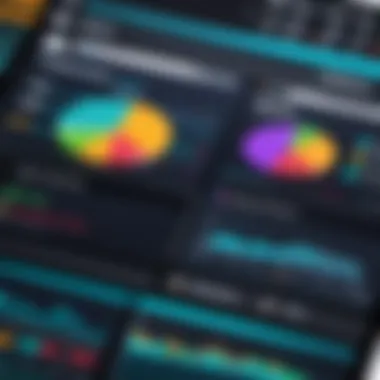

Predictive Analytics Tools
Predictive analytics tools, meanwhile, serve as the crystal ball for businesses dabbling in the digital sphere. These tools leverage past data and trends to forecast future user behaviors. Imagine having a compass that doesn’t just tell you where you’ve been but also where you’re headed.
Tools like Mixpanel employ sophisticated algorithms and machine learning to delve into data patterns. The insights generated can highlight potential customer journeys, showcasing which users are most likely to convert based on their past interactions. This foresight can be a game-changer, allowing businesses to craft targeted marketing campaigns that hit the right notes with the right audience.
However, predictive analytics isn’t foolproof. If the underlying data is flawed, projections may lead organizations down the wrong path. It’s essential to ensure the data feeding into these tools is accurate and representative of actual user behavior.
In summary, the type of web analytics tool chosen can drastically alter the trajectory of a business's online strategy. From real-time reactions to historical reflections and predictive foresight, each type comes with its own set of strengths and challenges. Understanding these nuances is crucial for anyone looking to sharpen their edge in the digital arena.
Key Features to Look For
When diving into the realm of web analytics tools, identifying the key features that align with your needs can drastically alter how one interprets and utilizes data. With a multitude of options available in the market, it's crucial to pinpoint what constitutes efficiency and usability in these platforms. The right features not only enhance user experience but also foster data-driven decisions that can propel a business forward.
User-Friendly Interface
A user-friendly interface is one of the cornerstones of an effective web analytics tool. If a tool is complicated or counter-intuitive, even the most sophisticated features can become a burden rather than a blessing. A well-designed interface should allow users to navigate with ease, finding relevant data in a jiffy without feeling like they are chasing their own tail.
Consider an interface that provides clear icons, organized layouts, or even drag-and-drop features for customization. Such amenities can make analysis less tedious. As users interact with various data points, they will likely feel less overwhelmed and more empowered to extract actionable insights.
Data Visualization Capabilities
Data visualization is another essential feature that shouldn't be overlooked. After all, data is only as useful as one's ability to interpret it. Having great numbers or charts that look good but offer no real insight is like throwing darts with blindfolds on. Therefore, an analytics tool that offers robust visualization capabilities can turn a sea of data into understandable and immediately actionable insights.
You might want to look for features like interactive dashboards, customizable graphs, and maps that transform raw data into bite-sized pieces. For example, heat maps can highlight popular areas on your site, giving you an instant overview of where user engagement peaks.
Custom Reporting Options
Another vital characteristic is custom reporting. Every business has unique KPIs (Key Performance Indicators) and goals, so why rely on generic reports that may gloss over what truly matters? A good analytics tool should enable users to craft reports tailored to their specific needs.
Options for customization might include setting date ranges, filtering by audience segments, or even defining unique metrics. If you run an eCommerce site, you might want to see the conversion rates of specific product categories or even the time spent on various product pages. This level of customization allows for deep dives into performance topics that are relevant to your business strategy.
Integration with Other Tools
Lastly, you cannot underestimate the value of integration with other tools. In the ever-evolving digital landscape, businesses often utilize a suite of software solutions, from customer relationship management (CRM) to email marketing platforms. A web analytics tool should be able to seamlessly interface with these other tools.
The benefits of such integrations may include improved data accuracy, streamlined workflows, and enhanced collaborative efforts. For instance, if your analytics tool can integrate directly with a CRM, you could easily analyze how website behavior correlates with customer purchase patterns. This can yield more strategic insights that bridge the gap between analytics and actionable business strategies.
Top Web Analytics Tools
When navigating the intricate landscape of web analytics, choosing the right tools can make or break a business’s digital strategy. These tools provide insights into user behavior, website performance, and overall online presence. In this section, we will zero in on some of the most significant players in the market, dissecting their functionalities, strengths, and weaknesses. This knowledge equips users, from tech startups to large enterprises, with the ability to tailor their analytics approach to best fit their unique needs and objectives.
Google Analytics
Functionality
Google Analytics stands out due to its comprehensive functionality, which extends to tracking user interactions across web and app environments. Its ability to collect a wide array of data points, like page views, bounce rates, and session durations, is remarkable. What makes this tool immensely popular is its free tier, offering small business owners robust analytics without the burden of hefty costs. One unique feature is the ability to set up goals, allowing businesses to track conversions effectively. However, insights can often get buried under a mountain of data, making timely analysis challenging for some users.
Strengths
One cannot talk about strengths without mentioning the sheer breadth of features Google Analytics offers. It allows integration with other Google products, such as Google Ads, enhancing paid campaign tracking and optimization. The user-friendly interface makes it accessible, even for those who may not be statistically inclined. Furthermore, the community support and wealth of tutorial resources available online make troubleshooting and learning a more manageable feat. One downside is the potential complexity for newcomers, which can lead to confusion if one dives too deep too fast.
Weaknesses
Despite its many strengths, Google Analytics isn't without its shortcomings. For one, the learning curve for novices can be steep. The plethora of features may overwhelm someone new to web analytics. Another caveat is the data sampling that can occur in the free version, limiting the accuracy of insights for high-traffic sites. Privacy concerns have also been raised, especially given recent regulations on data use.
Adobe Analytics
Functionality
Adobe Analytics is often touted as the Swiss Army knife of analytics tools, providing advanced capabilities like custom attribution modeling and predictive analytics. Its functionality excels in enabling marketers to gather detailed, real-time insights into user behavior, making it a worthy contender for enterprise-level applications. A standout feature is its segmentation capabilities, which allow users to slice data in diverse ways to extract meaningful patterns. Though, with such depth comes complexity, making onboarding a longer process for teams.
Strengths
One key strength of Adobe Analytics is its flexibility and customization options. It allows businesses to create tailored reports that speak to their specific KPIs without fuss. Additionally, the robust customer support and training provided can ease the road for implementation. However, this complexity also leads to a drawback, as typically higher costs set this tool apart, which might not suit the budgets of smaller business ventures.
Weaknesses
Adobe Analytics might be deemed too intricate for smaller enterprises that require fundamental analytics. The pricing model can deter potential users, especially when compared to free offerings like Google Analytics. Additionally, some users cite usability issues with the interface, which can seem outdated compared to competitors. This complexity can lead to confusion, causing teams to rely too heavily on support resources instead of maximizing their capabilities.
Matomo
Functionality
Matomo offers a distinct proposition by focusing on user privacy while delivering powerful analytics tools. It allows website owners to control their data while obtaining insights via various functionalities similar to Google Analytics. Its unique feature, heatmaps, provides one-of-a-kind insights into user interactions on-site. This level of detail can greatly help in optimizing web design and layout.
Strengths
Privacy stands as a core strength for Matomo, making it an appealing choice for businesses that prioritize data protection and user trust. The tool also provides seamless integration capabilities with other platforms, enhancing its appeal. Moreover, Matomo supports both cloud hosting and on-premises deployment, offering flexibility based on a company's needs. Yet, the need for ongoing maintenance and updates for self-hosted versions does mean additional management effort.
Weaknesses


On the flip side, Matomo's extensive feature set can come at the cost of a more complicated setup process, especially for teams that lack technical expertise. While the community support exists, it isn’t as robust as the giant networks backing tools like Google Analytics. Users also occasionally report that certain advanced features can feel less polished compared to other mainstream analytics tools.
Clicky
Functionality
Clicky brings a user-friendly approach to web analytics, with a focus on real-time data. It collected data that matters instantly, allowing marketers to make swift adjustments to their strategies. Unique features such as heatmaps and uptime monitoring offer a well-rounded toolkit for both basic and advanced analytics users. This tool shines particularly when it comes to ease of use, making it a great choice for busy professionals who need quick insights without getting bogged down in endless options.
Strengths
The biggest draw for Clicky lies in its real-time analytics. Marketers can observe user behavior as it happens, which helps in making immediate, informed decisions. The interface is intuitive, making report generation straightforward. Furthermore, Clicky allows for unlimited data retention, providing long-term trends without the anxiety of losing historical information. However, it might lack some features that larger platforms provide, which could limit depth for bigger enterprises.
Weaknesses
While Clicky does excel in providing real-time information, it could fall short with its more advanced analysis features compared to competitors like Adobe Analytics or Google Analytics. Users have sometimes pointed to limited customization options, making it difficult to create highly specific reports. Additionally, while the pricing is competitive for basic services, advanced features come at a premium.
Emerging Web Analytics Solutions
The landscape of web analytics is continuously evolving, influenced by emerging technologies and shifting user behaviors. In this section, we explore newer players in the field, specifically focusing on the solutions provided by Heap and Mixpanel. These tools are not just add-ons but act as critical assets for businesses looking to enhance their digital strategies.
Heap
Functionality
Heap stands out because it allows users to automatically capture every web interaction without extensive setup or coding. You get data on clicks, form submissions, and page views right out of the box. This automatic data capturing means even teams with less technical expertise can start deriving insights without jumping through hoops. A unique feature of Heap is its retroactive data analysis, allowing users to define metrics and segments after the data has already been collected. However, it’s crucial to notice that this depth of functionality requires meticulous data governance to safeguard data quality during retrospective inspections.
Strengths
One of Heap’s strong suits is its user-centric design, which enables companies to create detailed user journeys. With the visual funnels it offers, businesses can easily identify where users drop off. This makes it a popular choice, especially among e-commerce platforms focused on optimizing the customer experience. However, one must tread carefully because while Heap simplifies interaction tracking, misunderstanding or misinterpreting its extensive capabilities can lead to overlooking other crucial data dimensions.
Weaknesses
While Heap has plenty going for it, it’s not without flaws. One notable weakness is the cost, which can skyrocket as data volume increases. For smaller companies or startups, this could be a dealbreaker. Moreover, while the automatic tracking is convenient, it may also lead to data overload. Users have to be savvy about what they’re monitoring because too much data without a clear focus can muddle decision-making.
Mixpanel
Functionality
Mixpanel is another rising star that offers sophisticated event-based tracking. It provides a powerful way to analyze user behavior beyond just hits and views. Users can customize events and identify how users engage with their website or application. The tool’s funnel analysis makes it simple to see how users navigate through different steps of a process, which can yield actionable insights. Mixpanel shines with its mobile analytics as well, addressing the shift towards mobile-first user experiences, which is very necessary today.
Strengths
One of the key strengths of Mixpanel is its ability to track retention over time. This is crucial for businesses wanting to keep customers coming back. The intuitive interface also allows for quick comparisons between different cohorts, giving businesses the power to tailor strategies effectively. Its data visualization tools make interpreting complex datasets more manageable, which is attractive to professionals who seek clarity amid complexity.
Weaknesses
On the flip side, Mixpanel's learning curve can be steep. New users might find the interface a bit intimidating at first, especially if they come from simpler analytics backgrounds. Moreover, while the tool provides a wealth of data, it might become burdensome if users are not diligent in managing the types of data being captured. This can distract from focusing on the metrics that truly matter.
"Emerging solutions like Heap and Mixpanel showcase a diversified approach to understanding user engagement, yet they also necessitate a critical examination of their benefits and limitations."
Selecting the Right Tool
Selecting the appropriate web analytics tool isn’t merely about picking what’s most popular or well-advertised. It’s a process that involves a thoughtful assessment of your specific needs, the financial implications, and an evaluation plan that helps ensure you’re making the right choice. In today’s rapidly evolving digital landscape, an optimal tool can spell the difference between success and stagnation for businesses of any size.
Assessing Your Needs
To start, you need a clear picture of what you want to accomplish with a web analytics tool. Are you looking to track user behavior comprehensively, or are you more interested in conversions and sales? Knowing your priorities is key. If you’re a small business, perhaps tracking user engagement is your main focus, while a larger enterprise might need predictive analytics and integration with diverse marketing platforms.
Here are a few questions to ponder as you evaluate your needs:
- What specific metrics are you interested in? Examples could be bounce rates, page views, or session durations.
- How deep do you need to go with your segmentation? Do you require detailed demographic data, or is broad categorization sufficient?
- What existing platforms or software do you need to integrate with? Smooth integration can save time and make data collection more streamlined.
Understanding these needs helps narrow down your options significantly. It avoids the pitfall of ending up with a fancy tool that does too much, or worse, one that does too little.
Budget Considerations
When it comes to budgeting for a web analytics tool, the advice is simple: Don’t throw money around recklessly. Costs can vary significantly between tools. Some might charge a flat fee, while others use a tiered pricing model based on your website traffic, the number of users, or features you may want to access.
Also, consider the long-term implications of your choice. A low-cost tool may seem attractive at first but could incur hidden costs down the line. On the other hand, pricier tools often provide superior support and more advanced functionalities.
Here's a quick guideline for budgeting:
- Initial Costs: Look at purchase prices or subscription fees for the tool itself.
- Retention Costs: Are there additional fees for upgrades or accessing certain features?
- Operational Costs: Consider hosting, data storage, and the costs for training your employees to use the tool effectively.
Exploring trial periods can help gauge whether a tool aligns with your financial capabilities without committing fully.
Trial and Evaluation
Before you hitch your wagon to a particular tool, it’s smart to test the waters. Most reputable web analytics tools come with trial versions. Taking advantage of these trials can provide critical insights into the software's usability and functionality.
During the trial phase, pay attention to:


- User Experience: Is the interface intuitive? Can users navigate easily, or is it a maze?
- Support Quality: What kind of customer support options are available? Reach out to them with queries to measure responsiveness and helpfulness.
- Analytics Capabilities: Evaluate how well the tool meets your predefined needs from the assessment phase.
Collect feedback from your team after trial use—get varied perspectives, since they may interact with the tool differently. This can lead to a collective decision that suits everyone involved.
"Choosing the right web analytics tool isn’t just about features; it’s about finding the right fit for your unique goals and financial realities."
Selecting the right web analytics tool can feel like a daunting endeavor but approaching the task strategically can streamline the process. By assessing needs, critically evaluating budget, and utilizing trials, businesses can make a well-informed decision, ultimately enhancing their online strategy and boosting performance.
Common Challenges in Web Analytics
In the realm of web analytics, obstacles are part and parcel of the journey to data-driven decision making. While it offers substantial insights that can propel a business forward, it doesn’t come without its fair share of complications. Recognizing these challenges is not just beneficial; it’s essential for any professional aiming to leverage analytics effectively. Missteps can cost organizations dearly, impacting strategies, user experience, and ultimately, bottom lines.
Data Overload
Data overload is a significant hurdle for many businesses venturing into the analytics realm. In a world teeming with information, drowning in numbers is all too common. Organizations often find themselves collecting vast amounts of data but struggle to make sense of it. This phenomenon occurs due to the sheer volume of data generated by various touchpoints including web traffic, social media interactions, and e-commerce transactions.
The importance of addressing data overload cannot be overstated. It's crucial for professionals to sift through the noise and identify which metrics truly matter. For instance, tracking user behavior can provide essential insights into what draws a customer in and what drives them away. However, without the ability to filter and prioritize data, key insights may be lost in the shuffle, resulting in misguided strategies.
A few strategies to combat data overload include:
- Implementing a Dashboard: Tools like Google Data Studio can help visualize critical data points for easier interpretation.
- Setting KPIs: Key Performance Indicators narrow focus and encourage targeted data collection, reducing excess.
- Regular Audits: Periodically reviewing collected data ensures relevance and utility.
"In analytics, more data does not necessarily translate to better insights. Sometimes, less is more."
Misinterpretation of Data
Another considerable challenge in web analytics is the misinterpretation of data. Even with the right data, professionals may draw incorrect conclusions. Misinterpretation can arise from various factors—flawed assumptions, statistical errors, or overlooking context.
For example, an increase in a website's traffic can seem promising, yet without examining the source of that traffic, one might miss vital insights. If the traffic spikes come from a specific marketing campaign with a high bounce rate, this indicates a potential misalignment in targeting.
Common pitfalls include:
- Ignoring Context: Data needs context to tell a meaningful story. A spike in web traffic, for example, could be due to a temporary trend and not a sustainable interest.
- Confirmation Bias: When analyzing data, professionals might unconsciously favor information that supports their existing beliefs, while disregarding contradictory data.
- Overreliance on Aggregate Data: While holistic views are valuable, they can mask unique user behaviors and trends at a granular level.
To prevent misinterpretation, analysts need to consider data in its entirety and harmonize it with qualitative insights. Engaging with the data, questioning initial assumptions, and inviting diverse perspectives will lead to a more nuanced understanding.
In summary, navigating the challenges of data overload and misinterpretation is vital for professionals looking to harness the power of web analytics. By honing in on what's essential and fostering an environment that promotes critical thinking, organizations can unlock deeper insights into user behavior and drive smarter business decisions.
Future Trends in Web Analytics
In the whirlwind pace of the digital world, staying ahead with web analytics tools is more important than ever. Future trends are shaping how businesses interpret data, foster growth, and secure user trust. Key developments promise not only to refine analytics but to transform how data is collected and understood. As data continues to be the new currency, tweaking and adapting to these emerging trends is no longer optional; it's a necessity.
Artificial Intelligence and Machine Learning
The integration of artificial intelligence (AI) and machine learning (ML) into web analytics represents a paradigm shift, pushing the boundaries beyond traditional data analysis. These technologies automate processes that once required painstaking human input, elevating the capabilities of analytics platforms.
With AI and ML, businesses can harness predictive analytics, which allows them to forecast user behavior and optimize marketing strategies. For instance, machine learning algorithms can analyze past user behaviors and anticipate future interactions, hence improving customer journey and segmentation.
Moreover, natural language processing is revolutionizing how users interact with web analytics tools. Instead of sifting through data sheets with a fine-tooth comb, professionals can now query systems using simple, conversational language. This democratization of data facilitates a broader array of team members to access insights without needing extensive data training.
However, the adoption of AI and ML comes with its fair share of concerns. There are insights to be gleaned, but there are also challenges regarding data privacy and ethical use. Companies must tread carefully, ensuring their use of AI is not just effective but respectful of user privacy.
Increased Privacy Regulations
As digital landscape evolves, so do privacy expectations. Recent years have seen a surge in privacy regulations, such as the General Data Protection Regulation (GDPR) in the EU and the California Consumer Privacy Act (CCPA) in the U.S. These laws have shifted the focus of web analytics from merely gathering data to ensuring responsible usage.
Compliance is crucial. Companies now face stricter requirements on how they collect, store, and process personal data. They must be transparent about their data practices, providing users with opt-in consent forms and detailed privacy notices. This shift in legislation is prompting many businesses to re-evaluate their analytics strategies.
There are significant implications for how businesses approach web analytics:
- Data Minimization: Companies must limit data collection to what’s necessary, understanding that less can often be more.
- Enhanced Data Security: Protecting user data from breaches now takes precedence, leading to heavy investments in security measures.
- Building Trust: Transparency in data handling fosters user trust, which is paramount for long-term customer relationships.
In this evolving environment, businesses that prioritize compliance stand to gain a competitive edge. The ones that adapt to these privacy standards will not only protect themselves against legal repercussions but also resonate well with a consumer base that increasingly values data privacy.
"Navigating through the future trends in web analytics requires not only embracing innovation but also embedding a culture of ethical data usage."
The future of web analytics isn't merely about adopting the latest technologies; it’s also about fostering a responsible and informed approach to data. Embracing these trends can lead companies to greater heights in understanding customer behavior, driving conversion rates, and ultimately achieving business objectives.
Ending
The discussion around web analytics tools in this article serves as a compass for understanding the ever-evolving digital terrain. These tools are significant not merely for collecting data but for transforming that data into actionable insights. In today’s fast-paced online environment, the ability to interpret and utilize user data can set businesses apart from their competition.
Summarizing Key Insights
In summarizing our key insights:
- Critical Role: Web analytics tools foster informed decision-making. They help businesses gauge user behavior, track performance, and refine marketing strategies based on real data rather than assumptions.
- Tool Selection: The importance of choosing the right tool cannot be overstated. Finding a tool that aligns with specific needs and goals—be it for user experience enhancements or informed marketing decisions—can catalyze growth.
- Emerging Trends: As artificial intelligence and stricter privacy regulations crowd the scene, staying abreast of the latest trends will prove crucial. Businesses must adapt to these changes, integrating AI capabilities while ensuring they remain compliant with user privacy measures.
Evaluating both established giants like Google Analytics and newer entrants like Heap or Mixpanel gives a broader view. Each tool provides unique benefits and challenges; thus, careful consideration concerning its features and user interface is important.
Encouragement to Explore
As we wrap up, the landscape of web analytics tools is both vast and intricate. Each tool offers unique features that can remarkably influence how businesses operate online. I encourage you to dive deeper into each option and consider trialing multiple tools.
- Hands-On Experience: Trying out tools can illuminate functionalities that might not be obvious from mere descriptions.
- Community Insights: Engaging on forums like Reddit or consulting platforms such as Facebook to discuss experiences with specific tools might offer valuable perspectives.
Finding the web analytics tool that suits your unique needs may take time, but the journey can yield valuable insights that enhance user engagement and bolster overall performance. Take the plunge—explore, experiment, and elevate your online strategy.







