Integrating Data Studio with MongoDB: A Guide


Intro
Integrating data tools is essential in today’s fast-paced digital ecosystem. Among various platforms, Data Studio and MongoDB represent powerful options for professionals looking to harness data for insight and decision-making. This integration offers a pathway to effective data visualization and management, which is vital for businesses of all sizes. Understanding the key functionalities and methodologies of both tools allows for a more comprehensive approach to analytics. In this guide, the focus will be on essential setup procedures, query optimization, and applicable visualization techniques.
Software Overview
Software Description
Google Data Studio is a free business intelligence tool that allows professionals to create customizable and interactive reports and dashboards. It pulls data from various sources and presents it in a clear and concise format. On the other hand, MongoDB is a document-oriented NoSQL database that provides high scalability and flexibility in data management. It is designed to handle large volumes of data and complex queries effectively.
Key Features
Data Studio offers several key features that enhance its functionality, including:
- Data Transformation: Users can easily transform and manipulate data before visualization.
- Collaboration: Multiple users can collaborate in real-time, improving team efficiency.
- Customizable Templates: A wide range of templates allows for tailored report design.
- Integration Capabilities: Seamlessly integrates with various data sources, including Google products and third-party applications.
MongoDB, similarly, boasts several crucial features, such as:
- Schema Flexibility: Allows users to store data without a fixed schema, accommodating diverse data types.
- High Availability: With built-in replication and sharding, data remains accessible and balanced across multiple servers.
- Rich Queries: Supports complex queries and indexing options, ensuring efficient data retrieval.
- Aggregation Framework: Offers advanced capabilities for transforming and processing data quickly and effectively.
Together, these tools facilitate an enhanced data analysis experience, helping professionals leverage their data better.
User Experience
User Interface and Design
Google Data Studio provides a user-friendly interface that focuses on drag-and-drop capabilities. This allows users to create visualizations without extensive programming knowledge. The workspace organizes elements logically, making it easy for users to move between data sources and reports. Furthermore, the design encourages creativity while remaining functional.
MongoDB’s user interface offers tools like MongoDB Compass, which provides a graphic representation of data. This facilitates easier viewing and management of documents. It allows users to explore data through a visual query builder, which reduces the technical barrier for new users.
Performance and Reliability
The performance of Data Studio largely depends on the data source connection quality. When integrated with MongoDB, it is essential to optimize query performance to minimize loading times. Query considerations include index utilization and data structuring to ensure fast responses to reports.
MongoDB is highly regarded for its reliability, especially when correctly configured. Utilizing replication ensures that data can be recovered quickly in case of failure, maintaining data integrity.
"Effective integration of these tools can lead to informed decision-making and strategic business advantage."
By grasping these elements of Data Studio and MongoDB, software professionals can maximize their data's potential. The following sections will explore step-by-step integration methods and advanced visualization strategies, guiding users through this robust analytical process.
Understanding Data Studio and MongoDB
The integration of Data Studio with MongoDB represents a significant advancement in data analysis and visualization. Understanding both tools is important for leverageing their full potential. Data Studio offers a powerful platform for creating interactive dashboards, while MongoDB serves as a robust NoSQL database managing large volumes of unstructured data. Their combined capabilities provide a sophisticated solution for professionals aiming to derive insights from complex datasets.
Overview of Data Studio
Data Studio is a cloud-based data visualization tool developed by Google. It allows users to create customized reports and dashboards that facilitate the presentation of data insights. Users can connect multiple data sources easily, transforming raw data into comprehensible visual formats. The user-friendly interface allows for drag-and-drop functionality, making the design process intuitive for both beginners and experienced analysts. Important features include:
- Interactive elements: Users can add filters, date range selectors, and clickable charts to engage viewers.
- Collaboration functionality: Data Studio supports real-time collaboration, allowing teams to work together on reports and dashboards seamlessly.
- Integration with various sources: It connects to a multitude of data sources, including Google Analytics and Google Sheets, enhancing its flexibility.
In summary, Data Studio helps in making data accessible and usable for decision-making processes, which is crucial in any business setting.
Overview of MongoDB
MongoDB is a leading NoSQL database known for its flexibility and scalability. It stores data in a JSON-like format which allows for various data types to be managed without the rigidity of traditional relational databases. This schema-less approach makes MongoDB particularly effective for applications requiring rapid iterations or handling large amounts of varied data.
Key characteristics of MongoDB include:
- Document-oriented storage: Data is stored in flexible documents, permitting developers to utilize nested structures easily.
- Scalability: MongoDB can be scaled horizontally, allowing for the addition of more servers as data needs grow.
- Rich query capabilities: Its powerful query language supports complex queries, making it a preferred choice for many applications.
Understanding these two powerful tools is essential to effectively integrating them for enhanced data analysis and visualization solutions. By combining Data Studio’s visualization capabilities with MongoDB’s data management features, professionals can transform their data into actionable insights.
The Importance of Data Visualization
Data visualization plays a crucial role in the realm of data analytics and reporting. With the explosion of data generated daily, businesses and professionals find it increasingly difficult to derive actionable insights from raw numbers. Data visualization enhances comprehension and retention of information through graphical representation. This representation makes complex data accessible and understandable, allowing stakeholders to craft informed decisions more efficiently.
One of the primary benefits of data visualization is its ability to tell a compelling story. When data is presented visually, it highlights patterns, trends, and correlations that may not be immediately obvious in tabular formats. It influences how decisions are made across departments, affecting strategy and daily operations within various organizations. In particular, effective visualizations can bridge the gap between technical data knowledge and non-technical stakeholders, ensuring everyone contributes to the decision-making process.
Moreover, visualization reduces reliance on dense reports, streamlining the communication of analytical insights. When professionals can convey data clearly, it fosters a culture of data-driven decision-making. Organizations that prioritize data visualization often find themselves ahead in feeling the pulse of market changes and internal performance dynamics. However, while the advantages of data visualization are significant, there are also challenges that come into play.
Why Data Visualization Matters
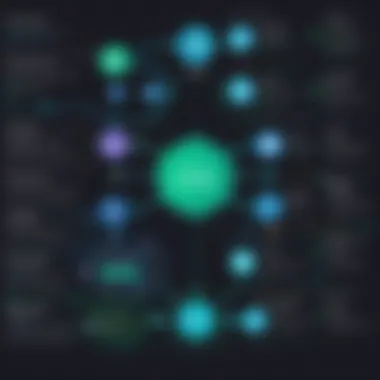

Data visualization matters because it translates complex data sets into digestible formats. A well-constructed visual can highlight discrepancies or anomalies in data, drawing immediate attention to potential issues. Furthermore, it serves as an effective tool for demonstrating insights during presentations or meetings, allowing stakeholders to grasp essential points without getting lost in numbers.
Key aspects of why data visualization holds great significance include:
- Speed of comprehension: Visuals can be processed faster than raw data, making quick insights possible.
- Accessibility: Different levels of data understanding among team members can be bridged through intuitive visuals.
- Engagement: Visual data captivates attention and sparks curiosity, encouraging further exploration.
In summary, strong data visualization transforms intricate data points into simple graphics that help professionals across various disciplines to interpret and present data effectively.
Common Challenges in Data Visualization
Despite its benefits, data visualization has its challenges. Some common issues that professionals often face include:
- Overcomplication: Visuals can become cluttered with too much information, rendering them ineffective.
- Data accuracy: Without proper context or explanation, misleading interpretations may arise from visualizations.
- Skill gaps: Not all professionals possess the knowledge or skills required to create high-quality visualizations.
To navigate these challenges, it is crucial for teams to establish best practices in designing and implementing visualizations. This requires ongoing education on both the tools used for visualization and the importance of presenting data accurately and effectively.
"The goal is to turn data into information, and information into insight." — Carly Fiorina
Each visualization should be crafted with the end user in mind, focusing on clarity above all else. End users might appreciate visuals that offer succinct messages rather than overwhelming data. Being aware of these factors can lead to a more profound understanding of data trends and ultimately better decision-making.
Integrating Data Studio with MongoDB
Integrating Data Studio with MongoDB is crucial for professionals aiming to enhance their data visualization and analytics capabilities. Data Studio serves as a robust tool for creating visually engaging reports, while MongoDB is a flexible NoSQL database that excels in handling complex data structures. Together, they facilitate efficient data management and presentation, which is vital for informed decision-making.
Understanding how to connect these two powerful platforms can drive better insights and enable organizations to use their data more effectively. This section focuses on essential elements such as the prerequisites for integration, the specific steps to connect Data Studio to MongoDB, and how to configure data sources accordingly.
Prerequisites for Integration
Before beginning the integration process, there are several key prerequisites that you must ensure are met. Firstly, you need access to a MongoDB database. This could be a local installation or a cloud-based deployment provided by MongoDB Atlas.
You will also require a Google account to access Data Studio. Additionally, knowledge of MongoDB queries is beneficial, as it allows for efficient data retrieval.
Your environment must include:
- A working instance of MongoDB.
- Access privileges to your MongoDB database.
- A Google account for Data Studio.
- Familiarity with MongoDB query language.
Once these prerequisites are confirmed, the integration process can commence smoothly.
Connecting Data Studio to MongoDB
Connecting Data Studio to your MongoDB database is a straightforward process, yet it requires careful attention to detail. Begin by opening Google Data Studio. Then, follow these steps:
- Select a Data Connector: Visit the "Create" section and choose "Data Source."
- Choose MongoDB: Using the connectors available, select the MongoDB option. Ensure that you are utilizing a supported version of the connector.
- Input Connection Details: You will be prompted to enter several connection parameters. This typically includes your database URI, database name, username, and password if authentication is required.
- Test the Connection: Make sure to test the connection once all parameters are entered. This step validates whether Data Studio can interface properly with MongoDB.
"Establishing a seamless data connection is crucial for the effectiveness of your reporting."
If all parameters are correct and authenticated, you can proceed to establish the connection and start creating visualizations based on your MongoDB data.
Configuring Data Sources
After establishing the connection to MongoDB, the next step is to configure the data sources in Data Studio. Proper configuration is essential for accurate data interpretation and representation. Here’s how to do it:
- Select the Data Source: Within Data Studio, navigate to the data source you just created.
- Field Configuration: You will see options to customize the fields. Define data types (text, number, date) for each field appropriately. This ensures accurate data display and filtration.
- Set Up Parameters: Include any parameters for filtering or segmenting your data. Such configurations can help in generating more relevant insights and visualizations.
- Save Changes: After configuring fields and parameters, save the settings. Your data source is now ready to be utilized in your dashboards.
By following these steps methodically, you can harness the strengths of both Data Studio and MongoDB, ultimately leading to more insightful data presentations and informed decision-making across your organization.
Best Practices for Querying MongoDB Data
Querying data in MongoDB requires careful consideration of various practices to ensure that the process is efficient and the results are meaningful. MongoDB’s flexible schema allows for varied data types, making it essential to adopt best practices for optimal performance and accurate data representation. This section outlines crucial strategies for writing queries that enhance performance, reduce load times, and ensure clarity in data retrieval.
Writing Efficient Queries
Efficient queries in MongoDB significantly affect application performance. A well-optimized query reduces processing time and resource consumption.
- Use Indexes Wisely: Indexes are crucial for speeding up data retrieval. They allow MongoDB to locate data without scanning every document in a collection. Consider creating indexes on fields that are frequently queried.
- Limit Data Retrieval: Use projection to return only the fields you need rather than the entire document. This minimizes the amount of data processed and transmitted, leading to faster results.
- Filter Early: Apply filters at the beginning of the query to minimize the set of data processed. Using early in aggregation pipelines can improve performance.
- Avoid Large Joins: MongoDB does not support traditional joins. Plan data denormalization to store related data together where possible, reducing the need for joins and enhancing query speed.
Using Aggregation Framework
The aggregation framework in MongoDB offers powerful tools designed for transforming and combining data. Using this framework effectively enhances the capability to analyze complex data sets.
- Pipelines: An aggregation pipeline consists of multiple stages that process data in sequence. Each stage performs operations like filtering, sorting, or transforming data, making it possible to generate complex insights.
- Understand Stages: Familiarize yourself with various stages such as , , and . Each stage has specific use cases and understanding these will streamline your data processing efforts.
- Limit Data Early: Use at the beginning to limit the data flowing through the pipeline. This speeds up computation by reducing the number of documents processed in the later stages.
- Optimize with Indexes: When using the aggregation framework, ensure indexes are in place on fields involved in your stages, especially if they are a part of a filter.
Incorporating these practices will lead to more efficient data querying within MongoDB, enabling better performance and insightful data visualization in tools like Data Studio.


Creating Effective Dashboards in Data Studio
Creating effective dashboards in Google Data Studio is a crucial aspect of data visualization that enables professionals to synthesize complex information into comprehensible reports. A dashboard serves as a visual representation of data that provides insights at a glance, allowing users to navigate through metrics easily. For organizations, effective dashboards enhance decision-making, improve performance tracking, and promote transparency. They can simplify data analysis and ensure that team members focus on essential indicators, which ultimately aids in achieving business goals.
When designing a dashboard, it is essential to consider elements such as layout, audience, and data relevance. An effective dashboard should deliver information clearly and concisely, without overwhelming users with excessive detail. This focus on clarity ensures that stakeholders can interpret the data rapidly and make informed decisions based on current information. Additionally, dashboards should be designed to reflect the specific needs of the intended audience, taking into consideration their data literacy and role within the organization.
Designing Dashboards for Clarity
Designing dashboards with clarity in mind involves multiple design principles and best practices. One primary consideration is the layout structure which should guide the viewer's attention to the most critical data points.
- Hierarchy of Information: Utilize a logical flow of information. Place the most important metrics at the top of the dashboard and support them with detailed data below. This can enhance readability and understanding.
- Use of Space: Avoid clutter. Each visual element should have sufficient space for clear visibility. Group related information together while maintaining a balance in whitespace, leading to a neater appearance.
- Consistent Color Scheme: Employ a uniform color palette. Consistency helps to differentiate between various data categories and reduces confusion while interpreting the results.
- Labeling and Titles: Always label graphs and charts clearly. Titles should include units, and data labels should explain what is being measured.
By adhering to these principles, professionals can create dashboards that effectively convey the narrative behind the metrics while allowing users to interact with the data seamlessly. A well-designed dashboard can also improve user engagement, enabling stakeholders to drill down into specifics without losing sight of overarching trends.
Choosing the Right Visualization Types
Choosing the right type of visualization is vital in ensuring that dashboards communicate the intended message accurately. Different data types and perspectives require different visualization techniques to highlight the most important insights.
Some key considerations include:
- Type of Data: Numeric data, categorical data, and time-series data each have optimal visualization methods. For example, line charts are suitable for showing trends over time while pie charts can depict parts of a whole.
- Complexity of Information: For complex data sets, employ more sophisticated visualizations like heat maps or scatter plots. These types allow users to glean deeper insights from multidimensional data.
- User Preferences: Understand the audience's familiarity with certain visualization types. Selecting familiar formats can foster comprehension and facilitate better insights.
Data Refresh Strategies
Data refresh strategies are a vital part of data management and visualization when integrating Data Studio with MongoDB. Ensuring data is up-to-date and accurately reflects current trends can significantly impact decision-making processes in organizations. Without proper refresh strategies, data displayed in dashboards could be stale, leading to misguided insights and actions.
When utilizing Data Studio with MongoDB, you must understand the refresh options available. The choice of a suitable strategy affects performance, resource utilization, and user experience. Below, I will discuss the various aspects related to data refresh strategies that every professional should consider.
Understanding Data Refresh Options
Data refresh in the context of Data Studio connected to MongoDB can typically be categorized into two options: manual refresh and automatic refresh. Each has its advantages and drawbacks.
- Manual Refresh: Users can choose to refresh data at their discretion. This method allows for a controlled approach, where updates only occur when users initiate them. While this provides flexibility, it may not be practical in dynamic environments where data changes frequently.
- Automatic Refresh: Automatic refresh schedules data updates at predetermined intervals. This method ensures that the data reflected in Data Studio is as current as possible without user intervention. However, automatic refresh requires careful planning to avoid excessive loads on the database, especially during peak usage times.
The selection of refresh options should align with the business needs and the nature of the data being visualized. For instance, financial data may require more frequent updates, while static or historical data may not.
Scheduling Data Refreshes
Setting a refresh schedule is crucial for maintaining data relevance. When integrating Data Studio with MongoDB, scheduling can typically be managed within the Data Studio user interface.
- Frequency: Choose a refresh frequency that reflects how often data changes in your MongoDB collections. Common intervals include hourly, daily, or weekly. However, consider the performance impact on both Data Studio and MongoDB when setting this frequency.
- Time Selection: Select optimal times for data refreshes to reduce system strain. For example, setting refreshes during off-peak hours can lead to better performance.
- Testing Refresh Strategies: It is wise to experiment with different schedules. Monitor the effects on dashboard performance and end-user experience. Adjusting the refresh times can help maximize efficiency without overwhelming the database.
Common Issues and Troubleshooting
When integrating Data Studio with MongoDB, understanding common issues and troubleshooting them effectively is essential. Such knowledge ensures a smooth operation and maximizes the benefits of using these tools together. Problems can arise at various stages in the data integration process, ranging from connection failures to discrepancies in data displayed between the two systems. Addressing these issues promptly can save time and resources, allowing professionals to focus on deriving insights from their data rather than wrestling with technical hurdles.
Connection Issues
Connection issues are a frequent challenge when integrating Data Studio with MongoDB. Successful data visualization relies heavily on a stable and secure connection to the data source. Problems may stem from various factors such as incorrect connection strings, network timeouts, or firewall settings that prevent communication between Data Studio and the MongoDB instance.
To troubleshoot connection issues, consider the following steps:
- Verify Connection Strings: Ensure that the connection strings used to link Data Studio and MongoDB are accurate and correctly formatted. A simple typographical error could lead to connection failures.
- Check Network Settings: Review firewall rules and network settings. Make sure that Data Studio can reach the MongoDB server. You may need to adjust settings to allow connectivity.
- Monitor Server Status: Investigate if the MongoDB server is functioning correctly. Check logs for any errors and ensure that the service is running as intended.
- Testing Tools: Use tools such as shell or third-party clients to test connections separately. This can help isolate the problem without the influence of Data Studio.
Identifying and resolving these issues will lead to a more efficient integration process and reduce the frustration often associated with technical setups.
Data Discrepancies
Another common issue involves data discrepancies between MongoDB and Data Studio. These discrepancies can occur due to several reasons, including aggregation methods, query misconfigurations, or data type mismatches. Such issues can lead to false conclusions and affect decision-making.
To better manage data discrepancies, consider these strategies:
- Consistent Data Types: Ensure that the data types in MongoDB match those expected in Data Studio. Mismatched types can lead to errors or unexpected results during visualizations.
- Aggregation Logic: If using MongoDB’s aggregation framework, double-check to confirm that the correct operations and stages are applied. The output must align with the anticipated dataset used in Data Studio.
- Regular Data Validation: Implement a routine to validate data periodically. This could involve cross-referencing outputs from MongoDB queries with the visualizations generated in Data Studio to confirm accuracy.
- Refined Queries: Fine-tune your queries to ensure they gather the right data. Misconfigured queries can yield incomplete datasets or introduce misleading figures into visualizations.
"Regular checks and validations are key to maintaining data integrity across integrated platforms."
By understanding and effectively addressing connection issues and data discrepancies, users can ensure smooth operation of Data Studio with MongoDB, enhancing the overall data analysis experience.
Scalability Considerations
Scalability plays a crucial role in the integration of Data Studio with MongoDB. As the volume of data grows, maintaining performance becomes increasingly important. Businesses must be prepared to handle larger datasets efficiently. This ensures that reports generated in Data Studio remain responsive and accurate. Proper scalability strategies can lead to improved user experience and better decision-making based on data-driven insights.
Scaling MongoDB for Large Datasets


When dealing with large datasets, MongoDB’s capabilities must be fully leveraged. Sharding is a primary method in MongoDB to achieve scalability. This process divides the data across multiple shards or clusters. Here are some important considerations when scaling MongoDB:
- Data Distribution: Ensure that the data is evenly distributed across your shards. Uneven distribution can lead to performance bottlenecks.
- Sharding Key: Choosing the right sharding key is vital. The key should enable efficient queries while balancing the load across shards.
- Hardware Resources: Invest in robust hardware. As data grows, so do the requirements for CPU, memory, and storage. Consider utilizing cloud resources for flexible scaling.
- Indexes: Optimize indexes to ensure queries are fast. Proper indexing can significantly reduce the load during data retrieval.
Utilizing these strategies helps ensure that MongoDB can scale effectively when handling large volumes of data. Not only does this enhance performance, but it also offers the capacity for future data growth.
Optimizing Data Studio Performance
Optimizing Data Studio's performance is essential for seamless data visualization. A well-performing Data Studio enables organizations to derive insights from data quickly, making it critical when integrated with MongoDB.
Some methods to optimize Data Studio include:
- Data Blends: When integrating multiple data sources, ensure proper configurations for data blends. This helps provide a unified view across systems without performance drawbacks.
- Cache Settings: Adjust the cache settings within Data Studio. This can alleviate repeated queries and provide faster loading times for dashboards.
- Limit Concurrent Queries: Reduce the number of concurrent queries sent to MongoDB. Large datasets can lead to overwhelming load, thus degrading performance.
- Use Extracts: Utilizing data extracts from MongoDB for frequent reporting can improve performance. Extracted data can be processed locally by Data Studio, reducing the burden on the MongoDB server.
Key Takeaway: Scalability and optimization are essential for integrating Data Studio with MongoDB. By focusing on these areas, organizations can enhance their data management strategies effectively.
User Access and Security
In the realm of data integration, user access and security stand as pillars supporting the integrity and confidentiality of sensitive information. When integrating Data Studio with MongoDB, effective management of user permissions and robust security practices are essential. This is primarily because misuse of data or unauthorized access can lead to significant operational disruptions and damage to an organization's reputation. Attention to security not only minimizes risk but also ensures compliant and ethical management of data. Consequently, integrating access control and security measures empowers organizations to leverage their data while safeguarding against vulnerabilities.
Implementing User Permissions in Data Studio
Establishing user permissions in Data Studio allows an organization to manage who can view, edit, or interact with reports and dashboards. Start with defining user roles that align with your organizational structure. Data Studio permits different levels of access, from view-only to full editor rights. This granularity enables tailored access that meets individual user needs.
- Creating User Roles: Identify specific roles within the team, such as administrators, editors, and viewers.
- Assigning Permissions: When sharing reports, select the appropriate permission levels based on the role. For example, editors can modify reports, while viewers have read-only access.
- Using Groups: Consider utilizing Google Groups for managing permissions efficiently. By assigning a group rather than individual emails, you can streamline access control, especially as team sizes fluctuate.
- Monitoring Activity: Regularly review user access and modify permissions as needed, especially when team members change roles or leave the organization.
The implementation of these practices establishes a framework where access is controlled efficiently and securely, thereby reducing the risk of unauthorized data manipulation.
MongoDB Security Features
MongoDB is equipped with a myriad of security features designed to protect data at various levels, from the database to the application. These features are crucial, as they create a robust environment conducive to sensitive data management. The following outlines some key aspects of MongoDB’s security:
- Authentication: MongoDB employs user authentication mechanisms to create secure connections. This ensures that only authorized users can access the database.
- Authorization: Implementing role-based access control (RBAC) allows organizations to define what data users can view or modify. This adds a significant layer of security by ensuring that users only interact with data relevant to their roles.
- Encryption: Data can be encrypted both at rest and in transit. Using TLS for data in transit and enabling encryption at the file system can protect sensitive information from eavesdropping or theft.
- Auditing: MongoDB supports auditing to track access and changes to data. By enabling auditing, organizations can maintain a detailed record of user activities, aiding in compliance and forensic analysis if needed.
In summary, leveraging MongoDB’s diverse security features along with thoughtful implementation of user permissions in Data Studio plays a pivotal role in maintaining data integrity and safeguarding organizational assets across all levels.
Real-world Applications and Case Studies
Understanding how to effectively integrate Data Studio with MongoDB is critical, as it provides insights into the practical applications of this combination. The real-world implementations serve not only as examples but also as valuable learning points for professionals looking to optimize their data analytics efforts. By examining successful integrations, businesses can appreciate the tangible benefits while being cautious of potential pitfalls encountered along the way.
Successful Integrations in Various Industries
Different industries have successfully implemented the integration of Data Studio with MongoDB, each showcasing unique use cases that highlight the flexibility and power of this combination.
- Healthcare: Organizations can analyze vast amounts of patient data, enhancing decision-making and improving patient outcomes. By visualizing data trends, they can identify patterns that inform healthcare strategies.
- E-commerce: Retailers leverage this integration for real-time inventory management and sales analytics. This allows them to respond swiftly to market demands, optimizing inventory turnover and enhancing customer satisfaction.
- Finance: Companies in finance use these tools to track transactions and develop financial dashboards that provide insights into spending patterns. The integration allows for robust data analysis, increasing transparency and aiding regulatory compliance.
- Education: Schools and universities employ this integration to assess student performance over time through visualized historical data. This helps educators tailor their approaches based on comprehensive insights driven from data analytics.
As various businesses implement Data Studio and MongoDB together, they discover improved operational efficiencies and the ability to visualize large sets of data effectively. Each industry’s success stories enrich the understanding of best practices and methodologies.
Lessons Learned from Implementations
Despite the benefits, there are lessons to draw from the challenges faced during the integration of these two tools. Companies often realize the importance of preparing their data appropriately before attempting to visualize it. Here are some key takeaways:
- Data Quality: Ensuring that data is clean and accurate is critical. Erroneous inputs can lead to misleading visualizations, undermining the purpose of analytics entirely.
- User Training: Staff must be adequately trained to leverage both Data Studio and MongoDB effectively. A lack of knowledge can prevent users from fully harnessing the capabilities of the software.
- Iterative Approach: Organizations benefit from approaching integration as an iterative process. Regular updates and adjustments based on feedback can lead to more effective and user-friendly outcomes.
- Performance Monitoring: Continual monitoring of performance helps in identifying bottlenecks that may arise during usage. Companies must invest in ongoing performance assessments to maintain productivity.
Integrating Data Studio with MongoDB is a significant step for organizations looking to drive their data strategies forward. By learning from real-world applications and understanding industry-specific challenges, professionals can better prepare to implement and optimize these tools in their respective domains.
"In the realm of data, successful integration is not just about the tools, but about understanding the context in which they operate."
Engagement with successful implementations and learning from the lessons shared will undoubtedly enhance the capacity of organizations to fully benefit from this integration.
Future Trends in Data Integration
As we look to the future of data integration, the need for robust and efficient methods becomes increasingly critical. Data integration is not merely a technical necessity; it forms the backbone of informed decision-making in today’s businesses. Companies rely on diverse data sources to drive insights, which makes understanding the evolving landscape of integration vital for professionals.
Emerging Technologies in Data Analytics
In the realm of data analytics, several emerging technologies are reshaping how organizations approach data integration. Some notable technologies include:
- Artificial Intelligence and Machine Learning: These technologies automate the analysis of large datasets, providing deeper insights and predictions. They can streamline data integration processes by automatically detecting patterns and anomalies.
- Data Lakes: Unlike traditional databases, data lakes allow for the storage of unstructured and semi-structured data alongside structured data. This flexibility facilitates faster data access and integration from multiple sources.
- Real-time Data Processing: Solutions like Apache Kafka enable real-time data streaming and processing. This capability allows organizations to integrate data nearly instantaneously, supporting time-sensitive decision-making.
Incorporating these technologies into data integration strategies can yield significant advantages. Businesses not only improve their data management but can also uncover insights that would have been difficult or impossible to achieve with traditional methods.
The Evolution of Data Visualization Tools
Data visualization tools have evolved significantly, making it easier for professionals to interpret data. The trend is moving toward more intuitive and interactive tools that cater to users with varying skill levels. Recent advancements include:
- Cloud-based Visualization: Cloud technology allows users to access data and visualization tools remotely, enabling collaboration across teams and locations.
- Integration with Machine Learning: Many modern visualization tools now incorporate machine learning algorithms to enhance the insight generation process. This integration helps users see not just the 'what,' but also the 'why' behind data trends.
- Enhanced User Interfaces: Presenting data visually has come a long way, with designs focusing on user experience. Simplified interfaces allow users to create complex visualizations with minimal effort.
The benefits of evolving visualization tools extend beyond mere aesthetics. They facilitate better understanding and communication of data insights, which is crucial in aligning teams and informing strategy.







