Integrating MailerLite with Shopify: A Complete Guide


Intro
The integration of MailerLite with Shopify presents a valuable opportunity for businesses looking to enhance their e-commerce efforts. As an email marketing platform, MailerLite offers numerous features that can significantly boost customer engagement and retention. Meanwhile, Shopify, as a leading e-commerce solution, provides countless tools for creating and managing online stores.
In this guide, we will explore the various aspects of integrating these two platforms. The goal is to provide IT professionals, software developers, and business owners with a clear understanding of the benefits and functionality of this integration. It is important to grasp why these tools matter in today's digital landscape, where effective communication can lead to increased sales and a better customer experience.
The structure of this article will cover an overview of the software, insights into user experience, detailed steps for integration, common challenges, and advanced strategies for optimizing email campaigns. The following sections will dissect these topics, offering a coherent and comprehensive narrative on how to maximize the potential of MailerLite and Shopify working together.
Prelims to MailerLite and Shopify
Integrating MailerLite with Shopify is a venture that many businesses should consider seriously. Both platforms offer unique features that, when combined, enhance overall customer interaction and business efficiency. This section will provide insights into these two tools, facilitating a better understanding of their individual roles in e-commerce and why their integration is increasingly vital.
Overview of MailerLite
MailerLite is an email marketing platform known for its user-friendly interface and powerful tools. It caters to businesses of all sizes, providing services like email campaign management, landing page creation, and audience segmentation. With its intuitive design, users can create visually appealing emails without needing advanced technical skills. Moreover, MailerLite offers automation features that trigger messages based on user actions, allowing businesses to engage customers at pivotal moments.
Overview of Shopify
Shopify is a leading e-commerce platform, enabling users to create online shops with relative ease. It supports various business models, facilitating everything from product display to payment processing. Shopify provides a range of themes and apps that help optimize user experience and marketing. The platform is known for its scalability, catering to small businesses and larger enterprises alike. It is a robust choice for anyone aiming to establish or expand an online presence.
Importance of Email Marketing in E-commerce
Email marketing is a crucial strategy for e-commerce businesses. It allows direct communication with customers, aiding in building relationships and brand loyalty. Studies show that email marketing has a high return on investment, often considered the most cost-effective way to market products online. Integrating MailerLite with Shopify enhances this strategy, as it makes it easier to segment customers based on their shopping behavior and preferences. This integration allows businesses to send targeted emails, increasing the likelihood of engagement and conversion. Moreover, with personalized marketing, businesses can significantly improve their customer retention rates, which is essential in a competitive online market.
"Email marketing provides a direct line to your audience, helping to nurture relationships that can lead to sustained business success."
Given the dynamic nature of e-commerce, understanding the technological tools like MailerLite and Shopify is fundamental. Their integration not only streamlines marketing efforts but also leads to more effective customer engagement strategies. This foundation prepares businesses for the challenges and opportunities of today’s digital marketplace.
Benefits of Integrating MailerLite with Shopify
Integrating MailerLite with Shopify provides several advantages that can empower e-commerce businesses to optimize their marketing efforts. This integration is vital as it combines the capabilities of an email marketing platform with the robust features of an e-commerce platform. Understanding the benefits will help users appreciate the potential growth in customer engagement and sales.
Enhanced Customer Engagement
Engaging customers is crucial for any business. A seamless MailerLite and Shopify integration allows merchants to tailor email communications based on customer actions and preferences. By analyzing purchase history and website interactions, store owners can send personalized emails that resonate with individual customer needs. This triggers a sense of connection, increasing the likelihood of conversion.
Moreover, MailerLite offers features like landing pages and surveys that can capture customers' attention effectively. The ability to design visually appealing and interactive content will keep customers engaged. Regular communication through newsletters or promotions also ensures that customers remain connected with the brand.
"Effective email marketing can significantly improve customer retention rates."
Automated Marketing Campaigns
Automation is a game-changer in this integration. MailerLite allows users to streamline various marketing campaigns that save time and resources. With automated workflows, businesses can respond to customer behaviors in real-time. For example, triggering welcome emails for new sign-ups or follow-up messages for abandoned carts can help recover potential sales.
Additionally, automated campaigns can include birthday greetings or exclusive promotional offers based on user behavior. This level of automation not only enhances efficiency but also creates a personalized shopping experience, contributing to higher customer satisfaction and loyalty.


Segmentation and Targeting
Segmentation is another important feature that comes with integrating MailerLite with Shopify. By categorizing customers based on specific criteria, businesses can target their messaging more effectively. For instance, users can segment email lists by purchase frequency, location, or behavior patterns. This ensures that the right audience receives relevant content, increasing the chances of conversion.
Targeted campaigns can lead to better engagement rates. The ability to send tailored messages ensures that users receive offers that matter to them. As a result, businesses can maximize their marketing ROI. Improved targeting can also lead to more accurate tracking of campaign performance, helping businesses refine their strategies and make data-driven decisions.
Step-by-Step Integration Process
Understanding the Step-by-Step Integration Process for MailerLite and Shopify is essential for achieving successful e-commerce goals. This section outlines a systematic approach to integrating these platforms, ensuring seamless interaction between your email marketing and online store. By following this process, you can harness the full potential of both tools, increasing customer engagement and driving sales effectively.
Creating a MailerLite Account
Creating a MailerLite account is the first step in this integration process. Here, you will need to visit the MailerLite website and click on the Sign Up button. It is crucial to provide a valid email address and create a strong password for security. After submitting your details, a confirmation email will be sent to your inbox. Make sure to click the link in the email to verify your account.
Once your account is activated, you can access the MailerLite dashboard. Here, you can customize your account settings, including your business information, sender details, and preferences. This setup is important for ensuring that your email campaigns reflect your brand identity. Completing this step accurately establishes the foundation for your future marketing efforts.
Installing the MailerLite App in Shopify
The next phase involves installing the MailerLite app within your Shopify store. To do this, navigate to the Shopify App Store. Upon arrival, search for MailerLite in the search bar. The app page provides various details about its features and functions. Click on the Add app button to begin the installation process. You may be prompted to log in to your Shopify account if you are not already logged in.
Follow the on-screen instructions after clicking Add app. Permissions will require your consent for MailerLite to access certain data within your Shopify store. Granting this permission is necessary for syncing your customer information and enhancing the overall user experience. After the installation completes, you will see a confirmation message within Shopify.
Connecting MailerLite with Shopify
Once the MailerLite app is installed, the final step is connecting MailerLite with your Shopify account. Open the MailerLite dashboard and locate the option for integrations. From there, select Shopify. You will see an option to Connect. Click it and wait for prompts that help in completing the connection process.
Ensure that all settings are configured correctly to sync subscribers, orders, and product information seamlessly. This stage is vital, as it allows MailerLite to gather valuable customer data, enabling targeted marketing campaigns. After successful connection, you can access reports and analytics on customer behavior, which aids in refining your email marketing strategies.
Connecting MailerLite with Shopify effectively lays the groundwork for your marketing campaigns. It ensures that both platforms communicate efficiently, creating a unified approach to reaching your customers.
Keep in mind that testing the integration periodically is wise to catch any data sync issues. Regular checks can help maintain the smooth operation of your marketing efforts.
Setting Up Email Campaigns in MailerLite
Setting up email campaigns in MailerLite is a crucial aspect for any e-commerce business aiming to achieve higher customer engagement and conversions. Email campaigns allow businesses to communicate directly with their customers, providing updates, promotions, and engaging content. This process not only reinforces brand loyalty but also enhances potential sales opportunities. Understanding how to effectively set up email campaigns can lead to increased open rates, improved response rates, and ultimately drive sales.
Designing Your Campaign
Designing an email campaign is more than just selecting images and typing text. It involves careful thinking about how the visual elements align with the brand identity and message. A well-designed email can capture the attention of the recipient and encourage them to take action. Here are some elements to consider:
- Template Selection: MailerLite offers a variety of templates that are responsive and easily customizable, allowing a business to create visually appealing campaigns.
- Brand Consistency: Ensure that the design reflects the brand’s colors, fonts, and overall look. This consistency helps in building recognition and trust with customers.
- Clear Call-to-Action: Each campaign should have a prominent call-to-action (CTA). This could be a button or a link that directs customers to a specific webpage. The CTA should be compelling and clearly convey what action you want the reader to take.
"A well-executed email that aligns with your brand can significantly increase customer engagement."
Creating Segmented Lists
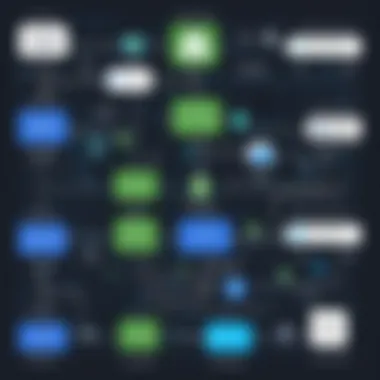

Creating segmented lists is essential in targeting specific audiences effectively. MailerLite allows users to categorize subscribers based on various criteria such as purchasing behavior, engagement levels, and demographics. Here are some strategies:
- Behavior-Based Segmentation: Identify customers who frequently purchase or engage with your content and tailor your emails to their preferences.
- Demographic Segmentation: You can create lists based on age, location, or other demographic factors to send more relevant content.
- Interest-Based Segmentation: Allow customers to choose their interests during the sign-up process. This ensures that they receive content that matters to them, leading to better engagement.
By sending tailored messages to segmented lists, you enhance the chances of higher open and conversion rates.
Scheduling Campaigns
Scheduling your email campaigns is about timing, which can greatly affect the success of your campaigns. MailerLite offers an easy way to schedule your emails for optimal times. Consider these aspects:
- Know Your Audience's Time Zone: Understanding when your audience is most active can help you schedule emails for maximum visibility.
- Test Different Times: Experiment with different sending times to see which yields better engagement rates. This experimentation can provide insights into your audience’s habits.
- Leverage Automation: MailerLite's automation features allow you to send emails based on specific triggers, such as a customer’s first purchase or a cart abandonment. This ensures that your emails reach your audience when they are most likely to respond.
Common Challenges and Solutions
Integrating MailerLite with Shopify is essential for maximizing the effectiveness of email marketing in e-commerce. But, as with any technical integration, users may encounter several challenges. Understanding these potential hurdles is beneficial as it enables users to prepare adequately and find effective workarounds. By addressing the common challenges, businesses can ensure a more seamless integration process and a more successful email marketing strategy.
Data Sync Issues
One frequent challenge users face is data synchronization between MailerLite and Shopify. This issue primarily arises when data from Shopify doesn’t reflect accurately in MailerLite. It can stem from several reasons, such as incorrect API settings or lack of proper permissions. Often, even a slight delay in synchronization can lead to stale data, impacting targeting and segmentation.
To mitigate this issue, it is essential to regularly review the API connection settings. Proper authentication must be ensured, and permissions granted for both platforms. Keeping an eye on the integration status can help catch and resolve these issues quickly. Also, consider utilizing MailerLite’s customer support resources or community forums for guidance specific to your integration setup.
Email Deliverability Problems
Another challenge that many users encounter relates to email deliverability. Even if a campaign is well-designed, if the emails don't reach the recipients' inbox, the effort is in vain. Issues that impact deliverability may arise from several factors, including domain reputation or content quality. Sometimes, emails may even get marked as spam, which leads to reduced effectiveness in campaigns.
To improve deliverability, focus on maintaining a clean email list free from duplicates and inactive subscribers. Regularly monitor bounce rates and unsubscribe rates within MailerLite. Using double opt-ins during signup processes can also help ensure that only engaged subscribers receive communications. Additionally, enhancing the quality of the content by avoiding spammy keywords is necessary, as it keeps the communication relevant and valuable.
User Experience Concerns
User experience is a critical element when integrating MailerLite with Shopify. A complicated or unresponsive process can frustrate users and lead to decreased engagement. Users might experience confusion during signup flows, or they may find it challenging to navigate between platforms. When emails are poorly designed or irrelevant, it can result in a disengaged audience.
To address user experience concerns, make sure the integration process is user-centric. Conduct user testing to gather feedback on the signup and campaign processes. Regularly update templates and use analytics data to understand user behavior better. Implementing A/B testing for different email designs can help identify what resonates most with your audience. A simple, intuitive interface can significantly enhance user experience and ultimately, drive engagement and sales.
Resolving these challenges requires a proactive approach and ongoing monitoring to ensure an effective integration between MailerLite and Shopify.
In summary, understanding these common challenges and their solutions can empower businesses to maximize the benefits of integrating MailerLite with Shopify. By focusing on data synchronization, ensuring high deliverability, and enhancing the user experience, companies can create a robust email marketing strategy tailored to their audience's needs.
Advanced Email Marketing Strategies
In the fast-paced world of e-commerce, advanced email marketing strategies can significantly differentiate businesses that thrive from those that merely survive. Integrating MailerLite with Shopify offers numerous possibilities, but understanding how to leverage these tools can unlock untapped potential. Through personalization techniques, A/B testing, and performance analysis, businesses can enhance engagement, optimize campaigns, and ultimately drive revenue.
Personalization Techniques
Personalization is at the forefront of modern marketing efforts. Using data gathered from customer interactions on Shopify, businesses can create tailored messages in MailerLite that resonate with individual preferences. This involves segmenting the audience based on previous purchases, browsing history, or even demographic information. The goal is to deliver content that feels exclusive to each customer.


To implement personalization effectively:
- Utilize customer data from Shopify to create segments.
- Craft personalized email templates that dynamically change according to the recipient’s information.
- Test different approaches to see which resonates best with various segments.
Benefits include:
- Increased open and click-through rates.
- Higher customer satisfaction and loyalty.
A simple example: If a customer frequently purchases pet supplies, an email campaign featuring discounts on pet products will likely yield better results than a generic promotion.
A/B Testing for Optimization
A/B Testing, or split testing, is an essential strategy in email marketing. This method allows businesses to evaluate two different versions of an email and determine which performs better. Adjusting variables such as subject lines, content layout, or call-to-action buttons can provide insights that are crucial for future campaigns.
To conduct an effective A/B test:
- Choose one specific element to test (e.g., subject lines).
- Split your audience in half, sending each group a different version of the email.
- Analyze metrics like open rates, click rates, and conversions post-campaign.
Using A/B testing can lead to:
- Enhanced engagement through optimized content.
- Informed decision-making based on actual performance data.
By continually testing and analyzing, businesses can refine their email marketing efforts for maximum effectiveness.
Analyzing Campaign Performance
Campaign analysis is a critical component of email marketing. Understanding how each campaign performs helps in crafting future strategies. MailerLite provides robust analytics that can break down various metrics. These include open rates, click-through rates, and bounce rates, among others.
Focus on key performance indicators (KPIs):
- Open Rate: Indicates how well your subject lines attract recipients.
- Click-Through Rate: Reflects how engaging your content is.
- Conversion Rate: Shows how effective your emails are at driving sales or customer actions.
Regularly reviewing these metrics enables:
- Identification of what works and what doesn't effortlessly.
- The ability to pivot strategies and adapt quickly based on customer behavior.
Epilogue
The conclusion serves as a pivotal section of this article, summarizing the key insights about integrating MailerLite with Shopify. This integration is not just a mere technical task; it is a strategic move that can significantly enhance e-commerce businesses. By combining these two powerful platforms, merchants can streamline their marketing efforts, ultimately fostering greater customer engagement and increasing sales.
Summary of Key Points
In the body of the article, we discussed several key points that illustrate the advantages of integrating MailerLite with Shopify:
- Enhanced Customer Engagement: By utilizing MailerLite's robust features, you can create personalized and relevant campaigns tailored to the interests of your Shopify customers.
- Automated Marketing Campaigns: Automation tools available in MailerLite allow you to set up campaigns that trigger based on user actions, saving time and effort while maximizing outreach.
- Segmentation and Targeting: The integration allows for better segmentation of your customer base, facilitating targeted campaigns that boost conversion rates and engagement.
- Data Sync Issues: Challenges related to data synchronization were discussed, alongside potential solutions to ensure smooth operation.
- Email Deliverability Problems: We shared insights on optimizing email deliverability, an essential aspect for the success of any email marketing strategy.
Moreover, we explored advanced strategies such as personalization techniques and A/B testing to help improve campaign performance further. By understanding these elements, businesses can approach their email marketing with more confidence and effectiveness.
Future Trends in Email Marketing
As the digital landscape continues to evolve, so do the strategies and technologies that underpin email marketing. Trends that IT professionals and business owners should closely monitor include:
- Increased Personalization: The ability to analyze customer behavior will drive future campaigns, leading to even greater personalization in email marketing.
- Integration of AI and Machine Learning: These technologies are likely to play a significant role in automating and optimizing email marketing processes, helping businesses predict customer preferences and behaviors.
- Enhanced Mobile Optimization: With more users checking emails on mobile devices, creating responsive and mobile-friendly designs will become crucial for success.
- Data Privacy Considerations: As regulations around data privacy become stricter, businesses will need to adapt their practices to ensure compliance while still gathering relevant data for marketing.







