Enhance Your Survey Monkey with Visual Content


Intro
Integrating visual elements into surveys represents a pivotal strategy for enhancing engagement and data quality. In the digital age, where attention spans are often minimal, incorporating images can be the difference between a completed survey and an abandoned one. By utilizing platforms like Survey Monkey, you open up a world of possibilities to create visually appealing surveys that not only gather data but also resonate with respondents. This guide will delve into the intricacies of adding visual content to surveys created on Survey Monkey. We will cover essential aspects including the software's features, user experience, and practical tips for optimizing image use.
Software Overview
Software Description
Survey Monkey is an online survey development platform that specializes in creating custom surveys for various purposes. Businesses, researchers, and educators utilize this tool to collect feedback and insights. One of its strengths lies in its user-friendly interface, which simplifies the survey creation process.
Key Features
- Versatile Question Types: Allows users to combine images with multiple-choice, open-ended, and rating questions.
- Custom Branding: Users can enhance their surveys with logos and color schemes that reflect their identity.
- Analytics Dashboard: Provides detailed analysis of responses, aiding in data interpretation.
- Integration Capabilities: Easily integrates with various applications like Google Sheets, Mailchimp, and others.
User Experience
User Interface and Design
Survey Monkey's interface is designed to facilitate ease of use. Navigating through the platform is intuitive, whether creating a survey from scratch or modifying a template. Users can click and drag to rearrange elements, making the design process straightforward. Visual content can be uploaded directly into questions or sections, offering flexibility in presentation.
Performance and Reliability
The platform typically operates with high performance and dependability. Surveys can easily handle a significant amount of response data without compromising speed. The reliability of Survey Monkey makes it a preferred choice among businesses of all sizes. Respondents often report an issue-free experience, which is vital for maintaining engagement rates.
"The key to an effective survey is not just the questions asked, but how they are presented to the audience."
Overall, understanding the functionality of Survey Monkey is crucial before executing a visual strategy. As we proceed, the focus will shift to practical applications and best practices for integrating visual content seamlessly into your surveys.
Understanding Survey Monkey
Understanding Survey Monkey is a crucial step for anyone looking to enhance their surveys through visual content. This platform provides users with tools to create effective surveys that can capture data efficiently. Recognizing its capabilities and limitations helps in optimizing the integration of visual elements.
Platform Overview
Survey Monkey is an online survey development cloud-based software. It allows users to create, distribute, and analyze surveys. Its user-friendly interface makes it accessible for both experienced and novice users. With a variety of templates and customizable options, individuals or organizations can craft surveys that meet their specific needs. The software is widely used across various fields, including education, marketing, and research.
Key Features
Survey Monkey offers several key features that enhance the survey experience. Understanding these features is essential for effective survey creation.
Survey Creation Tools
Survey Creation Tools serve as the backbone of the Survey Monkey platform. These tools allow users to easily build surveys without needing extensive technical skills. One key characteristic is the drag-and-drop question builder. This feature simplifies the survey building process. Users can select from various question types such as multiple choice, open-ended questions, and rating scales. A unique aspect of these tools is the availability of templates, which help to streamline survey creation. This feature saves time and ensures a consistent look and feel across surveys.
However, while these tools are highly beneficial, limitations exist. For instance, some customization options may be restricted in the free version, requiring users to upgrade to paid plans for full access.
Data Analysis Features
Data Analysis Features in Survey Monkey are critical for evaluating survey responses. They provide insights into how respondents interact with surveys. One highlight is real-time analytics, which allows users to see feedback as it comes in. This timely information is vital for making informed decisions.
A notable characteristic of these features is the ability to create graphical representations of data, such as charts and graphs. These visual aids help in interpreting results easily. However, some may find the analysis tools overwhelming at first, especially if they are new to data interpretation.
Integration Options
Integration Options expand the functionality of Survey Monkey. This feature allows users to connect with other software and tools, enhancing the survey's reach and efficiency. For instance, integrating with platforms like Mailchimp or Salesforce can create a seamless workflow for managing responses.
The strength of these options lies in their flexibility. Users can pull in data from various sources, which enriches the survey experience. However, there may be challenges in setting up integrations, particularly if users lack technical expertise.
Understanding these elements within Survey Monkey lays the groundwork for effectively incorporating visual content into surveys. This foundation is essential for maximizing engagement and improving data quality.
Importance of Visual Content in Surveys
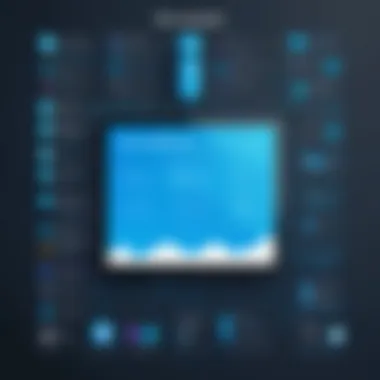

Visual content plays a crucial role in surveys, affecting both user engagement and the overall quality of the collected data. In a landscape saturated with information, the use of images, videos, and infographics can effectively capture attention. This shift towards visual elements is not merely aesthetic; it aligns with cognitive psychology principles that demonstrate how people process visual information faster and retain it longer compared to text. Hence, visual content serves to enhance the survey experience, making it more appealing and intuitive for respondents.
Enhancing User Engagement
Incorporating visual elements into surveys can significantly boost user engagement. Most participants prefer visually engaging material, and this preference can translate into higher completion rates. When respondents encounter images or videos that resonate with the questions asked, they are more likely to feel a connection to the survey’s objectives. Moreover, an engaging interface can mitigate survey fatigue, which is a common issue in lengthy questionnaires. By strategically placing relevant visuals throughout the survey, researchers can hold the attention of users and encourage them to invest the time needed to provide thoughtful responses.
Improving Data Quality
Data quality is directly influenced by how well respondents understand the questions posed. Visual content can clarify complex concepts and provide context that text alone often fails to deliver. For example, an infographic summarizing complex data can make it more digestible. Clear visuals reduce ambiguity, guiding respondents towards more accurate answers. When participants understand the content better, their responses tend to be more reliable and reflective of their true opinions. This enhancement in comprehension is critical for ensuring that analytics derived from survey results are valid and actionable.
Communicating Complex Information
One of the primary advantages of using visual content in surveys is its ability to communicate complex information succinctly. Complex ideas or data trends that may be cumbersome to express in words can be illustrated effectively via charts or diagrams. This not only aids understanding but also allows respondents to engage with the material on a deeper level. When visual elements are used appropriately, they can distill intricate information into clear, concise visuals that inform and educate the respondents.
It's essential to remember that visuals should enhance, not overwhelm. A well-placed image can make a significant impact, while excessive or irrelevant visuals can distract and confuse.
In summary, the integration of visual content into surveys is not just a trend; it is a strategic enhancement. The benefits include increased engagement, improved data quality, and enhanced communication of complex information. As professionals begin to recognize the value of these elements, the importance of visual content in surveys will continue to grow.
Types of Visual Content for Surveys
Visual content plays a crucial role in survey design, serving to capture attention, convey information, and elicit responses from participants. Each type of visual content—images, videos, and infographics—offers distinct benefits and considerations. Understanding these elements can enhance the overall effectiveness of surveys created in Survey Monkey. By choosing appropriate visual content, survey creators can improve user engagement and ultimately gather more reliable data.
Images
Images are one of the most straightforward forms of visual content. They can enhance surveys in several ways. First, images break up text-heavy surveys, making them more visually appealing and less daunting. This helps to foster engagement by encouraging respondents to continue answering questions without feeling overwhelmed.
When selecting images, it is important to choose relevant visuals that relate directly to the survey questions. This relevance helps guide the respondents' thought processes, leading to better quality responses. Consideration should also be given to image format—common formats include JPEG, PNG, and GIF. Each has its properties, such as file size and compatibility. Furthermore, understanding the size limitations for uploading to Survey Monkey is vital. Large files may cause slow loading times, which can frustrate respondents and lead to incomplete surveys.
"Images enrich the survey experience, enhancing clarity and engagement"
Inserting images strategically within questions, rather than clustering them in one section, adds context. This contextual integration can lead to more meaningful interactions and responses.
Videos
Videos serve as a dynamic form of visual content that can provide context or elaborate on complex topics that require explanation. A well-placed video can convey messages more efficiently than text, allowing respondents to grasp concepts quickly.
However, videos come with their own set of considerations. They generally require more bandwidth, which may be problematic for users with limited internet access. Thus, keeping videos short and concise is advisable to maintain participant interest while minimizing the potential for loading issues. When integrating videos in Survey Monkey, ensure they are hosted on a reliable platform like YouTube or Vimeo. This allows for easier embedding and better performance.
In addition, it's wise to provide brief descriptions or instructions directly associated with the video content. Respondents should understand what to expect and how it relates to the survey questions.
Infographics
Infographics combine visuals and data to present information clearly and effectively. They can summarize data, highlight trends, or illustrate concepts in a visually engaging manner. Infographics can also provide context or background information before respondents answer the related survey questions.
When creating infographics for surveys, it is essential that they remain concise. Overly complex graphics can confuse or overwhelm respondents, negating the intended clarity. Using colors and layouts that are consistent with the survey's theme further enhances visual coherence.
Integrating infographics can also improve data quality, as they clearly communicate key messages, thus guiding respondents in formulating their answers. When used judiciously, infographics can act as conversation starters, prompting deeper engagement with survey material.
Each type of visual content offers unique advantages in survey design. By incorporating images, videos, and infographics properly, users can enhance engagement and improve the quality of data they collect.
Step-by-Step Guide to Adding Images
Integrating visual content effectively into Survey Monkey surveys require understanding practical steps to enhance user experience. This section provides a detailed guide to adding images, which serves to boost engagement and improve data quality. By incorporating images, surveys can become more interactive and visually appealing, thereby encouraging responses and enhancing clarity in the information being presented. These steps will aid users in optimizing their survey designs.
Creating a New Survey
To begin the process of adding images, users must first create a new survey. This is often seen as an important starting point. Users should log in to their Survey Monkey account and select the option to create a new survey. This action allows them to choose from various templates or start from scratch.
Creating a new survey sets the stage for designing engaging questions, and visual content can be used to support or clarify these questions. The new survey area becomes the foundation on which images will later be integrated, making it crucial for future steps.
Accessing the Image Upload Feature
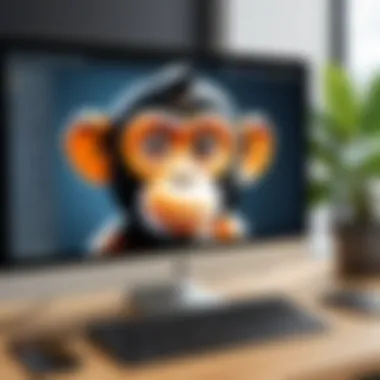

After establishing a new survey, the next critical step involves accessing the image upload feature. To do this, users should navigate to the question section of their survey. There, depending on their selected question type, the option to upload images will become available. Image inclusion directly within questions enhances the visual appeal.
Familiarizing oneself with where this feature is located in Survey Monkey is beneficial. Users gain the ability to customize their surveys and ensure that visual content aligns with the intended message.
Selecting Appropriate Images
Choosing Formats
Choosing the right image formats for uploads is essential in creating effective surveys. Formats such as JPEG, PNG, and GIF are commonly supported and can enhance different aspects of a visual. The JPEG format is favored for its balance of quality and file size, making it a practical choice for most images. In contrast, PNG is preferred for sharp images with text or graphics, providing clarity without distortion.
Understanding these options can greatly contribute to overall survey effectiveness. For instance, choosing the right format ensures that images maintain quality and load correctly for all users.
Understanding Size Limitations
Understanding size limitations is a crucial aspect in using images effectively. Each file type typically has size restrictions that may affect how they appear in the survey. Users should ensure that images do not exceed these limits to avoid loading issues, which can degrade user experience.
Keeping images within the appropriate size range enables quicker loading and smoother interaction. This is especially significant in maintaining participant engagement throughout the survey.
Inserting Images into Questions
Once appropriate images are chosen, inserting these images into the respective questions is the next step. This can be achieved by clicking on the image upload option within the specific question type and selecting the images from the device. Users may wish to position images strategically to support the text or question. This placement enhances comprehension and encourages respondents to engage deeply with the material presented.
To optimize this, careful thought should be given to how images interact with surrounding text to convey a cohesive message.
Previewing Your Survey
Finally, previewing the survey before distribution is a key practice worth emphasizing. This step allows users to see how images appear alongside text and questions, ensuring that all elements work together harmoniously. By reviewing the survey in its entirety, users can identify any discrepancies or loading issues that may affect participation. A well-prepared survey can significantly elevate response rates and data integrity, underscoring the importance of this step.
Best Practices for Image Use
Understanding the best practices for image use is essential for creating effective surveys in Survey Monkey. Properly integrated images can elevate a survey by engaging respondents more deeply. Poorly chosen or low-quality images can have the opposite effect, leading to disinterest or misinterpretation of the survey's questions. Thus, it is important to consider several factors that influence the effectiveness of images in surveys.
Maintaining Relevance
Selecting images that are relevant to the survey content is crucial. Relevant images enhance understanding and create a connection between the query and the respondents. If the image does not align with the subject matter, it may confuse participants, leading to skewed data. For example, a survey regarding pet care should use images of pets or pet products rather than unrelated pictures, like landscapes.
It is often beneficial to consider the context in which the image will be viewed. Images should complement the survey's theme and support the questions being asked. Undoubtedly, relevance boosts participant interest, encouraging more thoughtful and engaged responses.
Optimizing Image Quality
Image quality plays a significant role in surveys. High-resolution images attract attention, while blurry or pixelated images may provoke disregard or frustration. Ensure that images are clear and visible across various devices and screen sizes.
When uploading images, pay attention to format and dimensions. Survey Monkey supports various formats, like JPEG and PNG. Users must also be aware of any size limitations, as exceeding these may prevent image loading, impacting the survey's functionality. A good practice is to test how images display in the survey preview before distribution.
Ensuring Accessibility
Making images accessible is a vital consideration in survey design. Accessibility enables all participants—regardless of ability—to engage with the content successfully. When using images, provide descriptive alt text. This is helpful for individuals using screen readers, allowing them to understand the image’s context.
You should also consider contrast and color usage when selecting images. Avoid using color alone to convey important information. Instead, integrate text labels or patterns to enhance comprehension for all respondents. The aim should be to create a survey that is easy to navigate for everyone.
"Accessibility is not just a feature; it is a fundamental aspect of creating inclusive surveys that invite participation from a diverse audience."
Common Challenges and Solutions
Integrating visual content into surveys is not without its challenges. Recognizing and addressing these issues is crucial for maximizing the effectiveness of Survey Monkey surveys. By understanding the common challenges, businesses can create strategies to mitigate their impact, enhancing both user experience and data quality. This section explores specific issues users may face when adding images and other visual elements to their surveys, alongside practical solutions to overcome these obstacles.
Loading Issues
Loading issues can disrupt the user experience significantly. When a survey contains large images or videos, it can slow down the loading time of the entire page. This delay may frustrate respondents, potentially leading to abandoned surveys.
To combat loading issues, it is essential to optimize images before uploading. Here are some steps to consider:
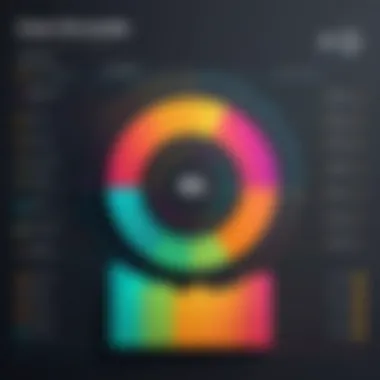

- Compress images to reduce file size without losing quality. Tools like TinyPNG or ImageOptim can be helpful.
- Use appropriate formats such as JPEG for photographs and PNG for graphics with transparency. This choice can impact the loading speed.
- Limit the number of visual elements on each page. Instead of overwhelming users with multiple images, distribute them evenly throughout the survey.
By addressing loading issues effectively, you can enhance engagement and ensure respondents remain involved throughout the survey.
Clarity Over Load
While visual enhancements can improve engagement, it is vital to maintain clarity. Overloading a survey with unnecessary visuals can distract respondents from the primary questions. This can lead to poor data quality and incomplete responses.
To ensure clarity, consider the following points:
- Choose visuals that support the question, not detract from it. Each image should have a purpose and align with the survey's goals.
- Limit text and number of visuals in each question. Respondents should not have to sift through too much information to understand what is being asked.
- Use captions or descriptions for complex visuals, providing context to guide respondents. This can help in retaining focus and understanding.
By prioritizing clarity over excess, you maximize the potential for meaningful responses.
Technical Limitations
Survey Monkey has technical restrictions related to the type and size of visual elements used in surveys. These limitations may hinder your ability to fully leverage visual content. Awareness of these constraints is critical for effective survey design.
Here are some common technical considerations:
- File size limits: Each image has a maximum file size, typically under 10MB. Ensure all files adhere to this requirement.
- Format compatibility: Some formats may not be supported. JPEG, PNG, and GIF are commonly accepted. Verify support before uploading.
- Device compatibility: Visuals should display correctly on various devices, including mobile phones and tablets. Preview the survey on different platforms to ensure consistency.
Understanding these technical limitations helps in designing a smoother user experience and prevents frustration during the survey process.
"Addressing common challenges in integrating visual content is crucial for improving both user engagement and data collection. Finding the right balance can enhance the overall effectiveness of surveys."
In summary, being aware of common challenges such as loading issues, clarity overload, and technical limitations will help optimize the integration of visual content in Survey Monkey. Employing thoughtful strategies can significantly improve the effectiveness and quality of survey responses.
Evaluating Survey Performance
Evaluating the performance of surveys is critical in understanding their effectiveness and overall impact. In the context of integrating visual content into surveys on Survey Monkey, evaluation processes help to quantify how these visuals enhance engagement and response rates. This section focuses on two main aspects: analyzing response rates and assessing data quality.
Analyzing Response Rates
Response rate is a key metric in survey performance. It indicates the percentage of people who completed the survey compared to those who received it. A high response rate often suggests that your survey content resonates with the target audience, while a low rate can indicate a need for reevaluation.
Incorporating visual elements in surveys can positively affect response rates. However, to accurately analyze this, it is important to:
- Track the data: Use Survey Monkey's built-in analytics tools to measure how the response rates change before and after adding visual content.
- Experiment with visuals: Test different types of images, videos, or infographics to see which combinations yield the best results. A/B testing can be a valuable strategy in this regard.
- Identify factors influencing responses: Consider factors such as survey length, topic relevance, and demographic variation. Identify patterns that may explain high or low response rates.
Assessing Data Quality
Data quality refers to the reliability and accuracy of survey responses. Poor quality data can lead to misleading conclusions. To ensure data quality when integrating visual content, users can follow these recommendations:
- Clarity of visuals: Ensure that any images or videos used are clear and relevant. Distracting or unclear visuals tend to lower response quality.
- Consistency in presentation: Maintain a consistent style in visual content throughout the survey. It helps respondents to focus on questions rather than the format.
- Follow-up questions: Include open-ended questions that ask for feedback on the clarity and usefulness of the visual content. This can help in evaluating its impact on the overall quality of responses.
Evaluating survey performance, particularly by analyzing response rates and assessing data quality, is essential for optimizing the use of visual content in Survey Monkey. By approaching these evaluations with a strategic mindset, businesses can refine their survey designs for better engagement and more reliable data.
Epilogue
In this article, we have explored the intricate process of integrating visual content into Survey Monkey surveys. The key takeaway is that visual elements, such as images, videos, and infographics, are not merely aesthetic additions; they play a crucial role in augmenting the effectiveness of surveys. Incorporating visuals enhances user engagement, allows for clearer communication of complex information, and ultimately leads to improved data quality. Professionals in the field should consider how their audience interacts with visual content and design surveys that leverage these insights.
The benefits of integrating visual content into surveys are manifold. First, it caters to the growing preference for multimedia in communication. Second, visuals can simplify the understanding of intricate subjects, making it easier for respondents to provide informed feedback. Furthermore, well-chosen visuals can reduce cognitive load, leading to more accurate responses.
However, it is essential to acknowledge some considerations regarding the conclusion drawn in this article. While visual content can enhance engagement, it must be relevant and well-executed. Poorly chosen images or videos may confuse respondents or lead to disengagement. Additionally, attention should be paid to accessibility, ensuring all respondents can engage with the survey content effectively.
By synthesizing the knowledge shared in this article, businesses can not only design better surveys but also gather more insightful data, reinforcing the connection between design and data-driven decision-making.
Key Takeaways
- Visual content enhances engagement in surveys.
- Clear communication of complex ideas through imagery leads to better data quality.
- Relevance and accessibility are crucial for effective visual integration.
Future Directions for Survey Design
Looking ahead, the future of survey design will likely emphasize even greater integration of visual technologies. Innovations such as augmented reality (AR) could redefine how feedback is gathered. As platforms evolve, so too will the capabilities of tools like Survey Monkey to support advanced visual content.
Businesses should stay abreast of these developments, adapting their survey strategies to incorporate new trends and technologies. The emphasis on user experience will continue to guide survey design, ensuring that the collection of data remains as engaging and effective as possible.







