In-Depth Review of iPad Drawing Software Options
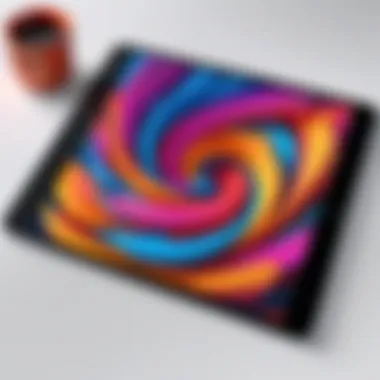

Intro
In recent years, the iPad has emerged as a powerful tool for digital artists, designers, and anyone keen to take up sketching. This article offers a comprehensive analysis of drawing software specifically tailored for the iPad. The growing popularity of these applications reflects a shift in how people approach creativity, which intertwines technology with traditional artistry.
Drawing on an iPad merges convenience with versatility, allowing users to express their ideas in dynamic ways. The comparison of various applications will serve different needs, whether you are an amateur just starting or a professional seeking advanced features. Understanding the software landscape becomes crucial for making informed decisions. This exploration aims to dissect key areas like features, performance, usability, and user feedback.
Software Overview
Software Description
The world of iPad drawing software is expansive, comprising multiple applications that cater to distinct user preferences. Each app comes with its unique flavor of tools and functionalities. For instance, applications like Procreate provide a robust set of tools for serious artists, while simpler apps, such as Paper by FiftyThree, appeal to beginners. By evaluating multiple titles, one gains insight into which software aligns best with their specific needs.
Key Features
A variety of features define these drawing applications, shaping user experience and satisfaction. Common attributes include:
- Brush Customization: Ability to create or modify brushes enhances creativity.
- Layer Support: Essential for complex designs and illustrations.
- Export Options: Compatibility with other formats and software impacts the workflow.
- User Community: A thriving community can supply tutorials and support.
These features come together to create a comprehensive toolkit for users, supporting a range of artistic expressions. Understanding such functionalities can be the difference between a productive session and frustrating experience.
User Experience
User Interface and Design
The user interface plays a significant role in facilitating user engagement with drawing software. Well-thought-out design can lead to smoother workflows and increased creativity. Key aspects to consider include:
- Intuitive Layout: An easy-to-navigate interface encourages experimentation.
- Tool Accessibility: Immediate access to tools improves efficiency when working on detailed projects.
Performance and Reliability
Software performance affects both speed and responsiveness. Applications like Procreate stand out for their smooth performance, allowing for quick strokes without lag. Reliability is also a factor; users must trust that their software will save their work effectively and perform well under pressure. Notable performance metrics include:
- Speed of Rendering: Crucial for real-time drawing experience.
- Stability during Use: Essential to avoid crashes during important projects.
"The visual design and performance of iPad drawing apps can make or break their usability for artists."
In summation, selecting the right drawing software for the iPad involves understanding key features and evaluating user experience. The analysis serves as a guide for anyone looking to navigate this complex landscape effectively.
Preamble to iPad Drawing Software
The realm of drawing software tailored for the iPad is significant for both artists and professionals. The iPad is designed as a versatile tool for creativity. It allows users to express themselves through drawing, sketching, and painting with various applications available in the market. Selecting the correct software directly impacts the quality of work an artist can produce and influences the creative process.
With the advancement of technology, the iPad's hardware capabilities have expanded. We can now enjoy a response rate that closely mirrors traditional drawing materials. Pressure sensitivity and touch responsiveness present an intuitive experience for the user. As these tools evolve, understanding how they can be effectively utilized becomes paramount.
Many applications cater to different needs and skill levels, ranging from simple doodling to intricate illustrations and professional-grade designs. Choosing the right software involves considering essential factors, such as the user interface, available tools, and capability to export files in different formats. Proper selection leads to smoother workflow and greater creative satisfaction.
Understanding the iPad's Capabilities
The iPad is equipped with powerful hardware suited for graphic design. Its high-resolution Retina display provides clear, vibrant visuals for precise work. The Apple Pencil, recognized for its low latency and pressure sensitivity, enhances the drawing experience. This synergy allows for natural strokes, akin to using a traditional pencil or brush.
Multiple generations of iPads offer different capabilities. For example, the latest models support advanced features like ProMotion technology, which greatly improves motion fluidity. Knowing which model to utilize based on one's artistic needs is crucial. Users can leverage the iPad's capabilities to create impressive works efficiently.
Moreover, the iPad's portability is a significant advantage. Artists can draw anywhere without being tethered to a desk or bulky equipment. This flexibility encourages spontaneous creativity and experimentation, which is beneficial to growing as an artist.
Importance of Selecting the Right Software
Selecting the appropriate drawing software is essential for maximizing the iPad's capabilities. Different applications provide unique tools and features that can greatly enhance user experience. Misalignment between the artist's needs and the software’s offerings can lead to frustration and hinder productivity.
Among the key factors to consider are:
- User Interface: A clean and intuitive UI allows artists to focus on creation rather than navigating complex menus.
- Tool Variety: The availability of different brushes, colors, and layers can expand creative options.
- Export Options: Files generated need to be exportable in various formats to share work or integrate with other tools.
Key Features to Look For
When selecting drawing software for the iPad, understanding the key features is crucial. iPad apps can vary significantly in their capabilities. Identifying what to prioritize can greatly affect the overall user experience and output quality.
Brush and Tool Variety


A diverse range of brushes and tools is essential for creative flexibility. Different drawing styles require unique brushes to mimic textures, paints, or other mediums. Look for software that provides customizable brushes. This allows users to create tools tailored specifically to their artistic style. A software option that includes both raster and vector brushes can also enhance the versatility.
Additionally, advanced features, such as pressure sensitivity support through the Apple Pencil, can greatly enrich the drawing experience. This enables artists to have more control over line thickness and opacity. Overall, an extensive tool selection contributes to creative expression and satisfaction.
Layer Functionality
Layer functionality is a significant aspect of modern drawing applications. Layers allow artists to separate different elements of their artwork. This enables modifications without affecting the entire composition. The ability to create, delete, and merge layers is foundational for complex designs.
Many iPad drawing applications also offer features like layer blending modes and opacity adjustments. These options add depth to the artwork. Furthermore, organizing layers through groups simplifies the workflow, especially for intricate projects. Therefore, any drawing application should provide robust layer management features to cater to a range of user preferences.
Export and File Format Options
Consideration of export and file format options can not be overlooked. Many artists may need specific formats for sharing or printing their work. Popular formats include JPEG, PNG, and TIFF. Each format serves different purposes based on quality and file size.
Moreover, some applications offer export features that are directly tailored to professional needs, such as PSD for compatibility with Adobe Photoshop. Supporting vector formats like SVG can also be advantageous for incorporate into graphic design work. Ultimately, the ability to export in various formats ensures that users can adapt their work across different platforms and purposes.
Popular iPad Drawing Applications
The landscape of iPad drawing applications is diverse and dynamic. Drawing software plays a critical role in enabling artists and designers to harness the full capabilities of the device. Each application offers unique features that cater to different user needs, whether for casual doodling or professional artwork. Understanding the strengths of these applications can help users make informed choices that align with their creativity and workflow.
Procreate: A Leading Choice
Procreate stands out in the realm of iPad drawing software due to its intuitive interface and robust feature set. Users find the variety of brushes and tools available in Procreate to be both extensive and versatile. The application supports high-resolution canvases, which is advantageous for detailed artwork. Furthermore, Procreate’s layer system allows for complex compositions, making it suitable for digital painting and illustration.
Artists can also take advantage of advanced features like animation assist and time-lapse recording. These features facilitate both experimentation and presentation of the artistic process.
"Procreate’s constant updates and feature enhancements ensure that it remains relevant in a rapidly evolving digital art landscape."
Adobe Fresco: Integration with Other Adobe Tools
Adobe Fresco offers a unique blend of drawing and painting capabilities that appeal to users familiar with Adobe’s ecosystem. The application features a user-friendly interface that is particularly welcoming for artists transitioning from traditional methods to digital. Adobe Fresco excels in replicating real-life painting techniques, thanks to its live brushes that mimic oil and watercolor effects.
The integration with Adobe Creative Cloud makes it easy to import and export projects with other Adobe software like Photoshop and Illustrator. This seamless connectivity enhances workflow and enables users to easily incorporate their designs into larger projects.
Affinity Designer: Vector Drawing Power
Affinity Designer provides an impressive toolkit for vector drawing. This application is particularly beneficial for graphic designers who require precision and scalability. Affinity Designer allows users to create vector art without sacrificing quality at any size. Its dual-screen mode is advantageous, giving designers the ability to switch between raster and vector workspaces effortlessly.
The features of Affinity Designer include a wide range of tools for shape creation, color manipulation, and typography control. This makes it a strong contender for application design, branding projects, and illustration work.
Autodesk SketchBook: Versatile and Free Options
Autodesk SketchBook offers versatility that appeals to a broad range of users, from hobbyists to professionals. One notable aspect of SketchBook is its free version, which includes essential drawing tools and features suitable for most users. This accessibility encourages those who may be hesitant to invest in drawing software.
The application’s streamlined interface and responsive drawing experience make it suitable for quick sketches and detailed illustrations alike. Users appreciate the vast brush library and the ability to create custom brushes, which provides a unique personal touch to artwork.
SketchBook’s layer management system and blending modes further enhance its functionality, making it a practical choice for various drawing styles.
Overall, the popularity of these iPad drawing applications illustrates the evolving needs of artists and designers. By understanding their specific features, users can better select software that complements their individual artistic practices.
User Experience and Interface Design
User experience and interface design are critical for any drawing application, especially for iPad drawing software. The way users interact with the software can greatly affect their overall satisfaction and creative output. Intuitive design is not just about aesthetics; it also ensures that users can focus on their work rather than struggling with the tools.
Navigating User Interfaces
A well-structured user interface is essential for optimizing productivity. Users should find accessing tools and features straightforward. An interface cluttered with unnecessary elements can confuse users and slow down their workflow. Hence, developers often focus on a minimalistic yet functional design.
Key elements of efficient navigation include:
- Toolbars: These should be easily accessible, offering quick access to frequently used tools.
- Gestures: With the touch screen capabilities of the iPad, gestures can enhance the user experience, allowing for quick actions like zooming or rotating a canvas with simple finger movements.
- Help Systems: Built-in tutorials or guides can benefit beginners, offering assistance without overwhelming them.
To gain insight into design effectiveness, user feedback plays a vital role. Monitoring user experiences can help developers fine-tune their applications.
Customizability Features
Customizability is another cornerstone of user experience in drawing applications. Artists have unique preferences, and the ability to tailor an application to suit one’s style can enhance engagement. This flexibility can lead to improved creativity and efficiency in drawing.


Key customizable features may include:
- Brush Settings: Users should be able to adjust brush size, opacity, and texture according to their needs.
- Shortcuts: Having the option to create keyboard or touch shortcuts for commonly used tools can streamline workflows.
- Workspace Layout: The ability to rearrange panels or toolbars gives users control over their workspace, making it more comfortable to work in.
The presence of customizability can influence the choice of software, especially for professionals who rely on consistent and efficient workflows.
"The design elements of an application can make or break the user’s creativity and overall experience."
By understanding the importance of user experience and interface design, users can make informed decisions when selecting iPad drawing software. A positive experience can significantly enhance an artist’s ability to create and express their ideas effectively.
Performance Metrics
Performance metrics are crucial when evaluating drawing software for the iPad. These parameters can significantly impact a user's overall experience. High performance ensures that the software operates seamlessly, allowing artists to focus on their creativity rather than dealing with lag, crashes, or other disruptions. In this section, we will emphasize two vital aspects: speed and responsiveness, and stability along with bug reports.
Speed and Responsiveness
Speed and responsiveness can make or break the drawing experience. Users expect immediate feedback when they draw. This means that every stroke should appear without delay. If the software lags, it can lead to frustration and disrupt the flow of creativity. Features like optimum brush responsiveness and instant rendering of effects are key indicators of effective performance.
Furthermore, quick loading times contribute to a smoother experience. Slow applications can turn users away from the tool altogether. For professional artists on tight deadlines, this becomes even more critical.
Stability and Bug Reports
Stability is another fundamental factor that cannot be ignored. A stable application runs effectively without unexpected interruptions. Regular updates help maintain this stability, ensuring the tool adapts to software and operating system changes.
Additionally, bug reports from users provide insights into the software's performance. These reports can guide developers in making necessary improvements. Software that has a history of persistent bugs may deter artists from committing to it, even if it has attractie features.
"Users often prioritize reliable software to prevent disruptions in their creative process."
In summary, both speed and responsiveness along with stability and bug reports should be understood by users when selecting drawing software for iPad. Paying attention to these metrics may lead to greater satisfaction and productivity.
Compatibility Considerations
Understanding compatibility considerations is critical when selecting drawing software for the iPad. This section looks closely at how well various applications integrate with the device itself, as well as with other software and hardware platforms. A sound understanding of these elements ensures smoother workflows and maximizes productivity for creative professionals.
Device Compatibility
Device compatibility refers to the ability of drawing applications to function effectively across different iPad models. It is essential to choose software that not only runs on older devices but also leverages the technical capabilities of newer models. With the introduction of the Apple Pencil and enhanced processing power in recent iPads, certain applications can utilize these features to offer superior performance.
When assessing device compatibility, pay attention to:
- Minimum Requirements: Each application usually lists minimum iOS versions or device specifications needed to run optimally. Ensure your iPad meets these.
- Performance Optimization: Some applications like Procreate are optimized for higher specs, which can improve brush responsiveness and layering capabilities.
- Future Updates: Consider whether the software developer commits to updating the application to work with future iPad models.
Failing to consider device compatibility can lead to frustration, such as lag or crashes during usage.
Integration with Other Platforms
Integration with other platforms is equally important. A suitable drawing app should work well with various ecosystems, allowing artists to share their work easily and collaborate effectively.
Several aspects play a role in this:
- Cloud Storage Services: Many artists rely on applications that sync with services like Dropbox, iCloud, or Google Drive for backup and cross-device accessibility. Check if the software integrates seamlessly with these platforms.
- Collaboration Tools: Apps that allow for real-time collaboration or easy sharing of files enhance teamwork. For instance, Adobe Fresco integrates well with other Adobe products, promoting efficient workflows for professionals who use multiple software tools.
- Social Media Sharing: If artists wish to showcase their work, applications with built-in sharing options to platforms like Instagram and Facebook simplify the process.
A thoughtful evaluation of compatibility not only promotes ease of use but also enhances the creative process for users.
Selecting an application that meets these compatibility considerations plays a pivotal role in maximizing the utility and enjoyment of iPad drawing software. The right fit can greatly influence the artist's ability to express creativity without unnecessary technical hurdles.
Community Feedback and User Reviews
Examining community feedback and user reviews is critical for understanding the landscape of iPad drawing software. User-generated content provides insights that are often overlooked by marketing materials. This section dives into the benefits of analyzing feedback from actual users as well as the considerations involved in interpreting these reviews for potential buyers.
Feedback from the user community can shed light on real-world functionality and usability that may not be emphasized by developers. Many users discuss their experiences with specific features, such as drawing responsiveness, tool variety, and layer handling. These discussions can highlight both the strengths and weaknesses of each application, giving prospective users a well-rounded view of what to expect. The significance of real user opinions cannot be overstated; they often reflect practical challenges or advantages that may not appear in official documentation.
Another advantage of community reviews is the peer-to-peer knowledge sharing that occurs. Users often provide tips for optimizing software use, suggesting workarounds for known issues, or sharing their own workflow customizations. This holistic view allows new users to leverage the collective experiences of others, thereby improving their own learning curve.
However, there are also considerations when relying on community feedback. Not all reviews are created equal; some may be biased or based on personal preference rather than objective experience. Additionally, the context in which users experience the software can greatly vary, based on individual skills and use cases. Thus, it’s important for potential buyers to discern constructive criticism from overly emotional responses.
"User reviews often feel more relatable than glossy marketing brochures, highlighting both the beauty and the flaws of each application."


Insights from User Experiences
User experiences provide a wealth of information that can guide decision-making processes when choosing iPad drawing software. By examining particular aspects of the software, users offer a detailed perspective that new buyers might not consider initially.
For example, artists frequently mention the sensitivity of pressure settings and tilt functionality in their reviews. Tools that feel natural in the hands of professionals may not translate in the same way for novices. As a result, reviews discussing the learning curve associated with various applications become particularly valuable for users at different skill levels.
Furthermore, the community often underscores the importance of ongoing software updates. Many applications evolve over time, which means features and functionalities may improve or degrade based on the developers’ commitment. Users who actively engage in discussions about new releases or updates can offer warnings or recommendations that prompt others to make informed choices.
Evaluating Ratings Across Platforms
When assessing iPad drawing software, not all rating platforms yield the same insights. Users typically turn to several sources, such as the App Store, Reddit, and specialized forums, to gain diverse opinions and ratings. Analyzing ratings across multiple platforms can reveal trends and patterns that might not be visible in individual reviews.
Many users rely on average star ratings as an initial filter. However, delving deeper into user comments often reveals a more nuanced view of an application’s performance. For example, an app with a solid average rating may still have diverse user feedback – some praising its features while others disparage its usability issues. On platforms like Reddit, users frequently provide more subjective commentary, allowing prospective buyers to consider not just the scores, but the reasons behind them.
In summary, the synthesis of community feedback and user reviews is essential for anyone looking to invest in iPad drawing software. Insights from experiences and a thorough evaluation of ratings can illuminate the nuances of each application, ultimately supporting users in their quest for the right tools.
Pricing Models and Value Assessment
Understanding the pricing models of iPad drawing software is essential for users seeking the best fit for their creative needs. Pricing can greatly influence user experience, accessibility, and ultimately, the choice of application that suits an individual’s workflow. Different software products have various pricing strategies, and evaluating these can help one to ascertain the value derived from each option.
The main components to consider within this assessment involve a clear comparison of free and paid software, alongside an analysis of in-app purchases and subscription models. Recognizing what each model entails can aid users in identifying the best balance between cost and functionality.
Free vs. Paid Software Analysis
There exists a wide spectrum of iPad drawing applications available for both free and paid use. Free applications often serve as an excellent entry point for beginners or casual users. They typically furnish essential features that can facilitate the initial exploration of digital artistry. However, limitations may exist, such as restricted toolsets or occasional advertisements that could detract from the creative process.
On the other hand, paid software often promises a richer set of features, advanced capabilities, and an overall enhanced user experience. Programs like Procreate and Affinity Designer typically charge a one-time fee, offering users a permanent access to a robust range of tools without the recurring expenses associated with subscription models. Evaluating potential software requires considering:
- Feature Set: What tools are available?
- Usability: How intuitive is the software?
- User Support: Is there customer support available?
Many artists find that investing in a paid application leads to qualitative improvements in their work. However, it’s crucial to weigh these benefits against personal budget constraints.
In-App Purchases and Subscriptions
In-app purchases and subscription models have become increasingly prevalent within the realm of software. Certain applications may offer a fundamental experience for free but charge users for premium features or additional content through in-app purchases. This model can provide flexibility, allowing users to customize their experience based on individual requirements.
Subscriptions present another financial approach, where users pay a recurring fee for ongoing access to the software. This model is common among cloud-based platforms and tools like Adobe Fresco.
A few factors to contemplate include:
- Long-Term Costs: A subscription may appear lower initially but could cumulatively exceed a one-time purchase over time.
- Feature Updates: Subscriptions often guarantee access to the latest features and improvements as they are released.
- Trial Periods: Many applications provide free trial periods, allowing potential subscribers to test before committing.
In navigating these models, it is wise for users to assess their own needs and artistic goals. Proper evaluation can lead to significant savings in both cost and time.
Ultimately, understanding the pricing landscape of iPad drawing software and evaluating both free and paid options, along with in-app purchases or subscriptions, will arm users with the insight necessary to make informed decisions. The right choice can significantly enhance one's creative journey, enabling artists to leverage the full potential of their tools.
Future Trends in iPad Drawing Software
Understanding future trends in iPad drawing software is critical because it not only shapes the development of new tools but also influences how artists and designers will interact with digital mediums. As technology evolves, the capabilities of software and hardware must align. Future developments promise to enhance user creativity, streamline workflows, and even introduce yet-unimaginable features that could change the drawing landscape. This section will delve into emerging technologies and innovations as well as predictions for user preferences.
Emerging Technologies and Innovations
The advent of powerful technologies is transforming iPad drawing software. Artificial intelligence stands out as a front-runner in these advancements. AI-powered tools can generate art suggestions, automate repetitive tasks, and even assist in coloring and shading, making the user experience more intuitive. For instance, applications like Procreate are rumored to integrate AI functions to enhance user efficiency.
Additionally, augmented reality (AR) could soon play a pivotal role in the realm of digital art. By overlaying artistic elements in real-world environments, AR could offer designers a platform to visualize their creations in situ, allowing for a more immersive experience.
Moreover, cloud integration is becoming increasingly important. Users are starting to expect seamless synchronization of their projects across devices. This trend is fueled by the growing emphasis on collaboration among artists. Below are some key emerging technologies:
- AI-assisted drawing tools – for improved accuracy and efficiency.
- Augmented reality features – for more immersive and interactive experiences.
- Enhanced cloud integration – for better project management and collaboration.
The future of iPad drawing software lies in a seamless blend of technology and artistry, enhancing both creative expression and productivity.
Predictions for User Preferences
As we examine user preferences moving forward, there are several directions that seem to be gaining traction. The demand for simplicity and efficiency is paramount. Artists are increasingly favoring software that allows for a fast learning curve, intuitive interface, and minimized distractions.
Users are also expected to lean towards solutions that offer customizable features. The ability to personalize tools and the workspace can enhance artistic expression. The trend points to a desire for not just basic functions but advanced features that can still be tailored to individual preferences.
Additionally, with the rise in mobile and remote work, many users now value cross-platform capabilities. This preference signifies that drawing software must function not only on iPads but also on other devices seamlessly. Thus, support for various file formats and integrations with other software, such as Adobe Photoshop or Affinity Designer, will become essential.
Some potential trends to watch include:
- A user-friendly interface that appeals even to beginners.
- Highly customizable workspaces for tailored user experiences.
- Cross-platform compatibility to support mobile and desktop environments.







