iPhone Lookout App Review: Features and Performance
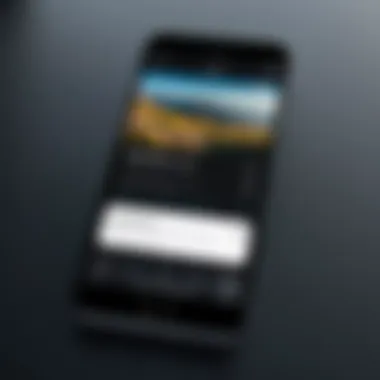

Intro
In today’s world, protecting sensitive information is paramount, especially for businesses and individuals who rely heavily on digital tools. With the increasing complexity of digital threats, security applications have become indispensable. This review focuses on the Lookout app for iPhone, a prominent player in the security app landscape. The Lookout app promises robust features aimed at safeguarding personal devices from various threats.
This article explores the functionality and performance of the Lookout app. It highlights essential features, assesses user experience, and examines feedback from actual users. The intention is clear: to provide potential users—be they IT professionals, software experts, or businesses—with the insights needed to determine if this app aligns with their security requirements. By analyzing both strengths and weaknesses, we can help users make informed decisions regarding their digital safety.
Software Overview
Software Description
Lookout is a security application specifically designed for Apple’s iPhone platform. Its development centers on delivering comprehensive protection against mobile threats. The app combines several features, such as malware detection, device tracking, and secure backup to enhance device security. Beyond just basic protection, It continuously monitors threats, ensuring that devices remain secure against emerging risks.
Key Features
Lookout stands out because of a variety of key features that cater to different user needs. Some standout functionalities include:
- Malware Detection: The app uses advanced algorithms to identify and neutralize potential malware threats instantly.
- Device Tracking: Users can locate lost or stolen devices, making recovery much easier.
- Data Backup: The app offers options for backing up critical data securely.
- Privacy Advisor: This feature checks apps to ensure they do not misuse permissions, enhancing user privacy.
In considering whether Lookout aligns with your security needs, let’s delve into the user experience next.
User Experience
User Interface and Design
The Lookout app features a user-friendly interface, making navigation straightforward. Even users with limited technical skills can easily find and utilize its various features. The design emphasizes clarity, which aids in rapid decision-making in times of need. Menus and options are well-organized, allowing users to quickly access the tools they need.
Performance and Reliability
In terms of performance, Lookout demonstrates reliability across its functionalities. The app runs efficiently in the background without major impacts on device speed or battery life. Regular updates help it adapt to newly discovered threats. Users report a consistent experience, with minimal glitches or performance lags noted.
"Lookout provides a sense of security that I lacked before installing. Its tracking capability was vital in recovering my lost phone quickly."
Overall, user feedback seems to align positively with performance claims.
Epilogue
When evaluating the Lookout app, it’s clear it offers solid features and a reliable user experience. While there are limitations that may not suit everyone's preference, the strengths presented can benefit many users, especially those focused on maintaining digital security.
Foreword to Lookout App
The Lookout app is significant in the ever-evolving landscape of mobile security. As smartphones store an increasing amount of personal and business information, understanding their vulnerabilities becomes crucial. With threats like malware, data breaches, and identity theft escalating, a reliable solution is necessary. The Lookout app aims to fill this need by providing various functionalities tailored to safeguard iPhone users.
Overview of Lookout App
Lookout was designed primarily for mobile devices, focusing on protection against security risks and data loss. The app combines several features such as security alerts, system scanning, and more. Its intuitive design aims to cater not just to tech-savvy users but also those less familiar with complex security tools.
Key Features of Lookout App:
- Real-time threat monitoring
- User-friendly interface
- Identity theft protection
Collectively, these features position Lookout as a formidable player in the mobile protection domain.
Purpose and Target Audience
The primary goal of Lookout is to provide comprehensive security for individuals and businesses. This app appeals to both concerned personal users as well as small to medium-sized enterprises. Many of these users often seek straightforward solutions for managing their device security without requiring deep technical expertise. It simplifies protection by combining several functionalities into one application, making it a suitable choice for various demographics, including non-technical users who need a basic yet effective security solution.
Understanding the app's various features is essential for assessing how it can fulfill specific security needs. Ultimately, Lookout serves as a resource for those aiming to enhance their mobile security posture.


Key Features of Lookout App
The Lookout app offers essential features that cater to users looking for security solutions on their iPhones. The importance of this section lies in understanding how these characteristics shape user experience and ensure device protection. As security threats continue to evolve, knowing the app's capabilities can aid both individual users and businesses in safeguarding their sensitive data. Let’s delve into the various functionalities which make Lookout a valuable tool in the realm of mobile security.
Security Features
Security features are the cornerstone of the Lookout app. With numerous threats targeting mobile devices, users benefit significantly from comprehensive security measures designed to protect against potential harm.
Real-time Threat Monitoring
The real-time threat monitoring feature serves as a vigilant guardian over your device. This aspect is pivotal in the app's mission to provide prompt alerts regarding any suspicious activity. By constantly scanning for threats, Lookout helps users stay one step ahead of cyber attacks. A key characteristic of this feature is its ability to notify users of potential security breaches instantly.
The unique advantage here is its proactive nature, contrasting with the reactive measures many security apps offer. However, users must be aware that constant monitoring can lead to a slight performance decrease, as device resources are engaged for ongoing scans.
App Privacy Advisories
App privacy advisories form another integral part of Lookout's security offering. This feature gives insights into how installed applications manage user data. Highlighting privacy risks related to specific apps empowers users to make informed choices. As a result, users gain a clear understanding of what information they are sharing and with whom.
The unique aspect of this feature is the risk assessment reports that focus on app behavior. Users receive a quick overview of apps that may compromise their privacy. However, it's crucial for users to interpret these advisories carefully, as a high privacy risk does not necessarily imply an immediate threat.
Backup and Restore Functionality
This functionality is essential for users who find themselves in need of recovering lost information. Lookout app allows for easy backing up of important files and settings. This guarantees that you have access to your previous data even after a device crash or a new device setup.
The backup system is intuitive, making it accessible for all users. Additionally, the restore process is designed to ensure users can retrieve their valuable data with minimal effort. However, one consideration is that backup storage may be limited based on user account type.
Identity Theft Protection
In an era where identity theft is rampant, Lookout provides tools to mitigate this risk. Identity theft protection offers monitoring services that track the usage of personal identifiers across various platforms. The objective is to alert users when there is potential misuse of their personal information.
This feature is particularly useful for both individuals and businesses, ensuring that sensitive data remains safeguarded. However, potential drawbacks may include limitations on the depth of monitoring, which users should review depending on their specific needs.
User-friendly Interface
Finally, a noteworthy characteristic of the Lookout app is its user-friendly interface. Designed with simplicity in mind, it makes navigating through the app effortless. Users can access essential features without experiencing unnecessary complexity.
The layout prioritizes clarity, ensuring even non-technical users can effectively harness the tools available. Nevertheless, some users might desire additional customization options to better suit their preferences.
In summary, these key features of the Lookout app not only address the pressing needs for mobile security but also enhance user experience, making it a solid choice for many.
System Requirements and Compatibility
Understanding the system requirements and compatibility for the Lookout app is crucial for users who seek to leverage its features effectively. An application's performance is deeply impacted by the platform it runs on, making it important for potential users to know whether their devices can support the app. Incompatible versions can lead to functionality issues, security lapses, and an overall dissatisfaction with the experience. Here we will explore supported iOS versions and device compatibility to ensure that users can maximize their benefits from Lookout without facing any hurdles.
Supported iOS Versions
The Lookout app is designed to work seamlessly with various versions of Apple's iOS. This flexibility allows it to cater to a broad range of users. However, it is essential to ensure that your iPhone runs a compatible iOS version prior to installation. The app typically supports iOS versions starting from iOS 11 and above. As newer updates emerge, the app may require the latest iOS for optimal functionality, especially when it comes to security features.
Regular updates from Apple not only introduce new functionalities but also aim at improving security. Hence, users are encouraged to keep their devices updated to the latest version that supports the Lookout app. Up-to-date systems will ensure that any potential vulnerabilities are addressed and that Lookout's robust features can be fully utilized.
Device Compatibility
Compatibility with devices is another vital aspect to consider. Lookout supports a wide array of iPhone models, including the latest series. However, older devices may encounter limitations. Typically, devices ranging from iPhone 6s onwards are compatible, considering they can run iOS 11 or above. Restrictions may arise with older models not only due to hardware limitations but also because of the capacity to run more demanding features.
Users with specific devices should verify compatibility on the official Lookout website or through the App Store prior to installation. There are benefits in maintaining a device that can support the newest features of Lookout, particularly around performance enhancements and security protocols.
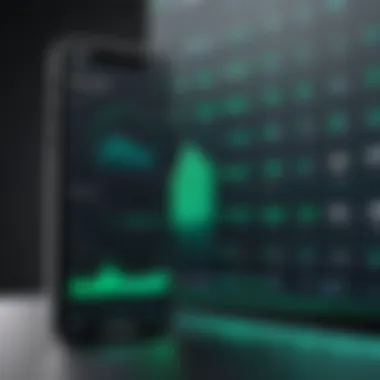

"Ensuring that the Lookout app is compatible with your device is the first step to a secure digital experience."
User Experience Analysis
A meticulous analysis of user experience is essential when evaluating the Lookout app. User experience encompasses all aspects of the end-user's interaction with the app, including its accessibility, usability, and overall satisfaction. Prioritizing user experience leads to increased engagement and can significantly influence the success of an application. For users in both personal and professional contexts, understanding the ease of navigation and performance metrics is crucial. This understanding can inform decisions about which security features are worth the investment and how they might fit into their digital lives.
Ease of Use
The Lookout app prides itself on its user-friendly interface. This aspect is vital, especially for users who may not be technologically savvy. A straightforward layout reduces learning time and improves user confidence. The app’s dashboard presents information clearly, allowing users to easily monitor their device status. Features such as one-tap scanning and instant alerts enhance the overall experience, making it simple for anyone to stay informed about their device's security. Accessibility for all potential users can expand the app's market reach.
Performance Metrics
Performance metrics are a critical aspect of any security app. They reflect how well the app functions in real time. Two key components of this analysis are Speed of Scans and Battery Usage.
Speed of Scans
Speed of scans is paramount for effective security. Users expect quick results, especially when scanning for potential threats. The Lookout app delivers a swift scanning process, allowing users to conduct checks and receive updates without a significant wait. This speedy performance is advantageous as it minimizes disruptions during device use.
One unique feature is the ability to schedule automatic scans. Users can set intervals, which ensures that their device is routinely checked without manual intervention. This convenience means that security updates happen seamlessly, removing the burden from the user's shoulders. However, there is a balance between speed and thoroughness. In rare cases, rushing could mean missing potential vulnerabilities.
Battery Usage
The app’s impact on battery life is another critical consideration for users. Lookout has been designed to operate efficiently, minimizing its drain on battery power. Users can expect that the app does not significantly affect the overall device performance even when running demanding checks. A key feature that aids this efficiency is its ability to run background processes without intensive resource usage.
However, it is necessary to be aware of continuous use impacts. While regular scans are beneficial for security, developers must ensure that users remain informed about how checking frequency might affect battery drain. This transparency is crucial to maintaining user trust.
In summary, a clear understanding of these performance metrics helps users optimize their use of the Lookout app. By balancing speed with careful monitoring of battery implications, the app provides a solid foundation for improving overall smartphone security.
User Feedback and Ratings
Understanding user feedback and ratings is crucial for anyone considering the Lookout app. These elements provide real-world insights into not just the functionality of the app, but also its performance, reliability, and overall user satisfaction. User experiences can reveal patterns and trends that might not be apparent from technical specifications alone. They help potential users determine whether the app aligns with their specific security needs and is worth the investment of time and resources.
Aggregate User Ratings
Aggregate user ratings provide a snapshot of how well the Lookout app performs based on user evaluations. These ratings are typically collected from various app stores, including Apple's App Store. At present, the Lookout app holds an average rating of around 4.5 stars, indicative of a generally positive reception from users. This score reflects a combination of aspects such as user interface, performance speed, and effectiveness of security features. However, while a high average rating can be encouraging, it is imperative for users to delve deeper into the comments behind these scores to gain an accurate understanding of the app’s strengths and weaknesses.
User Reviews: Positive Insights
Positive user reviews serve as testimonials to the app's efficacy. Many users commend Lookout for its real-time threat monitoring capabilities, noting that it effectively alerts them of potential risks promptly. Other common praises highlight the app's user-friendly interface, which makes navigation intuitive even for those less technologically inclined.
Some users have expressed satisfaction with the backup functionalities, indicating that having the ability to restore lost data provides peace of mind. Reviews frequently mention that Lookout successfully identifies and mitigates threats, thus enhancing users' overall digital security experience.
User Reviews: Common Issues
Despite positive feedback, some users have reported notable issues with the Lookout app. Common complaints often revolve around battery usage, where users have mentioned that the app can be resource-intensive, draining battery life quicker than anticipated. Another area of concern includes occasional false positives in threat detection, prompting users to receive alerts for harmless applications.
Users have also remarked on the limitations of the free version, suggesting that essential features are locked behind a paywall, which may deter users from fully exploring the app's capabilities. Addressing these issues could enhance user experience and satisfaction further.
"User feedback not only showcases strengths but illuminates areas needing improvement. It's vital for continuous enhancement of any app."
In summary, user ratings and reviews are instrumental in painting a comprehensive picture of the Lookout app. They guide potential users in making informed decisions based on collective experiences, emphasizing the need for consideration of both positive aspects and common problems.
Comparison with Other Security Apps
In today's digital landscape, choosing the right security app is critical. Users must evaluate various options to find one that meets their specific requirements. Comparing the Lookout app with its competitors reveals unique features and potential drawbacks. This section addresses not only aspects of functionality but also user experience and pricing, helping you make a more informed decision in your search for optimal security.
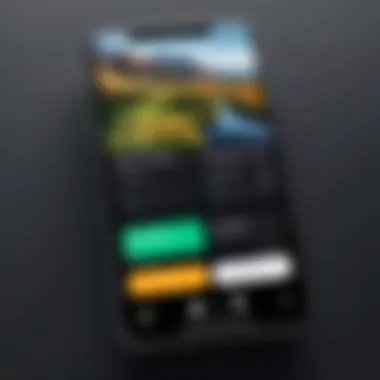

Competitor Analysis
Similar Features
When reviewing Lookout, it is essential to examine similar features offered by other security apps. Many competing applications, like Norton Mobile Security or Bitdefender Mobile Security, provide comparable functionalities such as malware detection, privacy alerts, and phishing protection. Each of these apps often emphasizes a user-friendly interface, aiming to cater to both tech-savvy individuals and those less familiar with security software.
A key characteristic of these similar features is their focus on real-time protection. This is vital as it ensures that users are safeguarded against threats as they arise. Lookout stands out because it integrates device tracking and theft recovery, which is not as prominent in some alternatives. However, while the competitors may lack in one area, they might excel in another, such as advanced internet protection features, making them appealing choices in particular use cases.
Price Comparison
Next is the price comparison between Lookout and its rivals. Pricing structures vary widely among security apps. Lookout offers a freemium model where essential features are available for free, while premium options provide enhanced protection, identity theft coverage, and additional backup capabilities. In contrast, Bitdefender has a straightforward subscription that may be more expensive yet includes a wider range of features.
What makes this price comparison worthwhile is understanding what each tier of service offers. For users who simply need basic functions, free options may suffice. Yet, for those requiring robust protection, investing in a more comprehensive plan from Lookout or a competitor like Norton or McAfee may be justified. Always consider both the upfront costs and any potential savings one might achieve through securing their data and devices effectively.
Market Positioning
Understanding the market positioning of Lookout amongst other security applications is also important. This positioning affects user perception and choice. Lookout targets a broad audience, from individual users seeking basic protection to corporate users needing advanced security measures.
Pricing Structure
Understanding the pricing structure of the Lookout app is essential for users who want to effectively allocate their budgets towards mobile security solutions. This section sheds light on the options available to prospective users, emphasizing the advantages and limitations of both free and premium models. Pricing structures typically reflect the features offered and can significantly influence a user's decision based on their specific security requirements.
Free vs. Premium Options
The Lookout app provides a free version that gives basic protection against threats. This option can be sufficient for casual users who have minimal concerns related to mobile security. Users can access fundamental features, such as basic device monitoring and basic security tips. However, the limitations are evident as the free service does not include advanced capabilities such as identity theft protection and premium privacy features.
In contrast, the premium version offers a more robust set of tools aimed at serious users and businesses, which include:
- Real-time threat detection
- Advanced privacy controls
- Identity theft protection
- Data backup and recovery features
The cost of the premium service reflects the additional value it offers. Users must weigh whether the financial commitment aligns with their individual or organizational needs, considering the risks involved in not having comprehensive security measures.
Value for Money Assessment
When assessing the value for money offered by the Lookout app, it is important to consider not only the features included in the pricing plans but also the potential costs associated with inadequate mobile security. A common inquiry for users lies in whether the benefits justify the premium cost. Here are some key factors to evaluate:
- Comprehensive Protection: Premium users gain access to a suite of functions that significantly bolster their defense against cyber threats.
- User Support: Premium subscriptions often provide better customer support, which is essential for timely resolution of any issues.
- Long-term Savings: Investing in a good security application can prevent potential financial losses from data breaches or identity theft, thus representing a smart financial decision over time.
Ultimately, potential users must assess their needs against the costs associated and the quality of features provided. This careful consideration will assist in making an informed decision that balances financial investment with security priorities.
"Choosing the right security app should not only focus on immediate costs but also on the long-term implications and safety it offers."
Finale
In the context of the Lookout app review, the conclusion serves as a vital component for summarizing key insights and guiding potential users in their decision-making. A well-rounded conclusion synthesizes the detailed discussions presented throughout the article, encapsulating both the strengths and weaknesses of the application. Evaluating security apps has become increasingly important in our digital age, and a nuanced understanding of the Lookout app can impact individual users as well as organizations.
By reiterating significant findings, the conclusion permits a clear overview of the functionality and performance of Lookout. It addresses critical elements such as user experiences, competitive standing against similar tools, and overall effectiveness. This summary not only assists in consolidating information but also provides practical insights that can enhance users’ understanding of their security needs.
Summary of Findings
The in-depth analysis presented earlier reveals several vital aspects of the Lookout app. Firstly, its security features are commendable, providing real-time threat monitoring and noteworthy identity theft protection. These elements empower users by offering layers of safety that are essential for personal and business usage. Secondly, the app's user-friendly interface fosters an intuitive experience. Users can navigate its functionalities without significant hurdles, enhancing productivity and engagement with the app.
However, feedback from users indicates some limitations, particularly concerning battery consumption during scans. While the app delivers quality security measures, users need to weigh these against its performance impact. Aggregate ratings suggest that while many users appreciate its features, several have experienced hiccups that could detract from the overall experience.
Final Recommendations
Based on the gathered insights, several recommendations emerge for potential users considering the Lookout app. It is favorable for those focusing on device security, especially in environments where data risks are prevalent. It is highly recommended for small to large businesses that need a robust security framework.
However, individuals should consider their usage patterns and device specifications before adoption. For those who experience heavy app usage, monitoring battery performance may be prudent.
In summary, the Lookout app stands as a viable security solution, yet users should align their expectations with the features and limitations discussed. Those inclined towards comprehensive protection should explore the full suite of functionalities that Lookout proffers but remain mindful of personal requirements and potential trade-offs.







