Mastering Kanban with Google Suite for Project Success
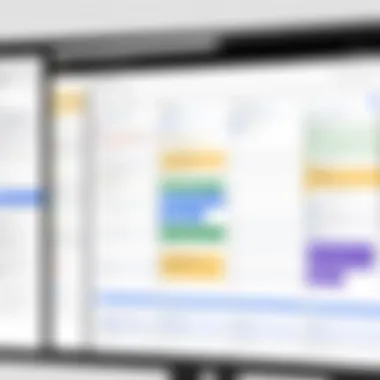

Intro
In today’s fast-paced world, managing projects effectively is crucial for any organization looking to stay ahead. One of the most effective methodologies for achieving this is the Kanban approach, known for its visual workflow management and emphasis on continuous improvement. When integrated with Google Suite, Kanban becomes a powerful ally in organizing tasks and enhancing productivity. This article aims to explore this integration in detail, showcasing the strengths and challenges involved.
Software Overview
Software Description
Google Suite — now known as Google Workspace — is a collection of productivity and collaboration tools designed to help users communicate and work together seamlessly. Comprising applications like Google Docs, Sheets, and Meet, this suite provides a robust platform for project management when combined with Kanban methods.
By leveraging tools like Google Sheets, teams can create dynamic, visual boards that reflect their progress and bottlenecks in real-time. The beauty of using Google Workspace lies in its accessibility, as users can collaborate from anywhere, fostering a culture of transparency and responsiveness.
Key Features
Integrating Kanban into Google Suite introduces several key features:
- Real-time Collaboration: Allows team members to edit and update projects simultaneously, ensuring everyone is on the same page.
- Customizable Templates: Users can create or adapt Kanban board templates based on specific project needs, allowing for tailored workflow management.
- Integration with Other Tools: Google Workspace's compatibility with various third-party applications enhances the functionality of Kanban. For instance, using Google Calendar for deadline reminders elevates the efficiency of project timelines.
- Version Control: Features like version history in Google Docs or Sheets help track changes, making it easier to manage project revisions and updates.
User Experience
User Interface and Design
The interface provided by Google Workspace is clean and intuitive. This means users can jump straight into creating Kanban boards without needing significant training. The drag-and-drop functionality, especially within Google Sheets, allows for an engaging experience as team members move tasks along the workflow seamlessly. It’s like moving chess pieces as each task progresses or encounters a setback — visual yet deeply functional.
Performance and Reliability
Given that Google Workspace operates in the cloud, performance remains stable across devices, ensuring that users can access their boards swiftly regardless of their location. However, some users have noted that syncing across devices can have occasional hiccups — usually resolved quickly. Overall, the reliability of the suite, coupled with the adaptability of Kanban, creates a productive environment conducive to meeting deadlines and achieving goals.
"The integration of Kanban methods within Google Suite isn’t just about improving workflow; it’s about fostering a collaborative culture that can adapt and change as quickly as project needs do."
In merging these two powerful tools, businesses—whether small and nimble or large and established—can harness the full potential of their teams, streamlining projects from initiation to completion.
Preamble to Project Management Methodologies
Project management methodologies are invaluable frameworks, helping teams navigate through the complex maze of tasks and responsibilities. In today's fast-paced environment, where efficiency is king, understanding these methodologies is more than just a nice-to-have; it’s essential. As we delve into this topic, the aim is to show how various methodologies can significantly shape project outcomes, fostering efficiency, clarity, and seamless collaboration within various organizational contexts.
Defining Project Management
At its core, project management is about achieving specific goals by planning, executing, and finalizing tasks within a defined timeline and budget. It’s the art of juggling multiple elements—like scheduling, coordinating resources, managing risks, and maintaining stakeholder satisfaction—all while keeping eyes on the end goal. The effectiveness of a project hinges on the methodologies employed, which serve as a guide to organizing efforts and aligning team members toward a common vision.
Overview of Methodologies
When it comes to project management, having a comprehensive grasp of the methodologies available can be a game changer. Here’s a closer look at three prominent ones:
Waterfall
Waterfall methodology is often seen as a traditional approach to project management. What sets it apart is its linear phase structure. Each stage must be completed before the next begins, making it straightforward and easy to follow. This method is particularly beneficial for projects with well-defined requirements where changes are minimal. A key characteristic of Waterfall is its emphasis on meticulous documentation and planning. However, its rigid nature can be a double-edged sword. In fields where requirements may evolve or need refining, the Waterfall may become a hindrance, resulting in delays and increased costs.
"Waterfall is like building a bridge; you must know how much weight it will bear before you lay down the first stone."
Agile
Agile methodology, on the other hand, is a breath of fresh air for many software development teams. Its iterative nature allows teams to adapt quickly to feedback and changing requirements. By breaking projects into smaller increments, Agile encourages continuous stakeholder involvement and collaboration. A standout feature of Agile is the flexibility it provides, fostering an atmosphere where team members can pivot as needed. While this versatility is a significant advantage, it can also pose challenges. Teams may find it difficult to maintain focus and momentum when constant changes can lead to scope creep.
Kanban
Kanban is a methodology that embodies the principle of visual management. This approach employs boards and cards to represent work items, allowing teams to see the status of tasks at a glance. Kanban’s core charm lies in its simplicity and intuitive design, making it a favorite for teams looking to improve workflow efficiency without large-scale restructuring. By limiting work in progress, Kanban encourages teams to complete tasks before taking on new ones. However, while it is designed to minimize bottlenecks, without a proper understanding of its principles, teams may struggle to maintain this balance, leading to overload.
Understanding Kanban Basics
Grasping the fundamentals of Kanban is essential in this guide, as it lays the groundwork for integrating this methodology with tools like Google Suite. Understanding Kanban basics helps project managers streamline processes, boost productivity, and enhance team collaboration. These core concepts not only highlight the value of visualization and flow but also emphasize the importance of adaptability in project management.
History of Kanban
The roots of Kanban trace back to post-World War II in Japan, primarily with the Toyota Production System. It originated as a scheduling system for manufacturing, where it focused heavily on just-in-time production. The term "Kanban" itself translates to "visual signal" in Japanese, referring to the cards that helped supervisors track workflow on the shop floor. This intelligent system evolved beyond manufacturing into sectors like software development and project management, demonstrating its versatility.
As Kanban principles became known globally, they were adapted to enhance workflows in varied fields. Professionals soon realized that its simplicity and direct approach not only improved efficiency but also introduced a culture of continuous improvement. Today, Kanban is recognized worldwide as a leading project management tool, helping teams to manage tasks more effectively.
Core Principles of Kanban
Kanban is built on several key principles that dictate its methodology. Understanding these principles provides a solid foundation for utilizing Kanban effectively, especially when integrating it with Google Suite.
Visual Management
Visual management plays a vital role in Kanban's ability to simplify complex workflows. By using boards, cards, and colors, team members can instantly comprehend the status of tasks. This technique contributes to reducing bottlenecks since everyone has a clear view of project status. The mass appeal of visual management stems from its straightforward nature—everyone can understand it quickly, regardless of technical expertise.
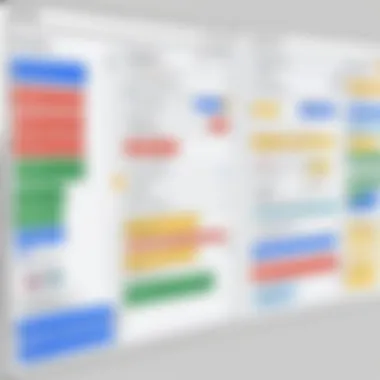

- Key Characteristic: Clarity. The visual representation allows quick assessment of workflows, pinpointing issues before they escalate.
- Unique Feature: It highlights task status at a glance, fostering transparency and accountability among team members.
- Advantages: Improves communication and minimizes misunderstandings. However, it requires upkeep to ensure relevance.
Limit Work in Progress
Limiting work in progress (WIP) crucially impacts Kanban's effectiveness. By constraining the number of tasks in any given stage, teams can maintain focus and ensure quality. This principle keeps the work flowing smoothly without overwhelming team members.
- Key Characteristic: Focus on few tasks at a time, which enhances overall productivity by reducing context switching.
- Unique Feature: By establishing limits, teams can identify bottlenecks promptly and initiate discussions to resolve them.
- Advantages: Reduces stress and enhances quality control, though it may require adjustments in team culture to adapt effectively.
Focus on Flow
Focusing on flow is all about optimizing the movement of tasks through the process. It emphasizes an efficient rhythm in task completion, where the aim is to observe and adjust processes dynamically.
- Key Characteristic: Prioritization of continuous delivery, which enhances responsiveness to changes or customer feedback.
- Unique Feature: It encourages teams to track cycle times, leading to better forecasting and planning.
- Advantages: A well-managed flow results in faster completion rates. Yet, it necessitates continuous monitoring and fine-tuning to sustain momentum.
"Incorporating Kanban principles into your workflow is like finding the right gear in a complex machine; once aligned, everything runs smoother."
By understanding these principles, IT professionals, software developers, and managers can harness the power of Kanban effectively in their projects, particularly when utilizing the Google Suite tools that can enhance these methodologies further.
The Role of Google Suite in Project Management
In today's fast-paced world, effective project management has pivoted to leverage technology. Here, Google Suite emerges as a robust ally, offering tools that cater to diverse organizational needs. Its relevance in project management cannot be overstated, particularly when integrated with Kanban methodologies. Each component of Google Suite contributes uniquely, streamlining communication, collaboration, and overall workflow management.
Being cloud-based is a game-changer for teams. With Google Suite, multiple members can access and edit documents simultaneously, ensuring that everyone works from the latest version of a file. This real-time collaboration significantly reduces the risk of miscommunication, a common pitfall in project management.
Moreover, Google Suite enhances project transparency. Teams can easily track their progress, share resources, and manage timelines. It empowers members to stay on the same page, eliminating bottlenecks that hinder productivity.
Preamble to Google Suite
Google Suite encompasses a comprehensive range of applications designed to foster productivity in work environments. From simple word processing to complex data analysis, its tools cater to various needs across project teams. At its core, Google Suite emphasizes collaboration, allowing team members to join forces seamlessly regardless of their physical location.
One significant attribute of Google Suite is its integration capability. Different tools like Google Docs, Sheets, and Keep can work together efficiently. This interconnectedness streamlines workflows, making it easier to manage projects using Kanban techniques. For example, a team can draft a project proposal in Google Docs, track progress in Google Sheets, and manage tasks through Google Keep, all within a single ecosystem.
Key Tools for Project Management
Google Docs
When discussing document collaboration, Google Docs sits at the forefront. It allows multiple users to create, edit, and comment on documents in real time. This responsiveness is crucial, especially when timelines are tight. Team members can draft proposals, meeting notes, or project briefs collaboratively, reducing misunderstandings.
The standout feature of Google Docs is its commenting function. Users can leave feedback directly on the document, making discussions more contextual and effective. One disadvantage is that its design features may seem limited compared to specialized desktop applications. Still, for seamless collaboration and easy access, it shines in the project management arena.
Google Sheets
Google Sheets serves as a fundamental organizational tool in project management. It allows project managers to build Kanban boards, assign tasks, and track deadlines flexibly. The notable aspect here is the capability to implement formulas, which can automate data calculations. This adds an analytical edge, especially when teams need to forecast project timelines or budgets.
Additionally, Google Sheets supports custom filters and conditional formatting. For Kanban boards, these features help visualize work status effectively. One downside might be the learning curve associated for newcomers who are not familiar with spreadsheet software, yet once mastered, it can be very impactful.
Google Keep
For managing tasks on a personal or team level, Google Keep is incredibly practical. It provides a user-friendly interface for creating lists, reminders, and notes—important aspects of everyday project management. Team members can jot down ideas or tasks on the go, ensuring nothing slips through the cracks.
The most remarkable feature of Google Keep is its ability to create visual reminders with images and labels, making it easier to prioritize tasks. However, its simplicity can also be a limitation. Users might find it lacking in features for more complex project tracking. Yet, for straightforward task management, it serves as an effective tool.
"Integrating Google Suite into project management methodologies can significantly enhance team collaboration and visibility, ultimately driving project success."
Integrating Kanban with Google Suite
Integrating Kanban with Google Suite opens up a realm of opportunities for streamlining workflows and enhancing productivity. When you think about the intersection of a powerful project management methodology like Kanban, and a suite of tools designed for collaboration and organization, it's a recipe for success. This integration allows teams to visualize tasks easily, track progress in real-time, and adapt to changing demands with agility. The relevance of this topic is evident as more businesses pivot towards remote work, and efficient management tools become essential.
Setting Up a Kanban Board in Google Sheets
Creating a Kanban board in Google Sheets is a straightforward yet effective method to adopt this project management style. The simplicity of Sheets means that virtually anyone can set up a board in just a few clicks, fostering user engagement without the steep learning curve associated with specialized software.
Designing Columns
Designing columns is where the practical aspect of Kanban comes to life. Each column on your board represents a specific stage in your workflow, such as "To Do", "In Progress", and "Done". This clear layout that mirrors visual task management makes it easy for team members to analyze workload at a glance.
One of the key characteristics of designing columns is that it helps in limiting Work in Progress (WIP). This feature is beneficial for preventing bottlenecks. The advantage here is that it streamlines tasks by providing focus points, thereby enhancing productivity.
Key Takeaway: Properly designed columns can drastically improve clarity and accountability in team tasks.
Using Conditional Formatting
Utilizing conditional formatting is an essential tip for getting the most out of your Kanban board. This powerful tool in Google Sheets allows users to change the visual presentation of data based on specific conditions you set. For instance, you can highlight tasks that are overdue or color-code tasks based on priorities, such as high, medium, or low.
Because visual cues carry weight, the key characteristic of utilizing conditional formatting is improved readability. It is popular among users because it adds another layer of awareness without requiring constant monitoring. While it can add complexity, if executed thoughtfully, it can vastly enhance the utility of your Kanban board.


Using Google Keep for Task Management
Google Keep acts as a dynamic companion to Kanban methodology, primarily through its ability to facilitate quick note-taking and organizing. Paired with Sheets, it provides a robust platform for managing tasks better.
Creating Lists
When it comes to creating lists, Google Keep shines. It allows users to draft bulleted or checkable lists that are easy to manage. These lists can serve as quick reminders or task trackers that team members can share. Implementing this feature contributes to real-time updates and visibility in task management.
The unique feature offering here is that lists can be categorized and color-coded, which simplifies organization. However, while it is user-friendly, casual users may find it lacks some advanced functionalities compared to other apps.
Visualizing Work
Visualizing work is another powerful aspect of using Google Keep alongside Kanban. Users can set reminders, organize notes, and create color-coded tags for different project stages. This approach allows teams to see what’s on their plate and prioritize accordingly.
The main advantage of visualizing work in Google Keep is that it fosters transparency and keeps everyone on the same page. However, some may find it limiting since it doesn't integrate external data as seamlessly as more complex project management tools might.
By leveraging both Google Sheets and Google Keep in tandem, teams can create a cohesive workflow that aligns with the principles of Kanban. This integration makes task management not only easier but also more visual and accessible to all team members, regardless of their skill level.
Benefits of Using Google Suite Kanban
In the realm of project management, especially as teams become increasingly dispersed and diverse, the necessity for effective, robust tools cannot be overstated. Embracing Kanban within Google Suite offers a fertile ground for nurturing productivity and agility. Let's delve into the distinct advantages this combination provides, benefiting both small and large organizations alike.
Enhanced Visual Management
One of the standout features of using Kanban is its inherent visual nature. In a Google Suite environment, you can utilize Google Sheets, Google Slides, or any of the visual-centered apps to create a Kanban board that teams can easily understand and interact with.
- Clarity and Transparency: Tasks are laid out in a way that everyone's eye can easily gauge progress. You won't need to sift through layers of emails or memos when everything is visibly tracked in an organized layout.
- Real-Time Updates: With Google Docs and Google Slides, any changes made on the fly are reflected instantaneously. This dynamic capability means no lag in communication or misunderstanding regarding progression.
- Customizable Layouts: Whether you prefer a horizontal or vertical board, columns for stages like 'To Do', 'In Progress', and 'Done' can be adjusted effortlessly. Plus, using colors strategically can draw attention to priority tasks or areas needing action.
"A picture speaks a thousand words, and in project management, a visual representation speaks even louder."
Increased Collaboration
In today's world, collaboration is key to innovation and efficiency. Google Suite is built for team engagement, and when you integrate it with Kanban methodologies, the results can be extraordinary.
- Shared Access: Multiple team members can access the same board concurrently, which fosters an environment where ideas and feedback flow freely. It truly embodies teamwork.
- Commenting Features: Tools such as Google Docs provide the ability to leave comments and notes, directly on the tasks. This feature ensures that discussions about tasks happen in context, reducing misunderstandings and enhancing clarity.
- Task Assignment: Easily delegate tasks directly from your board, tagging team members with due dates, and priorities. This keeps everyone in the loop and responsibilities clear.
Accessibility and Flexibility
When considering the modern workplace, flexibility is paramount. Google Suite enhances accessibility, enabling teams to work from just about anywhere and at any time.
- Cross-Platform Availability: Whether someone is on a desktop, tablet, or smartphone, Google Suite tools are only a click away. This universality means that updates can happen regardless of location, making remote work seamless.
- Cloud-Based Convenience: No need to worry about hardware constraints or software downloads. As long as there’s internet access, you can manage your Kanban boards from virtually anywhere.
- Adaptable Processes: Teams can modify or pivot workflows to adapt to changing project requirements without hassle. As priorities shift, so can your Kanban board, ensuring you stay aligned with the project goals.
Incorporating Kanban methodologies into Google Suite not only enhances overall efficiency but also enriches communication and adaptability within teams. Developers, project managers, and teams at large stand to reap substantial rewards.
Navigating this landscape requires awareness of the capabilities offered, but those who do will find themselves well-positioned to leverage both clarity in management and collaborative fervor.
Challenges and Limitations
In any method of project management—including Kanban combined with Google Suite—there’s typically a landscape of challenges and limitations that stakeholders must navigate. It's not merely a routine hiccup; understanding these complexities is essential for a strategic rollout and ensuring sustained productivity gains.
When implementing Kanban within Google Suite, the pitfalls range from operational overhead to constraints imposed by the tools themselves. These challenges can often threaten to derail well-laid plans if not addressed proactively.
Understanding Overhead
Overhead in project management refers to the extra effort and resources needed to maintain a structure, making it not just a technical cliche but an essential consideration. For example, when teams adopt Kanban in Google Sheets, there’s a certain amount of friction that arises from switching tools or migrating existing workflows. It’s like trying to repot a plant; the roots need time to adjust to their new environment. If the process feels jagged due to insufficient training or lack of clarity in roles, teams might find themselves drowning in unnecessary tasks.
To mitigate overhead:
- Clear Processes: Establish precise processes from the get-go. This allows team members to understand their responsibilities without the confusion of overlapping roles.
- Training: Ignite the learning process with training sessions that elucidate how to leverage Google Suite tools effectively within a Kanban framework.
- Feedback Loops: Regular feedback sessions can unveil bottlenecks and inefficiencies before they accumulate.
Overhead isn't just a silent killer; it’s often visible and can accumulate without proper monitoring. Thus, the importance of routine checks cannot be understated.
Technical Limitations of Tools
While Google Suite offers a myriad of options for project management, it’s not without its limitations. Recognizing these constraints can save teams from potential headaches down the road. Here are a few notable ones:
- Integration Hurdles: Some businesses might find that existing tools they use aren’t fully compatible with Google Suite applications. This can lead to friction when trying to pull data from various platforms into a unified Kanban structure.
- Limited Customization: Google Sheets provides basic formatting and some automation capabilities, but the depth of customization has restrictions. Complex projects requiring advanced features might find Google’s ecosystem a bit lacking.
- Scalability Concerns: As project complexity grows, spreadsheets can become cluttered and difficult to manage. For larger teams or projects, the sheer volume of tasks might make Google Sheets cumbersome, thus reducing its effectiveness as a Kanban board.
A strategic approach that leverages the strengths of Google Suite while remaining mindful of these limitations can pave the way for smoother implementation.
The essential understanding of both the overhead and technical limitations ensures teams maintain clarity and efficiency in their project management process, allowing for a more effective execution of tasks within the Kanban framework.
Best Practices for Implementing Kanban in Google Suite
Implementing Kanban within Google Suite requires careful consideration and a structured approach. Best practices can greatly enhance the effectiveness of Kanban boards, ensuring that teams remain cohesive and focused on their tasks. This section delves into essential elements that can significantly improve adoption and performance when utilizing Google Suite for Kanban methodologies.
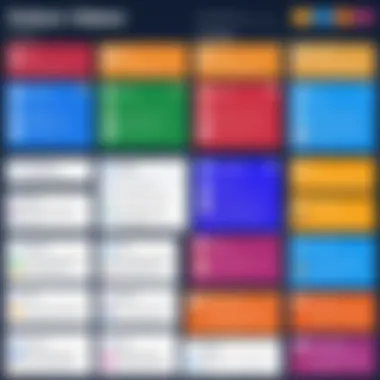

Establishing Clear Guidelines
Setting clear operational guidelines is paramount when integrating Kanban into Google Suite. Without a well-defined framework, there can be confusion, overlapping responsibilities, or worse, stagnation. Here are several strategies to consider when establishing these guidelines:
- Define Roles: Clearly articulate who handles what. Each team member should understand their responsibilities within the Kanban framework. This not only fosters accountability but also helps streamline communication.
- Standardize Processes: Consistent processes reduce ambiguity. Consider implementing templates or checklists for recurring tasks. This aids in simplicity and efficiency.
- Establish Work Item Criteria: Specify what qualifies as a task being added to the Kanban board. For example, can a task be added without a defined scope? Setting these standards reduces clutter and ensures focus on relevant work.
- Limit Work in Progress: As noted earlier, limiting work in progress (WIP) is essential to maintaining flow. Teams should agree on maximum WIP numbers. This method encourages team members to complete tasks before jumping onto new ones.
Remember, clarity is key. The more unambiguous your guidelines, the better your team will respond and adapt.
Regular Review and Iteration
Just like any toolset, Kanban methodologies in Google Suite benefit immensely from ongoing evaluations and adaptations. Regular review sessions enable teams to reflect on their processes and reshape strategies to bolster productivity. Some approaches here might include:
- Routine Check-ins: Schedule periodic meetings to discuss the Kanban board's status. This is less about micro-managing and more about collective insight. What issues are arising? What can be better?
- Sprint Retrospectives: At the end of a designated period, hold retrospectives. Focus on what went well, what didn’t, and how processes can be refined. Encourage honest, constructive feedback from the entire team.
- Data-Driven Decisions: Google Sheets can provide insights into your team's performance—track metrics like lead time and cycle time. Dive into these statistics during review sessions to gauge improvements or persistent challenges.
- Adapt Based on Feedback: If team members consistently point out inefficiencies in the Kanban setup, be prepared to adjust. Agility is at the heart of Kanban—adaptation to challenges should be welcomed.
By implementing these best practices in Google Suite, organizations can ensure a smooth integration of Kanban methodologies, optimizing project management and enhancing overall team collaboration.
Case Studies of Successful Implementations
In the realm of project management, understanding practical applications can sometimes prove more valuable than theoretical frameworks. This section dives into two prominent examples of organizations successfully implementing Kanban methodologies within Google Suite. It highlights how these case studies demonstrate specific benefits, considerations, and lessons learned, providing a comprehensive understanding of the effectiveness of these tools in diverse settings.
Business A: Increased Efficiency
Business A, a mid-sized software development company, faced challenges with project delays and miscommunication among teams. By integrating a Kanban board using Google Sheets, they aimed to streamline their workflow. The team started by identifying key stages in their project pipeline, allowing them to visualize ongoing tasks.
- Implementation: The Kanban board included columns for "To Do," "In Progress," and "Done." Each task was assigned to specific team members, fostering accountability. Google Sheets allowed team members to easily modify tasks according to priority.
- Outcomes: Within three months, Business A noted a 30% reduction in project turnaround time. The team could swiftly identify bottlenecks, reallocate resources when needed, and ensure that no task fell through the cracks. This increased visibility played a significant role in promoting efficiency.
Implementing regular reviews of the Kanban process further enhanced their productivity. They started having weekly touchpoints examining task progress and re-evaluating priorities based on business needs.
Business B: Enhanced Team Communication
Meanwhile, Business B, a marketing agency, grappled with team silos and ineffective communication channels. To address these issues, they turned to Google Keep in conjunction with a Kanban framework. This setup was designed to optimize task management and foster collaboration among creative teams.
- Implementation: Each team member maintained their to-do lists in Google Keep, which included links to shared Kanban boards for a holistic view of project progress. This integration encouraged the team to share updates directly related to their tasks, thus reducing reliance on emails or chats.
- Outcomes: After a six-month implementation, Business B experienced a noticeable uplift in team communication. The streamlined access to tasks elevated collaboration, leading to quicker feedback and more cohesive campaigns. Furthermore, being able to see tasks visually established a clearer understanding of deadlines and responsibilities, which significantly improved morale.
Both case studies underscore the potential of Kanban methodologies when harnessed through Google Suite tools. Organizations can not only drastically enhance their operational efficiency but also cultivate a collaborative culture when structured thoughtfully.
Future Trends in Kanban and Google Suite
The landscape of project management is constantly shifting, and the intersection of Kanban methodologies with Google Suite is no exception. Understanding the future trends in this area not only prepares organizations for what's ahead but also sharpens their competitive edge. As businesses increasingly pivot toward digital solutions, the evolution of tools and methodologies becomes essential. With Kanban in particular, the emphasis on efficiency, productivity, and clarity is set to drive significant changes.
Evolving Practices
As project management embraces the 21st century, Kanban practices are evolving to meet the dynamic needs of teams. One notable trend is the growing emphasis on hybrid models that blend Kanban with other methodologies like Agile and Scrum. This allows teams to leverage the strengths of each approach while maintaining flexibility. For instance, rather than rigidly adhering to a single method, teams may adopt a fluid approach that incorporates Kanban for ongoing tasks, while utilizing Agile sprints for project phases.
Another shift is toward greater customization of Kanban boards. Users are increasingly expecting tools that align with their specific workflows and project types, leading to the development of more customizable features within Google Sheets or Google Keep. These adjustments range from varying board layouts to incorporating bespoke metrics that suit unique business needs. This customization not only enhances usability but also promotes ownership among team members.
"Customization fosters collaboration, turning a simple task board into a shared vision for project success."
Teams are also prioritizing transparency through shared Kanban boards. By making their boards accessible to all stakeholders, organizations enhance communication and avoid misconceptions about project statuses. Thus, as Kanban practices evolve, the focus on transparency and teamwork will be central to its integration with tools like Google Suite.
Technological Innovations
The technological landscape is ripe for innovations that will change how Kanban interacts with Google Suite. With the rise of AI and machine learning, there's potential for tools to become smarter. They could analyze historical data to forecast bottlenecks or suggest optimal workflows. This predictive capability could empower teams to tackle challenges before they escalate.
Furthermore, the trend toward mobile project management is undeniable. Google Suite's mobile apps allow team members to access their Kanban boards on the go, ensuring that updates and insights are always at their fingertips. This accessibility feeds into the notion of real-time collaboration, allowing teams to respond rapidly to changes and maintain momentum on projects.
Also, the integration of Kanban boards with other productivity apps is taking center stage. Imagine pulling in tasks directly from Google Calendar into a Kanban board, thereby visualizing not just what needs to be done, but when it needs to be completed. This enmeshment of tools creates a more cohesive ecosystem where information flows seamlessly and efficiently.
Lastly, with a wave of emphasis placed on data security and compliance—especially with tools being used in varied global contexts—future innovations will likely address these concerns head-on. Ensuring that teams can adopt Kanban methodologies without sacrificing security will be paramount. This could include enhanced encryption for sensitive project details or compliance checks to align with international standards.
Epilogue
Drawing the threads together, the conclusion of this article reflects on the integration of Kanban with Google Suite and its pivotal role in enhancing project management across various landscapes. Understanding the synergy between these two tools is crucial for any organization aiming to boost productivity and efficiency. By adopting Kanban principles within the versatile framework of Google Suite, teams are poised to tackle both mundane and complex projects with a clarity that fosters collaboration and transparency.
Summary of Key Insights
In this article, we explored several critical insights that underline the importance of Kanban when paired with Google Suite. Key points include:
- Visual Management: The power of visual tools in Google Suite (like Google Sheets) can lead to better understanding and tracking of workflows. This visual element is not just about aesthetics; it's about clarity and enhancing task visibility.
- Limited Work in Progress: Applying the principle of WIP limits can help teams focus on current tasks rather than spreading resources too thin, which can often lead to project delays.
- Accessibility: Google Suite's cloud-based nature ensures that team members can access and update their Kanban boards from anywhere, promoting flexibility.
- Increased Collaboration: With tools like Google Docs and Google Keep, communication becomes seamless. Team members can easily share information, brainstorm ideas, and adjust project details in real time.
These insights collectively demonstrate that combining Kanban principles with the robust suite of tools provided by Google not only simplifies project management but also enhances overall team dynamics.
Looking Ahead
As we look to the future, the dynamics of project management continue to evolve. The integration of Kanban with Google Suite is likely to see even more innovations. For instance, incorporating advanced technologies such as artificial intelligence and machine learning could potentially enhance project tracking, predicting bottlenecks before they become problematic.
More emphasis on data analytics within Google Suite tools may enable teams to gain deeper insights into their workflows, guiding them to make more informed decisions.
It is clear that the understanding of Kanban within the Google Suite ecosystem will continue to grow, presenting opportunities for organizations to refine their processes. This path of continual improvement will require a keen understanding of tools and methodologies while remaining adaptable to changing tech landscapes. As teams move forward, embracing these advancements will be crucial to staying ahead of the game.
"In every project lies the opportunity to evolve and improve; harnessing the right tools can elevate those chances immensely."
By maintaining awareness of these trends, professionals can stay proactive rather than reactive, positioning themselves favorably in an ever-competitive market.







