Implementing Kemp Load Balancer in Docker Environments
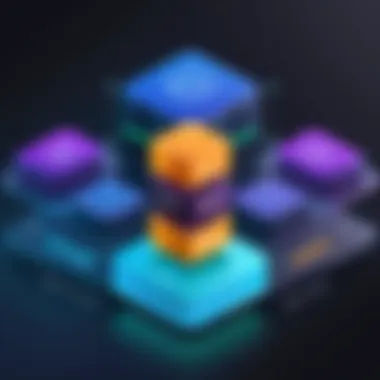

Intro
In the current landscape of software deployment, the synergy between load balancing and containerization is increasingly vital. Kemp Load Balancer has emerged as a powerful tool to optimize application delivery in dynamic environments such as Docker. This article guides readers through the intricacies of deploying Kemp Load Balancer within Docker, underscoring the importance of load balancing in enhancing performance and reliability.
Understanding the fundamental principles of load balancing is essential, as it impacts how applications manage incoming traffic. The learning journey through Kemp Load Balancer starts with a comprehensive overview of its features, leading to practical deployment strategies tailored for Docker applications. This deep dive will offer insights into essential configuration guidelines, troubleshooting advice, and scalability considerations that IT professionals and software developers can employ to maximize resource allocation.
Preamble to Load Balancing
Load balancing is fundamental in today's digital landscape, especially given the increasing demand for high availability and reliability in applications. As systems grow in complexity, the need to distribute workloads efficiently among servers becomes vital. Load balancing not only enhances the performance of applications but also ensures better resource utilization. By managing the traffic flow, a load balancer can reduce the chances of overloading individual servers and thereby lower the risk of service disruption.
Understanding Load Balancers
A load balancer acts as an intermediary between clients and servers. It monitors incoming requests and directs them to the appropriate server based on various algorithms like round robin, least connections, or weighted distribution. By doing so, it helps in balancing the workload across multiple servers, allowing each server to operate optimally. This is particularly important in environments where traffic can be unpredictable, as it provides a mechanism to scale applications seamlessly.
Moreover, load balancers also contribute significantly to security and fault tolerance. They can perform health checks on servers and redirect traffic away from any that are down or underperforming. This capability is crucial for maintaining a high level of service uptime.
The Role of Load Balancing in Modern Applications
In the realm of modern applications, load balancing serves various important functions:
- Enhanced Availability: By distributing requests among multiple servers, it reduces the risk of outages.
- Scalability: Load balancers allow applications to scale horizontally by adding more servers seamlessly when traffic increases.
- Improved Response Times: By directing requests to less busy servers, response times improve, which leads to better user experiences.
- Security Measures: Load balancers can act as the first line of defense against attacks by filtering out malicious requests.
This multi-faceted role of load balancers highlights their necessity in any robust application architecture. As businesses adopt more cloud-based solutions, understanding load balancing becomes increasingly critical for application performance and operational efficiency.
What is Kemp Load Balancer?
In the realm of networking and application delivery, understanding what Kemp Load Balancer is becomes essential. It serves as a pivotal component for ensuring the availability, performance, and reliability of applications. Kemp Load Balancer effectively distributes network traffic among multiple servers, enhancing both resource utilization and responsiveness. The essence of using a load balancer, such as Kemp, lies in its ability to prevent server overload and downtime, which are detrimental to user experience and business credibility.
Overview of Kemp Technologies
Kemp Technologies, founded in 2000, specializes in application delivery and network load balancing solutions. The company's flagship product, Kemp Load Balancer, comes in various formats including hardware and software versions. This flexibility allows organizations to choose an option that best fits their infrastructure needs.
Kemp Technologies is acclaimed for providing cost-effective solutions. Its products are designed with a focus on ease of use, which is crucial for IT teams looking to implement load balancing without extensive training or resources. Moreover, Kemp constantly updates its technologies, reflecting a commitment to adapting to the evolving demands of cloud computing and containerization, including Docker environments.
Core Features of Kemp Load Balancer
Kemp Load Balancer offers several core features that set it apart from other load balancing solutions on the market:
- Traffic Distribution: Kemp intelligently distributes incoming traffic across multiple servers, ensuring no single server is overwhelmed.
- Health Monitoring: It performs continuous health checks on backend servers to guarantee that traffic is only directed to operational servers. This minimizes disruptions.
- SSL Offloading: The balancer can offload SSL processing from web servers, which optimizes performance by reducing server workload.
- Session Persistence: Kemp supports session persistence, allowing users to maintain active sessions, which is particularly important for applications that require user login.
- Geo-Load Balancing: It enables the distribution of traffic based on geographic location, which can improve load times for users situated far from data centers.
Preamble to Docker
In today's fast-paced development environment, understanding Docker is becoming increasingly essential for IT professionals and software developers alike. Docker enables leveraging container technology, streamlining how applications are built, tested, and deployed. This will serve as a basis for implementing load balancers like the Kemp Load Balancer effectively.
With its ease of use, Docker allows for isolated environments, simplifying the management of dependencies and configurations across projects. This reduces inconsistencies that can arise when moving applications between development, staging, and production environments. By utilizing Docker, teams can ensure that applications run reliably regardless of the underlying infrastructure.
Moreover, containerization fits seamlessly into modern DevOps practices. It promotes best practices like continuous integration and continuous deployment (CI/CD), facilitating faster delivery and improved collaboration among team members.
Understanding Containerization
Containerization is a technology that enables packaging applications and their dependencies into a single, consistent environment. Unlike traditional virtual machines, containers share the operating system kernel, leading to lightweight and efficient resource usage. This capability helps address several common challenges, such as:
- Portability: Applications run the same way regardless of where they are deployed. This means that what works on a developer's local machine will work in production.
- Scalability: Containers can be instantiated, destroyed, or replicated in response to varying loads.
- Isolation: By encapsulating applications, one can prevent them from interfering with each other, thereby increasing security and stability.
The popularity of containerization continues to grow, making it crucial for professionals to understand its functionalities and potential applications.
Benefits of Using Docker
The adoption of Docker brings several benefits that can significantly improve both development and operational processes. Here are some of the key advantages:
- Efficiency: Docker containers start quickly and have a minimal impact on system resources compared to traditional VMs.
- Consistency: Developers can work in environments that mirror production, reducing the "it works on my machine" problem.
- Version Control: Docker makes it easier to track versions of applications and their dependencies, allowing for easy rollbacks or updates.
- Ecosystem: A large community supports Docker, with ample resources and tools available, simplifying integration with many platforms.
- Cost Saving: Utilizing containers often leads to reduced operational costs due to better resource management.
By understanding and leveraging Docker, IT professionals can effectively set the stage for advanced load balancing techniques, enhancing the overall performance of their applications.


Integrating Kemp Load Balancer with Docker
Integrating Kemp Load Balancer within Docker environments brings about numerous advantages. As organizations shift toward containerized applications, efficient load balancing becomes critical. This integration ensures that applications remain available, responsive, and scalable. Load balancing serves as a bridge between users and applications, particularly in dynamic environments like Docker where containers are frequently created and destroyed. By implementing Kemp Load Balancer, businesses can streamline traffic distribution while enhancing performance and reliability.
Setting Up Kemp in a Docker Environment
The setup process for Kemp Load Balancer in a Docker environment can seem complex, but it is manageable with the right approach. Firstly, it is important to have Docker installed and operational on your host machine. The Kemp Load Balancer provides official Docker images that facilitate easy deployment. Here are some steps to consider when setting it up:
- Pull the Kemp Load Balancer Image: Use the command to get the latest image.
- Run the Container: Deploy the container using a command like .
- Access the Admin UI: After the container is running, access the admin interface via your web browser at , or a similar URL depending on your setup.
This is just the initial setup phase. Additional configurations may be required to align the load balancer with your specific network architecture and application requirements.
Configuration Steps for Successful Deployment
Successful deployment of the Kemp Load Balancer involves several key configuration steps. Each step contributes to a robust setup that meets your application needs effectively. Here are some fundamental steps:
- Configure Virtual Services: In the administration interface, you need to set up virtual services that represent the applications being load balanced. This involves defining their IP addresses and ports.
- Add Real Servers: Specify the real servers that will handle traffic. This configuration enables Kemp to distribute requests among these servers, ensuring even load distribution.
- SSL Configuration: For secure connections, configure SSL settings properly. You will need to upload certificates and configure the ports appropriately for HTTPS traffic.
- Health Checks: Implement health checks to monitor the status of real servers. By setting appropriate health check parameters, the load balancer can route traffic only to operational servers.
- Testing: Finally, conduct thorough tests to confirm that the load balancer routes traffic as expected. Use tools to simulate traffic and validate that requests are properly distributed and applications respond correctly.
By carefully following these configuration steps, you can ensure that your Kemp Load Balancer operates optimally in a Docker environment, facilitating high availability and scalability of your applications.
Configuration Best Practices
In the context of Kemp Load Balancer integration in Docker environments, configuration best practices become essential for ensuring reliability and efficiency. Proper configuration of the load balancer reduces latency, allocates resources effectively, and handles traffic spikes gracefully. Understanding how to configure the Kemp Load Balancer can maximize its benefits in containerized applications.
Key elements of effective configuration include setting the right parameters, optimizing settings for specific use cases, and continuously monitoring performance to make necessary adjustments.
Essential Configuration Parameters
When configuring the Kemp Load Balancer, certain parameters need to be prioritized. These include:
- Virtual Services: Define how traffic is distributed across backend servers. Using multiple virtual services can isolate different applications and provide tailored traffic handling.
- Health Checks: Continuous monitoring of backend servers is critical. Set health checks based on application requirements to ensure that only healthy servers receive traffic.
- Session Persistence: This is important for applications maintaining user sessions. Choose between cookie-based or source IP persistence according to application needs.
- SSL Offloading: Ensure to configure SSL settings correctly to reduce CPU load on backend servers. Kemp allows efficient SSL termination, essential for performance in secure communications.
These essential configuration parameters form the backbone of a functional and efficient load balancing setup which directly impacts application performance.
Optimizing Load Balancer Settings
To make full use of the Kemp Load Balancer, optimal settings must be configured. Key settings that can be fine-tuned for performance include:
- Load Balancing Algorithms: Choosing the correct algorithm is necessary for efficient traffic distribution. Options like Round Robin, Least Connections, or Weighted Algorithms can help in managing varying server capacities.
- Connection Limits: Setting appropriate connection limits prevents any single server from being overwhelmed. This balance is crucial during traffic spikes.
- Timeout Settings: Adjusting timeout settings for inactivity or connection can prevent dead connections from consuming resources.
- Logging and Monitoring: Configure logging to keep track of traffic patterns and error occurrences. Utilizing analytics tools alongside can provide a clear view of load balancer performance.
Following these optimization settings does not only enhance the overall experience but also provides crucial insights for future adjustments.
"Configuration is not just a set of instructions but rather a strategic approach to ensure operational efficiency and reliability."
In summary, adhering to configuration best practices and understanding essential parameters alongside optimization strategies will contribute greatly to the effectiveness of the Kemp Load Balancer in Docker environments. Emphasizing these elements will enhance the way applications can respond to traffic and ensure better resource management.
Performance Considerations
Performance considerations are a fundamental aspect of deploying Kemp Load Balancer within Docker environments. They directly affect how well applications perform under pressure. Understanding these considerations allows IT professionals to optimize resource allocation and ensure that applications deliver the expected speed and efficiency. Each element in the performance spectrum contributes to how users experience the application, making this topic essential.
Impact of Load Balancing on Application Performance
Load balancing is crucial for any application operating in a distributed context. Kemp Load Balancer ensures that user requests are allocated efficiently across multiple servers or containers. This kind of distribution can minimize downtime and prevent server overload. When properly configured, load balance improves the application's responsiveness, leading to a better user experience.
Several factors influence the impact of load balancing on performance:
- Latency: Load balancers manage traffic to reduce the time it takes for a user request to be processed. By routing requests to the nearest available resource, the system minimizes delays.
- Throughput: By evenly distributing incoming requests, the load balancer allows the system to handle a higher volume of requests without degradation in performance.
- Redundancy: In the case of server failure, a load balancer ensures that traffic is rerouted to operational resources, reducing service interruptions.
Monitoring and Analyzing Performance Metrics
Monitoring and analyzing performance metrics is critical in maintaining application effectiveness in a Docker environment. Metrics provide insights into how the load balancer is functioning and the overall health of the application. Key metrics to monitor include:
- Response Time: How long it takes for the load balancer to respond to requests. Shorter response times indicate better performance.
- Error Rates: An increase in error rates can signal problems with health checks or backend application issues.
- Traffic Patterns: Understanding traffic patterns helps in configuring the load balancer effectively for peak times.


Tools such as Prometheus or Grafana can offer real-time monitoring, which allows for quick analysis of performance metrics.
The efficacy of a load balancer heavily relies on continuous monitoring and tuning based on performance data.
In summary, focusing on performance considerations in a Docker environment helps in ensuring that the application responds effectively under various loads, thus enhancing the overall user experience. Proper configuration and monitoring of metrics will lead to sustained operational efficiency.
Troubleshooting Common Issues
Troubleshooting is a critical component of maintaining any load balancing system, including Kemp Load Balancer integrated within Docker environments. The ability to swiftly identify and resolve issues can greatly affect application performance and user satisfaction. Both IT and software professionals should be aware of common problems and effective strategies for resolution. An efficient system not only ensures minimal downtime but also enhances overall operational efficiency.
Identifying Common Problems
In Docker environments, common problems that users might face with Kemp Load Balancer include network connectivity issues, misconfigurations, and resource allocation failures. Here are some diagnostic pointers:
- Network Connectivity Issues: Network problems can arise from improper configuration of Docker network settings. This often leads to difficulties in accessing backend services.
- Misconfigurations: Incorrect settings while deploying the Kemp Load Balancer can lead to performance bottlenecks. This could be due to improperly defined load balancing methods or incorrect health checks.
- Resource Allocation Failures: Insufficient CPU or memory allocation for containers can result in performance degradation. Monitoring resource usage is essential to ensure the load balancer and associated services function optimally.
To correctly identify these issues, IT teams should employ systematic monitoring of logs generated by both Docker and Kemp. Checking performance metrics frequently can provide early warning signs of potential failures.
Resolution Strategies
Once problems are identified, effective resolution is key. Here are several strategies that can be applied:
- Review Network Configurations: Verify the Docker network settings. Use commands like to check existing networks and ensure the appropriate connections between containers and the Kemp Load Balancer are set up correctly.
- Correct Misconfigurations: Take time to revisit the configuration files for Kubernetes or Docker Compose that define the settings for Kemp. Look for common errors, such as the wrong service definitions or health check endpoints. Documentation on Kemp's configuration can be found on their official site.
- Optimize Resource Allocation: Ensure that the Docker containers have adequate resources available. Modify the configuration to allocate more memory or CPU as needed. For example, updating the Docker Compose file with appropriate resources can be effective:
- Utilize Monitoring Tools: Implement monitoring solutions such as Prometheus and Grafana to constantly watch the system’s health. These tools can help detect issues before they escalate.
By actively monitoring and analyzing the performance of the Kemp Load Balancer and embracing these strategies, professionals can effectively reduce downtime and enhance user experience.
Scaling Kemp Load Balancer Solutions
Scaling Kemp Load Balancer solutions is an essential topic when utilizing this load balancing technology within Docker environments. The efficiency and responsiveness of applications can hinge on how well the load balancer scales. As businesses grow and demands fluctuate, having the capability to scale effectively is crucial. It ensures that resources are allocated in a manner that optimizes performance without straining infrastructure.
Understanding Horizontal vs. Vertical Scaling
When discussing scaling, two primary strategies come into play: horizontal and vertical scaling. Understanding the differences between these two approaches can help IT professionals make informed decisions on how to expand their resources effectively.
Horizontal scaling, also known as scaling out, involves adding more instances of Kemp Load Balancer. This method allows distribution of traffic across multiple load balancers, enhancing redundancy and resilience. The advantages of horizontal scaling include:
- Improved fault tolerance.
- Ability to manage increased traffic loads seamlessly.
- Flexibility in adding or removing instances as needed.
On the other hand, vertical scaling, or scaling up, means enhancing the existing Kemp Load Balancer resources. This can entail adding more CPU, memory, or storage to a single instance. The advantages of vertical scaling are:
- Simplicity of management, as fewer instances are required.
- Potential performance improvement due to more powerful single instances.
Both methods have their pros and cons. Horizontal scaling often provides better elasticity, while vertical scaling can be simpler in certain scenarios. Choices should align with specific project needs and resource availability.
Best Practices for Scaling in Docker
To successfully scale Kemp Load Balancer solutions in a Docker environment, some best practices should be followed. These strategies help streamline the process and improve overall performance.
- Utilize Docker Swarm or Kubernetes: Implementing orchestration tools can automate scaling processes, ensuring that resources adjust according to real-time demand.
- Monitor Resource Utilization: Regularly track CPU, memory, and throughput metrics to identify bottlenecks or areas needing improvement.
- Load Testing: Before scaling, conduct load testing to understand how your infrastructure behaves under stress. This practice can aid in determining when and how to scale.
- Implement a Blue-Green Deployment Strategy: This continuous delivery method allows careful scaling and testing of changes without affecting existing services.
- Plan for Failover: Have a clear failover strategy to ensure service continuity during scaling operations.
Scaling Kemp Load Balancer solutions within Docker is not merely about increasing resources; it requires a strategic approach. Implementing the right practices will enhance application performance while maintaining stability during both under and over provisioning of resources.
"Scaling strategies should always align with application demands and anticipated growth to maximize the effectiveness of load balancing solutions."
Effective scaling can lead to improved user experiences and more efficient resource management, ultimately contributing to greater business success.
Real-World Use Cases
Real-world use cases demonstrate the practical applicability of theories and technologies discussed in this article. They highlight how the Kemp Load Balancer functions in actual settings, emphasizing its efficiency in various scenarios. Understanding these use cases provides IT professionals and businesses insight into how they can implement similar solutions in their environments. This section is essential as it illustrates not just the theoretical benefits of the Kemp Load Balancer but also its tangible effects on performance, reliability, and scalability in real-world situations.
Case Study: E-commerce Application
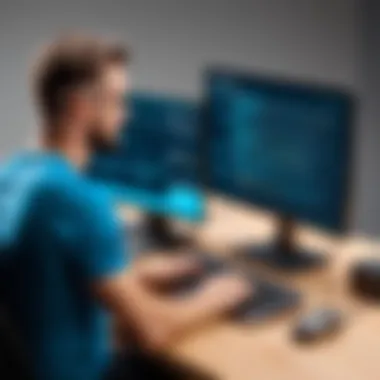

E-commerce applications are among the most demanding in terms of traffic and user experience. A significant increase in web traffic occurs during sales events or holiday seasons. Traditional server setups can quickly become overwhelmed, leading to slow responses or even downtime. This is where the Kemp Load Balancer shines.
By distributing incoming traffic across multiple servers, the load balancer ensures that no single server is overloaded. This arrangement improves the application’s reliability and speeds up response times. In an e-commerce context, this translates to a smoother shopping experience for customers, minimizing cart abandonment.
Furthermore, Kemp's health monitoring feature conducts regular checks on server performance. If a server encounters issues, the load balancer redirects traffic to healthy servers. This capability enhances uptime, which is critical during peak shopping times.
Key Benefits for E-commerce:
- Increased Reliability: Continuous monitoring and traffic redirection help maintain service availability.
- Optimized User Experience: Faster load times lead to improved customer satisfaction and retention rates.
- Scalability: Easily add or remove servers based on demand, ensuring resources match user requirements.
Case Study: SaaS Deployment
The Software as a Service (SaaS) model relies heavily on accessibility and performance. For many SaaS providers, ensuring that customers have constant access to services is non-negotiable. In this scenario, the Kemp Load Balancer plays a pivotal role.
By employing the Kemp Load Balancer, SaaS applications can efficiently manage user requests, especially when user numbers fluctuate. The load balancer distributes incoming requests evenly across back-end servers, preventing any one server from becoming a bottleneck.
Additionally, the Kemp Load Balancer supports various protocols and can handle SSL termination. This simplifies the process for SaaS providers, as they can secure connections without overwhelming their application servers. Consequently, this streamlined process allows for enhanced application performance and user satisfaction.
Key Benefits for SaaS:
- Enhanced Security: SSL termination helps offload encryption tasks, ensuring secure connections without overloading application servers.
- Dynamic Resource Allocation: Adaptively manage server usage based on real-time demand, optimizing resource allocation.
- Improved Performance: Ensures scalability and consistent performance even during peak usage times.
In summary, these case studies illustrate how the Kemp Load Balancer is not just an abstract concept but a proven solution surrounding real-world challenges. From e-commerce applications to SaaS deployments, it plays a crucial role in maintaining performance and user satisfaction.
Future Trends in Load Balancing and Containerization
The field of load balancing is undergoing significant evolution, particularly in the context of containerization. As businesses adopt Docker and similar technologies, understanding future trends becomes crucial. This awareness not only aids in decision-making but ensures alignment with best practices in the industry.
In this section, we focus on two main trends: the rise of emerging technologies and their interplay with cloud computing. Each trend carries implications for efficiency, scalability, and overall application performance within Docker environments.
Emerging Technologies and Approaches
The landscape of load balancing is increasingly influenced by new technologies. Software-defined networking (SDN) and artificial intelligence (AI) are notable advancements. SDN allows for more dynamic and cost-effective strategies for directing traffic. It enables the configuration of network resources that can adapt to changing conditions.
AI plays a pivotal role in automating load balancing decisions. By analyzing patterns in traffic and performance, AI can optimize distribution in real-time. This approach reduces latency and ensures smooth user experiences, key for applications where speed is critical.
Moreover, serverless computing is emerging as another vital area. It decouples the infrastructure from the application code, allowing developers to focus on writing and deploying code without managing servers. This change streamlines development and deployment processes, making it easier to integrate load balancing directly into application workflows.
"Adapting to these technologies will distinguish progressive organizations in the competitive tech landscape."
These trends underscore the need for IT professionals to stay informed about innovations. Continuous learning and adaptation become necessary to leverage these enhancements effectively.
Impact of Cloud Computing on Load Balancing
Cloud computing has fundamentally transformed the way organizations approach load balancing. With services like Amazon Web Services (AWS), Google Cloud Platform, and Microsoft Azure, businesses now have access to scalable infrastructure without the burden of physical hardware.
This shift to the cloud introduces different models of deployment. Organizations can use multi-cloud solutions, effectively distributing workloads across various environments. This flexibility allows for better performance management and cost control. Similarly, hybrid clouds enable seamless integration between on-premises and cloud services, creating a dynamic approach to resource allocation.
Benefits also include improved resilience. Load balancers in the cloud can route traffic dynamically, responding to server health and operational demands. This real-time adaptability enhances uptime and performance.
Here are a few considerations related to cloud computing and load balancing:
- Flexibility in Deployment: Organizations can choose the cloud solutions that best fit their needs, rather than being locked into a single vendor.
- Enhanced Security: Modern load balancers integrate security features that protect applications from centralized points of failure.
- Cost Efficiency: Pay-as-you-go models reduce expenses associated with maintaining on-premises infrastructure.
Culmination
The conclusion of an article serves as a vital component, encapsulating the key insights discussed and reinforcing their significance. In the context of implementing Kemp Load Balancer within Docker environments, the conclusion emphasizes the fusion of load balancing and containerization. Effective load balancing ensures that incoming traffic is managed efficiently, which is critical for application performance and user experience. By adopting Kemp Load Balancer, organizations can take advantage of its robust features to optimize resource allocation and maintain a smooth operational flow.
Recap of Key Takeaways
In revisiting the primary points, the discussion covered several crucial aspects:
- Understanding Load Balancing: The mechanics of distributing workloads, enhancing application resilience.
- Kemp Load Balancer Features: Core attributes like health checks and SSL termination that elevate performance.
- Integration with Docker: How containerization complements load balancing for scalable and flexible architectures.
- Deployment Strategies: Best practices for setting up Kemp within a Docker environment to ensure efficiency and reliability.
- Performance Monitoring: The importance of tracking metrics to fine-tune the load balancer for optimal execution.
- Troubleshooting: Recognizing and solving common deployment problems can save critical time and resources.
- Scaling Strategies: Knowing when and how to scale your solutions facilitates a robust response to varying loads.
Final Thoughts on Kemp Load Balancer in Docker
Kemp Load Balancer stands out as a practical solution for managing traffic in Docker environments. Its capabilities are not just essential for enhancing performance, but they also facilitate smoother user interactions with applications. Businesses, regardless of their size, can derive significant benefits by implementing Kemp solutions.
The emphasis on integration with Docker highlights the changing nature of modern applications and the need for agile load balancing solutions. With cloud computing continuously evolving, Kemp Load Balancer can be an integral component in future-ready IT architectures.
As organizations embrace these advancements, they are well-positioned to harness the full potential of their applications, ensuring high availability and reliability in today's fast-paced digital landscape.







