Understanding the LIMS Interface: A Comprehensive Overview


Intro
Laboratory Information Management Systems (LIMS) are vital in modern laboratory settings. As organizations seek to optimize their operations, a well-designed LIMS interface enhances efficiency and productivity. Understanding more about how a LIMS interface functions will empower users to select the right system based on their specific needs and goals. The following paragraphs will provide insights into the structure, features, and benefits associated with LIMS interfaces.
Software Overview
Software Description
A LIMS interface serves as the bridge between laboratory users and the LIMS software that manages various laboratory processes. This software facilitates tracking samples and associated data, managing workflows, and ensuring data integrity throughout the research life cycle. The interface enables users to input, retrieve, and analyze data effectively across various departments and functions.
Key Features
The core functionalities of a LIMS interface should prioritize usability and efficiency. Important features include:
- Sample Tracking: The capability to monitor samples from collection to disposal.
- Data Management: Integration of extensive datasets into a central repository.
- User Management: Control over user roles and permissions to safeguard data integrity.
- Reporting Tools: Generation of customizable reports to visualize data and outcomes.
- Integration Capabilities: Connectivity with other systems and instruments to streamline processes.
Each of these features plays a significant role in enhancing laboratory operations.
User Experience
User Interface and Design
The design of a LIMS interface is crucial in determining the overall user experience. An intuitive user interface simplifies navigation, reduces the learning curve, and contributes to faster task completion. Users should be able to easily access critical functions without excessive clicks or convoluted pathways. An effective design often includes:
- Clear navigation bars
- Search functionality that aids quick data retrieval
- User-friendly dashboards for real-time data visualization.
Performance and Reliability
In addition to aesthetic considerations, the performance of a LIMS interface directly impacts user satisfaction. Performance metrics should include:
- Speed: Quick loading times even under heavy data loads.
- Stability: Reliability in maintaining accurate data without crashes or errors.
A seamless and reliable interface fosters confidence amongst users when managing their laboratory data.
"A well-executed LIMS interface not only supports laboratory operations but also elevates the overall quality of research outputs."
Preface to LIMS
Laboratory Information Management Systems, commonly known as LIMS, have become critical in modern laboratory environments. They play a pivotal role in managing samples, associated data, and laboratory workflows. This article will explore the various facets of the LIMS interface, emphasizing its significance in ensuring efficiency and accuracy in laboratory processes.
LIMS systems address several vital needs within a lab. First, they streamline the tracking of samples throughout their lifecycle. This includes everything from initial receipt to final reporting. Efficient data management is another important aspect. Researchers and technicians benefit from centralized access to vital information, reducing the chances of errors from manual data handling. Additionally, LIMS enhance compliance with regulatory requirements, ensuring that labs meet necessary standards for quality and data integrity.
The focus on the LIMS interface specifically is important. A user-friendly and robust interface can greatly improve user satisfaction. It simplifies complex data input and reporting processes, which is crucial for lab personnel who may not have extensive technical training. Furthermore, the right interface design can lead to significant productivity gains, as users can navigate systems quickly and intuitively.
In summary, the LIMS interface serves as the critical link between the user and the powerful functionalities of the system. Understanding this relationship will help users select or evaluate the right LIMS solution effectively.
Definition and Purpose
A Laboratory Information Management System (LIMS) is a software solution designed to manage samples, their associated data, and laboratory workflows. Its primary purpose is to streamline laboratory operations. By providing a structure for data organization and reporting, LIMS facilitate better decision-making within laboratories. It supports various functions like sample tracking, data collection, analysis, and compliance with regulatory standards.
LIMS can be tailored to diverse laboratory needs, ranging from quality control in manufacturing to research applications in academic settings. The adaptability of LIMS software makes it an essential tool in laboratories of any size.
Historical Background


The development of LIMS can be traced back to the need for improved efficiency in laboratories. The earliest systems emerged in the 1980s, mainly in response to the growing complexity of laboratory operations and increasing regulatory oversight. Initial versions were rather simplistic, focusing primarily on sample tracking and basic data management. However, as technology evolved, so did LIMS functionalities.
By the 1990s, with advancements in computing power and database management systems, LIMS evolved significantly. This era saw the integration of more sophisticated data analysis tools and reporting features, allowing labs to handle larger datasets with ease. Nowadays, modern LIMS often include capabilities like real-time data access, robust reporting tools, and support for automation, which reflects the current demands of laboratory operations.
The Role of an Interface in LIMS
In the context of Laboratory Information Management Systems (LIMS), the interface serves as a critical link between users and the underlying data and functionalities of the system. A well-designed interface significantly enhances operational efficiency, allowing users to execute tasks seamlessly. This section delves into the fundamental aspects of an interface in a LIMS context, underscoring its importance and the benefits it brings to laboratory environments.
Importance of User Interface Design
User Interface (UI) design is much more than aesthetic appeal. It directly affects how users interact with the LIMS. An effective UI facilitates the smooth flow of information, helping users to navigate and execute their tasks effectively. Here are some considerations:
- Clarity and Intuitiveness: A clear layout helps users understand the options available. Intuitive design can reduce the learning curve, especially for new users adopting the system.
- Consistency: Consistent design aids cognitive processing. Users should encounter similar functionalities organized in recognizable patterns throughout the system.
- Accessibility: Ensuring the interface is accessible to all users, including those with disabilities, is essential. This may involve adjustable settings for screen contrast or providing alternative text for images.
These aspects create a user-friendly UI, which translates to better productivity. When scientists and lab technicians encounter minimal friction in their daily tasks, they can focus on their primary responsibilities.
User Experience vs. User Interface
User Experience (UX) and User Interface (UI) are interrelated, but they are not synonymous. While UI refers to the actual design elements that make up the interface, UX encapsulates the overall experience that users derive from interacting with that interface.
- User Experience: This involves all aspects of the user's interaction with the LIMS, including the emotional and behavioral dimensions. A positive UX means the software is easy to use, satisfying, and meets user needs effectively.
- User Interface: UI comprises the buttons, menus, and graphical components of the LIMS. While good UI design can enhance UX, a poor UI can impede a user's ability to achieve their goals.
Balancing both UI and UX is paramount. Focusing solely on UI design may yield attractive interfaces that frustrate users due to underlying usability issues. In contrast, prioritizing UX without attention to interface design can lead to inefficiencies where users cannot navigate the system effectively. Thus, for LIMS applications, a holistic approach to both UI and UX is crucial to ensure that laboratory staff can perform their tasks efficiently and with minimal frustration.
"A well-designed LIMS interface is not just a tool; it is the backbone of laboratory workflow efficiency."
In summary, understanding the role of an interface in LIMS is essential for anyone involved in laboratory management and operations. This familiarity allows IT professionals and lab managers to critically assess and choose systems that will streamline processes and enhance overall productivity.
Key Features of LIMS Interfaces
Laboratory Information Management Systems (LIMS) are essential in managing laboratory data and workflows. A well-designed LIMS interface enhances user experience and ensures efficient operation. Key features of LIMS interfaces include navigation, data entry, reporting, and integration capabilities. Each feature plays a critical role in how effectively the system meets the needs of its users and improves laboratory processes.
Navigation and Usability
The navigation of a LIMS interface is vital. It determines how easily users can move through the application to access needed information or functions. Intuitive navigation reduces training time and errors, facilitating quicker adoption by laboratory staff. A well-organized menu structure, clear labels, and search functionalities contribute to usability. Users should be able to find functionalities without frustration. Moreover, a clear layout, where related tasks are grouped, provides a more seamless experience. The use of responsive design also ensures that users can navigate on various devices, such as tablets and smartphones.
Data Entry and Management
Data entry is a fundamental aspect of any LIMS. An effective interface should streamline this process. Manual entry errors can lead to significant issues in laboratory results. Thus, a simplified data entry process with validation methods is essential.
Key components of data entry include:
- User-friendly forms: Using dropdowns, checkboxes, and auto-fill features to assist users.
- Real-time validation: Immediate feedback on incorrect entries helps avoid downstream errors.
- Batch processing capabilities: Allowing users to enter or import data in bulk can save time.
Once data is entered, management features must be robust. Effective management includes categorizing, tracking, and organizing data efficiently. Users should easily retrieve and sort information based on various parameters. This promotes accuracy and helps maintain data integrity over time.
Reporting and Analytics
Reporting and analytics in LIMS interfaces are crucial for decision-making processes. Users often require different types of reports to meet their various needs. A good interface should provide options for generating customizable reports based on user-defined parameters.
Benefits of effective reporting tools include:
- Data visualization: Graphs and charts make data easier to understand.
- Automated report generation: Saves time and reduces the possibility of human error when creating reports.
- Historical data analysis: Recognizing trends over time can lead to more informed decisions.
An intuitive reporting feature allows scientists and managers to derive insights quickly. This can significantly improve laboratory operations and productivity.
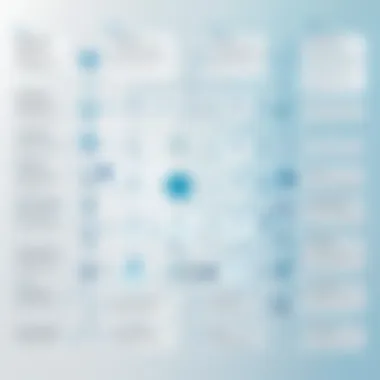

Integration with Other Systems
The ability for a LIMS interface to integrate with external systems determines its versatility. Laboratories often use various tools and platforms, such as electronic laboratory notebooks (ELNs) or enterprise resource planning (ERP) systems. Having an interface that can seamlessly connect with these systems is advantageous.
Integration advantages include:
- Data synchronization: Reduces duplicate data entry and enhances data accuracy.
- Enhanced analytics: Combining data from various sources can lead to richer insights.
- Streamlined workflows: Integration can facilitate automated workflows, saving time and resources.
When selecting a LIMS, consider the integration capabilities to ensure it meets the needs of your laboratory.
A user-friendly interface in a LIMS is not just a luxury; it is a necessity for fostering an efficient and productive laboratory environment.
User-Centric Design Considerations
User-centric design is crucial for the creation of effective LIMS interfaces. This approach ensures the needs and preferences of users are prioritized, leading to a more intuitive and efficient experience. When labs consider user-centric design, they gain an understanding of who the users are, what their requirements might be, and how they interact with the system. This understanding ultimately drives the design process.
User Roles and Access Levels
Effective LIMS design pays attention to the different users who will interact with the system. User roles can range from lab technicians and analysts to managers and administrators. Each role has distinct responsibilities and needs that should be addressed.
- Technicians may require quick access to data entry features. The interface must be user-friendly to minimize errors and reduce the time spent on routine tasks.
- Analysts often need in-depth data analysis tools. They benefit from dashboards displaying key metrics and trends in an easily digestible format.
- Managers may prioritize reporting functions to evaluate the lab’s performance. Customizable reports that reflect the specific metrics they need are vital.
Assigning access levels also enhances security and efficiency. By restricting access to sensitive data or functionalities based on user roles, laboratories can protect critical information while ensuring users have the tools they need.
Customization and Personalization
Customization and personalization are essential components of user-centric design in LIMS interfaces. Users have varying preferences and workflows that may not fit a one-size-fits-all solution. Allowing customization of the interface can significantly improve usability.
- Dashboards can be tailored to display key performance indicators relevant to specific tasks. This makes accessing vital information easier and more efficient.
- User preferences can be set for the way data is displayed, such as sorting options or color schemes. This kind of personalization can make the system feel more comfortable to the end-user.
- Workflow customization helps in adapting the software to the laboratory’s specific processes. The ability to modify workflows can enhance productivity and ensure that all necessary steps are clearly outlined.
Customization not only improves user satisfaction but also increases overall efficiency and reduces training time.
Both customization and consideration of user roles are essential for LIMS systems aiming to boost productivity and reduce frustration among users. Addressing these aspects is not just beneficial but necessary for any lab looking to maximize the functionality of their Laboratory Information Management System.
Best Practices for LIMS Interface Development
Developing a Laboratory Information Management System (LIMS) interface necessitates a focused approach to maximize usability and efficiency. Best practices in interface development help meet both user requirements and system functionality. An effective LIMS interface not only simplifies laboratory processes but also enhances data management and accessibility. By applying structured methodologies, developers can create a product that resonates with users, ultimately leading to adoption and satisfaction. The significance of best practices includes reducing development time, improving user experience, and fostering system integration.
Iterative Design and User Feedback
Iteration is a cornerstone of effective interface design. It involves continuously reviewing, modifying, and improving the LIMS interface based on user interactions and feedback. This approach allows designers to make data-driven decisions, ensuring that the end product aligns with user needs.
- Collect Feedback: Gathering insights from actual users is pivotal. They can offer perspectives that technical teams may overlook. Surveys, interviews, and usability testing sessions can provide valuable data.
- Analyze Interactions: Monitoring how users interact with the interface helps identify pain points. Analytics tools can track task completion rates, error incidences, and areas of confusion.
- Implement Changes: Based on feedback and analyses, adjustments should be made iteratively. This process not only enhances usability but also helps in maintaining user engagement.
"Iterative design facilitates constant improvements that align closely with how users work in their real-world environments."
By placing emphasis on user feedback, developers can ensure that the interface evolves to meet changing requirements. This iterative cycle fosters an environment where users feel heard and valued, which often correlates with reduced resistance to adopting new systems.
Performance Optimization
Another integral aspect of LIMS interface development is performance optimization. A well-functioning interface is critical for ensuring smooth operations within the laboratory. Performance issues can lead to frustration and can hinder productivity.
- Loading Times: Fast loading times are essential for a seamless user experience. Optimizations such as minimizing heavy graphics, refining code, and utilizing caching can significantly improve performance.
- Scalability: As the volume of data grows, the interface should be able to handle increased loads without degradation. Developers must ensure that the system can scale effectively.
- Reduction of Latency: Minimizing delays in data retrieval processes is crucial, especially when users are accessing large datasets or complex reports. This includes optimizing database queries and reducing network latency.
- User Testing: Regular performance testing in real-world conditions helps identify bottlenecks or slowdowns. This proactive approach aids in adjusting configurations before issues impact users.


Performance optimization ensures that the interface remains responsive and satisfying to use, leading to higher productivity and less operational frustration in laboratories.
Challenges in LIMS Interface Implementation
Implementing a Laboratory Information Management System (LIMS) interface is not without its challenges. Understanding these hurdles is essential for IT professionals and businesses looking to optimize their laboratory processes. A well-functioning LIMS interface is pivotal for managing data, tracking samples, and ensuring efficiency in lab operations. Ignoring these challenges can lead to costly delays and inefficiencies, making it crucial to address them proactively.
Common Usability Issues
Usability issues often plague LIMS interfaces, hindering user acceptance and adoption. For instance, overly complex navigation can frustrate users, leading to errors in data entry and lengthened workflows. Similarly, inconsistent design elements can confuse users, detracting from their overall experience. Effective usability hinges on the interface being intuitive and accessible. Here are some common usability issues:
- Complex navigation: Users may struggle to find essential functions, increasing the time required for tasks.
- Misleading labels: Labels that do not clearly describe their functions can lead to user mistakes.
- Inadequate training: Without proper training, users may not leverage the interface’s full capabilities.
- Visual clutter: Excessive elements on the screen can overwhelm users, detracting from key information.
It is vital for developers to engage in user testing and gather feedback to refine usability. User-centered design practices can greatly enhance the overall efficiency of the LIMS interface.
Integration Difficulties
Integration of a LIMS interface with existing systems can be a significant challenge. Many labs rely on a myriad of software solutions for their operations. Therefore, ensuring seamless communication between these systems is critical. Here are the primary integration difficulties faced:
- Data continuity issues: Disparate systems may not share compatible data formats, complicating data transfer.
- Real-time data synchronization: Achieving real-time updates across platforms is often an elusive goal. This can result in outdated information being displayed, leading to potential errors in decision-making.
- Vendor limitations: Some LIMS products may come with restrictions that hinder integration with third-party software or legacy systems.
- Cost implications: Integration efforts can escalate quickly, especially if custom development is needed.
Proper planning and use of standardized protocols can mitigate many of these integration difficulties. Understanding the specific needs and existing infrastructure of the lab can guide the selection and customization of a LIMS that integrates smoothly with current systems.
Emerging Trends in LIMS Interfaces
The pace of technological advancement continues to shape Laboratory Information Management Systems (LIMS) interfaces. Understanding these emerging trends is critical for organizations aiming to enhance operational efficiency and sustain a competitive edge in the laboratory sector. This section focuses on two primary trends: mobile accessibility and the integration of artificial intelligence.
Mobile Accessibility
Mobile accessibility in LIMS interfaces refers to the capability of users to access and interact with the LIMS via mobile devices. With the rise of remote working and fluctuating work environments, laboratories increasingly require adaptable solutions that allow seamless access. The benefits of mobile accessibility include:
- Flexibility: Users can manage laboratory tasks from anywhere, leading to enhanced productivity.
- Real-Time Data Access: Immediate access to data encourages timely decision-making.
- User Engagement: A familiar mobile interface can boost user satisfaction and adoption rates.
Considerations when implementing mobile accessibility include ensuring data security while offering a user-friendly interface. Laboratories must also focus on optimizing applications for various devices and screen sizes. A well designed mobile interface may lead to significant improvements in laboratory workflows, contributing to a more agile and responsive operational model.
Artificial Intelligence Integration
Artificial intelligence (AI) integration within LIMS interfaces represents a transformative trend that holds the potential to revolutionize laboratory operations. AI can enhance data accuracy and streamline processes in several ways:
- Predictive Analytics: Leveraging AI, LIMS can forecast trends and outcomes by analyzing data patterns, aiding in proactive decision-making.
- Automated Workflows: AI can support automation of repetitive tasks, freeing up valuable time for lab personnel to focus on more complex duties.
- Error Reduction: AI algorithms can detect anomalies in data entry, significantly decreasing the risk of human error.
To effectively integrate AI in LIMS, organizations must assess their existing systems and identify areas that will benefit from this technology. A strategic approach ensures alignment between AI functionality and laboratory requirements. Companies entering this domain should monitor advancements in AI and consider potential impacts on their operations.
"Successful LIMS implementations can leverage cutting-edge trends to not only improve efficiency but also support innovative research and development efforts."
In summary, keeping abreast of emerging trends like mobile accessibility and AI integration allows laboratories to remain relevant. It aligns with evolving user expectations and promotes the efficient management of laboratory operations.
Epilogue
The conclusion of this article serves as a crucial component in synthesizing the previously discussed elements of Laboratory Information Management Systems (LIMS) interfaces. It emphasizes the significance of user-centered design and the impact of efficient interfaces on laboratory workflows. Well-crafted interfaces are not just aesthetically pleasing; they are also functional, providing a seamless experience that enhances productivity.
Key Takeaways
- User Experience is Paramount: A solid understanding of user requirements leads to better interface design. Addressing user roles and access levels can greatly affect overall satisfaction and efficiency.
- Integration is Essential: LIMS interfaces must effectively integrate with other systems. This capability allows for real-time data sharing, thereby improving decision-making processes in laboratories.
- Performance Matters: Optimizing performance is key to any LIMS interface. Slow systems can frustrate users, leading to decreased productivity.
- Adaptability to Trends: Staying updated with emerging technologies, such as mobile accessibility and artificial intelligence, will ensure that LIMS remains relevant in a fast-changing landscape.
- Feedback Loops: Continuous feedback from users can guide iterative design improvements, thus ensuring the interface evolves with user needs.
Future Directions
The landscape of LIMS interfaces is poised for growth as technology advances. Here are some anticipated trends:
- Mobile and Cloud-Based Solutions: Increasing demand for on-the-go access to laboratory data suggests a shift towards mobile and cloud-based systems. Users expect flexibility and convenience in their information management tools.
- Artificial Intelligence Integration: Utilizing AI for predictive analytics and data management can enhance decision-making. Future interfaces may incorporate machine learning to further streamline operations.
- Focus on Data Security: As laboratories handle sensitive data, securing this information will become even more critical. Future LIMS interfaces will likely prioritize security measures in their designs.
- Enhancing Collaboration: With more laboratories adopting hybrid systems, features that facilitate collaboration across teams will be essential. This includes shared interfaces that can dynamically adjust based on user roles and responsibilities.
"A well-implemented LIMS interface not only streamlines processes but also empowers laboratory professionals to make informed decisions quickly."







