In-Depth Guide to Linode Linux Hosting Solutions
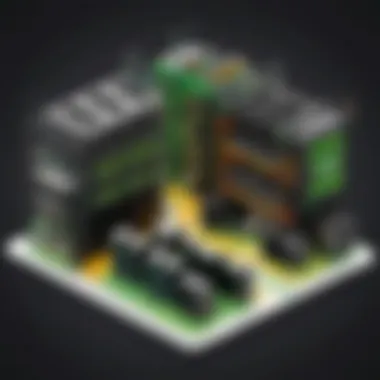

Intro
The digital era has transformed the way businesses operate. Server hosting solutions play a fundamental role in ensuring that web applications perform smoothly and securely. Among the varied options available, Linode Linux has emerged as a powerful choice for developers and organizations seeking a robust hosting environment. This guide unmasks the heart of Linode Linux, illustrating its infrastructure and operational efficiencies while uncovering its practical applications.
In the sections that follow, we will outline how one can navigate through Linode Linux by not just highlighting the key elements like installation and configuration, but also providing insights into optimizing performance and software integration. Our aim is to deliver a holistic view of Linode, which can empower both individual developers and enterprise-level organizations to make judicious server hosting choices.
Thus, let’s embark on this journey to enlighten ourselves on the fine nuances of Linode Linux, starting with its foundational components in the next section.
Prelims to Linode Linux
Linode Linux holds a significant position in today's landscape of cloud computing, offering a platform that empowers developers and businesses alike. As organizations increasingly recognize the need for scalable and flexible infrastructure, Linode provides a solution that balances performance with affordability. This introduction aims to illuminate various aspects of Linode Linux, emphasizing its relevance in contemporary technology practices.
Overview of Linode
Linode was founded in 2003, primed to break the mold with a straightforward, user-friendly approach to cloud services. At its core, Linode enables users to deploy, manage, and scale Linux-based virtual servers across its globally distributed data centers. What sets Linode apart is not just its reliability but also its commitment to affordable pricing, making it accessible for startups and established enterprises alike.
With Linode, clients gain access to a robust infrastructure capable of handling diverse workloads, whether it’s web hosting, application deployment, or database management. Furthermore, the platform is equipped with tools and a well-documented API, making it easy for developers to automate processes and scale resources as needed. Not to mention, Linode’s 24/7 support ensures that users are never left in the lurch.
Key Features of Linode Linux
Linode Linux is not just another cloud service; it carries unique features tailored to meet both the technical needs and the operational preferences of its users.
- Versatile Distribution Choices: Users can choose from various Linux distributions such as Ubuntu, Debian, CentOS, and more, allowing them to tailor their environment according to specific project requirements.
- Simple Management Tools: The Linode Manager and Command Line Interface (CLI) ease the management of instances, enabling quick deployments and configurations.
- High Performance: Linode boasts high-performance SSD storage and a multi-Core CPU architecture. This infrastructure translates into effective performance on applications, enhancing user experience considerably.
- Customizable Services: Users are not locked into specific tiers; they can modify their plans to suit fluctuating demands. Whether it is traffic spikes or new project launches, adjustments can be readily made without a hassle.
- Robust Networking Features: Linode supports advanced networking capabilities. For instance, users can leverage private networking and custom firewalls, providing not only added security but also improved resource management.
"Choosing Linode Linux is like opting for a toolkit — each tool serves its purpose, enhancing the final product, be it a web app or a corporate site."
In summary, the strength of Linode Linux lies in its user-centric design, offering robust features that cater to various demands. As we delve deeper into the operational aspects of Linode, we will explore how to set up, configure, and optimize Linode Linux for personal and business needs.
Setting Up Linode Linux
Getting Linode Linux up and running is a step that many users find crucial. Whether you're a developer seeking a reliable platform or a business looking to host applications, this process sets the groundwork for smooth operation.
When you set up Linode Linux, you're not merely ticking off a list of tasks; you're laying the framework for the performance, scalability, and overall functionality of your Linode instance. The right setup can make or break your operations—like throwing a foundation for a house. Get it right, and you build up high, but a weak start may lead to structural issues down the line.
Let's delve into the key steps necessary to make this process seamless and effective.
Creating a Linode Account
The first hurdle is crafting an account with Linode. It sounds as easy as pie, but there's a bit more to it. You need to head over to their website and fill in your details. After providing an email and a password—pro tip: avoid using "password"—you will have to verify your email address.
Next comes billing. Linode provides several payment options, including credit cards and PayPal. Ensure to check your account settings frequently to keep track of your usage and spending. This small step can help dodge any unpleasant surprises on your bill later.
In addition, consider preparing valid documentation in case Linode needs to confirm your identity. Having everything ready will help smooth the onboarding process.
Choosing a Distribution for Your Linode
When it comes to operating systems, Linode offers a smorgasbord of options. Each distribution has its unique flavor, catering to different needs. Let’s explore some top choices:
Debian
Debian is like that stable friend who’s always there for you. Known for its reliability, Debian is excellent for those who want a sense of security. One of its key traits is its vast repository of packages, making it simple to install almost anything you need.
However, not everything's rainbows and butterflies. Its conservative approach means that package updates can sometimes lag behind the latest features. For users who crave cutting-edge software, this might be a sticking point. But its enhanced stability often outweighs that factor, especially for production servers.
Ubuntu
Ubuntu is the rock star in the world of Linux distributions. It’s user-friendly, which makes it a top pick for newcomers. With an extensive community and documentation, if you ever get stuck, help is just a forum post away.
Yet, its advantages come at a trade-off. Some find Ubuntu’s heavy desktop interface a bit bloated for server use. Still, it’s adaptable and can be tailored to fit more minimal needs.
CentOS
CentOS is like the wise old sage you turn to for advice. It’s renowned for its enterprise-level support and stringent security. Built from the same source code as Red Hat Enterprise Linux, it offers a rock-solid base for server applications.
However, some users have noted that the distribution tends to stick to older packages, which might feel limiting in fast-paced development environments. But for businesses requiring stability and long-term support, CentOS holds its ground firmly.
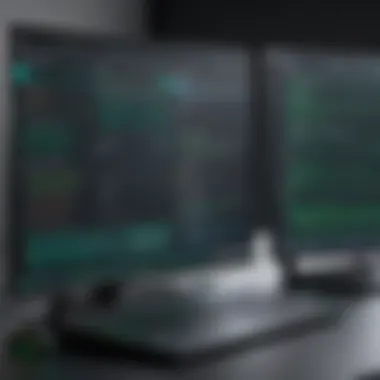

AlmaLinux
A newer player on the scene, AlmaLinux emerged as a solid alternative following CentOS's shift to a rolling release model. It maintains binary compatibility with RHEL, ensuring that users are not left in the lurch.
One of the standout features of AlmaLinux is its community-driven approach, allowing for broader support and collaboration. Yet, being newer, it might lack some of the resources and community support compared to its more established competitors, like Debian and Ubuntu.
Provisioning Your Linode Instance
Provisioning your Linode instance is where the rubber meets the road. This is the part where you can choose the size of your instance, the data center location, and additional settings like backups and monitoring. Each decision here is important.
For instance, selecting a data center nearby your user base can significantly improve speed and performance. Likewise, the resources allocated to your instance should align with your expected workloads. Make sure to factor in future growth as well—having a bit of extra room can Save you headaches as your needs evolve.
"Setting up your Linode wisely can save you from a world of hurt down the line."
Configuration of Linode Linux
Configuring Linode Linux is pivotal for a successful user experience. A well-structured configuration not only enhances performance but also ensures the security and efficiency of the server. It is one of those elements that can make or break the deployment of your cloud infrastructure. With an array of settings and options at your disposal, understanding each aspect of configuration becomes increasingly important for IT professionals and businesses of all sizes.
A solid configuration setup lays the groundwork for optimal operation, providing benefits ranging from stability to scalability. You breathe life into your server by configuring it correctly, allowing applications to perform better and resources to be utilized effectively. Now, let’s dive deeper into the critical aspects of configuration that will serve as the backbone of your Linode experience.
Initial Setup Steps
Initial setup steps are where it all begins. After creating your Linode instance, you'll have to ensure that everything is in place before diving into applications. Initial configuration generally involves updating the system, setting up SSH keys for remote access, and configuring the timezone.
- Update the System: First things first – keep your software up-to-date. Run commands to ensure all packages are current. You can do this by executing:Practicing good maintenance will help prevent vulnerabilities.
- Set SSH Keys: Instead of relying on passwords, set up SSH keys for secure remote access. This improves your system’s security profile and makes logging in hassle-free.
- Time Zone Configuration: Ensure your server uses the correct timezone, which is crucial for logging and scheduling. You can set this by running:Proper time settings are often overlooked yet vital for applications that depend on accurate timestamps.
Networking Configurations
Networking configurations significantly impact how your server communicates with the outside world. Key elements include managing IP addresses and setting firewall rules, which are fundamental for operational security and efficiency.
Public vs Private IP Addresses
Public and Private IP addresses are two sides of the same coin when it comes to networking configurations. Public IP addresses allow your server to be reachable from the internet, making them essential for applications that need exposure to outside users. Conversely, Private IP addresses keep communication confined within your local network, which aids in security and internal resource sharing.
- Key Characteristic: Public IPs are globally unique, while Private IPs are reserved for local use and can be duplicated under different networks. This makes Private IPs a popular choice for organizations aiming to safeguard sensitive communication.
- Advantages: Utilizing both can enhance network security. Public IPs ensure visibility on the web, while Private IPs create a protective layer, preventing unauthorized access.
The benefit of using Private IPs is that they can be reused in multiple networks, reducing the overall costs associated with public addresses.
Firewall Settings
Firewall settings are non-negotiable when it comes to securing your configuration in Linode Linux. Properly enabling and configuring the firewall can protect your server from unauthorized access and malicious actors.
- Key Characteristic: A firewall checks incoming and outgoing traffic, allowing or blocking it based on predetermined security rules. It’s a critical layer of defense in any server environment.
- Advantages: By implementing stringent firewall rules, you can restrict access to specific IP ranges or protocols, thereby minimizing potential attack vectors.
To engage firewall settings effectively:
- Enable the firewall using:
- Add specific rules tailored to your system's needs.
"Setting a strong firewall is like building a wall around your castle; it keeps the unwanted guests out while allowing the allies in."
User Management and Permissions
User management and permissions are crucial for maintaining a secure environment on your Linode. Proper user roles ensure that only authorized individuals can access certain features of the server, ultimately contributing to the overall integrity of the system.
When managing users, it’s vital to categorize them based on their roles – whether admin, developer, or viewer. This categorization enables fine-tuned control over access and operations on the server.
Establishing a clear structure of user permissions and utilizing group policies can aid in both security and operational efficacy. An aesthetically structured user management system is just as important as the hardware powering it.
Managing Applications on Linode
Managing applications effectively on Linode is a vital component of ensuring smooth operations, especially for businesses looking for reliable server performance. The various configurations and tools available empower users, whether they are sole developers or part of large tech teams, to tailor their Linode instances to their specific needs. With this flexibility, users can adopt best practices for deploying applications, enhancing their capability to scale, manage resources wisely, and respond to growing demands.
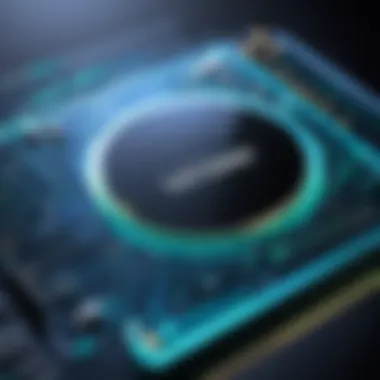

Installing Popular Software Packages
Having the right software packages installed can make a world of difference in the functionality and efficiency of applications. In this section, we'll discuss three pivotal software stacks that many users opt for on Linode: LAMP Stack, Nginx, and Docker. Each of these has unique traits that make them popular among developers.
LAMP Stack
The LAMP Stack—which stands for Linux, Apache, MySQL, and PHP—is often hailed as a cornerstone for many web applications. Its contribution lies in being a reliable and flexible stack for developing dynamic websites and applications. The key characteristic of LAMP is its open-source nature, allowing developers to study, modify, and improve upon the code without hidden costs.
One major advantage of LAMP is its compatibility with a variety of frameworks and content management systems, making deployment smooth for many modern web applications. Its unique feature of modularity enables developers to effortlessly replace components, such as swapping out Apache for Nginx if needed. However, as traffic scales, it can become resource-intensive, so proper optimization practices are crucial.
Nginx
Nginx is becoming increasingly prevalent due to its high performance and low resource usage. It serves as a powerful web server and is also employed as a reverse proxy, making it versatile for both serving static content and managing proxy load balancing. The standout characteristic of Nginx is its event-driven architecture, which allows for handling many connections simultaneously without consuming excessive resources.
This is particularly beneficial for high-traffic environments where speed and efficiency are paramount. One notable advantage is its ability to serve static content much faster than traditional servers by taking less memory and CPU power. However, configuration can be a bit tricky for newcomers, making the learning curve slightly steeper than other options.
Docker
Docker brings a new approach to application management through containerization. It allows developers to package applications and their dependencies into containers, ensuring that they can run flawlessly in any environment. This characteristic makes Docker supremely beneficial for IT operations, as it allows for consistent testing and deployment across varying systems.
A unique feature of Docker is its capability to isolate applications, thus providing a heightened level of security and avoiding software conflicts. The flexibility to scale applications through container orchestration tools like Kubernetes adds additional value. On the flip side, the initial setup and understanding of containerization can be daunting for those not familiar with the concept, adding to the overall complexity of application management.
Utilizing Linode StackScripts
Linode StackScripts offer another layer of convenience by allowing users to automate the deployment process of applications. This capability enables IT professionals to save time and ensure consistency when setting up instances across multiple Linode configurations. StackScripts can be tailored to include the installation of specific software, configurations, or even system updates, making them an invaluable tool for scaling operations. By harnessing this feature, teams can enhance their efficiency, ensuring that they spend more time focusing on core development tasks rather than repetitive setups.
Managing applications on Linode not only involves installing popular software packages but also leveraging tools like StackScripts to streamline processes, thereby optimizing time and resources.
Performance Optimization Strategies
In the realm of server hosting, particularly with Linode Linux, the concept of performance optimization cannot be overstated. The underlying goal is quite simple: to maximize the potential of your resources while ensuring a smooth operational experience. By engaging in performance optimization strategies, users not only enhance the speed and efficiency of their servers but also facilitate a more responsive environment for applications and users alike. In this section, we delve into two critical components of performance tuning: resource monitoring and optimization techniques.
Monitoring Resources in Linode
Effective resource monitoring is the cornerstone of any performance optimization strategy. It allows administrators to gain a bird's eye view of server health, resource utilization, and overall performance metrics. With Linode, users have access to a range of tools designed to provide real-time insights into CPU usage, memory consumption, and network throughput.
Using tools like Linode Longview, you can track performance trends over time, which empowers you to identify bottlenecks before they escalate into issues. For instance, if the system sees unusually high memory usage, it might indicate a memory leak in an application, prompting immediate attention. Just like tuning a vintage car, keeping an eye on these metrics helps maintain the engine of your virtual server running smoothly.
Best Practices for Performance Tuning
When it comes to performance tuning in Linode, there are several tried-and-true practices that can lead to substantial improvements without requiring a complete overhaul. Below is a closer look at two such practices: storage optimization and load balancing techniques.
Storage Optimization
Storage optimization focuses on enhancing the efficiency and speed of data retrieval and storage. It's crucial because, as the volume of data grows, so does the necessity for effective management. In the case of Linode, users can leverage features like block storage and optimized disk configurations.
- Key Characteristic: One pivotal aspect of storage optimization is its ability to reduce I/O wait times, effectively speeding up application performance. This is especially beneficial for applications that rely on swift read/write operations, such as databases.
- Beneficial Choice: Adopting storage optimization strategies, like using SSDs instead of HDDs, can significantly improve system performance, which is why many enterprises prefer them. SSDs offer faster access speeds and durability, making them a favored option in modern deployments.
- Unique Feature and Considerations: However, it's worth noting that while SSDs deliver enhanced speed, they can come with high upfront costs compared to traditional storage. Thus, organizations must weigh their performance needs against budget constraints before making a decision.
Load Balancing Techniques
Load balancing is essential in distributing workloads across multiple servers. The key here is to prevent any single server from becoming overwhelmed while others go underutilized. This method not only improves response times but also enhances fault tolerance, ensuring that applications continue to function even when one server experiences issues.
- Key Characteristic: A significant hallmark of effective load balancing is its ability to maintain optimal levels of performance during traffic spikes. This becomes particularly relevant for businesses experiencing fluctuating demands, such as e-commerce platforms.
- Beneficial Choice: Implementing a load balancer can efficiently manage traffic, leading to a more reliable and seamless user experience. In Linode, using tools like NodeBalancer can help achieve this, offering flexibility and control over traffic distribution.
- Unique Feature and Trade-offs: However, it's important to consider that adding load balancers introduces additional complexity into your infrastructure. Managing load balancers requires technical expertise, which may necessitate further training for team members already stretched thin with operational duties.
"Optimization is not a one-off task but a continual process of refinement and adjustments."
In summary, investing time in performance optimization strategies pays off exponentially in the long run. From monitoring resource utilization to implementing effective load balancing techniques, these steps lead to enhanced performance and user satisfaction. As we proceed further, we shall explore the nitty-gritty of security considerations in the Linode Linux environment.
Security Considerations
In the realm of Linode Linux, security isn’t just a checkbox on a to-do list; it’s the backbone ensuring the reliability and trustworthiness of your server. As cyber threats loom large, having a solid security framework can mean the difference between a smooth operation and a catastrophic failure. Recent statistics suggest that over 30% of small to medium-sized businesses faced cyberattacks in the past year alone, highlighting the critical need for robust security measures. Thus, implementing security protocols within your Linode environment is self-evidently paramount for both individual developers and larger enterprises alike.
Moreover, security considerations span diverse aspects. From firewall configurations that restrict unauthorized access to securing SSH access, each element plays a vital role in safeguarding your Linux environment against potential breaches. This section delves deeper into these essential topics, laying the groundwork for safer computing practices.
Implementing Firewall Rules
Firewalls act as barriers between your prized data and the outside world. When configuring Linode Linux, establishing effective firewall rules should top your list. These rules dictate the flow of traffic to and from your server, allowing only legitimate requests while rejecting everything else.


To set up firewall rules in Linode, you can utilize tools such as or even integrate more user-friendly solutions like . Here’s a broad approach to implementing these rules:
- Identify Your Needs: Understand what services you genuinely need from your server. This could be web hosting on port 80/443, SSH access on port 22, etc.
- Default Deny Approach: Start with a policy that denies all incoming traffic and selectively permit what’s necessary.
- Allow Specific IP Addresses: If your team has fixed IPs, configure the firewall to allow traffic only from those addresses, limiting exposure to potential threats.
- Test Your Rules: After configurations, conduct tests using tools like to ensure your firewall behaves as expected.
Following these steps not only establishes a tough-to-crack defense but also creates a clear overview of your server's essential traffic.
Keeping your firewall rules updated is like regularly changing your locks; it reinforces your security without much fuss.
Securing SSH Access
SSH (Secure Shell) provides a vital pathway into your server, but it’s crucial to fortify this access. Open SSH ports can turn your server into a prime target for attackers, so implementing best practices is a necessity, not an option.
Here are effective techniques to secure your SSH access:
- Change the Default Port: The default port for SSH access is 22. Changing this to a non-standard port can help avoid automated attacks targeting the default port.
- Disable Root Login: By restricting root access, you add an extra layer of complexity for potential intruders. Users will need to log in under a standard account first.
- Public Key Authentication: Using SSH keys instead of passwords enhances security. Generate a pair of keys and add the public key to the file on the server.
- Implement Two-Factor Authentication: Adding a second layer of authentication can be a significant deterrent to unauthorized access. Consider software like Google Authenticator.
- Regular Updates: Keep your SSH software and Linode Linux updated to pug any known vulnerabilities.
Securing SSH access is a continual process, and regular reviews of your policies ensure that you're always a step ahead of potential threats.
By diving deep into these security considerations, Linode users can reinforce their defenses, ensuring their environment is well-prepared to ward off cyber dangers.
User Experiences and Case Studies
Understanding user experiences with Linode Linux is paramount in evaluating its real-world applicability. These narratives not only illuminate the diverse ways Linode Linux is utilized but also present valuable lessons gleaned from successes and pitfalls. By hearing from users who navigate the operational landscape of this platform, potential adopters can gauge whether Linode meets their specific needs. Learning from the experiences of others provides insight that goes beyond the technical specifications; it showcases the platform’s responsiveness to real-world demands, allowing for informed decision-making.
Success Stories of Linode Linux Users
Many developers and businesses have thrived after migrating to Linode Linux. Take, for instance, a small tech startup that harnessed Linode's scalable resources to develop its application. Initially, the company experienced significant traffic on a modest personal server; however, as their user base grew, so did the need for a more robust infrastructure. By switching to Linode, they not only benefited from performance improvements but were also able to adjust their server capacity to correspond with traffic demands. The platform's flexibility played a crucial role in scaling their operations, allowing them to focus on enhancing the user experience rather than grappling with backend difficulties.
In a different case, a digital marketing agency leveraged Linode's capabilities to run multiple client websites. During peak seasons, their previous solutions fell short, causing site slowdowns and failures. However, by transitioning to Linode, they improved site speed and reliability. The ability to manage resources effectively made a profound impact on their operational success and client satisfaction. These success stories serve as testament to the adaptability and strength of Linode Linux, revealing how various organizations achieve substantial growth through its infrastructure.
Challenges Faced by Users
Amidst these success stories, it’s crucial to recognize the hurdles some users have encountered while implementing Linode. One often cited challenge involves mastering the initial setup and environment configurations. For those not well-versed in Linux or server management, the learning curve can feel steep. Configuring firewalls and establishing security protocols, for example, often requires a foundational understanding that some may lack.
Moreover, some users have pointed out that troubleshooting can occasionally be a herculean task. Although Linode offers extensive documentation, individuals may find the resources overwhelming or not specific enough for their unique issues. Frustrating moments arise when users cannot pinpoint the root cause of system slowdowns or interruptions, particularly when these problems have downstream effects on their business operations.
Furthermore, as with any cloud service, network latency also presents challenges, especially for users operating in geographically diverse regions. Users sometimes confront bandwidth limitations or varying response times when accessing services spread across distant data centers.
In summary, while Linode Linux presents a fantastic opportunity for enhancing operational efficiency and scalability, potential users must remain cognizant of these challenges. Developing strategies to navigate these hurdles can be integral to fully leveraging Linode’s capabilities.
The End
In the fast-evolving world of server management, understanding the intricacies of Linode Linux serves as a solid foundation for IT professionals. This guide not only highlights the robust infrastructure and capabilities of Linode Linux but also emphasizes its practicality across various use cases—from small startups to expansive enterprises. The critical examination of installation processes, configurations, and performance optimization techniques arms users with essential knowledge that is useful and often underappreciated in the broader context of server solutions.
Moreover, this article serves to reinforce the benefit of community engagement and continuous learning. The presence of forums and resources enables users to share their experiences and troubleshoot issues collectively, fostering a resilient environment where collaborative growth is possible.
Ultimately, harnessing Linode Linux can mean achieving operational efficiencies that propel businesses forward. The understanding of configuration nuances, combined with best practices for performance tuning, can lead to not just achieving but exceeding their hosting expectations.
Key Takeaways
- Diverse Use Cases: Linode Linux is versatile, suitable for individual developers and large organizations alike.
- Strong Community Support: Access to forums allows for reliable assistance and knowledge sharing among users.
- Efficiency: Optimizing Linode’s resources can lead to lower operational costs without compromising performance.
- Security: Attention to security features, such as SSH access and firewall rules, ensures a robust operational environment.
- Continuous Learning: Keeping abreast of user experiences and innovations will enhance the utility of Linode Linux over time.
Future Trends in Linode Linux
As the technological landscape continues to shift, several trends are poised to shape the future of Linode Linux:
- Increased Cloud Integration: The blending of Linode with cloud services allows for a more seamless and scalable infrastructure, enhancing the deployment of applications across platforms.
- Enhanced Automation Tools: As technology advances, tools designed for automating deployment and scaling will become more prevalent. Current solutions can expect greater interoperability and uniformity.
- Focus on AI and Machine Learning: The integration of AI algorithms into server management practices may outweigh traditional methods, prompting Linode to evolve its offerings accordingly.
- Sustainability Efforts: As awareness about carbon footprints rises, Linode Linux may also adopt greener technologies and practices, aligning with broader global initiatives aimed at reducing environmental impacts.
- Security Innovations: With the increasing frequency of cyber threats, features aimed at bolstering security protocols will likely be rolled out, ensuring that user data remains protected.
Further Reading Materials
Readers interested in delving deeper into Linode Linux should consider the following resources:
- Linode Documentation: The official Linode documentation is a treasure trove of information. It covers everything from getting started with your first Linode to advanced configurations and troubleshooting. Find it at Linode Documentation.
- Linux Foundation: For those wishing to strengthen their foundational knowledge of Linux, the Linux Foundation offers various courses, certifications, and documentation that are invaluable. More details can be found at Linux Foundation.
- DigitalOcean Community Tutorials: Though focused on DigitalOcean, the tutorials often touch on concepts and tools relevant to Linode users, granting useful insights. Explore these at DigitalOcean Community.
This robust selection provides a mixture of theoretical and practical perspectives, aiding in the continuous learning of users at all levels.
Community Forums and Support Channels
Engagement with the community can significantly enhance the user experience on Linode. Community forums and support channels are vital for both novice and seasoned users alike. Here are some key platforms to consider:
- Linode Community Forum: A dedicated platform for Linode users to discuss problems, share solutions, and learn from each other's victories. It’s a great place to post questions and get answers from experienced Linode users and staff. Available at Linode Community.
- Reddit: Subreddits like r/linux and r/linuxadmin provide a space for Linux enthusiasts to share advice, experiences, and support. Such communities often have discussions surrounding Linode or relevant topics, allowing users to glean real-world insights from peers. Check it out at Reddit.
- Stack Overflow: While primarily a programming forum, many questions regarding server management, application hosting, and Linux customization find their way here. It is beneficial for those who come looking for specific technical help or coding examples. Browse it at Stack Overflow.
Together, these resources foster a culture of knowledge-sharing, encouraging users to collaborate and learn collectively, which is integral to mastering Linode Linux.







