Mastering Azure DevOps for Effective Project Portfolio Management
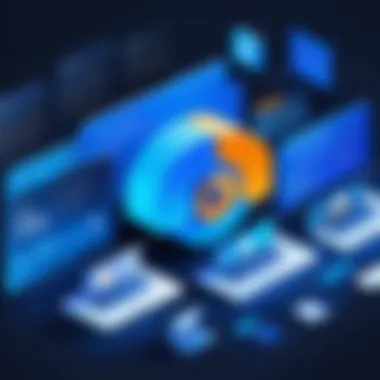

Intro
In the realm of project management, the ability to efficiently manage a portfolio of projects can determine the success or failure of an organization. This is where Azure DevOps comes into play, serving as a comprehensive solution for Project Portfolio Management (PPM). Azure DevOps integrates various tools and processes that enhance collaboration, streamline workflows, and improve overall project visibility. This article will delve into the key features that make Azure DevOps a valuable asset for managing multiple projects simultaneously. From its intuitive user interface to its robust functionalities, we will explore how it can effectively support both IT and software professionals.
We will begin by discussing the essential characteristics of Azure DevOps, focusing on how these features cater to the unique needs of businesses, whether large or small. Following that, the article will shift to the user experience, examining how the design and reliability of the platform contribute to a smoother operational flow. The aim here is to provide a detailed yet straightforward guide to understanding Azure DevOps, offering insightful analysis and practical advice for leveraging its capabilities to enhance management efficiency.
The effectiveness of Project Portfolio Management is significantly amplified by tools that allow seamless integration with existing business processes.
In the sections that follow, we will unpack the specifics of what Azure DevOps has to offer, ensuring readers can grasp its full potential in their project management endeavors.
Prelude to Azure DevOps
In the landscape of project management, the adoption of a robust framework is crucial for achieving desired outcomes. Azure DevOps provides a comprehensive solution that encompasses various tools and methodologies tailored for project portfolio management (PPM). This section delves into the significance of Azure DevOps, highlighting its integral role in enhancing the effectiveness of project execution and delivering value across teams.
Definition and Overview
Azure DevOps is a cloud-based set of services from Microsoft that supports every stage of the software development lifecycle. It integrates a wide array of features including planning, tracking, and development, making it a preferred choice for project managers and teams.
Essentially, Azure DevOps allows organizations to coordinate projects, manage workflows, and facilitate collaboration among team members irrespective of their geographical locations. Two fundamental components define Azure DevOps: Azure Boards, which enables agile project management, and Azure Repos, which serves as a strong version control system. Together, these components streamline project management processes, enhancing both productivity and accountability.
This suite of tools aims to increase transparency, minimize delays, and better utilize resources within project ecosystems, all while focusing on continuous integration and delivery. For anyone involved in project portfolio management, understanding Azure DevOps is not just advantageous but essential.
Historical Context and Evolution
The evolution of Azure DevOps dates back to its roots as Visual Studio Team Services and later, Team Foundation Server. Microsoft recognized the need for a more integrated approach to development and project management, leading to the transformation into Azure DevOps Services in 2018. This shift signified a commitment to cloud technology and agile methodologies, aligning with the needs of modern-day developers and project managers.
The transition included notable enhancements: the introduction of a unified platform for managing projects, the ability to host projects in the cloud, and an expansion of capabilities related to automation and collaboration. Azure DevOps reflects a broader trend in the industry, where organizations seek to leverage technology for improved project outcomes. By providing tools that adapt to various project management approaches, from Scrum to Kanban, it facilitates a more flexible and responsive project environment.
Azure DevOps represents not just a collection of tools, but a cultural shift in how teams approach collaboration and deliver successful projects.
Understanding its historical context helps stakeholders appreciate the continuous commitment to innovation and the implications for project portfolio management today. As it stands, Azure DevOps is more than a platform; it is a framework designed to meet the complexities of modern business environments, evolve with technological advancements, and address the unique challenges of each organization.
Key Features of Azure DevOps
The essence of Azure DevOps lies in its multifaceted features that enhance project portfolio management. Each feature plays a crucial role in streamlining workflows and optimizing project oversight. From tracking and management to continuous integration, these tools are vital for organizations looking to enhance their project handling.
Project Tracking and Management
Project tracking is a core element in Azure DevOps. This feature allows teams to monitor project status in real-time. Users can create work items, assign tasks, and set priorities. The interactive dashboards provide visual insights into progress, helping teams stay on target with their timelines.
Effective project tracking enables better decision-making. It improves transparency between stakeholders. When everyone has access to the same data, communication improves significantly. This is essential for identifying delays early and reallocating resources where needed.
"Real-time insights lead to informed decisions and better resource allocation."
Continuous Integration and Deployment
Continuous integration (CI) and continuous deployment (CD) are also key components. CI automates the integration of code changes, allowing teams to detect errors quickly. This leads to faster delivery of updates. Deployment becomes simpler as automated pipelines can push changes to production with minimal human intervention.
Using this feature reduces risks related to code integration. Testing is automated and regular. It brings many benefits like minimizing errors, enhancing developer productivity, and improving overall software quality.
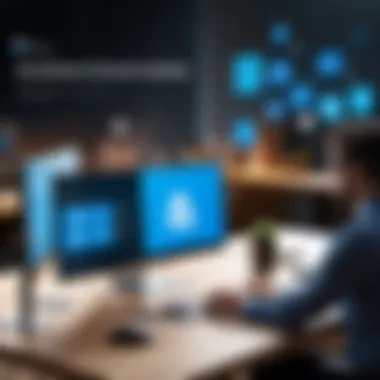

Version Control Systems
Azure DevOps also includes robust version control systems. Git repositories are integrated, ensuring that every change in code is tracked. This means teams can revert to previous versions if necessary, providing a safety net against errors. Version control is especially important in collaborative environments, where multiple developers may work on the same codebase simultaneously.
Having this control enhances collaboration and accountability among team members. It allows for branching strategies that help in managing multiple simultaneous changes without conflict.
Collaboration Tools
Finally, Azure DevOps promotes collaboration with its comprehensive tools. Integrated chat features, dashboards, and project boards help teams to communicate effectively. These tools support agile methodologies, ensuring that teams can adapt quickly to project changes.
Collaboration fosters a sense of unity among team members. They can share knowledge seamlessly and track project milestones together. This improved teamwork ultimately contributes to successful project outcomes.
In summary, the key features of Azure DevOps provide essential support for managing projects effectively. Understanding and utilizing these features allows organizations to stay competitive in fast-paced environments.
Azure DevOps in Project Portfolio Management
Azure DevOps serves a critical role in project portfolio management (PPM) by providing a unified platform to streamline project execution and oversight. Its features enable organizations to align their strategic goals with ongoing projects, ensuring that every initiative contributes to the overall objectives. With Azure DevOps, teams gain insights into project progress, resource utilization, and risk factors—elements essential for effective PPM. This integration of project management tools with agile methodologies fosters adaptiveness, efficiency, and transparency in operations, setting the groundwork for success in complex project environments.
Strategic Alignment of Projects
Strategic alignment ensures that all projects within an organization support its main goals. Azure DevOps allows teams to clearly define project objectives that are in sync with the business's broader intentions. By utilizing dashboards and reporting tools, stakeholders can monitor project alignment in real-time. This monitoring highlights deviations from the strategy, allowing timely corrections.
Moreover, the platform provides features for prioritizing projects by assessing their potential impact on strategic goals. Such a structured approach helps in making informed decisions, reducing the risk of resource wastage on non-critical projects. With this level of oversight, decision-makers can effectively balance portfolios and allocate resources where they are needed most.
Resource Allocation and Management
Effective resource allocation is a significant factor in PPM's success. Azure DevOps provides detailed insights into resource availability, skills, and workload. This visibility allows project managers to assign tasks according to individuals' strengths and current schedules, enhancing overall productivity.
By employing the built-in Kanban boards, teams can visualize work and streamline processes. They can identify bottlenecks in workflows and adjust resource distribution swiftly. Additionally, Azure DevOps offers tools for forecasting resource needs based on project timelines, aiding in proactive planning. This capacity for adaptive resource management helps teams avoid burnout while ensuring that project deadlines are met.
Risk Management Techniques
Risk management is not simply about identifying potential risks; it is about implementing effective strategies to mitigate them. Azure DevOps supports risk management through various tools that allow teams to document, assess, and prioritize risks. Teams can create and link work items related to risks, ensuring that they are monitored alongside project tasks.
Furthermore, with Azure DevOps, teams can utilize historical data to predict future risks. This predictive capability is crucial in developing proactive measures. Regular iterations and feedback loops promote a culture that embraces continuous improvement, leading to optimal risk reduction strategies.
"Effective project management is about more than just meeting deadlines; it's about creating a framework for long-term success."
By fostering a comprehensive understanding of risk factors, Azure DevOps helps organizations navigate uncertainties effectively.
Integrating Azure DevOps with Existing Processes
Integrating Azure DevOps effectively with existing processes is crucial for organizations that aim to enhance their project management capabilities. This integration allows for a seamless transition from traditional project management methods to more agile and collaborative frameworks. Benefits of integration include improved efficiency, enhanced communication, and the ability to track progress in real-time. Furthermore, it helps to mitigate the risk of project failures by aligning new tools with established workflows.
Assessment of Current Workflows
Before implementing Azure DevOps, it is essential to assess current workflows. This involves analyzing existing processes to understand strengths and weaknesses. Identify bottlenecks and areas that require optimization. Mapping current workflows visually can also help to discern how Azure DevOps can intervene effectively. This assessment may include:
- Reviewing tool usage across teams
- Collecting feedback on existing software applications
- Understanding team dynamics and preferences


This evaluation phase will inform how Azure DevOps can best fit into the team's workflow, ultimately leading to a smoother adoption process.
Customization and Configuration
Once workflows are assessed, customization is critical. Azure DevOps allows for extensive configuration to suit different organizational needs. Customizable elements may include:
- Setting up boards tailored to team requirements
- Configuring dashboards for essential metrics and KPIs
- Adjusting processes to match specific project types
Customization ensures that Azure DevOps aligns with unique business needs, improving user engagement and project outcomes. Careful planning and execution during this phase can lead to a tool that not only integrates but also elevates the existing processes.
Training and Support for Teams
The significance of training and support in the integration process cannot be overstated. Employees must understand how to utilize Azure DevOps effectively to maximize its potential. Training can include:
- Workshops focused on familiarization with the platform
- Ongoing support through help desks or forums
- Self-paced learning modules for continuous improvement
Investing in robust training programs fosters a culture of learning and minimizes resistance to change. An informed team is more likely to embrace new tools, leading to improved collaboration and project success.
"Understanding the tools is paramount; integration is only as good as the users' readiness to adopt it."
Measuring Success with Azure DevOps
Measuring success with Azure DevOps is a crucial aspect of project portfolio management. Organizations need to evaluate whether their investments in Azure DevOps yield the intended results. The right metrics can provide insights into team performance, project status, and overall alignment with business goals. This section emphasizes the importance of defining success criteria and tracking them over time. By understanding which metrics are important, teams can enhance their efficiency and make informed decisions.
Key Performance Indicators
Key performance indicators (KPIs) serve as vital signposts for assessing the success of projects managed through Azure DevOps. By establishing clear KPIs, organizations can systematically track their progress and measure outcomes that align with strategic objectives.
Some important KPIs include:
- Lead time: Tracks the duration from the start of work on a project until its completion. Shorter lead times signify improved efficiency.
- Cycle time: Measures how long it takes to complete one cycle of work. Reducing cycle time can enhance throughput.
- Work item count: Indicates the total number of active projects or tasks. Monitoring this helps determine if workloads are manageable.
- Bug rate: The number of reported bugs post-release can indicate quality issues in the development process.
- Team velocity: In agile project management, velocity measures the amount of work completed in a sprint. It helps gauge team performance and capacity.
Organizations should customize these KPIs to fit their unique goals. Regularly reviewing them can lead to proactive adjustments in workflows, ultimately fostering better outcomes.
"Effective measurement is not just about collecting data; it is about translating that data into actionable insights."
Feedback Loops and Iterative Improvements
Feedback loops are essential for continuous improvement in any project management framework. In Azure DevOps, creating feedback loops allows teams to adapt and strengthen their processes based on real-time data and experiences.
Implementing feedback loops involves:
- Soliciting feedback from stakeholders: Regular input from stakeholders ensures that the project remains aligned with wider business goals.
- Conducting retrospective meetings: After completing sprints or phases, teams should reflect on what worked well and what didn’t. This helps in identifying areas for improvement.
- Utilizing telemetry data: Azure DevOps provides data analytics tools. Teams can leverage this data to understand trends and identify issues that may affect project delivery.
- Revising and refining processes: Based on the gathered feedback, organizations should make iterative changes. This adaptability can lead to improved productivity and better-quality outcomes.
Ultimately, establishing effective feedback loops can empower teams to evolve their workflows, make informed decisions, and enhance project outcomes in Azure DevOps.
Challenges and Considerations
The implementation of Azure DevOps in project portfolio management is not free from obstacles. Understanding these challenges is crucial for successful adoption and effective utilization of the tool. Organizations must navigate through various complexities during their transition to Azure DevOps, which can significantly impact their overall project management strategies.


Common Pitfalls in Implementation
Implementing Azure DevOps can come with pitfalls that many organizations face. Some of the most common ones include:
- Insufficient Training: Lack of proper training can lead to underutilization of the platform. Users may not understand the full functionality available, which can hinder productivity.
- Ignoring Customization: Some organizations might implement Azure DevOps using default settings, neglecting to customize the tool according to specific workflow needs. Tailoring the platform can significantly enhance effectiveness.
- Inadequate Change Management: Change resistance is common in organizations. If stakeholders are not adequately prepared for the transition, it can lead to low acceptance and engagement with the new system.
- Poor Integration with Existing Tools: Many organizations use various tools for project management. Not ensuring seamless integration with Azure DevOps can lead to data silos, which reduce operational efficiency.
Recognizing these pitfalls early can assist in creating strategies to mitigate risks during implementation.
Addressing Compliance and Security Issues
Organizations must also pay significant attention to compliance and security when incorporating Azure DevOps into their processes. Given the nature of data being handled, the following considerations are key:
- Data Security Protocols: Ensure strong security measures are in place to protect sensitive data. Utilize Azure’s built-in security features to manage access and safeguard project data from potential breaches.
- Compliance Regulations: It is essential to understand and adhere to various regulations like GDPR or HIPAA. Organizations should regularly assess whether their use of Azure DevOps aligns with these guidelines.
- Regular Audits: Conduct routine security audits to identify any vulnerabilities. These audits can also assess compliance with regulatory requirements, ensuring that the organization remains within legal bounds.
- User Awareness and Responsibility: Educate users on the importance of following security protocols. This training helps create a culture of accountability, where every team member understands their role in maintaining compliance and security.
To summarize, while Azure DevOps offers numerous benefits, organizations must approach its implementation thoughtfully. Balancing the challenges with appropriate strategies will enhance their success in project portfolio management.
Future Trends in Azure DevOps and PPM
The landscape of project portfolio management (PPM) is constantly evolving, heavily influenced by advancements in technology. This section explores the future trends in Azure DevOps that will shape the way organizations manage their project portfolios. Understanding these trends provides insights into how Azure DevOps can continue to enhance efficiency and effectiveness in project management. This is especially relevant given that organizations strive to remain competitive amid rapid technological changes.
Emerging Technologies Impacting PPM
Emerging technologies are set to redefine the PPM landscape. Here are some key technologies to consider:
- Cloud Computing: Organizations increasingly leverage cloud-based solutions for greater scalability and flexibility. Azure DevOps, as a cloud-native platform, facilitates seamless collaboration and project tracking across various locations.
- Internet of Things (IoT): IoT devices collect real-time data, providing insights that can influence project direction. In PPM, integrating this data into decision processes leads to more informed project planning and execution.
- Blockchain: The potential for transparency and security through blockchain technology is enormous. In PPM, it could ensure data integrity and authenticity, especially when managing contracts and project deliverables.
This blend of technologies ensures that PPM processes are more data-driven, fostering a culture of informed decision-making.
The Role of Artificial Intelligence
Artificial Intelligence (AI) is becoming increasingly pivotal in project management. Azure DevOps can harness AI in various ways, enhancing the overall PPM experience. Key roles of AI include:
- Predictive Analytics: AI can analyze historical project data, identifying trends that help in predicting future project outcomes. This enables teams to make proactive adjustments to their strategies.
- Automated Reporting: AI can generate real-time reports, thus streamlining communication and ensuring stakeholders remain informed on project statuses.
- Resource Allocation: With AI algorithms, organizations can optimize resource allocation, ensuring that the right skills are matched to the right tasks, thereby enhancing efficiency.
"Using AI in project management accelerates decision-making processes and significantly boosts overall productivity."
In summary, the integration of emerging technologies and AI into Azure DevOps is shifting the future of PPM towards more dynamic and responsive practices. Organizations that leverage these tools will likely experience a more streamlined project management process, improving their adaptability and overall success.
Ending
The conclusion serves as a crucial component of this article. It encapsulates the main points discussed and reinforces the significance of Azure DevOps in enhancing Project Portfolio Management (PPM). By synthesizing the insights provided, readers can better understand how Azure DevOps facilitates effective project management and operational clarity.
Recap of Key Insights
Throughout this article, we have explored several key insights regarding Azure DevOps. First, its features such as project tracking, continuous integration, and collaboration tools significantly improve project workflows. These tools allow teams to maintain alignment in projects while streamlining communication. Additionally, the strategic alignment of projects ensuring proper resource allocation stands out as a critical improvement for managing portfolios effectively.
Furthermore, addressing challenges like compliance and security is vital. Recognizing common pitfalls during implementation sets the stage for successful adaptation of these tools into existing processes.
“Strategic alignment, effective resource management, and risk mitigation are pillars for successfully leveraging Azure DevOps.”
Final Thought on Azure DevOps in PPM
As organizations navigate the complexities of managing multiple projects, integrating Azure DevOps represents a forward-looking approach to enhancing efficiency and improving outcomes. The manner in which projects are prioritized and executed will determine the success rate within portfolios. Thus, adopting Azure DevOps not only elevates operational standards but also empowers teams to focus on strategic goals. Looking to the future, the role of artificial intelligence and other emerging technologies indicates that Azure DevOps will remain an essential tool in the PPM landscape, driving continuous improvement in practices and results.
In summary, leveraging Azure DevOps in project portfolio management is not merely beneficial; it is necessary in a competitive environment. The insights shared in this article aim to guide IT professionals and businesses to maximize their project management capabilities, ensuring long-term success in their respective fields.







