Mastering Later for Instagram: A Complete Guide
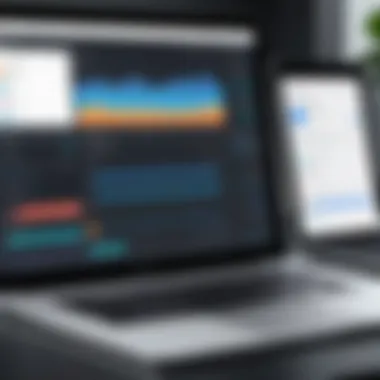

Intro
In an ever-evolving digital landscape, managing your Instagram presence effectively is crucial. As brands strive to optimize their social media strategies, utilizing the right tools becomes essential. Later is a platform that offers robust features for scheduling and managing Instagram content. This guide aims to provide detailed insights into Later's functionalities, helping users maximize their engagement on Instagram. Understanding the platform is foundational for streamlining your Instagram marketing efforts.
Software Overview
Software Description
Later is a visual marketing platform primarily designed for Instagram. It simplifies the process of scheduling posts, organizing content, and analyzing engagement metrics. With a focus on visual content, Later supports the planning of Instagram feeds, ensuring that users can maintain aesthetic consistency while optimizing their posting schedules. It is beneficial for both individual influencers and businesses aiming to enhance their audience interaction.
Key Features
Later boasts several features that enhance its value:
- Visual Content Calendar: Users can drag and drop images into a calendar layout, making it easier to visualize how their posts will look on their feed.
- Analytics and Insights: Later provides performance data on posts, helping users understand what works best for their audience.
- Auto-Publishing: For Instagram, Later allows auto-publishing, reducing manual efforts in posting content directly through the app.
- Linkin.bio: This feature transforms any Instagram feed into a clickable landing page, directing followers to additional content or products.
- Hashtag Suggestions: Later offers suggestions for relevant hashtags based on the post content, optimizing discoverability.
User Experience
User Interface and Design
The user interface of Later is intuitive and user-friendly. The dashboard is clean and organized, allowing users to navigate between features effectively. The design prioritizes visual appeal, aligning with Instagram’s core attributes. Setting up an account is straightforward, and tools for creating and scheduling content are readily accessible. This simplicity encourages less experienced users to engage fully with the platform's capabilities.
Performance and Reliability
Later stands out for its performance reliability. Posts are published on time, reflecting high accuracy in scheduling. Users can rely on Later to manage their posting without the fear of missed deadlines. Furthermore, the platform experiences minimal downtime, ensuring that users can consistently access their content management tools. These performance metrics are critical for businesses that depend on comprehensive scheduling to maintain their market presence.
"A well-structured scheduling tool can dramatically increase social media engagement and efficiency."
Prelude to Later
Understanding the role of Later in Instagram management is crucial for users aiming to optimize their presence. Using a scheduling tool effectively can enhance the overall marketing strategy, improve efficiency, and foster engagement with followers. This section will explore what Later is and why scheduling is an essential practice for Instagram users.
What is Later?
Later is a visual marketing platform specifically designed for scheduling and managing Instagram posts. It allows users to plan their content in advance, ensuring that their Instagram feed maintains a curated and cohesive appearance. Later's features include a drag-and-drop interface, which simplifies the scheduling process, making it more intuitive and less time-consuming.
The platform offers various functionalities, such as media uploads, content organization, and reporting analytics. Users can manage multiple social media accounts and leverage Later’s insights to refine their strategies. This adaptability makes Later a preferred choice for both individuals and businesses looking to optimize their Instagram marketing efforts.
Importance of Scheduling for Instagram
Scheduling posts on Instagram is a significant advantage for maintaining an active and engaging presence. First, posting consistently helps build brand awareness and keeps followers engaged with fresh content. According to studies, profiles that post regularly see higher engagement rates, making consistency a vital factor in social media growth.
Moreover, scheduling allows users to analyze peak engagement times within their audience. By strategically posting during these high-traffic windows, users can maximize their reach and visibility. An organized content calendar also reduces the stress of last-minute posting while ensuring that diverse content is delivered regularly.
Key benefits of scheduling include:
- Enhanced content planning, allowing for better thematic storytelling.
- Time savings through batch-posting strategies.
- Better performance analytics with scheduled insights.
As businesses and content creators strive to connect with their audience meaningfully, the importance of tools like Later becomes evident. By adopting efficient scheduling practices, users can streamline their Instagram strategies and gain a competitive edge.
Getting Started with Later
Getting started with Later is an essential step for anyone looking to streamline their Instagram marketing efforts. This platform provides a user-friendly interface that simplifies the scheduling and management of posts. Understanding how to set up your account, connect your Instagram profile, and choose the right subscription plan can dramatically improve your social media experience. Embracing these initial steps ensures that users leverage Later's full potential, thus maximizing their engagement and effectiveness on Instagram.
Creating an Account
To create an account on Later, visit their official website. You will see a prominent signup button on the homepage. Click it to begin the registration process. You can register using your email address or through a Google account. It is important to choose a strong password, as you want to ensure that your account remains secure.
After you complete the registration form, you will receive a confirmation email. Click the link in that email to verify your account. This step is crucial, as it allows you to access all features Later offers once your account is confirmed.
Connecting Your Instagram Account
Once your account is created, the next step is to connect your Instagram account. Head to your Later dashboard, where you will find an option to connect social profiles. Select Instagram from the list of supported platforms. You will need to log in to your Instagram account if you are not already logged in.
It is worth noting that Later requires users to authorize access to Instagram. This may seem cumbersome, but it ensures that Later can manage your posts efficiently. After authorization, your Instagram account will be linked successfully. Make sure you authorize the right permissions for Later to operate seamlessly.
Understanding Subscription Plans
Later offers several subscription plans, each designed to meet different needs. Understanding these plans is key to choosing one that aligns with your objectives.
- Free Plan: Good for personal use, this plan provides basic features but has limited functionality concerning post scheduling.
- Starter Plan: Aimed at small businesses, this plan offers additional scheduling capabilities and allows for more social profiles.
- Growth Plan: This plan is tailored for those looking to expand their reach on platforms. It includes advanced features like analytics and support for additional accounts.
- Advanced Plan: The most comprehensive option, this plan provides full access to all features, suited for larger businesses with a complex social media strategy.
Assess how often you plan to post and the level of analysis you need when selecting a subscription. Understanding these elements will considerably impact your Instagram marketing effectiveness.
Tip: Many users start with the Free Plan before upgrading once they become familiar with Later’s capabilities.
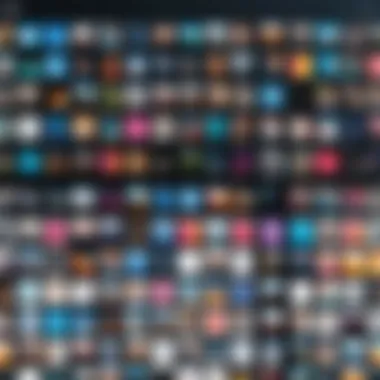

Navigating the Later Interface
Understanding how to navigate the Later interface is central to leveraging its capabilities. A clear grasp of its layout and features enables users to streamline workflows and manage content efficiently. This section outlines key aspects of the interface, highlighting beneficial elements and considerations that ensure optimal use.
Dashboard Overview
The dashboard serves as the command center for Later. Upon logging in, users are greeted with an intuitive layout that displays relevant metrics and upcoming posts. This gives a snapshot of your account's performance and planned content. Key features include:
- Visual Calendar: The calendar view provides a quick glance at all scheduled posts. You can see at a moment’s notice which days are busy and adjust accordingly. This feature enhances planning, ensuring a balanced content flow.
- Post Preview Area: This section displays how your posts will look on Instagram, which is vital for maintaining a cohesive brand image. Users can rearrange the images and videos easily to find the best lay out.
- Performance Metrics: Important analytical data, such as engagement rates and follower growth, can be monitored from the dashboard. This information assists users in adjusting their strategies based on performance.
The simplicity of the dashboard design makes it approachable for both novice and advanced users. Familiarizing oneself with this space is crucial for making the most of Later.
Content Calendar Explained
The content calendar in Later is an integral tool for managing your Instagram posts. It not only displays scheduled posts but also provides detailed information about each piece of content and its performance. Here are some important aspects:
- Month View: Users can drag and drop posts to different dates easily. This flexibility allows for quick adjustments based on real-time insights or changes in strategy.
- Color-Coded Labels: The calendar allows customization of post categories using color codes. This feature helps in organizing content types, whether promotional, educational, or engagement-driven.
- Scheduling Options: Users can click on any date to create a new post, making the process straightforward. You can set reminders and notes linked with specific posts, ensuring every detail is accounted for.
The content calendar not only simplifies the scheduling process but also enhances strategic content planning. Keeping track of when certain posts go live aids in maintaining relevance and maximizing engagement.
Uploading Content
Uploading content is a critical step in effectively managing your Instagram presence with Later. It serves as the foundation upon which your scheduling, engagement, and generally your content strategy is built. Ensuring that your images and videos are optimized, appropriately organized, and accessible vastly improves workflow efficiency and overall performance on the platform.
Adding Images and Videos
When you upload images and videos to Later, it is essential to maintain high-quality visuals that resonate with your target audience. High-resolution images attract more engagement and present your brand in a professional light. It’s advisable to adhere to Instagram’s recommended specifications. Images should be at least 1080 pixels wide, while videos should have a maximum length of 60 seconds for feed posts and longer for IGTV.
To upload, simply drag and drop your files into the Later dashboard. You can select multiple files at once, which saves time. After uploading, each media item can be previewed. This is an opportunity to ensure that the content aligns with your branding before it goes live.
"Quality content is not just a necessity; it is a differentiator in the crowded Instagram space."
Organizing Media into Collections
Organization of media into collections is crucial for a seamless content management process. Collections allow you to group similar images and videos together for quick access later. For instance, you might have separate collections for product photos, behind-the-scenes content, or user-generated images. This method not only simplifies the uploading and scheduling process but also aids in maintaining a cohesive aesthetic across your posts.
To create a collection, you can categorize media items within the Later interface. Once collections are established, it becomes easier to select relevant content for upcoming posts. Keeping your media organized can also help track the performance of different types of content. In essence, well-structured collections save time and facilitate a more strategic approach to your Instagram planning.
Scheduling Posts
Scheduling posts is a fundamental aspect when using Later for Instagram. This feature not only ensures that your content goes live at the right moments, but also assists in maintaining a consistent online presence. By taking advantage of scheduling, businesses can maximize their engagement while balancing time and resource constraints.
When you plan your posts in advance, you are better equipped to craft engaging content without the pressure of immediate deadlines. This methodology allows for thoughtful content creation, enabling you to design visuals and captions that resonate with your audience. Additionally, scheduling helps in optimizing your posting frequency, which can be a critical factor in growing your following and boosting overall interaction.
Factors to consider when scheduling posts include understanding your audience's online behavior, which can determine when they are most active on Instagram. This understanding can lead to better engagement rates, hence it is crucial to analyze the data provided by your current insights.
The benefits of effective scheduling are numerous:
- Consistency: Posting regularly maintains audience engagement.
- Efficiency: Plan content over weeks rather than day-to-day.
- Analytics: Review performance data more effectively over time.
"Scheduled content gives you the freedom to focus on strategy rather than just execution every day."
Through Later's scheduling tools, you can not only input when you want posts to go live but also strategize around promotional periods or events that matter to your brand. Now let's explore the specifics of optimizing your posting schedule.
Utilizing Hashtags and Captions
Hashtags and captions serve as critical elements in maximizing engagement on Instagram. Their proper application can significantly enhance the visibility of your posts and foster interaction with your audience. While images grab attention, hashtags and captions provide context and invite user engagement. Understanding how to effectively utilize these features can elevate your marketing strategy and foster a stronger connection with your audience.
Best Practices for Hashtags
When incorporating hashtags, the primary goal is to increase discoverability. Here are several practices to consider:
- Relevance is Key: Use hashtags that are directly related to the content of your post. Irrelevant hashtags can mislead users and dilute your brand image.
- Mix Popular and Niche Hashtags: While trending hashtags can place you in front of a broader audience, niche hashtags can engage specific groups interested in your content. Combining both increases your reach while attracting the right audience.
- Limit Quantity: Instagram allows up to 30 hashtags, but using too many can come off as spammy. Aim for a balanced number, typically between 5-10 well-chosen hashtags.
- Create a Brand Hashtag: Developing a unique hashtag for your brand helps in building awareness and community. Encourage followers to use it for user-generated content.
- Analyze Hashtag Performance: Use tools like Later’s analytics to review the performance of your hashtags. This data can guide future posts and optimize your strategy.
Crafting Engaging Captions
Captions are your chance to communicate directly with your audience. A well-written caption can enhance the emotional impact of your post, encourage user interaction, and drive conversions. Here are strategies for crafting captions:
- Be Clear and Concise: Users scroll quickly through their feeds. Get to the point and grab their attention right away.
- Tell a Story: Sharing a brief story about your post can connect with your audience on a personal level. It invites them into your world and encourages them to engage.
- Include a Call-to-Action: Prompts such as "Leave a comment below" or "Tag a friend" can boost comments and shares, increasing overall engagement.
- Use Emojis Appropriately: Emojis can convey emotion and tone. However, they should enhance your message and not overwhelm it. Keep it simple.
- Utilize Line Breaks for Readability: Structuring long captions using line breaks makes them more digestible. This encourages followers to read through instead of skimming.
"Effective use of hashtags and engaging captions can significantly enhance content performance on Instagram."
Incorporating these practices in your Instagram strategy will help in leveraging Later more effectively. Ultimately, it can guide your posts to reach new audiences while maintaining a strong connection with your existing followers.
Analyzing Performance
Analyzing performance is a crucial aspect of utilizing Later effectively for Instagram. It provides insights into how well your content is resonating with your audience. Regularly reviewing these metrics can lead to informed decisions that enhance your overall Instagram strategy. A thorough understanding of performance analytics can also identify areas in need of improvement and reveal trends that allow for a more engaging content strategy.


When one analyzes performance, one typically focuses on several specific elements. These include engagement rates, follower growth, and the effectiveness of post timing. The benefits of scrutinizing these metrics are numerous. For instance, higher engagement rates often translate to a stronger relationship with your audience. Moreover, understanding which posts perform best can inform your future content decisions. Additionally, knowing when your audience is most active can significantly boost your visibility and engagement levels.
Insights Feature Overview
Later includes an insights feature that serves as a valuable tool for evaluating how your content is performing. This function provides detailed analytics on various metrics, allowing users to track their Instagram success effectively. Data such as likes, comments, shares, and overall engagement rates are essential in understanding audience behavior.
With this feature, users can not only see how specific posts are performing but also examine trends over time. For example, a business can identify the types of content that generate the most interaction. By paying attention to these insights, content strategies can evolve based on what is most effective.
Some aspects of the Insights feature include:
- Engagement rates that highlight audience interaction with your posts.
- Post performance evaluation that reveals which images or captions appeal to your followers the most.
- Growth metrics that track the increase of followers over time.
"Analytics provide the roadmap to improve content strategy and maximize engagement. Understanding the data is foundational for growth on Instagram."
Adjusting Strategy Based on Analytics
After gathering insights from the performance data, it is essential to adjust your strategy accordingly. These adjustments are based on what the data indicates regarding your audience preferences and behaviors.
For instance, if analytics show that posts made during specific times yield higher engagement, it is prudent to schedule posts during those peak hours. If certain content types, like videos, manage to attract more attention compared to images, integrating more video content into your strategy is advisable.
Moreover, consistently reviewing analytics ensures that you stay adaptable. The social media landscape evolves, and so does audience interest. By staying informed through Later's performance metrics, you can maintain relevance and effectiveness in your Instagram strategy.
Integrating Later with Other Tools
Integrating Later with other tools can significantly streamline your Instagram marketing efforts. This integration enhances productivity and helps consolidate your processes into one user-friendly platform. The right tools complement Later's functionalities and allow businesses of all sizes to achieve a cohesive workflow. By connecting Later with various applications, users can enhance content creation, optimize scheduling, and maintain consistent branding across multiple social media platforms.
Using Later with Canva
Canva is a powerful design tool that allows users to create visually appealing graphics for social media. By integrating Canva with Later, users can design and schedule posts seamlessly. This partnership means that you can create images specifically optimized for Instagram directly within Canva and then import them straight to Later for scheduling. Benefits include:
- Efficiency: Reducing the time it takes to create content and schedule it across platforms.
- Consistency: Maintaining brand aesthetics with tailored designs made using Canva’s user-friendly interface.
- Ease of Use: Because both tools focus on visual content, the integration encourages a smoother user experience.
To integrate Later with Canva, simply use the schedule link in Canva which allows users to directly add their designed content to Later. This ensures that designs created specifically for Instagram can be planned and viewed within the Later interface easily.
Connecting with Other Social Media Accounts
Connecting Later with other social media accounts allows users to maintain an extensive online presence with minimal hassle. Later does not only serve Instagram but also works with Facebook, Twitter, and Pinterest. This interconnectedness offers several advantages:
- Cross-Promotion: Users can share content across multiple platforms, amplifying their reach without additional work.
- Content Repurposing: Content can be adapted for different social media channels, saving time while ensuring that each platform receives tailored messages.
- Centralized Management: All social accounts can be managed from one dashboard, simplifying the posting and analytics process.
To connect Later with other platforms, navigate to the settings section and follow the prompts for linking your social accounts. This step is essential to facilitating seamless cross-channel posting and scheduling, thereby enhancing the overall marketing strategy.
"A unified approach to social media management not only saves time, it also enhances the effectiveness of your content strategy."
Integrating Later with tools like Canva and other social media accounts fosters a comprehensive marketing strategy that maximizes engagement and effectiveness on Instagram.
Common Challenges and Solutions
Using Later for Instagram can enhance your marketing strategies significantly; however, users may encounter various challenges. Addressing these common issues is essential for optimizing the platform's functionality and ensuring smooth operation. Recognizing and resolving potential problems allows users to maintain a consistent posting schedule, which is critical for audience engagement and visibility. This section explores two significant challenges: posting errors and connectivity issues. By understanding these hurdles, users can pinpoint solutions to streamline their experience with Later.
Resolving Posting Errors
Posting errors may occur for various reasons. These can stem from conflicts with Instagram's API, incorrect settings within Later, or issues related to media formats. Users often have to deal with notification errors or failed uploads, which can disrupt their content calendar. To resolve these posting errors, follow these steps:
- Verify Posting Settings: Check that your Instagram account is correctly connected to Later. Confirm that the correct posting type (scheduled or manual) is selected.
- Review Media Requirements: Ensure that all images and videos meet Instagram's file specifications, including aspect ratio, file size, and format.
- Check Account Status: Make sure your Instagram account has no restrictions that could prevent posts. Adhere to Instagram's community guidelines to avoid any potential issues.
If these measures fail, logging out and back into your Later account can sometimes refresh the application and fix posting glitches. Remember to keep your platform updated for the best performance.
"Regular checks and updates are crucial in maintaining the integrity of your content schedule."
Troubleshooting Connectivity Issues
Connectivity issues can hinder the functionality of Later, leading to frustration. Slow internet connections or intermittent service can cause delays in scheduling and posting. Here are some methods to troubleshoot these issues:
- Internet Stability Check: Conduct a test to ensure your internet connection is stable. Use tools like speedtest.net to verify bandwidth and latency.
- Browser Compatibility: Use Later on supported browsers such as Google Chrome or Mozilla Firefox. Outdated browsers may lead to performance hindrances.
- Clear Browser Cache: Regularly clearing browser cache can improve speed and loading time.
- Firewall and Security Settings: Sometimes, firewall or security settings can block Later from connecting to Instagram. Ensure such settings allow necessary permissions.
When in doubt, reaching out to Later's customer support can provide specific solutions to your connectivity issues. Utilizing their help can often lead to quicker resolutions than self-troubleshooting.
Advanced Features of Later
The advanced features of Later serve as crucial tools for users looking to optimize their Instagram management strategies. These functionalities go beyond the basic scheduling process, offering flexibility and enhanced engagement. They allow brands and individuals to carefully architect their content strategies in a more analytical manner. Utilizing these features can lead to improved consistency and a substantial increase in user interaction.
Instagram Stories Planning
Instagram Stories have become one of the most engaging formats on the platform. Later understands this importance and offers dedicated planning tools for Stories. Users can visually arrange their Stories in advance, thus achieving a cohesive flow. This planning not only saves time but also ensures that all elements align with current themes or campaigns.
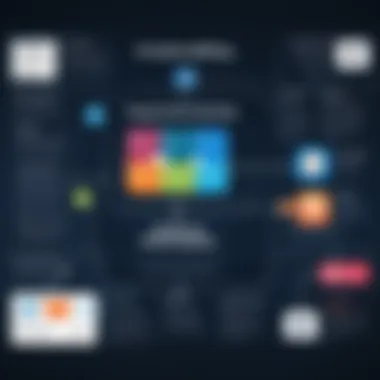

With Later, users can preview their Stories before posting, making it easier to catch any errors or adjust content. This feature is especially useful during promotional periods where clarity and impact are paramount.
"Effective planning for Instagram Stories can significantly enhance visibility, driving user engagement and retention."
User-Generated Content Curation
User-generated content (UGC) is invaluable for brand authenticity. Later provides tools to curate and schedule UGC, enabling brands to showcase their community's contributions effectively. This enhances trust and encourages further engagement from users as they see their own posts promoted.
Brands can set up specific hashtags to collect relevant content automatically. Adding this to your posting strategy can create a more diverse and engaging feed.
Additionally, UGC allows businesses to highlight customer satisfaction visually. This approach is not only cost-effective but also strengthens community ties. Users who feel acknowledged may become more loyal and contribute to a brand's growth.
Strategic Applications of Later
Using Later effectively means understanding its strategic applications. This section highlights the essential elements that leverage Later's strengths. When utilized properly, Later enhances Instagram engagement, streamlines content management, and develops consistent brand messaging.
Applying a Cohesive Brand Aesthetic
A cohesive brand aesthetic is crucial for any business on Instagram. Using Later, brands can create a visually pleasing grid that attracts followers and maintains engagement. The platform allows users to preview their posts in a grid layout before they go live. This feature helps ensure that colors, styles, and themes remain consistent.
Here are important considerations in applying a cohesive brand aesthetic:
- Color Scheme: Choose specific colors that reflect your brand. Implement these colors in graphics and every post.
- Font Consistency: Use similar fonts for text overlays. It helps in brand recall.
- Image Filters: Apply the same filters on photos to unify the look.
Planning and visualizing this way helps maintain brand identity on a platform known for visual content.
Creating a Content Schedule
The effectiveness of Instagram marketing heavily hinges on a well-structured content schedule. With Later, creating this schedule becomes simpler. A solid plan not only optimizes postings but also helps track performance.
Here are key components to consider:
- Frequency of Posts: Determine how often posts will go out. Regular postings keep audience engaged.
- Content Variety: Mix different content types. Combining videos, images, stories, and carousels engages diverse interests.
- Alignment with Campaigns: Schedule posts in sync with marketing campaigns.
- Performance Analysis: Use Later's insights to refine your schedule based on what is attracting engagement.
By addressing these considerations, users leverage Later’s capabilities to not just post content but to curate it effectively for the audience.
Strategic planning in content creation cannot be overstated. Regularly updating your schedule allows for flexibility in adapting to audience tastes.
In summary, the focused applications of Later can significantly boost Instagram efficacy. Crafting a cohesive brand, alongside a robust content schedule, lays down a strong foundation for achieving marketing goals.
User Insights and Community Feedback
User insights and community feedback are vital components in understanding the effectiveness of Later as a tool for Instagram management. Through these insights, users gain perspective on how to enhance their own strategies. Additionally, this information provides a holistic view of common experiences, which can lead to improvements in overall usage.
Real feedback from users helps establish credibility. New users often feel hesitant when they start using a platform. By reviewing actual case studies or testimonials, they can find reassurance in knowing that others have successfully navigated similar challenges. Furthermore, user experiences reveal the real-world applicability of Later’s features. This can help users align their expectations with what the platform offers.
Real User Experiences
Many users of Later report a significant software learning curve. Initially, some found the interface slightly overwhelming, but most adjusted quickly. Positive comments often focus on the interface's visual nature. Users appreciate the calendar layout, which allows them to see their upcoming posts at a glance. Here are some of the recurring themes found in user feedback:
- Ease of scheduling: Users mention the simplicity of dragging and dropping posts onto specific dates.
- Visual content management: The ability to view all uploaded content visually tends to be popular.
- Time-saving features: Many report that automated posting allows for much higher efficiency.
However, it is important to note that some users have expressed frustration regarding occasional bugs. These might interrupt the scheduling process or prevent posts from going live as planned. Nevertheless, the overall sentiment is generally positive, highlighting how Later simplifies Instagram management for many.
Community Support Channels
The presence of active community support is important for any software tool. For Later, there are multiple avenues for users to find help. These channels provide essential resources for troubleshooting and optimizing the platform experience.
Users can seek assistance through:
- Official Help Center: An extensive database of articles addresses common issues and offers step-by-step guides.
- Social Media Groups: Various Facebook groups and Reddit threads serve as platforms for discussion, where users share tips and solutions from their personal experiences.
- Live Chat Support: This feature is especially beneficial for urgent issues, allowing users to connect directly with support staff.
By leveraging these channels, users can resolve issues more quickly. Furthermore, engaging with the supportive community creates a sense of belonging and shared purpose among users. As such, user insights and community feedback not only highlight the tool's strengths and weaknesses but also foster an environment of continuous improvement.
Future Developments in Later
The landscape of social media is in constant flux, bringing forth new trends and technologies. As a tool designed to enhance Instagram scheduling and management, Later must evolve in response to these changes. Understanding the future developments of Later is essential for users who want to stay ahead in the game. Users are not just looking for scheduling, but also for innovative solutions that will help them adapt to shifting user behaviors and platform features.
Expected Features and Updates
As Later continues to grow, several expected features and updates on the roadmap stand out. These enhancements are geared towards improving user experience, integrating new functionalities, and streamlining scheduling processes.
- Enhanced Analytics Tools: Users can anticipate improvements in analytics. These tools will not only focus on engagement metrics but may also incorporate more nuanced audience insights. This will help businesses tailor their content to better suit their audience.
- Expanded Integrations: With the rise of various content creation tools, Later looks to broaden its integration capabilities. This should allow seamless connections with popular design tools like Canva, along with expanding compatibility with various social networks.
- Improved Mobile App Functionality: As mobile usage grows, so does the need for a strongly functional mobile application. Users can expect updates that streamline the posting and scheduling process directly from mobile devices, enhancing on-the-go user engagement.
These features are important because they enable users to optimize their marketing strategies more effectively, ensuring their efforts remain impactful in a competitive environment.
Trends in Social Media Management Tools
The social media management space is witnessing significant evolutions, with trends that are shaping how tools function.
- AI-Powered Features: Artificial intelligence is becoming integral in social media tools. From smart scheduling algorithms that suggest optimal posting times to image recognition for tagging, AI can streamlin the user experience.
- Content Personalization: Tools are increasingly catering to individual user preferences. This can include custom content suggestions or tailored reports based on performance.
- Increased Focus on Video Content: With platforms prioritizing video, there is a clear trend towards tools that help with video planning and scheduling, maintaining flexibility in content strategies.
Staying informed on these advancements allows businesses to leverage tools like Later effectively and adapt to the changing dynamics of social media management.







