Mastering Screen Sharing for Effective Conferences


Intro
In today’s digital world, where remote work has taken center stage, the ability to conduct seamless screen sharing during conferences has become a critical skill. Be it an important product launch, a collaborative brainstorming session, or a routine team update, the effectiveness of communication can hinge on how well participants can share ideas through visuals. Mastering this technology is no longer just a perk; it’s a necessity.
With a plethora of tools available, understanding the strengths and limitations of each can be daunting. This article aims to demystify screen sharing by providing insights into essential software, user experiences, and strategies that frame successful virtual gatherings. Whether you're in a small startup or a large corporation, the principles outlined here will help enhance your collaboration efforts.
Software Overview
Software Description
When it comes to screen sharing, numerous software options can cater to diverse needs. Programs like Zoom, Microsoft Teams, and Google Meet have carved out a niche for themselves, offering varied functionalities to facilitate communication in a virtual realm. These platforms typically provide easy navigation and features such as screen sharing with a few clicks.
Key Features
Integrating these tools into your workflow can yield greater productivity if utilized correctly. Here are some key features integral to many screen sharing solutions:
- Real-time Screen Sharing: This allows multiple users to view the same screen simultaneously, essential for discussions and presentations.
- Annotation Tools: Participants can draw or highlight elements on the shared screen, promoting engagement and clarity.
- Multi-platform Support: Most solutions work across several devices, enabling participants to join from wherever they are, be it a phone, tablet, or computer.
- Recording Capabilities: Users can record sessions for later viewing, which can be invaluable for those who couldn’t attend the live meeting.
User Experience
User Interface and Design
The design of a screen sharing tool plays a significant role in its utility. A simple, intuitive layout can make a world of difference, especially when dealing with attendees who may not be tech-savvy. For instance, Microsoft Teams presents a sleek interface that enhances user interaction.
Performance and Reliability
Performance is equally critical. Users expect seamless transitions and minimal latency during screen sharing. Take note that a program's performance may directly correlate to internet speed. Testing different configurations to identify optimal settings can be a game-changer when the stakes are high.
Effective screen sharing can significantly decrease communication barriers, leading to more productive conferences where ideas flow freely.
The End
Understanding the dynamics of screen sharing goes beyond just knowing the software—it requires a nuanced grasp of how to leverage these tools to enhance collaboration. As remote working trends evolve, the art of screen sharing will continue to play a vital role in how organizations communicate. Equipping yourself with the knowledge from this article allows you not only to navigate these tools proficiently but also to elevate your collaborative efforts in the virtual fast track.
Prologue to Screen Sharing in the Conference Context
Screen sharing has become a buzzword in the realm of virtual meetings and conferences. As more organizations shift towards remote collaboration, understanding how screen sharing operates in this context is vital for effectiveness and efficiency. In fact, it’s those little moments of connection that can make or break the overall experience for participants. Whether it's a small team meeting or a large-scale conference, screen sharing can enhance discussions and facilitate better understanding.
The ability to share your screen allows participants to engage with visual content in real time, bridging comprehension gaps that plain verbal communication often creates. It fosters an interactive environment where feedback and ideas flow smoothly, transforming a static presentation into a dynamic discourse. Moreover, screen sharing considers various learning styles; some people grasp concepts better through visuals than through spoken words.
Defining Screen Sharing
Screen sharing, at its core, refers to the technology that allows one user to display their screen to others remotely. This can happen through various platforms like Zoom, Microsoft Teams, or Google Meet, enabling multiple attendees to see the same information simultaneously.
It's not just about displaying slides or documents; it includes live demos of software, navigating through websites, and even highlighting specific data from reports. This interactivity can enrich presentations and provide clarity regarding points discussed. For example, if discussing budget reports, showing the actual numbers and graphs can illuminate the topic far better than just talking about them.
Importance of Screen Sharing in Conference Settings
The significance of screen sharing in conference environments cannot be overstated. First off, it can help keep meetings organized and on track. When everyone can see the same material, discussing issues or making decisions becomes more coherent. By eliminating ambiguity, participants can engage with the content more deeply and contribute meaningfully.
"Screen sharing is not just a tool; it's a bridge to clearer communication. When you can see what someone is talking about, you're more likely to grasp the nuances of the discussion."
Additionally, having a visual tool at hand allows for better engagement. Executives or team leaders can capture the attention of an audience more effectively with compelling visuals. The use of graphics, animations, or live illustrations can evoke excitement and foster creativity, leading to stimulating exchanges.
Another benefit is the documentation aspect. By sharing screens during a presentation, organizations can record sessions for reference, ensuring that vital information is not lost. This practice proves especially beneficial for companies with onboarding processes, as new hires can revisit meetings they might have missed.
In brief, screen sharing is indispensable in the conference context. It’s not merely about transmitting information; it’s about forging connections, ensuring clarity, and making the remote experience more engaging for everyone involved.
Types of Screen Sharing Tools
In today's fast-paced digital landscape, the selection of appropriate screen sharing tools is crucial for optimizing conference experiences. The efficacy of these tools can largely influence the clarity of communication and the overall productivity of remote meetings. By understanding different types of screen sharing solutions, organizations can tailor their technology choices to better fulfill their specific needs, ultimately enhancing collaboration.
Web-Based Solutions
Web-based screen sharing tools have gained immense popularity, especially for their accessibility and ease of use. These solutions often require no installation, allowing users to share their screens directly through a browser. Programs like Zoom and Google Meet exemplify this category, offering seamless integration with other online services.
There are several advantages to web-based solutions:
- Accessibility: Users can connect from different devices and platforms, making it versatile for varied environments.
- Simplified Setup: No need to install cumbersome software, thus saving time and reducing technical issues.
- Cross-Platform Compatibility: These tools support different operating systems, allowing participants to join without worrying about technical restrictions.
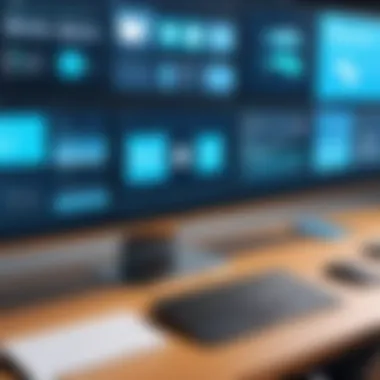

However, potential drawbacks include reliance on internet connectivity and browser performance. A slow connection can cause abrupt interruptions, disrupting the flow of the conference.
Desktop Applications
Desktop applications remain a robust option for screen sharing, providing more advanced features compared to their web-based counterparts. Tools such as Microsoft Teams and TeamViewer offer a more stable environment, particularly useful for large-scale presentations or detailed training sessions.
- Performance: Generally, desktop applications appear more stable due to direct access to system resources, facilitating smoother operation.
- Enhanced Features: Many desktop options provide advanced functionalities, such as the ability to record sessions, share specific application windows, or use virtual whiteboards.
- Offline Capabilities: Some desktop tools can operate without an internet connection, which can be beneficial in less reliable environments.
Yet, a commitment to desktop applications may present challenges such as the need for installation, compatibility considerations, and updated software requirements, all essential for maintaining optimal performance.
Mobile Applications
Mobile applications have emerged as game changers for screen sharing, especially for professionals on the go. Applications like Skype and AnyDesk empower users to initiate or join conferences from their smartphones or tablets, ensuring that meetings can happen anytime and anywhere.
- Flexibility: Users can access meetings from virtually any location, increasing participation rates among those who may otherwise be unable to attend.
- Real-Time Communication: The immediacy of mobile technology fosters quick and effective communication, allowing decision-making in real time.
- User-Friendly Interfaces: Many mobile apps are designed with intuitive navigation, making it easier for participants to learn and engage without a steep learning curve.
However, the limitations often include smaller screen sizes that may hinder visibility of shared content, and depending on the platform, reduced functionality compared to desktop versions.
It's essential to assess the specific needs of your organization when choosing screen-sharing tools. The right choice can greatly enhance collaboration and engagement during conferences.
Key Features to Look For
The landscape of screen sharing tools can be a mixed bag; you don’t want to pick just any tool to facilitate your virtual meetings. Focusing on the key features can be critical in enhancing both the virtual experience and overall productivity. As more conferences move online, understanding what to seek in a screen sharing application cannot be overstated. The right features not only enhance usability but also foster a smoother, more engaging interaction that can drive more effective collaboration.
User Interface and Experience
When approaching screen sharing tools, one of the first aspects you notice is the user interface. A clean, intuitive interface can drastically reduce the learning curve for users. Imagine your tech-savvy colleague fumbling through endless menus during an important presentation—nobody wants that. A user-friendly platform allows participants to jump right in without needing a Ph.D. in technology to navigate it.
- Simplicity: A straightforward layout contributes to ease of use. Tools like Zoom and Microsoft Teams have crafted their interfaces to minimize distraction, focusing on the meeting content rather than the tool itself.
- Accessibility: It’s vital that all participants can engage with the platform easily. Features like screen reader compatibility and clear navigation paths are key. This inclusivity will pay off in user satisfaction.
- Personalization: Some applications allow you to customize your workspace or viewing preferences, which can help users feel more comfortable and engaged. For instance, the ability to change layouts or styles to suit personal preferences can enhance focus.
"A tool that’s simple and effective is like a well-tuned engine—everything runs smoothly when everything functions as it should."
Collaboration Tools
The essence of any screen sharing tool lies in its collaborative capabilities. With remote teams becoming the norm, choosing software that promotes teamwork can give an organization the edge it needs. Here are a few must-have collaborative features that can elevate your screen sharing experience:
- Real-Time Collaboration: Look for live editing capabilities where multiple users can interact with documents, presentations, or boards in real-time. Google Slides does this effectively, allowing synchronized updates that everyone can see immediately.
- Integrated Chat Functions: A built-in chat option lets participants ask questions or make comments without interrupting the speaker. This feature helps maintain the flow and allows the speaker to engage without missing a beat.
- Annotation Tools: Being able to draw or highlight directly on the shared screen allows for greater interaction. These tools help clarify points or emphasize particular sections during discussions—consider how interactive brainstorming sessions can lead to innovative solutions.
Security Measures
In today's digital world, ensuring a secure setting for conferences cannot be overlooked. As we share sensitive data or company strategies, knowing that appropriate security measures are in place is paramount. Below are considerations key to adopting a secure screen sharing tool:
- Encryption: Look for tools that provide end-to-end encryption. This ensures that data shared during a meeting is protected against unauthorized access. Tools like Webex prioritize encryption to safeguard their users’ information.
- Access Controls: Being able to manage who’s invited to the meeting and what permissions they have can drastically reduce security risks. Options such as waiting rooms or unique meeting codes can filter access to authorized personnel only.
- Compliance Standards: Consider whether the screen sharing tool complies with regulations relevant to your industry. For instance, tools that adhere to GDPR or HIPAA can enhance trust and reliability, especially in sectors handling sensitive information.
In summary, examining these key features ensures that you select a screen sharing application that meets your collaboration needs while providing a secure environment. Remember, the right tool can make or break a conference, so take your time to evaluate your options thoughtfully.
Best Practices for Effective Screen Sharing
Effective screen sharing can make or break a conference. The importance of having a solid strategy in place cannot be overstated. It’s about ensuring that information flows seamlessly and participants remain engaged throughout the session. Installing the right practices can lead to clear communication and prevent any technical hiccups that could interrupt the flow.
Preparation Prior to the Conference
Preparation is the bedrock of any successful screen-sharing experience. Knowing what to do before the conference can set the right tone and keep participants engaged. This includes the following steps:
- Update Tools and Software: Make sure that the software you plan to use is fully updated. An outdated version can lead to unexpected errors during the presentation, which is not something anyone wants to deal with in real-time.
- Content Curation: Spend time assembling all materials ahead of time. Whether it’s PowerPoint slides, videos, or documents, having everything in one place helps negate any last-minute scrambling to find files.
- Check Your Connection: Stable internet connection is vital. Run a speed test and ensure your bandwidth can handle the demands of screen sharing.
If you are going to share videos or high-resolution images, check that your connection can support that load without stuttering.
Conducting Dry Runs
Conducting dry runs can be tedious but oh-so-necessary. Practicing your presentation can help catch issues that might derail the actual conference. Here’s why they matter:
- Familiarize Yourself with Tools: Using your tools in a mock setting helps you get used to their features and quirks. This can include testing shareable whiteboards, polls, and chat functions, ensuring you know how to operate them without fumbling.
- Timing is Everything: Dry runs allow you to gauge how long different segments of your presentation take, helping to ensure you don't run over time or rush through material unnecessarily.
- Feedback Loop: Having colleagues participate in a dry run can also provide constructive feedback. They might catch unclear explanations or suggest alternative approaches that make your presentation stronger.
Engaging the Audience
Once the conference is underway, keeping your audience engaged is paramount. Here are a few techniques to achieve this:
- Interactive Components: Implement polls or quizzes to encourage participation. Questions related to the content can prompt discussion and keep the attendees interested.
- Direct Questions: Ask participants direct questions throughout the presentation. This opens the floor for dialogue and makes the session feel less like a lecture and more like a conversation.
- Visuals Matter: Utilize compelling visuals rather than wordy slides. Infographics, short videos, and images can convey complex information in a digestible format.
Ultimately, adopting these best practices sets the stage for a successful screen-sharing conference. With thorough preparation, practice, and audience engagement, it's possible to transform any virtual meeting into a productive and interactive experience.


Common Technical Challenges
In the realm of screen sharing for conferences, technical challenges can disrupt the flow of discussions and diminish the overall experience. Recognizing and addressing these challenges is crucial for ensuring smooth virtual interactions. This segment delves into two primary obstacles: connectivity issues and software limitations, offering insights into their impact and potential resolutions.
Connectivity Issues
Connectivity issues can be a thorn in the side of any conference host. When participants struggle to connect, it not only hinders the presentation but also leads to frustration among attendees. A strong, stable internet connection is the lifeblood of effective screen sharing, and without it, discussions can go off the rails.
Imagine you’re in the middle of presenting vital statistics, but suddenly your screen freezes like a deer in headlights. This ordeal distracts the audience and undermines their confidence in the content. It’s important to consider the following:
- Bandwidth Consideration: Ensure that every participant has sufficient bandwidth to support high-quality video and audio. Sharing a connection can lead to buffering issues, so recommend that users connect via Ethernet rather than relying on Wi-Fi, when possible.
- Back-Up Plans: Always have a plan B in case technical difficulties arise. This might be a simple phone call to participants or a backup file for them to view while issues are resolved.
"Anticipating connectivity issues can save you from a world of headaches during a critical conference."
It's also wise to conduct network stability tests in advance, identifying potential weak links before the main event.
Software Limitations
Another significant technical challenge comes from the software itself. Each screen sharing platform brings its own set of features, but not all tools are created equal. Users may encounter limitations that restrict the functionality needed for an effective presentation. Common pitfalls can include:
- Incompatibility: Different operating systems can lead to frustrating incompatibilities. If your software doesn’t play nice with all devices, you might find that some attendees are left out of vital discussions.
- Lagging Performance: Many platforms struggle under heavy loads. If too many users are on the same call or sharing large files, the software might slow down or even crash. This can take the wind out of the sails of an engaging presentation.
To mitigate these software limitations, consider the following strategies:
- Choose the Right Tool: Research and select a platform that aligns with your conference needs. Features like screen annotation, remote control, and chat functions can add value.
- Testing and Training: Get familiar with the software yourself and also provide training sessions for participants. Understanding the ins and outs of the tool can significantly reduce hiccups during the actual event.
By acknowledging these technical challenges and actively working to solve them, organizations can significantly enhance the quality of their screen sharing experiences during conferences.
User Feedback and Survey Insights
Understanding user feedback and insights from surveys plays a crucial role in enhancing the dynamics of screen sharing during conferences. In a landscape where virtual collaboration is gaining momentum, the voices of those who actively use these tools cannot be overlooked. The feedback collected helps organizations and developers comprehend the strengths and weaknesses of their offerings. Analyzing this information enables businesses to tailor their solutions to address specific user needs and preferences while also identifying trends in user behavior.
Utilizing insights from surveys not only aids in the improvement of screen sharing platforms, but it also informs training programs and resources. When feedback is integrated into organizational practices, it fosters a user-centric environment that promotes better experiences. Benefits such as increased adoption rates, improved user satisfaction, and heightened engagement are direct results of successfully implementing user feedback into future strategies.
Quantitative Feedback on Screen Sharing Tools
Quantitative feedback, gathered through structured surveys, offers numerical data that reveals patterns and trends among users of screen sharing tools. This type of feedback often focuses on measurable aspects such as user satisfaction scores, feature utilization rates, and performance indicators of different platforms. For instance, surveys might ask users to rate their experience on a scale from 1 to 10, allowing for direct comparisons across tools and giving businesses tangible metrics to analyze.
Here’s an example of the kind of data you might collect:
- Satisfaction Ratings: Users report a satisfaction level of 8 out of 10 for screen sharing tools that prioritize ease of use.
- Feature Usage: Data shows that 75% of participants consistently utilize annotation features during presentations, indicating a need for robust drawing tools.
- Connection Stability: Feedback reveals connection issues occur in approximately 20% of sessions, prompting companies to prioritize improvements in this area.
These insights are invaluable; they provide a clear direction on what aspects of the tool need attention. Metrics derived from such feedback influence roadmaps, ensuring that enhancements are aligned with user expectations.
Qualitative Insights from Users
On the other hand, qualitative insights emerge from open-ended feedback and personal anecdotes shared by users. These narratives offer depth and context that numbers alone can't capture. They can highlight user frustrations with certain tools, desired features, or elaborate on specific use cases that illuminate why a tool doesn't meet their expectations.
For example, a user might share that while they appreciate the speed of their screen sharing tool, they find the interface overwhelming and difficult to navigate. Another might mention how their team struggled to collaborate effectively because of a lack of real-time feedback options. These qualitative insights provide a richer understanding of the user experience.
By integrating such narratives into development strategies, companies are positioned to address underlying issues more effectively. Understanding the subtleties of user emotions and experiences adds a layer of comprehension that can be pivotal in guiding future enhancements.
"Feedback represents the voice of the user; ignoring it is akin to sailing a ship without knowing the direction of the wind."
Case Studies of Successful Screen Sharing Conferences
Case studies serve as vital touchstones in the understanding of screen sharing's impact during conferences. Analyzing real-world scenarios sheds light on effective strategies, unearths best practices, and highlights common pitfalls to watch out for. By examining different experiences, organizations can glean insights to bolster their own screen-sharing efforts. Rather than merely theorizing, these case studies present concrete evidence of success, underlining the elements that contribute to seamless collaborations in a variety of contexts.
Industry-Specific Examples
Exploring industry-specific case studies provides a granular look at how screen sharing is tailored to meet distinct needs. For instance, in the technology sector, a prominent software development company utilized screen sharing tools during their bi-weekly sprint reviews. The Chief Technology Officer reported that displaying live code repositories for team discussions significantly minimized miscommunications and helped clarify the development process. Furthermore, integrating tools such as Slack for instant messaging while screen sharing allowed for real-time feedback, streamlining the discussion without veering off-topic.
In the education realm, a university's remote learning program transformed its online teaching methodologies following a successful virtual open house. By using Zoom and its screen sharing features, faculty members showcased the online learning platform in action. The positive feedback from prospective students highlighted the value of interactive demonstrations in easing the apprehensions of online education.
Comparative Analysis
When comparing different case studies, contrasting approaches unveils how screen sharing versatility caters to diverse environments. For instance, a financial services firm may prioritize security, influencing its choice of screen sharing software like Cisco Webex. On the other hand, a marketing agency thriving on creativity might opt for Microsoft Teams, benefiting from its collaborative features allowing simultaneous editing of presentations.
The evaluation of outcomes reveals patterns such as:


- User Engagement: In cases where active participation was encouraged through tools like interactive polls, the overall engagement showed marked improvement.
- Technical Reliability: Companies that carried out proper dry runs experienced fewer technical interruptions, proving that preparedness is key.
- Return on Investment: Organizations reported an uptick in project completions and stakeholder satisfaction, validating the time and resources invested in procuring sophisticated screen sharing solutions.
Through rigorous analysis of these instances, one can distill essential lessons:
- Customize the Approach: Each industry exhibits unique characteristics that demand tailored screen sharing solutions.
- Test Before You Launch: Running practice sessions can reveal hidden hiccups, reducing the likelihood of technical setbacks during actual conferences.
- Leverage Audience Feedback: Surveys and feedback loops post-conference can provide invaluable insights, helping refine future screen sharing strategies.
As we navigate an era shaped by virtual interactions, these case studies illustrate the transformative potential of strategic screen sharing. They remind us that beyond the tools themselves, it is the context, preparation, and audience engagement that drive the success of virtual conferences.
Future Trends in Screen Sharing Technologies
The landscape of screen sharing technologies is evolving at a rapid pace, and it's crucial to understand the implications of these changes for effective conference management. In our increasingly digital world, screen sharing serves as the backbone of remote collaboration. With advancements almost daily, we need to keep our finger on the pulse to harness the full potential of these tools. The significance of recognizing future trends in screen sharing lies in enhancing user experience, improving connectivity, and ultimately achieving more productive meetings.
Advancements in Real-Time Collaboration
Real-time collaboration is becoming a focal point in the design and functionality of screen sharing tools. These advancements allow participants to interact seamlessly, despite differing locations. Features like multi-user editing, simultaneous annotation, and instant messaging are no longer optional; they are expected.
One exciting development is the increasing use of WebRTC technology, which enables real-time data sharing directly through web browsers without needing additional plugins. This shift makes access smoother for users. They can jump into meetings without the hassle of installing software. Furthermore, tools like Microsoft Teams and Zoom are integrating features where users can brainstorm together on a virtual whiteboard, minimizing barriers to communication.
Benefits of these advancements include:
- Enhanced engagement through direct, real-time edits
- Reduced lag and better responsiveness
- Increased productivity by streamlining workflows
"Real-time collaboration tools transform the way teams connect, leading to a more dynamic workflow and better decision-making."
Integration with AI and Machine Learning
The integration of artificial intelligence and machine learning into screen sharing technologies is paving a new way for organizations. By utilizing AI, platforms can learn from user behavior and enhance the overall experience. This means less time fumbling with buttons and settings, and more focus on the presentation at hand.
For example, AI can automatically adjust screen quality depending on the user’s bandwidth, ensuring a smoother experience regardless of connectivity issues. Additionally, machine learning algorithms can analyze previous conferences to provide insights into common pitfalls and areas of improvement. This data-driven approach helps teams refine their processes, ultimately saving time and resources.
Some potential impacts of this integration include:
- Personalized dashboards tailored to individual user needs
- Intelligent meeting summaries generated post-conference
- Enhanced security features, using predictive analytics to assess risks in real time
In sum, as screen sharing technologies take big leaps forward, professionals must stay informed of these trends. Embracing modern features leads to more effective virtual meetings, fostering collaboration even when the participants are miles apart. Understanding these advancements enables organizations to equip themselves with the tools to thrive in a digital-first environment.
Considerations for Organizational Implementation
Implementing screen sharing technology within an organization isn’t just about picking a tool and calling it a day. It's deeply intertwined with the overall digital strategy and operational efficiency. Recognizing and addressing the various elements involved in the deployment of these tools can determine whether the shift to a more visual and interactive communication style will be successful. The right implementation can reap significant benefits, but neglecting critical components can lead to lackluster outcomes.
Training and Support for Staff
Training staff on how to effectively use screen sharing software is crucial. Without proper knowledge, even the best tools can fall flat. It’s about giving employees the confidence to leverage the features that these platforms offer. For instance, a company might employ Zoom as its primary conferencing tool. However, without training sessions, staff might only use basic functions like sharing their screen without exploring advanced features like breakout rooms or collaborative whiteboards. The importance of a comprehensive curriculum cannot be overstated, aiming to cover all aspects of the tool, including:
- Basic functionalities: How to share the screen, mute/unmute, and other primary tasks.
- Advanced features: Utilizing polling, recording sessions, or sharing control of the screen.
- Troubleshooting: Guiding staff through common issues they might face, empowering them to resolve technical hiccups independently.
Support structures should also take center stage. Having a dedicated tech support team that staff can consult in real-time not only alleviates frustration but also encourages utilization of the software. In a fast-paced environment, time is of the essence; swift assistance can save valuable minutes or even hours.
Evaluating ROI of Screen Sharing Tools
Determining the return on investment (ROI) for screen sharing tools is another essential consideration. Companies need to be able to quantify whether their investment yields tangible benefits. The evaluation essentially boils down to several key metrics:
- Increased Productivity: With effective screen sharing, teams can resolve issues quicker, eliminating back-and-forth emails. Tracking project timelines post-implementation can reveal a distinct uptick in efficiency.
- Cost Savings: A shift from in-person meetings to online conferences can significantly cut travel expenses. Companies should analyze their previous expenditures on travel versus the subscription costs of chosen tools.
- Engagement Levels: Employee participation in meetings can be gauged to assess how well the tool is being utilized. Feedback and metrics on user engagement during sessions can offer insights into value evidenced by improved collaboration.
Evaluating these factors allows organizations to gauge whether their screen sharing tools are worth the investment or if adjustments are needed. In an age where effective communication can dictate business success, ensuring that the right tools are in place and utilized effectively is paramount.
"The right technology, coupled with proper training and evaluation, transforms mere meetings into collaborative, productive sessions."
Culmination
In the world of virtual collaboration, screen sharing has etched itself as a fundamental pillar in conference settings. It’s not just about clicking a button and displaying one’s screen; it’s about the flow of information, the clarity of ideas, and the engagement of participants. The importance of effective screen sharing cannot be overstated. It ensures participants have a cohesive understanding of the subject matter, reducing the chances of miscommunication and enhancing productivity.
A well-implemented screen sharing strategy fosters an environment where all attendees can contribute and collaborate seamlessly, whether they’re within the same office or spread across different continents. The ability to share detailed visuals and navigate projects live can lead to more productive discussions and innovative outcomes.
Recap of Key Points
As we dissect the essence of screen sharing, here are the key highlights:
- Defining Screen Sharing: Establishing a clear understanding of what screen sharing entails in a conference context is crucial.
- Types of Tools: An array of web-based solutions, desktop and mobile applications provides options for varying needs.
- User Experience: Selecting the right tools hinges on user interface, collaboration features, and robust security measures.
- Preparation Steps: Preparation is critical. Conducting dry runs and engaging the audience can drastically improve outcomes.
- Technical Challenges: Being aware of connectivity issues and software limitations can reduce frustration during live sessions.
- Feedback: Gathering and analyzing user feedback can provide invaluable insights for improvement.
- Future Trends: Staying updated with evolving technologies ensures your approach remains relevant and effective.
- Organizational Considerations: Investing in employee training and gauging the return on investment on these tools is essential for sustainable growth.
Final Thoughts on Best Practices for Screen Sharing
Navigating the landscape of screen sharing requires more than just familiarity with the tools. It demands a strategic mindset and an understanding of your audience’s needs. Here are some best practices:
- Choose the Right Tool: Not all screen sharing tools are created equal. Evaluate them based on your specific requirements, whether it be large gatherings or smaller, more interactive sessions.
- Practice Makes Perfect: Before the actual conference, conducting trial runs can help identify potential issues and increase confidence among presenters.
- Maintain Engagement: Facilitate audience participation by encouraging questions and offering consideration for their viewpoints.
- Feedback Loop: Post-conference feedback is vital. Analyze participant input to refine future presentations.
- Stay Updated: Technology doesn't stand still. Keep an eye on the latest developments in screen sharing tools to make sure your practices evolve alongside them.
Ultimately, a thoughtful approach towards screen sharing not only enhances communication but also strengthens the collaborative spirit. As technology unfolds new possibilities, being proactive and adaptable will position organizations to harness the full potential of digital conferences.