Mastering Sound Clip Editing Techniques for All Levels


Intro
Editing sound clips is a precise process that involves various techniques and tools. For IT professionals, software developers, and businesses, understanding this process can elevate audio projects from mediocre to exceptional. Whether one is a novice wishing to learn or an experienced user looking to refine their skills, this guide provides the necessary insights and information relevant to sound editing.
Software Overview
Choosing the right software is fundamental in audio editing. As there are numerous options available, the understanding of each program’s unique offerings becomes vital. Here, we will look into what makes sound editing software effective.
Software Description
When selecting sound editing software, users often consider several factors, such as ease of use, flexibility, and functionality. Popular choices include Adobe Audition, Audacity, and GarageBand. Each of these has different strengths and caters to varied user needs. For instance, Audacity is free and open-source, making it accessible, while Adobe Audition provides a more comprehensive suite of professional-grade tools.
Key Features
The effectiveness of sound editing software often lies in its features. Some essential features to look for include:
- Multitrack editing: Allows users to layer multiple audio tracks for better production.
- Noise reduction: Helps clear unwanted sounds, enhancing clarity.
- Effects and plugins: Enrich audio through reverb, equalization, and other effects.
- Audio format support: Ensures compatibility with various file types for seamless editing.
In addition, many programs offer real-time editing capabilities, enabling users to hear changes instantly, which accelerates the editing process.
User Experience
User experience significantly impacts how effectively one can edit sound clips. Navigation, interface design, and overall performance play crucial roles in usability.
User Interface and Design
A clean and intuitive interface is vital for productive audio editing. Users should be able to locate tools easily and navigate different features without confusion. Programs like GarageBand succeed in providing a user-friendly experience, which is particularly appreciated by those just embarking on their audio editing journey.
Performance and Reliability
The stability of the software is equally important, especially during lengthy editing sessions. Lagging or crashing can disrupt workflow and lead to loss of work. Generally, programs that are regularly updated tend to maintain higher reliability. Reading user reviews allows potential buyers to gauge real-world performance.
"The right software acts as a facilitator rather than an obstacle in the sound editing process."
In summary, a thorough understanding of available software equips individuals to choose the tools that align best with their audio editing needs. Knowledge of user experience factors further enhances this choice, supporting a smoother editing workflow.
Understanding the Basics of Sound Editing
Sound editing is a crucial skill in the realm of audio production. A firm grasp of its fundamentals can significantly enhance one's ability to produce high-quality sound clips. This knowledge serves as the foundation upon which more advanced techniques are built. By understanding sound editing basics, individuals can better appreciate the nuances that differentiate amateur work from professional-grade audio projects.
Defining Sound Clips
Sound clips are brief recordings of audio that can be manipulated and edited. They can range from a few seconds to several minutes in length. The definition of sound clips encompasses various types of audio, be it spoken word, music, or environmental sounds. Each sound clip has its unique characteristics and purposes, influencing how they are utilized in different projects. Understanding the definition is essential for any sound editing endeavor, as it sets the stage for the specific types and qualities one will encounter.
Types of Sound Clips
Sound clips can be categorized into several types based on their content and usage in projects:
- Music: Music sound clips typically act as a background or primary element in audio projects. Their main characteristic is rhythm and melody, which can evoke emotions and set the overall tone. Music is a beneficial choice because it can enhance the listener's experience, creating an engaging atmosphere. A unique feature of music clips is their ability to seamlessly blend into various soundscapes. However, the challenge lies in ensuring that the music does not overpower other audio elements.
- Voiceovers: Voiceovers contribute to narrative storytelling and exposition in projects. Their key characteristic is clear vocal delivery, often used to guide the listener through content. Voiceovers are popular because they provide context and aid comprehension. The unique feature of voiceover clips is their versatility; they can be used in podcasts, audiobooks, and advertisements. However, proper editing is necessary to ensure clarity and prevent distractions from background noise.
- Sound Effects: Sound effects play a crucial role in enhancing realism and immersion in audio projects. Their key characteristic is the ability to evoke specific reactions from listeners. Sound effects are essential because they help convey actions, emotions, or settings in productions. A unique feature of sound effects is their variety; they range from natural sounds to artificial noises designed for specific contexts. On the downside, overuse of sound effects can lead to a cluttered audio environment, reducing the impact.
Importance of Audio Quality
Audio quality is a non-negotiable aspect of sound editing that significantly influences the final product. High-quality audio ensures that every element of a sound clip is crisp, clear, and engaging. It enhances the listener's experience by reducing distractions and promoting clarity. Factors affecting audio quality include sample rate, bitrate, and the environment where the audio is recorded. Understanding these factors allows editors to make informed decisions that elevate their projects. In sum, good audio quality is foundational to effective sound editing and should be prioritized in every production.
Choosing the Right Editing Software
Selecting appropriate sound editing software is a crucial step in the audio production process. The right software can enhance creativity and simplify complex tasks, essential for both novices and seasoned professionals. In this section, we will explore various options, focusing on professional tools and free, open-source alternatives. The goal here is to align your specific audio goals with software capabilities, hence maximizing efficiency and output quality.
Professional Software Options
Pro Tools
Pro Tools stands out as a cornerstone of the audio production industry. Its robustness makes it a favored choice among professionals working with music and post-production. The key characteristic of Pro Tools is its non-linear editing capability. This feature allows users to work on different parts of a sound file simultaneously, making it incredibly flexible.
One unique benefit of Pro Tools is its extensive range of plugins available for mixing and sound design. However, it can be quite complex for beginners, requiring a significant time investment to learn its functionalities fully. Also, it tends to be more expensive than other options, which can be a consideration for smaller projects.
Adobe Audition
Adobe Audition serves as a powerful tool for audio editing, especially in video post-production. It integrates seamlessly with other Adobe products, enhancing its usability for those already within the Adobe ecosystem. The highlight of Adobe Audition is the spectral frequency display feature, which provides an intricate view of audio that allows for precise editing.
While this software is feature-rich and caters to various editing needs, it requires a subscription. This can be a barrier for some users. Still, for those intending to work across multimedia projects, its integrated environment is a considerable advantage.
Logic Pro


Logic Pro is another robust editing software that mainly attracts music producers. It has a user-friendly interface and exceptional sound libraries that make it ideal for creating original scores. The key characteristic of Logic Pro is its MIDI capabilities, allowing for advanced composition and arrangement options.
A unique feature is the Drummer tool, which provides an array of realistic drum performances. This can significantly speed up the production process. Its downside might be the closed ecosystem that can limit users who prefer or require integration with other software. However, for music production, it is among the best.
Free and Open-Source Software
Audacity
Audacity is a popular choice among beginners and those who prefer open-source software. It offers a range of essential editing features, such as cutting, trimming, and effects application. The key characteristic here is its accessibility. Users can easily download and install it for free, making it ideal for those on a budget.
A unique feature of Audacity is its support for various plugins. These enhance its functionalities and allow customization of the user experience. However, users may find some of its advanced features lacking compared to premium options, especially in professional environments.
GarageBand
GarageBand is exclusive to Mac users and is often seen as the entry-level version of Logic Pro. Its intuitive interface makes it easy for beginners to start with music production. The key feature is its user-friendly MIDI editor, beneficial for those who want to create music without a steep learning curve.
One advantage of GarageBand is that it comes free with macOS, offering a range of instruments and loops. However, it lacks some of the comprehensive features found in more advanced software like Logic Pro, which may be a limitation as users advance in their skills.
Ocenaudio
Ocenaudio is another viable free option known for its straightforward interface. It allows for quick editing with a range of effects, including real-time previews. The standout feature of Ocenaudio is its simplicity, which makes it accessible to users of all levels.
However, it does not feature advanced tools for multi-track editing, which might restrict its usability for more complex projects. Nonetheless, for quick fixes and basic audio tasks, it is a solid choice.
Choosing Based on Skill Level
When selecting editing software, consider your skill level. Beginners might gravitate towards simpler, more intuitive software like Audacity or GarageBand. Intermediate users could benefit from tools like Adobe Audition or Logic Pro. Advanced users will likely prefer Pro Tools for its extensive feature set and professional capabilities. The choice fundamentally impacts how effectively you can work on your audio projects.
Setting Up Your Project
Setting up your project is a crucial initial step in the sound editing process. This phase lays the groundwork for organizing, managing, and developing your audio files effectively. It is essential to approach the setup deliberately and thoughtfully to streamline your workflow and enhance productivity.
Importing Sound Clips
The first task in setting up your project involves importing sound clips into your editing software. This step is not just about dragging and dropping files into the program; it requires an understanding of the formats and the specifics of the clips you are dealing with. Common audio formats include WAV, MP3, and FLAC. Each format has its advantages and disadvantages. For example, WAV offers higher quality but larger file size, while MP3 is more compressed for convenience.
When importing, ensure that your files are well-labeled. This will save you time later when you are searching for specific clips. Use descriptive titles containing details like the date, event, or content type. This naming convention will help maintain clarity as your project evolves.
Organizing Your Workspace
An organized workspace is foundational to an efficient audio editing process. When you set up your project, take time to arrange your workspace thoughtfully. Most editing software offers features that allow customization of the layout. You can adjust panels, track layouts, and tools displayed to fit your working style.
Consider creating folders for different types of audio clips, such as music, voiceovers, and sound effects. Each folder can house relevant files, making it easier to access them when needed. Additionally, using color-coded tracks can enhance visibility and speed up your editing process significantly.
Creating an Efficient Workflow
Creating an efficient workflow is about establishing routines and systems that help you to streamline your audio editing process. Start by defining clear steps for each editing task. For example, you may want to follow a routine that includes:
- Reviewing and organizing imported clips
- Cutting and trimming unwanted sections
- Applying effects and adjustments
- Finalizing your project for export
Incorporating shortcuts and customizable commands within the editing software can drastically improve your speed. Familiarizing yourself with keyboard shortcuts can take time, but it pays off in the long run. You should assess your workflow periodically to identify areas for improvement. Evaluating bottlenecks can help you adapt and optimize your editing routine effectively.
"An organized workspace combined with an efficient workflow not only leads to enhanced productivity but reduces the stress commonly associated with editing sound clips."
Basic Editing Techniques
Understanding basic editing techniques is essential for effective sound clip manipulation. These techniques lay the foundation for more complex edits and help in achieving a polished final product. By mastering these skills, users can streamline their workflow and improve the overall quality of their audio projects. Moreover, basic editing techniques allow sound editors to convey their intended message more clearly, ensuring that the audio experience enhances the listener's engagement.
Cutting and Trimming
Cutting and trimming are among the most fundamental editing techniques used in audio editing. The purpose of cutting is to remove unwanted parts of a sound clip, while trimming focuses on adjusting the start and end points of the clip to make it fit better in the overall audio timeline. Both actions can significantly impact the pacing and flow of your audio production.
When working on a project, it’s crucial to be precise with this technique. An excessive cut can result in disjointed or awkward transitions, while insufficient cutting can lead to clutter and distraction. This discipline can be particularly vital in voiceover work or when incorporating sound effects, ensuring the final product is clean and coherent.
Fading In and Out
Fading in and out refers to gradually increasing or decreasing the audio levels at the beginning or end of a sound clip. This technique serves multiple purposes. First, it can provide a smoother transition between clips. Second, it can help in avoiding abrupt audio interruptions that may disrupt the listener's experience. Implementing fades can also add a professional touch by creating a polished sound environment.
A common application of this technique is when introducing background music at the start or fading it out at the conclusion of a segment. It helps set the tone without overwhelming the main content of the audio. Careful attention is needed to ensure the fade length complements the overall pacing of the piece.
Adjusting Volume Levels
Adjusting volume levels is a critical skill when editing sound clips. It involves modifying the audio gain of specific sections to maintain a balanced sound throughout the production. This adjustment helps prevent certain parts from becoming too loud or too quiet, which can detract from the listener's experience.


When adjusting volume levels, one should use the meter readings provided by the editing software. Maintaining consistency helps ensure that spoken words are clear and that background music supports rather than competes with the audio's core message. Additionally, volume automation may be utilized to create dynamic changes, adding depth to the listening experience without manual adjustments throughout.
"Effective sound editing is not just about cutting clip and adjusting volumes; it’s about creating an immersive audio landscape that engages the listener while conveying your intended message."
Advanced Editing Techniques
Advanced editing techniques play a crucial role in achieving high-quality audio productions. These techniques go beyond the basic functionalities of simply cutting and adjusting sounds. When you master advanced techniques, you empower your audio to express depth, clarity, and emotion. The value of applying effects, using automation, and layering sound clips cannot be understated. Each method enhances audio projects in unique ways, making them not only more professional but also more engaging.
Applying Effects
Understanding how to apply effects to sound clips is essential for elevating audio quality. It allows you to enhance the overall listening experience and tailor the sound to specific needs. Various effects can transform raw sound into a polished piece.
Reverb
Reverb simulates the natural reflections of sound in a space. This effect creates a sense of depth and atmosphere in audio. It can be used to make a vocal track sound as if it were in a concert hall or smaller venue. One key characteristic of reverb is its ability to blend sounds together without making them sound cluttered.
Reverb is a popular choice because it adds warmth and ambiance. However, overusing it can lead to muddled audio, which is a significant disadvantage. Properly calibrated reverb can enhance clarity while creating a spacious feel.
Equalization
Equalization, or EQ, allows you to adjust specific frequency ranges within a sound clip. This adjustment helps in clarifying sounds and removing unwanted frequencies. An important characteristic of equalization is its ability to enhance or diminish particular aspects of an audio track.
EQ is beneficial for achieving a balanced sound. It can make vocals stand out or bring out instruments in a mix. However, it requires a fine touch—poor EQ adjustments can lead to an unappealing sound. Each audio project will demand a unique EQ approach tailored to its specific needs.
Distortion
Distortion involves altering the sound waves to add color and grit. Commonly used in rock or electronic music, it can give a vibrant quality to guitar tracks or synths. Distortion stands out because of its ability to generate a raw and energetic vibe.
While distortion can provide rich textures, it can also overwhelm sound if not used judiciously. Its primary advantage lies in its power to engage listeners, although the risk of distorting too much can lead to harsh audio. Understanding the balance is key to effectively incorporating this effect.
Using Automation
Using automation is crucial for dynamically altering sound parameters throughout a track. Automation allows sound levels, effects, and other properties to change based on specific cues. This technique is particularly powerful in creating builds and drops in music, ensuring the listeners’ attention is captured throughout.
Applying automation can enhance emotional impact. It can guide the listener's experience, emphasizing selected moments while minimizing others. This capability to control various audio elements gives an editor a significant advantage in shaping a narrative through sound.
Layering Sound Clips
Layering sound clips is a technique that can create depth and richness in audio production. By combining various sound clips, you can produce a complex audio landscape that engages the listener. This method is common in music production, where instruments and vocals are layered to add harmony and texture.
One consideration when layering is to avoid clutter. Each layer should have a distinct purpose, or the audio may become overwhelming. Effective layering utilizes panning and levels to ensure clarity while capitalizing on the richness of multiple sounds.
Advanced editing techniques transform simple sound clips into compelling audio experiences that resonate with audiences.
Exporting Your Sound Clip
Exporting your sound clip is a crucial last step in the audio editing process. It bridges your creative work and the final product the audience will experience. The right export can enhance audio quality and ensure compatibility across various platforms. It invites careful consideration of the audio format, settings, and the intended use of the sound clip.
Missteps in this stage can lead to loss of quality or limitations in playback. For professionals and businesses, an efficient export process can save time and resources, simplifying distribution methods. Therefore, knowing how to expertly export audio clips can elevate projects significantly.
Choosing the Right Format
Formats impact sound quality, file size, and compatibility. Choosing the right format is essential for your audio playback goals.
WAV
WAV is known for its lossless quality, making it a popular choice among audio professionals. The key characteristic of WAV files is their ability to retain original audio fidelity during editing. This makes WAV ideal for archiving or production work where sound clarity is paramount. One major advantage is that it supports high bitrates without compression, which maintains the integrity of audio data.
However, WAV files can be quite large, leading to storage concerns. Because of their size, it may not be suited for all applications, especially when bandwidth is a factor.
MP3
MP3 is widely recognized for its compression capabilities, which significantly reduce file size. This characteristic makes it a user-friendly choice for everyday use, such as streaming or podcasting where download speed and storage are priorities. The unique feature of MP3 format lies in its ability to discard audio data deemed inaudible to the average listener, thus maintaining a balance between sound quality and file size.
Yet, MP3 may lose some audio quality in compression, which can be a disadvantage for high-fidelity applications such as music production. Therefore, while MP3 is convenient, it might not always be the best choice for professional sound projects.
FLAC
FLAC provides lossless compression, which makes it a popular format for audiophiles. Its key characteristic is that it enables high-quality sound without sacrificing file size. This means it retains all the nuances of the original recording, making it ideal for music libraries where preservation is critical.
The unique aspect of FLAC is that it offers a good balance between sound quality and compression, meaning files are smaller than WAV while retaining all audio data. However, compatibility can be an issue, as not every device supports FLAC playback. This could limit your audience's ability to access the sound clips effectively, which is something to consider.
Adjusting Export Settings
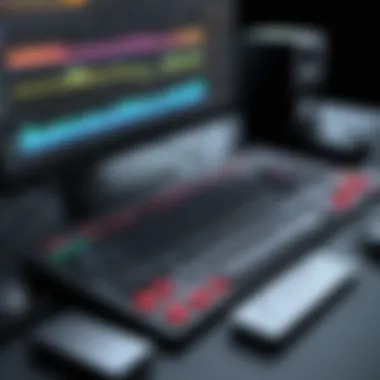

Adjusting export settings is vital for achieving the desired audio quality. Factors such as bitrate, sample rate, and channel configuration must be considered based on the intended use.
Here are some points to remember when adjusting settings:
- Bitrate: Higher bitrates provide better sound quality but result in larger files. Choose a rate that balances quality and file size based on your needs.
- Sample Rate: This determines how many samples per second are taken from a sound wave. Standard rates include 44.1 kHz or 48 kHz, but higher rates are available for professional use.
- Channels: Decide if your sound clip will be in mono or stereo. Stereo provides a richer sound, while mono is simpler and may be sufficient for some projects.
Ultimately, your choices can greatly impact the audience's experience with your sound clip, so invest the time to adjust these settings carefully.
Best Practices in Audio Editing
Editing sound clips is not merely a technical task; it requires practice to ensure high-quality output. Adopting best practices enhances the audio quality and streamlines the editing process, making it efficient and effective. This section focuses on key elements that define best practices in audio editing, outlining both the benefits and considerations.
Maintaining Original Files
One of the cornerstones of effective audio editing is the practice of maintaining original files. this is crucial for several reasons. Firstly, preserving the original sound clips allows for flexibility. If an edited version does not meet expectations, reverting to the original is easy. Secondly, original files often serve as a backup, protecting your work from accidental loss or corruption during the editing process. A good approach is to create a separate folder for original files before beginning any editing tasks. This minimizes the risk of overwriting important data.
Additionally, it is wise to employ version control. By saving different iterations of your project under distinct file names, you can track changes and identify what works best. This step can save countless hours in the long run, especially when dealing with complex projects that may undergo several revisions. Therefore, ensuring you always have access to the untouched original files cannot be overstated.
Listening on Different Devices
To accurately assess audio quality, it is essential to listen to sound clips on various devices. Each device, be it high-end studio monitors, standard computer speakers, or mobile phones, presents sound differently. Listening across a spectrum allows you to identify discrepancies in audio levels, clarity, and overall sound balance. This practice is particularly important because your audience may not have access to professional gear. Therefore, testing your audio on devices that represent your target listeners' experiences is a good idea.
When working with audio projects, consider the following:
- Use headphones and speakers: Each medium can reveal other issues with your audio that might go unnoticed in just one format.
- Test audio in real-world conditions: Listening in different environments can also provide insights into how the sound interacts with space.
- Solicit feedback: Getting opinions from peers who use different devices can highlight flaws that you may have overlooked.
Listening on different devices helps ensure your final output sounds good regardless of where it is played back.
These best practices unify overall audio quality and elevate the production standards of your sound clips. Understanding their significance enables users to develop a more disciplined and strategic approach to sound editing.
Troubleshooting Common Issues
In audio editing, common issues can detract from the overall quality of a project. Understanding how to troubleshoot these problems is essential. This section focuses on two main issues: background noise and sync problems. Addressing these challenges not only improves your sound quality but also enhances the listener's experience.
Dealing with Background Noise
Background noise can significantly compromise audio clarity. It is often subtle but can become amplified during editing. Various sources of background noise include microphone hiss, room reverberations, and unwanted sounds from the environment.
To effectively deal with background noise, consider the following:
- Identify the Source: Recognizing the source is crucial. Is the noise coming from the recording environment or a technical fault?
- Use Noise Reduction Tools: Most audio editing software include noise reduction features. For example, Adobe Audition has a "Noise Reduction" effect, which can help eliminate unwanted sounds.
- Manual Editing: Sometimes, manually editing the waveform to silence sections with noise may be necessary. This takes more time but can yield better results.
Pro Tip: Always record in a controlled environment if possible. This will reduce the amount of background noise from the start. Using a pop filter can also lessen unwanted sounds during vocal recordings.
Fixing Sync Issues
Sync issues arise when the audio does not align correctly with the visuals. Common in video productions, this problem can frustrate both editors and audiences. Relying on precise timing is crucial for maintaining coherence in multimedia projects.
Here are steps to correct sync issues:
- Check Sample Rates: Ensure that the sample rates of both audio and video match. Mismatched sample rates can cause playback errors.
- Use Visual Cues: When editing video, use visual cues to align audio. If there's a clap or major sound, align the audio waveform with the visual event.
- Adjustment Tools: Many editing platforms provide tools to nudge audio left or right in the timeline. Utilize these features to fine-tune the synchronization.
"In audio editing, even a slight misalignment can distract viewers or listeners. Precision is key to a professional sound clip."
A systematic approach to troubleshooting ensures smoother editing. By addressing background noise and sync issues, one can improve sound clips significantly. This is not just about fixing problems but enhancing the overall quality of audio projects.
End
In the realm of sound editing, reaching a well-informed conclusion holds significant weight. It encapsulates the depth of knowledge shared throughout the article while emphasizing the practical applications of sound editing processes for users at all skill levels. Understanding audio editing is not merely a technical skill; it is an essential aspect in various fields, including music production, filmmaking, and other creative industries.
The conclusion section consolidates the various elements discussed in preceding sections, serving as a succinct and coherent summary. By recapping the key concepts of software options, techniques, and best practices, it reinforces the reader's grasp of audio editing essentials. Moreover, it addresses the importance of continual learning, highlighting that the industry is always evolving, with new technologies and methodologies emerging.
Benefits of effectively concluding an article on this topic include:
- Clarity: Readers leave with a clear understanding of what they have learned.
- Reflection: Encourages users to reflect on their own practices and challenges.
- Actionability: Provides a pathway for readers to take the next steps in their audio editing journey.
Consideration of audience needs and expectations is vital in nurturing a productive learning environment. By emphasizing the relevance of the topics discussed, the conclusion not only captures the essence of the guide but also inspires readers to apply new knowledge in their own projects.
Recap of Key Points
- Understanding sound editing enhances the quality of audio projects.
- Various software options cater to different budgets and skill levels.
- Key editing techniques include cutting, fading, and volume adjustments.
- Advanced methods such as automation and effects can significantly improve sound quality.
- Ensuring proper export settings is crucial for achieving the desired audio format.
Future Trends in Audio Editing
Emerging technologies and trends are set to shape the future of audio editing significantly. Here are some notable developments to watch:
- AI and Machine Learning: The integration of AI tools will streamline the editing process, potentially allowing for real-time adjustments that can enhance audio quality. These tools will likely analyze projects and suggest improvements autonomously.
- Cloud-Based Solutions: More professionals are moving towards cloud-based editing software. This shift allows for easier collaboration among teams, as files can be accessed and edited from anywhere in the world.
- User-Friendly Interfaces: Newer editing solutions are focusing on ease of use, making professional-grade tools accessible to non-experts.
- Mobile Editing: As smartphones become more powerful, mobile editing applications will continue to improve, allowing for high-quality audio editing on the go.
Enhancing understanding of these trends allows sound editors to remain competitive and adept at navigating the ever-evolving landscape of audio production.







