Mastering Video Conferencing: A Complete Guide


Intro
In the current work climate, where remote communication is essential, understanding how to video conference effectively is crucial. The rise of digital tools means that professionals, regardless of their location, must navigate video calls with confidence. This guide aims to clarify the key elements needed for impactful virtual meetings, including software choice, user experience, and etiquette.
Key Points to Discuss:
- Essential software for video conferencing
- User experience including interface and design
- Performance metrics critical for reliability
- Best practices for etiquette in virtual meetings
- Follow-up strategies for meaningful engagement
Each aspect plays a significant role in fostering productivity and collaboration while reducing the potential for miscommunication and technical problems. By exploring these themes, professionals can refine their virtual interactions, leading to better outcomes in their digital workspace.
Software Overview
Software Description
The choice of video conferencing software can make or break a meeting. Various tools are available, each catering to different needs. Popular solutions include Zoom, Microsoft Teams, and Google Meet. Each offers distinct features that might appeal to different types of users. Knowing the appropriate platform for your specific needs is the first step to ensuring effective communication.
Key Features
When evaluating video conferencing software, consider the following features:
- User Limits: Ensure that the software can accommodate your required number of participants.
- Screen Sharing: Look for tools that allow for easy screen sharing for presentations and collaborative work.
- Recording Options: The ability to record meetings helps in reviewing discussions later or sharing them with absent participants.
- Integration with other Apps: Consider options that seamlessly integrate with productivity tools like calendars and task managers.
- Security Features: Privacy and data protection should be a priority, especially in a professional setting. Look for end-to-end encryption and other protective measures.
User Experience
User Interface and Design
A simple, intuitive interface is key. Software that is cluttered or difficult to navigate can lead to frustration during meetings. Users should have quick access to essential tools like mute, video on/off, and chat functions. A clean design minimizes distractions, allowing participants to focus on the content being discussed.
Performance and Reliability
Performance is non-negotiable in video conferencing. Latency issues can derail a meeting, leading to miscommunications. Check for features that enhance reliability, such as adaptive bandwidth management and failover systems. It's also valuable to have robust support available in case technical difficulties arise.
"Effective video conferencing combines the right tools with best practices in communication."
Ensuring that all participants have a smooth experience can enhance the quality of interactions significantly.
Prolusion to Video Conferencing
In today's globally connected world, video conferencing is more than just a tool; it is a vital component for effective communication. This section discusses the essence of video conferencing and its relevance in the current professional landscape. Whether you are a small business owner or an employee in a large organization, understanding video conferencing can greatly enhance collaboration and operational efficiency.
Definition and Overview
Video conferencing refers to the use of digital video and audio technology to facilitate real-time communication between individuals or groups located in different places. It provides a platform where participants can see and interact with each other as if they were in the same room. This interaction is crucial, especially in an age where remote work is becoming more prevalent. Being able to face the other person helps in establishing rapport and fosters a better understanding.
The technology may seem simple, but it involves various components, including software applications, hardware devices like cameras and microphones, and adequate internet connectivity. With such elements in place, businesses can hold meetings, training sessions, and seminars without the need for physical presence.
The Evolution of Video Conferencing
Video conferencing has come a long way since its inception. Initially, high costs and limited technology made it accessible only to large corporations. Over the years, advancements in both hardware and software led to a democratization of this technology. Today, platforms like Zoom, Microsoft Teams, and Google Meet allow users to conduct video conferences with just a click.
The transformation can be traced back to early experiments in the 1960s, which led to the development of ISDN networks in the 1980s, paving the way for the first practical systems. Now, with the integration of high-speed internet and mobile devices, video conferencing can be done anywhere, anytime, thus supporting the modern trend of hybrid and remote work.
The Importance of Video Conferencing in Modern Workplaces
The relevance of video conferencing has surged, particularly because of the recent global shifts towards remote work. It offers several benefits, including:
- Enhanced Communication: Video allows for non-verbal cues, aiding in better understanding among participants.
- Increased Efficiency: Face-to-face meetings save time compared to traditional emails and phone calls.
- Cost Savings: Reducing travel costs and accommodation expenses is a significant advantage for businesses.
- Global Reach: Teams can collaborate across different time zones and locations seamlessly.
In many cases, companies find that video conferencing not only improves productivity but also fosters a stronger team culture.
Understanding these foundational elements is essential as we navigate the specifics of planning, executing, and improving video conferences throughout this guide.
Preparing for a Video Conference
Preparing for a video conference is critical and plays a significant role in determining how effective the meeting will be. The approach taken during the planning stage influences not just participant engagement but also the productivity of the session. Key elements include establishing clear objectives, crafting a precise agenda, and choosing an appropriate time. Setting a solid foundation can minimize technical issues and miscommunication, leading to more meaningful discussions.
Setting Objectives
Setting objectives is the first step in preparing for a video conference. It involves defining what the meeting aims to achieve. This clarity will guide every aspect of the conference, from the topics covered to the desired outcomes. Without defined objectives, participants may feel lost or disengaged.
To set effective objectives, consider the following points:
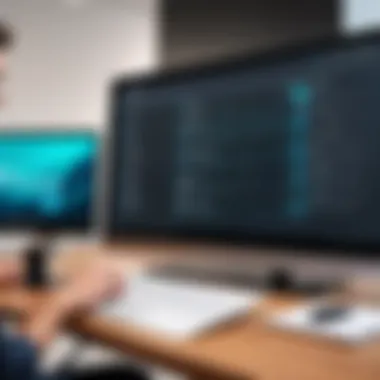

- Clearly articulate what needs to be accomplished.
- Involve all key stakeholders to ensure alignment.
- Keep the objectives specific and measurable, using guidelines from the SMART criteria.
This will help maintain focus throughout the call and enable all participants to prepare adequately.
Creating an Agenda
An agenda is more than just a list of topics. It serves as a roadmap for the video conference, ensuring that discussions remain focused and productive. A well-crafted agenda provides structure and allows participants to prepare in advance. It also sets expectations regarding the flow and timing of the meeting.
When creating an agenda, include:
- Topic titles for discussion
- Time allocation for each item
- Role assignments so everyone knows their responsibilities
- Q&A sessions for open dialogue
Share the agenda beforehand to give participants a chance to familiarize themselves with the topics, ensuring they come prepared to contribute.
Selecting the Right Time
Choosing the right time for a video conference is crucial, particularly in a globalized work environment. Factors such as time zones, participant availability, and peak productivity hours must be considered. Selecting a time that accommodates everyone can improve participation and engagement significantly.
When deciding on timing, consider these aspects:
- Use scheduling tools like Doodle or Calendly to find a slot that works for all.
- Be mindful of any cultural or regional differences that could affect availability.
- Aim for times that typically align with productivity peaks, avoiding late afternoons or early mornings when attention might wane.
Effective preparation sets the stage for a successful video conference. By setting objectives, creating detailed agendas, and choosing suitable times, the likelihood of productive discussions increases, ultimately benefiting the entire organization.
Choosing the Appropriate Technology
Selecting the right technology is crucial when engaging in video conferencing. The appropriate tools not only enhance the quality of communication but also minimize technical issues that can disrupt meetings. Choosing technology involves considering the platform, necessary hardware, and internet connectivity. Each element plays a role in ensuring a seamless video conferencing experience.
Video Conferencing Platforms
When it comes to software, there are several widely used platforms for video conferencing, such as Zoom, Microsoft Teams, and Google Meet. Each platform comes with its strengths and weaknesses.
- Zoom offers an intuitive interface and is known for its reliability. It allows large group meetings and has features like breakout rooms, which can facilitate smaller discussions within a larger conference.
- Microsoft Teams integrates well with other Microsoft products, making it suitable for organizations already using Microsoft applications. It provides a comprehensive suite for collaboration, including file sharing and chat functionality.
- Google Meet is tied closely with Google Workspace, promoting easy access for users of Gmail and other Google services. Its high-level security features make it a preferred choice for many businesses.
Selecting the right platform is often a matter of matching the organization's needs with the features offered by the service.
Hardware Requirements
Cameras
A camera is a fundamental component of video conferencing. A high-quality camera can greatly enhance the visual experience of meetings. Users should consider webcams that offer at least 1080p resolution. This clarity enables participants to see facial expressions and body language, which are essential for effective communication. A popular choice is the Logitech C920, known for its reliable performance and affordability. Additionally, some cameras offer unique features like autofocus and low-light correction, improving usability in varied environments. However, users should be aware that positioning the camera at eye level can further enhance engagement.
Microphones
Microphones significantly affect the audio quality during a video call. Clarity is key, as poor audio can lead to miscommunication. USB microphones, such as the Blue Yeti, are popular for their ability to provide clear sound. These devices often come with features like adjustable gain control and built-in pop filters, which help to minimize unwanted noise. One must consider the environment where the conference will take place. For instance, a microphone might perform differently in a quiet home office compared to a noisy public space. The proper placement of the microphone is also critical to prevent muffled sounds or feedback.
Headphones
Good headphones are essential, especially in multi-participant videos. They help avoid audio feedback loops and enhance the listening experience. Noise-canceling headphones, like the Sony WH-1000XM4, can filter out background noise, allowing for focused discussions. The comfort of headsets is another aspect to consider, particularly during longer meetings. Features such as built-in microphones for improved audio input help ensure clear communication. However, users should be cautious with wireless models, ensuring they have a sufficient charge before important calls.
Connectivity and Internet Speed
Reliable internet connectivity and speed are vital for uninterrupted video conferencing. A minimum speed of 3 Mbps is generally recommended for standard quality video calls, while higher speeds ensure better video quality and reduce lag. Wired connections are often more stable than wireless ones; therefore, using an Ethernet cable is advisable for critical meetings. Furthermore, testing the internet connection beforehand can be beneficial in confirming that the meeting will proceed smoothly.
Adhering to these technology guidelines helps create a more professional and effective environment for video conferencing, ultimately improving communication outcomes.
Inviting Participants
Inviting participants to a video conference is a foundational step that significantly impacts the success of the meeting. This aspect cannot be overlooked, as it sets the stage for the discussion and ensures that all necessary stakeholders can contribute. The key lies not just in sending an invitation, but in crafting an effective invitation that communicates clear information while considering the participants' needs and expectations.
Crafting the Invitation
An effective invitation serves multiple purposes. It provides essential details about the meeting like purpose, date, time, and technology used. However, it must go beyond mere logistics. The tone of the invitation should reflect professionalism while inviting engagement. Here are some elements to include:
- Clear Subject Line: Make it easily identifiable; for example, "Invitation: [Project Name] Video Conference Meeting".
- Detailed Agenda: Outline the topics that will be discussed. This allows participants to prepare accordingly.
- Purpose of Meeting: Explain why their presence is critical. It adds value and ensures attendees understand what to expect.
- Call to Action: Encourage participants to confirm their attendance. This helps in identifying who will join and whether any preparations need to be adjusted.
Incorporating these elements can increase engagement among invited participants. Well-crafted invitations can also foster a sense of ownership and motivation to contribute positively during the meeting.
Managing Time Zone Differences
Coordinating a video conference across different time zones is often challenging, yet essential for global teams. Understanding and addressing this element can minimize misunderstandings and enhance participation. Here are some strategies:
- Use Time Zone Converters: Tools like Time Zone Converter or World Time Buddy facilitate easy comparison of time zones. This prevents mistakes and ensures everyone can join at a compatible time.
- Suggest Multiple Time Options: When sending out invitations, propose several time slots and allow participants to vote on their preference. This approach accommodates more attendees.
- Highlight the Time Zone: Always mention the time zone in the meeting invitation—using a format like "10 AM EST" clearly states when the meeting is scheduled.
- Follow-Up Reminders: As the meeting date approaches, send out reminders that reiterate the time and provide a countdown if crossing multiple time zones.


Understanding and addressing time zone differences can significantly improve attendance and participation rates. This consideration reflects a professional attitude and leads to a more productive conference.
Video Conference Etiquette
Video conference etiquette is a critical component of effective virtual communication. As more businesses shift to remote work, understanding appropriate conduct during video calls has become increasingly important. Observing proper etiquette can lead to enhanced collaboration, clearer communication, and more productive meetings. It helps create a professional atmosphere even when participants are not physically together. Each element of etiquette contributes to the overall success of a video conference.
Dress Code and Professional Appearance
Maintaining a professional appearance during video conferences is essential. Dressing appropriately not only reflects respect for the participants but also sets the tone for the meeting. The choice of attire can influence how participants perceive one another and communicate during the call.
- Choose Appropriate Attire: Select clothes that align with the company culture and the formalness of the meeting. Avoid excessive casual wear which can diminish professionalism.
- Consider the Background: Ensure your clothing contrasts well against the background. This can improve the visual experience for others on the call.
- Grooming: Pay attention to personal grooming. Neat hair and minimal distractions can help maintain focus on the discussion.
Being mindful of appearance contributes to the overall engagement of all participants, fostering a more serious attitude towards the meeting.
Mute When Not Speaking
Using the mute function is one of the most straightforward yet crucial etiquette rules during a video conference. Background noise can be disruptive and detrimental to the flow of conversation. Here are some aspects to consider:
- Limit Distractions: When you are not speaking, mute your microphone. This reduces noise from typing, pets, and other non-verbal activities.
- Signal When Ready to Speak: If you need to unmute, do so when you want to contribute. This helps maintain order during discussions.
- Participate Actively: If the conversation is engaging, remember to unmute when it is your turn to talk. It ensures that your thoughts are heard clearly without interruptions.
Overall, muting unnecessary noise leads to a more productive environment and shows respect for others’ speaking times.
Engaging with Participants
Active engagement in video conferences can greatly enhance the quality of discussions. It fosters a sense of connection and collaboration among participants. Here are strategies to improve engagement:
- Make Eye Contact: Look into the camera when speaking. This simulates eye contact and builds a stronger connection with participants.
- Use Non-Verbal Cues: Nodding your head or giving thumbs up can indicate agreement and encourage others to interact.
- Involve Others: Ask questions and involve quiet participants in the discussion. This creates a more inclusive dynamic.
- Limit Multitasking: Stay focused on the meeting. Diverting attention elsewhere can make participants feel undervalued.
Engaging with participants not only enriches the conversation but also creates a more inclusive atmosphere, leading to deeper collaboration.
Conducting the Video Conference
Conducting a video conference is a crucial phase in the meeting process. It encompasses all activities from the start to the conclusion of the meeting. Properly conducting the conference can significantly enhance communication, engagement, and effectiveness. Attention to detail during this stage can prevent miscommunication and technical delays, ensuring a smooth interaction.
Starting the Conference and Prefaces
A strong start sets the tone for the meeting. Begin by ensuring that all participants have joined the call before initiating introductions. Greet everyone warmly to create an inviting atmosphere. Use this time to briefly state the purpose of the meeting and what you hope to achieve. During introductions, encourage each participant to share their name and role. This can facilitate a sense of belonging and engagement. In smaller groups, personal touches in introductions can be useful; however, in larger meetings, it might be efficient to keep it brief.
Let’s look at some guidelins for starting:
- Ensure all video and audio settings are functioning before starting.
- Acknowledge everyone’s presence; it helps build rapport.
- Clarify the agenda quickly and outline expectations for participation.
Facilitating Discussion
Effective facilitation is key to a successful video conference. The facilitator should navigate the conversation, ensuring that each participant has the opportunity to contribute. Prepare prompts or questions to guide the discussion. This will keep the conversation on track and focused on objectives.
Encouraging input from quieter participants can be particularly helpful. One method to do this is to directly invite feedback from those who have not spoken. Being mindful of the dynamics in the conversation fosters an inclusive environment. Here are some practical tips:
- Use visual aids or shared screens to enhance understanding.
- Keep an eye on the time; ensure to cover all agenda items.
- Summarize key points regularly to reinforce understanding and keep everyone aligned.
Managing Technical Issues
Technical difficulties can disrupt video conferences and lead to frustration. It is essential to have a plan for addressing potential issues. Common problems include connectivity issues, audio or video malfunctions, and platform-specific glitches. Always have a backup plan or alternative communication method, such as a phone or chat to keep the meeting going.
Here are some recommendations for managing these challenges:
- Test all technology beforehand. This includes verifying internet speed.
- Designate a participant to help troubleshoot issues if they arise.
- Inform participants about who to contact in case of technical difficulties.
Being prepared can reduce anxiety around these unexpected situations, keeping the focus on the conference's content rather than the tech.
"Planning for technical issues is as important as preparing the agenda. Being ready can transform a potential setback into a successful resolution."
Post-Conference Activities
Post-conference activities are crucial for ensuring that the outcomes of a video conference translate into actionable insights and improvements. Engaging in these activities can significantly enhance both individual and team productivity. They provide an opportunity to solidify connections, clarify any ambiguities, and extend the impact of the virtual meeting beyond its scheduled time. Effectively handling follow-ups and feedback fosters an environment of continuous communication and collaboration.
Sending Follow-Up Notes
Follow-up notes are essential for consolidating the key points discussed during a video conference. They serve as a record that keeps all participants aligned with the decisions made and action items assigned. It is best to send these notes promptly, ideally within 24 hours after the meeting. This ensures that the information remains fresh in participants' minds.
In the follow-up notes, include:
- Summary of discussions: Highlight the main topics covered.
- Decisions made: Clarify what was agreed upon during the meeting.
- Assigned actions: Detail the responsibilities assigned to each participant, including deadlines.
- Next steps: Outline any follow-up meetings scheduled and the expected outcomes.


Using clear headings and bullet points can improve the readability of these notes. This structured format aids in understanding the information quickly. It’s also beneficial to send these notes via email or project management tools like Asana or Trello, which can enhance tracking progress on action items.
"A well-written follow-up note can reaffirm the commitment of each participant to the agreed objectives."
Gathering Feedback
Feedback is another vital aspect of post-conference activities. It helps evaluate the effectiveness of the video conference and identify areas for improvement. Gathering feedback should be done systematically, through surveys or quick feedback forms, distributed shortly after the conference.
When asking for feedback, consider including questions such as:
- Content clarity: Was the information presented clearly?
- Engagement level: Were participants actively involved?
- Technical issues: Did anyone experience technical difficulties?
- Suggestions for improvement: How can future conferences be enhanced?
Processing this feedback can guide future video conferencing practices. It allows you to adjust the agenda, improve technology choices, or modify engagement techniques based on participants' needs.
Engaging actively in post-conference activities will not only help sustain the momentum created during the meeting, but also strengthen relationships among team members.
Evaluating Video Conference Effectiveness
Evaluating the effectiveness of video conferences is essential for both personal and organizational growth. This process helps ensure that the goals of the meeting are met and provides insights into how future meetings can improve. The importance of evaluation lies in its ability to identify strengths and weaknesses in the conducted sessions, allowing refinements to enhance productivity. By focusing on specific elements such as engagement, clarity of communication, and participant satisfaction, organizations can better harness the potential of video conferencing as a strategic tool.
Furthermore, understanding what does and does not work in video conferences can facilitate smoother interactions and reduce the likelihood of miscommunication, which can easily occur in a virtual setting. This leads to a more engaged audience and ultimately boosts morale and collaboration within teams.
Key Performance Indicators
Accounting for Key Performance Indicators, or KPIs, is crucial for measuring the success of video conferences. By selecting appropriate KPIs, organizations can objectively assess the impact of their virtual meetings. Common metrics include:
- Participant Engagement: Does the audience actively participate? High engagement indicates that the content is relevant and well-presented.
- Meeting Objectives Fulfilled: Were the initial goals of the meeting achieved? This can be gauged through follow-up discussions or surveys.
- Technology Issues Encountered: How often do participants face technical difficulties? Frequent problems may suggest a need to upgrade equipment or choose a more reliable platform.
- Post-Meeting Feedback: Gathering feedback through surveys post-conference helps gauge both content receptivity and the overall experience.
Implementing these KPIs allows organizations to gather pertinent data and insights, leading to a clearer understanding of effectiveness in their video conferencing efforts.
Continuous Improvement Strategies
Continuous improvement is a mindset that organizations should embrace to maximize the potential of video conferencing. Strategies for achieving ongoing enhancement include:
- Regular Feedback Loops: Soliciting and implementing feedback from participants can provide fresh perspectives on meeting formats and content. Surveys or anonymous suggestion boxes post-conference can be useful tools here.
- Training Sessions: Providing training for participants on how to use the chosen video conferencing software efficiently can eliminate technical issues and enhance comfort levels during meetings.
- Evaluating Meeting Formats: Analyzing various meeting structures, such as roundtable discussions versus traditional presentations, can lead to more effective communication.
- Tracking Progress: Establishing an ongoing review system to observe changes in KPIs over time will help refine strategies and improve meeting efficiency.
By fostering a culture committed to continuous improvement, organizations can ensure that they remain agile and proactive in enhancing their video conferencing capabilities.
Future Trends in Video Conferencing
The landscape of video conferencing is constantly evolving. Understanding future trends is crucial for maintaining effective communication in a rapidly changing environment. As organizations adapt to the dynamics of remote work, anticipating these trends can lead to more productive and efficient meetings. This section explores emerging technologies and hybrid work environments, both pivotal in shaping the future of video conferencing.
Emerging Technologies
Emerging technologies are at the forefront of transforming video conferencing. Innovations such as artificial intelligence, virtual reality, and augmented reality are not just buzzwords; they are changing how we interact.
- Artificial Intelligence (AI): AI enhances virtual meetings by providing real-time transcription, language translation, and automated scheduling. These tools help reduce misunderstandings and streamline processes. Companies like Zoom and Microsoft Teams are integrating AI features to improve user experience.
- Virtual Reality (VR): With VR, participants can immerse themselves in a shared digital space. This technology can replicate the face-to-face experience, making interactions feel more personal. Organizations are exploring VR for training and team-building sessions.
- Augmented Reality (AR): AR overlays digital content onto the real world. This can be particularly useful for collaborative work, where teams can visualize projects in a more interactive manner. For example, engineers can view 3D models during discussions, making technical meetings more engaging.
These advancements can optimize meetings but come with considerations. The initial investment for new technology and user adaptation can be challenges for companies, especially small businesses. However, the long-term benefits of improved engagement and efficiency often outweigh the costs.
Hybrid Work Environments
The rise of hybrid work environments dramatically alters the video conferencing landscape. As organizations merge in-office and remote work, meeting strategies must adapt.
- Flexibility in Scheduling: Businesses need to consider flexible scheduling to accommodate diverse work locations. This includes understanding time zones and working hours for all participants.
- Technology Integration: Utilizing tools and platforms that support hybrid meetings is essential. Systems like Cisco Webex and Google Meet are developing features for smoother transitions between remote and in-person attendees.
- Cultural Adaptation: Companies must foster a culture that values and embraces hybrid work. This involves training employees on how to effectively engage in mixed settings, ensuring everyone can contribute regardless of their physical presence.
The trend toward hybrid work emphasizes the need for robust video conferencing solutions. Organizations should invest in high-quality audio and visual equipment to bridge the gap between remote and onsite participants.
Efficient video conferencing systems can dramatically improve communication flows in hybrid teams.
The future of video conferencing is geared towards creating a more integrated, inclusive environment. Keeping abreast of these trends allows organizations to optimize their meetings and enhance collaboration across all levels.
Culmination
The conclusion serves as a critical capstone for understanding video conferencing. It synthesizes the vital components laid out throughout this guide and reinforces the necessity for effective virtual communication. By grasping how to navigate the principles of video conferencing, IT professionals, software developers, and organizations of all sizes can sharpen their operational prowess.
Summary of Key Points
In this guide, we have explored various fundamental elements of effective video conferencing:
- Preparation is Essential: Establishing clear objectives, creating detailed agendas, and choosing suitable timings contribute to the overall success of meetings.
- Choosing the Right Technology: Appropriate platforms and hardware are critical. Selecting reliable video conferencing tools, like Zoom or Microsoft Teams, enhances the user experience.
- Invitations and Inclusivity: Careful crafting of invitations, considering time zones, and ensuring everyone can attend can result in better engagement.
- Maintaining Etiquette: Adhering to professional appearances and ensuring effective communication through muted microphones when not speaking can improve interaction quality.
- Managing Technical Issues: Being prepared for common technical pitfalls minimizes disruptions during discussions.
- Constructive Follow-Up Actions: Sending post-conference notes and gathering feedback paves the way for ongoing improvement.
Final Thoughts on Effective Video Conferencing
With the rapid advancements in communication technology and shifts in work culture, organizations that adopt these strategies stand to gain a competitive edge. As we move forward, we must embrace the tools and techniques that make video conferencing not just a necessity but also an opportunity for growth and innovation.
"In an increasingly remote and globalized work environment, mastering video conferencing enhances communication, and signifies a strategic advantage in professional settings."
Organizations should consider investing in training and resources to ensure their teams are proficient in these skills. As we navigate a new landscape of work, effective video conferencing is more than a skill—it is a vital asset.







