Mastering Video Editing for YouTube Success


Intro
In the realm of YouTube, video content is king. Yet, the quality of that content significantly hinges on the art of video editing. This first section sets the tone for a deeper dive into professional video editing tailored for YouTube creators. Many factors come into play when crafting polished videos that captivate audiences. This guide aims to equip you with the knowledge and tools needed to master the intricate landscape of video editing.
Whether you are a novice or an experienced content creator, you will find valuable insights here. Understanding the editing process, selecting the right software, and applying effective techniques are crucial. Additionally, optimizing your videos for search engines is paramount to increase visibility.
The insights provided in this article cater to both small businesses looking to expand their reach and seasoned video editors seeking advanced knowledge.
Software Overview
When considering professional video editing for YouTube, the selection of software is foundational. Various programs cater to different needs, budgets, and expertise levels. A deep understanding of the available tools is essential.
Software Description
Several video editing software options stand out in the industry. Programs such as Adobe Premiere Pro, Final Cut Pro, and DaVinci Resolve are some of the most notable choices among creators. Each software brings unique features suited for a range of editing tasks.
- Adobe Premiere Pro: Known for its versatility and integration with other Adobe products, Premiere Pro is particularly favored by content creators who require advanced editing capabilities.
- Final Cut Pro: Designed specifically for macOS, Final Cut Pro is renowned for its speed and intuitive interface, which enhances the editing experience.
- DaVinci Resolve: It offers powerful color grading features and an impressive free version, appealing to both beginners and seasoned editors.
Key Features
Understanding the key features of each video editing software is crucial for effective selection.
- Multi-Cam Editing: This feature allows editors to switch seamlessly between camera angles, beneficial for videos with multiple shots.
- Audio Editing Tools: High-quality audio is just as important as visuals. Most video editing software includes tools to enhance sound quality and manage background noise.
- Effects and Transitions: Users can apply a variety of effects and transitions to elevate the visual storytelling aspect.
- Export Options: An abundance of formats and resolution settings makes it easier to publish videos optimized for YouTube.
"Selecting the right video editing software can make or break your content's appeal."
User Experience
User experience plays a critical role in the effectiveness of video editing software. An interface that allows for efficient navigation can save time and enhance creativity.
User Interface and Design
The layout of the software significantly impacts how users interact with it. A clean, intuitive design facilitates quicker learning curves and smoother editing processes. Users should consider the following aspects:
- Customization Options: Ability to tailor layouts to personal preferences can enhance productivity.
- Accessibility of Tools: Frequently used features should be easy to locate and use.
Performance and Reliability
Performance is another critical consideration when selecting editing software. Users need tools that can handle high-resolution files without lagging. The reliability of the software during intensive tasks is important as well. Key factors include:
- System Compatibility: Ensuring the software runs smoothly on your hardware is essential.
- Crash Recovery Features: Good editing software should have auto-save functions to avoid data loss.
By understanding the software landscape and user experience factors, creators can make informed decisions that will impact the quality of their video content. These foundational elements set the stage for diving deeper into specific editing techniques and strategies that will further enhance your content creation efforts.
Understanding YouTube Video Editing
Video editing is a critical component in the world of YouTube content creation. This process is not merely about cutting and arranging clips; it involves a careful attention to detail that can significantly enhance the viewer's experience. Quality editing can make the difference between a video that captures attention and one that gets overlooked. Audience engagement is a crucial metric for success on platforms like YouTube, and video editing plays an essential role in driving that engagement.
By refining the visual and auditory elements, creators can present their messages more effectively. Whether through pacing, color correction, or sound design, each aspect of editing adds value to the final product. As creators seek to stand out in an oversaturated market, these techniques not only affect viewer retention but also influence a channel's credibility and professionalism.
Moreover, understanding the fundamentals of video editing helps content creators realize their artistic vision. Through professional editing, one can communicate a narrative more compellingly, making it easier for audiences to relate to and understand the content. In addition, well-edited videos are more likely to be favored by YouTube's algorithms, improving visibility and reach.
In summary, professional video editing is paramount for creators aiming to succeed on YouTube. The skills, techniques, and practices that editing encompasses can have a profound impact on the overall quality and effectiveness of video content.
The Importance of Video Editing
Video editing is crucial for several reasons. First, it enhances the clarity of the message. By removing unnecessary information and focusing on key points, editors help convey a clearer story to the audience. Second, it helps maintain viewer interest. A well-paced video encourages viewers to stay engaged and watch until the end.
Additionally, good video editing contributes to the overall aesthetic value of a video.
- Visual Appeal: With techniques like color grading and effects, editors can transform raw footage into a polished piece that captivates viewers.
- Sound Quality: Incorporating sound design ensures that audio elements complement the visuals, creating an immersive experience.
The importance of video editing cannot be overstated. In an era where content is plentiful, being able to present high-quality video can set a creator apart from others.
Key Differences Between Amateur and Professional Editing
Understanding the gap between amateur and professional editing can guide creators towards improving their skills.
Amateur editing often lacks a cohesive narrative structure. Videos may jump from one scene to another without a clear transition. Professional editing emphasizes storytelling by creating a rhythm and flow that aligns with the narrative.
Here are some key differences to observe:
- Software Proficiency: Amateurs may rely on basic editing software, while professionals utilize advanced tools like Adobe Premiere Pro or Final Cut Pro, which provide more functionality.
- Technical Skills: Professional editors have a deep understanding of technical aspects such as color correction and sound mixing, which enhance the overall quality.
- Attention to Detail: Professionals focus on finer details, including transitions and pacing, while amateurs may overlook these aspects, leading to a less polished final product.
Essential Skills for Video Editors
Video editing is a complex task that requires a range of skills and knowledge. For content creators on YouTube, mastering these skills is essential to produce high-quality videos that engage viewers and effectively convey messages. In this section, we will delve into three primary skills that every video editor should develop: technical proficiency, storytelling and narrative structure, and visual composition techniques.
Technical Proficiency
Technical proficiency in video editing is critical. This skill involves understanding the various software tools and hardware required for the editing process. Editors must familiarize themselves with programs such as Adobe Premiere Pro, Final Cut Pro, or DaVinci Resolve, each offering unique features. The ability to navigate these tools determines how efficiently one can edit footage, manage timelines, and apply effects.
Moreover, knowledge of file formats and video resolutions also contributes to the overall quality. For instance, understanding the differences between 4K and 1080p resolution can influence the choice of camera and editing settings. Technical skills also extend to audio editing. Sound quality is vital; improper audio can ruin an otherwise great video. Thus, knowledge of audio mixing and sound design practices should not be overlooked.
Storytelling and Narrative Structure
Storytelling is at the heart of video editing. A strong narrative structure guides the viewer through the content and maintains their interest. Editors must craft compelling stories through careful selection of clips, pacing, and transitions. Knowing how to create an emotional arc is fundamental. It involves using techniques like suspense, surprise, or humor to evoke feelings that align with the video's purpose.
Each video typically follows a three-act structure: setup, confrontation, and resolution. This framework can help editors organize their footage effectively. Storyboarding is often recommended during pre-production for this reason. It helps visualize the narrative flow, ensuring that the editing process remains coherent. By mastering storytelling techniques, editors can create videos that not only inform but also resonate with audiences on a deeper level.
Visual Composition Techniques
Visual composition is another vital skill for video editors. This includes understanding how to frame shots, use color, and utilize lighting effectively. The rule of thirds is a fundamental principle in visual composition that guides how to position subjects within the frame. Applying this concept helps create balanced and engaging visuals.
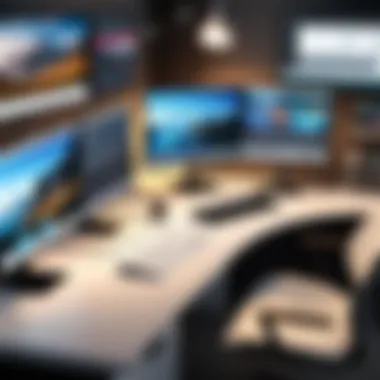

Additionally, incorporating color grading techniques can enhance mood and tone. Editors should be able to manipulate colors deliberately to influence how viewers feel about the content. Lighting also plays a critical role. Well-lit videos appear more professional and are easier to watch. Editors must learn to use both natural and artificial lighting creatively.
Understanding these visual elements helps editors significantly improve the aesthetic quality of their videos, making them stand out amidst a sea of content.
"In the realm of video editing, technical skills serve as the foundation. However, storytelling and visual composition elevate a video from mere footage to a captivating narrative."
In summary, the essential skills of technical proficiency, storytelling, and visual composition are foundational for video editors working in the YouTube space. Developing these areas not only enhances the final product but also increases the editor's ability to communicate effectively with an audience. As the demand for high-quality content grows, mastering these skills will undoubtedly open doors to greater opportunities in the competitive world of video creation.
Choosing the Right Video Editing Software
Choosing the right video editing software is a crucial step for any creator aiming to produce professional-quality content for YouTube. Each program offers unique functionalities and capabilities that cater to different levels of expertise and types of projects. This choice can significantly impact the editing process, the final product, and even viewer engagement. The right software not only enhances editing efficiency but also provides valuable tools that can elevate creativity. Hence, understanding what is available and how it aligns with your goals is essential.
Professional Software Options
When it comes to professional video editing, there are several software options available. Each comes with its own set of features that can appeal to different needs and preferences. Some of the most notable programs include:
- Adobe Premiere Pro: This is a widely-used software in the industry, known for its comprehensive set of tools. Premiere Pro offers robust features for both beginners and advanced users, including multi-camera editing, color grading, and audio editing options.
- Final Cut Pro: Preferred by many Mac users, Final Cut Pro boasts a user-friendly interface. It provides effective organization tools and powerful editing capabilities that allow for high-level production.
- DaVinci Resolve: This software combines editing, color correction, and audio post-production in one package. It is particularly strong in color grading, making it a top choice for projects where visual quality is paramount.
- Sony Vegas Pro: Known for its straightforward timeline and intuitive features, Vegas Pro is suitable for those who prefer a different workflow. It supports a variety of formats and offers flexibility for creative edits.
Each of these options comes with its pros and cons, which can influence your decision depending on your specific needs.
Comparative Analysis of Popular Programs
To make an informed selection, it is vital to compare the popular programs. Consider the following factors:
- User Interface: How intuitive is the software? A steep learning curve can hinder productivity and creativity.
- Functionality: Does the software have the features you need, such as 4K support, multi-cam editing, or motion graphics?
- Cost: Pricing can vary. Some software operates on subscription models, while others are one-time purchases. Evaluate your budget.
- Platform Compatibility: Ensure that the software runs smoothly on your operating system, whether it's Windows or macOS.
By weighing these factors, editors can tailor their choice based on their unique requirements and expertise.
Considerations for Software Selection
In selecting the right video editing software, several considerations should guide your decision:
- Skill Level: Beginners may favor options like iMovie or introductory versions of professional software. Advanced users might seek out more sophisticated features.
- Project Type: Think about the kind of videos you will create. Some programs excel in specific genres, such as vlogging or documentaries.
- Collaboration: If working in teams, consider software that supports collaboration and easy sharing of projects.
- Future Needs: Anticipate any future needs as your channel grows. Investing in software that scales with your skills and output will save you time and money later on.
"The right video editing software not only facilitates efficient editing but also inspires creativity and enhances the overall quality of your content."
Video Editing Techniques and Workflow
Video editing is not just about cutting and joining clips; it encompasses a refined process that shapes the final output. A clear understanding of video editing techniques and workflow is vital for any YouTube creator looking to produce professional-quality content. It ensures that videos are not only coherent but also resonate with the target audience.
Pre-Production Planning
Effective video editing starts long before the actual editing process. Pre-production planning includes scripting, storyboarding, and organizing resources. A well-thought-out plan saves time during editing and allows creators to visualize the end product.
- Scripting: This is foundational. A script provides a roadmap for the video, outlining key messages and dialogues.
- Storyboarding: Help visualize scenes and transitions. It prevents unnecessary shooting.
- Resource Management: Ensure all necessary footage, images, and audio files are available and organized before starting.
Investing time in pre-production planning can significantly streamline the editing workflow, leading to smoother transitions and a cohesive narrative in the final product.
The Editing Process: Step-by-Step
The editing process can be broken into several essential steps. Understanding these ensures a more efficient workflow:
- Importing Footage: Start by transferring your media files to your editing software. Proper labeling and organization aid in quick access later.
- Creating a Rough Cut: Assemble the clips in the sequence based on the script. Focus on getting the structure correct, without worrying about perfection initially.
- Fine-tuning: This involves trimming clips, adjusting timings, and ensuring smooth transitions. Attention to detail is key at this stage.
- Adding Effects and Graphics: Incorporate visual elements that enhance storytelling. This includes titles, lower thirds, and any necessary graphics.
- Color Correction: Ensure consistent color grading throughout the video. A unified color palette helps in establishing a professional look.
- Sound Design: Balance audio levels and add background music or sound effects. Audio quality can dramatically affect viewer engagement.
- Final Review: Always review the entire video. This step often uncovers issues and provides an opportunity for final adjustments.
Following these steps not only improves efficiency, but it also enhances the overall quality of the content produced.
Post-Production Tips
Post-production is where the groundwork laid during pre-production and editing comes together. Here are some tips for effective post-production:
- Backup Your Project: Always keep a copy of your project files and media. Use cloud storage for added security.
- Seek Feedback: Before publishing, get opinions from peers or mentors. Fresh perspectives can offer invaluable insights.
- Format for Platforms: Ensure the final video meets YouTube’s specifications. Pay attention to resolution, aspect ratio, and file size.
- Promote the Video: Once uploaded, use social media channels to share your content. Consider creating eye-catching thumbnails to attract viewers.
"The success of a video often lies in the meticulous attention given to its editing workflow."
Color Grading and Sound Design
Color grading and sound design are essential components of professional video editing, particularly for YouTube. They enhance the viewer's experience and elevate the overall quality of the content. Properly executed color grading can create mood and convey emotion, while sound design adds depth and realism to the video. Understanding how these two aspects complement each other can set a creator's work apart from mere amateur efforts.
Understanding Color Grading
Color grading involves adjusting the colors and tones of the video to achieve a desired look. This is not just about beautifying the footage, but also about enhancing storytelling. Different color schemes can invoke various emotional responses. For example, warmer tones might convey happiness or comfort, while cooler tones may suggest sadness or tension.
The benefits of effective color grading include:
- Enhanced Visual Appeal: A polished look grabs viewers’ attention.
- Consistency: Ensures a uniform appearance across multiple clips.
- Mood Setting: Influences how the audience interprets scenes.
When diving into color grading, editors often use software like Adobe Premiere Pro or DaVinci Resolve. It is important to familiarize yourself with the color wheels, curves, and LUTs (Look-Up Tables). Each of these tools provides different methods for achieving distinct looks.
Essential Sound Design Practices
Sound design is often overlooked, yet it is critical for producing high-quality video. Good sound enhances realism, fosters engagement, and provides an immersive experience. For instance, sound effects can make an action sequence feel more intense. Music choice can significantly affect the emotional trajectory of a scene.
Here are some crucial sound design practices:
- Using Ambient Sounds: These sounds make scenes feel lived-in and believable.
- Layering Audio: Combining various sounds contributes to a rich audio landscape.
- Attention to Dialogue: Clear and balanced audio is critical for viewer understanding.
Furthermore, attention to detail in sound design can create a professional feel to even simple videos. Common software for sound design includes Adobe Audition and Audacity. Effective editing of sound can make a huge difference. It can elevate your video from just another clip to an engaging visual narrative.
"In video editing, each frame and sound byte contributes to the story. Ignoring one can diminish the overall impact of the other."
Overall, mastering color grading and sound design can significantly enhance video quality and viewer engagement on YouTube.
Leveraging Effects and Transitions
In the realm of video editing for YouTube, leveraging effects and transitions is not merely about enhancement; it's a way to define the visual language of a channel. This aspect of editing can captivate the viewer, maintain their attention, and ultimately lead to a more engaged audience. High-quality effects can elevate the overall professionalism of a video. At the same time, transitions can facilitate a seamless narrative flow, making content more coherent and enjoyable.
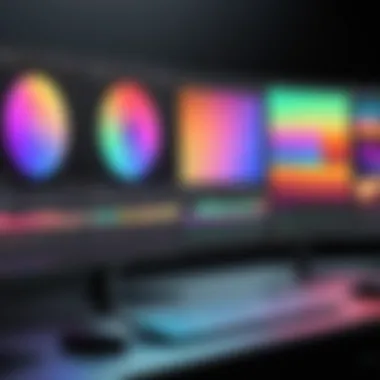

Editors must be judicious when applying effects and transitions. Overusing effects can detract from the video's message. Thus, it is important to understand when and how to incorporate them effectively to support storytelling and reinforce the intended emotions of the content. A balanced approach to using these elements allows for clarity and enhances the viewing experience.
Types of Effects and Filters
There are various effects and filters available to video editors. Here are some common ones:
- Color Correction: Adjusting colors to match a particular mood or style, ensuring uniformity across scenes.
- Motion Graphics: Adding dynamic elements that can explain complex ideas visually, useful in educational or technical content.
- Slow Motion and Speed Ramping: These techniques can emphasize action or evoke a sense of drama, often seen in interviews or highlight reels.
- Text Overlays: Useful for providing context or highlighting important points without overshadowing the visuals.
- Vignettes: These help to draw viewers’ focus towards the center of the frame, directing attention to subject matter.
In applying filters, it's critical to maintain authenticity. Each effect should complement the narrative you are weaving. Consistency in effect use can also reinforce a channel's brand identity.
Using Transitions Effectively
Transitions serve as the bridge between scenes or segments. Here are some best practices for effective transitions:
- Maintain Audience Engagement: Simple cuts or fades usually work best for narrative-driven content. Viewers should not be distracted by flashy transitions.
- Match the Energy of the Content: For fast-paced sequences, whip pans or quick cuts might feel more appropriate. Conversely, softer transitions like dissolves may work better for slower, more reflective pieces.
- Establish Rhythm: Varied transition lengths can set the pacing of your video. Experimenting with different styles can contribute to the overall feel of your content.
A well-placed transition can enhance flow while aiding in storytelling. Like other elements of editing, transitions should be used to guide the viewer, not confuse them. Adequate attention to effects and transitions can greatly increase the impact and professionalism of video content on YouTube.
"The key to effective video editing lies in the balance between creativity and clarity. Too much can overwhelm, while too little can bore."
For further reading on video editing techniques, check this Wikipedia page for a broader overview.
Optimizing Videos for YouTube
Optimizing videos for YouTube is fundamental for content creators who aim to increase their visibility and engage effectively with their audience. With millions of videos uploaded daily, optimized content is more likely to reach viewers who are genuinely interested in it. Optimization is the practice of enhancing various elements of a video to ensure it ranks higher in search results and attracts a larger viewership. The benefits of effective optimization include improved visibility, enhanced viewer retention, and increased subscriber growth.
SEO Best Practices for Video Content
Search Engine Optimization (SEO) for video content is crucial. This involves using strategies that help the video perform better when users search. Here are some best practices:
- Keyword Research: Identify keywords relevant to your video's topic. Tools like Google Keyword Planner can help determine what terms your audience is searching for.
- Title Optimization: Your video’s title should be concise, informative, and include primary keywords. A well-structured title captures potential viewers' attention.
- Description: The video description should be detailed, providing insights about the content. Include relevant keywords naturally. Aim for at least 250 words.
- Tags: Use appropriate tags to help YouTube understand your video's content. Include a mix of broad and specific tags related to your topic.
- Engagement Metrics: Encourage viewers to like, comment, and share your video. High engagement signals to YouTube that your content is valuable, which may boost its visibility.
"SEO is not just about keywords; it’s about understanding your audience's intent and delivering valuable content that meets their needs."
Thumbnail and Title Optimization
Creating captivating thumbnails and titles can significantly impact viewer click-through rates. First, let’s discuss thumbnail optimization:
- Visual Appeal: Thumbnails should be visually striking and professional, grabbing the audience's attention. Use bold colors and readable text.
- Consistency: Maintain a consistent style across your thumbnails to help establish your brand identity.
- File Size: Ensure that the thumbnail file size is optimized. YouTube recommends a resolution of 1280x720 pixels.
Next is title optimization:
- Clear and Descriptive: Titles should clearly convey what the video offers. Avoid clickbait, which can lead to viewer dissatisfaction.
- Incorporate Keywords: Like the video itself, the title should include important keywords. However, keep it natural and engaging.
- Character Limit: Aim to keep titles under 60 characters to ensure visibility on various devices without being cut off.
Maintaining Quality and Consistency
Maintaining quality and consistency in video editing is non-negotiable for anyone aiming to establish a successful YouTube presence. The audience expects a certain level of professionalism and reliability, especially from channels that compete in populated niches. Quality refers not only to the visual and audio aspects of the content but also includes the coherence of the message conveyed. Consistency applies to the style, schedule, and overall presentation of the videos.
Establishing a Style Guide
A style guide acts as a blueprint for your video content. It ensures that each video adheres to specific aesthetic and branding standards, making your channel’s output recognizable and cohesive. Consider including the following elements in your style guide:
- Logo Usage: Define how logos should appear in videos, including positioning and sizing.
- Color Palette: Specify the colors that will carry throughout the videos. This includes backgrounds, text, and graphics.
- Font Selection: Consistent font choices for titles and subtitles provide uniformity in presentation.
- Tone and Voice: Establish the persona that will represent your channel. Whether it is formal, casual, or educational, the tone should reflect throughout every video.
By adhering to these guidelines, video creators can ensure that each piece of content reinforces the channel’s brand identity. The viewers then can easily identify their favourite channels amongst the vast amount of content available.
Quality Control Measures
Quality control is a crucial aspect of professional video editing, where various strategies should be implemented to uplift the standard of each video before release. Here are some effective quality control measures:
- Review Process: Set up a protocol for internal reviews where every video is vetted before publication. This step could involve checking for technical issues, such as audio levels and clarity, as well as ensuring the content meets the agreed-upon style guide.
- Peer Feedback: Encourage collaboration by having peers provide constructive feedback. Fresh perspectives can help spot inconsistencies and identify areas for improvement.
- Technical Checks: Regularly perform checks on equipment and software to ensure they are functioning properly. This includes testing cameras, microphones, and editing software before starting a new project.
- Audience Engagement Feedback: After the video is live, pay close attention to viewer comments. Constructive criticism from the audience can provide invaluable insights into the perceived quality and identify necessary adjustments moving forward.
"Consistency in video editing enhances brand recognition and audience trust, which are essential for long-term success on YouTube."
By implementing these steps, you fortify the quality and consistency of video content, ensuring each piece contributes positively to your channel’s reputation.
Trends in Video Editing for YouTube
The realm of video editing is constantly evolving, shaped by technological advancements and changing viewer expectations. Understanding trends in video editing is essential for creators aiming to stay relevant and competitive in the ever-dynamic YouTube landscape. The integration of cutting-edge tools and practices not only enhances the aesthetic of videos but also improves audience engagement and retention.
Emerging Technologies
Emerging technologies are reshaping how videos are produced and edited. Tools such as Artificial Intelligence (AI) and Machine Learning (ML) are now commonplace in editing software. These technologies streamline the editing process, making it faster and more intuitive. For example, software like Adobe Premiere Pro incorporates AI-driven features that automate the tedious tasks of color correction and sound balancing, allowing editors to focus on storytelling and creative decisions.
Moreover, the rise of 4K and 8K video content demands robust editing solutions. Modern software must handle large files while maintaining high-quality outputs. Virtual Reality (VR) and Augmented Reality (AR) tools are also gaining traction, offering immersive editing experiences that challenge traditional formats. This shift necessitates that editors not only understand conventional techniques but also adapt to new editing landscapes.
Looking ahead, cloud-based editing solutions are becoming more prevalent, allowing teams to collaborate in real-time from different locations. This trend underscores an important shift towards teamwork and flexibility in video production, which is crucial for today's fast-paced content creation cycles.
Shifts in Viewer Preferences
Viewer preferences are undergoing notable shifts, influencing how content is edited for YouTube. Audiences increasingly favor shorter, more engaging content. Platforms like TikTok have set a precedent for rapid consumption of media, prompting YouTube creators to adopt similar strategies. Editors need to capture attention quickly and maintain engagement throughout the video. This calls for a refined approach to pacing and sequencing.
Additionally, there is a growing demand for authenticity and relatability. Content that presents a genuine connection with viewers often performs better. Video editing styles that incorporate less polish and more spontaneity resonate well with audiences. This trend challenges creators to balance professionalism with authenticity.
Another key shift is the increased importance of accessibility. Subtitles and closed captions are no longer optional. They enhance viewer experience and inclusivity, allowing a wider audience to engage with content. By consciously implementing these features, editors contribute to expanding their audience reach.
Important Note: Keeping track of these trends allows video creators to create relevant content that resonates with their audience while staying ahead of the competition.
Understanding these elements is vital for any aspiring or professional video editor on YouTube. Embracing emerging technologies and adapting to shifts in viewer preferences can significantly influence a channel's growth and success.
Case Studies and Learning from Successful Channels
In the realm of YouTube, case studies and analysis of successful channels provide valuable insights for aspiring video editors and content creators. Understanding how notable channels maximize their reach and engage audiences can inform one’s own editing practice. The lessons derived from these examples can serve as a roadmap for improving video quality and enhancing viewer engagement. By examining successful strategies, editors can adapt their own approaches to yield better results.


Analysis of Notable Channels
Notable channels like Tasty, Dude Perfect, and Vsauce demonstrate distinctive editing techniques that contribute to their success. Tasty, known for its appealing cooking videos, employs quick cuts, dynamic sound design, and overhead shots to maintain interest and clearly convey instructions. This emphasis on food preparation creates an inviting atmosphere for viewers, enhancing the overall viewing experience.
In contrast, Dude Perfect utilizes elaborate visuals and slow-motion sequences to elevate sports-related content, boosting entertainment value. The editing style is cohesive with their brand persona, full of energy and excitement. Each frame is crafted to amplify action and thrill, making their videos shareable and engaging.
Vsauce stands out with its educational approach. What sets this channel apart is its ability to blend storytelling with an engaging narrative. The thoughtful pacing and visual elements like graphics enhance the comprehension of complex ideas. Each element considered in the editing process is deliberate, ensuring that viewers remain captivated.
Lessons Learned from Top Performers
From analyzing these channels, several lessons emerge:
- Tailor Your Editing Style: Identify a unique style that aligns with your content. Whether it is high-energy cuts or methodical pacing, your editing should reflect your brand.
- Enhance Storytelling: Effective editing conveys a narrative. Consider how each cut, transition, or effect contributes to the story being told. The audience should feel engaged with the content.
- Utilize Visuals Wisely: Integrating graphics, overlays, and animations can clarify messages. However, overusing these elements can dilute impact. Balance is essential.
- Maintain Viewer Attention: Aim for a pace that captures and retains interest. Quick cuts can maintain momentum, but ensure that they contribute to understanding rather than confuse the viewer.
- Incorporate Feedback: Successful channels actively listen to their audience and adjust their content accordingly. Engagement through comments and analytics can provide a roadmap for growth.
"The key to improvement in video editing often lies in observing what works for others and adapting those strategies to fit your unique vision."
By scrutinizing successful channels, budding video editors can glean actionable insights that enhance their own creative output. Building on these case studies does not only inspire but also equips creators with the necessary tools to navigate the competitive landscape of YouTube.
Building a Video Editing Portfolio
Creating an effective video editing portfolio is crucial for any aspiring or experienced video editor. A well-structured portfolio serves as the foundation for showcasing skill, creativity and the ability to engage an audience. In the competitive world of YouTube content creation, having a robust portfolio can distinguish you from countless other creators. This section will explore specific elements, benefits, and considerations that come with building a strong video editing portfolio.
A video editing portfolio offers multiple benefits. Firstly, it provides tangible evidence of your editing capabilities. Potential clients or collaborators can view your work style, techniques, and the variety you can offer. Secondly, portfolios function as a practical tool for self-assessment. By reviewing past projects, you can identify strengths and areas that may require improvement. Additionally, an impressive portfolio can increase your visibility, leading to more project opportunities and client inquiries.
To build a video editing portfolio, consider the following steps:
- Select Your Best Work: Focus on quality over quantity. Choose projects that highlight your strengths and are relevant to the type of content you want to produce.
- Diverse Styles: Include clips that showcase your ability to work in different styles and formats. This can involve promotional videos, vlogs, tutorials, or narrative films, allowing versatility to shine in your presentation.
- Organize Your Portfolio: Group similar projects together. Consider sections like corporate work, personal projects, and collaborations. Clear organization helps viewers navigate your work easily.
- Include Before-and-After Examples: Showcasing raw footage followed by the edited version can effectively illustrate your editing process and skills.
"A great portfolio doesn’t just represent your past work; it can influence the future opportunities you will receive."
Formal presentation is also key. Make sure that your portfolio is visually appealing and user-friendly. Whether it's a website or a digital file, ensure that it reflects professionalism. Use concise descriptions for each project to give context about the goals and outcomes.
In short, building a video editing portfolio is an essential endeavor for any video editor aiming for success on YouTube. A portfolio acts not only as a showcase of work but also as a platform for growth and network opportunities.
Showcasing Your Work Effectively
Showcasing your work effectively is a skill in its own right. This process involves more than merely displaying a collection of videos. Consider personal branding, artistic presentation, and audience engagement. A well-executed portfolio will speak to your professional identity and vision.
- Crafting an Engaging Introduction: A strong introduction can significantly impact first impressions. Consider starting with a captivating segment that highlights your core strengths or favorite projects.
- Keep it Concise: While it’s tempting to include everything, it’s essential to keep your portfolio concise. Don’t overwhelm viewers—focus on the most significant projects.
- Leverage Social Proof: Including testimonials from clients or colleagues can enhance credibility. Try to obtain feedback that speaks directly to your impact and effectiveness.
Networking in the Industry
Networking is another critical component of establishing a successful career in video editing. The relationships you build can lead to new opportunities, collaborations, and even valuable insights into industry trends.
- Join Online Communities: Websites like Reddit have dedicated groups focused on video editing. Engaging with these communities can allow you to share your work, receive feedback, and connect with like-minded individuals.
- Attend Industry Events: Participating in workshops or industry conferences allows for face-to-face interaction with other professionals. These events can also be excellent platforms to showcase your editing skills.
- Build Relationships through Collaboration: Working with YouTubers or other content creators can expand your reach and portfolio. Be open to collaborations that allow for mutual growth and skill exchange.
Resources for Video Editors
The realm of video editing is not only about mastering tools and techniques but also about knowing where to find assistance and inspiration. Resources for video editors are crucial as they provide the necessary support, knowledge, and community engagement that enhances both skills and creativity. These resources help editors stay updated with industry trends, troubleshoot common issues, and explore new techniques that can elevate their editing capabilities. Furthermore, having access to a variety of materials enables editors to refine their craft and develop a unique style that resonates with their audience.
Online Communities and Forums
Participating in online communities and forums is invaluable for video editors. These platforms offer a space for professionals and enthusiasts to share their experiences, ask for feedback, and connect with like-minded individuals. Websites like Reddit and specific Facebook groups provide a wealth of knowledge. For example, communities dedicated to specific software, like Adobe Premiere Pro or Final Cut Pro, can offer tailored advice that is more relevant than generalized content.
In these forums, editors can discuss various topics including:
- Editing Techniques: Editors can exchange ideas on cutting-edge techniques and share resources.
- Problem-Solving: When encountering issues with specific edits, asking in a community often yields quick solutions.
- Trends and Styles: Conversations in these forums often cover the latest trends in video editing, helping editors to keep their work fresh and competitive.
Moreover, engaging with these communities fosters collaboration. Editors can find project partners, leading to new learning opportunities. The sense of camaraderie can motivate individuals to pursue projects they might not take on alone.
Educational Materials and Tutorials
Access to quality educational materials and tutorials is essential for anyone serious about advancing their video editing skills. Numerous platforms offer in-depth courses and tutorials on various editing techniques, software, and creative strategies. Websites like LinkedIn Learning, Udemy, and YouTube itself have extensive collections of content ranging from beginner to advanced levels.
These resources typically cover:
- Software Training: Detailed guides on how to use specific features of editing software efficiently.
- Creative Techniques: Tutorials that focus on storytelling elements and visual techniques can significantly enhance editing quality.
- Real-World Applications: Many tutorials provide examples from professional projects. This application of theory to practice can deepen understanding.
Furthermore, engaging with these materials not only sharpens skills but also inspires creativity. Editors often find new ideas or concepts to apply to their projects, helping them stand out in a crowded market.
"Education is the key to unlocking the potential of every video editor. Continuous learning keeps your skills relevant and your work innovative."
In summary, resources for video editors, encompassing online communities and educational materials, play a vital role in professional growth. They foster an environment of collaboration, offer support for troubleshooting, and provide various learning avenues essential for mastering the art of video editing. Editors who actively engage with these resources are better equipped to adapt to the ever-evolving landscape of digital content creation.
Future of Video Editing for YouTube
The landscape of video editing on YouTube is continually evolving. The future of video editing is not simply about new tools and software; it encompasses shifts in viewer expectations, technological advancements, and innovative techniques. For creators, understanding this future is crucial as it dictates how content is produced and consumed.
One significant element of the future is the growing integration of artificial intelligence in editing software. AI can streamline workflows, automate time-consuming tasks, and even suggest edits based on the content. This allows editors to focus more on creativity rather than repetitive tasks. Another benefit is the rise of collaborative editing tools. As more creators work in teams, platforms that enable real-time collaboration across different geographical locations become invaluable.
The focus on viewer engagement will also shape future trends. Content that is interactive and immersive tends to attract more viewers, pushing editors to incorporate techniques like augmented reality or 360-degree video. The aim is to keep viewers engaged longer, thus enhancing the video's overall performance on the platform.
"Understanding future trends in video editing can position creators ahead of the competition, setting them up for success in a crowded marketplace."
Predicted Trends and Innovations
The predicted trends in video editing for YouTube include several innovations that will redefine the approach to video creation. First, the increasing use of virtual and augmented reality technology is notable. As hardware becomes more accessible, creators will utilize these tools to create unique experiences, appealing to a broader audience.
Second, live editing features are anticipated to gain traction. This allows editors to modify content in real-time as it streams. This capability could revolutionize content such as tutorials or live events, making them more dynamic and engaging.
The rise of mobile editing is also a factor. As smartphones become more capable of high-quality video production, we will likely witness an increase in mobile-first strategies. Software designed specifically for mobile devices can provide convenient editing solutions for content creators on-the-go.
Preparing for Changing Technologies
As technology evolves, video editors must adapt to new tools and trends. Staying informed about advancements, such as cloud-based editing solutions, will be vital. These solutions allow for greater collaboration among teams and offer storage flexibility.
Another consideration is cybersecurity. With growing concerns about data protection, editors must prioritize secure ways to store and share files. Understanding encryption methods and security protocols will not only protect the work but also build trust with clients and collaborators.
Finally, understanding user behavior and preferences will play a key role. Platforms change algorithms frequently, meaning what works today might not work tomorrow. Editors should consistently analyze performance metrics to refine their strategies.
By preparing for these changes, video editors can enhance their skills, produce better content, and stay relevant in a fast-paced industry.







