Maximizing Workday Efficiency: Effective Training Methods
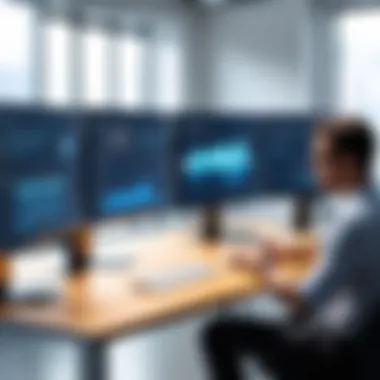

Intro
In today's fast-paced environment, navigating the intricacies of Workday can often feel like trying to decode a secret language. With businesses of every size incorporating this software into their daily operations, mastering its capabilities is not just a matter of convenience but a necessity. This article digs deep into optimizing various aspects of the Workday experience, breaking down training methodologies to ensure users are not left fumbling in the dark.
Understanding the essential points of discussion is key to absorbing the subject matter. We’ll touch upon the structure of Workday software, its key features, and most importantly, how users can harness these tools through effective training. Prepare to explore both the technical and human sides of Workday, where strategy meets practice—ensuring every user can reach their full potential.
Through a mix of theories and real-world experiences, the insights gained from this guide aim to empower everyone from software novices to seasoned IT professionals. Let’s embark on this journey to optimize your Workday, enhancing efficiency and effectiveness in a world driven by data.
Software Overview
Software Description
Workday is more than just a cloud-based enterprise resource planning (ERP) solution. It functions as a holistic platform designed to manage finance, human resources, and planning in a unified environment. It is tailored for organizations seeking seamless integration of their operations, enabling data-driven decision-making.
Key Features
When discussing Workday, several standout features come to the fore:
- Unified Interface: A single dashboard to access all necessary functionalities without navigating multiple systems.
- Real-Time Analytics: Data visibility guides informed decisions, allowing organizations to pivot quickly in a competitive landscape.
- Scalability: Whether it’s a startup or a Fortune 500 company, Workday flexibly adapts to meet differing business needs.
- User-Centric Design: Interaction with the software feels intuitive, with a clean layout that aims to simplify tasks for all users.
"Empowered users with the right training can unlock the full potential of Workday, fostering organizational success."
The strategic advantage of these features is immense. However, their effectiveness hinges on thorough training. A sound understanding of the software's capabilities sets the stage for profound organizational transformation. Let's transition our focus to the user experience, where engagement meets proficiency.
User Experience
User Interface and Design
A well-designed user interface can make an extraordinary difference in how effectively individuals can engage with any software. Workday’s interface is crafted with simplicity in mind, displaying essential information without overwhelming users. Responsive design allows access from mobile devices, which is crucial for today’s on-the-go lifestyle, ensuring information is always at the fingertips. Users often note a smoother learning curve than expected, significantly enhancing daily interaction.
Performance and Reliability
Reliability is a cornerstone of Workday's performance promise. Users encounter minimal downtime, and the software's cloud infrastructure allows for efficient updates and maintenance. Key performance indicators can be gleaned quickly, which supports timely decision-making. The integration of advanced security features ensures that sensitive data stays protected, boosting user confidence. Accurate and fast operation makes the daily hustle feel manageable.
With such a firm foundation laid out by the narrative thus far, you can see that choosing the right training approach becomes even more crucial. Enhancing user proficiency is not solely about understanding the software but also mastering how to integrate it into workflows effectively. Each upcoming section will peel back further layers to expose just how strategic training can turn potential into success.
Prelims to Workday Training
As the demands of modern businesses evolve rapidly, optimizing the tools at our disposal becomes crucial. Enter Workday, an advanced software solution that packs a punch. This introduction aims to underscore the significance of effective training in fully harnessing the potential of this platform. A well-rounded training approach not only elevates user confidence but also leads to better efficiency and productivity within organizations. Each piece of the puzzle in Workday’s functionality hangs on proper understanding and application, making training a non-negotiable foundation for success.
Understanding the Need for Effective Training
In an age where time is money, the need for effective training in Workday cannot be overstated. Businesses invest considerable resources in software solutions hoping to achieve heightened efficiency and streamlined processes. However, if users are not adequately trained, these investments might go down the drain. Misunderstandings of functions and features can lead to delays, errors, and ultimately frustrated teams.
To emphasize this need further, consider the various roles within a company – from HR specialists to finance professionals, each user engages with Workday differently. Tailoring training to meet their specific needs not only enhances user experience but also paves the way for higher engagement and better results.
"Investing in training is investing in potential. Without it, all your other investments may only yield half of their promised returns."
People often underestimate the role knowledge plays in navigating software. A solid training foundation equips users with the skills needed to tackle daily challenges efficiently while exploring advanced functionalities of Workday.
Workday Features and Functionalities Overview
Workday isn't just any software; it’s a robust platform that offers a smorgasbord of features tailored for a wide range of business needs. From Human Capital Management to Financial Management and Analytics, the capabilities are vast. It underlines the importance of familiarizing users with every facet of the software.
- Important functionalities include:
- Human Resource Management
This allows companies to manage their workforce seamlessly—from hiring processes to performance assessments. - Financial Management
Users can handle budgeting, forecasting, and reporting within an intuitive dashboard environment. - Analytics
Data-driven insights enable businesses to make informed decisions at every turn.
Without a grasp of these features, users may only scratch the surface of what Workday can achieve. A comprehensive understanding thus lays the groundwork for maximizing the software’s potential.
As businesses embark on their Workday journey, integrating effective training strategies aligned with the platform’s features is vital. Each training moment offers an opportunity to deepen understanding, improving not just individual performance but also the overall organizational output.
Assessment of Training Needs
Assessing training needs is the backbone of any successful Workday training initiative. Without this critical analysis, organizations may find themselves floundering, pouring resources into areas that barely scratch the surface of their users' actual requirements. This section delves into how assessing training needs allows companies to align their training strategies with real-world user situations, ultimately improving productivity and employee satisfaction.
Identifying User Roles and Responsibilities
In the context of Workday, the importance of identifying user roles cannot be overstated. Each user interacts with the software differently, dictated by their specific responsibilities within the organization.
- Role-Specific Focus: A financial analyst, for instance, engages with the software primarily for budgeting and forecasting, while HR personnel might use it more for recruitment and talent management. Understanding these distinct roles enables tailored training sessions that offer relevant insights.
- Clear Expectations: When roles are defined, it’s easier to set clear expectations about what each user should achieve through training. This clarity fosters accountability and encourages users to embrace their developmental journey.
By mapping out roles, businesses can also streamline communication. This creates a conducive atmosphere, where users feel comfortable discussing challenges specific to their functions, leading to a more effective learning environment.


Evaluating Current Proficiency Levels
The next essential step is evaluating current proficiency levels among users. Knowledge gaps can inhibit effective use of Workday, leading to decreased efficiency and potential frustration. Understanding where users stand on their learning curves is vital for crafting a fitting training program.
- Assessment Tools: Organizations can utilize various assessment tools such as surveys, quizzes, and one-on-one interviews to gauge users’ familiarity with Workday's features. This diagnostic process helps draw a clear picture of the learning spectrum, from novices to seasoned staff who may require only refresher training.
- Tailored Learning Paths: With this information in hand, training coordinators can devise personalized learning paths that address the specific needs of each user group. This ensures that every participant receives the necessary support without oversaturating the experienced ones with basics they have already mastered.
Overall, honing in on proficiency levels serves the dual purpose of enhancing training efficiency and fostering a more engaged workforce.
"Investing time in understanding user needs is like pouring gasoline on a fire — it vastly accelerates the burn of productivity!"
By prioritizing these methods—identifying user roles and evaluating proficiency—organizations lay a solid groundwork for developing robust training strategies. Whenever these needs are addressed, users are far more likely to harness the full power of the Workday software.
Types of Training Modalities
Understanding the diverse types of training modalities is essential for successful implementation of Workday software training programs. Each modality offers unique benefits and considerations, allowing organizations to tailor their approach to fit the needs of their workforce. By recognizing the advantages of various training formats, companies can enhance user engagement and, ultimately, improve proficiency with the software.
Instructor-Led Training
Instructor-led training (ILT) is a traditional yet highly effective training modality. It involves direct interaction between a trainer and participants, allowing for immediate feedback and clarification of concepts. One of the major benefits of ILT is the way it fosters an interactive learning environment. Participants can ask questions and engage in discussions, deepening their understanding of Workday’s functionalities.
Consider these points when implementing instructor-led training:
- Expert Guidance: Trainers often have years of practical experience, providing learners with valuable insights that go beyond standard manuals.
- Networking Opportunities: Participants can build relationships with colleagues, fostering collaboration and knowledge sharing.
- Adaptability: Trainers can adjust the focus of sessions based on participant needs, ensuring that the most relevant topics are addressed.
While effective, ILT does come with some considerations. It requires scheduling and can be resource-intensive. Companies must also consider the variability in training effectiveness based on the instructor's skill level.
Self-Paced Learning
Self-paced learning offers a flexible alternative to more structured training methods. This modality allows trainees to navigate learning materials at their own speed, accommodating different learning styles and schedules. With self-paced learning, users can revisit complex topics as needed, providing an opportunity for deeper comprehension.
Here’s why self-paced learning can be beneficial:
- Flexibility: Employees can choose when and how they learn, fitting training into their existing workloads without feeling rushed.
- Tailored Learning Paths: Learners can prioritize topics that matter most to them, such as advanced reporting features or basic navigation.
- Resource Access: Trainees often have access to a plethora of materials, such as videos, articles, and quizzes, allowing for richer learning experiences.
However, it’s crucial to maintain motivation in self-paced environments. Organizations might need to implement milestones or checkpoints to ensure participants stay engaged and on track.
Blended Learning Approaches
Blended learning approaches combine the strengths of both instructor-led and self-paced training. By weaving together traditional classroom experiences with flexible online content, this method offers the best of both worlds. Trainees benefit from live interaction with experts while also enjoying the flexibility of accessing materials at their convenience.
Some advantages of blended learning are:
- Comprehensive Learning: It allows for a rich mix of instructional methods, appealing to varied learner preferences.
- Enhanced Retention: The combination of direct engagement and independent study often leads to better retention of knowledge.
- Cost Efficiency: While initial setup for blended programs might be higher, they can be more cost-effective in the long run, especially with regards to scalability.
For organizations looking to optimize training, implementing a blended learning strategy could be an effective solution.
"The key to unlocking the full potential of Workday lies in embracing diverse training modalities that cater to different learning needs."
Crafting a Training Curriculum
Crafting a training curriculum is a lynchpin when it comes to maximizing the effectiveness of Workday training. Without a well-structured curriculum, even the brightest minds can find themselves lost in a sea of information. It's not just about throwing together topics and hoping people will grasp them. Instead, it's crucial to carefully curate content that resonates with the specific needs of your organization and the varying proficiency levels of your users.
The curriculum should be built with the end goals in mind. By indeed recognizing what the users must become proficient in, trainers establish a clear pathway toward success. A good curriculum does much more than teach; it fosters competency, builds confidence, and engages users through targeted learning experiences.
Defining Learning Objectives
Defining learning objectives is like setting the compass before embarking on a journey. These objectives outline what learners should be able to achieve by the end of their training. They are essential not only to guide the development of the training materials but also to measure success later on.
To make objectives effective, they should be SMART: Specific, Measurable, Achievable, Relevant, and Time-bound. For instance, rather than stating "understand Workday functionality," an objective could be, "demonstrate the ability to create and manage employee records in Workday within two weeks of training completion." This clarity enables learners to focus and gives them a concrete goal.
Incorporating Hands-On Exercises
Hands-on exercises are the bread and butter of effective training. In the digital age, interacting with software is often more insightful than merely reading or listening about it. Through hands-on practice, users can apply concepts in real-time, cementing their understanding.
Consider introducing exercises like:
- Creating test records in Workday.
- Navigating through different functionalities under supervision.
- Engaging in peer-to-peer problem-solving sessions.
These activities not only enhance retention but also decrease anxiety related to using new software, making the learning experience much more engaging.
Integrating Real-World Scenarios
One of the most crucial aspects of Workday training is connecting theoretical knowledge to practical applications. Integrating real-world scenarios helps bridge that gap. By using case studies or hypothetical situations that learners might encounter on the job, you can cultivate a sense of relevance in their training.


For example, simulate a situation where a user needs to generate a report for a metric that is critical for achieving organizational goals. This approach not only equips users with practical skills but also encourages a mentality of problem-solving and adaptability.
"Training is not an event, it's a journey. By crafting your curriculum to be as practical and hands-on as possible, you're not just teaching; you're enabling evolution in user capability."
By taking into account these elements when crafting your training curriculum, you're setting a solid foundation for effective Workday training that will serve your organization well as technology evolves.
Utilizing Technology in Training
In today's fast-paced workplace, harnessing technology is not just an option; it's a necessity. As organizations look to get the most out of their Workday investment, incorporating technological solutions into training becomes pivotal. Using technology effectively can lead to more engaging, flexible, and comprehensive training experiences. It provides not just tools, but a framework through which users can acquire skills and improve their efficiencies.
With technology, trainees can learn at their own pace, revisit challenging concepts, and engage in interactive exercises that foster real-world applications of knowledge. This adaptability is certainly something to consider when shaping training methods, as it addresses various learning styles — visual, auditory, and kinesthetic.
Moreover, technology brings a myriad of benefits:
- Accessibility: Resources can be available anywhere, anytime, eliminating geographical barriers.
- Scalability: Training programs can easily be expanded or modified as organizational needs evolve.
- Tracking and Analytics: Technology allows for detailed tracking of progress, which helps in identifying areas where users may struggle.
However, while the advantages abound, several considerations must be taken into account. Technological integration requires robust infrastructure and skilled facilitators to navigate potential pitfalls. There's also the challenge of ensuring user engagement and combatting the isolation that sometimes accompanies online training.
"Utilizing technology in training isn’t just about having the latest gadgets; it’s about creating rich learning experiences that resonate with users, enhancing both their skills and confidence."
E-Learning Platforms Overview
E-learning platforms serve as the backbone of modern training methodologies. They provide not only a digital space for knowledge but also incorporate multimedia elements like videos, quizzes, and forums to enhance learning. Popular platforms like Moodle or Articulate 360 can help streamline the training process. Their user-friendly interfaces make it easier for users to navigate through content.
Key advantages of e-learning platforms include:
- Customized Learning Paths: Administrators can create tailored courses that suit different learning speeds and preferences.
- Resource Availability: Users can access an extensive library of materials, ensuring they have all they need to succeed.
- Cost Effectiveness: Reduces the need for physical spaces and materials, enabling significant savings.
Leveraging Virtual Workshops
Virtual workshops have emerged as a vital component in the training landscape. They allow for real-time interaction, enabling trainers and trainees to engage in discussions and troubleshoot issues collaboratively. This integration of live interaction sets virtual workshops apart from traditional e-learning materials.
Benefits of virtual workshops include:
- Interactive Learning: The dynamic nature of workshops fosters discussion and encourages participation, which can be crucial for complex subjects.
- Networking Opportunities: Trainees can build relationships with instructors and peers, promoting a sense of community.
- Expert Access: Participants often have the chance to communicate with subject-matter experts, gaining insights that may not be available through static content.
It's essential, though, to maintain a structured approach to workshops to ensure objectives are met. Facilitators must create engaging agendas to keep participants focused and interactive throughout their sessions. This balance of technology and human engagement can create a holistic training environment, pivotal for optimizing the effectiveness of Workday training.
Engagement Strategies for Trainees
Engagement strategies play a crucial role in ensuring that training sessions are not just attended, but that they resonate with participants. The core idea is to create a learning atmosphere where trainees feel valued and motivated. If training feels like a chore, participants will likely tune out. On the other hand, when they're actively engaged, they tend to absorb much more information. This section will explore two specific engagement strategies: fostering collaborative learning environments and encouraging continuous feedback mechanisms.
Fostering Collaborative Learning Environments
Creating an atmosphere of collaboration among trainees is one key strategy that can lead to higher levels of engagement. When learners work together, they share knowledge, skills, and experiences, which helps reinforce their understanding of Workday functionalities. Collaborative learning doesn't solely benefit the trainees; instructors can also gather insights on how best to present material.
A few practical ways to promote collaboration include:
- Team Projects: Assigning small groups to tackle specific Workday tasks can encourage those involved to utilize their strengths while learning from one another. For instance, a group could work on a case study focused on optimizing payroll processes, allowing them to debate and discuss approaches.
- Peer Reviews: Allowing peers to review each other’s work fosters an atmosphere of mutual respect and accountability. After a training module, trainees can exchange their completed exercises for constructive feedback, making learning a shared commitment.
- Discussion Forums: Utilizing platforms like reddit.com can create an open space for conversation. Trainees can post questions or insights and respond to one another’s queries, extending the learning process beyond the formal training sessions.
Incorporating these elements into the training approach not only makes the experience more enjoyable but also deepens understanding and retention.
Encouraging Continuous Feedback Mechanisms
Feedback is the breakfast of champions. In training, this couldn’t be more true. Continuous feedback mechanisms are vital not only in gauging trainees’ understanding but also in informing instructors on the effectiveness of their training approach. When trainees feel supported and provided the opportunity to express their thoughts on the training process, it cultivates an environment where they feel comfortable voicing concerns and suggestions.
Some effective methods of facilitating feedback include:
- Regular Surveys: Implementing short surveys after key training sessions can provide immediate insights into the trainees’ learning experiences. Questions could range from "What did you enjoy most about today’s session?" to "What parts of the training did you find confusing?"
- Open Discussions: Dedicate some time for an open floor discussion at the end of each module. This allows trainees to verbally express their opinions in real-time.
- Anonymous Feedback Channels: Some trainees may feel uncomfortable providing feedback in front of their peers. Using tools like Google Forms for anonymity can encourage more honest and varied response.
Remember, feedback should be a two-way street. Not only should trainers seek input from their trainees, but they should also be transparent and responsive to the feedback provided. Training is never truly finished; it’s an ongoing journey that thrives on the insights and efforts of everyone involved.
"Engagement in training is not a luxury—it's a necessity. Maximizing involvement leads to maximized performance."
In sum, utilizing these strategies can transform the training experience for everyone involved, making it more relevant, impactful, and ultimately beneficial in optimizing the use of Workday software.
Evaluating Training Effectiveness
Evaluating the effectiveness of training in the context of Workday is pivotal for several reasons. First and foremost, it helps organizations measure how well their training programs align with user needs and organizational goals. In a fast-paced digital world, having metrics in place allows businesses to adapt quickly to technological advancements and user requirements. This section delves into how evaluating training effectiveness can lead to improvements in user engagement, retention of knowledge, and overall proficiency in the system.
Through this evaluation process, organizations can identify strengths and weaknesses in their training framework. Are users grasping essential functionalities? Is there a decline in performance post-training? The answers to these questions not only highlight gaps in the training content but can also provide insights into how users interact with the Workday system in real-time. Hence, a robust evaluation process paves the way for continuous improvement of training methodologies, ensuring that they remain relevant and effective.
"Measurement is the first step that leads to control and eventually to improvement."
– H. James Harrington
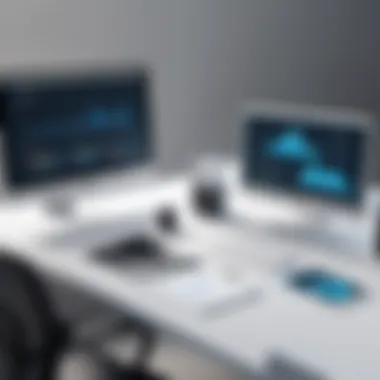

Setting Benchmarks for Success
Defining clear benchmarks is fundamental when assessing how effective your training has been. These benchmarks function as the yardstick by which success is measured. They can be in the form of completion rates, post-training assessment scores, or user engagement metrics. Organizations should consider several key indicators:
- Knowledge retention: How much of what was taught do users remember weeks after training?
- Skill application: Are users effectively applying learned skills in their daily tasks?
- Time to proficiency: How long does it take for users to reach a proficient level of competence with the Workday software?
Setting these benchmarks before the training even begins allows you to establish goals that are aligned with the desired outcomes for the company. Tracking progress against these metrics not only demonstrates the value of the training initiative but also helps in making informed decisions about future training enhancements.
Collecting User Feedback and Testimonials
User feedback acts as a critical component in the ongoing evaluation process. Gathering testimonials and constructive criticism ensures that you obtain a comprehensive understanding of the training’s impact. Implementing simple feedback loops through surveys or feedback forms can provide valuable insights. Key areas to focus on could include:
- Overall satisfaction with the training experience
- Relevance of the training content to users’ daily responsibilities
- Suggestions for improvement to enhance the training delivery
This input not only enriches the training material but also fosters a culture of continuous improvement. Encouraging users to voice their opinions instills a sense of ownership and encourages them to engage more deeply with the material. Testimonials from employees can also become testimonial tools that highlight the program’s success, which can be utilized for future training sessions.
In the broader picture, the combination of setting benchmarks and collecting user feedback creates a cycle of improvement. You can constantly refine your training approach to address emerging needs and challenges, ensuring that your organization remains agile and informed in managing Workday software effectively.
Adapting Training Over Time
In the ever-evolving realm of software like Workday, adapting training over time is more than just a necessity; it's a strategic imperative. The workplace is a dynamic environment, often shifting gears with new technologies, processes, and user expectations. When organizations fail to keep their training approaches current, they risk losing not only productivity but also employee engagement. Thus, an ongoing commitment to revising and enhancing training materials becomes crucial to sustain proficiency and effective use of Workday software.
Staying Updated with Workday Changes
As Workday continually rolls out updates and new features, staying informed about these changes is essential. It’s not just about knowing the software; it’s about understanding how it transforms and what that means for daily operations. Regular training updates ensure that users can adapt swiftly to these changes without feeling overwhelmed. By integrating short, focused training sessions whenever new updates are released, organizations can mitigate the learning curve that often accompanies changes.
A few practical steps to consider include:
- Creating a centralized update hub: This could be a dedicated section in your intranet or a shared drive that regularly posts new features and updates.
- Establishing a feedback loop: Encouraging users to share their experiences with updates helps to identify areas where additional training might be required.
- Hosting periodic workshops: These workshops can provide hands-on experiences with new features, allowing users to ask questions and receive immediate assistance.
"In the world of tech, adaptation is not just beneficial, it’s survival."
Iterating on Learning Materials
Training materials, just like the software itself, must evolve. What worked three years ago may not resonate with today’s technology-savvy workforce. Iterating on learning materials means regularly revising them to reflect not only the latest software capabilities but also the feedback received from users. Materials should be clear, concise, and relevant—this entails removing outdated content and introducing fresh examples that resonate with current workflows.
Consider the following strategies for effective iteration:
- User-generated content: Encourage users to contribute their own tips or best practices. This can foster engagement and provide real-world insights that resonate more strongly than generic examples.
- Leveraging metrics: Using data analytics to assess which training materials are effective and which are not can provide valuable insights. Tools like Google Analytics on your training portal can help track user engagement with specific materials.
- Iterative testing: Before a full rollout, test new materials with a small group of users. Collect their feedback and make necessary adjustments before introducing it company-wide.
Best Practices for Workday Training Implementation
Implementing effective training strategies for Workday isn't just a checkbox on a to-do list; it's a pivotal part of ensuring that organizations derive maximum value from this powerful software. Best practices in training implementation can lead to enhanced user engagement, boosted productivity, and ultimately a more seamless adoption of the system across various departments. Here, we’ll dive into some key elements that underpin successful training initiatives, focusing on aspects that businesses, irrespective of size, should seriously consider.
Aligning Training with Organizational Goals
When it comes to training for Workday, it’s essential to ensure that the training content speaks directly to the organization's overarching goals. By aligning training programs with specific objectives, organizations set their teams on a trajectory that not only enhances skills but also drives overall business outcomes.
- Understanding Core Objectives: Tailor training sessions to reflect what the organization is aiming to achieve through Workday. For example, if the goal is to improve HR functions, then concentrate on features that streamline employee onboarding and performance evaluations.
- SMART Goals: Make training objectives Specific, Measurable, Achievable, Relevant, and Time-bound. This structured approach ensures clarity and helps in tracking progress effectively. A vague goal like "improve efficiency" can be transformed into something tangible, like "reduce processing time for payroll by 20% within three months."
- Feedback Loops: Utilize insights from various teams to fine-tune the learning objectives. If sales departments find the new reporting feature cumbersome, revising training materials in light of this feedback can mitigate frustrations and enhance user experience.
By embedding training into the enterprise's strategic vision, businesses not only foster improved proficiency but also engender a sense of purpose among users, thereby increasing the likelihood of successful adoption.
Encouraging Leadership Support
Support from leadership can significantly influence training success. When senior management actively participates in the training process, it sends a clear message about the importance of Workday to the organization.
- Visible Engagement: Leaders should not just endorse the training but also participate in it. This could mean attending workshops or sharing personal insights about using Workday. Such visibility can encourage employees to engage with the training material more seriously.
- Resource Allocation: Leadership should ensure that adequate resources are allocated for training, both in terms of finances and time. When management prioritizes training initiatives, it underscores their commitment and appreciation for ongoing learning.
- Cultural Shift: A supportive leadership can foster a culture of continuous improvement. Leaders can promote micro-learning opportunities, where employees are encouraged to learn a bit every day, instead of overwhelming them with large, intensive training sessions.
"Training is not an event, it's an ongoing process. Leadership commitment to this process is key."
End and Future Directions
In summarizing the crucial themes within this article, ongoing training stands out as a cornerstone for optimizing the use of Workday software. The fast-paced evolution of both technology and business demands a proactive approach, encouraging organizations to not merely implement training but to continually refine it. Without a commitment to ongoing education, even the most well-crafted training sessions can quickly become outdated. This underscores the necessity for businesses to view training not as a one-time event but as a dynamic process that evolves with the organization’s needs.
Reflecting on the Importance of Ongoing Training
An effective training program is like a fine wine; it has to be nurtured and regularly tended to in order to improve. Continuous training for Workday users not only keeps skills sharp but also helps in adapting to new module releases or updates. When users engage in ongoing training, they become more confident in navigating the software, which leads to increased productivity. Plus, it helps in fostering a culture of learning within the organization, thereby boosting morale.
To further elaborate:
- Skill Enhancement: Regular training sessions ensure that employees stay ahead of the curve. When new features are rolled out, users already possess the foundational knowledge to integrate them into their workflows seamlessly.
- Increased Engagement: Training sessions that continue post-initial training keep employees engaged. This continuous learning signal to employees that their growth matters to the organization.
- Improved Retention Rates: Companies that commit to ongoing training often see lower turnover rates. Employees appreciate when organizations invest in their personal and professional growth.
Anticipating New Training Needs
As organizations grow and adopt different strategies, the training needs of their teams will also shift. It is vital to anticipate these needs instead of waiting for a gap to appear. By doing so, organizations not only save time and resources but also maintain a competitive advantage.
Considerations for anticipating training needs include:
- Conducting Regular Assessments: Just like a regular health check-up, tune-ups on training needs through surveys or interviews with staff can unearth gaps and areas for development.
- Monitoring Industry Trends: Keeping an eye on the market and the evolving landscape of Workday functionalities is essential. This can shape future training modules based on new updates or features relevant to your specific industry.
- Tailoring Training to Departmental Goals: Different departments may have unique needs or varying proficiency levels with Workday. Tailoring training programs accordingly ensures that the strategies are effective and relevant.
Ongoing training is not just about keeping employees sharp; it’s an investment in the organization’s future and adaptability.







