Milanote vs Trello: A Comprehensive Comparison
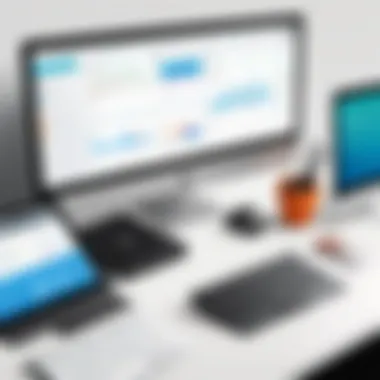

Intro
In today's fast-paced work environment, effective project management tools are essential for facilitating collaboration and enhancing productivity. Milanote and Trello are two such tools, both widely adopted for their visual organization features. While they aim to help teams manage tasks and projects, their approaches differ significantly. This comprehensive comparison dissects the strengths and weaknesses of both platforms, equipping IT professionals, software developers, and businesses with the knowledge to choose the most fitting solution for their specific needs.
Software Overview
Software Description
Milanote is a flexible, visual organization tool designed to capture and organize ideas visually. It allows users to create boards filled with notes, images, links, and files. This platform is ideal for creative professionals who thrive in a visually stimulating environment. On the other hand, Trello operates on a card-based system. Users create boards that consist of lists and cards, which can be moved and organized as projects progress. Trello is known for its simplicity and ease of use, making it suitable for a wide range of users who appreciate a straightforward approach to project management.
Key Features
Milanote Key Features:
- Visual boards that enhance idea capture.
- Support for multimedia integration including images, videos, and links.
- Customizable layouts for personal preferences.
- Collaboration tools that allow teammates to work together in real time.
- Templates that help streamline project setup.
Trello Key Features:
- Card-based organization for clear task visibility.
- Power-ups for added functionality, including calendars and automation.
- Integration with popular tools like Slack and Google Drive.
- Mobile accessibility for managing tasks on the go.
- Easy drag-and-drop functionality for task management.
User Experience
User Interface and Design
Milanote impresses with its aesthetic and user-centric design. The interface allows for a freeform layout where elements can be arranged without restriction. This freedom encourages creativity but may feel overwhelming for those who prefer structured environments.
Contrarily, Trello boasts a clean and organized interface. The list and card layout is intuitive, making navigation straightforward. Users can quickly create cards, assign tasks, and monitor progress. This structure appeals to those who prefer clarity and linear workflows, particularly effective in team settings.
Performance and Reliability
In terms of performance, Milanote operates smoothly, leveraging cloud technology to enhance reliability. However, some users may experience loading times depending on their internet connection, especially when boards with numerous elements are involved. Overall, it is consistent enough for regular use, though occasional slowdowns can occur.
Trello is known for its speed and reliability. Users rarely encounter loading issues, and its mobile application maintains performance across devices. This makes Trello a dependable option for teams that prioritize real-time collaboration and swift task management.
In choosing between Milanote and Trello, consider how your team collaborates and the nature of your projects. For creative brainstorming and visual layouts, Milanote is exceptional. For straightforward task management, Trello stands out.
Prologue to Milanote and Trello
The landscape of project management tools is vast and diverse, filled with options that cater to various organizational needs. Understanding the different tools available is crucial for professionals looking to enhance their workflow and team collaboration. Two notable players in this domain are Milanote and Trello. Both platforms have distinct features, strengths, and limitations that can significantly impact their effectiveness for different types of projects.
Overview of Project Management Tools
Project management tools play a vital role in enabling teams to plan, execute, and monitor progress on tasks. They help streamline communication, track deadlines, allocate resources efficiently, and promote accountability. An efficient project management tool can be the difference between a chaotic project and one that runs smoothly.
Milanote is known for its visual approach, providing a canvas where users can combine notes, images, links, and reminders. It is especially favored by creative teams that require a flexible space for brainstorming and organizing ideas. On the other hand, Trello adopts a card and board system where tasks are organized into lists, making it easy to move items through different stages of a project. This method appeals to teams focusing on task-oriented projects and workflows.
Purpose of the Comparison
The goal of this comparison is to dissect the key elements that set Milanote and Trello apart, highlighting their functionalities and exploring how each tool can serve different project needs. By analyzing their user interfaces, integrations, and collaboration features, this article seeks to inform readers about how to choose the right tool for their specific situations. This is particularly significant as choosing the most suitable platform can lead to increased productivity, improved team dynamics, and ultimately successful project outcomes.
In this comparison, we will not only look at the advantages each tool offers but also scrutinize any limitations. This thorough examination helps to present a balanced view, aiding professionals in making informed decisions.
Key Features of Milanote
Milanote serves as a prominent player in the realm of visual organization tools. It is critical to comprehend its key features for an informed comparison against other platforms like Trello. The functionality and the efficiency of any project management tool depend significantly on how it allows users to create, organize, and collaborate on projects. Milanote shines in its user-centered design, which targets creative professionals and teams seeking a visual-based approach to project management.
Visual Board Layout
The visual board layout is a defining feature of Milanote. This interface provides a canvas where users can freely place text notes, images, links, and other media. The highly flexible nature of this format supports various workflows and creative processes. Unlike traditional list-based tools, Milanote's layout enhances the visibility of projects by allowing users to see the connections and relationships between ideas and tasks instantaneously.
This approach is particularly beneficial for brainstorming sessions and planing creative projects. Users can easily move items around, clustering similar ideas or visually separating different aspects of a project. This layout not only makes it easier to visualize a workflow but also stimulates creativity by presenting information in an engaging manner. Creative teams can derive benefits from this layout, making it easier to interpret ideas quickly and effectively.
Idea Organization and Collaboration
Milanote excels at idea organization, allowing users to categorize their thoughts and tasks effortlessly. Users can create boards that serve as dedicated spaces for specific projects. Within these boards, tasks can be organized into lists, defined with specific due dates, labels, and attached resources. This structure aids in maintaining clarity and focus throughout the development stages of a project.
Moreover, collaboration features facilitate teamwork within Milanote. Team members can work together in real-time, allowing for instantaneous feedback and refinement of ideas. Comments can be left directly on items, which fosters a streamlined flow of communication. The ease of sharing boards with team members adds another layer of collaboration, improving overall productivity. The ability to invite users with different levels of access rights further ensures that information is shared correctly, based on the roles individuals play in a project.
Integration with Other Tools
Integration capabilities are essential in today's multi-tool digital landscape. Milanote offers various integration options that enhance its utility. It allows users to connect with platforms such as Google Drive, Dropbox, and others, facilitating seamless incorporation of files and resources into projects. This connectivity enables teams to gather all necessary tools in one space, reducing the time spent searching for information across different applications.
Furthermore, Milanote supports integration with communication platforms, which can enhance the collaborative experience. These integrations ensure that users can remain organized without switching between applications too frequently. The focus on connectivity demonstrates Milanote's dedication to creating an effective ecosystem suitable for modern workflows, particularly in creative environments.
Key Features of Trello
The examination of Trello's key features is essential, as it provides insights into how this tool effectively facilitates project management. Trello is known for its intuitive design and functionality, making it a popular choice among various professionals and businesses. In this section, we will explore the core aspects of Trello that distinguish it in the realm of project management tools.
Card and Board System
Trello employs a unique card and board system that simplifies project management. Each board represents a project, while cards function as actionable tasks. Users can create lists within boards to categorize these tasks based on their progress, such as "To Do," "In Progress," and "Done."
The card system allows users to attach files, assign team members, add due dates, and create checklists within a single card. This organization promotes clarity and transparency in task management. One of the benefits of this setup is that it allows teams to see the status of each task at a glance. Users do not get lost in details, which can sometimes happen in more complex systems. Furthermore, the use of drag-and-drop functionality enhances user experience, enabling easy adjustments as project needs evolve.
Ease of Use and Accessibility


Trello is celebrated for its user-friendly interface. Its visual layout is designed for ease of understanding, suitable for both novice and experienced users. Accessibility plays a critical role; Trello is web-based and offers mobile applications for both iOS and Android. This cross-platform availability ensures users can manage their projects anytime and anywhere, which increases productivity.
Additionally, Trello's onboarding process is straightforward. New users can quickly familiarize themselves with the features through guided tutorials. This ease makes Trello an attractive option for teams looking to implement a project management solution without extensive training.
Integration Capabilities
The integration capabilities of Trello significantly enhance its functionality. Trello allows users to connect with numerous third-party applications, such as Google Drive, Slack, and Dropbox. These integrations create a seamless workflow, allowing team members to coordinate more effectively.
Moreover, Trello offers automation features through its "Butler" tool. Users can define rules and triggers that automate repetitive tasks, saving time and reducing the chances of errors. Automation can increase team efficiency, as it frees up members to focus on higher-value activities.
User Interface Comparison
In the realm of project management tools, the user interface is a critical aspect that can significantly influence how effectively users engage with the platform. A well-designed interface facilitates ease of navigation, encourages productivity, and enhances the overall user experience. Both Milanote and Trello offer unique user interfaces aimed at different audiences, impacting how teams organize and manage their projects. Understanding these differences can aid users in selecting the right tool based on their specific needs and preferences.
Aesthetic Design & Customization in Milanote
Milanote's interface is characterized by a clean and visually appealing design that mimics a physical whiteboard. This aesthetic can appeal to users who value aesthetics as it promotes a fluid flow of ideas. Users can drag and drop elements onto a canvas-like space, allowing for a high degree of flexibility in how they structure their projects. The interface encourages creativity, making it suitable for brainstorming sessions and visual presentations.
Customization is a notable strength of Milanote. Users can choose from various templates or create custom boards according to their needs. The colors, fonts, and layout can be adjusted, enabling teams to tailor their workspace. Such flexibility in design enhances user satisfaction and allows for a more personalized project management experience.
Milanote's visual-centric layout is particularly beneficial for teams that work on creative projects, such as marketing campaigns or graphic design. This focus on visuals makes it easier for users to convey ideas quickly and effectively, fostering better collaboration among team members.
Functionality and Usability of Trello
Trello stands out with its straightforward and functional interface, optimized for task management. Its card and board system offers a practical approach to organizing tasks and projects. Users can create boards for different projects and fill them with cards that represent specific tasks or ideas. This simplicity ensures that even new users can quickly adapt to the functionalities of Trello.
One of the main advantages of Trello’s interface is its ease of use. Features like drag-and-drop functionality streamline the process of moving tasks through different stages of project completion, enhancing productivity. Additionally, Trello provides various power-ups that can be integrated seamlessly, adding functionality without complicating the core user experience.
However, as projects grow in complexity, some users find Trello's interface becomes cluttered, leading to challenges in project overview. To mitigate this, utilizing labels, checklists, and due dates effectively can help in managing complexity. Trello remains an excellent choice for users seeking a practical tool for task management while maintaining usability and efficiency.
"A user interface is like a joke. If you have to explain it, it’s not that good."
In summary, the user interface is a decisive factor when comparing Milanote and Trello. Milanote offers visual beauty and customization ideal for creative projects, while Trello excels in functionality and usability for straightforward task management. The choice between the two depends on individual project requirements and user preference.
Collaboration and Team Features
Collaboration and team features are essential components in the landscape of project management tools. They directly influence the efficiency with which teams can work together, share ideas, and execute tasks. In today's fast-paced work environment, where remote work is common, the ability of a platform to facilitate seamless collaboration can determine its usefulness. This section will explore how Milanote and Trello cater to collaboration needs and what advantages each platform offers to teams of various sizes. By assessing these tools through the lens of collaboration, users can better understand their specific requirements and the potential benefits of each tool.
Team Collaboration in Milanote
Milanote distinguishes itself with its emphasis on visual collaboration. The platform allows teams to gather and arrange ideas visually on boards, making it especially appealing for creative projects. Teams can share boards and receive real-time feedback. This is particularly beneficial for brainstorming sessions where visual representation can enhance understanding and foster creativity.
Milanote's commenting feature lets team members discuss ideas directly on the board. Users can tag other members, ensuring everyone is involved in the conversation. Furthermore, it supports various file attachments, such as images and URLs, enriching the content shared within the team. The visual nature of Milanote enables a more engaging collaboration dynamic. For creative teams looking for inspiration or a detailed portrayal of their ideas, this platform can be invaluable. However, it may not suit teams that prioritize text-heavy project management or require strict task tracking.
Collaboration Tools in Trello
Trello approaches collaboration differently, focusing on a straightforward board and card system. Each card can represent a task, and team members can be assigned to specific cards, fostering accountability. This setup makes it easy to track progress, comment on tasks, and attach files. Trello's ease of use promotes quick onboarding for new team members, making it an attractive option for teams of all skill levels.
The platform offers integration with several third-party apps like Slack and Google Drive. These integrations enhance communication and document sharing, streamlining workflows for remote teams. Trello's checklist feature further aids collaboration by allowing team members to break down tasks into specific actions, making responsibilities clearer.
In summary, both Milanote and Trello provide strong collaboration tools tailored to different team needs. Milanote shines in visual management and creative projects, while Trello excels in task-oriented collaboration and simplicity. The choice between the two ultimately hinges on a team's specific collaboration requirements and work style.
Pricing Models
Understanding the pricing models of Milanote and Trello is crucial for making an informed choice for your project management needs. Each tool has its own structure for pricing, offering different features at various tiers. The cost can significantly impact small businesses or professional teams by influencing the tool's adoption and ongoing usage. Moreover, assessing pricing offers insight into the value users can expect as they scale their projects.
Milanote Pricing Structure
Milanote provides a pricing model that caters to a diverse audience, including students and professionals. The basic plan is free, enabling users to experience fundamental features. This free version includes a limited number of boards and allows users to try out essential functionalities.
For more advanced features, Milanote offers a Pro plan. This subscription includes unlimited boards, richer functionalities for organizing ideas, and enhances collaboration features. The monthly fee for the Pro plan is reasonable compared to similar tools in the market. Additionally, Milanote offers discounts for annual subscriptions, which can be appealing for teams looking to reduce costs long-term.
The pricing structure reflects a commitment to meeting users' demands as they grow. It is essential, however, to note that the free version may lack advanced collaboration features and integrative capabilities that professional teams often need.
Trello Pricing Overview
Trello's pricing structure is designed with flexibility in mind, catering to both individual users and larger teams. Trello offers a free tier, which allows users to create an unlimited number of boards with some limitations on features like automation and integrations. This makes it accessible for small projects or personal use.
The next level is the Business Class plan. It includes advanced integrations with other tools, enhanced automation capabilities, and improved collaboration functions. The costs for the Business Class are competitive and suitable for teams that rely heavily on task management and organization.
For enterprises, Trello offers an Enterprise plan, which reflects more significant capabilities and support, ensuring that larger organizations have the tools they need for efficient project management. When considering Trello, it’s important to evaluate project requirements against the available features at each pricing level to ensure you select the most suitable option.
"Careful consideration of pricing models plays a vital role in ensuring that a project management tool truly meets the needs of its users without unnecessary expenditures."
In summary, the pricing models of both Milanote and Trello present distinct features, aligning with different user needs and organizational sizes. Understanding these models is crucial for professionals looking to optimize project management tools.
Advantages of Milanote
Milanote is becoming a popular choice for project management, particularly among creative professionals. The tool emphasizes visual organization and allows users to create flexible layouts tailored to individual workflows. The advantages of Milanote include its ability to foster creativity and streamline ideas, which is essential for projects that require innovative thinking and collaboration. In this section, we will delve into the key benefits of Milanote to better understand its strengths against Trello or other project management tools.
Enhanced Visual Project Management
One of Milanote's standout features is its visual board system. This layout makes it easy to think and organize projects visually rather than through a list format. Users can add text, images, videos, and links directly onto the board, creating an intuitive workspace.
The flexibility in arranging elements means that users can design their workflows in a way that feels natural to them. Whether it’s brainstorming, planning, or presenting ideas, the visual nature of Milanote provides clarity.
Some specific benefits include:


- Intuitive Organization: Users can freely arrange and connect information, allowing for better understanding of project relationships.
- Quick Access to Ideas: Visual boards make it easy to see everything at a glance, reducing time spent navigating through nested lists.
- Inspiring Environment: The design of the tool supports creativity, making it more appealing for creative teams.
Overall, Milanote’s ability to present information visually makes it a formidable tool for managing projects where clarity and creativity are paramount.
Support for Creative Teams
Milanote particularly shines in environments that require collaboration among various creative roles. The tool is built to support designers, writers, and marketers, allowing these professionals to share ideas seamlessly. This adaptability makes it better suited for creative brainstorming sessions.
The platform facilitates collaboration by offering:
- Shared Boards: Team members can work on shared boards, contributing their ideas and materials in real-time. This ensures everyone stays updated and aligned.
- Comments and Feedback: With built-in comments, team members can provide feedback without the need for external communication tools, streamlining discussions about ideas and projects.
- Flexible Media Integration: Creative teams can easily pull in images, links, and videos from various sources, enriching the project's visual context. This capability allows teams to create detailed storyboards or mood boards directly within Milanote.
To sum it up, Milanote supports creative work by providing tools tailored for visual thought processes and fostering collaboration, making it particularly effective for teams focused on innovative projects.
Advantages of Trello
When examining project management tools, Trello stands out for a number of reasons. Its advantages are significant for IT professionals, software teams, and various organizations looking for effective solutions to manage tasks and upcoming projects. Understanding these advantages helps in comprehending how Trello might serve different operational needs.
Broad User Base and Community Support
Trello's popularity has fostered a broad user base, which translates into a vibrant community of professionals and enthusiasts. This community provides comprehensive support that can be invaluable, especially for new users. The availability of forums, such as Reddit, and groups on social media platforms like Facebook, allows users to share insights, troubleshoot issues, and improve their understanding of the tool.
This user base leads to a rich repository of shared templates, plugins, and integrations that enhance Trello’s core functionality. Trello users can benefit from a variety of resources ranging from documentation to video tutorials. This wealth of information transforms the transition to using Trello easier and enhances problem-solving capabilities quickly. Moreover, the collective wisdom available online allows users to learn from each other’s experiences.
Versatility for Various Project Types
Another striking advantage of Trello is its versatility. Trello accommodates a broad spectrum of project types. Whether one is managing a simple to-do list, planning an event, or overseeing a complex software development project, Trello's kanban-style boards can adapt accordingly.
Trello supports various methodologies, including Agile, Scrum, and waterfall. Users can create boards tailored to their process needs, making it suitable for both individual contributors and larger teams. They can also customize boards with labels, checklists, and due dates, allowing for a structured approach to managing tasks while retaining flexibility.
This adaptability is valuable for organizations that deal with diverse projects and need tools that evolve with their requirements. Trello’s integration capabilities with tools like Slack and Google Drive further enhance its functionality across many workflows, ensuring teams remain connected and organized.
Trello's flexibility and community support position it as an ideal tool for various project management needs.
Limitations of Milanote
Analyzing the limitations of Milanote is crucial for understanding its position in the project management landscape. While Milanote offers a visually engaging environment for organizing ideas and tasks, it does come with its own set of challenges. Recognizing these limitations helps users to make informed decisions about whether it aligns well with their project management needs.
Challenges in Scale and Complexity
One significant limitation of Milanote is how it handles scale and complexity in larger projects. As projects grow in size, managing vast amounts of information within Milanote can become cumbersome. Users might find themselves overwhelmed when trying to locate specific ideas or tasks on the board. Additionally, Milanote’s visual layout, which is a strength at smaller scales, may detract from functionality when more complex project management needs arise.
This can be problematic for teams who rely on organized project workflows. They may benefit more from a tool that offers a more structured approach. If your projects typically involve numerous contributors and require meticulous management, Milanote might not be the best tool to scale with your needs.
Learning Curve for New Users
Another limitation of Milanote is the learning curve for new users. While the interface is intuitive, there are features and customization options that may not be immediately obvious. New users may spend significant time learning how to navigate the interface and utilize its full features. This could lead to delays, especially in professional settings where time efficiency is essential.
Moreover, teams composed of members with varied technical backgrounds may experience differing levels of comfort with Milanote. For teams where quick adoption is necessary, this limitation may hinder overall productivity. Therefore, while Milanote exhibits several compelling features, potential users should weigh its usability against their specific team dynamics and learning capabilities.
Limitations of Trello
While Trello is widely celebrated for its simplicity and user-friendly design, it does come with certain limitations that can impact user experience. Understanding these limitations helps users make informed decisions when selecting a project management tool. Several aspects, including complexity in functionalities and visual capability, merit consideration.
Potential for Overwhelming Complexity
As projects grow in size and scope, Trello's basic card and board system can become cumbersome. Users often find themselves with an excessive number of boards, lists, and cards, which may lead to confusion. The interconnectedness of cards can make it hard to track progress at a glance.
Moreover, users might utilize many Power-Ups to enhance functionality. While these add-ons can provide essential features, their presence may increase the learning curve for new users. Frequent updates to the interface and new functionalities can also add to the complexity.
In some cases, teams may struggle with prioritizing tasks. Without the right visual indicators or enhanced features for prioritization, important tasks may be lost among less critical ones. This complexity could also hinder the collaborative aspects of the tool, as team members may overlook crucial updates or tasks without a well-structured system in place.
Limited Visual Features Compared to Milanote
Trello’s visual capabilities are more constrained when compared to Milanote. While Trello relies heavily on a card-based system, it lacks depth in visual representation. This may present challenges for creative teams who prefer a more visually engaging interface. Milanote excels in providing a canvas where users can freely arrange their ideas, images, and notes, facilitating a more holistic view of a project.
Trello’s layout often does not lend itself well to projects that require a visual outline or brainstorming approach. Creative professionals may find that Trello's limited capabilities restrict their brainstorming sessions or storyboarding efforts.
User Feedback and Reviews
User feedback is an essential component in assessing the effectiveness and efficiency of project management tools like Milanote and Trello. Hear the experiences of users provides valuable insights into real-world applications and limitations of these platforms. This section reveals what businesses and individual users think, which can greatly influence decision-making regarding tool selection. By analyzing user reviews, prospective users can take note of specific features, usability concerns, and overall satisfaction that may not be clear from official marketing materials. Thus, understanding feedback is vital for making an informed choice for project management.
Milanote User Experiences
Users of Milanote generally appreciate its visual layout and design. Many find the ability to create mood boards and visually organize their ideas quite beneficial, especially in creative industries. For example, graphic designers and content creators frequently highlight how Milanote allows them to map out thoughts in an aesthetically pleasant manner. User reviews often mention the flexibility in arranging various elements on the board, which enhances creativity.
However, some users have indicated that Milanote may not scale well for more complex projects. In collaborative settings, the lack of advanced task assignments can be a limitation. Users often share that while the initial experience is intuitive, new users might encounter a learning curve as they explore its full capabilities. Despite these challenges, Milanote remains favored for projects that require strong visual communication and brainstorming.
Trello User Perspectives
Trello's user base often cites its straightforward card and board system as a key advantage. Many users appreciate the simple drag-and-drop functionality, which allows for quick adjustments of tasks and priorities. This ease of use makes it particularly appealing for teams that manage tasks or workflows. Reports frequently mention the extensive integration options that Trello offers with various tools like Slack or Google Drive, making it adaptable for different project needs.
Nonetheless, Trello is not free from criticism. Some users have pointed out that the platform can become overwhelming as projects grow in complexity. When teams add numerous boards, lists, and cards, navigating through them can become cumbersome. Additionally, critics note that Trello's visual features may not be as robust as those found in Milanote. This balance between simplicity and depth is crucial for users when evaluating the two tools.
"Trello excels in task management, but I sometimes wish for more visual depth in project presentation."

In summary, user feedback for both Milanote and Trello reveals strengths and limitations that can guide new users based on their specific needs, ensuring they select the right tool to optimize their project management efforts.
Best Use Cases for Milanote
Milanote is specifically designed to cater to creative professionals and teams who require a visual approach to project management. It provides a flexible platform where ideas and concepts can be organized in a way that mirrors the brainstorming process often employed in creative work. Understanding the best use cases for Milanote is essential for IT professionals, software developers, and business teams aiming to leverage visual organization tools efficiently.
The unique layout of Milanote, which emphasizes boards and cards, allows users to capture thoughts and inspirations seamlessly. As a result, certain scenarios are particularly suited to this platform. Let’s explore these key use cases.
Creative Projects and Brainstorming
Creative projects often involve a myriad of ideas that require careful organization to develop successfully. Milanote shines in this area by enabling users to collect diverse thoughts visually. The drag-and-drop interface allows for easy rearrangement of cards, which is particularly useful during brainstorming sessions.
In a collaborative creative environment, team members can contribute ideas in real-time, leading to a richer pool of concepts. For instance, graphic design teams can use Milanote to compile visual references, mood boards, and sketches, all in one place. This visual collaboration simplifies discussions and accelerates the decision-making process.
For those engaged in developing marketing campaigns, Milanote’s flexibility supports managing content pieces, timelines, and audience insights efficiently. Grouping related ideas visually can help identify potential gaps or overlap in strategies, ensuring that projects remain coherent and focused.
Key elements of this use case include:
- Visual Flexibility: Users can customize their workspace to fit their creative process.
- Real-Time Collaboration: Teams can brainstorm together, regardless of location.
- Integrated Idea Management: It helps keep creative ideas organized while allowing for easy access during discussions and presentations.
Visual Storyboarding
Another prominent use case for Milanote is in visual storyboarding. This is very valuable for filmmakers, content creators, and marketers when mapping out narratives or campaigns. The platform’s ability to organize images, videos, and text into a cohesive visual flow is an asset in story development.
Using Milanote for storyboarding allows creators to visualize the sequence of events in a project. Users can represent scenes through images or sketches and add textual details for clarity. This method not only keeps teams aligned on the vision but enables easy adjustments as the project evolves. Creators can quickly swap elements and shuffle them to elevate the narrative structure.
Key considerations for visual storyboarding in Milanote include:
- Customizable Boards: Offering a tailored experience based on project requirements.
- Media Integration: Ability to integrate different media types enhances storytelling.
- Sequential Organization: Keeps track of scene order, making it easier to follow the storyline.
"Milanote transforms abstract ideas into structured, visible plans, simplifying the creative workflow."
In summary, Milanote excels in scenarios that demand a high level of visual organization, particularly in creative fields. By optimizing its features for brainstorming and storyboarding, users can harness a platform that not only facilitates project management but also enhances the creative process itself.
Best Use Cases for Trello
Understanding the best use cases for Trello is crucial for maximizing its effectiveness in project management. Trello’s design and functionality make it particularly well-suited for certain scenarios. Professionals and organizations should evaluate their needs to determine how Trello can best serve them.
Task Management and Workflow Automation
Trello shines when it comes to task management. Its card and board system allows teams to visualize their workflows easily. Users can create lists to represent various stages of a project. For example, categories may include "To Do", "In Progress", and "Done". This organization helps team members see their responsibilities at a glance, which can improve efficiency and accountability.
Workflow automation is another strong suit of Trello. Using Power-Ups or integrations with applications like Zapier, users can automate routine tasks. This can include automatic updates to card statuses or notifications when tasks are overdue. By minimizing repetitive actions, teams can devote more time to higher-value activities, enhancing productivity overall.
Moreover, Trello can cater to projects of any size. Whether managing an individual task or orchestrating a multi-team project, its flexibility accommodates different workflows effectively. Therefore, small and large businesses alike can benefit from a tailored Trello setup that aligns with their specific project needs.
Agile Project Management
Trello is also especially effective in supporting agile project management methodologies. The platform facilitates the Scrum and Kanban approaches well. Teams can create boards for sprints, allowing them to track progress visually. Each card may represent a specific task or user story, promoting a clear focus on deliverables.
One key aspect of agile project management is the iterative process. Trello supports this through easy reorganization of tasks as priorities shift. Teams can move cards between lists, representing their status without losing context. This nimbleness is vital in responsive environments where project requirements may evolve frequently.
Trello also encourages collaboration through features like comments, file attachments, and user assignments on cards. This fosters communication among team members and keeps everyone informed about updates and changes.
In summary, Trello must be considered for effective task management and agile project management. Its visual nature, combined with an array of automations, enhances productivity and collaboration. Users aiming to streamline their workflows will likely find great value in what Trello offers.
Future Developments and Trends
Understanding the future developments and trends related to Milanote and Trello is critical for users who want to stay ahead. As both tools evolve, they continuously strive to meet changing needs and preferences of users. This section focuses on possible enhancements for Milanote and the potential evolutions of Trello. Keeping an eye on these trends allows businesses and IT professionals to make informed decisions about their project management tools, ensuring they choose solutions that are adaptable and relevant.
Possible Enhancements in Milanote
Milanote shows potential for various enhancements in future updates. Many users call for improvements to the collaboration features. Although it does offer some capabilities, increasing real-time editing options may significantly enhance team productivity. This adjustment could cater to teams who thrive on collaborative brainstorming and idea sharing.
Additionally, expanding integrations with third-party applications can create a more seamless user experience. Currently, Milanote integrates with some popular tools but lacks compatibility with a broader range of applications. Enhancing this aspect would make it a more appealing choice for users who rely heavily on other software in their workflows.
Another area for possible growth lies in mobile optimization. The current mobile version often lacks the full functionality of its desktop counterpart. Users benefit greatly when they can manage their projects efficiently from various devices. Addressing this limitation may encourage more professionals to adopt Milanote for their visual organization needs.
Trello's Potential Evolutions
In its current state, Trello is widely recognized for its usability and flexibility. However, there are several potential areas for evolution. One significant area is improvement in automation capabilities. Although integrations with platforms like Zapier provide some automation, native improvements could streamline processes without relying on external resources. Simplifying automation can enhance workflow efficiency across diverse projects.
Trello could also explore user interface enhancements. Feedback suggests that some users find it a bit cluttered when managing multiple boards. Streamlining the interface to provide a less overwhelming experience may attract those who prioritize simplicity and ease of use.
Furthermore, incorporating more visual project management tools could raise Trello’s profile as a competitor to Milanote. While Trello relies fundamentally on list-based organization, adding new features that support visual brainstorming, like mind maps or concept maps, could elevate its standing in the realm of visual management tools.
Final Recommendation
In concluding this comparison of Milanote and Trello, it is essential to highlight the considerations one must make when selecting a project management tool. Both platforms serve distinct purposes and attract different audiences based on their features, usability, and support mechanisms. Understanding these aspects can significantly affect project outcomes.
Decision-Making Factors
When weighing your options, consider the following factors:
- Project Size and Complexity: Milanote is well-suited for creative and visual-heavy projects. In contrast, Trello handles standard task management and more complex workflows effectively.
- User Interface Preference: If you value a highly visual layout, Milanote shines with its canvas approach. On the other hand, Trello utilizes a board and card system that many users find intuitive.
- Team Collaboration Needs: Both tools offer collaborative features, but how your team works may dictate the better fit. Milanote excels in brainstorming situations, while Trello focuses on task tracking.
- Integration Requirements: Identify the third-party tools you currently use. Trello integrates with a broader range of applications compared to Milanote, which may be a deciding factor.
- Budget Considerations: Analyze the pricing models of both tools. Milanote has a focus on creativity, while Trello’s pricing will likely appeal more to those needing robust task management tools.
End on Tool Selection
In summary, the choice between Milanote and Trello hinges on specific project needs and team preferences. Milanote will cater to teams that thrive on visual brainstorming and creative planning. However, if your focus is on structured task management and collaboration within various project types, Trello provides a more solid framework.
"Ultimately, the goal is to enhance productivity and organization within your team. Evaluate which features align with your workflow."
Selecting the right tool is not only about features but also about how your team interacts with the platform. Each organization has different dynamics, and recognizing those differences is key in making the right choice.







