Netsparker Scan: Exploring Web Security Solutions
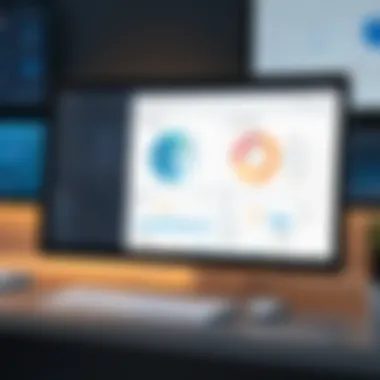

Intro
In the modern digital landscape, ensuring the security of web applications has become crucial for businesses. With increasing threats from cyber attackers, robust tools for vulnerability assessment are necessary. Netsparker offers a sophisticated solution for scanning applications to identify potential security risks. This article explores the functionality, key features, and user experience of Netsparker, positioning it as an essential tool for any organization looking to secure its web assets.
Software Overview
Software Description
Netsparker is an advanced web application security scanner known for its unique scanning technology. The tool is designed to automate the identification of vulnerabilities in web applications, including SQL injection and cross-site scripting. It supports multiple technologies, ensuring compatibility with a range of frameworks and programming languages. Its ability to quickly assess web applications makes it an invaluable asset for cybersecurity professionals.
Key Features
Netsparker provides an array of features that set it apart from other scanners:
- Automated Scanning: The software automates the detection of vulnerabilities, significantly reducing the time required for assessments.
- Accurate Reporting: Results are presented in detailed reports that highlight vulnerabilities and provide steps for remediation.
- Integration Capabilities: Netsparker can seamlessly integrate with various development tools and CI/CD pipelines, enhancing workflow efficiencies.
- Interactive User Interface: Its user-friendly design allows for easy navigation, making it accessible for both technical and non-technical users.
User Experience
User Interface and Design
Netsparker sports an intuitive interface that allows users to navigate its various functionalities with ease. The design prioritizes clarity, ensuring that users can quickly interpret scanning results and reports. Visual aids guide users through the scanning process, making interactions straightforward and efficient.
Performance and Reliability
The performance of Netsparker is commendable, with fast scanning speeds without compromising on accuracy. Users have reported its reliability in identifying vulnerabilities effectively. Hoever, the tool may require a learning curve for those new to cybersecurity, but the benefits it delivers far outweigh the initial effort.
"Netsparker’s ability to perform automated scans reliably saves substantial time in vulnerability management, allowing teams to focus on remediation rather than scanning."
Prelims to Netsparker
In a digital economy where data breaches and security threats are rampant, the significance of web application security cannot be overstated. Netsparker plays a critical role in this landscape, providing a robust solution for detecting vulnerabilities within web applications. Understanding Netsparker is essential for IT professionals, software developers, and businesses that aim to protect their digital assets. By examining this tool, one can appreciate its automated scanning capabilities, detailed reporting features, and seamless integration with existing workflows.
Understanding Web Application Vulnerabilities
Web applications are exposed to various vulnerabilities that can be exploited by malicious actors. Common issues may include SQL injection, cross-site scripting, and insecure configurations. Each type of vulnerability presents unique challenges and risks. For instance, SQL injection can allow an attacker to manipulate databases behind a web application, leading to unauthorized data access or data integrity issues. A systematic approach to understanding these vulnerabilities is necessary for effective mitigation.
To effectively utilize Netsparker, users must first grasp the types of vulnerabilities that may affect their applications. The framework Netsparker uses not only identifies such threats but also categorizes them by severity, providing a clear outlook on the security landscape of the web application in question. By employing Netsparker, organizations can enhance their vulnerability assessments, ensuring proactive measures against potential attacks.
The Role of Scanners in Cybersecurity
Scanners like Netsparker are indispensable in the arena of cybersecurity. They perform automated examinations of web applications, identifying vulnerabilities with precision and speed that manual testing cannot achieve. This automation enables teams to save time and resources while maintaining a high standard of security.
An important aspect of using scanners is their capacity to rigorously assess web applications under various scenarios. By simulating real-world attack vectors, Netsparker provides valuable insight into potential weaknesses before they can be exploited. Furthermore, regular scanning forms a part of effective security hygiene, ensuring that any changes made to a web application do not inadvertently introduce new vulnerabilities. Incorporating tools such as Netsparker into an organization's cybersecurity strategy positions them to stay ahead of threats, thus solidifying their defense mechanisms.
"In cybersecurity, the cost of prevention is always less than the cost of a breach."
Features of Netsparker
The features of Netsparker are instrumental in establishing its position as a leading web application security scanner. These features not only enhance the scanning process but also improve the overall efficacy of vulnerability assessments. Understanding these features provides insight into how Netsparker operates. This understanding is critical for IT professionals and businesses who are looking for effective security solutions.
Automated Scanning Process
The automated scanning process within Netsparker streamlines vulnerability detection. This process is significant because it reduces the time needed to assess web applications. Automation in scanning allows for regular scans without intensive manual effort. Therefore, IT teams can engage with the software more strategically, focusing on resolving vulnerabilities rather than identifying them.
A notable aspect of this automation is the ability to run scans on-demand or according to a set schedule. This flexibility empowers teams to maintain a continuous security posture without needing to revisit the setup process each time.
Technology Integration
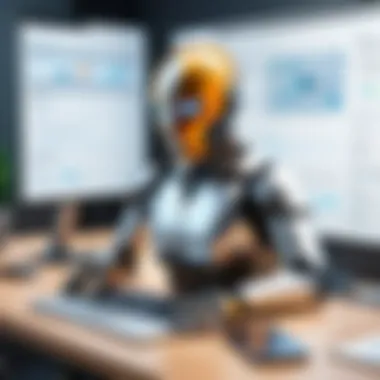

/ Integration
The CI/CD integration of Netsparker is a pivotal feature for organizations embracing agile development cycles. Continuous Integration and Continuous Deployment practices require tools that can keep pace with rapid development cycles. Netsparker’s ability to integrate seamlessly into CI/CD pipelines ensures that security checks are embedded early in the development lifecycle. This integration is beneficial as it allows for immediate feedback on potential vulnerabilities, reducing the risk of security flaws progressing to production.
One key characteristic of CI/CD Integration is the automation of security tests. By automating these tests, teams can save significant time and improve their workflow. However, organizations must ensure their development teams are trained to use these features effectively. This training is essential for fully realizing the benefits.
API Capabilities
API capabilities of Netsparker allow for extensive customization and process automation. This is particularly significant for larger organizations with complex workflows. APIs enable integration with other tools, enhancing the overall security architecture without disrupting existing processes. This adaptability makes Netsparker a favorable choice for businesses that prioritize tailored solutions.
The unique feature of API capabilities lies in their versatility. They can be used to collect results from scans and feed them into other security systems for deeper analysis. While highly effective, it is crucial for users to understand the technical aspects of the APIs to maximize their potential.
Detailed Reporting Mechanisms
Detailed reporting mechanisms are indispensable for turning scan results into actionable insights. Netsparker provides comprehensive reports that help teams understand vulnerabilities and prioritize remediation efforts effectively.
Customizable Reports
Customizable reports in Netsparker allow organizations to focus on specific vulnerabilities relevant to their business context. Users can modify report templates to highlight the most critical information needed for stakeholders. By presenting data in a tailored format, teams can communicate findings more effectively.
The key characteristic of customizable reports is their flexibility. This makes it a popular choice among teams that need to present findings to different audiences, such as technical and non-technical stakeholders. The ability to adjust reports serves to bridge knowledge gaps within the organization, enhancing collective understanding of security posture.
Export Options
Export options enhance the usability of Netsparker’s findings. Users can export scan results in various formats, facilitating integration with other security tools or documentation systems. This feature is crucial for maintaining consistency across different platforms and ensuring that insights are readily available for analysis.
A unique aspect of the export options is the range of formats available, including PDF, CSV, and XML. Each format serves different use cases ranging from in-depth analysis to summary presentations. Users should consider the purpose of the export to choose the most suitable format, ensuring information is conveyed effectively.
Understanding the features of Netsparker allows users to leverage the tool’s full potential, turning vulnerability management into a proactive discipline.
Types of Scans Offered
Understanding the different types of scans that Netsparker offers is crucial for a comprehensive web application security strategy. Each scanning method suits particular needs, allowing users to effectively assess vulnerabilities based on their specific contexts. This section will elaborate on the significance, benefits, and considerations for each scanning type.
Full Site Scanning
Full site scanning is a comprehensive approach to web application security. It involves assessing the entire application for vulnerabilities. This type of scan provides a broad overview of security health because it examines all code paths, URLs, and functions across the web application.
This method is vital for organizations that host complex applications with many dynamic elements. It helps in identifying both known and unknown vulnerabilities. It also enables stakeholders to get an upfront view of security posture. Users can schedule these scans to run regularly, minimizing the risk of missing new vulnerabilities introduced due to updates or changes.
Targeted Scanning
Targeted scanning, as the name suggests, focuses on specific areas of a web application. This type of scan is beneficial when there are known vulnerabilities in certain components or when new features are added. It allows for a more efficient allocation of resources, as security professionals can prioritize the assessment of high-risk areas manually.
Organizations may choose targeted scanning when they want to validate previous findings or when immediate changes are made to specific areas. It helps prevent vulnerabilities from slipping through the cracks while focusing on critical application segments. The agility of targeted scans provides a quick response to evolving security threats.
Scheduled Scanning
Scheduled scanning automates the timing of assessments. By setting a specific frequency for scans, organizations can ensure their applications are evaluated consistently. This routine helps keep security measures updated in response to new risks and vulnerabilities that may emerge over time.
Additionally, scheduled scans can align with development cycles, ensuring that each release is vetted for security before going live. This brings a level of predictability and assurance to the security process, allowing development teams to focus on building and improving applications without the constant worry of undetected vulnerabilities.
User Interface and Experience
In the realm of cybersecurity tools, the user interface and experience play an essential role in effectively managing web application security. Netsparker stands out with a thoughtfully designed interface that prioritizes usability while delivering complex scanning functionalities. A good user interface allows IT professionals and software developers to operate the scanner efficiently, directly impacting their ability to identify vulnerabilities swiftly. Moreover, a positive user experience reduces the learning curve for new users, making it easier for businesses of all sizes to implement security measures without extensive training.
Navigating the Dashboard


The Netsparker dashboard serves as the central command for users, showcasing important information at a glance. Users can easily access recent scan results, vulnerability summaries, and notifications about new issues that require attention. The layout is intuitive, with clearly labeled sections and tools.
Key features of navigating the dashboard include:
- Visual Indicators: Charts and graphs provide immediate insights into the status of scans and discovered vulnerabilities.
- Quick Actions: Users can initiate scans or review reports with just a few clicks, facilitating efficient workflows.
- Search Functionality: The ability to search for specific vulnerabilities or application targets streamlines the process, especially in complex environments.
The emphasis on simplicity within the dashboard helps to minimize user error, allowing cybersecurity teams to focus on remediation rather than navigation hurdles.
User Customization Options
Netsparker recognizes that user needs vary, offering extensive customization options to enhance individual workflows. This adaptability is particularly advantageous in diverse team settings, where different users may require specific views or settings.
Customization features include:
- Personalized Dashboards: Users can modify dashboard layouts according to their preferences, ensuring that important metrics are visible and easy to access.
- Filter and Sort Capabilities: Custom filters allow users to view the most relevant data according to their project or area of focus, whether it be by vulnerability type or severity level.
- Alerts and Notifications: Users can set personalized alerts for different scanning activities or vulnerabilities, ensuring they are promptly informed of critical changes.
By offering these user customization options, Netsparker facilitates a more tailored approach to vulnerability management. This ultimately contributes to a more efficient and effective scanning process, allowing individuals and teams to adapt the tool to fit their unique requirements.
Best Practices for Utilizing Netsparker
Utilizing Netsparker effectively in web application security requires careful planning and execution. Best practices not only enhance the efficiency of the scanning process but also ensure that stakeholders remain informed about vulnerabilities. These practices guide users in making the most of Netsparker’s features to maintain security standards. By establishing a routine and consistent approach, organizations can reduce their security risks while maximizing the benefits of the scanner.
Establishing a Scanning Schedule
A well-defined scanning schedule is vital. This schedule ensures regular testing, allowing for the timely detection of vulnerabilities. For businesses, setting this schedule can align with release cycles or regular maintenance windows. Regular scanning helps maintain a security baseline, facilitating swift responses to emerging threats. Here are some key pointers to consider when establishing a scanning schedule:
- Frequency: Determine how often scans should occur. Regular intervals, such as weekly or monthly, help catch issues early.
- Type of Scans: Decide between full and targeted scans based on need. Full scans provide a comprehensive overview, while targeted scans focus on specific application areas.
- Environment: Schedule scans in non-production environments as necessary to avoid interruptions while still identifying vulnerabilities.
The predictability of this schedule can lead to more effective resource allocation. Stakeholders can plan around potential downtime and updates, minimizing disruptions.
Analyzing Scan Results
Once scans are completed, analyzing the results is crucial. Understanding what vulnerabilities exist helps in making informed decisions about risk management.
Prioritizing Vulnerabilities
Prioritizing vulnerabilities ensures focus on the most impactful threats. This allows for a tiered approach to address issues. Typically, vulnerabilities are ranked based on severity—how likely they are to be exploited and the potential damage they can cause. This method highlights critical issues that demand immediate attention. It is a beneficial choice for organizations that need to allocate resources effectively.
The unique feature of prioritizing vulnerabilities is that it enables teams to concentrate on fixing severe issues first. Not addressing high-priority items promptly can expose the organization to significant risks. This method supports a risk-based approach to security, aligning efforts with business objectives.
Mitigation Strategies
Mitigation strategies are essential in addressing vulnerabilities post-analysis. They encompass an array of actions to reduce the risk associated with identified vulnerabilities. Choosing appropriate mitigation measures is critical. Strategies may include applying patches, updating configurations, or enhancing security controls, depending on the nature of the vulnerability.
The key characteristic of effective mitigation strategies is their adaptability. They must be tailored to the specific environment and context of the organization. This flexibility is beneficial because it allows a customized response to threats that can vary widely in terms of impact and likelihood. By employing suitable mitigation measures, organizations can significantly reduce the risk profile of their applications.
Mitigation strategies should not only address current vulnerabilities but also reinforce systems against future threats.
Integrating Netsparker within Development Processes
Integrating Netsparker within development processes represents a pivotal shift toward enhancing web application security. As organizations increasingly prioritize digital presence, the potential vulnerabilities that accompany this growth are significant. Implementing Netsparker throughout the development lifecycle ensures that security does not become an afterthought but is instead a core component of the build process.
The benefits of this integration are manifold. Firstly, addressing vulnerabilities early in the development stage helps avoid costly fixes later. By identifying security issues while applications are still in development, teams can minimize risks and reduce the overall time spent on remediation. Automating the scanning process with Netsparker allows for continuous assessment rather than periodic one-off scans. This continuous evaluation fosters a culture of security awareness within development teams, which is crucial for long-term effectiveness.
Key considerations involve ensuring that the development teams are adequately trained to understand the findings produced by Netsparker scans. Additionally, there should be a structured methodology to incorporate these findings into their workflows efficiently. Aligning security practices with development processes leads to a more proactive stance against potential threats.
Training Development Teams
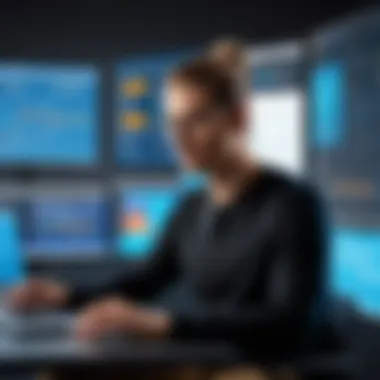

Training development teams on how to effectively use Netsparker and understand its outputs is vital for maximizing its integration in the development lifecycle. It is not enough to simply run scans; the team must be able to interpret the results accurately. Providing comprehensive training helps team members grasp the nature of vulnerabilities identified by Netsparker and the implications of those findings on their work.
Regular workshops or seminars can be useful to highlight the common vulnerabilities that Netsparker identifies. This equips the team with the knowledge to avoid common pitfalls. Furthermore, establishing a continuous learning environment encourages developers to stay updated with emerging threats and defenses.
Some training elements to consider include:
- Practical Demonstrations: Hands-on sessions focusing on real scenarios the team may face.
- Feedback Sessions: Regular meetings to discuss challenges faced while scanning and how to approach them.
- Documentation and Resources: Providing clear guides and references for developers can encourage self-learning.
Continuous Improvement
Continuous improvement is central to the effective use of Netsparker within development processes. As technology evolves, so too do the threats faced by organizations. Therefore, integrating an ongoing improvement strategy ensures that the security posture remains robust.
Regular analysis of scan results should lead to actionable insights that inform changes in both development practices and training. By fostering an environment where feedback is actively sought from scan results, teams can iterate on their work, leading to enhanced security practices over time.
Continuous improvement can be achieved through several strategies:
- Post-Scan Reviews: Analyzing who is responsible for remediation and how effectively vulnerabilities are resolved helps streamline future scans.
- Adjusting Policies: Regularly revising security policies and protocols based on findings keeps security aligned with current development trends.
- Integrating Feedback Loops: Creating channels for developers to express challenges and successes from scans can reveal overarching trends that require attention.
"Integrating security within the development cycle not only helps reduce vulnerabilities but also strengthens the entire development process, making it more resilient to future threats."
Thus, by committing to continuous improvement and training, organizations can ensure that their integration of Netsparker not only meets their immediate needs but is also adaptable to future challenges that may arise in the cybersecurity landscape.
User Feedback and Case Studies
In the realm of cybersecurity, user feedback and real-world case studies play a pivotal role in understanding a tool's practicality and effectiveness. For Netsparker, this feedback becomes the bridge between theoretical capabilities and actual performance in varied environments. By examining user experiences, both positive and negative, prospective users can inform their decisions regarding the adoption of this scanner.
User feedback helps identify numerous elements inherent to Netsparker’s functionality. It offers insight into the nuances of scanning processes, detailing how these processes integrate into existing workflows. Users often highlight the ease of integration with other tools and platforms, marking it as a significant benefit. Furthermore, shared experiences with customer support can clarify the efficiency and responsiveness of the service provided by Netsparker. Positive or negative, these insights shape perceptions and, ultimately, decisions.
Case studies provide concrete examples of Netsparker in action. They often present scenarios where businesses faced critical vulnerabilities, illustrating how Netsparker's scanning capabilities managed to uncover them. Through structured reporting, companies outline their initial challenges, the scanning methods employed, and the eventual mitigation strategies that emerged from using Netsparker. These narratives are incredibly valuable for other businesses eager to understand the return on investment they might achieve through employing similar techniques.
"Real-world applications of security tools provide authentic insights that no marketing material can genuinely replicate."
Success Stories
Success stories about Netsparker often illustrate the transformation businesses underwent after leveraging its capabilities. For instance, a mid-sized e-commerce company discovered severe vulnerabilities during an audit, which directly impacted their security architecture and customer trust. By implementing Netsparker, they were able to conduct a comprehensive scan, identifying critical weaknesses in their application.
Following the scan, detailed reports allowed the development team to prioritize which vulnerabilities needed immediate attention, leading to timely patching. As a result, the company not only enhanced its application security but also regained consumer confidence, seeing an increase in sales as a result.
Similarly, a financial services organization utilized Netsparker to comply with stringent regulatory requirements. With its advanced scanning features, the business could ensure their web applications met necessary compliance standards without extensive manual intervention. This automated approach saved them significant time and resources, leading to cost reductions attributed to fewer security-related incidents after the implementation.
Challenges and Solutions
While many success stories illuminate how effectively Netsparker can be deployed, challenges persist. One common difficulty experienced by users is the initial learning curve. The user interface, although designed for ease of use, requires time to master fully. This can frustrate teams aiming for fast deployment. To overcome this, organizations are encouraged to invest time in comprehensive training sessions. Netsparker offers detailed documentation and support resources that significantly aid this learning process.
Another challenge reported involves false positives during scanning. Various users noted the tool occasionally flags vulnerabilities that might not be exploitable. To combat this, organizations can adopt a rigorous protocol for validating scan results, setting a standard operating procedure for triaging findings before further action.
By addressing these challenges head-on through training and established validation processes, organizations can maximize their investment in Netsparker while mitigating potential risks present during initial phases of adoption.
Finale
The conclusion of this article offers significant insights into the role of Netsparker in enhancing web application security. Accessing a reliable scanner like Netsparker is essential in today's cyber landscape. Cyber threats evolve rapidly, necessitating tools that can keep pace with these changes. Netsparker not only discovers vulnerabilities but also provides a structured pathway toward remediation.
Summarizing Netsparker's Impact
Netsparker has made a substantial impact on the way organizations approach web application security. Its automated scanning process allows businesses to identify vulnerabilities with precision and efficiency. As a result, organizations are better positioned to ensure the integrity and safety of sensitive data.
- Time Efficiency: The automated nature of Netsparker reduces the time spent on manual assessments.
- Comprehensive Reporting: Detailed reporting mechanisms allow teams to understand vulnerabilities thoroughly.
- Integration Capabilities: By integrating with CI/CD workflows, Netsparker supports agile project management, enabling teams to fix issues quickly.
These aspects illustrate how Netsparker not only identifies vulnerabilities but actively empowers organizations to resolve them swiftly, ultimately leading to enhanced security postures.
Future Developments in Web Application Security
As technology continuously evolves, so too does the landscape of web application security. Future developments are likely to focus on a few key areas:
- Increased Automation: As threats become more complex, automation will play a larger role in vulnerability assessments. Tools like Netsparker will likely enhance their scanning algorithms to keep up.
- Machine Learning Integration: The application of machine learning in security tools has the potential to improve threat detection significantly. This could enable Netsparker to predict vulnerabilities based on past data and trends.
- User Education: Future developments will also need to focus on educating users about best practices in cybersecurity. Scanning tools can only be effective when combined with informed human judgment.







