Exploring Ninja RMM Ticketing: Features & Best Practices


Intro
Ninja RMM Ticketing represents a pivotal function within the realm of remote monitoring and management software. As organizations increasingly rely on technology, the need for efficient IT support solutions becomes paramount. Ticketing systems, like the one integrated within Ninja RMM, provide a structured method for handling IT issues. This article explores the various features and benefits of Ninja RMM Ticketing, along with best practices to optimize its use. IT professionals and decision-makers will find this guide particularly useful for enhancing service delivery in their respective organizations.
Software Overview
Software Description
Ninja RMM is a comprehensive solution allowing IT teams to manage and monitor their client systems effectively. It integrates a ticketing system designed to streamline support requests. With the ability to create, track, and resolve tickets, users can ensure that issues are addressed promptly. This system serves not only as a problem-solving tool but also as a vital component of IT service management.
Key Features
The ticketing feature in Ninja RMM provides several advantages:
- Intuitive Ticket Creation: Users can easily generate tickets, adding relevant details such as priority level and issue description.
- Automated Notifications: The system alerts relevant team members about new or updated tickets, improving response times.
- Ticket Categorization: Tickets can be organized based on type, making it easier for support teams to prioritize tasks.
- Status Tracking: Real-time updates on ticket status allow teams to monitor progress and communicate effectively with clients.
These features facilitate improved workflow and accountability within IT support operations, leading to better client satisfaction and operational efficiency.
User Experience
User Interface and Design
The design of Ninja RMM is user-friendly, emphasizing ease of navigation. The ticketing interface allows users to manage service requests seamlessly. The layout is clean, with clear labeling and organization, making it easy for both seasoned IT professionals and those less experienced to interact with the system.
Performance and Reliability
In terms of performance, Ninja RMM Ticketing has a reputation for reliability. Support requests are processed quickly, and the integrated reporting tools provide insights into ticket resolution times and team performance. This data helps organizations identify areas for improvement and adjust their processes accordingly.
In an environment where every second counts, Ninja RMM Ticketing can significantly reduce downtime by ensuring issues are resolved efficiently.
Best Practices for Using Ninja RMM Ticketing
To fully leverage the capabilities of Ninja RMM Ticketing, IT teams should adhere to certain best practices:
- Prioritize Tickets Effectively: Use categories and priority settings to ensure that critical issues are addressed first.
- Encourage Clear Communication: Ensure that all team members communicate status updates clearly and frequently.
- Analyze Ticket Data Regularly: Utilize the reporting tools to track performance trends and identify recurring issues.
- Train Users: Provide training for team members on how to use the ticketing system to maximize its features.
By following these practices, organizations can enhance the effectiveness of their IT service management and improve overall satisfaction.
Ending
Ninja RMM Ticketing is an essential tool for any IT support team. Its features not only simplify the management of support requests but also foster better communication and accountability. By understanding how to utilize this software effectively, organizations can optimize their IT service management processes, ultimately leading to improved service delivery and client satisfaction. As technology continues to evolve, staying informed on ticketing systems will be crucial for IT professionals.
Intro to Ninja RMM Ticketing
Ninja RMM Ticketing plays a crucial role in enhancing IT support operations for organizations of all sizes. As businesses increasingly depend on technology, effective management of IT issues becomes essential. A well-structured ticketing system is vital in this context, as it helps streamline communication and ensure accountability among IT teams. This section focuses on the importance of Ninja RMM Ticketing, highlighting its advantages and key considerations.
Many organizations face challenges when dealing with IT incidents. Without an organized system to track issues, businesses are at risk of delayed responses and miscommunication. Ninja RMM Ticketing addresses these concerns by enabling clear visibility into ongoing issues and prioritizing requests based on urgency.
Understanding the Role of Ticketing in IT Management
Ticketing systems have transformed the landscape of IT management. A ticketing system, like that offered by Ninja RMM, acts as a centralized hub for recording, managing, and resolving IT issues. Each ticket encompasses critical information such as the issue description, priority level, and assigned technician. This structure not only assists IT staff in efficiently handling requests but also helps end-users feel informed and engaged by tracking the status of their issues.
The benefits of implementing a ticketing system are numerous:
- Improved Response Times: By organizing tickets by priority, IT teams can address the most critical problems first, leading to faster resolution times.
- Enhanced Accountability: Each ticket assigned to a specific technician fosters a sense of responsibility, minimizing oversight and allowing for better follow-up procedures.
- Streamlined Workflows: Automating the ticketing process reduces manual tasks and helps standardize workflows, allowing staff to focus on high-impact activities rather than administrative work.
Moreover, with the integration of communication platforms, Ninja RMM Ticketing facilitates seamless interactions among team members and clients. This integration helps to break down silos and fosters collaboration, contributing to overall satisfaction for both IT teams and end-users.
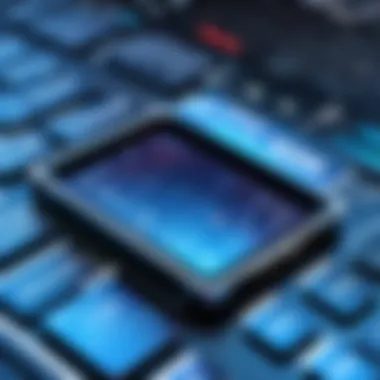

Core Features of Ninja RMM Ticketing
Understanding the core features of Ninja RMM Ticketing is essential for IT professionals and decision-makers. These features are fundamental to enhancing the efficiency of IT service management. A robust ticketing system streamlines processes and facilitates communication between users and support staff. Here, we will explore the key components of Ninja RMM Ticketing, addressing how they contribute to better management and oversight of technical support tasks.
Ticket Creation and Management
The ticket creation and management functionality within Ninja RMM Ticketing is central to its purpose. It allows users to submit requests for support easily. When a ticket is created, it captures vital information, such as the nature of the problem, urgency level, and the person reporting the issue. This structured approach ensures that no detail is overlooked.
Efficiently managing tickets means tracking their status throughout the resolution process. Features such as automatic status updates inform stakeholders of progress. Additionally, categorizing tickets helps in prioritizing them based on urgency and complexity. This systematic handling leads to quicker resolutions and improved user satisfaction.
Automated Ticket Routing
Automated ticket routing is another significant feature of Ninja RMM Ticketing. This involves directing tickets to the appropriate team or individual automatically, based on predefined criteria. When support requests are assigned correctly, response times decrease significantly.
This feature reduces manual intervention, which can lead to delays or errors. By using automated routing, teams can ensure that the right expertise addresses each issue from the start. This functionality not only enhances efficiency but also manages workloads effectively. Problems are less likely to get lost in the shuffle, ensuring a smoother operation overall.
Integration with Communication Tools
The integration with communication tools is a vital element of Ninja RMM Ticketing. Seamless integration allows ticketing systems to communicate with platforms such as Slack or Microsoft Teams. This capability keeps team members informed and facilitates collaborative problem-solving.
Real-time notifications enable users to stay updated when their tickets progress. Information shared among team members can drastically improve response strategies by fostering quicker interactions. Such integration helps to create a unified view of ongoing support requests, making it easier to rally resources efficiently.
Reporting and Analytics
Finally, reporting and analytics tools of Ninja RMM Ticketing provide insightful data that can influence operations. By analyzing ticket trends and response metrics, organizations can identify common issues and bottlenecks. Understanding where challenges lie can help in implementing strategic changes.
Reports can show key performance indicators, such as average response time or ticket volume per technician. This data-driven approach allows for informed decision-making and continuous improvement efforts. Organizations that leverage reporting capabilities can predict future support demands, balance staffing resources, and refine processes accordingly.
"Data is the new oil."
Insights from ticketing data can refine strategic planning.
In summary, the core features of Ninja RMM Ticketing—ticket creation and management, automated routing, integration with communication tools, and reporting and analytics—form a comprehensive system. Each of these elements plays a crucial role in enhancing IT service management, significantly improving overall efficiency and effectiveness.
Benefits of Using Ninja RMM Ticketing
Ninja RMM Ticketing provides significant advantages that can transform IT service management. It streamlines processes, enhances accountability, and boosts response times. Each benefit is deeply interconnected and addresses challenges faced by IT support teams today. Utilizing this ticketing system allows organizations to optimize operations and improve customer satisfaction.
Improved Response Times
One of the primary benefits of using Ninja RMM Ticketing is the improvement in response times. In IT management, delays can lead to system outages and dissatisfied users. When tickets are generated, they can be sorted and categorized automatically. This ensure that urgent issues receive immediate attention.
Furthermore, with automated notifications, technicians are alerted without delay. They can swiftly address problems, which minimizes downtimes. Statistics from IT management surveys show that quicker response times can significantly enhance user experience and trust in the IT team. This not only preserves productivity but also strengthens overall operational effectiveness.
Enhanced Accountability
Accountability is another critical aspect benefitting from Ninja RMM Ticketing. Each ticket generated is tracked through various stages of resolution. This tracking creates a clear record of interactions, actions taken, and current ticket statuses. As a result, team members understand their responsibilities and can be held accountable for their tasks.
This leads to improved team performance. When accountability is established, the resolution process becomes more efficient. Teams can analyze which technicians handle tickets quickest, which issues repeat frequently, and how resource allocation can be improved. Thus, accountability encourages a culture of meticulousness and diligence within IT departments.
Streamlined Workflows
Streamlined workflows represent a cornerstone of effective ticket management. Ninja RMM Ticketing facilitates this by providing organized systems for ticket handling. This means that all tasks related to tickets are easy to locate and manage, providing technicians with a clear path from ticket creation to closure.
By integrating with existing systems, Ninja RMM can automate routine tasks, which reduces manual input and potential errors. For instance, integrating with tools like Slack can help in real-time communications, making updates and collaboration seamless.
User Experience with Ninja RMM Ticketing
User experience is a fundamental aspect of any software solution, especially in the domain of IT management. The effectiveness of Ninja RMM Ticketing hinges on how users interact with the system. A positive user experience results in higher productivity, faster response times, and greater satisfaction among IT support teams and end-users alike. Understanding user experience in this context means looking at usability, accessibility, and how well the system integrates into existing workflows.
Case Studies from IT Professionals


Examining real-world applications of Ninja RMM Ticketing provides concrete insights into its practical benefits. One IT administrator at a medium-sized firm reports that the system reduced ticket resolution times by 40%. This improvement stemmed from features such as automated ticket routing and customizable priority settings, allowing the team to focus on the most urgent issues effectively.
Another case involves a cybersecurity firm that integrated Ninja RMM Ticketing with their existing management protocols. They noted enhanced communication between team members, which helped identify vulnerabilities and address them swiftly. The intuitive interface meant that even less tech-savvy staff could navigate the system efficiently.
These examples underscore the system's adaptability to various business environments and its potential to streamline IT operations.
Common Challenges Faced
Despite its strengths, users often encounter challenges while using Ninja RMM Ticketing. One prevalent issue is the initial learning curve. Some users find the multiple features overwhelming at first. Training sessions and user guides can be beneficial in addressing this problem, but they require time investment.
Another challenge involves integration with other tools. While Ninja RMM is compatible with many platforms, some users report difficulties syncing crucial data or settings from their existing systems. Establishing smoother integrations could help mitigate this issue and provide a more cohesive experience.
Feedback from Real Users
Real user feedback is valuable for evaluating any software. Many users appreciate Ninja RMM Ticketing for its responsive customer support. One IT manager noted that whenever issues arose, the support team was accessible and effective in providing solutions quickly.
Moreover, users frequently highlight the reporting capabilities of the ticketing system. The potential to generate detailed reports aids in understanding ticket trends and identifying recurring problems. This feature helps IT teams not only resolve issues but also take a proactive stance in preventing future ones.
Best Practices for Ticket Management
Effective ticket management is critical for IT service delivery. It significantly influences how quickly issues are resolved and how well the support team operates overall. Establishing best practices is essential to ensure that tickets are handled efficiently. This leads to improved service quality and user satisfaction. IT professionals must be aware of these practices to optimize their workflow.
Prioritizing Tickets Effectively
Prioritizing tickets ensures that the most critical issues are addressed first. Not all tickets carry the same weight. Some may affect business operations directly, while others might pertain to minor user queries. Implementing a systematic prioritization process allows teams to allocate resources where they are needed most.
Factors to consider when prioritizing include:
- Impact on users: How many users are affected?
- Severity of the issue: Does it hinder core business operations?
- Response time needs: Are there any service level agreements in place?
By analyzing these elements, teams can focus on high-priority tickets and thus enhance their overall response time. This share of attention is not only about efficiency but also about maintaining stakeholder trust.
Maintaining Clear Communication
Communication serves as the cornerstone of effective ticket management. IT teams must establish clear and consistent lines of communication with users. This means acknowledging ticket receipt, providing status updates, and informing users when issues are resolved.
When establishing communication channels, teams might consider:
- Automated notifications: These can inform users about ticket progress.
- Regular check-ins: Updating users on ongoing issues reassures them.
- Feedback gathering: Listening to user feedback can identify areas for improvement.
Clear communication boosts user confidence and can reduce follow-up inquiries, ultimately improving efficiency.
Regular Review and Follow-up
Conducting regular reviews of ticket management processes can uncover underlying issues and identify areas of improvement. It is essential to assess both resolved and unresolved tickets to understand trends in the types of issues being reported.
Key aspects to focus on include:
- Ticket resolution time: Are tickets resolved within acceptable time frames?
- Recurring issues: Identifying patterns can help in developing preventive measures.
- Team performance: What are the bottlenecks in the issue resolution process?
Follow-up with users post-resolution also carries weight. Gathering post-ticket resolution feedback can lead to improved services and greater user satisfaction.
"Proactive ticket management not only addresses current issues but helps in preventing future ones."
By integrating these practices into daily operations, IT teams can streamline their ticketing processes. This commitment to efficiency fosters a more robust IT support system, benefiting not just the support teams but also the users they serve.
Comparative Analysis with Other Ticketing Solutions
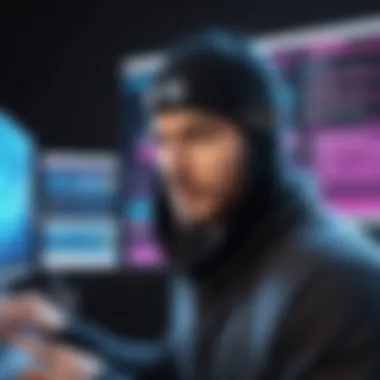

Understanding how Ninja RMM Ticketing measures up against other ticketing solutions is essential for decision-makers in the IT sector. A comparative analysis not only helps identify the strengths and weaknesses of Ninja RMM but also informs users about the specific elements that can enhance their service delivery.
One key aspect of this analysis is the ability to assess features such as automation, user interface, and reporting capabilities across different platforms. Such comparisons enable IT professionals to make informed decisions tailored to their organizational needs. This process involves evaluating factors such as integration capabilities, customer support, and the learning curve associated with each solution.
Moreover, comparing ticketing systems can provide insight into pricing models and overall return on investment. By understanding these variances, businesses can strategize better to choose a ticketing solution that aligns with their goals.
Ninja RMM Vs. Competing Software
When comparing Ninja RMM with other ticketing solutions like Zendesk, Freshdesk, or ServiceNow, several distinct factors come into play. Ninja RMM is designed specifically for the needs of managed service providers (MSPs). It stands out with its specialized focus on remote monitoring and management.
- Integration: Unlike some applications that may offer extensive integrations across various software ecosystems, Ninja RMM offers seamless integration specifically with RMM functions and tools that MSPs rely on. This specificity can enhance operational efficiency for service providers.
- Automation: Automation features in Ninja RMM allow for streamlined ticket routing and prioritization, which can be more tailored compared to broader solutions like ServiceNow. This can lead to faster resolution times for technical issues.
- User Experience: The user interface in Ninja RMM is streamlined for IT professionals who need to prioritize problems quickly. In contrast, platforms like Zendesk may cater to a wider audience, often complicating the interface with excessive features not always relevant to IT ticketing.
Key Differentiators
Several elements set Ninja RMM apart from other ticketing solutions:
- Focus on MSP Needs: Unlike general ticketing software, Ninja RMM is created with MSPs in mind. This focus allows it to cater to specific requirements that these providers face in real-time network management.
- Real-Time Monitoring: The ability of Ninja RMM to integrate with live monitoring systems provides an advantage. This integration enables technicians to address issues proactively, reducing downtime.
- Scalability: Ninja RMM is built to grow with businesses. Its features adapt accordingly, something essential for small businesses evolving into larger operations.
In essence, performing a comparative analysis helps illuminate the distinct advantages of Ninja RMM Ticketing. By evaluating alternatives thoroughly, organizations can better identify which features align with their operational goals and enhance their overall efficiency.
The Future of Ticketing Systems in IT
In the swiftly advancing field of IT service management, understanding the future of ticketing systems is crucial. As organizations continue to adopt more sophisticated technologies, the ticketing systems must evolve correspondingly. This evolution aims to enhance efficiency, responsiveness, and the overall IT service delivery process. New features and integrations become vital for managing the complexities of modern IT environments.
The future promises a more integrated, automated, and user-friendly ticketing system. As businesses leverage data analytics and artificial intelligence, ticketing systems will likely become more predictive. For instance, they may foresee potential issues and proactively create tickets before users even report a problem. This adds a layer of immediacy to IT support, helping organizations preemptively address issues instead of reacting to them.
Trends in IT Ticketing
Several key trends will shape the future of ticketing systems. Recognizing these trends will help IT professionals and organizations adapt and remain competitive. Here are a few to consider:
- Enhanced Automation: Automation will play a critical role in managing ticket workflows. Organizations will likely automate ticket assignments, responses, and updates to improve efficiency and reduce human error.
- Integration with AI: Artificial intelligence will increasingly feature in ticketing solutions. AI-driven chatbots may assist in handling initial user requests, thereby improving response times and user satisfaction.
- Omni-Channel Support: Users will demand support through various channels—email, chat, and social media, leading ticketing systems to integrate smoothly with different platforms.
- Focus on User Experience: Businesses will prioritize user-friendly interfaces for both IT staff and end-users. A simplified ticket submission process encourages faster problem reporting and resolution.
- Advanced Analytics and Reporting: Real-time analytics will become essential for measuring ticket performance. This will aid in identifying trends and optimizing resource allocation based on data-driven insights.
"Future advancements in ticketing systems will fundamentally change how organizations approach IT service management."
As we look to the future, it is clear that the effective management of ticketing systems will require ongoing adaptation. The key is to remain agile, leveraging new technologies and fostering a culture of continual improvement within organizations.
Integrating Ninja RMM Ticketing with Existing Systems
Integrating Ninja RMM Ticketing with existing systems is vital for many organizations looking to streamline their IT service management efforts. When a ticketing system works seamlessly with other software solutions, it enhances operational efficiency and enables teams to respond to service requests more effectively. Proper integration can provide a holistic view of IT operations, reducing silos between teams and improving overall service delivery.
Compatibility with Other Software
One of the foremost considerations when integrating Ninja RMM Ticketing is compatibility with other software. Organizations usually leverage various tools across their operations, including customer relationship management (CRM) systems, communication tools, and asset management software. Ensuring Ninja RMM Ticketing can interface with these systems is essential. Here are some aspects to consider:
- API Support: Ninja RMM offers robust API capabilities that allow users to connect with other applications easily. This connectivity means service desk teams can handle tickets without switching between platforms.
- Single Sign-On (SSO): Integrating SSO can simplify user access management. This approach minimizes time spent logging into multiple systems and enhances security.
- Data Synchronization: It’s crucial for ticketing data to sync with other databases, ensuring real-time updates. This will help in tracking the status of requests more accurately.
- Automated Workflows: Integrating Ninja RMM can facilitate automating workflows across platforms, enhancing ticket resolution times. For instance, alerts in your communication tool can notify teams of ticket updates or escalations.
Effective integration enhances productivity, reduces errors, and fosters better communication within IT departments.
Ultimately, organizations that prioritize integrating Ninja RMM Ticketing with their existing systems not only optimize their processes but also create a more responsive and agile IT service management environment. Doing so should not be viewed as an optional step but as a necessary approach to modern IT challenges.
Ending
The conclusion section encapsulates the essence of the entire article, bringing clarity to the significant insights on Ninja RMM Ticketing. This is not just an ending but a pivotal element that reinforces the value discussed throughout. By summarizing the vital features, benefits, and best practices, this section serves to solidify the reader's understanding and encourages practical application.
Final Thoughts on Efficiency and Effectiveness
In the realm of IT service management, efficiency and effectiveness stand as fundamental pillars. Ninja RMM Ticketing excels in streamlining operations and bolstering service quality.
- Efficiency is achieved through automated processes, reducing the time spent manually managing tickets. This allows IT professionals to focus on strategic tasks rather than administrative overhead.
- Effectiveness is evident in enhanced response rates and clearer communication channels, which ultimately lead to better service delivery.
Moreover, implementing best practices ensures that organizations maximize the return on their investment in ticketing systems. Processes that include prioritizing tickets, maintaining open channels for communication, and conducting regular reviews foster a culture of accountability and responsiveness.
By reflecting on the operational elements of Ninja RMM Ticketing, IT professionals can harness its full potential. This journey through the article has illuminated not only the functionalities involved but also the strategic importance of adopting such systems in today's fast-paced IT environments.
Ultimately, staying informed about advancements in ticketing technology and user experiences can guide decision-makers in making sound choices that align with their business objectives. This is the crux of blending efficiency with effectiveness in IT service management.







