Top Online Accounting Software for Small Businesses
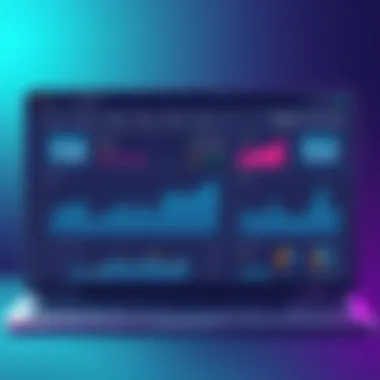
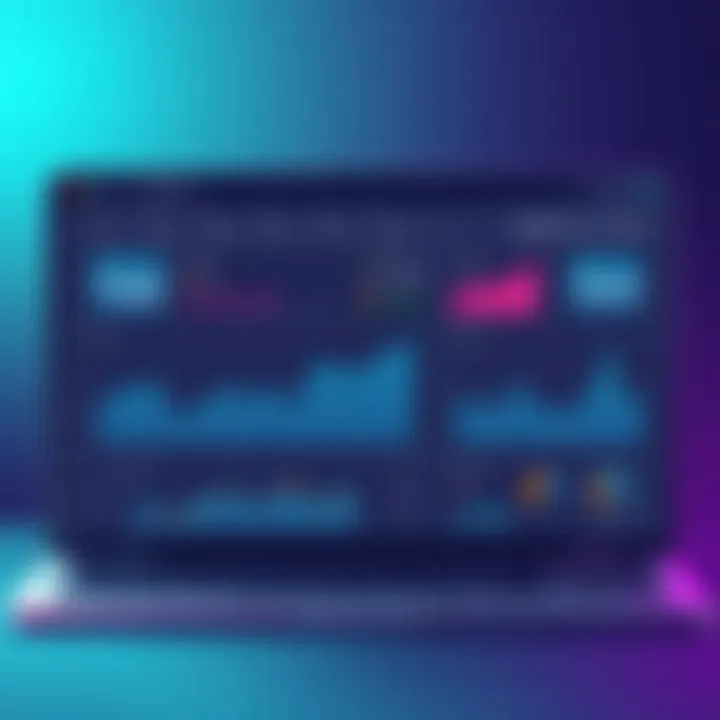
Intro
In today’s fast-paced business environment, small enterprises are constantly seeking effective ways to manage their finances. Gone are the days when keeping track of receipts and invoices meant wading through piles of paperwork. Now, with the advent of online accounting solutions, the landscape has changed dramatically. These software platforms not only simplify financial record-keeping but also provide valuable insights that can drive business growth.
As small business owners juggle multiple tasks, an optimal accounting solution can be a game-changer. It offers clarity, organization, and efficiency, allowing companies to focus on what matters most: delivering quality products and services to their customers. But not all accounting software is created equal; each platform offers its own set of features, pricing structures, and user experiences. Therefore, this article aims to guide readers through the myriad options, ultimately helping them choose the best accounting solution for their unique needs.
In the sections that follow, we will delve into the specifics of popular online accounting software, examining their strengths and weaknesses. This comprehensive overview will lay the groundwork for informed decisions, ensuring small business owners can enhance their operational efficiency and financial management capabilities.
Prelude to Online Accounting for Small Businesses
In an age where efficiency often dictates success, online accounting solutions are becoming a bedrock for small businesses looking to streamline operations. These software applications present an efficient way to handle financial tasks that once consumed countless hours and resources. Small enterprises, in particular, can benefit significantly from leveraging online accounting platforms, which consolidate various accounting functions into one accessible tool.
The significance of adopting online accounting goes beyond the mere convenience of managing finances. For one, it allows small business owners to maintain a transparent view of their financial standing in real-time, which can be crucial for making informed decisions. When considering ideas like cash flow management or budget forecasting, having access to accurate data can be a game changer. Being able to view up-to-date financial reports at the click of a button eliminates the cumbersome need for manual reconciliation and reduces the risk of errors that can arise from human oversight.
“Effective online accounting can mean the difference between a thriving business and one that is struggling to keep its head above water.”
Another key element worth mentioning is accessibility. Unlike traditional accounting, which may require specialized skills or software installed on a single device, online accounting solutions offer cloud-based access. This means that business owners and financial teams can collaborate seamlessly from anywhere with an internet connection. It also opens the door to include external auditors or accountants in discussions as necessary, fostering a collaborative environment around financial management.
Furthermore, the scalability of these tools cannot be understated. Small businesses often experience fluctuations in growth, seasonal revenue variations, or sudden market changes. Online accounting solutions typically come with features that can grow alongside a business, allowing for easy upgrades or integration with other software as needs evolve.
If we turn our attention to cost, online accounting can be much more economical compared to hiring a full-time accountant or investing in traditional accounting software, which often carries hefty fees. Most platforms offer various pricing plans tailored for different business sizes, ensuring that even the smallest enterprises can find a package that suits their budget.
Importance of Accounting Software in Business Management
In the ever-evolving landscape of small businesses, the importance of accounting software has risen to the forefront of effective management. Having a reliable accounting solution at your fingertips is not just a convenience; it has become a critical backbone for financial health, operational efficiency, and strategic decision-making. Let’s delve deeper into the specific elements that highlight its significance.
First and foremost, accounting software streamlines financial processes. Manually tracking expenses, incomes, and invoices can turn into a laborious task that eats up valuable time. With automation at play, businesses can reduce human errors and ensure accuracy in financial reporting. Less time on routine tasks means more time for strategizing and developing growth initiatives.
In terms of data management, these tools provide a centralized platform for storing financial information. Instead of juggling a sea of spreadsheets or relying on outdated methods, owners can have instant access to real-time data. This immediacy empowers business owners to make informed decisions based on current performance rather than relying on outdated reports. Moreover, the visual analysis features that many accounting platforms offer help clarify trends, making it easier to spot both opportunities and potential issues.
Additionally, the implementation of accounting software aids in regulatory compliance. Small businesses often face hurdles in keeping up with tax laws and regulations. A robust accounting system can help navigate the complexities of tax obligations easily, reducing the risk of compliance issues down the road. Features like automated tax calculations and ready-to-use templates for financial statements simplify the preparation process for audits and filings.
"Investing in the right accounting software can be likened to having a knowledgeable partner by your side, guiding you through the financial maze of business."
Moving on, let’s not overlook the enhanced collaboration that accounting solutions bring to the table. In a world where remote work is increasingly common, cloud-based accounting platforms foster seamless communication between team members, accountants, and stakeholders. This interconnectedness not only enhances transparency but also encourages a collaborative approach to financial decision-making.
One must also consider the scalability aspect of accounting software. As small businesses grow, their financial needs become more complex. Many accounting solutions are designed with scalability in mind, allowing companies to upgrade as their demands increase. This adaptability ensures that growing enterprises remain equipped to handle their finances without the headaches of transitioning to a new system mid-journey.
Lastly, the cost-effectiveness of using accounting software cannot be understated. While some might initially hesitate at the prospect of investing in new technology, the savings realized from reduced labor costs, fewer errors, and streamlined processes often far outweigh the investment. In the long run, businesses benefit from significant savings and improved profit margins.
Criteria for Selecting Accounting Software
When it comes to choosing the right accounting software for small businesses, understanding the criteria is paramount. The right choice not only facilitates smooth financial management but also aligns with long-term business goals. Below dwells on some crucial elements that should be considered closely.
Scalability for Future Growth
One hallmark of a wise investment in accounting software is its capacity for scalability. For small businesses still carving their niche, the adaptability of the software to grow alongside the enterprise is vital. As operations expand, whether it’s through increased transaction volumes or more complex financial needs, having software that accommodates such growth prevents the need for a disruptive switch to a new platform later on.
Consideration Example: Incorporating software that offers tiered pricing plans or additional modules can be ideal. For instance, if your business initially needs basic functionalities but anticipates expansion, a platform like Xero allows adding features as required, thereby facilitating seamless scalability without heartaches. This can save both time and resources in the long run.
User-Friendly Interface
A software's usability can make or break its effectiveness. An intuitive, user-friendly interface ensures that all team members, regardless of their accounting background, can navigate the platform efficiently. If the learning curve is steep, it can lead to frustration and errors, disrupting the flow of business operations.
Key focal points include:
- Clear navigation menus
- Quick access to essential features
- Tutorials or guides for new users
- Responsive design for mobile accessibility
An example is FreshBooks known for its straightforward design, which allows users to manage invoices and expenses with minimal hassle, making it suitable for individuals who might not have a finance degree.
Cost-Effectiveness
While functionality and features are essential, cost should not be dusregarded. The pricing model should align with the business's budget without compromising necessary capabilities. It's crucial to evaluate not only the up-front costs but any hidden fees, such as transaction charges or upgrades.
Here’s what to look for:
- Monthly vs. annual subscription options
- Trial periods before commitment
- Features bundled with pricing plans
Wave Accounting is a free solution that provides essential features without breaking the bank, which is ideal for startups still figuring out their financial footing.
Integration with Other Tools
Today, financial operations don’t occur in a vacuum. Accounting software needs to integrate seamlessly with other tools the business relies on, from e-commerce platforms to CRM systems. This connectivity fosters greater efficiency and transparency, allowing accurate data flowing seamlessly between systems.
Think about:
- API availability for custom integrations
- Pre-built integration with popular tools like Shopify or Slack
- Ease of setup for integrations
For instance, QuickBooks Online can be integrated with a variety of business management tools, enabling a smoother experience and reducing the risk of data entry errors.
Customer Support Quality
Finally, the support one can expect post-purchase should not be overlooked. Quality customer support can dramatically affect how effectively one can utilize the software. Consider the available support channels — phone, live chat, email, or forums — and the hours of operation.
Factors to keep in mind:
- Responsiveness to inquiries
- Availability of comprehensive help resources like FAQs or tutorials
- Feedback from existing users on support experiences
Zoho Books is well-regarded for its robust customer service which can be crucial during pivotal moments, especially if technical difficulties arise.
In summary, these criteria can guide small businesses toward selecting an accounting software that meets current needs while being adaptable for future demands. This understanding enhances financial workflows and ultimately contributes to better business outcomes.
Overview of Leading Online Accounting Solutions
In an era where small businesses are often under pressure to enhance efficiency and reduce costs, the landscape of online accounting solutions is increasingly vital. Accounting software provides a means to simplify complex financial processes, allowing business owners to not only keep their books in order but also make more informed financial decisions. By breaking down the various offerings in the market, this section aims to provide a clear view of the best tools available, helping small enterprise owners select options that truly meet their needs.
Importance of Leading Solutions
Leading online accounting solutions play a crucial role in streamlining business operations. With the right tools, small business owners can easily manage invoices, track expenses, and maintain compliance with tax obligations. This allows them to focus on core operational aspects rather than getting tangled in financial nuances. Moreover, these platforms sometimes offer features like automated report generation, which provides insights into business performance at a glance.
Despite the vast number of options available, not every accounting software is created equal. The discrepancies in features, pricing, and user experiences can significantly affect a small business's financial health. Thus, selecting the right tool can lead to substantial efficiency gains, while a poor choice may introduce unnecessary complications.
Key Elements to Consider
- Feature Set: Tools vary widely in functionality. Critical features to look for include invoicing, expense tracking, and financial reporting.
- Pricing Models: Understanding the cost structures associated with different software options is imperative. Some solutions charge monthly fees, while others might have one-time license fees or tiered plans.
- User Experience: A user-friendly interface saves time and helps prevent costly errors. It’s essential to assess how intuitive a platform is before making a commitment.
- Integration Capabilities: The ability to integrate with other business tools—like CRM systems or eCommerce platforms—can significantly enhance the value derived from accounting software.
- Customer Support: Reliable customer service is another essential aspect of these accounting solutions. In times of need, responsive support can be a game-changer.
Benefits of Adopting Online Solutions
Utilizing these leading accounting solutions can lead to various benefits for small businesses:
- Time-Efficiency: Automating routine accounting tasks can free up valuable hours for business owners.
- Accuracy: Reducing manual data entry minimizes errors, enhancing the overall accuracy of financial records.
- Accessibility: Being online means having access to financial data from anywhere, facilitating better decision-making, especially for businesses with remote teams.
Ultimately, this overview lays the groundwork for a more detailed exploration of the leading online accounting solutions. By focusing on specific products and their offerings, the subsequent sections will elaborate on how each option can serve various small business needs effectively.
"Investing in the right accounting solution isn't just about managing numbers; it's about empowering your entire business strategy."
In summary, taking the time to thoroughly examine the prominent software platforms can yield remarkable advantages, setting the stage for operational success in the competitive marketplace for small enterprises.
Detailed Review of Top Software Options
When it comes to navigating the maze of online accounting solutions for small businesses, a detailed review of top software options is crucial. Each alternative offers unique features, pricing, and potential benefits that can significantly influence a business's operational efficiency. In this juncture, it's not just about selecting any software; it's essential to find the right match for the specific needs of a business. A well-rounded review provides clarity, allowing owners to make educated decisions that promote financial stability and growth.
QuickBooks Online
Key Features
QuickBooks Online stands as a titan in the realm of accounting solutions. Its standout characteristic is its cloud-based model. This enables users to access their financial data from virtually anywhere, which is a major boon for small enterprises that might not always be tethered to one desk. The software also excels with features like automated invoicing and tax calculations, greatly minimizing the chance for human error. Add to this its ability to integrate with a plethora of third-party applications, it easily becomes a favored choice in financial management.
However, users have mentioned the complexity of some features, citing that, while powerful, this can lead to a bit of a learning curve. Therefore, training or support may be necessary for seamless integration into a business’s daily operations.
Pricing Plans
When discussing pricing plans, QuickBooks Online presents various tiers to accommodate different business sizes and needs. From the cheapest Simple Start to the more extensive Advanced package, this software ensures options aplenty. Each tier not only adjusts the number of users allowed but also expands the functionality and support levels.
One unique aspect here is the 30-day free trial offered for all plans. This allows potential customers to experiment with features and functionality before making a financial commitment, something that can ease the decision-making process. The chief downside, however, is that as businesses grow and require more features, the cost can ramp up significantly, potentially straining budgets.
Pros and Cons
Every software has its strengths and weaknesses, and QuickBooks Online is no exception.
Pros:
- Strong cloud-accessibility
- Rich features for financial management
- Extensive integration capabilities
Cons:
- Can be complex for new users
- Pricing could become expensive as features expand
Xero
Key Features
Xero claims its space among the giants with a user-friendly interface that caters well to small businesses. It is particularly lauded for its smoother navigation and task management capabilities. Additionally, Xero's hallmark is its real-time collaboration function, allowing accountants and business owners to work simultaneously. This can fast-track financial decisions and auditing processes.
However, some users report that its invoicing feature lacks the depth found in competitors. While it covers the basics well, it might not meet the needs of businesses requiring detailed customization.
Pricing Plans
Xero’s pricing plans are straightforward, offering three tiers that scale with functionality and users. A highlight here is that all plans offer unlimited users, a rarity that can save costs for larger teams. The unique selling point is the ability to choose between monthly or annual subscriptions, offering flexibility to businesses that are still refining their budgets.
In terms of drawbacks, its pricing may become less attractive for very small businesses due to the minimum pricing threshold compared to some other low-cost alternatives.
Pros and Cons
To wrap it up, the strengths and weaknesses of Xero include:
Pros:
- User-friendly interface
- Flexible pricing plans
- Unlimited users per plan
Cons:
- Invoicing might be limiting
- Pricing could be higher for small enterprises
FreshBooks
Key Features
FreshBooks specializes in invoicing and offers intuitive tools that streamline this process. It facilitates a quick setup, which is perfect for businesses that need to get up and running without diving into complex setups. The tagging system for expenses and the ability to link bank accounts further enhance its functionality, making transaction tracking less of a chore.
However, the software may not offer as many advanced features in areas like inventory management or project budgeting, which might be essential for specific sectors. This simplicity works in its favor but could be a double-edged sword depending on a business’s unique context.
Pricing Plans
With its pricing, FreshBooks provides a range of plans aligning with features necessary for different stages of growth. The unique feature here is its tiered structure, enabling businesses to upgrade as they grow. Each plan allows varying amounts of billable clients, which can cater to freelancers and small teams alike.
Nevertheless, it’s important to note that FreshBooks doesn't offer a free tier, which might put off businesses looking for a no-cost entry option.
Pros and Cons
Breaking down the pros and cons gives a clearer picture:
Pros:
- Simple invoicing process
- Quick setup
- User-friendly
Cons:
- Limited advanced features
- No free tier available
Zoho Books
Key Features
Zoho Books provides an impressive suite of features tailored for small enterprises. Its automation capabilities, such as automated invoices and expense reports, reduce the manual workload for business owners. A strong point is its compliance with VAT and other regulatory requirements, which is vital for businesses operating in Europe and beyond.
On the flip side, while it covers many accounting essentials, the software might feel a bit overwhelming due to its abundance of features, which could deter users who prefer a more streamlined approach.
Pricing Plans
Zoho Books' pricing is structured into tiers that adjust to user needs and feature sets, and it often positions itself as a budget-friendly alternative in the market. Its unique edge is the generous free tier for businesses with annual revenues below a certain threshold. This can serve as a great springboard for startups.
Yet, as businesses scale and transition from the free version, they may find the costs of premium features can add up surprisingly quickly.
Pros and Cons
During assessment, the pros and cons of Zoho Books are clear:
Pros:
- Automates routine tasks
- VAT compliance
- Budget-friendly tier options
Cons:
- Overwhelming for basic users
- Costs may rise substantially once surpassing free tier limitations
Wave Accounting
Key Features
Focusing on solopreneurs and small business owners, Wave Accounting offers essential features that cater directly to this demographic. Its free accounting software is undeniably a game-changer for owners just starting out. Users benefit from features like invoicing, expense tracking, and financial reports all without upfront costs, allowing businesses to allocate resources elsewhere during their formative days.
Yet, this free model comes with some limitations, especially when it comes to customer support and advanced features, which may require users to seek alternatives if they grow rapidly.
Pricing Plans
When we talk about pricing, Wave Accounting is exceptional as it provides many features entirely at no cost. They do incorporate some paid add-ons such as payment processing and payroll functionalities. This freemium model is its strongest selling point, perfectly suited to new and budget-conscious businesses.
However, the catch here is the variability in costs tied to the paid add-ons, which can lead to unpredictability in financial planning.
Pros and Cons
Finally, assessing Wave Accounting’s pros and cons presents a balanced view:
Pros:
- Completely free for essential features
- Tailored for small business needs
- User-friendly interface
Cons:
- Limited customer support
- Advanced features are add-ons and may incur costs
Comparison of User Experiences
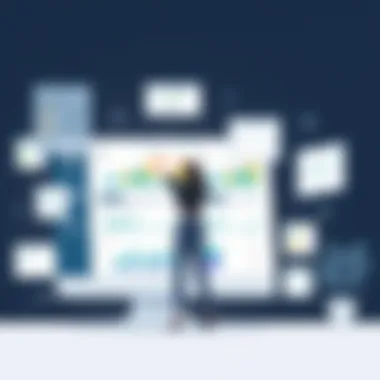

When it comes to selecting accounting software for small businesses, diving into user experiences is fundamental. The relevance of this aspect cannot be overstated, especially when you consider the diverse needs of small enterprises. Different users can have varied perspectives on the same software, influenced by their unique contexts, familiarity with technology, and specific business requirements.
Key Elements to Consider
- Variety in Usage: Not all businesses operate in the same way. One software may shine in a retail environment but falter in a service-oriented business. Thus, reviews can illuminate how well the software accommodates different types of operations.
- Learning Curve: User feedback often reveals how intuitive or complex a software solution is. A tool might boast impressive features, but if users struggle to navigate it, those features become irrelevant. Testimonials can help prospective buyers gauge how much time and effort they may need to invest in learning the system.
- Customer Support Experiences: When issues arise, the quality of customer support can make or break the user experience. Comparing feedback on responsiveness and helpfulness helps businesses assess whether they will receive the assistance they need down the line.
Understanding these elements arms business owners with critical insights that heavily influence their purchasing decisions. By uncovering sentiments shared through reviews on platforms like Reddit or dedicated software review sites, one can identify common themes in satisfaction or frustration.
Benefits of Thorough Comparison
- Informed Decision-Making: Analyzing other users' experiences provides a wealth of contextual information that can highlight potential pitfalls or impressive features.
- Identifying Unique Needs: Real experiences often reveal what might be underrepresented in promotional materials. Users tend to share use cases that can resonate with specific business sectors, providing more relatable contexts for prospective buyers.
- Building Trust: Reading multiple testimonials from various users helps mitigate the risk of disappointment in choosing a poorly matched software solution.
"The right software is the one that solves your problems, not adds to them. Learning from others expedites that journey."
Ultimately, the comparison of user experiences fosters an informed perspective that identifies not just the top software options, but the ones that genuinely cater to your unique business environment. This kind of analysis goes beyond feature lists, helping potential users tap into the pulse of the software in real-world application.
Assessing Security and Compliance Features
In the realm of online accounting software, security and compliance are not mere afterthoughts; they are cornerstone elements that can make or break a small business's financial integrity. With the increasing number of data breaches and regulatory requirements, understanding how to assess these features has never been more crucial. Here we’ll delve into why these factors matter and how they can influence your choice of accounting software.
The Necessity of Robust Security Features
Security in online accounting isn’t just about locking the doors; it’s about being prepared for all kinds of lock-pickers lurking in the digital world. Businesses, especially small enterprises, involve sensitive information such as banking details and customer data. For instance, imagine a scenario where unauthorized personnel gain access to your financial records because of lax security. The fallouts could range from significant financial loss to damaging your reputation. Hence, you need to look for software that incorporates:
- Encryption protocols: Ensure that your data is encrypted both at rest and in transit. This adds an additional layer of protection against unauthorized access.
- Two-factor authentication: This is like a double bolt on your front door; it requires not only a password but a second form of identification to access your account.
- Regular software updates: Software that updates regularly often fixes vulnerabilities that could be exploited.
Compliance with Financial Regulations
Navigating the waters of compliance can feel like solving a Rubik's cube blindfolded. The financial landscape is often littered with regulations such as the General Data Protection Regulation (GDPR) or the Health Insurance Portability and Accountability Act (HIPAA) in the US. Non-compliance could lead to hefty fines and legal troubles. Thus, it’s vital to prioritize accounting tools that are compliant with the relevant regulations for your industry. Checking for certifications, such as SOC 2 or ISO 27001, can act as a reassuring indicator of a provider’s commitment to maintaining industry standards.
Evaluating the Compliance Features of Software
When selecting accounting software, consider conducting periodic assessments. This could mean reviewing their policies and practices regarding following regulations, responsiveness to changes in legislation, and even how transparent they are with their customers. This involves asking pertinent questions like:
- How often do they conduct security audits?
- What measures are in place for data recovery and backup?
- Can they provide a compliance certificate specific to your region or industry?
Take a look at the provider's track record and feedback from current users. A software that demonstrates a history of handling security breaches responsibly would be a more reliable partner than one with multiple incidents that were swept under the rug.
The Bottom Line
"Ignoring security and compliance today is planning for disaster tomorrow."
Customizable Reporting Tools
In the realm of accounting software, customizable reporting tools stand as pivotal components that cater to the diverse needs of small businesses. They provide flexibility and adaptability, enabling users to shape financial reports according to their unique requirements. This feature goes beyond mere data presentation; it empowers business owners to glean insights relevant to their strategic goals, thus enhancing decision-making processes.
Benefits of Customizable Reporting Tools
One of the primary advantages of customizable reporting is the ability to tailor reports to reflect specific metrics that matter most to the organization. For instance, a retail business can customize its sales reports to view performance by product category or sales location. This sort of granularity is invaluable, as it allows businesses to identify trends, adjust inventory accordingly, or fine-tune marketing strategies.
Additionally, the visual representation of data can be modified. Small enterprises can opt for graphs, charts, or tables that best convey the numbers, making complex data sets approachable and understandable. This not only aids internal comprehension but also assists when presenting financial information to stakeholders who may not have a strong accounting background.
Considerations When Choosing Customizable Reporting Tools
While the benefits are clear, it’s important for businesses to consider several factors when looking for accounting software with robust reporting capabilities:
- User-Friendliness: The customization process should be intuitive. A steep learning curve can deter users from harnessing the full potential of the reporting tools.
- Integration with Existing Systems: For businesses already using other tools, ensuring compatibility can save time and money. Effective integration aids in seamless data flow into reports.
- Limitations on Customization: Not all software will allow for extensive customization. It’s crucial to understand these limitations before making a decision.
- Support and Resources: Having access to quality support when setting up or modifying report templates can enhance user experience significantly.
"The key to effective reporting lies not in the depth of data collected but in how intuitively that data can be interpreted for actionable insights."
Conclusion
For more on reporting tools and their implications in the business environment, you may also refer to resources such as Wikipedia and Investopedia.
Ultimately, investing in the right accounting software reaps benefits that extend beyond simpler bookkeeping—it fuels strategic growth and informed business management.
Mobile Access and Usability
In today’s digital age, having the ability to access your accounting software from virtually anywhere is no longer a luxury; it’s a necessity. As small enterprises grow, so do their operational demands. Whether you’re at a client meeting, working from a coffee shop, or managing your business from home, mobile access can streamline tasks significantly.
Importance of Mobile Access
The modern business landscape is ever-changing, and small enterprise owners need solutions that align with these dynamics. Mobile access allows users to perform essential accounting tasks on the go. Imagine being able to check your financial reports or invoice a client from your smartphone within minutes. This kind of flexibility simplifies day-to-day operations and can improve responsiveness to client inquiries.
Furthermore, many accounting solutions now embrace cloud technology, which means that your data remains backed up and secure regardless of your location. Thus, not only is your access enhanced, but the safety of your financial information is also considerably improved.
Usability Considerations
Usability is a critical factor when it comes to mobile access. A confusing interface can lead to errors and inefficiencies. When choosing accounting software, ensure that it features a mobile interface designed with the user in mind. Below are a few aspects to consider:
- Intuitive Navigation: Look for software that allows you to quickly navigate through menus and access features without having to retrain your brain every time you log in.
- Responsive Design: The software should adapt seamlessly to various screen sizes, ensuring that buttons and text are easy to read and interact with.
- Offline Functionality: Consider tools that allow you to carry out certain tasks even without an internet connection. This is especially important for those who find themselves in places with spotty service.
Benefits of Mobile Access and Usability
The positive impacts of mobile access extend beyond mere convenience. Here’s how getting this right can benefit your small business:
- Time Efficiency: Being able to manage tasks in real-time reduces the time spent on administrative work later.
- Enhanced Collaboration: Team members can share and update information instantly, which fosters collaboration and reduces the chance of errors.
- Data Accuracy: Immediate input of financial transactions reduces the risk of errors that can occur when data is transferred from paper to software at a later stage.
- Improved Decision-Making: With instant access to data, business owners can make informed decisions quickly.
"The best accounting software doesn’t just crunch numbers; it supports the dynamic nature of business."
For guidelines on evaluating business software, you can find additional resources at Wikipedia or Britannica for more information.
Tips for Maximizing Value from Accounting Software
When it comes to picking the right online accounting software for small enterprises, it's not just about making the choice itself; it’s about how you can wring every bit of value out of that choice. In the fast-paced environment of small business management, getting the most out of your accounting tools can be a real game-changer. Here are a few key considerations and tips to keep in mind to enhance your return on investment.
Understand the Features That Matter
One of the first steps to maximizing value is to grasp the features your software offers. Not all accounting solutions are created equal. Popular choices like QuickBooks Online, Xero, or FreshBooks come packed with features designed specifically for different kinds of businesses. Here’s what to focus on:
- Invoicing: Look for customizable templates and automated reminders to streamline your billing cycle.
- Expense Tracking: Keep tabs on your daily expenditures, potentially categorizing them by type for better analysis.
- Tax Management: Ensure your software easily generates reports necessary for filing taxes accurately.
Each of these functions can shave off precious hours from your day-to-day operations.
Take Advantage of Integration
Your accounting software should play well with other tools you already utilize. For instance, if you use project management software like Trello or time-tracking tools like Toggl, ensure your accounting platform can integrate smoothly. Integration not only minimizes manual data entry but also helps in producing holistic reports that can drive better decision-making.
- CRM Software: Tools like HubSpot can enhance customer relationship management when combined with accounting software.
- E-commerce Platforms: If you're selling online, connecting your software with Shopify or WooCommerce can automate revenue tracking and sales reports.
Leverage Support and Training Resources
A helpful support team can be the difference between a minor issue and a major headache. Ensure that your chosen accounting solution provides top-notch customer support. Most credible companies offer a variety of resources:
- Knowledge Bases: Detailed articles and tutorials that address common functionalities or issues.
- Webinars: Live training sessions can aid in understanding complex features.
- Community Forums: Sometimes, simply seeing how other users solve similar issues can spark solutions for your own challenges.
Create Customizable Reports
Understanding your business's financial health is a crucial element of success. Optimize reporting capabilities within your software to tailor insights specific to your needs. Features to utilize include:
- Profit and Loss Statements: Regularly reviewing these documents allows you to monitor profitability.
- Cash Flow Analysis: Keeping tabs on cash inflows and outflows prevents surprises down the road.
Be Consistent with Data Entry
No matter how powerful your software is, the accuracy of your data is paramount. Establish a routine for entering and reviewing your data. Regular check-ins ensure your financial information remains reliable and up to date, allowing better forecasting and planning. Consider disciplined practices such as:
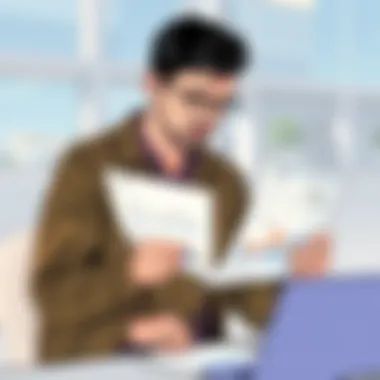
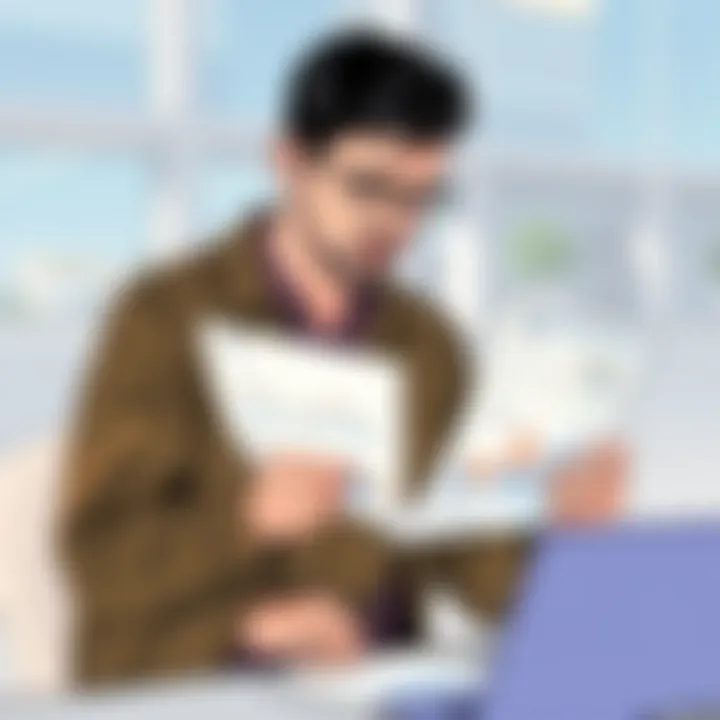
- Designating Time: Set aside a dedicated time each week for financial tracking and management.
- Using Mobile Apps: Utilize mobile features to capture receipts or expenses on the go, minimizing the chance of forgetting important entries.
Regularly Review and Adjust
Accounting needs won’t remain static. As your business grows, your accounting requirements will likely evolve too. Schedule regular audits of your software's efficacy. Ask yourself:
- Am I utilizing all features effectively?
- Are there tools I no longer use and could eliminate?
- Does the software still cater to my growing business needs?
Ending
Maximizing the value from online accounting software is an ongoing process. By understanding the available features and leveraging integrations, support, reporting capabilities, consistent data practices, and regular reviews, small enterprises can harness the full potential of their accounting tools. Remember, an investment in effective accounting software can yield significant benefits down the line, both in time saved and financial clarity.
"Choosing the right accounting software isn't merely about cost; it's about finding a strategic ally in your business journey."
For further insights, check out resources at Wikipedia or visit community-driven discussions on Reddit.
By implementing these practical tips, you can elevate not just your accounting processes, but the overall health of your small business.
Common Pitfalls to Avoid When Choosing Software
Selecting the right accounting software can be a minefield if one is not careful. Many small businesses, particularly start-ups, make choices that can cost them dearly down the road. Understanding common pitfalls is crucial in ensuring the success of your financial management systems.
Ignoring Future Needs
One of the biggest mistakes small business owners make is selecting software based solely on current requirements. It’s essential to consider whether the software can grow alongside your business. A tool that suits your needs today might become a bottleneck in a year or two. For instance, a rapidly growing e-commerce business might need advanced inventory capabilities sooner than expected.
This can lead firms to outgrow their software and incur significant migration costs later on.
Overlooking User Experience
Investing in high-end software that is difficult to navigate can backfire. If the team can’t use the software efficiently, productivity takes a hit. It’s vital to prioritize user-friendliness during selection. Take advantage of free trials to gauge the learning curve. You might find that a simpler solution is more beneficial than a feature-rich but cumbersome option.
Underestimating Total Costs
Price tags can be misleading. When budgeting for accounting software, businesses should consider the total cost of ownership. Look beyond the initial purchase price, as additional fees for updates, training, support, and integrations can add up. Hidden costs often lurk around second corners, impacting your bottom line.
Neglecting Integration Capabilities
Imagine having software that works great but doesn’t integrate well with your existing tools. This situation can lead to increased manual work and a higher chance of errors. Before making a decision, investigate how well the accounting software integrates with your current systems. Seamless data flow can be a game-changer in efficiency.
Settling for Inadequate Customer Support
When things go sour, having a dependable customer support team can make all the difference. It’s vital to research the accessibility and reputation of a provider's support services. Subpar support can stall your operations at critical times. Check customer reviews and forums to gauge the level of support you might expect.
Failing to Explore All Options
An all-too-common oversight is not considering all the available options. Some might stick to providers they've heard of or used in the past without researching newer solutions. The accounting software landscape is dynamic, with many emerging solutions boasting innovative features tailor-made for small enterprises. Don’t box yourself in; explore various products that fit your specific needs.
Finale
Being aware of these pitfalls can save your business time, money, and headaches. Evaluate your options thoroughly and keep long-term implications in mind. This forward-thinking approach can significantly enhance your business's financial management capabilities. After all, a well-chosen accounting software can be the backbone of your business, ensuring smooth operations as you navigate the ever-changing economic landscape.
Future Trends in Accounting Technology
The realm of accounting technology is not just keeping up with the times; it’s often ahead of the curve, shaping the future of how businesses conduct their financial operations. As small enterprises increasingly embrace these innovations, understanding emerging trends becomes critical for maintaining a competitive edge. The future is not stagnant, and being aware of potential shifts may open doors to new possibilities or protect against emerging risks.
Cloud-Based Solutions and Beyond
One of the main trends that continues to gather momentum is the move to cloud-based solutions. A significant number of small businesses are shifting operations away from traditional servers and moving towards flexible platforms that provide access anywhere and anytime. This transition allows for real-time data management and reduces the need for extensive hardware overhead.
- Benefits:
- Greater collaboration among teams, regardless of location.
- Reduced IT costs for maintenance and upgrades.
Automation and Artificial Intelligence (AI)
Automation, driven largely by AI, is taking over many repetitive tasks that previously consumed valuable time and resources. Imagine a system that automates payroll processes or generates monthly financial statements without manual intervention. This not only speeds up processes but also minimizes human error.
- Considerations:
- Small business owners must decide where to draw the line between automation and human insight. The blend of technology and personal touch can often yield the best results.
Enhanced Data Analytics
Data analytics is no longer just a buzzword; it’s becoming a cornerstone of strategic decision-making for businesses. With more robust analytics tools now available, small enterprises can derive actionable insights from their financial data. This capability allows them to make informed decisions about resource allocation, budgeting, and growth strategies.
Investing in these analytics tools can shift a business from merely surviving to thriving by turning insights into action.
Remote Work Adaptations
The rise of remote work has profoundly changed the way businesses approach accounting functions. Many accounting software developers are now focusing on functionalities that support remote teams. Improved communication and integrated platforms that facilitate collaboration will continue to grow in importance.
Regulatory Changes and Compliance
The accounting landscape is continually evolving due to changing regulations and compliance requirements. With technology such as blockchain gaining traction, transparency and traceability in accounting practices will likely become the norms. Staying abreast of these changes can help small businesses proactively position themselves in compliance, avoiding any legal pitfalls.
- Essential Tip: Regularly updating systems to adapt to the latest regulatory frameworks can save time and resources in the long run.
Closure
In a world where the pace of technological advancement seems dizzying, small enterprises must not only keep pace with trends but also anticipate their impact on operational practices. Paying close attention to developments in cloud computing, AI, data analytics, remote adaptability, and regulatory frameworks will be essential. Ignoring these trends could leave a business at a distinct disadvantage, while embracing them could facilitate greater efficiency, compliance, and ultimately, success. The future of accounting technology presents a landscape rich in potential for those who are prepared to navigate it.
Real User Testimonials
Real user testimonials serve as windows into the everyday experiences that users have with online accounting software. They are invaluable for several reasons. First and foremost, these testimonials reveal genuine insights about the usability and functionality of accounting solutions from the perspective of actual users—primarily small business owners who have often navigated similar challenges and perform daily operations as their peers.
Inclusion of real user experiences in an article like this enhances credibility. When potential customers read testimonials from folks who have walked the path before, they can relate more easily and feel reassured in their choices. *
"I decided to switch to Xero after struggling with QuickBooks. Xero's interface felt more intuitive, and I found their support team responsive when setting everything up."
— Samuel T., Small Gym Owner
Another critical element is that these testimonials highlight real-world applications of the software. They provide examples of how particular features make a difference. For instance, a bakery owner might share how automated invoicing saved time, allowing more focus on baking.
Moreover, user feedback often reveals unexpected benefits or drawbacks that marketing materials may not clearly communicate. Those considering a platform benefit from hearing about the pros and cons that regular users have experienced.
Key Elements in Real User Testimonials
- Authenticity: Testimonials from verified users can enhance trust.
- Variety: A range of perspectives on different features allows potential users to draw comparisons appropriate for their needs.
- Context: Users often explain their specific use cases, which can help others envision how the software might work for them.
Benefits to Readers
- Decision-Making Support: Before diving into the unknown, having testimonials can guide users towards informed choices.
- Identifying Pitfalls: Users can discern common issues others faced which can aid in avoiding similar frustrations.
- Highlighting Innovations: Sometimes, testimonials shine a light on novel solutions within the software that marketing might overlook.
Considerations About Real User Testimonials
While testimonials can be beneficial, readers should approach them with a critical eye. Not all testimonials are created equal; some may be incentivized or curated to show a rosy picture. Thus, it’s wise to consider a range of reviews across reputable platforms like Trustpilot or Reddit.
As such, while diving into user experiences, it’s essential to look for patterns in opinions. If multiple users report being frustrated with a specific aspect, potential buyers should pay heed. In this age of information overload, filtering for authenticity and relevance becomes an act of due diligence.
Culmination and Recommendation
Selecting the right accounting software intertwines directly with enhancing productivity and streamlining financial management. Business owners should particularly consider the following aspects:
- Functionality vs. Needs: Not every software packs the same punch. Some platforms boast extensive functions that might overwhelm a small business owner. Identifying core requirements—like invoicing, expense tracking, or tax preparation—is key.
- Scalability: As businesses grow, their needs evolve. A solution that can adapt to increasing workload, additional users, or new features is invaluable. Opt for software that won't tether you down when expansion is on the horizon.
- Customer Support: Consider how much support you might need. If you're venturing into unfamiliar territory, and if tech isn't your strongest suit, a provider offering robust customer service can make a world of difference.
- Budget-conscious Choices: It’s easy to get dazzled by high-end software with lengthy features lists. However, reflect on "value for money"—what's the real impact on efficiency for the costs involved?
"A stitch in time saves nine." Efficient accounting solutions clearly help avoid financial pitfalls that could cost dearly down the line.
Recommendations:
- Evaluate Your Priorities: Articulate what matters most in your business. Whether it’s cost-effectiveness, ease of use, integration capabilities, or advanced reporting features, determine priority elements before diving into comparisons.
- Leverage Free Trials: Many platforms offer trial periods which can be a godsend for exploring functionality without straining the wallet. Engage with the software hands-on—this provides a clearer sense of compatibility with your business operations.
- Trust User Reviews and Feedback: Tuning into real-user experiences can often uncover gold nuggets of information that formal reviews miss. Platforms like Reddit or specialized forums can reveal a better-rounded perspective on solutions.







