Comprehensive Guide to Ontraport: Features & Insights


Intro
In the realm of business automation, Ontraport emerges as a significant player, particularly for small to medium-sized enterprises (SMEs). With its extensive capabilities, it allows businesses to streamline their operations, enhancing not just efficiency but also affectivity within processes. The following sections will provide a granular look at Ontraport’s offerings, including its features and impact on marketing and sales.
Software Overview
Software Description
Ontraport is an all-in-one business automation software designed primarily for SMEs. It integrates customer relationship management (CRM), marketing automation, and e-commerce functionalities into a singular platform. This integration helps users manage various aspects of their business, from capturing leads to maintaining customer relationships and processing transactions. The software focuses on utility and ease of use, features that are essential for organizations seeking to enhance their operational capabilities without overextending resources.
Key Features
Ontraport comes packed with a variety of features that can prove invaluable to businesses. Here are some notable aspects:
- Automated Workflows: Users can create automated workflows to manage emails, tasks, and contact management, reducing the need for manual input.
- CRM Functionality: A robust CRM system allows businesses to track interactions and histories with clients effectively.
- Marketing Automation: Ontraport enables advanced marketing automation, with features like email campaigns, lead scoring, and segmentation.
- E-commerce Capabilities: The software supports e-commerce solutions, enabling businesses to manage sales and inventory.
- Integration Options: Ontraport allows for integration with numerous applications, enhancing functionality and adaptability in various environments.
- User Segmentation: Businesses can segment their audience for targeted messaging to improve engagement.
User Experience
User Interface and Design
User experience is crucial in software adoption. Ontraport boasts a clean, intuitive interface designed to guide users seamlessly between various functionalities. The layout is structured to facilitate quick navigation, ensuring that users can find features without extensive searching. This is particularly helpful for teams with varying levels of technical expertise.
Performance and Reliability
Performance is a critical factor that influences user satisfaction. Ontraport has been noted for its reliability and speed. Users report quick processing times when executing tasks, which is essential for business operations where time is often of the essence. However, like any software, it is not without shortcomings. Some users have indicated occasional delays during peak use hours, which can affect performance.
"Ontraport substantially improved our operational workflow, though we did face minor speed issues during high-traffic times." - User Feedback
Epilogue
Ontraport offers a suite of tools tailored for SMEs looking to enhance their business operations. From automation to CRM, its robust features cater to a variety of needs. Understanding these aspects allows organizations to make informed decisions about implementing software solutions that align with their goals and operational models. The insights gained from user experiences add an additional layer of perspective in evaluating the software's performance and reliability.
Preface to Ontraport
Ontraport serves as a robust business automation solution, specifically designed to address the unique needs of small to medium-sized enterprises. In this section, we explore its importance and functionalities within the realm of business automation. Understanding Ontraport is critical for organizations seeking efficiency and improved operational workflows.
Ontraport combines various automation capabilities in one platform. It integrates customer relationship management, marketing automation, and sales management features, allowing businesses to streamline their processes effectively. By centralizing these functions, the software eliminates disjointed systems and reduces the complexity often seen in traditional business approaches.
Key benefits of adopting Ontraport include:
- Efficiency: Automating manual processes reduces human error and speeds up operations.
- Data Management: With a built-in CRM, Ontraport enables businesses to manage their customer data intelligently, which enhances decision-making based on real-time insights.
- Scalability: The platform grows with the business, making it suitable for startups and established companies alike.
- Enhanced Communication: Features like email marketing tools improve customer engagement and retention.
In a fast-paced business environment, effective automation can distinguish competitive entities. Ontraport offers essential tools to help organizations stay relevant. The platform ensures that tasks are not only completed but also delivered with an eye towards improving customer relationships and driving sales.
"Adopting Ontraport is not just about enhancing automation; it's about transforming how businesses operate in today's digital landscape."
As we delve deeper into the specifics of Ontraport's capabilities in the following sections, the goal is to provide a comprehensive understanding of its offerings. This knowledge empowers professionals to make informed decisions about implementing a business automation solution like Ontraport.
Understanding Business Automation
Business automation is an essential concept in the realm of modern enterprises. It encompasses the use of technology to automate complex business processes, streamlining operations and enhancing efficiency. This article focuses on how Ontraport serves as a vital tool for businesses seeking to implement automation effectively.
Automating repetitive tasks allows organizations to minimize errors, reduce costs, and allocate resources more efficiently. It also fosters a more responsive environment, enabling companies to adapt quickly to changing market demands. With increasing competition, understanding business automation has become a crucial differentiator for companies.
In this section, we will delve deeper into what business automation entails and its significance in today’s corporate landscape.
What is Business Automation?
Business automation refers to the technology-driven process of using software and systems to perform tasks without manual intervention. This can include a variety of functions such as data entry, customer relationship management, and email marketing automation. Essentially, it allows businesses to streamline their operations and maintain a structured approach to routine tasks.
Key elements of business automation include:
- Task Automation: Automating repetitive tasks to save time and reduce errors.
- Workflow Management: Creating a defined process for tasks that enhances efficiency.
- Data Management: Utilizing software to compile and analyze data with less human oversight.
Implementing automation begins with identifying processes that are repetitive and time-consuming. Once these processes are recognized, tools like Ontraport can be employed to manage and automate them effectively.
Importance of Automation in Modern Enterprises
Today's businesses face an ever-changing market that demands agility. Automation plays a significant role in enhancing operational efficiency and ensuring consistent customer experiences. Here are several reasons why automation is critical for modern enterprises:
- Increased Efficiency: Automation reduces the time spent on manual processes, enabling staff to focus on high-impact tasks.
- Improved Accuracy: Automated systems help eliminate human errors, ensuring that data and processes are consistent and reliable.
- Enhanced Scalability: Companies can scale their operations smoothly without a proportional increase in costs or labor.
- Better Customer Experiences: By automating client interactions and support, businesses can deliver faster responses and personalized services.
- Cost Reduction: Less reliance on manual labor translates to lower operational costs over time.
Business automation is not merely about replacing human effort; it is about augmenting capabilities to achieve a higher level of performance.
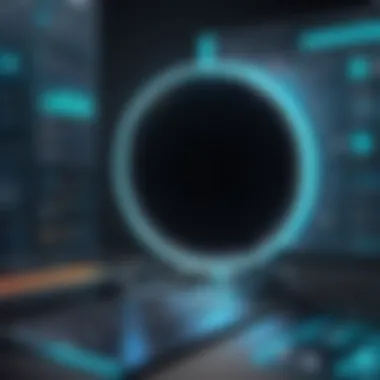

Understanding and implementing business automation is no longer an option but a necessity in an evolving landscape. Organizations that embrace it are better positioned to meet current challenges and seize future opportunities.
Core Features of Ontraport
Understanding the core features of Ontraport is vital for businesses considering this software for automation and management. Ontraport distinguishes itself in several areas crucial for effective operation and growth of small to medium-sized enterprises (SMEs). Each feature brings distinct advantages, addressing the multifaceted needs of businesses in today’s competitive landscape. Awareness of these features aids organizations in selecting a suitable solution that aligns with their operational goals and enhances overall efficiency.
Customer Relationship Management (CRM)
Ontraport's Customer Relationship Management (CRM) feature is at the heart of this platform. It allows businesses to manage their interactions with customers and potential clients effectively. The CRM module is designed to centralize customer data, where daily interactions and insights can be easily tracked.
This capability can lead to improved customer satisfaction, as businesses have a clearer view of their clients’ needs and preferences. The automation of follow-ups and reminders can streamline communication, allowing sales teams to focus on high-value activities rather than administrative tasks. Moreover, robust reporting tools enable businesses to analyze customer behaviors and trends over time, facilitating strategic decision-making.
Marketing Automation Tools
Marketing automation is another key feature within Ontraport. These tools empower businesses to streamline marketing efforts through automated campaigns, lead scoring, and segmentation.
Such automation reduces manual workload while ensuring timely and relevant communication with leads. Businesses can schedule emails, create landing pages, and set up social media campaigns, all from a single platform. The result is more consistent messaging and better alignment between marketing and sales teams. By automating marketing tasks, organizations can benefit from increased efficiency and improved conversions.
Sales Management Capabilities
The sales management capabilities within Ontraport are noteworthy. They offer organizations tools to manage their sales pipeline effectively. Businesses can track leads through various stages of the sales funnel, prioritize follow-ups, and analyze sales performance comprehensively.
Integrating sales management with the CRM functionality helps in understanding where leads are coming from and at which stage they may need additional engagement. This integrated system aids in closing deals more efficiently and enhances overall sales productivity, leading to increased revenue outcomes.
Email Marketing and Communication Tools
Effective communication is essential for any business, and Ontraport excels in providing email marketing and communication tools. Users can create personalized email campaigns that resonate with their audience's preferences. With templates and A/B testing features, businesses can optimize their communication strategies for better performance.
In addition, Ontraport facilitates automation for various communication efforts, such as welcome emails, reminders, and birthday greetings. These capabilities create more meaningful interactions with customers. Businesses can maintain a highly engaged audience through targeted and personalized outreach, contributing to customer loyalty and retention.
"Ontraport empowers businesses to create meaningful engagements through its core features, enhancing communication and sales efficiency."
Ontraport’s core features represent a comprehensive toolbox for businesses. Each aspect works in sync to elevate the efficiency of operations while nurturing customer relations. As organizations continue to explore options for enhancing their automation efforts, understanding these features becomes essential.
Integration and Compatibility
Integration and compatibility are vital aspects of Ontraport's functionality. In an increasingly digital landscape, businesses utilize various software tools to streamline operations. Ontraport's ability to seamlessly integrate with other platforms enhances its utility, making it a preferred choice for many companies. This integration capability allows users to create a cohesive workflow that optimizes processes like marketing, sales, and customer management.
Understanding how Ontraport connects with other applications provides insight into its versatility. It enables users to sync data across multiple platforms, reducing the need for manual input and minimizing errors. Moreover, effective integration amplifies the benefits of automation, allowing businesses to achieve their goals with greater efficiency. Key considerations also include realizing the extent of integration options available and their implications for daily operations.
Popular Integrations with Ontraport
Ontraport supports numerous integrations that can enhance its functionality. Some of the more notable platforms include:
- PayPal: Facilitates simple payment processing, allowing businesses to manage transactions efficiently.
- Zapier: This tool expands integration possibilities with thousands of applications, enabling automated workflows between various software solutions.
- WordPress: Seamless integration with WordPress allows users to capture leads directly from their websites.
- Facebook: Using Facebook advertising integration aids in managing ad campaigns and attracting leads from social media sources.
- Shopify: E-commerce businesses can benefit from this integration, as it connects online stores with Ontraport’s CRM capabilities.
Each of these integrations not only provides functionality but also enhances the user experience by creating a more streamlined operations environment. Some users report significant time savings and reduced manual tasks through these integrations.
Connecting Ontraport with Other Software
Connecting Ontraport with other software is relatively straightforward, thanks to its user-friendly interface and extensive documentation. Users can easily set up connections through API access or use third-party tools like Zapier for more complex automation tasks. Here are a few key steps to consider when connecting Ontraport with other applications:
- Identify the Software Needed: Determine which business processes require integration and choose the appropriate software tool.
- Use API Keys: For advanced integrations, obtain API keys from both Ontraport and the target software to ensure secure communication.
- Consult Documentation: Review Ontraport’s integration documentation for specific steps related to each tool.
- Test the Connection: Always test the integration thoroughly to verify that data syncs correctly and processes function as intended.
Effective integration is a critical capability of Ontraport, as it enables businesses to leverage their existing tools while enhancing overall efficiency. By streamlining workflows and facilitating data sharing, Ontraport positions itself as a powerful ally for businesses looking to optimize their operations.
User Experience and Interface
User experience (UX) and interface design are crucial components in software like Ontraport, especially for professionals who rely on automation to enhance productivity. The effectiveness of a software tool often hinges on how easily users can interact with its features. A clean, intuitive interface reduces friction during daily tasks, which in turn increases efficiency.
Good UX design not only promotes navigation simplicity but also ensures that users feel comfortable and confident while utilizing the software. This encompasses aspects such as customization, accessibility, and responsiveness, which are essential for a varied user base.
Navigating the Ontraport Dashboard
The Ontraport dashboard acts as the central hub where users can access different functionalities. Navigating this dashboard is facilitated through clear labeling and structured layout, aiding quick familiarity. Users can view key metrics at a glance, access the various modules, and manage tasks efficiently.
Some notable features of the dashboard include:
- Custom widgets: Users can personalize what metrics or information they see on their dashboard.
- Quick actions: With prominent buttons, common tasks, like sending an email or creating a new contact, are streamlined.
- Search functionality: The integrated search function allows users to swiftly locate contacts or campaigns, which saves time.
Furthermore, the layout promotes efficient multitasking. Users can effortlessly switch between different visuals and data views without losing track of their objectives. This is particularly beneficial for teams working with multiple projects and clients.
Customizing User Interface


Customization features in Ontraport are not just enhancements but essential tools for adapting the software to individual or team needs. Users can tailor their dashboard views, layouts, and even color schemes to align with personal preferences or branding requirements.
- A personalized dashboard can display only the most relevant KPIs, ensuring prioritization of important tasks.
- User permissions can adjust what elements are visible depending on user roles within a company, enhancing security and focus.
- The ability to create custom templates for emails and landing pages fosters consistency in communication, strengthening branding.
In crafting these personalized elements, Ontraport emphasizes the need for an adaptable interface, recognizing that different users have unique workflows and requirements. This flexibility ultimately supports better engagement with the platform and enhances the overall user experience.
"Effective UI design can improve not just usability, but also user satisfaction; it empowers users to navigate sophisticated tools with confidence."
This emphasis on UX and interface customization ensures that Ontraport serves a diverse audience, making it a fitting choice for organizations aiming to streamline operations through robust software solutions.
Benefits of Ontraport for Businesses
Ontraport offers multiple advantages that can significantly impact how businesses operate. The use of integrated tools not only enhances productivity but also accelerates growth for both small and medium-sized enterprises. Understanding these benefits can guide organizations in making informed decisions about implementing Ontraport in their operations.
Streamlining Operations
One of the core advantages of Ontraport is its ability to streamline operations. The software consolidates various business functions into a single platform. When sales, marketing, and customer service tools are integrated, it minimizes duplication of efforts and errors. By automating repetitive tasks such as email marketing, lead tracking, and follow-ups, employees can focus on more strategic activities. This improved efficiency leads to faster project completion and better resource allocation.
Companies often find that the streamlined interface reduces confusion among team members. With a central location for data and communication, everyone stays aligned. Moreover, the task automation saves time, allowing teams to devote attention to areas that require human insight and creativity.
Enhancing Customer Engagement
Customer engagement is essential for building long-term relationships. Ontraport provides businesses with tools that elevate engagement levels. Personalization is a key feature in this regard. Businesses can segment their audience based on behaviors, preferences, or demographics. This enables tailored communication at the right time, increasing the likelihood of conversions.
Additionally, Ontraport's tracking capabilities allow businesses to monitor interactions with their content. Understanding how customers engage with emails and landing pages helps organizations optimize future campaigns. The collection of feedback is also simplified, ensuring that businesses listen to their customers and adapt as needed.
Improving Data Analysis and Insights
Data-driven decision-making is critical for modern businesses. Ontraport empowers organizations by offering advanced data analysis tools. These tools help in measuring the effectiveness of campaigns and strategies. By evaluating metrics such as open rates, click-through rates, and conversion rates, organizations can clarify what works and what does not.
Ontraport also provides robust reporting features. Users can easily create custom reports to visualize data and highlight trends. With detailed insights, businesses can make informed decisions that can lead to improved outcomes. Leveraging data allows organizations to adjust strategies quickly and stay ahead of the competition.
"Understanding customer behavior and adjusting tactics accordingly is key to business success. Ontraport makes this process easier with its analytical tools."
By embracing this software, businesses can not only streamline their processes but also harness the potential of data to drive growth.
Challenges and Limitations of Ontraport
Ontraport positions itself as a robust tool for business automation. However, like any software, it has challenges and limitations that users should consider. A clear understanding of these elements can significantly affect decision-making for businesses considering Ontraport. This section evaluates two primary challenges: cost considerations and the learning curve for new users.
Cost Considerations
When evaluating Ontraport, cost is often a deciding factor. The subscription fees can be higher than some alternatives. Businesses should carefully assess whether the investment aligns with their budget. Costs are associated with multiple features and capabilities many businesses find appealing.
- Monthly Fees: Generally range from $79 to over $800 depending on the number of users and features included.
- Hidden Costs: Businesses may incur additional expenses for integrations or advanced features not included in base plans.
- Comparative Investment: When compared to tools like HubSpot, Ontraport can be pricier. This leads potential users to weigh whether the additional value justifies the expense.
"Evaluate the total cost of ownership before choosing a platform to ensure it fits your financial strategy."
Learning Curve for New Users
Another consideration is the learning curve associated with Ontraport. While the platform provides extensive features, new users might find it overwhelming. Navigating through the various functionalities takes time. This may be a significant barrier, especially for small businesses with limited training resources.
- Initial Setup: Configuring the software can require considerable time, particularly for users unfamiliar with such tools.
- Support Resources: While Ontraport offers tutorials and support, many users express that these resources could be more comprehensive.
- Training Needs: Teams may need formal training sessions to get the most out of the software, which adds to the overall cost and time investment.
Case Studies: Success Stories with Ontraport
Case studies serve as a practical guide for businesses looking to leverage Ontraport for their operations. By examining real-world applications of the software, readers can gain insights into how it can transform processes, improve efficiency, and drive revenue growth. These stories highlight specific elements such as implementation strategies, measurable outcomes, and user experiences. Understanding these case studies is essential for organizations contemplating Ontraport as a viable solution for their automation needs.
Small Business Transformations
Small businesses often face unique challenges. These challenges include limited resources, a need for efficient customer management, and competition within their industry. Companies that have implemented Ontraport can provide a glimpse into how this platform facilitates profound transformations.
For instance, a boutique marketing agency integrated Ontraport to streamline its CRM processes. Before its adoption, the agency struggled with manual data entry and miscommunication among team members. This inefficiency led to lost opportunities and frustrated clients.
After implementing Ontraport, they automated lead tracking and client follow-ups. The agency reported a 40% increase in project turnaround time. Moreover, customer satisfaction improved due to timely communications and better-targeted campaigns. These improvements ultimately resulted in a revenue increase of 30% within the first year of using the software.
The key takeaway here is that small businesses can harness Ontraport to not only manage relationships more effectively but also position themselves for sustainable growth.
Successful Marketing Campaigns
Ontraport’s versatility enables businesses to execute sophisticated marketing campaigns efficiently. Success stories often emphasize how various companies have used Ontraport's marketing automation to achieve noteworthy results.


Consider a mid-sized e-commerce company that utilized Ontraport for a seasonal marketing campaign. Before Ontraport, the company relied on basic email tools. This approach limited their ability to create segmented lists for targeted outreach. As a result, their campaign engagement rates were considerably low.
By transitioning to Ontraport, they utilized advanced segmentation tools to create personalized email campaigns. They could target specific demographics based on past purchasing behavior, leading to a significant increase in open rates and clicks. Within the campaign period, sales increased by 50% compared to the previous year.
Such examples illustrate a crucial point: effective use of Ontraport can amplify the impact of marketing initiatives. Companies looking to adopt this software should consider these case studies. They demonstrate how strategic automation can lead to successful outcomes in marketing campaigns.
Comparative Analysis with Other Software Solutions
Understanding how Ontraport measures up against other software solutions is essential for informed decision-making. A comparative analysis helps organizations identify strengths and weaknesses, ensuring they choose the best tool for their needs. Businesses benefit from knowing how Ontraport aligns or diverges from other platforms. Features like ease of use, pricing, integrations, and capabilities often determine software choice. Analyzing these aspects in the context of market alternatives will provide clarity and direction for potential users choosing the right business automation tool.
Ontraport vs. HubSpot
Ontraport and HubSpot are both powerful platforms that help businesses automate their processes. However, they cater to different aspects of marketing and customer relationship management.
- Target Audience: Ontraport often attracts small to medium-sized businesses looking for an all-in-one solution. HubSpot, while also helpful for SMEs, has capabilities that scale more towards larger firms with complex needs.
- Features: Ontraport shines with its advanced CRM features and robust marketing automation. It provides email marketing, landing page creation, and sales pipeline management, all in one platform. HubSpot, although strong in CRM and inbound marketing tools, can require a mix of its free and premium tools for similar features.
- Pricing: Ontraport generally offers straightforward pricing based on the number of contacts stored and features included. HubSpot, in contrast, has a freemium model, but it can lead to higher costs as features are added for more advanced functionalities.
In summary, both platforms have their merits. The choice often hinges on business size, progressive needs, and budget constraints.
Ontraport vs. ActiveCampaign
ActiveCampaign is another notable competitor, focusing on email marketing and automation. Comparing Ontraport and ActiveCampaign reveals distinct advantages and drawbacks.
- Email Marketing: ActiveCampaign is known for its robust email automation capabilities. It provides powerful segmentation and dynamic content features. Ontraport also has strong email marketing features but adds CRM capabilities to the mix, giving businesses a comprehensive view of their customers.
- Automation: While both platforms offer automation, Ontraport has an edge in the depth of its automation features, allowing for intricate workflows that integrate sales and marketing seamlessly. ActiveCampaign tends to have a more user-friendly automation builder, making it easier for newcomers.
- Integrations: Both platforms support various integrations, but ActiveCampaign has an extensive partner ecosystem. Ontraport, however, includes necessary integrations that can cover most needs.
User Reviews and Feedback
User reviews and feedback play a crucial role in the overall evaluation of Ontraport. They provide real-world insights that go beyond theoretical features and marketing language. Understanding user sentiments offers prospective clients a clearer picture of how the software performs in day-to-day operations. Reviews often highlight specific strengths and weaknesses, helping organizations assess whether Ontraport aligns with their business objectives.
A diverse range of opinions can help identify patterns in user experiences. This information can be beneficial in making informed decisions about software adoption and implementation. Feedback from actual users can also indicate areas where Ontraport excels or where it requires improvement. Moreover, collecting and analyzing user opinions fosters an environment of transparency and trust, appealing to potential customers seeking reliable solutions.
Collecting User Opinions
Collecting user opinions can be conducted through various channels. Surveys, interviews, and online review platforms are effective methods. These channels not only allow for quantitative analysis but also yield qualitative data, giving a fuller perspective on user experiences. Companies can use platforms such as Reddit and Facebook groups to engage directly with users. This direct dialogue can generate valuable insights and increase customer satisfaction through open communication.
Feedback mechanisms within Ontraport can also serve as a way for users to share their experiences immediately. Encouraging customers to provide input post-purchase can generate a rich database of opinions that reflects user satisfaction and identifies areas for improvement. Establishing a systematic approach for gathering feedback ensures that companies stay attuned to user needs and expectations.
Common Praise and Critiques
Analyzing common praise and critiques allows us to form a balanced view of Ontraport. In general, many users commend the comprehensive nature of its features. Users appreciate the integration of customer relationship management, marketing automation, and operational tools in one platform. This level of integration simplifies business processes for many small and medium enterprises.
However, critiques usually focus on the learning curve associated with Ontraport. Some users express difficulty in navigating certain features, especially those unfamiliar with automation software. Costs associated with premium features are also a frequent point of discussion. A balance between powerful capabilities and ease of use remains a critical area for improvement.
In summary, user reviews and feedback are essential elements that enhance our understanding of Ontraport. By examining both praise and critiques, potential users can make informed decisions about the software's suitability for their business needs.
Future Developments and Updates
Future developments and updates are critical concepts for any software, including Ontraport. In a rapidly evolving digital landscape, these updates can drive the competitive edge of this business automation tool. They help ensure that users can leverage the latest technology advancements to optimize their operations. Monitoring these developments can provide insights into the future functionalities and allow organizations to prepare for shifts in their software usage.
As organizations seek efficiency, enhancements in automation features can significantly boost productivity. Future updates also signal Ontraport's commitment to improving user experience, integrating feedback from its community, and addressing persistent challenges. In essence, staying updated on upcoming features is crucial for businesses aiming to maximize their use of Ontraport.
Planned Features and Enhancements
Ontraport has indicated several planned features that aim to enrich its offerings. One major area of focus is enhanced analytics capabilities. Improved data visualization tools will allow users to better understand their marketing performance. This can lead to more informed decisions about strategy changes.
Another significant enhancement includes integration with more third-party applications. Expanding compatibility means businesses can connect Ontraport with tools they already use, leading to a more seamless workflow.
- Improved Workflow Builder: A more intuitive interface will enable users to design automated workflows easily.
- Advanced Segmentation Options: Users will have the ability to create more detailed customer segments for targeted campaigns.
- AI-Driven Features: Incorporating artificial intelligence to analyze customer behavior and suggest automation adjustments can be transformative.
These enhancements will not only ease daily operations but also open opportunities for stronger customer relationships.
Trends in Business Automation Software
Business automation software is witnessing notable trends that Ontraport is expected to align with. One key trend is the emphasis on multi-channel integration. As businesses engage customers across various platforms, having a unified approach becomes vital. Automation software must support interactions on social media, email, and websites concurrently.
Additionally, the demand for AI and machine learning integration is on the rise. Businesses want software that can provide predictive analytics and customer insights based on data trends. This trend shifts away from static reports to dynamic data presentation, enhancing decision-making.
Furthermore, user-centric design is crucial. Automation tools that prioritize usability and experience are gaining traction. This focus ensures that workflows are intuitive, reducing the time needed for training.
As a result, organizations must stay informed about these trends to adapt their practices. Understanding where the market is headed will help businesses leverage Ontraport effectively.
End
In this article, we have explored Ontraport and its significance in the realm of business automation for small to medium-sized enterprises. The overall importance of the conclusion lies in summarizing the diverse features and applications of the software, as well as its impact on business processes. Understanding how Ontraport can enhance operational efficiency is critical for any organization looking to streamline their workflows.
Final Thoughts on Ontraport
Ontraport stands out as a robust tool that integrates various business functions into one platform. Its CRM capabilities, marketing automation tools, and sales management features enable businesses to optimize their operations. The ability to analyze data effectively leads to improved customer engagement and higher conversion rates. However, it is essential to approach the software with careful consideration of its strengths and limitations. Adapting to its interface may pose a challenge for new users, yet the long-term benefits are substantial. Ultimately, Ontraport can provide a competitive edge for businesses aiming for growth and scalability.
Recommendation for Prospective Users
For potential users considering Ontraport, it is advisable to conduct a thorough evaluation of your unique business needs. Take advantage of trial offers to explore its functionalities firsthand. Familiarize yourself with the user interface and the integration possibilities with your existing tools. Investing time in learning the platform can yield significant returns in terms of efficiency and productivity. Additionally, keep an eye out for user reviews and feedback to better understand the experiences of other professionals in your industry. Ontraport can be a powerful ally in your drive for business success when used effectively.







