Top Open Source Alternatives to DocuSign You Should Consider


Intro
As organizations continue to embrace digital transformation, the need for efficient electronic signature solutions has become increasingly evident. DocuSign, a leading player in this market, offers rich features but may not be the best fit for every business. The reliance on proprietary software often raises concerns over cost, vendor lock-in, and customization limitations. Thus, exploring open source alternatives becomes an attractive and sensible choice for many.
The aim of this article is to delve into several noteworthy open source projects that can serve as viable options to DocuSign. We will analyze their functionalities, evaluate user experiences, and address how they compare to proprietary offerings. This discussion is vital for IT professionals, software engineers, and businesses, as it enables informed decisions tailored to their specific needs and operational contexts.
Software Overview
Software Description
Open source electronic signature software provides a flexible solution that allows companies to manage documents without needing to invest heavily in commercial licenses. These alternatives are designed for various organizational sizes and requirements, whether a small startup or a large corporation.
Some prominent open source e-signature solutions include SignServer, OpenSignature, and E-Signature by Yeti. Each project offers unique capabilities, shaped by their development community and user base.
Key Features
The features of these open source tools may vary widely, but common attributes include:
- Document Signing: Core functionality that enables users to sign documents securely.
- Authentication Methods: Various verification techniques such as email confirmation or OTP (one-time passwords).
- Integration Capabilities: Ability to integrate with existing document workflows and third-party applications.
- Customizability: Users can modify the software to meet specific business needs.
These features distinguish open source alternatives, enabling companies to tailor signature solutions according to their workflows.
User Experience
User Interface and Design
User experience in open source electronic signature software can be quite diverse. Some projects prioritize intuitive design, ensuring that even non-technical users can navigate the platform with ease. For example, open source projects like SignServer provides a relatively straightforward interface that simplifies the signing process.
However, some platforms may require a steeper learning curve due to their extensive customization options. This trade-off can be a challenge for organizations with limited technical expertise.
Performance and Reliability
When evaluating performance, open source solutions often match their proprietary counterparts. They usually offer good reliability in signing and managing documents.
Nevertheless, performance may depend significantly on the underlying infrastructure and server setup. Proper configuration and maintenance are essential to achieve optimal performance. User feedback and community support play a crucial role in improving system reliability over time.
Open source tools come with the potential for significant cost saving. However, they might demand technical know-how to reap their benefits fully.
Preamble to Electronic Signatures
Electronic signatures are more than just an efficient way to sign documents; they represent a fundamental shift in how agreements and transactions are executed in the digital landscape. This section delves into the essential aspects of electronic signatures, laying the groundwork for understanding their relevance in the context of open-source alternatives like those to DocuSign.
Overview of Electronic Signature Technology
Electronic signature technology comprises various methods and tools that allow individuals and organizations to sign documents electronically. This technology can include everything from a simple scanned signature to more complex cryptographic signatures. It ensures the authenticity and integrity of the signed documents, which is critical in fostering trust among parties.
The techniques behind electronic signatures often utilize encryption and public-key infrastructure (PKI) to securely link the signer's identity to the signature. With the rise of digital communication, these signatures have become invaluable in streamlining business processes.
Importance of Electronic Signatures in Modern Business
The significance of electronic signatures in today's business environment cannot be overstated. They enable faster transaction processes, reduce paper consumption, and enhance record-keeping efficiency. Here are some key reasons why organizations adopt electronic signatures:
- Speed: Electronic signatures greatly decrease the time it takes to finalize agreements. In traditional methods, documents must be printed, signed, scanned, and emailed back, prolonging the process.
- Cost-Effectiveness: By reducing paper and storage costs while minimizing delays, electronic signatures can lead to substantial savings.
- Legality and Compliance: In many jurisdictions, electronic signatures are legally recognized and can hold up in court. Laws like the ESIGN Act and eIDAS provide robust frameworks that support their use.
- Accessibility: Electronic signatures allow stakeholders from various geographical locations to sign documents quickly, removing barriers to business operations.
"The integration of electronic signatures has proven to be critical in enhancing operational efficiency and fostering better business relationships in the digital age."
The Case for Open Source Solutions
The increasing complexity of digital documentation and signature processes underscores the need for effective solutions in business operations. Open source alternatives have emerged as a viable option for organizations seeking flexibility, transparency, and cost savings in electronic signature technology. This section explores the rationale behind adopting open source solutions and highlights their unique contributions.
Understanding Open Source Software
Open source software refers to programs whose source code is made available to the public. This allows users to modify, distribute, and use the software without the restrictions commonly associated with proprietary solutions. In the context of e-signatures, open source options often provide similar functionalities to commercial products like DocuSign. The adaptability of open source software means that organizations can tailor it specifically to their operational needs. For example, businesses can enhance security protocols or integrate additional features that align more closely with their workflows.
Benefits of Open Source Alternatives
Adopting open source e-signature solutions offers several advantages:
- Cost Efficiency: These solutions typically do not incur licensing fees associated with proprietary software. This can lead to significant savings, particularly for small and medium businesses.
- Customization: Organizations can modify the software to fit their exact needs. This is particularly valuable for firms with unique compliance requirements or specific user interfaces.
- Transparency: Open source software allows businesses to inspect the code, ensuring there are no hidden vulnerabilities or backdoors, which enhances trust in the system's integrity.
- Community Support: Open source projects benefit from a network of developers who continuously improve and update the software. This community collaboration leads to more innovative features and faster issue resolution.
Challenges When Using Open Source Software
Despite the benefits, there are certain challenges that users must consider:
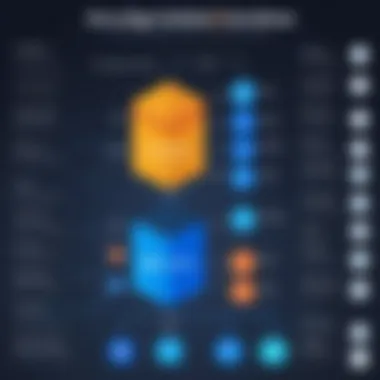

- Technical Expertise: Implementing and customizing open source solutions often requires a higher degree of technical skill compared to off-the-shelf options. Companies may need to invest in training or hire specialists.
- Support Limitations: Unlike proprietary software, where dedicated support teams are always available, community-based support can be less predictable. Response times and expertise may vary.
- Integration Complexities: Connecting open source e-signature solutions with existing systems can be challenging. There may be compatibility issues to address, which require time and resources to resolve.
"While open source solutions can provide significant benefits, organizations should evaluate their capacity to manage the inherent complexities and technical demands before transitioning."
In summary, the push towards open source e-signature solutions highlights a broader trend in the software industry. The choice to adopt such alternatives is not merely a technological decision but also a strategic one, allowing organizations to align their digital practices with their core values of flexibility, cost-effectiveness, and transparency.
Comparative Analysis of DocuSign and Open Source Alternatives
In the current digital landscape, selecting the right e-signature solution is crucial for both efficiency and compliance. DocuSign, a leader in this field, offers a wide range of features that appeal to various industries. However, open source alternatives present viable options that can be just as effective, if not more so, for certain use cases. This section compares DocuSign to these alternatives through several lenses: features, cost implications, and user experience. Understanding these elements is key for organizations looking to align their signatures with their operational and budgetary needs.
Features Comparison
Both DocuSign and open source alternatives provide core e-signature functionalities, but they differ significantly in terms of additional features and customizability.
- DocuSign includes advanced features such as automated reminders, customizable templates, and integrations with popular enterprise applications like Salesforce and Microsoft Office 365.
- In contrast, open source solutions such as SignServer and OpenSignature allow greater flexibility in feature enhancements. Organizations can modify the software to fit unique workflows, thereby promoting increased productivity.
The comparison becomes more nuanced when considering security features. DocuSign employs extensive industry-standard encryption and security measures. Open source tools also provide robust security, but the effectiveness often hinges on the technical capabilities of the organization implementing them.
Cost Implications
Cost is a significant factor when evaluating e-signature solutions. With DocuSign, businesses face subscription fees that can accumulate quickly, particularly for larger teams or enterprises.
- DocuSign's pricing model typically scales with usage, which might lead to escalating costs depending on the number of documents signed monthly.
Open source alternatives do not have licensing fees. Once organizations invest in initial setup and potentially hosting, they can use the software freely. However, there are still costs involved, such as:
- Server maintenance
- Development resources for customization
In the long term, open source options can lead to cost savings, especially for businesses with strong IT support that can manage their own tech stack.
User Experience and Interface
User experience is a vital component of any software solution, as it directly affects user adoption and satisfaction. DocuSign is known for its intuitive interface that simplifies the signing process. Users can quickly navigate through documents without confusion.
In contrast, open source e-signature platforms might not always have a polished user interface. Tools like DocuSign Open Source aim to improve user experience, but they may lag behind proprietary systems in usability.
A few points to consider include:
- Users are often required to familiarize themselves with the architecture of open source platforms.
- The community-driven nature of open source means that progress can be slower.
"Choosing the right solution should focus on both functionality and user engagement."
Therefore, while DocuSign may offer superior user experience out of the box, organizations willing to invest time into user training and interface customization might find open source solutions equally competent.
Evaluating these elements—features, costs, and user experience—enables organizations to make informed choices about whether to adopt DocuSign or its open source alternatives. Each element brings unique advantages and considerations that must align with the overall business objectives.
Top Open Source Alternatives to DocuSign
The discussion surrounding the advantages of open source alternatives to DocuSign is gaining momentum. Businesses are recognizing the need for varied options in electronic signatures. These alternatives often bring flexibility, cost efficiency, and increased control over the software used in their operations. The significance of exploring open source solutions is tied to their ability to address unique organizational requirements without the constraints of proprietary systems.
E-Signature Solutions Overview
Open source electronic signature solutions offer businesses the chance to customize their signing processes. Unlike proprietary software, which can impose restrictions and high costs, open source tools provide transparency and adaptability. Solutions in this category allow users to modify the code to suit their needs or to integrate features that are specific to their operations. Moreover, open source tools can often be updated more frequently due to community-driven development.
Analyzing Specific Alternatives
SignServer
SignServer is a robust and secure open source solution that manages electronic signatures. One of its key characteristics is its ability to handle large volumes of signing requests while ensuring high levels of security. This makes it a popular choice for businesses with significant document processing needs.
A unique feature of SignServer is its support for multiple cryptographic algorithms. This flexibility facilitates compliance with various regulations, enhancing its appeal to organizations in multiple sectors. However, implementation may require some expertise, which may present a challenge for smaller businesses without dedicated IT resources.
OpenSignature
OpenSignature presents a straightforward interface for managing electronic signatures. Its key characteristic is user-centric design, which simplifies the process of document signing for end-users. This aspect makes it an excellent choice for organizations seeking ease of use in electronic documentation.
The unique feature of OpenSignature is its compatibility with a range of document formats. This ensures businesses can adopt the software without concerns about document availability. However, its functionality may not match the depth of more specialized solutions, which could be a drawback for enterprise-level needs.
DocuSign Open Source
DocuSign's open source offering provides a familiar interface for users transitioning from its proprietary software. This particular aspect makes it advantageous for organizations already accustomed to DocuSign’s features. The key advantage of this option is its integration capabilities with existing DocuSign accounts, streamlining the transition process.
Its unique feature is the alignment with DocuSign's extensive ecosystem, which provides a sense of reliability and robustness. However, utilizing this open source option means that organizations may still have to contend with some limitations typically found in proprietary environments. Despite this, it presents an opportunity for businesses to lower costs while retaining a level of familiarity.


Implementing Open Source E-Signature Solutions
Implementing open source e-signature solutions is essential for organizations seeking flexibility and customization in their electronic signature processes. These solutions not only provide a viable alternative to proprietary platforms like DocuSign but also enhance user control over data management and compliance with specific regulations. Understanding the implementation process is crucial for successful adoption, not just from a technical perspective but also regarding user acceptance and integration within existing workflows.
Installation and Configuration
The installation and configuration of open source e-signature platforms can vary depending on the specific software chosen. Generally, this process involves several steps:
- System Requirements: Before starting, ensure that your hardware and software environments meet the prerequisites. Most open source solutions require a Linux-based server, adequate RAM, and storage space for document management.
- Downloading the Software: Visit the official repository of the chosen software, such as OpenSignature or SignServer. You can typically find installation packages and source code there.
- Installation Process: Follow detailed installation instructions typically found in the software's documentation. Most software options will use command line interfaces for installation tasks. For instance, a typical command might look like:
- Configuration Settings: After installation, configuration is crucial. You often need to adjust settings in configuration files. This step can involve setting up database connections and defining user roles.
- Testing the Setup: Finally, always test the installation and configuration in a controlled environment before going live. Confirm that all required features function as expected.
Integration with Existing Systems
Integrating open source e-signature solutions into existing business systems is a core aspect that can dictate the overall effectiveness of the software. Key considerations include:
- APIs and Compatibility: Most open source e-signature solutions come with APIs for integration with other tools. Ensure that these APIs are compatible with your current software ecosystem. For example, solutions such as DocuSign Open Source typically provide RESTful interfaces for easy connectivity.
- Data Migration: When moving from a proprietary platform, you may need to migrate existing documents and user data. This process can be sensitive, so plan carefully. Consider using tools or scripts designed to assist with the migration while ensuring data integrity.
- User Training: After integration, provide appropriate training to users. Familiarization with the new system is crucial for ensuring smooth operations. Consider organizing workshops or creating user documentation tailored to your organization's needs.
- Ongoing Support: Finally, set up a support structure. This could involve establishing a community forum, leveraging tools like Reddit for shared resources, or creating internal documentation for troubleshooting common issues.
Implementing open source e-signature solutions requires careful planning and attention to detail. Through a thorough understanding of the installation and integration processes, organizations can harness the benefits of these systems, enhancing operational flexibility and promoting a more agile approach to document management.
Real-World Applications of Open Source E-Signatures
Open source e-signatures are gaining significance in various sectors. They provide a flexible, customizable solution that meets diverse business needs. Implementation of these tools can vastly improve efficiency and accuracy in document handling. The importance of these applications cannot be overstated, especially when they align with organizational goals to enhance security, reduce costs, and improve user experience. This section will explore practical uses across multiple sectors, demonstrating the varied applicability of open source e-signatures.
Sector-Specific Use Cases
Legal Sector
In the legal sector, the use of open source e-signatures has become increasingly vital. Legal documents often require strict compliance with regulations, which can be enhanced by using customizable solutions that remain transparent. One of the key characteristics of this sector is the need for secure and verifiable transactions. Open source tools like SignServer can provide the necessary security features while allowing modifications that fit unique legal requirements.
The advantage here is that law firms can tailor solutions to their needs without being locked into a single vendor’s ecosystem. However, a potential disadvantage is the need for a steep learning curve, especially if in-house teams lack technical expertise. This requires investment in training or hiring specialized staff to manage the solutions effectively.
Healthcare Sector
In the healthcare sector, streamlining patient admissions and consent forms is crucial. Open source e-signatures facilitate rapid collection of patient signatures while ensuring that sensitive data is handled appropriately. Security remains a paramount concern here, given the personal nature of health information. The key characteristic of healthcare is compliance with stringent regulations like HIPAA. E-signature solutions can integrate features like encryption and audit trails, essential for safeguarding this data.
The main benefit of using open source alternatives is rooted in the adaptability to address specific compliance needs at minimal cost compared to proprietary options. Users can opt for solutions that enhance records management without the usual licensing fees. On the other hand, a possible disadvantage is that maintaining compliance may require additional resources for development and testing.
Corporate Sector
For the corporate sector, efficiency is king. Open source e-signature solutions can streamline various processes — from contracts to employee onboarding. The flexibility associated with these solutions allows companies to integrate e-signatures into existing workflows smoothly. A crucial characteristic of this sector is the speed at which transactions must occur, and open source tools can significantly shorten turnaround times.
One major advantage is the cost-effectiveness. Companies can customize their solutions without recurrent costs associated with licensing. However, a notable disadvantage is the ongoing requirement for updates and maintenance, as corporate needs evolve. This places a burden on internal IT resources, necessitating careful planning and commitment to support.
Implementing open source e-signatures provides innovative solutions that cater specifically to the needs of various sectors without the restrictions of vendor lock-in.
These sector-specific applications illustrate how open source e-signatures are not merely alternatives but, in many cases, superior solutions tailored to the unique requirements of industries such as legal, healthcare, and corporate sectors. By selecting the right open source solution, organizations can improve their operational efficiency while maintaining compliance and security.
Data Security and Compliance Considerations
Data security and compliance are central to any electronic signature solution. With the rise of digital transactions, protecting sensitive information has never been more critical. Choosing an open source alternative to proprietary solutions like DocuSign brings a unique set of challenges and rewards in terms of security and adherence to existing legal standards.
Open source software often allows users to scrutinize the code for vulnerabilities, enhancing trust and security. This transparency can foster a sense of accountability, knowing that a community of developers is dedicated to maintaining the integrity of the software. However, users must also consider that open source solutions may lack extensive support or debugging resources, which are typically more available in commercial software. As such, understanding the balance between freedom of use and the responsibility of ensuring data protection is essential.
The following sections delve deeper into the elements of data privacy and compliance relevant to electronic signatures, emphasizing their implications for businesses and legal adherence.
Understanding Data Privacy in E-Signatures
Data privacy is a fundamental concern for organizations that employ electronic signatures. This pertains to the collection, storage, and transmission of personal data during the signing process. When using open source e-signature tools, businesses must implement strict data governance protocols to ensure that sensitive information is protected against unauthorized access.
User identity verification is one critical aspect of data privacy. Organizations must verify who is signing documents to prevent fraud. This can involve using multi-factor authentication, but it also requires a clear understanding of how user data is stored and managed. Open source solutions can provide customizable options for user verification; however, users must proactively configure them to align with their privacy policies.
Compliance with Legal Standards
To effectively utilize electronic signatures, compliance with legal standards must be a priority. Different regulations can affect how digital signatures are handled, particularly in complex sectors such as finance and healthcare.
eIDAS
eIDAS, or the Electronic Identification and Trust Services Regulation, is pivotal within the European Union. This regulation simplifies the use of electronic signatures across member states, ensuring that they hold the same legal validity as handwritten signatures. One key characteristic of eIDAS is its emphasis on establishing a framework of trust around digital transactions. This makes it beneficial to organizations looking to streamline processes in a compliant manner.
A unique feature of eIDAS is the provision for "qualified electronic signatures," which are heightened forms of verification that offer stronger legal effects. This can be advantageous for businesses requiring the highest level of security and compliance. Notably, while eIDAS creates a clear and structured approach, its complexity may deter smaller organizations from fully implementing its guidelines.
ESIGN Act


The ESIGN Act (Electronic Signatures in Global and National Commerce Act) serves as a foundational legal framework for e-signatures in the United States. This act ensures that electronic signatures are legally recognized, provided that certain conditions are met. One key characteristic of the ESIGN Act is its broad scope, which applies to various transactions, including consumer services and government actions. This inclusivity makes it a popular choice among U.S.-based organizations.
An important feature of the ESIGN Act is the requirement for transparency in electronic transactions. Parties must be clearly informed about the use of electronic signatures and their implications. While this contributes to a higher level of consumer trust, the act's requirements can be seen as burdensome for organizations that must develop comprehensive disclosure processes.
Thereby, both eIDAS and the ESIGN Act present valuable frameworks for ensuring that open source e-signature solutions adhere to essential data security and compliance needs. Understanding these regulations can help organizations navigate the complexities of digital signing while protecting sensitive information.
Community Support and Development
Community support plays a crucial role in the success and sustainability of open source projects. The collaborative nature of open source software means that its development hinges not just on individual contributors, but also on a vibrant community of users, developers, and advocates. This collaborative ecosystem fosters innovation, accelerates troubleshooting, and promotes knowledge sharing, resulting in a robust product that can stand up to proprietary solutions such as DocuSign.
As organizations evaluate open source alternatives, understanding the benefits of community support becomes essential. Unlike commercial software, which may prioritize profit, open source solutions thrive on community engagement. This participation ensures a constant influx of fresh ideas and feedback, which significantly enhances the software's functionality and user experience.
Communities also provide channels for users to seek help and support. Online forums, dedicated social media groups, and platforms like GitHub serve as spaces where users can exchange insights, report bugs, and propose features. This collective wisdom helps to address concerns swiftly. Community-driven documentation is another essential aspect. It usually offers richer and more targeted information than proprietary alternatives, as it reflects real user experiences.
However, reliance on community support may come with challenges. While many open source projects have active communities, others may lack engagement. When considering an alternative, users should assess the vitality of the community surrounding that project. A dormant community could lead to inadequate support and slow development.
In summary, community support and development are vital elements for the flourishing of open source e-signature solutions. These aspects contribute to ongoing improvement and sustainability, aligning closely with the needs of businesses seeking reliable alternatives to DocuSign.
The Role of Community in Open Source Projects
Community involvement is the backbone of any successful open source endeavor. Contributors range from casual enthusiasts to seasoned developers. Each individual brings valuable perspectives to the table and aids in evolving the software. In essence, communities serve not just as supportive networks, but as the driving forces behind innovation.
Different communities will have varying levels of contributions. Some solutions may have extensive communities with regular updates and feature releases, while others may face issues due to lack of engagement. Potential users must investigate the community aspect when selecting a platform. Factors to look out for include:
- Active Discussion Forums: Platforms like Reddit or specialized forums can provide insights into users' experiences and satisfaction levels.
- Frequent Updates and Releases: A project with regular updates is indicative of an engaged community and can signal a commitment to continuous improvement.
- Diversity of Contributors: A broad spectrum of contributors can help to ensure diverse perspectives and robust solutions.
Engagement in communities can lead to better adoption rates, as users are more likely to interact with software when they feel part of a collective mission. Furthermore, community-driven projects often experience more transparency, as many of the decision making processes are visible to all participants.
Contributing to Open Source Alternatives
Individuals and organizations looking to use open source alternatives also have the opportunity to contribute back. This can take many forms, such as coding, bug reports, documentation, and even translating content. Such contributions not only enrich the software but also instill a sense of ownership and belonging among developers and users alike.
- Coding: This involves enhancing existing features or adding new functionality. It requires understanding the codebase and aligning with community standards.
- Bug Reports: Identifying and reporting bugs helps improve the reliability of the software. Detailed reports can lead developers directly to the source of issues, speeding up resolution times.
- Documentation: Good documentation is crucial for user adoption. Contributors can assist by writing guides or improving existing documentation.
- Translation: Expanding accessibility by translating documentation and interfaces into different languages can attract a wider range of users.
Notably, contributions can nurture professional development. Engaging with open source projects can provide valuable experience and networking opportunities, making it beneficial for both the contributor and the community.
Future Trends in E-Signature Solutions
The future of e-signature solutions is a pivotal topic, especially as businesses increasingly rely on digital transformations. The landscape of e-signatures is not static; it evolves with technology and user needs. Understanding current and future trends is critical for organizations aiming to adopt effective and secure signing solutions. This section will explore how emerging technologies and practices are shaping the future of e-signatures, and the implications for both users and developers in the open source space.
Impact of Blockchain on E-Signatures
Blockchain technology has gained significant attention and momentum in recent years. Its decentralized nature aligns well with the need for security and transparency in electronic signatures. By integrating blockchain, the verification process can be streamlined and made more tamper-proof. This assures signers that their agreements are stored in a reliable manner.
Some benefits of blockchain include:
- Immutable Records: Once an e-signature transaction is recorded, it cannot be altered or deleted. This enhances accountability.
- Decentralization: Without a central authority, the risk of data manipulation is decreased. Users can trust the integrity of their agreements.
- Faster Transactions: Blockchain can potentially reduce the time taken for verification and signing, leading to quicker workflows.
However, challenges remain. Issues such as scalability and energy consumption associated with blockchain technology need to be addressed. Furthermore, also needs to be clarified to users how blockchain can effectively integrate with existing e-signature solutions, especially open source ones.
Emerging Technologies and Innovations
As e-signatures continue to evolve, several technologies are poised to reshape how we approach electronic signing. Some trends poised to influence the field include:
- Artificial Intelligence: AI can help automate compliance checks for signatures. It can reduce manual oversight by ensuring that all legal requirements are met.
- Machine Learning: Learning algorithms could customize the signing experience based on user behavior and preferences, delivering a more intuitive platform.
- Mobile Integration: The shift toward mobile platforms is undeniable. Solutions that do not optimize for mobile usability may fall behind. Users now expect seamless signing experiences across devices.
Focusing on these emerging technologies can provide a strategic advantage. Organizations that adapt to these trends will likely strengthen their operational efficiencies and enhance customer satisfaction.
"The landscape of electronic signatures is shifting rapidly, driven by technological advancements that advocate for more secure, reliable, and user-friendly solutions."
In summary, the future of e-signature solutions is deeply intertwined with advancements in technology. Businesses and developers need to remain vigilant and proactive in adapting to these changes to thrive in an increasingly digital environment.
The End and Recommendations
In any discussion regarding electronic signature solutions, particularly open source alternatives to DocuSign, a careful conclusion along with actionable recommendations play a pivotal role. This section emphasizes the crux of what has been covered throughout the article, catering to the need for businesses to evaluate their options thoroughly. Open source software can offer significant advantages, yet it does also demand consideration of certain unique challenges.
Organizations need to weigh the merits of flexibility and cost-effectiveness against the potential demands of implementation and maintenance. This assessment is crucial for IT professionals and business owners alike.
The insights presented in this article serve not only to inform but also to guide in the selection process of an appropriate solution tailored to specific business needs.
Summary of Key Points
- Open Source Benefits: The primary advantage includes reduced costs and the ability for customization. Open source solutions empower organizations to modify software according to their specific workflow requirements.
- Challenges of Open Source: While these solutions are appealing, they often lack the extensive support structures that are present with proprietary products. This can lead to increased responsibility on in-house teams for troubleshooting and updates.
- Comparative Analysis: Through direct feature comparisons between DocuSign and various open source options, it's clear that while some alternatives may not match every feature, they can still meet the essential needs of many users effectively.
- Community Support: Open source projects typically have active communities. The level of support may vary widely, thus it is beneficial to evaluate the community engagement associated with the software.
- Emerging Trends: Advancements in technology, such as blockchain applications, are influencing the direction open source solutions may take. Staying informed about these developments is beneficial for making future-proof decisions.
Advice for Selecting an Open Source Alternative
When considering open source alternatives to DocuSign, follow these steps:
- Evaluate Your Requirements: Before making a choice, clarify what features you absolutely need. Is it seamless integration, user-friendliness, or specific compliance settings?
- Assess Community Support: Look into the forums, documentation, and user feedback. Strong community support can be a critical asset during installation and troubleshooting phases.
- Test Before Committing: If possible, try a few different solutions in a test environment. This practice provides insight into how well the alternative works in your specific context.
- Consider Long-term Viability: Investigate the longevity of the project and its updates. A solution that has been active for several years with regular updates may offer more stability than a newer project.
- Factor In IT Capacity: Make sure your team has the expertise to handle any operational demands an open source solution might pose. Assess whether additional training or resources are necessary.
Taking these steps will ensure a more informed selection process, ultimately leading to a more suitable implementation of open source e-signature technology.







