Photo Report Software: Insights and Applications


Intro
In an age where visual documentation is paramount, photo report software has emerged as a critical tool for professionals across numerous industries. This software enables users to efficiently compile, organize, and present images alongside descriptive narratives. The utilization of such software has become a mainstay in fields ranging from construction to event management, catering to diverse needs by streamlining the reporting process.
Software Overview
Software Description
Photo report software facilitates the collection and management of photographic evidence in a structured manner. Users can easily capture images, annotate them, and embed them within reports. This seamless integration is vital for creating more effective presentations. The inherent functionality of these systems allows users to issue reports that not only convey information through text but also leverage imagery to reinforce critical points.
Key Features
When evaluating photo report software, several key features should be taken into consideration:
- Image Capture and Annotation: Users can take photos directly within the software and add custom notes, shapes, or highlights to clarify important aspects.
- Templates and Customization Options: Many software solutions provide pre-designed templates tailored for various industries, allowing users to customize reports without starting from scratch.
- Cloud Integration: A significant number of platforms support cloud storage, making it easier for users to access and share reports remotely.
- Collaboration Tools: Some software offers features for multiple users to collaborate on reports in real time, enhancing teamwork and efficiency.
- Export Options: The ability to export reports in various formats (PDF, Word, etc.) is crucial for sharing with stakeholders who may not have access to the original software.
User Experience
User Interface and Design
A clean and intuitive user interface is essential for any software. This is particularly true for photo report tools, where ease of navigation can significantly affect productivity. Effective design minimizes the learning curve, allowing users to focus on their reporting tasks rather than struggling with the software.
Performance and Reliability
In addition to design, the performance of the software must be robust. Slow loading times or frequent crashes can disrupt workflows. Users should prioritize software that is known for its stability and efficiency. A reliable platform improves trust and confidence in producing reports, allowing users to devote more energy to content rather than technical concerns.
"The implementation of photo report software transforms how reporting is approached, making it more visual and thus, more engaging for the audience." - Industry Expert
Closure
Photo report software serves as an important asset for professionals looking to enhance their reporting processes. By understanding the software's functionality, key features, and user experience, individuals and organizations can make informed decisions. A comprehensive grasp of these elements is indispensable for selecting the right tool tailored to specific reporting needs.
Defining Photo Report Software
Understanding photo report software is crucial in today’s digital landscape. It facilitates the systematic capture, documentation, and sharing of visual information across various fields. This software serves as a bridge between data collection and presentation, enhancing the reporting process in a streamlined manner.
Core Features
Photo report software typically comes packed with features that enhance the user experience and improve reporting efficiency. These core features often include:
- Image Management: Users can easily organize and categorize images into folders.
- Annotations: Annotations allow users to add notes and comments directly on images, providing context.
- Templates: Pre-built templates speed up report creation by offering a structured format.
- Export Options: Many tools allow users to export reports in various formats, such as PDF, DOCX, or JPEG.
- Collaboration Features: Some software allows multiple users to work on reports simultaneously, facilitating teamwork.
These functionalities are not mere conveniences; they are essential tools that empower users to create comprehensive reports efficiently.
Common Usage Scenarios
Photo report software finds applications in diverse scenarios. Here are a few areas where it is particularly beneficial:
- Field Inspections: Used by inspectors, it captures visual evidence and notes.
- Event Documentation: Event organizers use it to compile reports on activities, attendance, and outcomes.
- Construction Reporting: Project managers document progress or problems through regular photo updates.
- Marketing: Marketing teams utilize photo reports to analyze promotional events or campaigns.
Each of these scenarios highlights the software's ability to improve clarity and documentation processes in specific contexts.
Software vs. Traditional Reporting Methods
When comparing photo report software to traditional reporting methods, the differences are significant. Traditional methods often rely heavily on written descriptions and static images captured in physical formats. In contrast, photo report software brings several advantages:
- Time Efficiency: Reports can be generated quickly with automated features.
- Enhanced Visuals: Integration of images with annotations provides a greater understanding of the content.
- Real-time Updates: Users can update reports on the go, unlike traditional methods needing extensive revisions.
- Accessibility: Reports can be easily shared and accessed across devices and platforms.
This shift towards digital solutions represents a broader trend in reporting practices, fostering an environment of increased productivity and collaboration.
"The evolution from traditional to digital reporting tools marks a significant advancement in information management, enhancing accuracy and effectiveness."
Understanding these distinctions will help organizations assess their reporting needs and make educated decisions about adopting suitable photo report software.


Types of Photo Report Software
Understanding the types of photo report software is crucial for organizations seeking to optimize their reporting processes. Different tools cater to various needs within industries, and recognizing these distinctions helps in choosing the most suitable solution. This section explores the various categories of photo report software, emphasizing their unique features and the specific scenarios where they excel.
General Reporting Tools
General reporting tools focus on a wide array of functionalities that can apply across multiple sectors. They typically include features such as photo uploading, tagging, and annotation. These tools are designed to create standard reports that can incorporate photographic evidence alongside textual data. Users benefit from the versatility of these tools, allowing them to adopt a wide range of reporting styles without needing specialized knowledge.
Some notable features found in general reporting tools include:
- User-Friendly Interfaces: Most general reporting tools prioritize simplicity, making them accessible for professionals who may not have extensive technical expertise.
- Integration Capabilities: These tools often integrate with other software systems, enabling seamless data flow and enhancing overall efficiency.
- Customizable Reporting Formats: They allow users to tailor reports according to specific company needs, which is essential for various industries.
One example of a general reporting tool is Microsoft OneNote. It allows users to mix photos and text, facilitating a comprehensive report.
Industry-Specific Solutions
Industry-specific photo report software caters to particular needs within distinct sectors. For instance, construction and real estate professionals often require software focused on site inspections and project documentation. These tools include features specifically designed to enhance reporting for those sectors, such as:
- Geotagging Capabilities: This feature is vital for construction and environmental monitoring, as it allows users to pinpoint the exact location of photos.
- Compliance Tracking: Many industry-specific solutions include elements that ensure reports meet regulatory requirements, for instance, in health and safety reporting.
- Integration with Specialized Tools: Such software often connects with tools common in the industry, like AutoCAD for architects and engineers.
Examples of industry-specific solutions include PlanGrid for construction management and FreshBooks for financial services.
Mobile Applications
Mobile applications for photo reporting provide flexibility and immediate access to reporting tools, allowing users to capture and report data directly from the field. These solutions generally include similar functionalities to their desktop counterparts but are optimized for mobile devices to enhance usability. Benefits include:
- Real-Time Reporting: Users can submit reports instantly, which improves response times and ensures up-to-date information.
- Offline Capability: Many mobile applications allow users to work without internet access, making them reliable even in remote locations.
- Camera Integration: These apps utilize the phone's camera for quick photo capture, eliminating the need for separate equipment.
A few examples of mobile applications in this space are Bamboo HR and Evernote. Both offer an accessible way to manage reporting needs on-the-go.
In summary, selecting the right type of photo report software is essential for maximizing efficiency and ensuring high-quality reporting. Understanding the distinctions between general, industry-specific, and mobile solutions can aid organizations in making informed choices.
By exploring these categories, businesses can better navigate the landscape of available tools to select one that aligns with their operational needs.
Benefits of Using Photo Report Software
Photo report software brings several critical advantages to diverse sectors where documenting visual information is essential. It streamlines the process of creating and sharing reports, significantly enhancing productivity. When organizations adopt these tools, they find that tasks which once took hours can now be completed in a fraction of the time. The relevance of this topic is profound, especially amid increasing demands for efficient reporting solutions that can keep pace with evolving market needs.
Efficiency Improvements
The primary benefit of photo report software lies in its ability to boost efficiency. Traditionally, compiling reports requires manual effort, which often includes aggregating data from various sources, editing images, and formatting the final document. Photo report software automates many of these processes. For instance, users can quickly import images, add annotations, and rearrange content using intuitive interfaces.
Additionally, the integration of templates allows teams to standardize reporting formats, ensuring consistency across various projects. This saves time and minimizes errors, which can occur during manual tasks. Automation features enable faster workflows and quicker response times, which are crucial in industries like construction, real estate, or event management.
Key aspects of efficiency improvements include:
- Reduced manual entry errors
- Time-saving templates
- Streamlined communication
Enhanced Visualization
Enhanced visualization is another critical aspect of photo report software. These tools empower users to present their findings clearly and effectively. With features that allow for image editing, overlays, and data visualization, reporters can create visually compelling documents. This leads to better audience engagement and understanding of the information presented.
Moreover, advanced functionalities such as interactive maps or 3D models provide additional context to readers. For example, a property developer may use software to provide virtual tours or detailed analysis of a site. This not only improves the quality of the report but also allows stakeholders to grasp complex data swiftly.
Benefits of enhanced visualization include:
- Improved clarity of complex information
- Better audience engagement
- Tools for interactive reporting
Facilitating Collaboration
Collaboration is integral to the success of any reporting project. Photo report software fosters better teamwork by allowing multiple users to work on the same document simultaneously. Cloud-based solutions make it easier for teams to share updates in real-time, regardless of geographic location. This is particularly important in sectors where timely decision-making is critical.
Incorporating feedback is also simplified. Team members can comment directly on images or sections of the report, streamlining the revision process. This reduces the back-and-forth that often delays project timelines. Additionally, role-based permissions ensure that sensitive information is protected, while still promoting open collaboration among team members.
Collaboration advantages include:
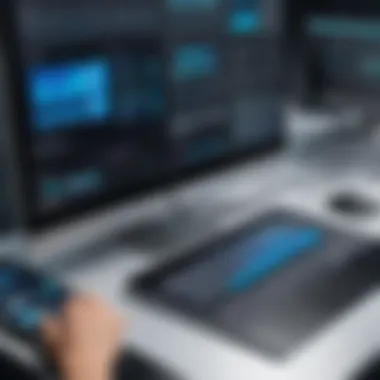

- Real-time updates
- Simplified feedback loops
- Enhanced project timelines
These factors underline why integrating photo report software can yield significant operational improvements for both small businesses and large enterprises.
User Evaluation of Photo Report Software
User evaluation plays a critical role in the development and optimization of photo report software. It encompasses the analysis of end-user feedback, critical insights, and the understanding of user needs. This evaluation helps developers create software that not only meets but exceeds user expectations. Understanding user experience with the software can significantly impact implementations and future updates.
User evaluation leads to numerous benefits for both developers and users. It can aid in identifying pain points in user workflows, suggesting the need for adjustments or enhancements. Moreover, such evaluations can highlight the features that users deem most valuable. An informed approach can ensure that the software evolves according to actual user feedback, making it more suited to varying use cases and industries.
A thoughtful evaluation process must incorporate several elements. Gathering feedback is essential. This feedback can take various forms, such as surveys, forums, or direct interviews. Each method can provide rich qualitative and quantitative data. Manufacturers can then analyze this data to prioritize future updates effectively, aligning software capabilities with market demand.
Clearly, addressing user perspectives in the evaluation stage can transform how photo report software is perceived and utilized across different sectors. This ongoing dialogue between users and developers fosters an innovative environment conducive to improvements.
Integration with Other Software
In the context of photo report software, integration with other systems is a vital aspect that influences usability and overall efficiency. Companies today utilize multiple software tools to manage operations, from project management systems to customer relationship management (CRM) software. Having robust integration capabilities allows photo report software to streamline workflows and enhance data sharing across platforms. This compatibility can lead to significant time savings and improved accuracy in reporting, which are essential for modern businesses.
Common Integration Challenges
Integrating photo report software with existing tools is not without its challenges. Common issues include:
- Data Format Incompatibility: Different software applications may use varied data formats, making it difficult to exchange information seamlessly. Without proper tools to translate this data, companies can face errors and delays.
- API Limitations: Some software products have restrictive APIs (Application Programming Interfaces) which limit how much integration can occur. This can hinder functionality and restrict the usefulness of the software.
- User Training: Even after successful integration, users may struggle to adapt to new workflows or features. This requires thorough training and support systems, which can further add to the initial implementation costs.
A strategic approach considering these challenges is essential for successful integration, which can have a direct impact on efficiency.
Benefits of Seamless Integration
Aside from overcoming challenges, seamless integration offers a range of benefits. These include:
- Increased Efficiency: With everything connected, employees can access data quickly without toggling between applications. This speed translates to enhanced productivity.
- Improved Accuracy: Automated data transfer minimizes the risk of human error, ensuring that reports are accurate and timely. This is paramount in environments where decisions are data-driven.
- Holistic Overview: Integration enables users to see all relevant information in one place, offering a more comprehensive view of projects and data. This helps teams collaborate more effectively by breaking down silos that can exist between departments.
"Integrating photo reporting tools with existing systems can define how effectively a business operates. The ease of access to information is crucial for timely decision-making."
Compatible Tools and Systems
Identifying which tools and systems are compatible with photo report software can guide organizations in their selection process. Common compatible systems include:
- Project Management Software: Tools like Trello or Asana can enhance planning and tracking of projects when integrated with photo report software.
- CRM Systems: Salesforce, for instance, can benefit from photo reports that include visual data, helping to illustrate customer interactions more clearly.
- Cloud Storage Services: Platforms such as Google Drive or Dropbox often offer integrations that allow for easy sharing of photo reports with team members or clients.
Future Trends in Photo Report Software
The landscape of photo report software is ever-evolving, reflecting the rapid advancements in technology. Understanding future trends in this domain is crucial for users and developers alike. Staying ahead of these trends not only ensures enhanced performance but also caters to the growing demands of various industries. Factors like Artificial Intelligence, Cloud Technologies, and User-Centric Developments are transforming the way photo report software operates, making it more efficient and user-friendly.
Artificial Intelligence Implementations
Artificial Intelligence, often abbreviated as AI, is significantly shaping the future of photo report software. This integration allows for automatic image recognition, organization, and analysis. AI can deliver smarter recommendations based on user behavior, automating tedious tasks. For instance, AI can help in tagging images accurately, making searches more efficient. Many tools are starting to use machine learning algorithms that learn from user actions over time. This creates a more tailored experience for each user, which can lead to greater productivity.
Cloud Technologies
Cloud technologies are another pivotal trend influencing photo report software. Cloud-based solutions allow users to access their reports and images from anywhere, at any time. This flexibility is particularly beneficial for remote teams or field workers who need to share information quickly. Furthermore, cloud storage provides scalability and security, ensuring data is backed up and protected. Companies are increasingly opting for software that integrates seamlessly with cloud services like Google Drive or Dropbox. This integration enhances collaboration as teams can update reports in real time, sharing insights without lag.
User-Centric Developments
User-Centric Developments focus on enhancing overall experience and usability of software. As the needs of businesses evolve, developers prioritize features that simplify workflows. This could include simpler interfaces, more intuitive navigation, or personalized dashboards that align with individual user roles. Feedback loops from users are becoming invaluable, guiding developers to understand pain points and areas for improvement. Tools that emphasize user experience often witness better engagement rates and higher satisfaction scores.
"Investing in user experience is investing in the future of your software."
Case Studies and Real-World Applications
Case studies and real-world applications of photo report software showcase the ways in which this technology is effectively utilized in diverse industries. Such examples not only highlight the practical benefits of these software solutions but also inspire confidence in potential users. Understanding these cases is crucial for IT professionals and businesses to recognize the value and functionality of photo report software in specific contexts.
Corporate Use Cases


In corporate environments, photo report software is increasingly being adopted for various purposes. For instance, many companies use such software for marketing initiatives and brand management. By integrating software like Capture or Photoshop Elements, corporations can create detailed visual reports that illustrate campaign performance. This allows stakeholders to make data-driven decisions based on visual evidence rather than plain statistics.
Another area of corporate use is in project management. Software like Monday.com often includes photo reporting capabilities. This feature allows teams to provide visual updates on project developments, helping maintain transparency with clients and upper management. Such implementations help ensure that all parties understand project status through immediate and clear visual documentation.
"In the modern business landscape, combining data with visual representation is key to effective communication."
Field Reporting Implementation
Field reporting relies heavily on accurate documentation and immediate visual feedback, making photo report software an essential tool. For example, construction and field service sectors use software like Fieldwire to document job progress visually. This ensures all team members have real-time information, reducing misunderstandings and increasing accountability.
In addition, companies handling inspections, like iAuditor, simplify the process of capturing evidence on-site through photos. Inspectors can take pictures as they evaluate sites and compile reports instantly, which increases efficiency. The on-site data can then be shared simultaneously with internal and external stakeholders, thus improving communication and responsiveness.
Art and Presentation Uses
Photo report software also finds its niche in artistic and presentation contexts. For artists and creative professionals, tools like Canva or Adobe Creative Cloud provide robust capabilities for creating stunning visual reports. These aids allow users to blend images and data to narrate compelling stories visually.
In educational settings, teachers may utilize photo report software to enhance presentations. By integrating programmatic tools like Prezi, educators can transform standard lesson materials into dynamic visual experiences. This method not only captivates students but also facilitates a deeper understanding of complex subjects through engaging imagery and structured layouts.
Best Practices for Implementing Photo Report Software
Implementing photo report software requires careful consideration and strategic planning. Best practices serve as guiding principles to ensure that organizations can extract maximum value from their chosen solutions. In a landscape that continuously evolves, focusing on proper implementation practices can set a foundation for effectiveness, user satisfaction, and overall efficiency. Adaptation to specific needs should be well thought out, as this leads to better outcomes and aligns with business objectives.
Training and Support
One of the most critical factors in the successful implementation of photo report software is the training provided to users. Employees must be equipped with the necessary skills to navigate the software efficiently. This goes beyond simple tutorials; it involves ongoing support and resources.
Organizations should consider:
- Hands-On Workshops: These can be conducted to familiarize users with key features.
- Online Resources: Creating a repository of guides and FAQs would be advantageous for self-learning.
- Support Channels: Establishing communication channels, such as chat support or forums, can be useful in resolving user issues promptly.
Supporting users in their journey reduces frustration and enhances productivity.
Customizing Features to Fit Needs
Every organization has unique requirements when it comes to reporting. Photo report software should not be a one-size-fits-all solution. Abiliity to customize certain aspects of the software is fundamental for optimizing user experience and productivity. Organizations must identify specific needs before implementation.
Considerations for customization include:
- Tailored User Interfaces: Adjusting the layout to cater to frequent tasks can save time.
- Feature Selection: Allowing users to enable or disable features based on their roles can lead to a more streamlined experience.
- Integration with Existing Systems: Ensuring that the software works well alongside current tools can also alleviate data management challenges.
Customization plays a significant role in user adoption and satisfaction. When users find the software intuitive and aligned with their workflows, it can enhance engagement and efficiency.
Maintenance and Updates
The digital landscape requires that any software in use remains current and functional. Regular maintenance and updates are essential to maximize the software’s potential. An outdated system may pose security risks and may lack necessary performance enhancements. Organizations must prioritize creating a robust maintenance strategy.
- Scheduled Maintenance Checks: Regularly evaluating software performance helps identify areas that need improvement.
- Update Notifications: Keeping users informed about updates can prepare them for any changes and enhance adaptability.
- User Feedback Loop: Engaging users in providing feedback about features and functionality can guide future updates, ensuring the software evolves with user needs.
Active maintenance ensures longevity and usability of the software over time. A well-maintained system encourages trust and reliance among users.
"Effective implementation of photo report software leads to improved data visualization and streamlined reporting, making it an invaluable tool in modern organizations."
Implementing best practices not only guides organizations in maximizing their software's capabilities but also facilitates a more productive work environment.
Ending
The conclusion of this article serves as a summation of the insights collected throughout our comprehensive examination of photo report software. It stands as a crucial element, binding together various components discussed earlier. Understanding this conclusion helps to reinforce the significance of photo report software in modern reporting processes. It emphasizes the blend of technology and creativity that allows users to streamline their reporting tasks while enhancing overall effectiveness.
Key Takeaways
- Significance: Photo report software is essential for efficiency in reporting. By centralizing data and images, it significantly reduces the time needed for documentation tasks.
- User-Focused Design: A focus on user experience leads to better adoption rates of the software. Experience insights highlight features that genuinely improve workflow and reporting quality.
- Integration Capabilities: Compatibility with other tools can elevate the user experience. Proper integration ensures smoother transitions between various software, aiding productivity.
- Adaptability: The ability of software to adapt to different sectors, from corporate environments to creative industries, illustrates its versatility.
- Continuous Evolution: The software landscape is changing, propelled by emerging technologies like AI and cloud systems. Users should remain aware of upcoming trends to optimize their reporting processes.
Future Outlook on Software Evolution
The future of photo report software is promising, marked by continuous innovations and advancements. As user needs evolve, so too does the software designed to serve them. One noteworthy trend is the integration of artificial intelligence, which offers profound capabilities in automating tasks, improving data processing, and enhancing image recognition.
Moreover, cloud technologies are paving the way for more collaborative work environments. With cloud-based solutions, teams can access reports from anywhere. This leads to an increase in real-time collaboration. It is indispensable for businesses that operate across various locations.
Lastly, as we shift towards a more user-centric development approach, software will increasingly focus on enhancing user experience. Enhanced customization and personalization will cater to unique needs across different sectors, ensuring that businesses can fully leverage the potential of their reporting tools.
In summary, the evolution of photo report software is boundless, ripe with opportunities for enhanced efficiency and effectiveness. This ensures users will benefit as advancements continue to unfold, ultimately transforming reporting practices for better business outcomes.







