In-Depth Review of Professional Photo Editing Apps


Intro
In an increasingly visual world, the importance of quality image editing software cannot be overstated. From photographers to marketers, the ability to enhance and manipulate images is a critical skill. Professional photo editing applications have evolved over the years, offering a host of features tailored to meet diverse user needs. This article will delve into these applications, providing a comprehensive review that highlights key attributes, strengths, weaknesses, and trending technologies in the field.
Understanding the nuances of different software options is vital for professionals seeking an edge in a competitive landscape. This guide is structured to aid in making informed decisions based on unique requirements. Whether for high-end photography, graphic design, or social media content creation, choosing the right tool greatly impacts the final output.
By examining various applications, we aim to cover essential factors such as software usability, feature sets, performance, and overall user experience. This groundwork will help both novices and experts navigate the complex choices in the market today.
Software Overview
Software Description
Photo editing software ranges from basic tools suitable for novices to advanced applications designed for seasoned professionals. Popular software includes Adobe Photoshop, Capture One, and Affinity Photo, each providing unique functionalities that cater to different aspects of image editing. Some are focused on detailed retouching, while others prioritize batch processing or lightweight editing.
Key Features
When selecting photo editing software, key features to consider often include:
- Layer Management: A vital aspect for detailed editing, allowing users to manipulate various elements independently.
- Creative Filters: Many applications offer diverse filters to apply artistic effects quickly, serving both aesthetic and practical purposes.
- Color Correction Tools: Essential for photo enhancement, including features like curves and levels adjustments to achieve the desired look.
- Export Options: Considering the target platform for images is crucial, as different software provides various formats and resolutions for export.
- Compatibility with Other Tools: Integration with other creative software or hardware can significantly enhance the editing process.
User Experience
User Interface and Design
A well-designed user interface (UI) is paramount for a seamless editing experience. Programs like Adobe Lightroom provide intuitive layouts that facilitate easy navigation and streamlined workflows. Meanwhile, applications like GIMP offer flexibility with customizable interfaces, appealing to users who prefer a tailored experience.
Performance and Reliability
Performance is another crucial factor impacting user satisfaction. Software should operate smoothly without excessive lag, even when handling high-resolution images. Reliability in terms of hardware requirements also matters; some applications demand substantial system resources, while others can function well on less powerful setups. Users should consider their own hardware capabilities when selecting software.
"The choice of photo editing software can significantly affect not just productivity but also the final quality of output."
Prelims to Photo Editing Applications
Photo editing applications play a crucial role in the contemporary digital landscape. They are essential tools for photographers, designers, and content creators. As visual content becomes more prevalent, these applications are crucial for various industries, including marketing, journalism, and fine arts. Understanding the importance of photo editing software is vital for professionals and businesses looking to enhance their creative output and visual communications.
The primary function of these applications is to refine images, enabling users to correct flaws, adjust colors, and apply various effects. This ensures that the final product meets both personal and commercial standards. An effectively edited photo can convey a message, influence perception, and drive engagement. In this article, we will explore the elements that make photo editing applications indispensable, their benefits, and considerations when selecting the right software for professional needs.
The Importance of Photo Editing
Editing photos has become a standard practice in many fields. With the proliferation of digital photography, users must ensure their work stands out. Professional photo editing enhances not only aesthetics but also the overall quality of images. Correcting exposure, removing blemishes, and enhancing colors will make an image more compelling. Additionally, these adjustments often better reflect the creator's vision, making the importance of editing undeniable.
Furthermore, the photo editing process lends itself to storytelling. Different editing techniques can evoke feelings and interpretations that resonate with an audience. Whether for social media posts, marketing materials, or personal projects, well-edited photos can capture attention and communicate intended messages effectively.
Overview of Professional Applications
A variety of photo editing applications exist, each serving different user needs. Professional applications are usually richer in features compared to free or basic versions. They offer advanced functions and tools that cater specifically to the demands of professional editing.
Popular applications like Adobe Photoshop and Lightroom have set the standard in the industry. These programs provide impressive capabilities, including layers, masks, filters, and comprehensive color management options. Many professionals opt for these due to their extensive toolsets and integration with other software.
Other applications, such as Affinity Photo and GIMP, also offer impressive options with unique features that set them apart. It is essential to evaluate your specific editing needs, budget, and preferred workflow when choosing the right application.
In summary, the introduction of photo editing applications clarifies their vital role for photographers and other visual artists. Understanding the importance of these tools allows users to maximize their effectiveness in producing stunning imagery.
Criteria for Evaluating Photo Editing Software
When choosing a photo editing software, it's crucial to consider various criteria that reflect both usability and functionality. Each piece of software has unique strengths and weaknesses that can impact editing efficiency and outcomes. Understanding these criteria not only aids professionals in selecting the right tool but also enhances overall productivity. Here, we will explore key aspects to consider when evaluating photo editing applications.
User Interface and Experience
The user interface (UI) is paramount as it dictates how easily a user can navigate and utilize the software's features. A clean, intuitive UI allows professionals to focus on their work rather than deciphering complicated menus. Workflow efficiency often hinges on the user experience (UX) – an intuitive layout can significantly reduce the learning curve associated with new software. Features like customizable menus and keyboard shortcuts enhance overall user satisfaction. Moreover, consistency in design helps users feel comfortable, essential for creative processes that require concentration. A positive UX leads to better productivity, effectively saving time and minimizing frustration.
Feature Set and Tools


A comprehensive feature set can dramatically influence a photo editing application’s effectiveness. Each editor offers different tools that cater to various editing styles. For instance, Adobe Photoshop shines with a vast array of brushes and layer options, appealing to professional photographers and graphic designers alike. Conversely, specialized applications like Lightroom provide robust organizational tools alongside editing features geared toward photographers. Understanding the specific tools and filters available is crucial. Features such as batch processing, non-destructive editing, and integration with other software can be decisive factors. Professionals should evaluate how well each software aligns with their specific needs and projects.
Performance and Speed
Performance is vital in the realm of photo editing. Slow software can hinder creativity and productivity. Software should efficiently handle high-resolution images without lag or crashes. Professionals often deal with large files, making it essential to consider how well a program performs under such conditions. Factors such as application startup time, responsiveness of tools, and rendering speeds can have a substantial impact on the editing experience. A software that performs well enhances workflow, allowing users to meet deadlines and maintain a high level of quality in their work.
Pricing and Value for Money
Pricing is often a significant consideration. Different applications offer various pricing structures – some may have a one-time payment, while others operate on a subscription model. Understanding the long-term costs associated with each option is important, as well as whether the features justify the price. Tools like Affinity Photo offer a lower one-time cost, making them appealing for freelancers or those starting in the industry. In contrast, while Adobe’s subscription model might seem expensive, the extensive feature set can deliver substantial value to those who rely on these tools daily. It's essential to weigh the initial cost against the potential return on investment in terms of improved productivity and enhancing skill sets.
Leading Professional Photo Editing Applications
In the realm of photography, professional photo editing applications play a critical role. They not only enhance images but also elevate the overall quality of photographic work. With tools designed to meet various editing needs, these applications serve photographers, designers, and digital artists alike. The choice of software can significantly influence the workflow and outcomes. Thus, understanding the leading applications is essential for achieving professional standards.
Adobe Photoshop
Adobe Photoshop stands as the benchmark for photo editing software. Its extensive range of features allows for in-depth image manipulation, making it a staple in the industry.
Core Features
Photoshop's core features include advanced retouching tools, layer capabilities, and a vast selection of filters. The layer functionality is crucial as it enables users to edit without affecting the original image. This non-destructive editing approach is a significant advantage for professionals. Additionally, Photoshop's ability to handle large files and complex operations is a hallmark of its design, ensuring professionals can work efficiently.
Strengths and Weaknesses
The major strength of Adobe Photoshop lies in its versatility. It can handle a variety of tasks, from simple color correction to intricate digital painting. However, the breadth of features can also pose a learning curve for new users. This complexity may deter some from fully utilizing the software. Furthermore, the high cost of the subscription model may not be justifiable for occasional users. Thus, it’s a popular choice, yet not without its challenges.
Pricing Structure
Adobe Photoshop follows a subscription-based pricing model. Users can choose between a monthly or annual plan, which may appeal for its flexibility. However, the continuous cost may become burdensome for those not using the software frequently. Despite this, the investment often pays off due to the software's robust feature set, making it an industry standard.
Lightroom
Adobe Lightroom is another critical application targeting photographers who focus on workflow and organization, in addition to image editing capabilities.
Workflow and Organization Tools
Lightroom shines in its workflow and organization tools, allowing photographers to quickly sort and manage vast libraries of images. Its tagging and rating system ensure easy retrieval. Photographers appreciate the non-destructive nature of the edits, which preserves the original photos while experimenting with enhancements.
Comparison with Photoshop
When comparing Lightroom to Photoshop, it becomes clear they serve different purposes. While Photoshop is rich in manipulation tools, Lightroom's strength lies in handling multiple images efficiently. This makes Lightroom a preferred choice for photographers who require extensive batch processing. Therefore, each application has its notable strengths in different editing scenarios.
Subscription Options
Similar to Photoshop, Lightroom operates on a subscription basis. Users may find the package combining Lightroom and Photoshop beneficial, providing access to both applications at a reasonable rate. This dual-access subscription appeals to professionals requiring diverse tools for various tasks.
Affinity Photo
Affinity Photo has gained recognition for its powerful editing capabilities at a lower price point than traditional industry standards.
Unique Features
Affinity Photo offers features like real-time editing and batching, which enhances efficiency. The application also supports extensive file formats, accommodating a broader range of user needs. This capability makes it a robust alternative for professionals seeking a cost-effective solution.
Catering to Professionals
Despite being relatively new, Affinity Photo has tailored tools specifically for professional use. Its interface, while familiar to Adobe users, provides unique functionalities that cater to modern editing demands. Affinity's commitment to users is evident, offering regular updates and comprehensive support to ensure satisfaction.
Cost Analysis
In terms of pricing, Affinity Photo requires only a one-time purchase, eliminating ongoing subscription costs. This pricing strategy significantly lowers the barrier to entry for many users, making it a popular option for both amateurs and professionals alike.
GIMP
GIMP, an open-source software, presents a unique position in the market, providing a free alternative with many versatile features.


Open-source Advantages
The open-source model of GIMP offers users the ability to customize the software according to their needs. This flexibility allows for unique plugins and extensions, catering to specialized tasks. For those just starting out or on a tight budget, GIMP represents a powerful tool without the financial burden.
Limitations to Consider
However, GIMP is not without its downsides. The user interface can appear less polished compared to commercial applications, which may hinder usability. Additionally, some advanced features found in paid software might be lacking, leading professionals to seek other options despite GIMP's capabilities.
Community Support
GIMP boasts a vibrant community support system. Users can find tutorials, forums, and extensive documentation, offering avenues for assistance. This community-driven approach exhibits the advantages that open-source software can provide.
Capture One
Capture One is tailored primarily for professional photographers, known for its sophisticated color grading and tethering options.
Target Audience
Capture One's target audience consists of professional photographers and studios focusing on precision and quality. The software is particularly favored in the fashion industry, where color accuracy is paramount. This focused approach allows it to cater specifically to professional needs.
Advanced Tools Overview
Among the advanced tools available, Capture One features sophisticated color correction options and powerful layer capabilities. This allows users to apply changes with extreme accuracy, enhancing the image's overall quality in a nuanced manner. Such tools set it apart as a preferred choice among high-end professionals.
Price Point and Affordability
The price point for Capture One reflects its premium offerings. Though it is more expensive than some competitors, many professionals consider it a worthy investment due to its capabilities. The software's specialized focus justifies the costs for those who rely on its robust features for their work.
Emerging Trends in Photo Editing Technologies
The world of photo editing is constantly evolving. Emerging trends reflect the growing demands of professionals and enthusiasts alike. Staying atop these trends is crucial for effective editing, ensuring high-quality outcomes in a competitive market. Understanding these developments helps users select tools that enhance their creativity, workflow, and final products.
Artificial Intelligence Integration
Artificial intelligence is reshaping how photo editing applications function. By automating routine tasks, AI allows users to focus on more creative aspects. For instance, tools such as Adobe Photoshop incorporate content-aware fill, which uses machine learning to intelligently remove unwanted objects from images. This not only saves time, but also enhances precision in edits.
Moreover, the integration of AI-driven features provides suggestions based on user behavior and preferences. This increases efficiency, especially for those who handle large sets of images, such as event photographers or marketers requiring consistent edits. Tools powered by AI can also analyze images and recommend enhancements, pushing users to achieve an informed look tailored to their brand or aesthetic.
Mobile Editing Applications
Mobile photo editing applications have gained significant traction. With the rise of social media, users demand quick and effective editing on-the-go. Applications like Snapseed and Adobe Photoshop Express provide robust tools that can match desktop experiences. This shift indicates a preference for versatility in professional editing workflow.
Additionally, the usability of mobile applications leads to a more democratized editing process. It permits not only professionals but also amateurs to create visually appealing content without extensive knowledge of complex software. Mobile applications bridge the gap between casual editing and professional standards, making photo editing accessible.
Collaboration and Cloud Storage Solutions
Collaboration has become a vital aspect of professional photo editing, especially in team environments. Tools like Adobe Creative Cloud facilitate ability for multiple users to access, edit, and comment on projects seamlessly. This real-time collaboration speeds up feedback cycles and improves project delivery times.
Cloud storage solutions further enhance this trend. They eliminate the need for cumbersome file transfers and local storage. With platforms like Google Drive and Dropbox, users can securely store and share projects while accessing them from any location. This flexibility fosters innovation and creativity, as team members can work independently without conflicting efforts.
The integration of collaboration tools in photo editing workflows demonstrates a significant shift towards a more connected and efficient editing environment.
By understanding these emerging trends in photo editing technologies, professionals can adapt and harness the potential of new tools and methods, ensuring their skills remain relevant in an ever-evolving landscape.
Best Practices for Using Photo Editing Software
Best practices in using photo editing software are crucial for achieving optimal results in your editing workflow. Understanding these principles can greatly enhance productivity and improve the quality of your final images. By applying effective strategies, professionals can maximize their software’s potential and streamline their creative process.
Establishing a Workflow
Creating a structured workflow is vital in managing the often complex tasks involved in photo editing. It involves organizing your projects from start to finish. First, consider developing a project folder system where all related files, images, and drafts are stored together. For example, use separate folders for raw images, edited versions, and final outputs. This method makes navigation easier and helps avoid losing files.
Next, establishing a routine for each editing session can lead to more efficient results. This might include starting with fundamental adjustments such as exposure, white balance, and cropping before moving on to advanced techniques like retouching or applying filters. Consistency is key. Setting up your preferred editing order can significantly reduce time spent searching for tools or making decisions during the process.
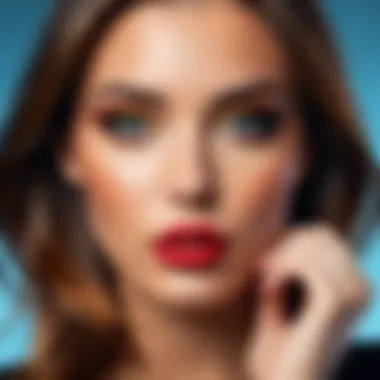

Leveraging Advanced Features
Many professional photo editing applications come with a suite of advanced features that can elevate the quality of your work. Familiarizing yourself with tools such as layers, masking, and adjustment brushes can enhance creativity and precision.
- Layers: Using layers allows for non-destructive editing. You can experiment with effects or edits without losing the original image. This practice enables easier adjustments and enhancements.
- Masking: This technique permits selective editing, helping to isolate areas for specific modifications. Mastering masking can enhance your ability to create composite images or apply localized corrections effectively.
- Presets and Actions: Many programs allow the creation of presets or actions for repetitive tasks. This saves time and ensures consistent edits across multiple images.
Regularly exploring these advanced features can open up new avenues for creativity and save significant time in the editing process.
Staying Updated with Software Releases
Photo editing software continually evolves. Developers regularly release updates that include new features, bug fixes, and enhanced performance capabilities. Keeping your software updated is essential for accessing the latest tools and maintaining compatibility.
To ensure you benefit from these updates:
- Monitor Release Notes: Most software providers publish release notes that detail new features and enhancements. Reading these can inform you how to incorporate updates into your workflow.
- Participate in Communities: Engaging with online groups can provide insights into how others utilize new features effectively. Platforms like Reddit or forums specifically tailored to photo editing can be valuable.
- Experiment with New Features: Whenever updates are released, take time to explore them. This practice can help you stay ahead of trends and maximize the utility of your software.
In summary, following best practices for using photo editing software is essential for achieving high-quality results and optimizing workflow. Establishing a clear structure, leveraging advanced features, and staying updated will ensure you remain competitive in the fast-paced world of image editing.
User Feedback and Community Insights
Understanding user feedback is crucial in the landscape of professional photo editing applications. Users have experiences and insights that shape how software is perceived and can influence potential buyers. Such insights provide valuable information about performance, usability, and the effectiveness of features offered by the applications. When evaluating a software package, potential users can benefit greatly from the opinions of their peers.
User feedback often highlights both strengths and weaknesses that could be overlooked in formal reviews. This can include issues related to bugs, customer support, or specific features that may not function as advertised. Moreover, community insights often reveal best practices and tips that can enhance the user experience significantly.
In addition, engaging with a community can provide a sense of belonging and support. Platforms such as Reddit can foster discussions where users share their journeys, thus enriching the collective knowledge base. This can be particularly beneficial for newcomers who may be looking for guidance on which editing tools to prioritize.
Importance of User Reviews
User reviews serve various important functions in the quest for the right photo editing software. They help elucidate the real-world application of the software. Reviews from fellow users reveal how features stand up in day-to-day use. For instance, a user might share how well Adobe Photoshop handles large files, or how intuitive the interface of Affinity Photo can be for beginners.
Some specific points to consider regarding user reviews include:
- Authenticity: Reviews can provide a more genuine perspective than official marketing materials.
- Diversity of experience: Multiple users may approach the same tool differently, which can reveal its adaptability to various needs.
- Problem-solving: Users often share solutions for common issues experienced with the software. This can help others overcome hurdles swiftly.
Considering these points, users should not underestimate the potential benefits of engaging with online reviews and discussions.
Case Studies of Successful Users
Examining case studies from successful users adds depth to our understanding of photo editing applications. These narratives provide concrete examples of how professionals leverage particular tools to accomplish their goals. They underscore practical usage, showcasing real-world applications of editing software.
For instance, a professional photographer might detail how they use Lightroom to streamline their import and organization process. By walking through their workflow, new users can gain insights on optimizing their own processes.
Additionally, many graphic designers utilize Adobe Photoshop for advanced compositing tasks. Their evaluations often highlight the software's robust capabilities, yet they also candidly discuss the learning curve often associated with mastering it.
Considerations for case studies:
- Success metrics: Users might define success in various ways, from improved workflow speed to enhanced final product quality.
- Adaptability: How do different industries adapt tools for their unique requirements?
- Challenges: Users often discuss obstacles faced and how they overcame them, providing invaluable lessons to others in similar positions.
Collectively, user feedback and case studies serve as an essential tool in assessing the efficacy of photo editing applications, ensuring that potential users are better equipped to make informed decisions.
"Gathering insights from the experience of others can save time, reduce frustration, and enhance the creative process."
Ending and Future Directions
In an era where visual content is paramount, the importance of photo editing software cannot be overstated. The applications discussed throughout this article not only enhance images but also empower users to express their creativity and professional vision. Understanding the key features, benefits, and limitations of various editing tools equips users with the knowledge to make informed decisions catering to their specific needs.
Summary of Key Findings
- Diverse Options: The market offers a wide range of photo editing applications, including Adobe Photoshop, Lightroom, Affinity Photo, GIMP, and Capture One. Each has unique features suited for different types of users.
- User Experience Matters: The user interface and overall user experience significantly impact how effectively a software can be utilized. Intuitive designs often lead to better creativity.
- Performance Is Key: Applications that stand out tend to deliver fast performance, ensuring users can work quickly without frustrating delays.
- Pricing Variety: The range in pricing models from subscription to one-time purchases plays a crucial role in accessibility for various users, from hobbyists to professionals.
- Trend Adaptation: Emerging trends such as artificial intelligence, mobile editing capabilities, and cloud integration help shape the future landscape of photo editing software.
"The evolution of photo editing applications reflects technological advancements, user preferences, and the shifting demands of the digital content landscape."
Future of Photo Editing Software
The future of photo editing software looks promising as technology continues to evolve. The introduction of artificial intelligence in photo editing is one of the most exciting developments. AI-driven tools can automate routine tasks like background removal or subject enhancement, saving time and improving results for users.
Mobile applications are also expanding, allowing for editing on-the-go. As smartphones improve in processing power and camera quality, mobile editing apps are becoming more sophisticated, appealing to both casual users and professionals.
Collaboration features are becoming increasingly important as more people work in teams. Cloud storage solutions and real-time editing capabilities allow for seamless communication and workflow among users.
In summary, photo editing applications continue to evolve. Keeping abreast of these developments will help users select the right tools for their needs while enhancing their editing experience.







